Finding the perfect color code for any image has never been easier. With insMind, you can quickly get the exact color you need. Just upload your image, and our color picker tool will do the rest. It's quick, precise, and helps you work faster. Whether you're a designer or marketer, this tool makes it easy to get the job done. No more guessing or using complicated software. Get the color code in seconds and keep your work flowing smoothly.


Create a Custom Color Palette from Your Favorite Photo
Turn your favorite photo into a stunning color palette automatically. With just a few clicks, extract the perfect colors from any image. This color picker from image makes it easy for a design project or personal use.
No advanced skills needed—just upload, select, and let insMind automatically generate a color palette for you. Use it anytime for inspiration or to match your style. Adjust the colors to create something unique and personal that truly reflects you.
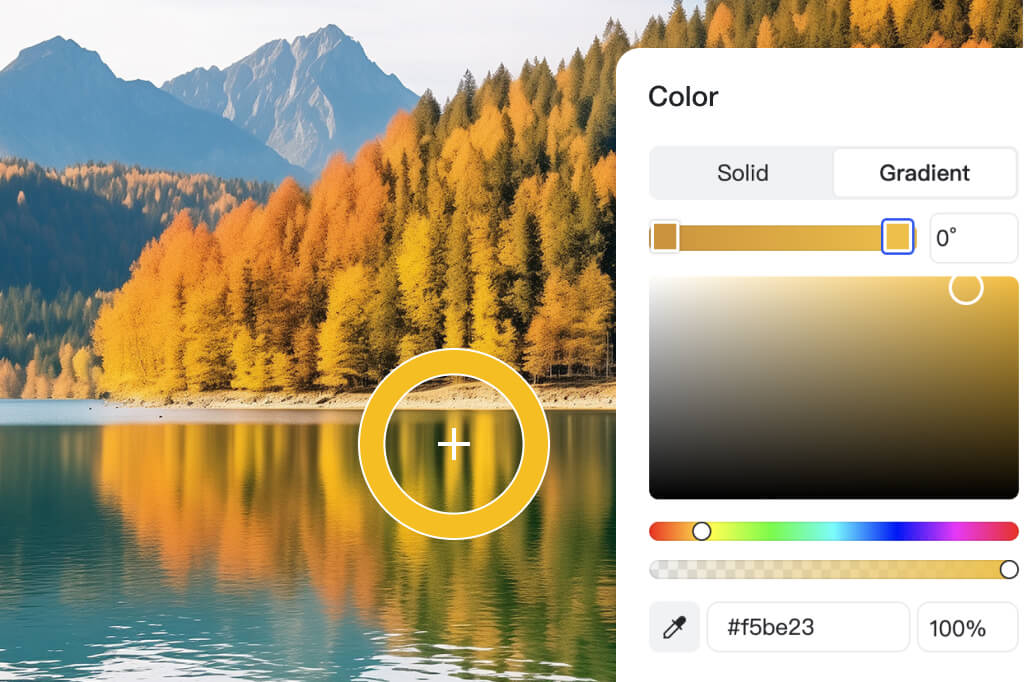
Image Color Picker for Solid and Gradient Colors
Easily pick color codes from any image, whether it's a solid color or a gradient. This picker color from image supports both, making it perfect for any design need. Simply upload your image and let it do the work. Whether working with a single hue or a blend of colors, you'll get accurate results fast. No guesswork, just the exact colors you need. It's simple, quick, and works for every type of image.
Explore More Photo Editing Features
How to Pick a Color Code of an Image?
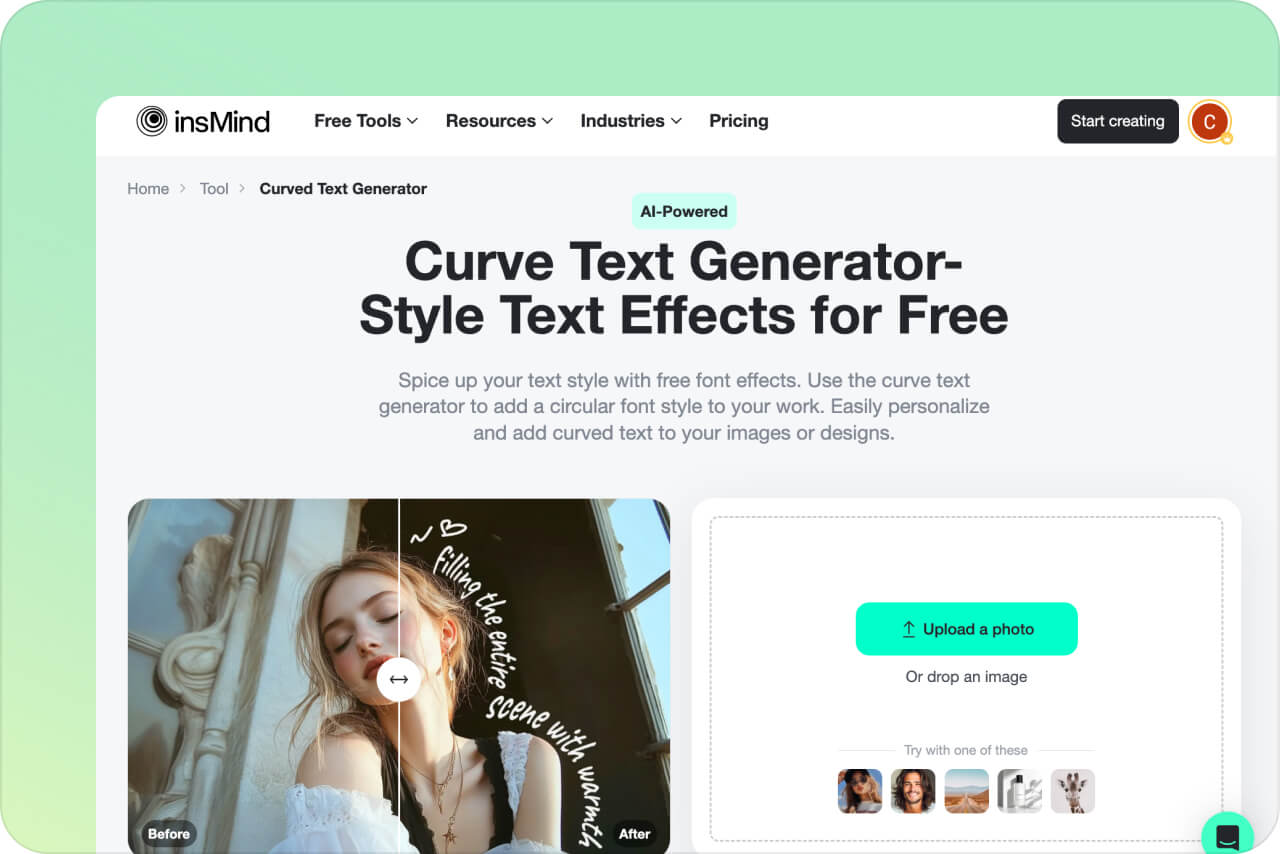
1 Step 1: Upload a Photo
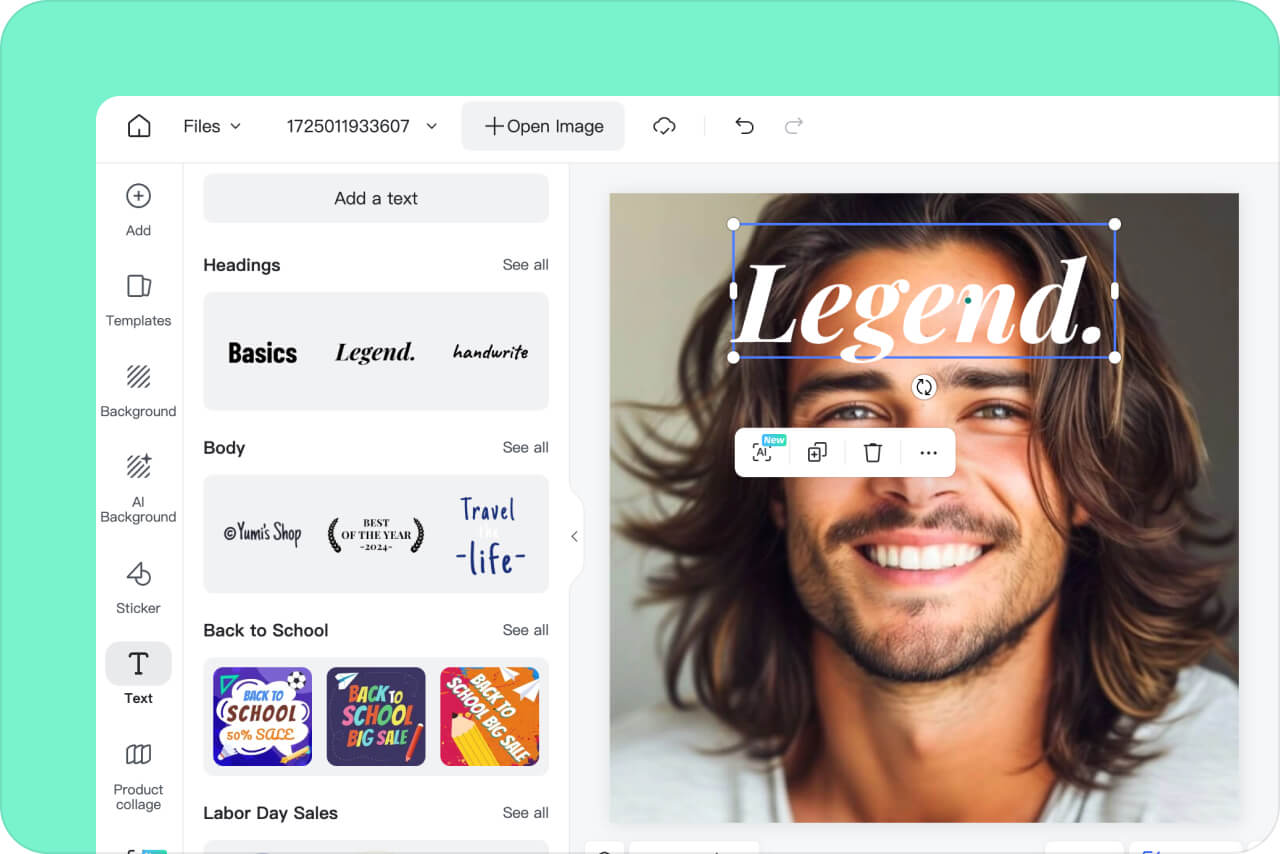
2 Step 2: Pick Color from Image
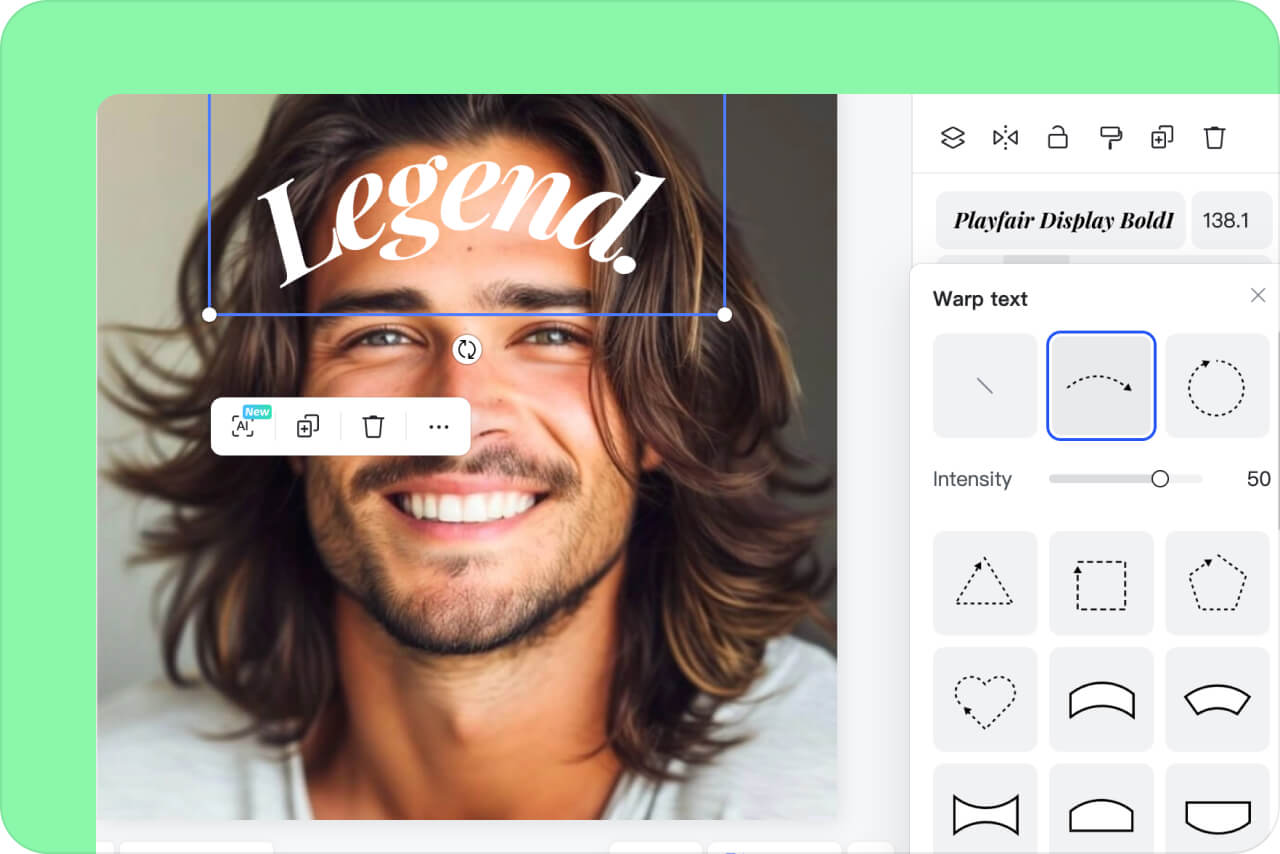
3 Step 3: Copy the Code of Color
Common Use Cases Of insMind Image Color Picker
The insMind Image Color Picker is a tool designed for diverse industries. It offers an easy solution for anyone needing accurate color matches in their projects. From design to manufacturing, this tool ensures consistent color accuracy.
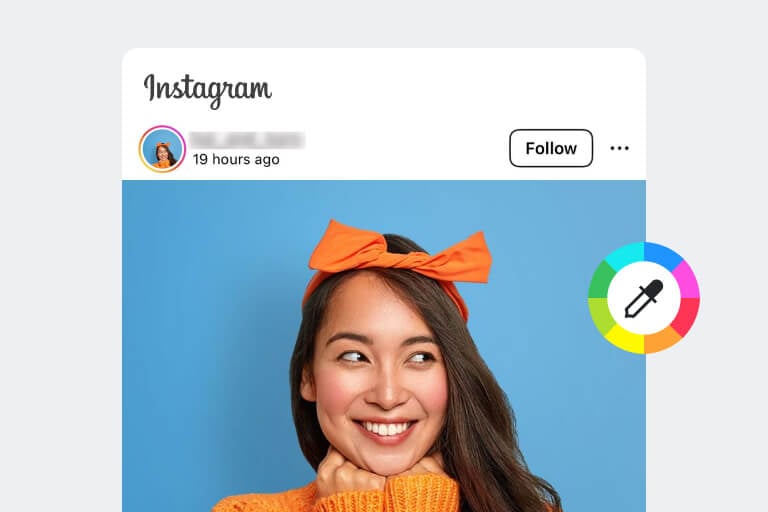
Social Media
Use this HEX color picker from image to create appealing backgrounds for your social media posts. It helps ensure your content stands out, attracting more viewers and interactions.
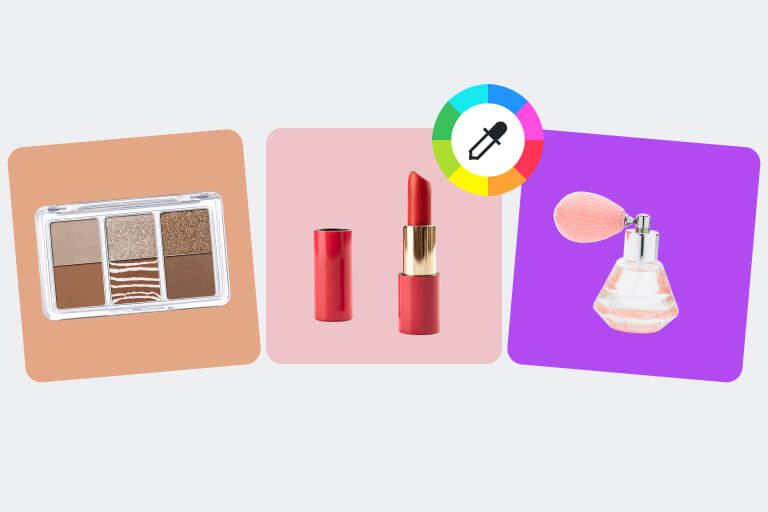
E-commerce
Use this RGB color picker to select the ideal background colors for your product photos. By matching colors perfectly to your brand's theme, you can enhance your product's appeal and increase sales.

Personal Use
Create the perfect background color for your ID photos. This tool helps you choose colors that enhance your features, ensuring your ID looks professional and neat.
Why Choose insMind Photo Color Picker?

Accurate Picker
The insMind photo color picker accurately identifies and displays color codes. This ensures you get the exact color match for your projects.

Easy to Use
Its user-friendly interface makes it simple for anyone to pick colors. No complex steps, just upload and start picking colors.

Fast to Apply
Quickly apply your chosen colors to your designs and photos. This saves time and helps streamline your creative process.
FAQs about Image Color Picker
What is a picture color picker?

What is the purpose of the color picker?

Can I pick a gradient color code?

What is the best image color picker?

You might be interested in
Make your pictures pop with features that are completely free.

Change Background Color

Edit Text in Image

Add Border to Photo

Add Emoji to Photo

AI Image Generator

AI Cartoon Generator

AI Background Generator

Smart Resize

AI Expand

AI Image Enhancer

AI Filter

AI Shadows


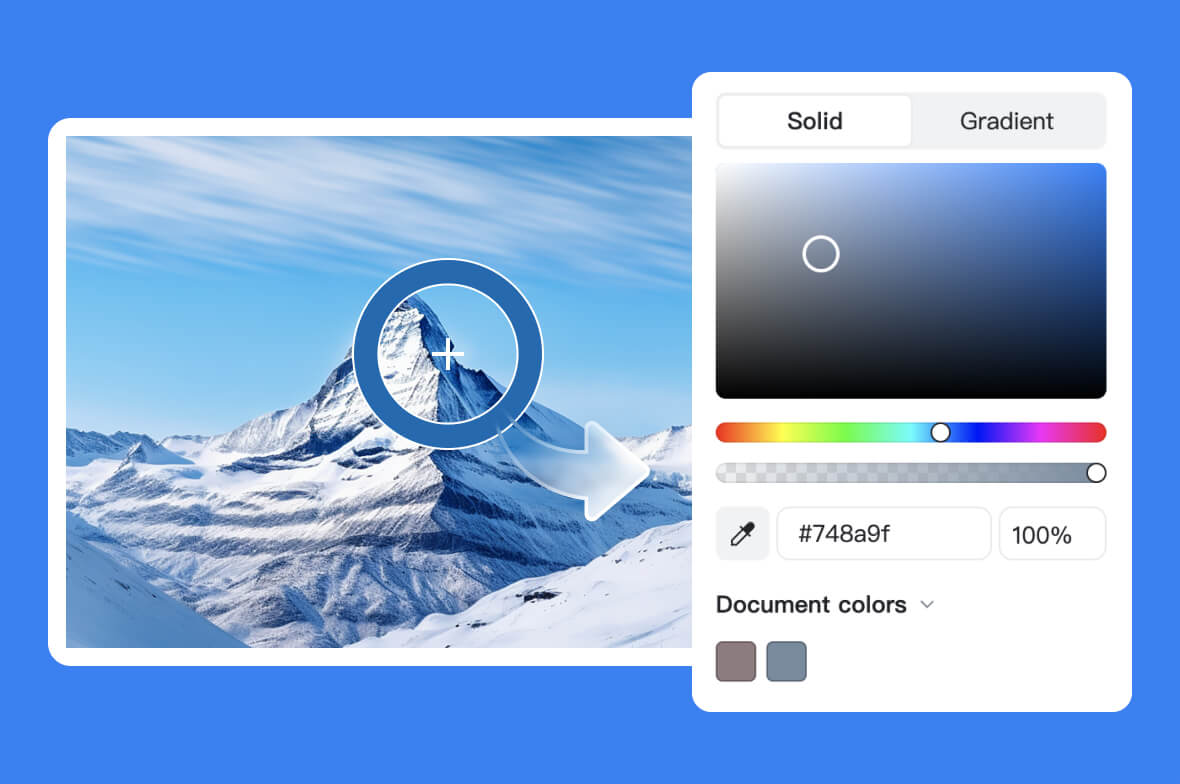







"Using insMind has simplified my workflow tremendously. It's efficient, and the color accuracy is fantastic. Highly recommend it for designers. "
@Lina Andrews