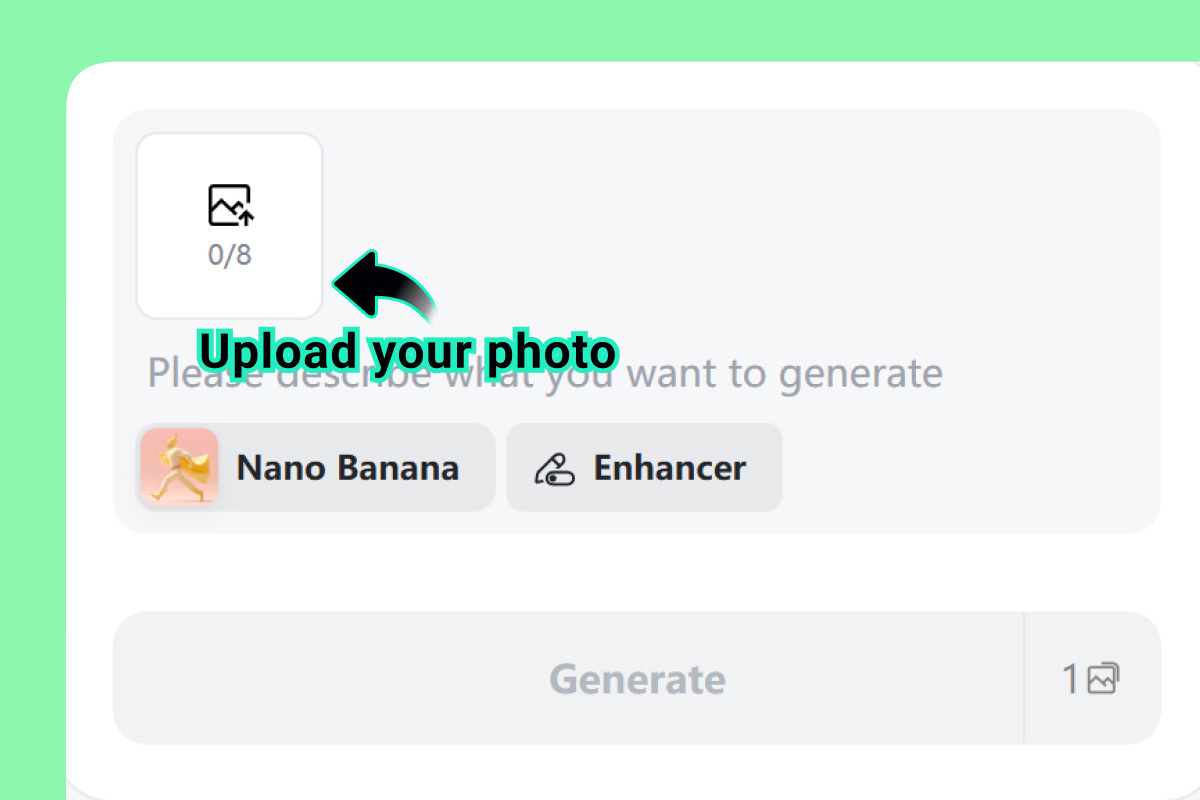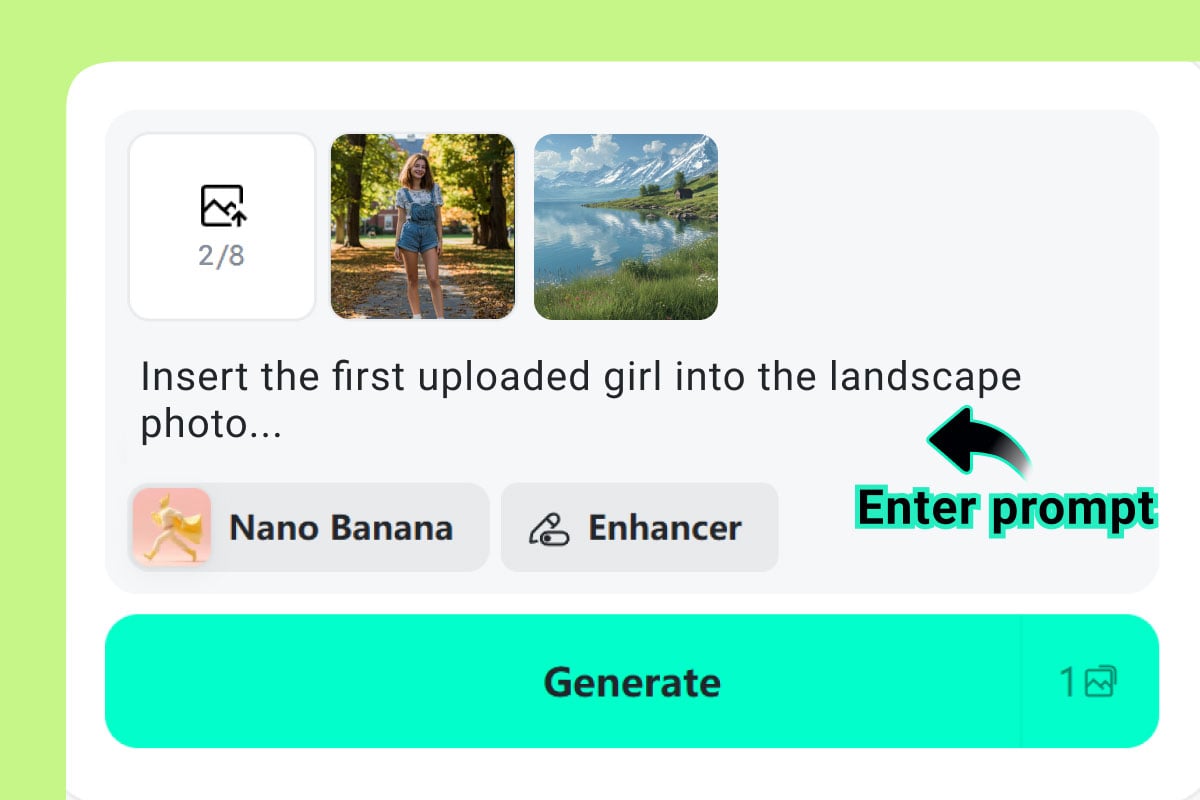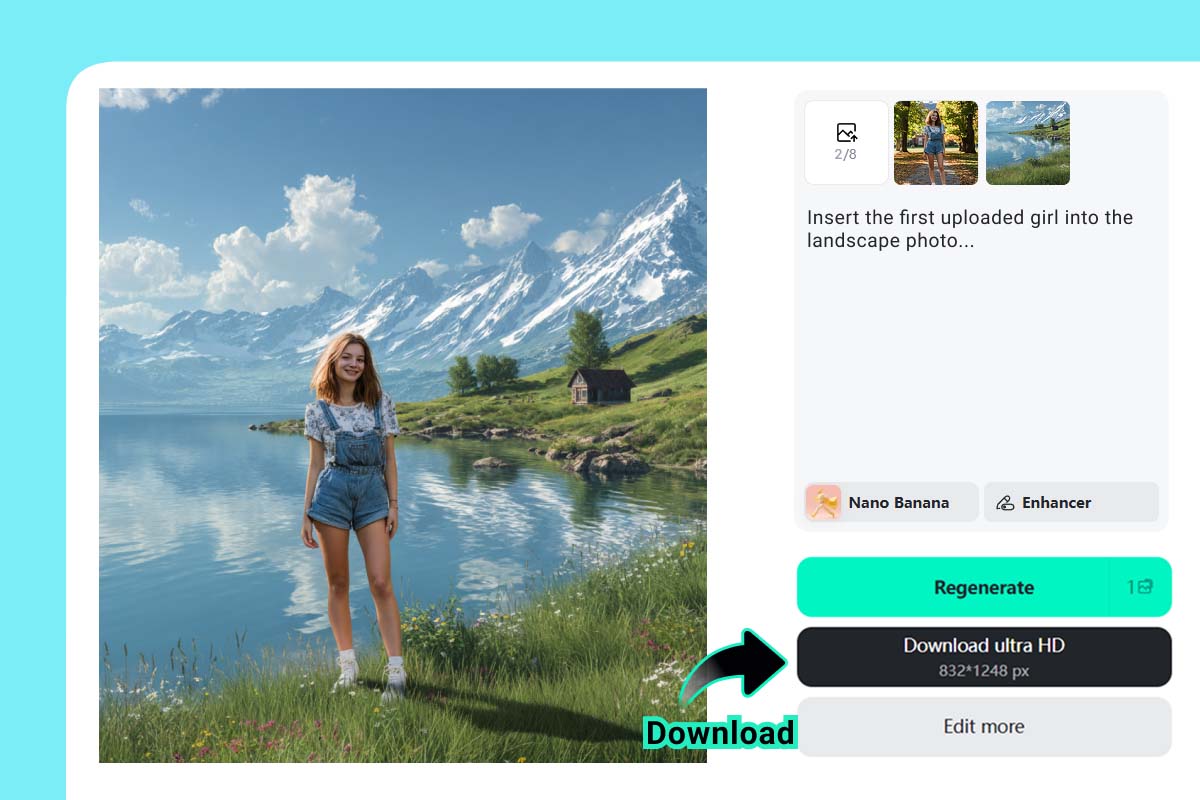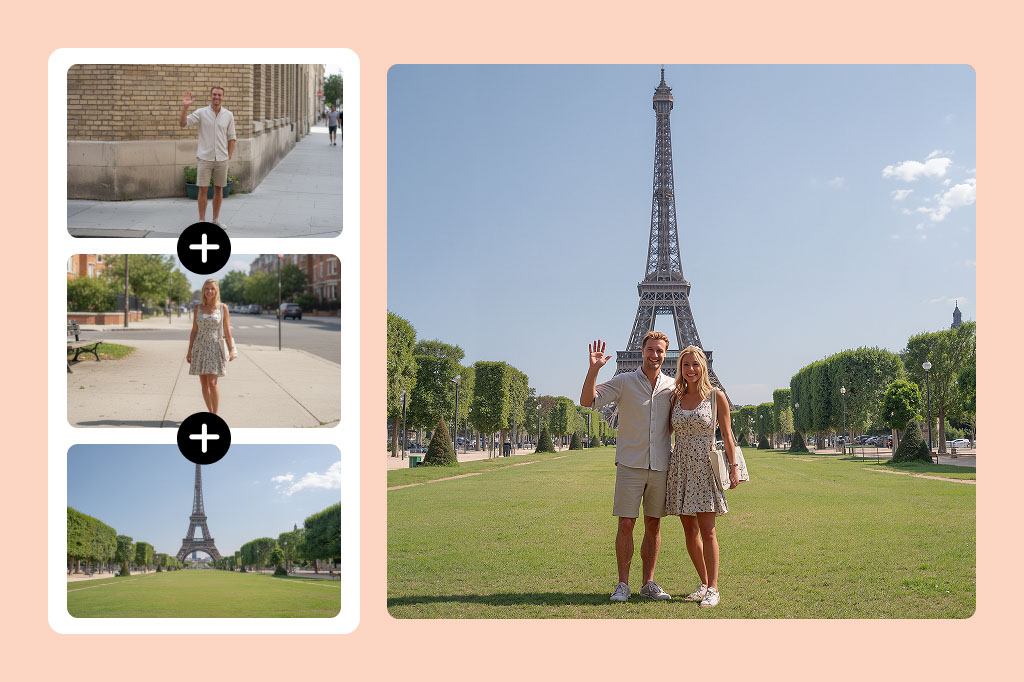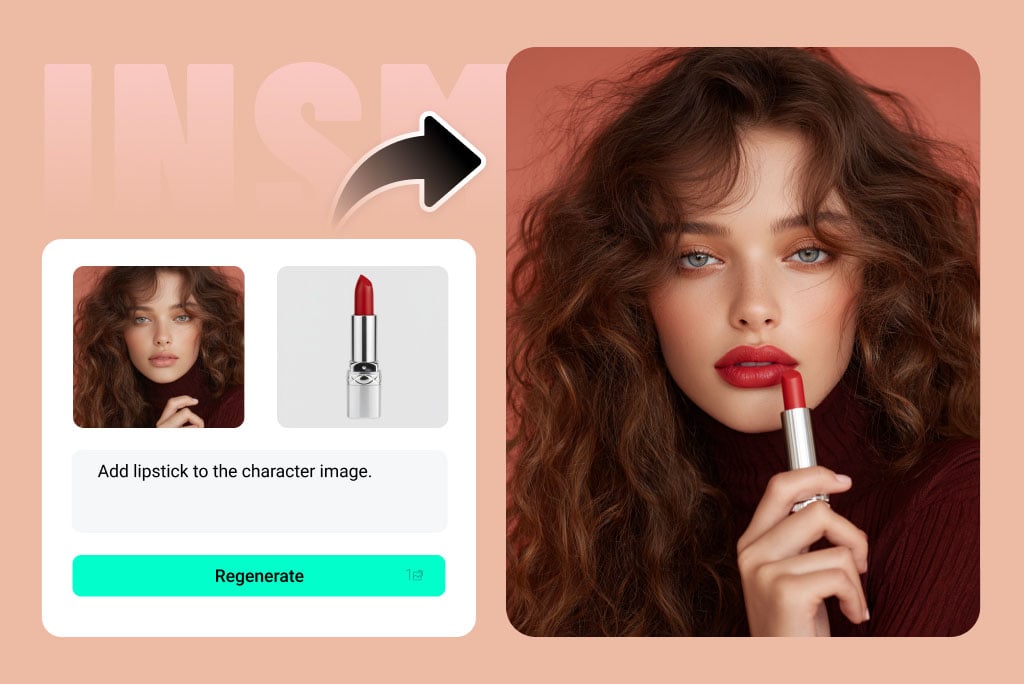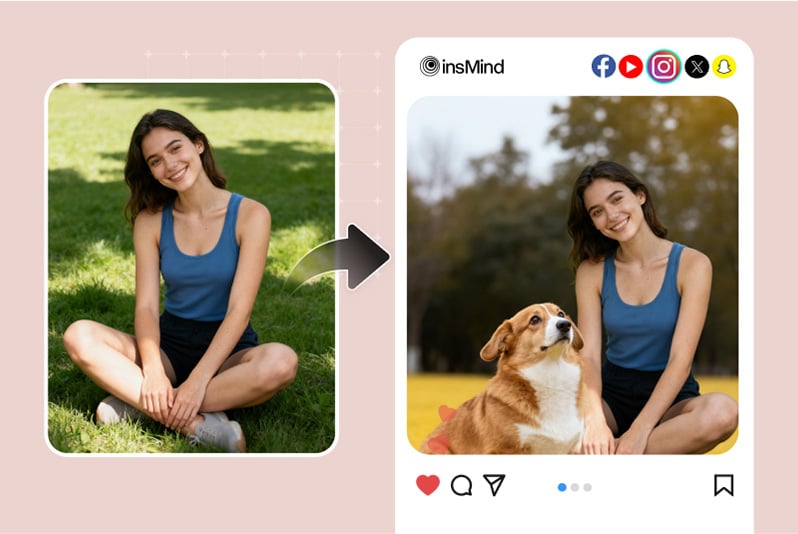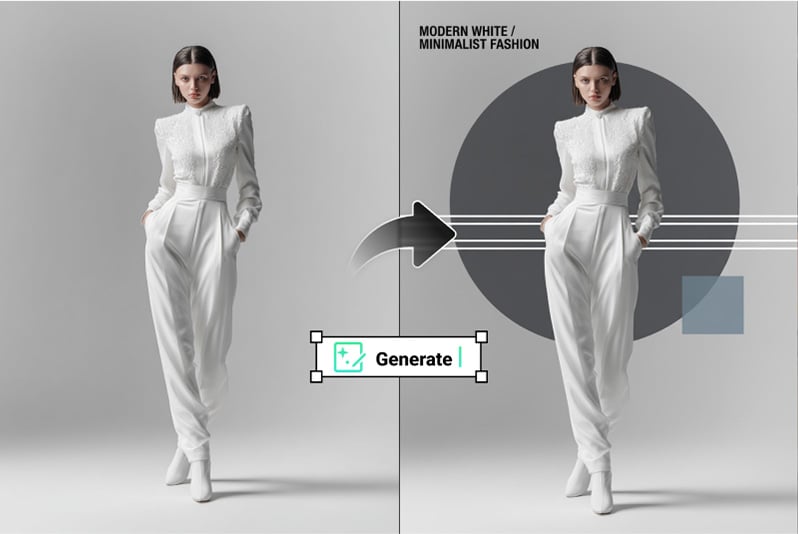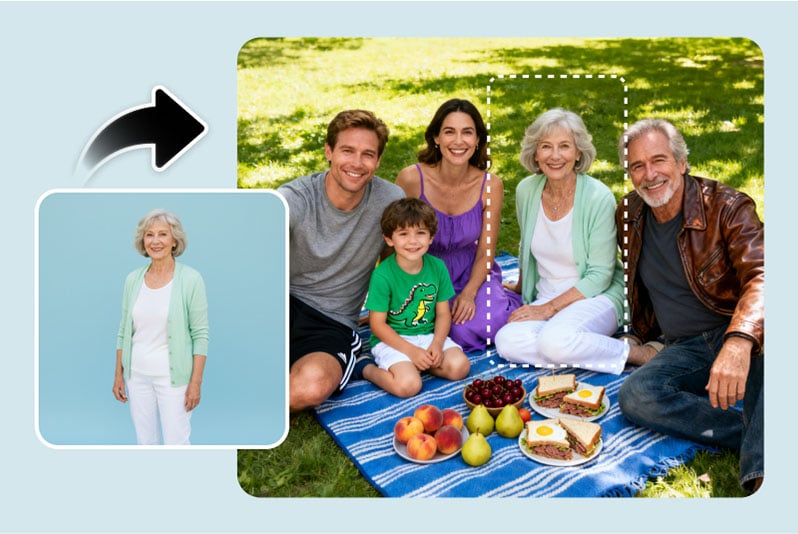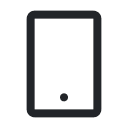Who doesn't dream of standing by the Eiffel Tower or posing near the Statue of Liberty? Now you can do that in seconds with our AI photo editor. You can add your photo to any landscape or scenic background with natural blending.
All you need is to upload your photo and the scenery, express your desired image blend, and watch the AI analyze and merge the photos into an ideal composition. Create share-worthy dream travel photos and place yourself anywhere in the world in just one click!