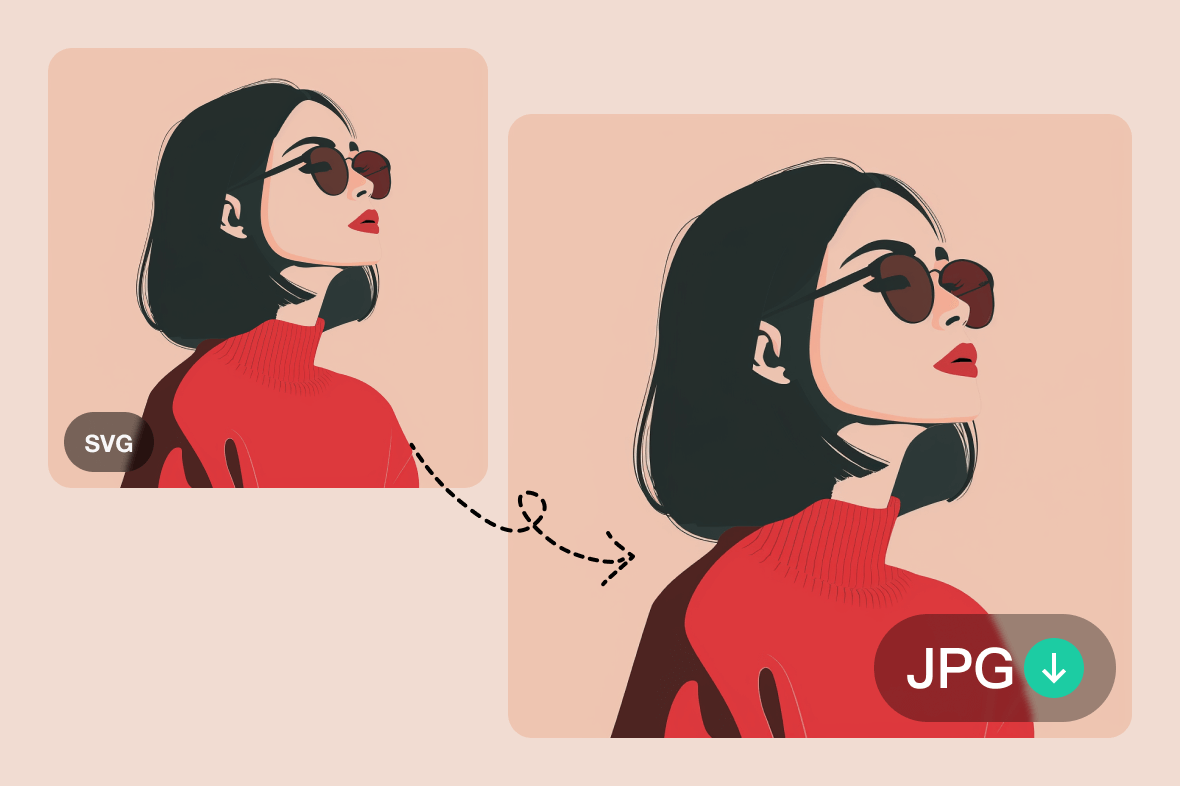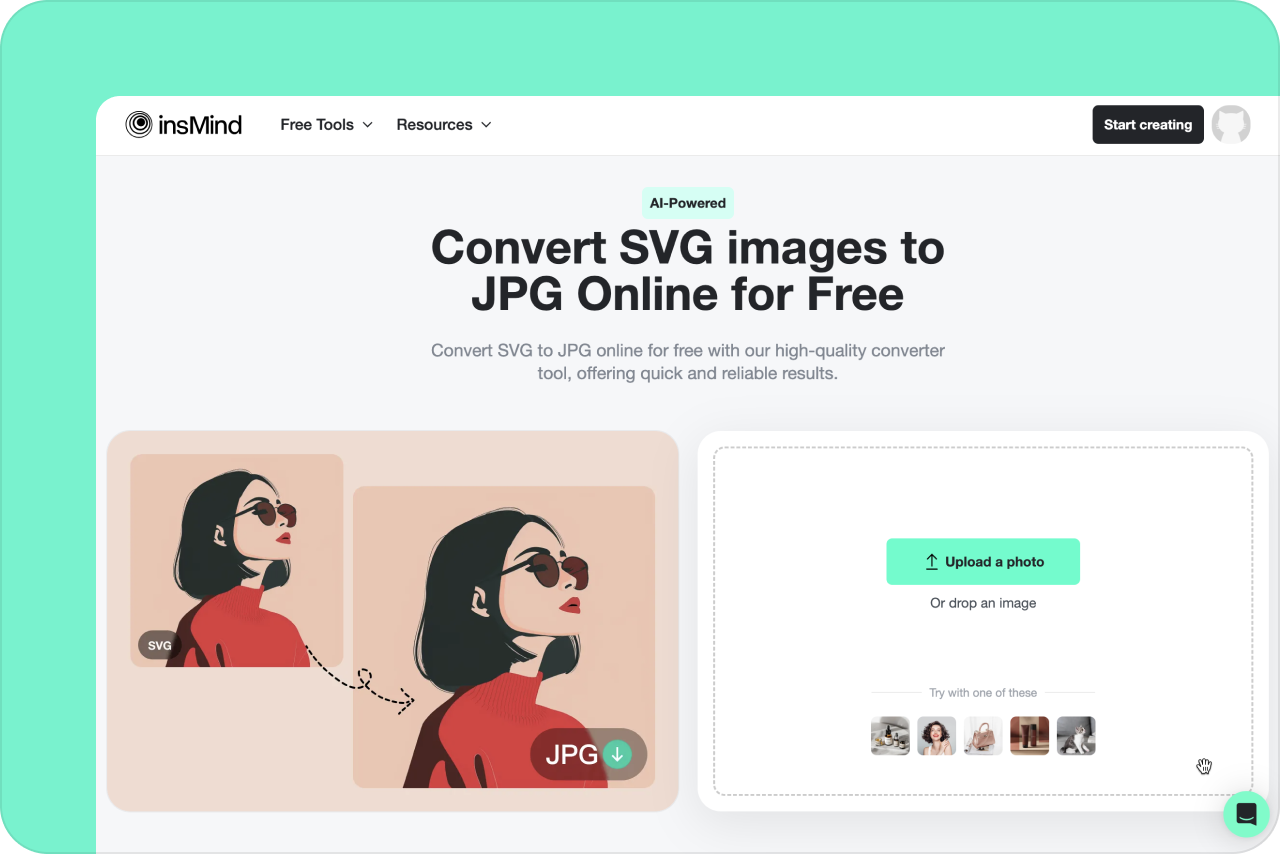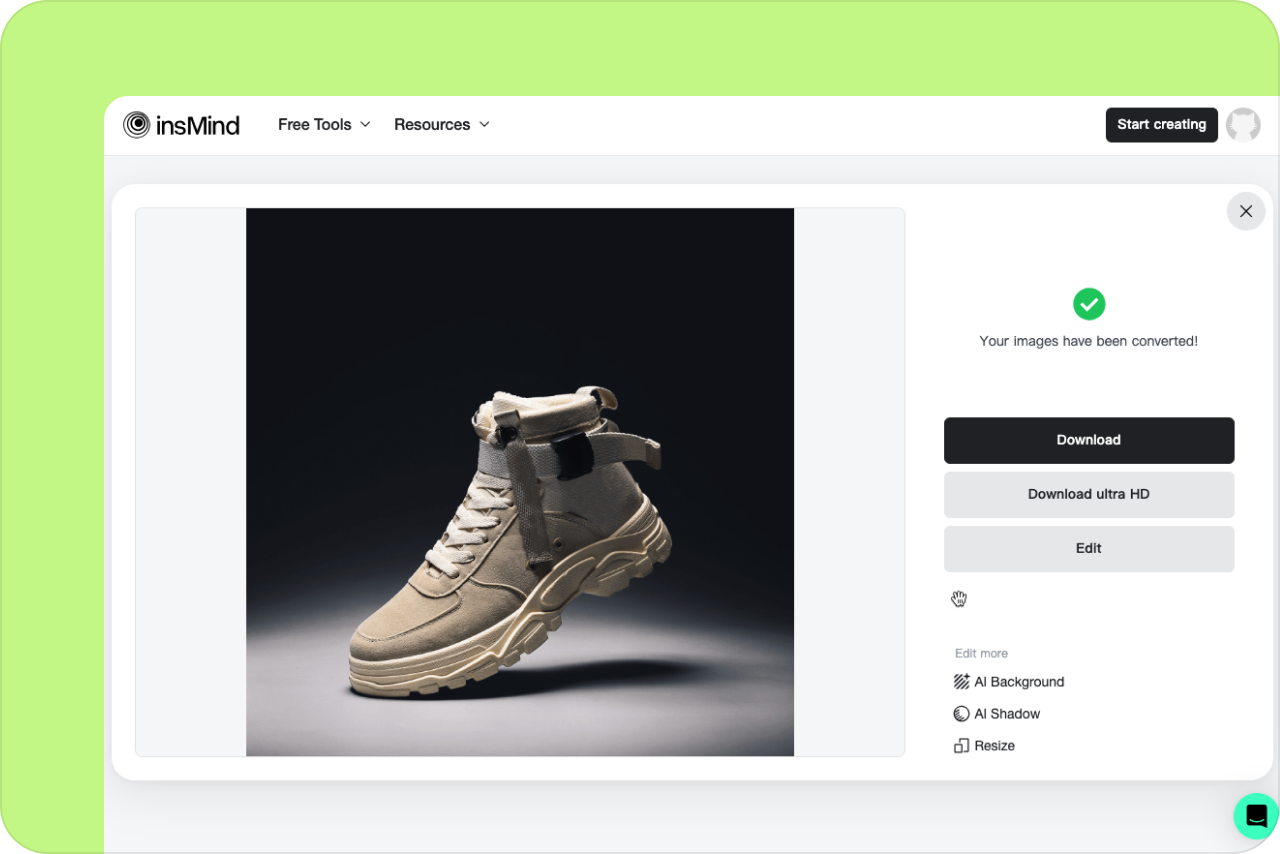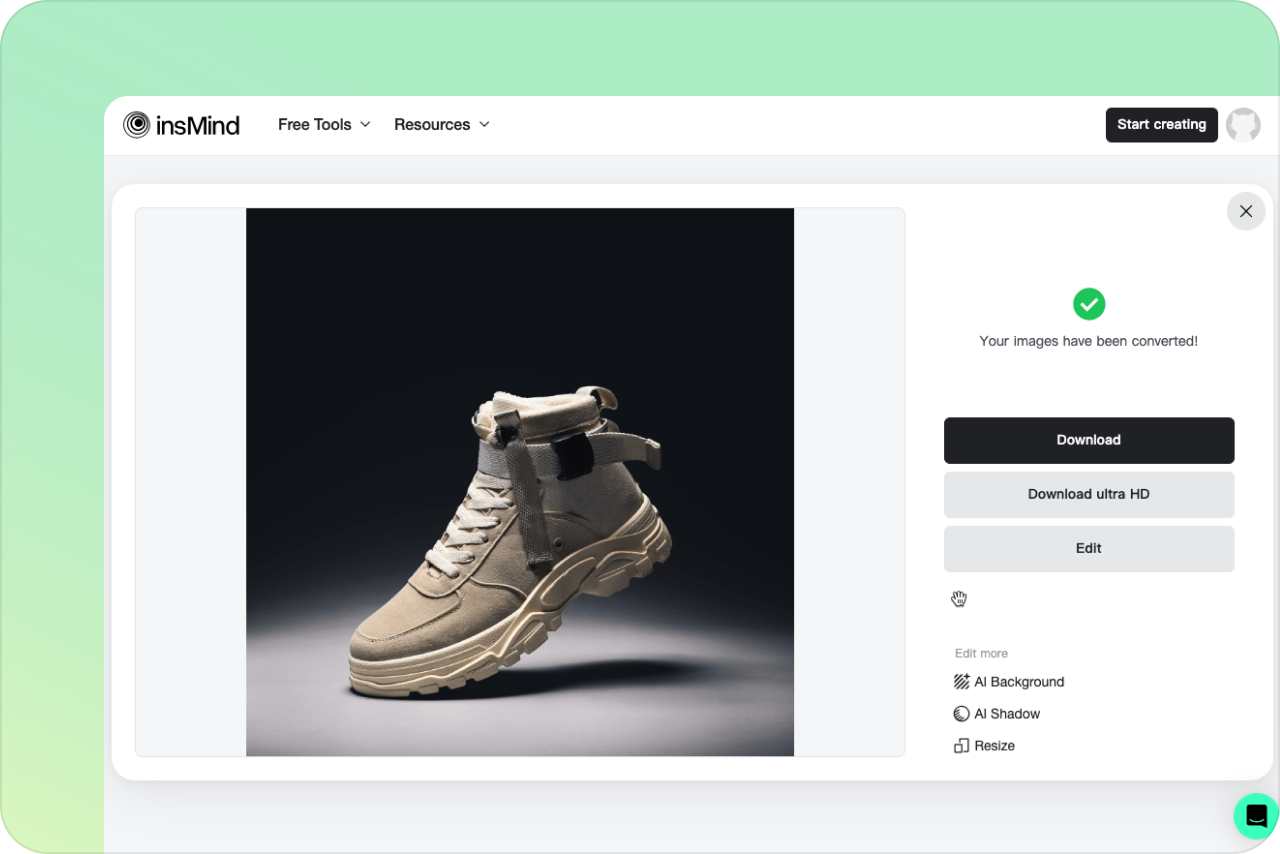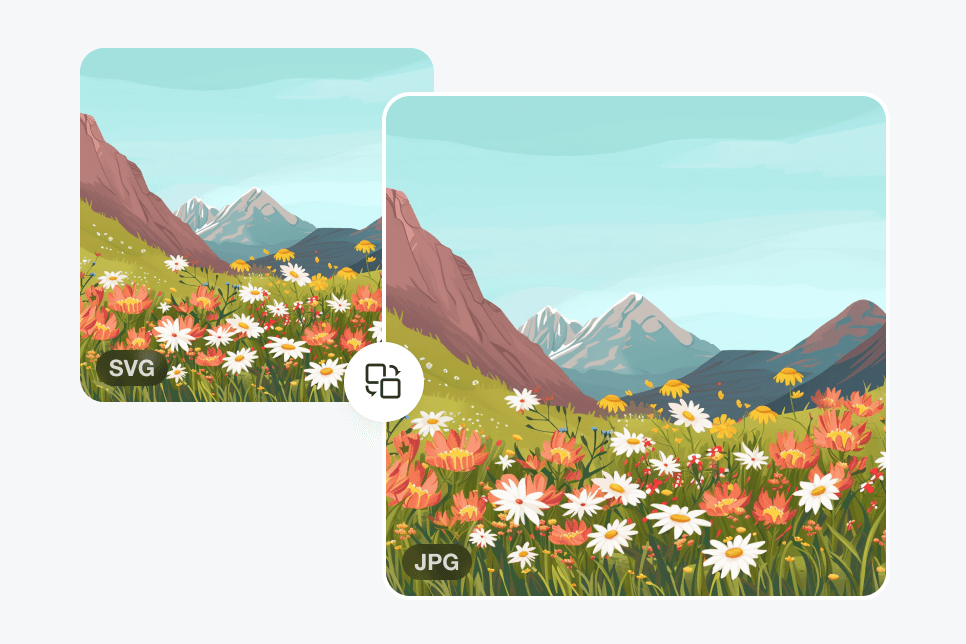
One-Click SVG to JPG Conversion

Supports Multiple Image Formats
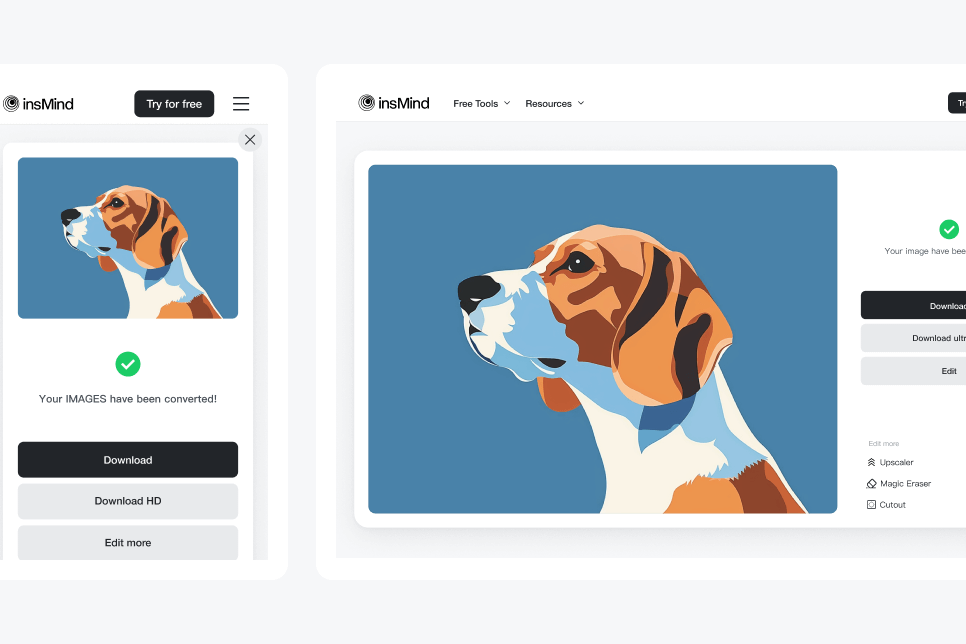
Works on Any Device
Explore more Photo Editor features
How to Convert SVG to JPG Using insMind?
Access insMind
Open your web browser and navigate to insMind. Sign in to your existing account or create a new one if necessary. Once logged in, locate and access the SVG to JPG Converter Tool.
Upload Your SVG Image
Select the SVG image you wish to convert and upload it using the provided upload function.
Convert SVG to JPG
Instantly convert your SVG image to JPG format.
Download and Share Your JPG Image
Once you are satisfied with the edits, download your newly converted JPG image. You can now share it or use it as required.
Frequently Asked Questions
What is an SVG file?

An SVG (Scalable Vector Graphics) file is a vector image format that uses XML to describe the graphics. SVG files are resolution-independent, meaning they can be scaled to any size without losing quality, making them ideal for web graphics, logos, and illustrations. However, SVG files are not universally supported across all devices and applications. Converting SVG to JPG can help ensure broader compatibility and easier usage in various contexts.
How do I convert an SVG file to JPG?

To convert an SVG file to JPG, you can use the insMind SVG to JPG Converter tool. This online converter is free and easy to use. Simply upload your SVG file, The tool will process the file and convert it to a high-quality JPG image, which you can then download. This process ensures your SVG graphics are accessible in the more widely supported JPG format.
Why use the insMind SVG to JPG Converter?

The insMind SVG to JPG Converter offers a convenient and efficient solution for converting SVG files to JPG. This online tool is free and requires no software installation. It is designed to maintain high image quality during the conversion process, ensuring that your JPG files retain the visual integrity of the original SVG graphics. The tool is accessible from any device with an internet connection, making it a reliable option for all your conversion needs.
Is the insMind SVG to JPG Converter free to use?

Yes, the insMind SVG to JPG Converter is completely free to use. You can convert your SVG files to JPG without any cost or hidden fees.
What are the benefits of converting SVG to JPG?

Converting SVG to JPG offers several benefits, primarily related to compatibility and ease of use. While SVG files are excellent for scalable graphics, they are not universally supported across all platforms and applications. By converting SVG to JPG, you ensure that your images can be easily viewed and edited on any device. Additionally, JPG files are typically smaller in size compared to SVG files, making them more efficient for storage and sharing. The insMind SVG to JPG Converter makes this process simple and efficient.
You might be interested in
Make your pictures pop with features that are completely free.

AI Background
Generate realistic backgrounds with one click

Smart Resize
Automatically resize all images to all your different media channels

AI Expand
insMind's AI Image Expander enhances clarity, expanding visuals effortlessly to fit any layout

AI Image Enhancer
Transform photos with insMind AI Photo Enhancer, boosting quality, resolution, and detail effortlessly

AI Filter
Unlock a multitude of AI filters that effortlessly turn any photo into captivating art with insMind

AI Shadows
Enhance product photos with insMind AI, adding shadows and reflections instantly for a professional studio look

AI Replace
Enhance your photos with insMind's AI Replace features