Tired of enhancing images one by one? It's a daunting task when you have plenty of blurry images to fix. But don't worry—try our batch photo enhancer! Simply upload your pictures, and our tool will automatically enhance them into HD or Ultra HD quality.
You can upload up to 30 images at once, and with just one click, our advanced AI-powered bulk image enhancer will sharpen and refine each photo to a crisp, professional definition. No extra steps required! Whether you're looking to improve product photos for your store or restore old memories, this is the perfect solution for you.







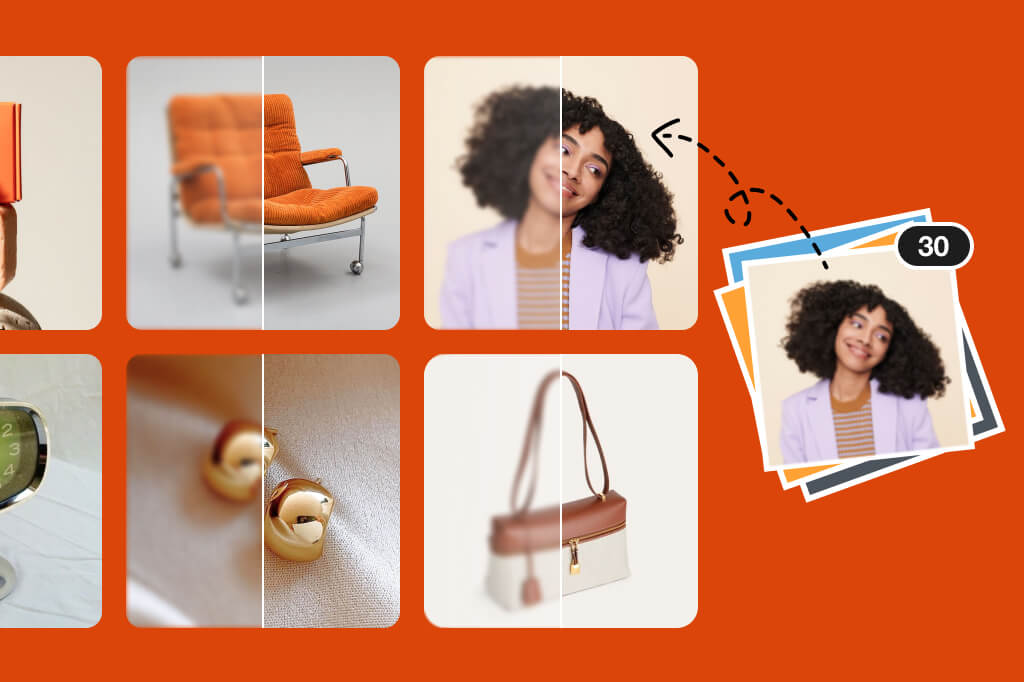

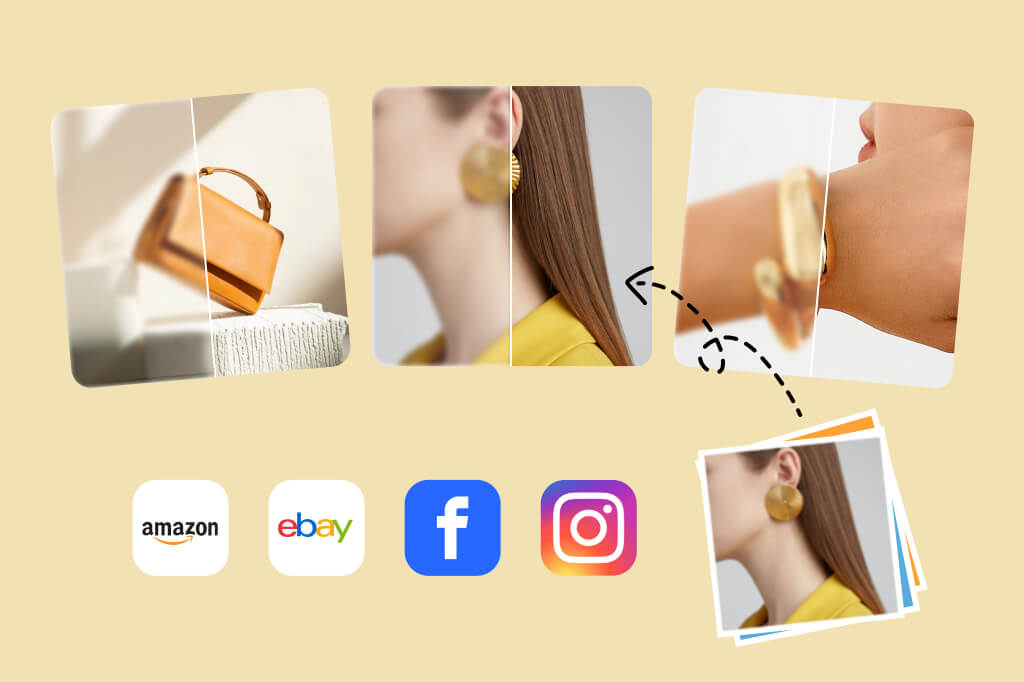
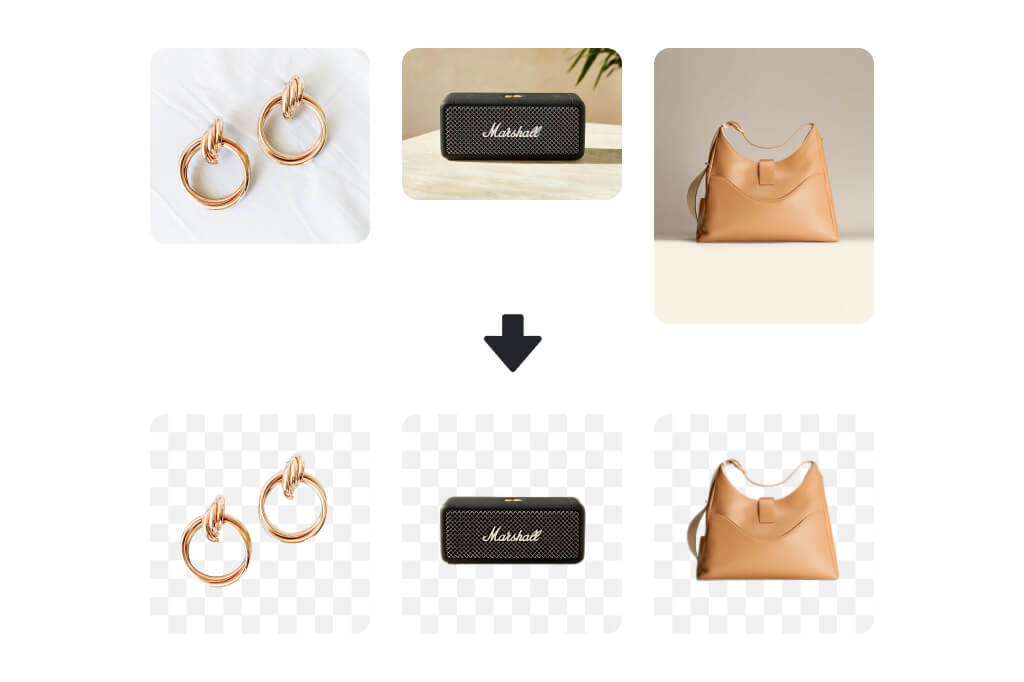
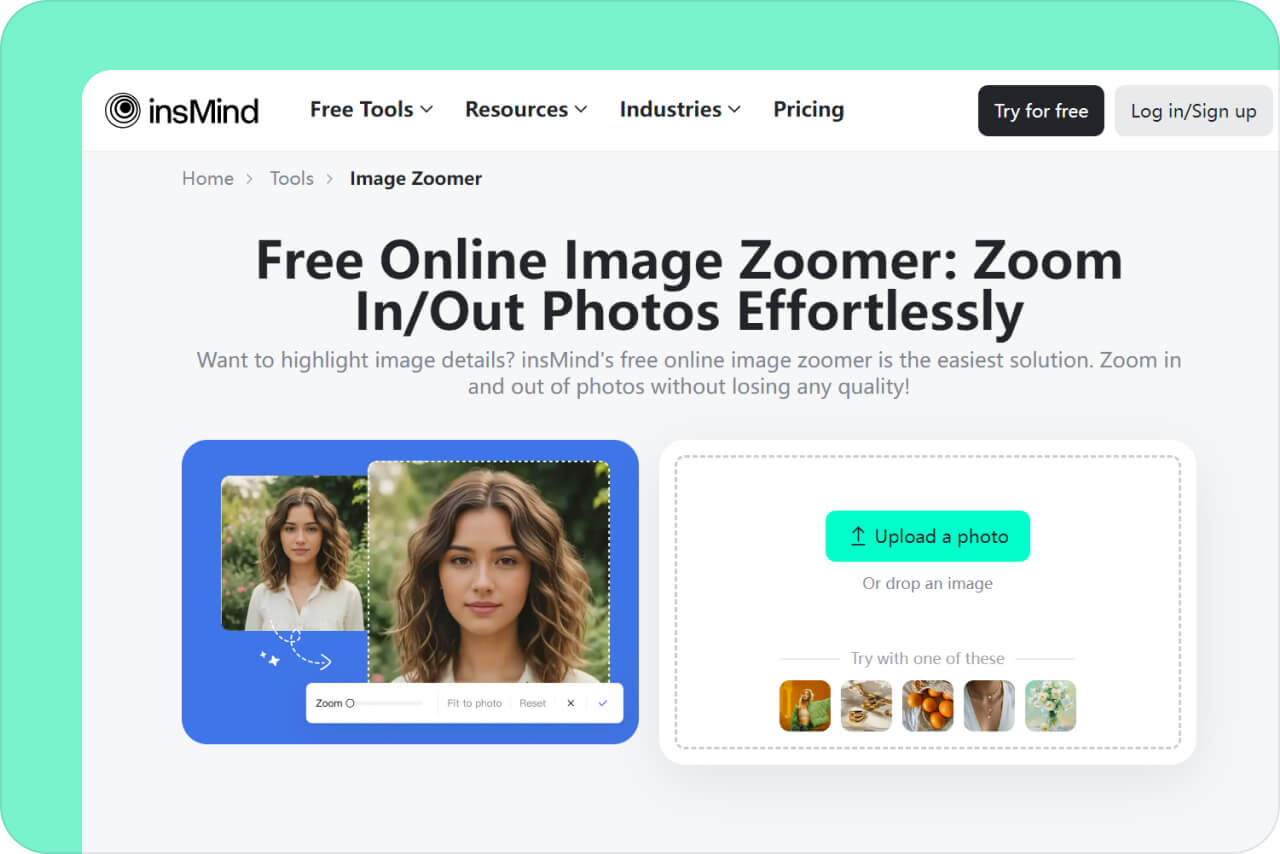
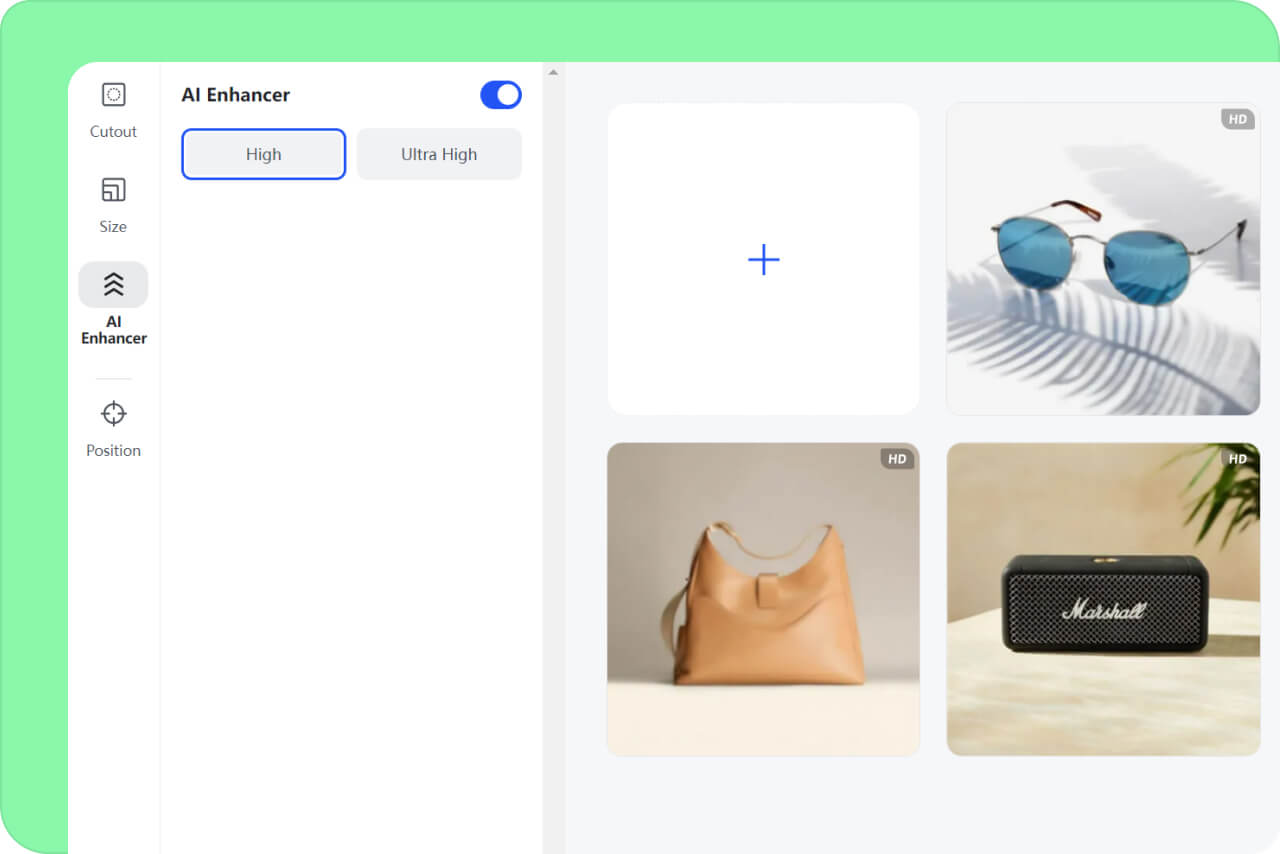
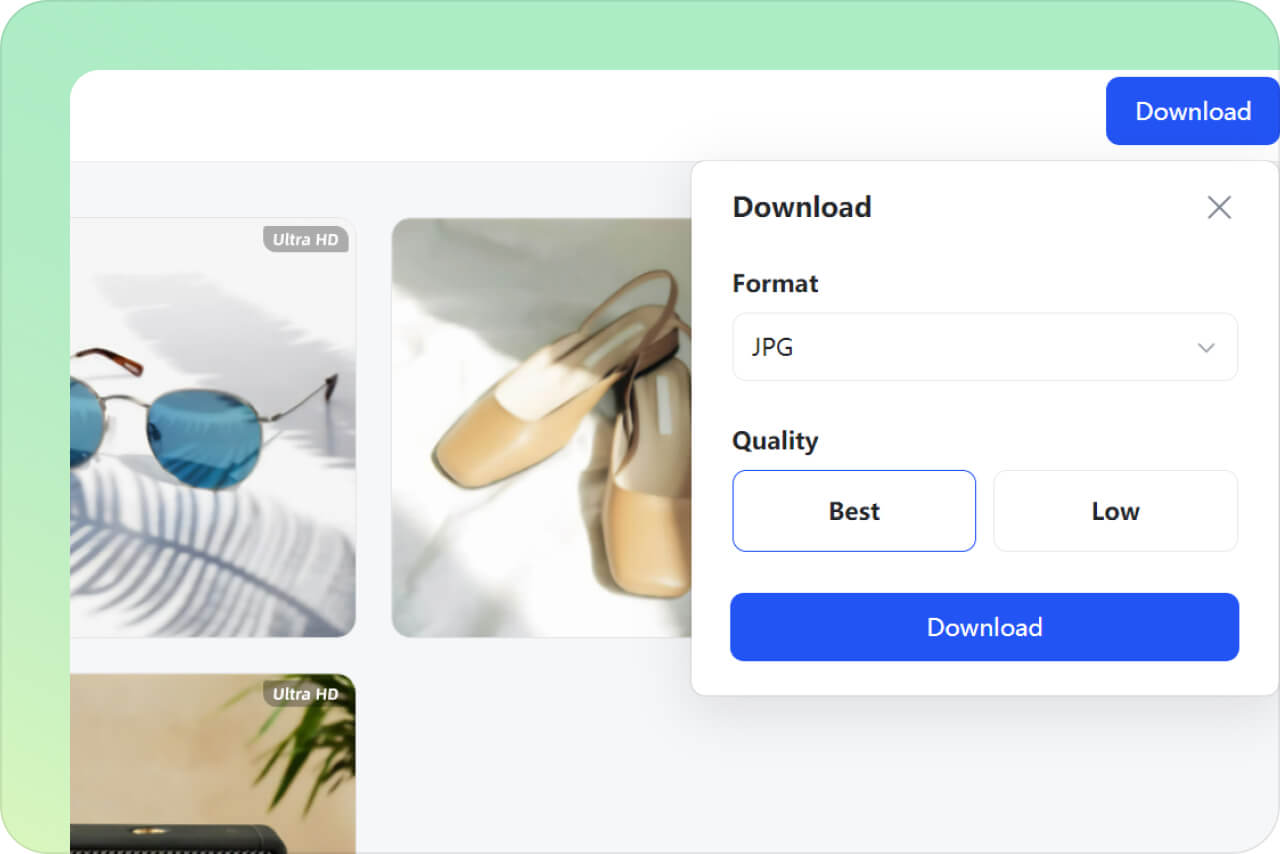

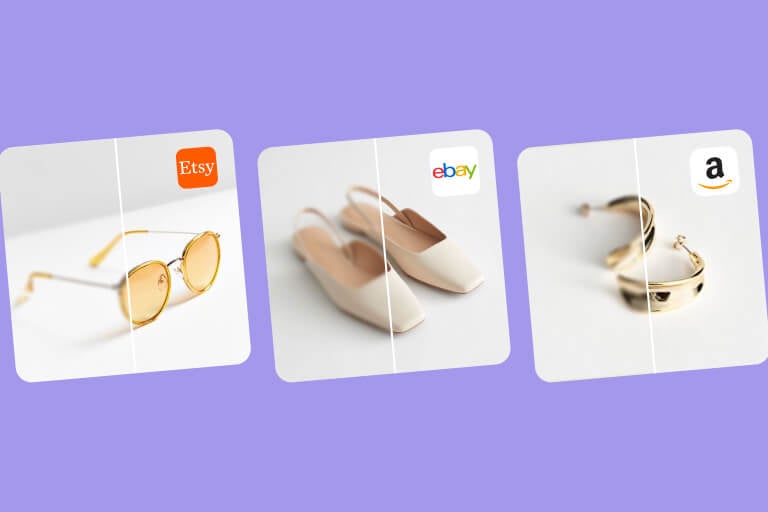







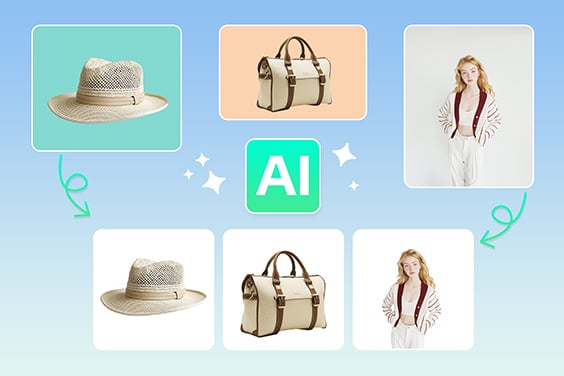




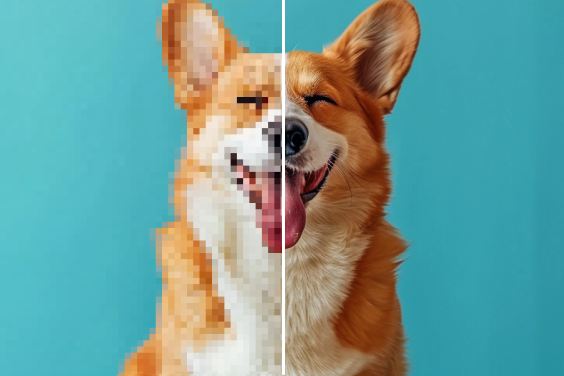



"I have been using this batch photo enhancer for a long time. It delicately highlights the best detail, and the interface is really intuitive. For me, it's a must-have tool for any photographer."
@Emily Roberts, Photographer