Do you wish to lighten a portrait, introduce some space to a photo of a product, or adjust framing to achieve a perfect layout? With insMind's AI expand image tool, transforming visuals takes only seconds. Just upload your photo, choose expansion size and ratio, and the AI image expander intelligently fills missing areas with no manual cloning required.
Whether you're a marketer, designer, photographer, or content creator, this image expander AI works directly in your browser. It is also easy to access, self-explanatory, and free. Meanwhile, you can skip Photoshop headaches, our AI photo extender free uses advanced algorithms in a click, making it a top solution.












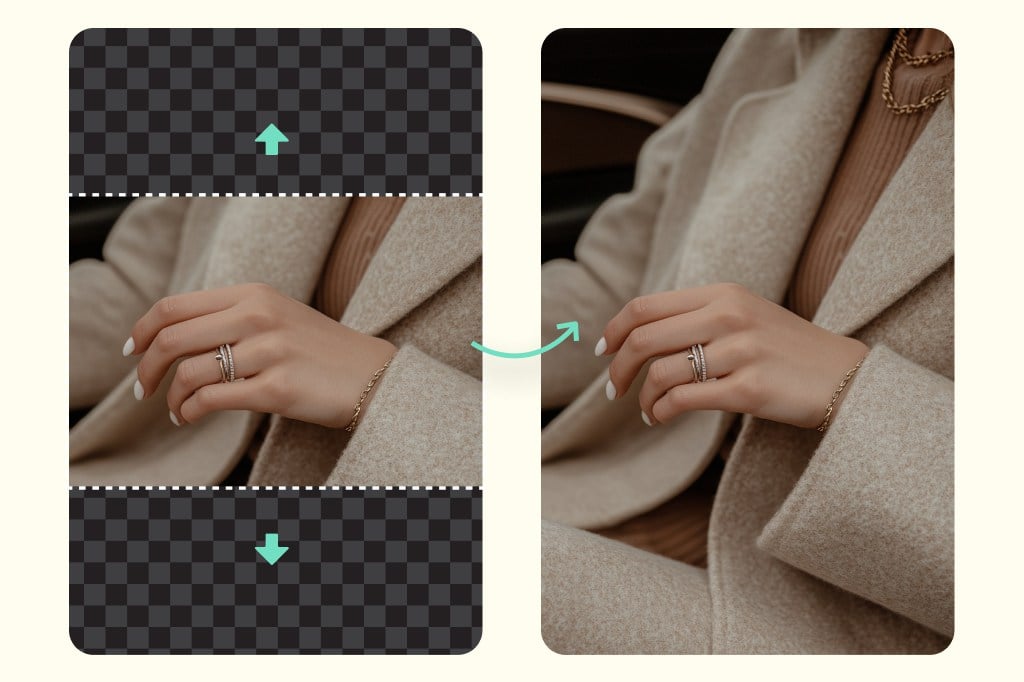

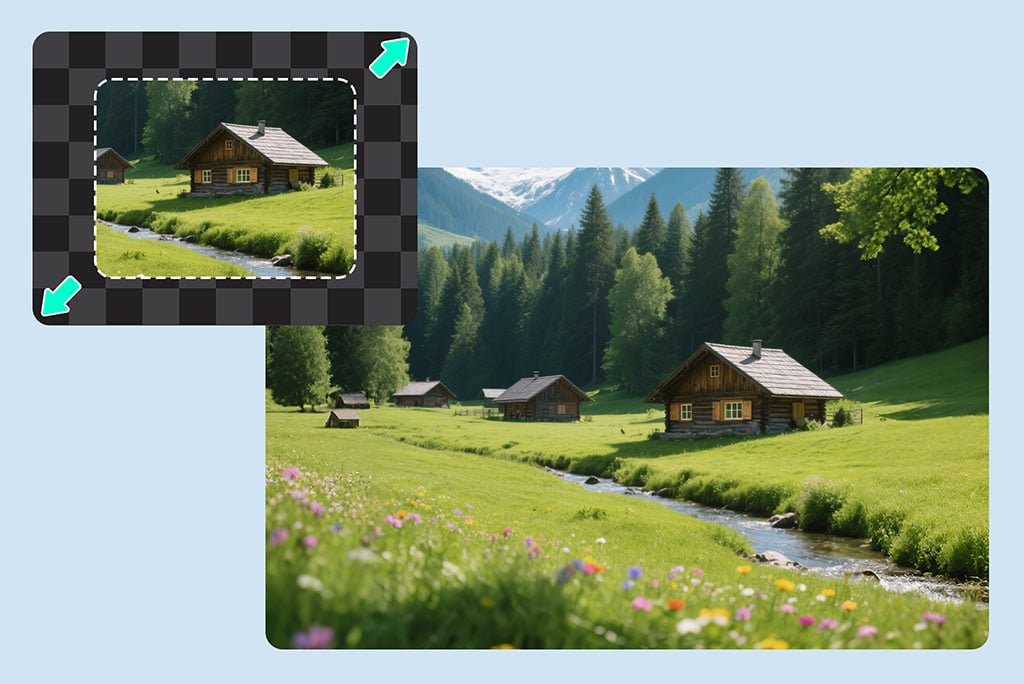
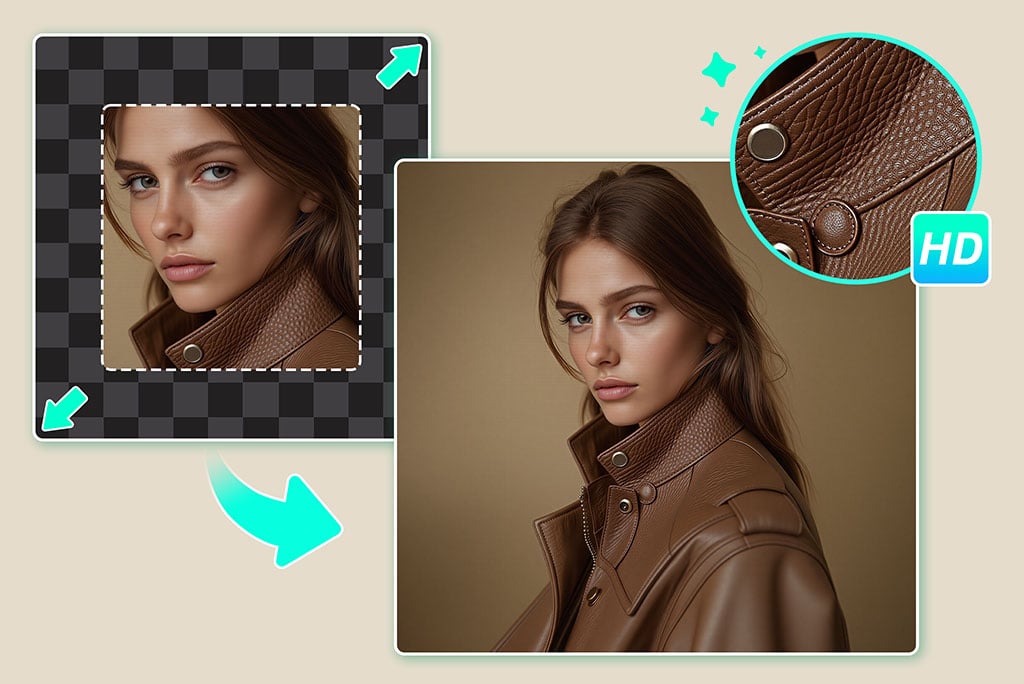
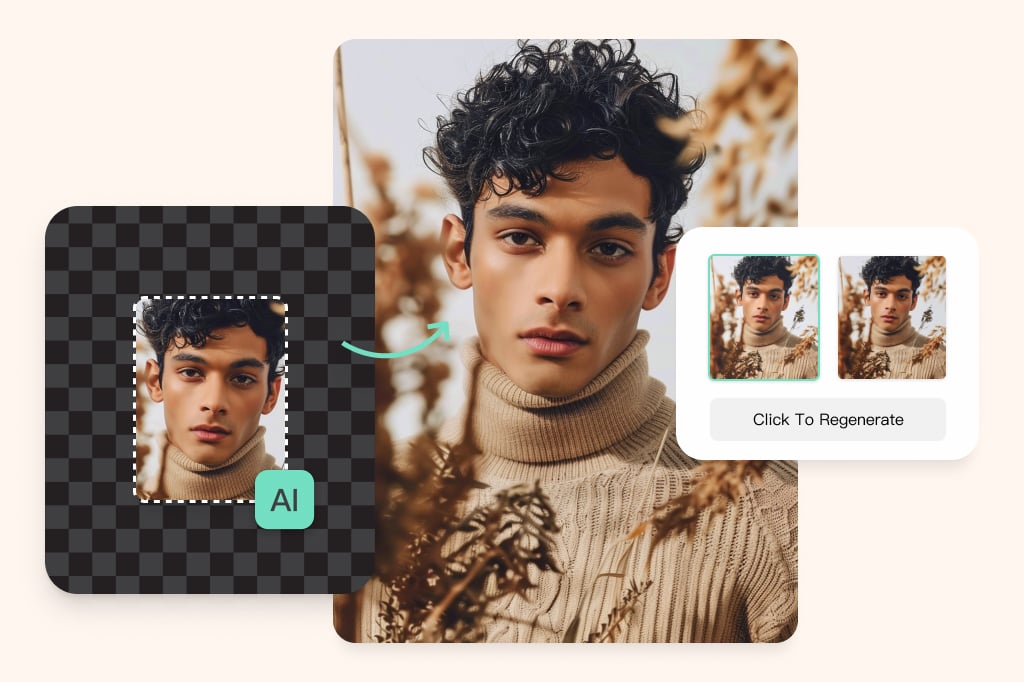

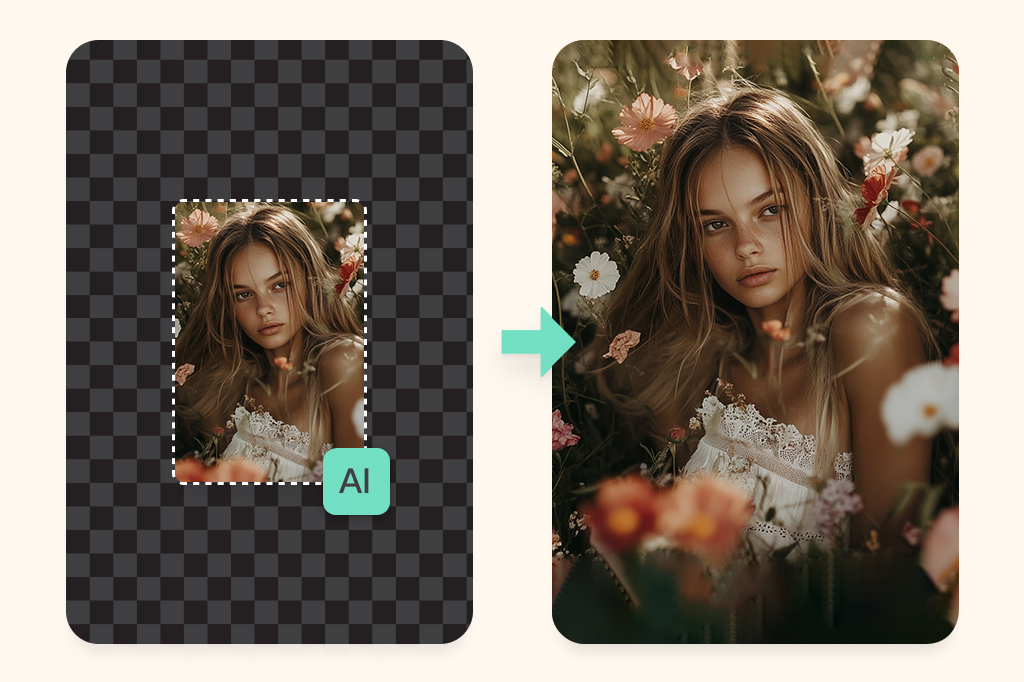
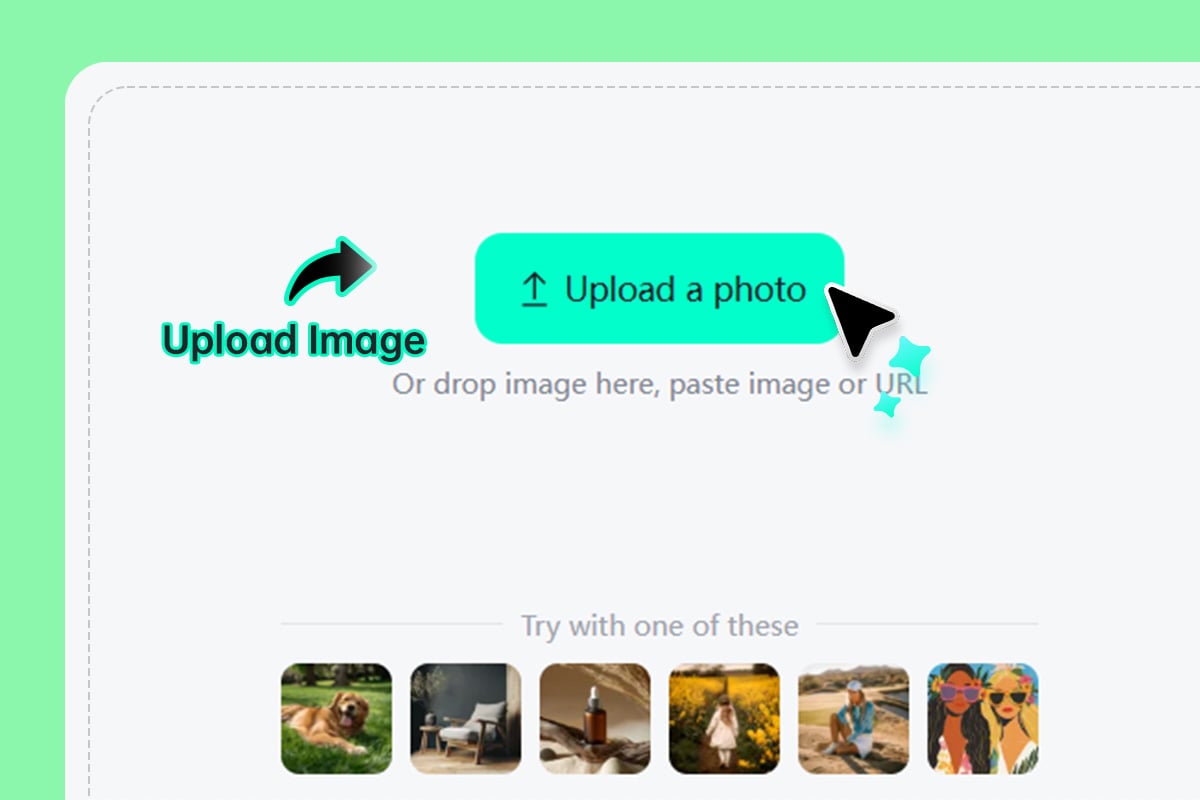
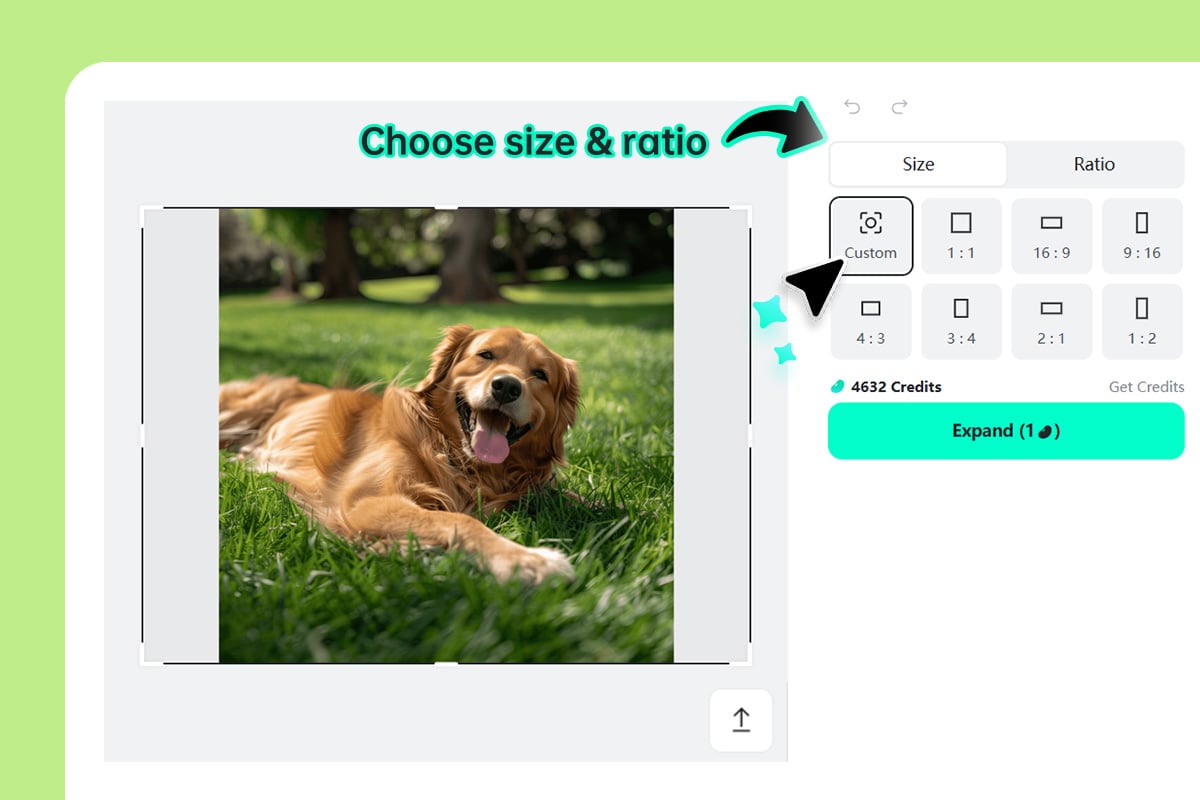
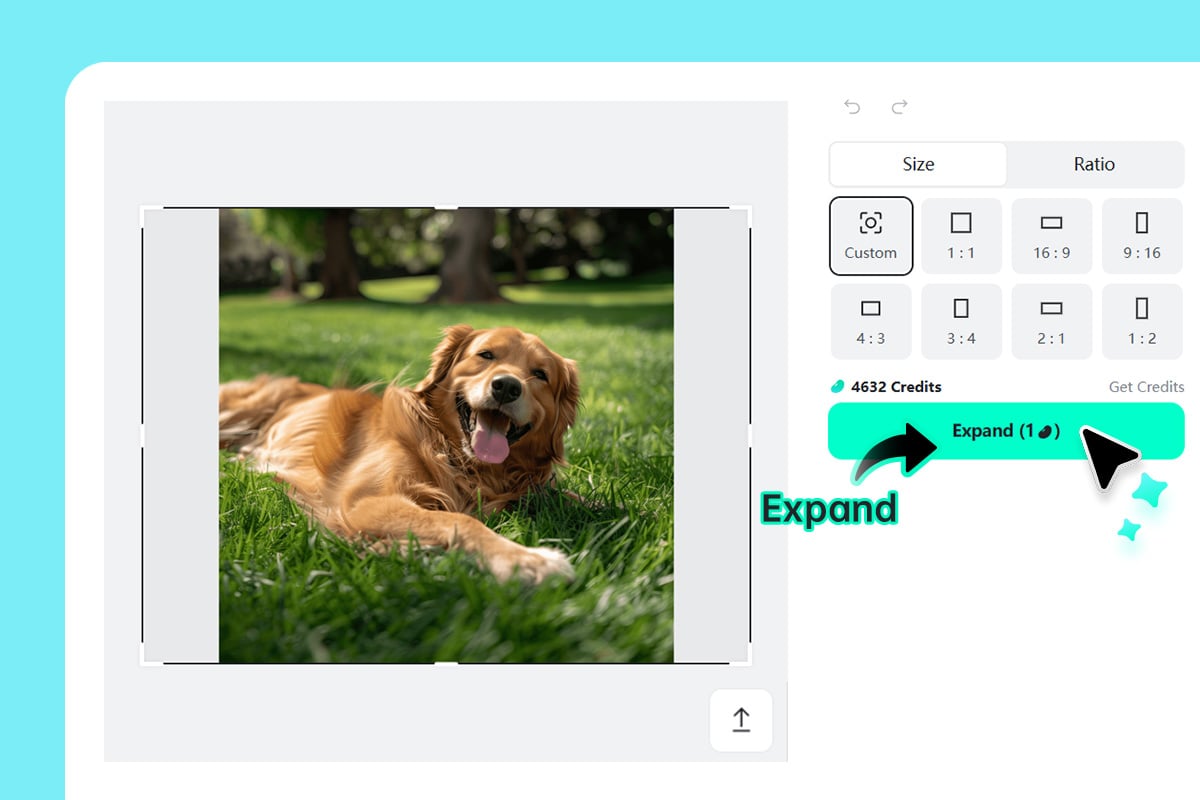
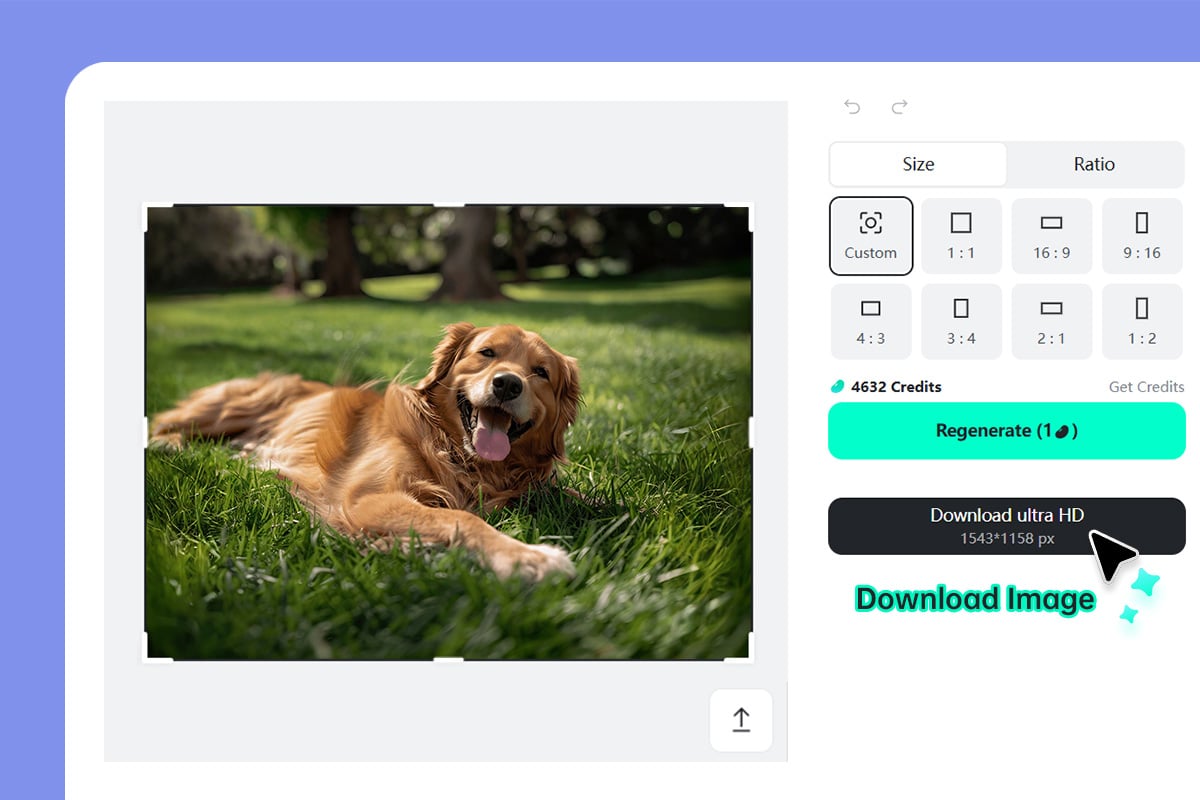
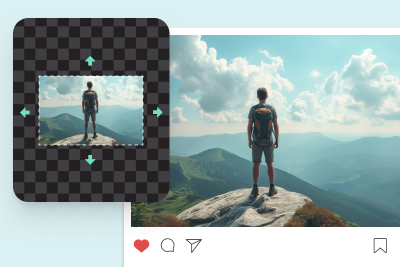


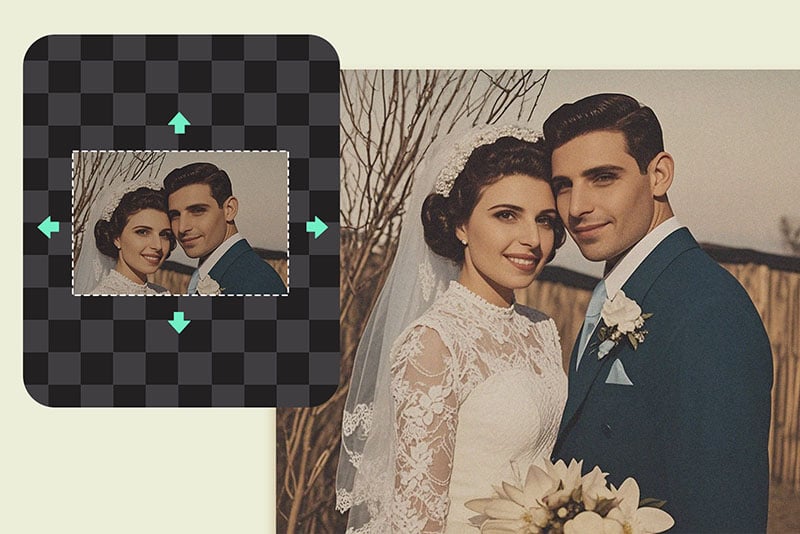
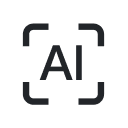







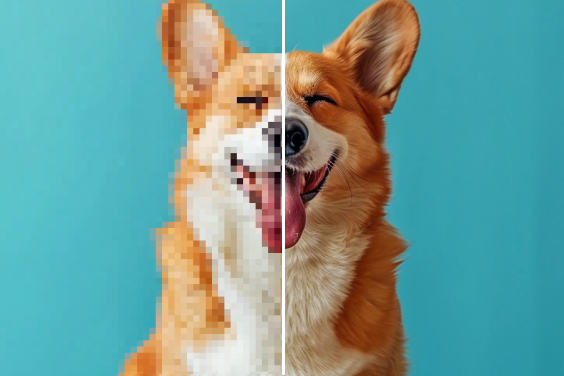








“Used it to extend product shots for Amazon. Worked perfectly.”
@Michael