Is insMind Shadow Remover easy to use?


Indeed, the focus is kept on making insMind Shadow Remover as user-friendly as possible. The interface is simple and user-friendly, so it does not take long to master the process of eliminating the shadowing effect on the photo in question and get the best result.
Can I use insMind Shadow Remover professionally?


Yes, it can be used professionally depending on the kind of work that is to be done. Its enhanced artificial intelligence guarantees shadow removal to be of very high quality, it is suitable for photographers, e-commerce firms, or anyone who requires professional-quality shadow-free images.
Does insMind Shadow Remover work on every device?


Yes, insMind Shadow Remover is available and can be used in all systems. This means that you can use it on your desktop, laptop, tablet, smartphone, and any other smart device provided you have an internet connection, and this will enable you to remove the shadow of your photos wherever you are provided you have an internet connection.
Does insMind Shadow Remover only work on images of humans?


insMind Shadow Remover does not have a type of image it will not work with, such as images of people or animals. In simple terms, you can use it to clear shadows from product photos, landscape photos, portrait photos, and dozens of other photos that need the removal of shadows.
What types of shadows can I remove?


With insMind, you can remove all types of unwanted shadows from images — including hard shadows, soft shadows, cast shadows, and attached shadows. Whether the shadow falls on a face, product, or background, our AI intelligently detects and removes it while keeping the natural lighting and texture intact.
What causes unwanted shadows in pictures?


Unwanted shadows are usually caused by uneven or harsh lighting. When the main light source is too strong, placed at the wrong angle, or blocked by an object, it casts dark areas on your subject or background. Common causes include direct sunlight, a single overhead light, or using a flash too close to the subject without softening it.
How can I prevent shadows when taking pictures?


To minimize shadows, use soft, even lighting — ideally natural light or diffused studio light. Avoid placing your subject too close to walls or harsh light sources, as this can create dark cast shadows. You can also use a reflector or bounce light to fill in shadowed areas, and position the camera and lighting at a slight angle to reduce direct shadows on the subject.
Why should I remove shadows from my photos?


Removing shadows helps your photos look cleaner, brighter, and more professional. It restores natural lighting, enhances detail and color accuracy, and makes the subject stand out clearly. For product images, removing shadows improves visual consistency and helps your photos look studio-quality — perfect for e-commerce, marketing, and social media use.








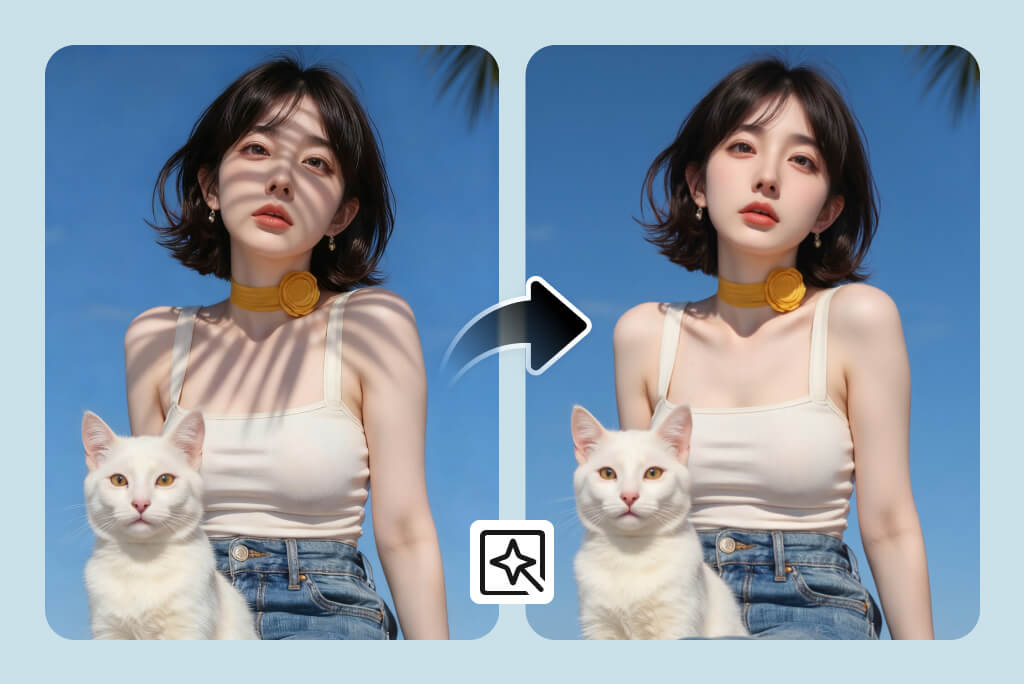



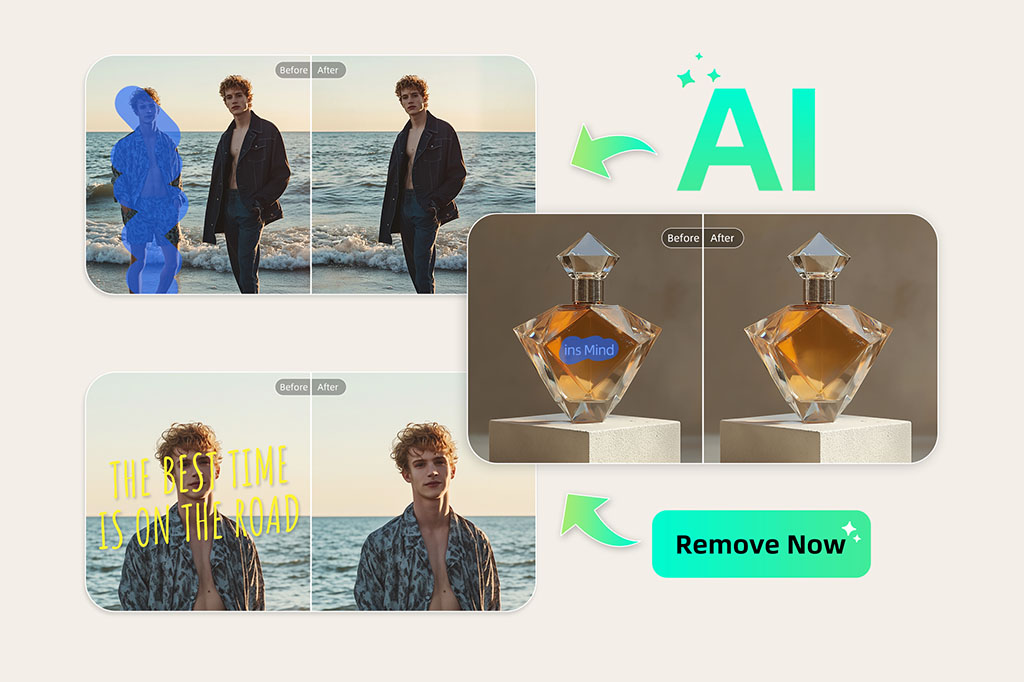

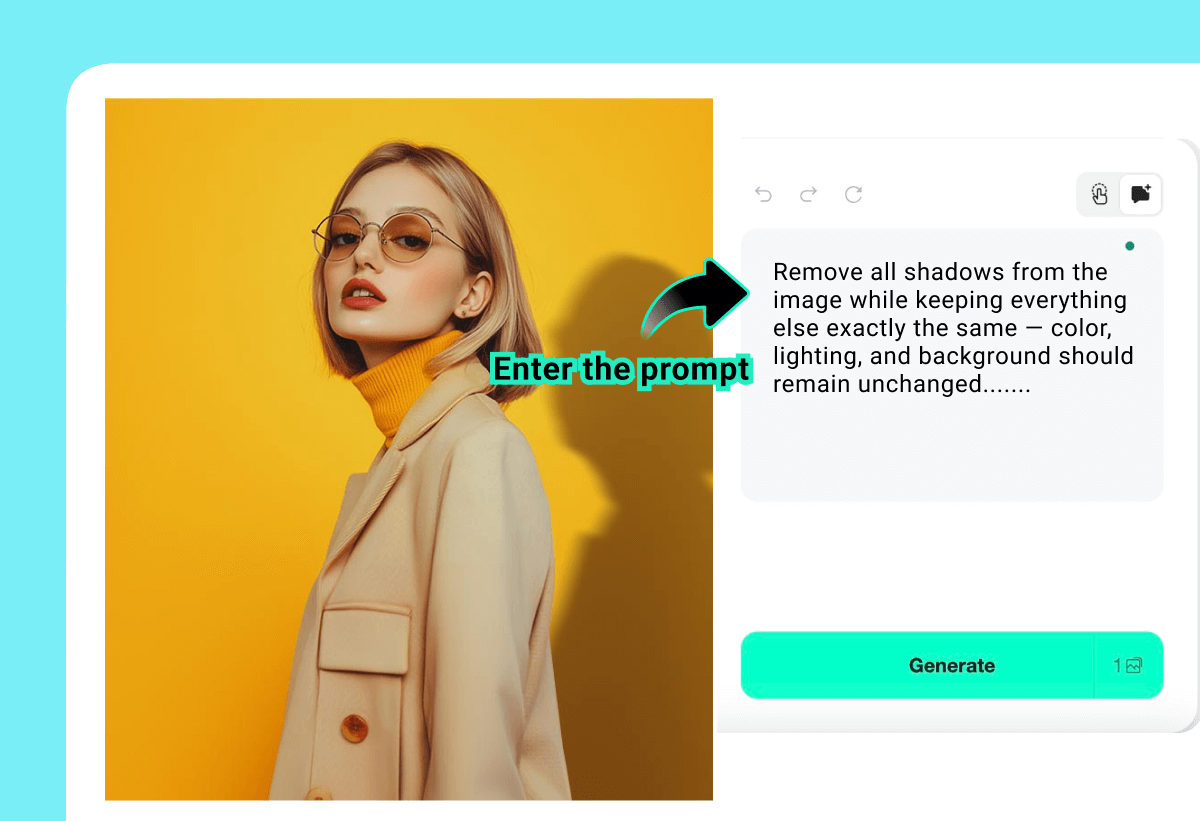
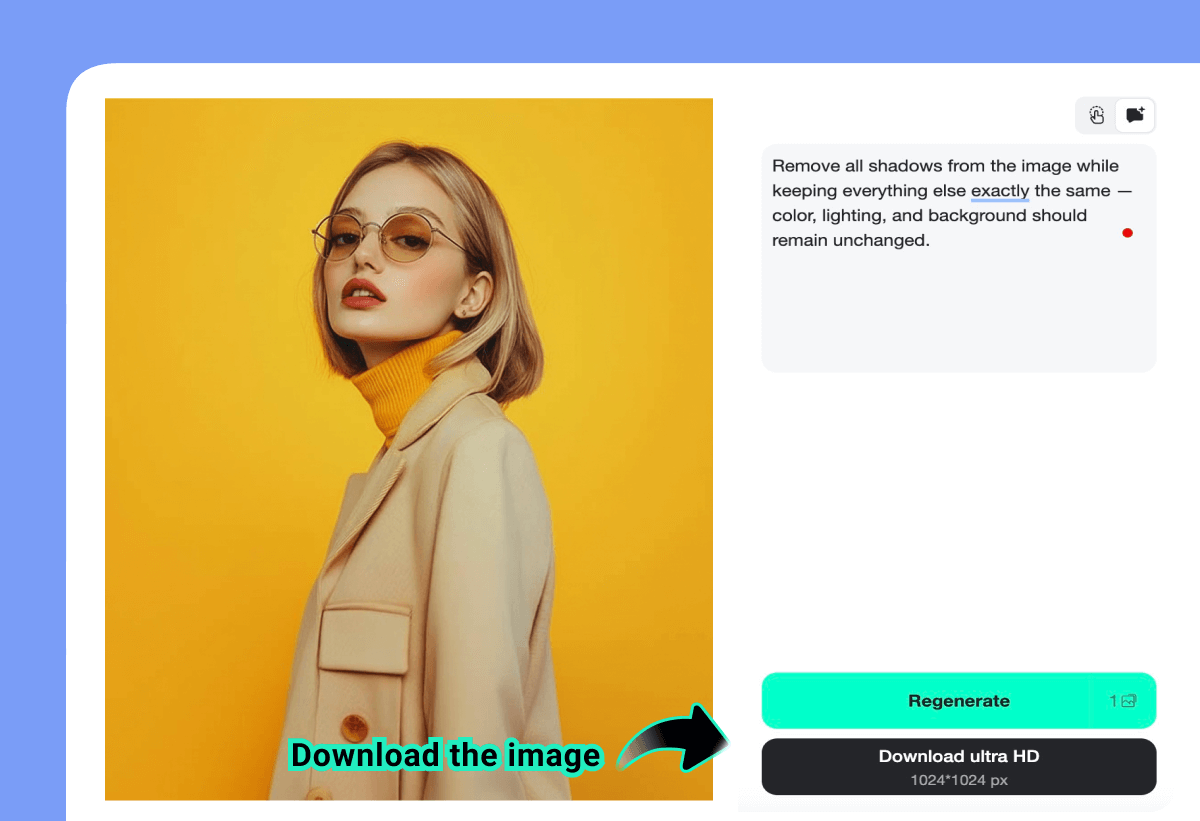



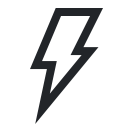














"I'm a real estate agent, and I've been using insMind's AI Shadow Remover to enhance my property listings. The tool brightens up rooms and removes dark shadows, making the properties look more appealing in photos. It's really improved my listings."
@Peter L