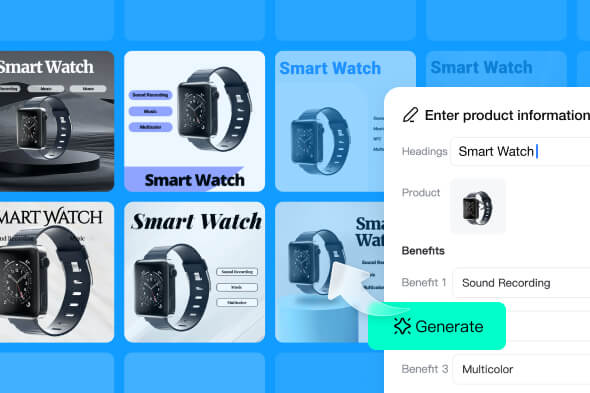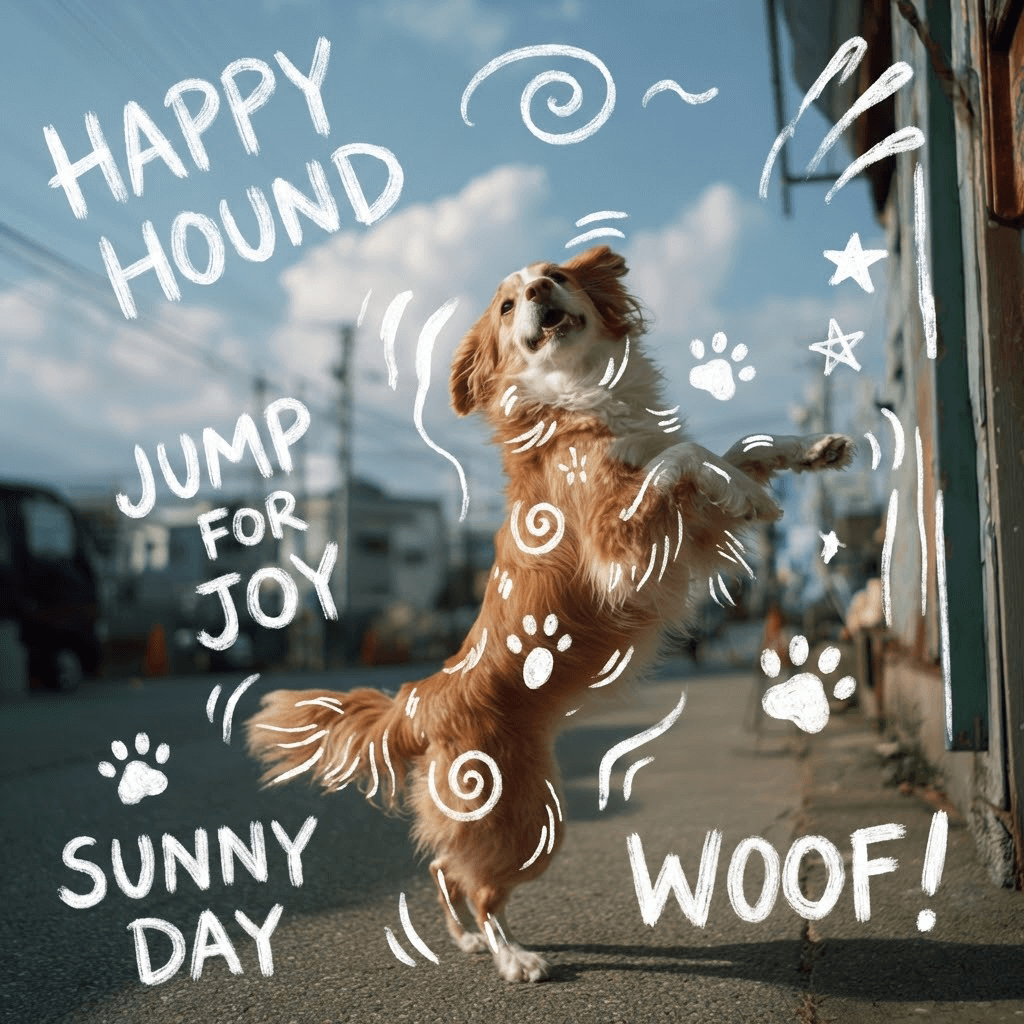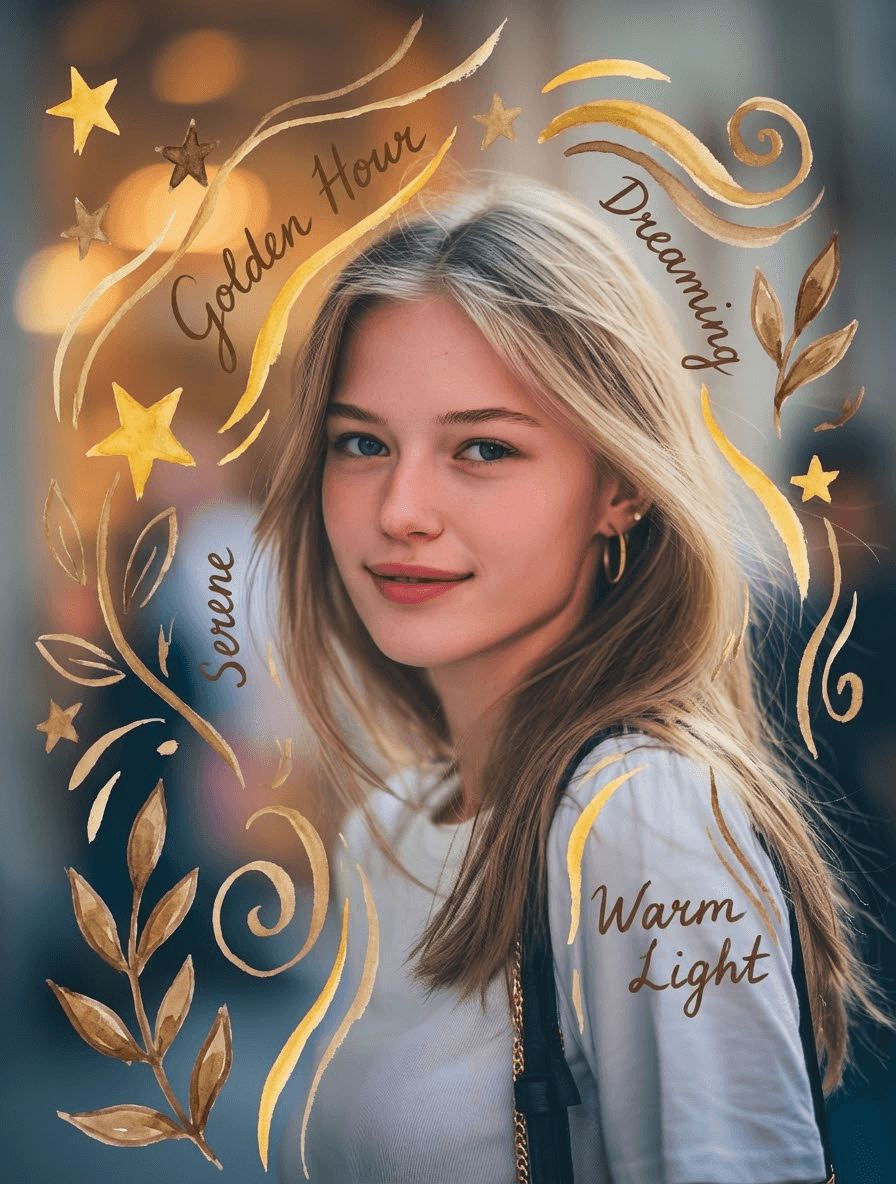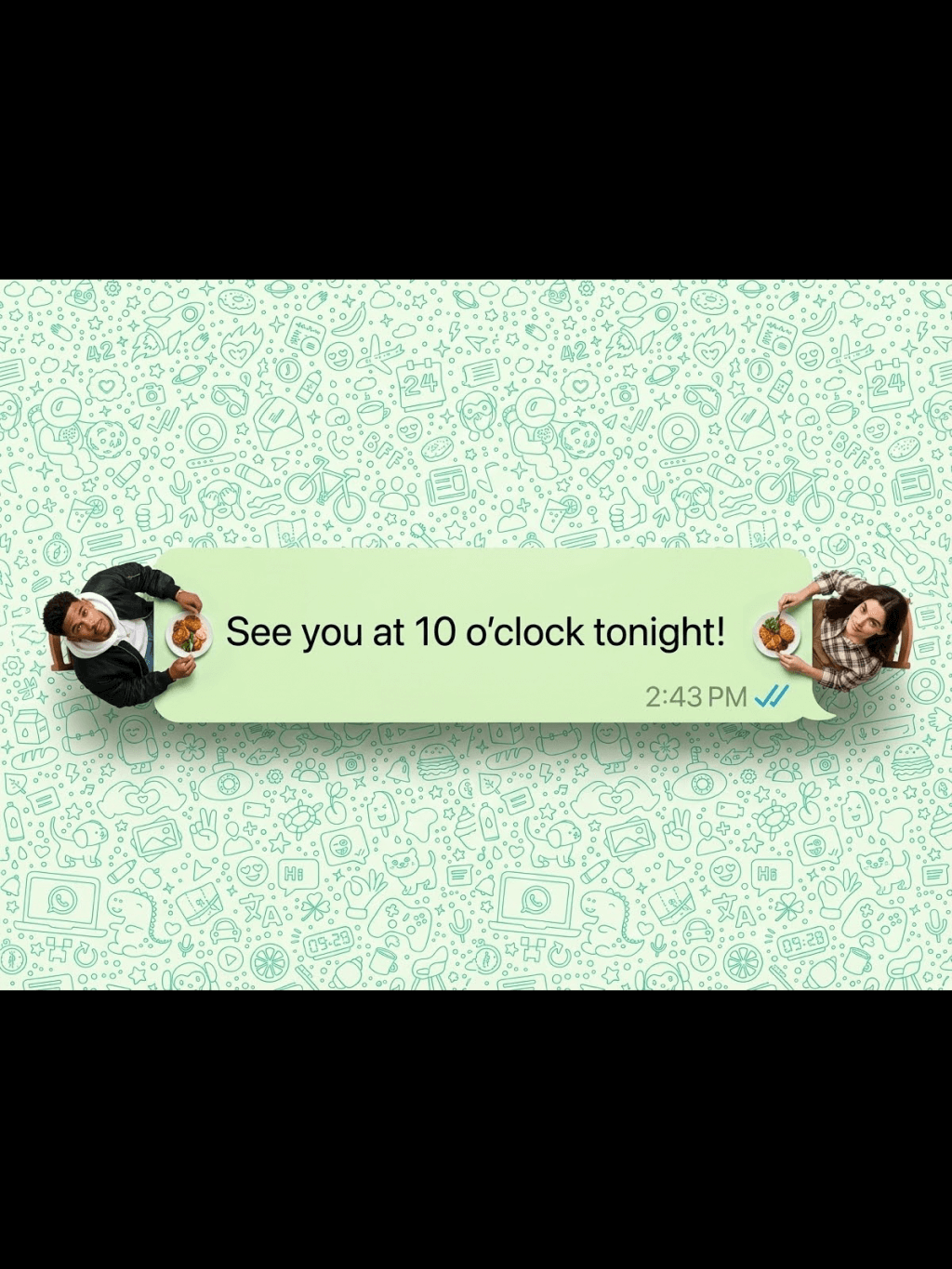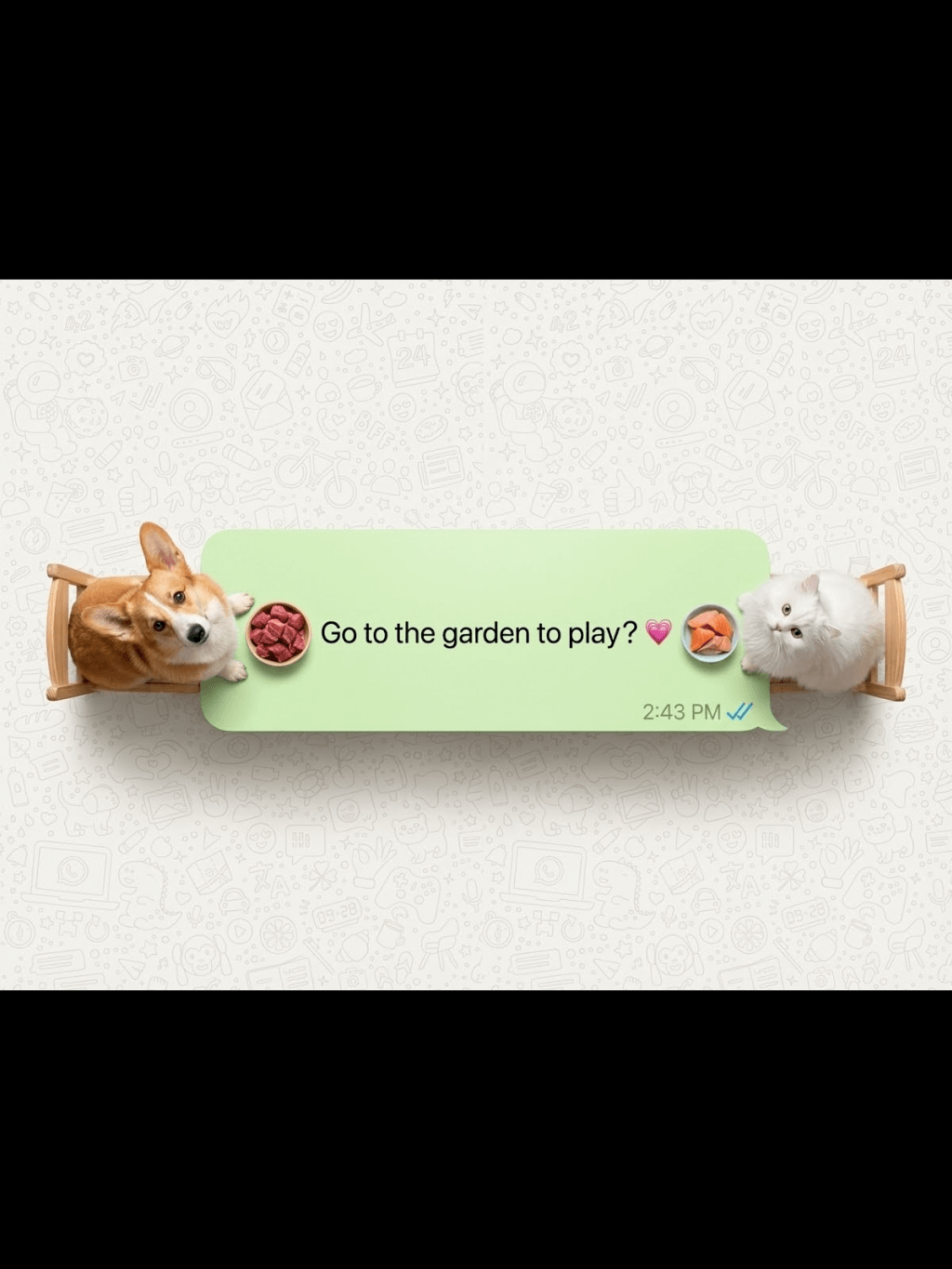With Gemini 2.5 Flash, you can upload multiple photos and seamlessly combine their elements into a single scene. Main subjects and elements are retained consistently, whether you're combining people, animals, products, or other objects. You can even easily customize the scene for the merged image. Transform your images into a creative new design instantly.
Examples from Nano Banana AI Image Generator – Click to Create Similar
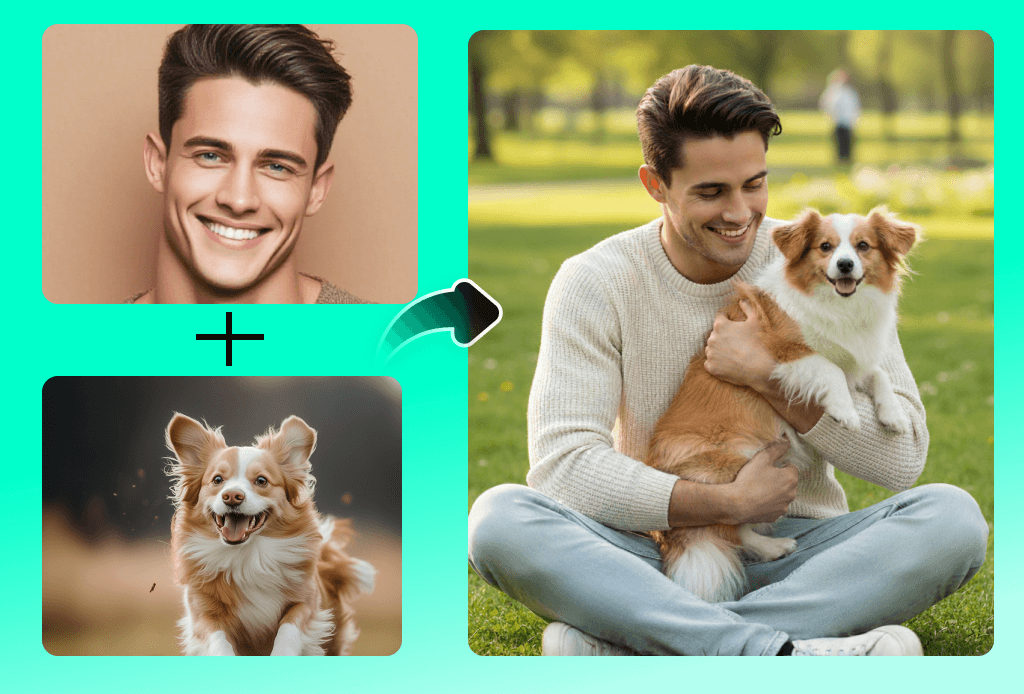

Blend and Remix Photos with Google Gemini 2.5 Flash
With the Nano Banana AI image generator, you can seamlessly remix your images by transferring colors, textures, and styles from one subject to another. Mix your favorite elements from different photos into one stunning creation—whether that means designing a butterfly-inspired dress from a butterfly photo, or blending styles across images to invent something entirely new. Let your imagination take flight and explore endless possibilities with the Nano Banana AI image generator.
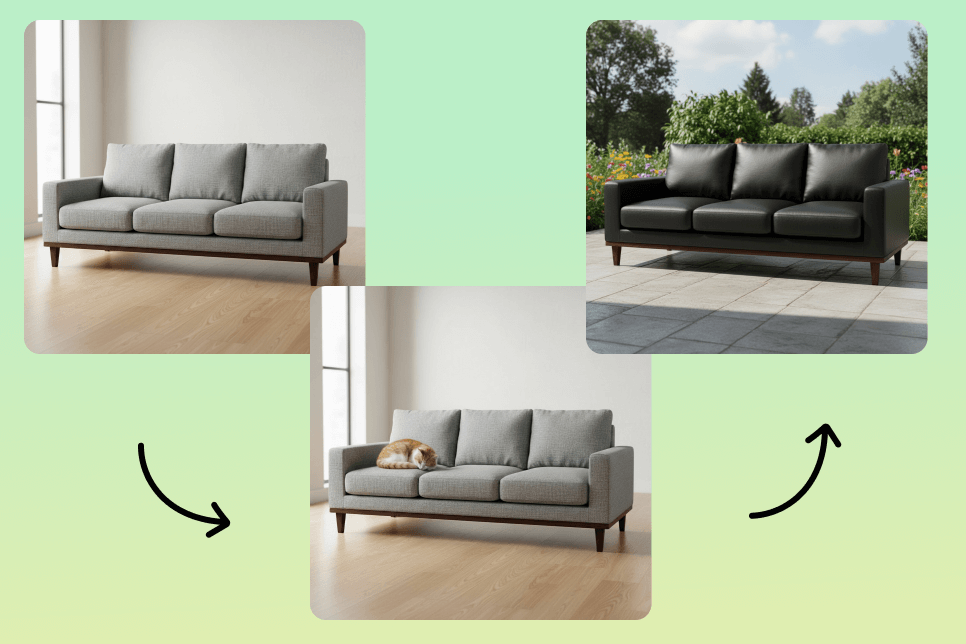
Add, Remove, or Replace Objects with Gemini 2.5 Flash Image Editor
Nano Banana AI takes your image editing experience to the next level. You can make smooth, precise edits to your photos simply by entering prompts. Add any object to your photo, remove unwanted elements, replace them with new ones, or change and remove backgrounds with ease. Whether it's objects, products, people, or other elements, advanced photo editing is just a few clicks away. All edits blend naturally to maintain consistency and a professional look, ensuring that every addition seamlessly fits into the original scene.
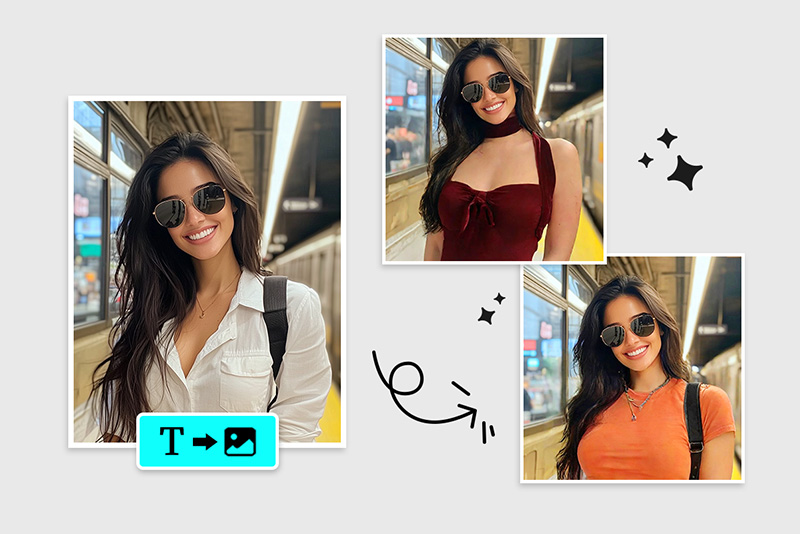
Nano Banana AI Delivers Portrait Editing with Incredible Consistency
Gemini 2.5 Flash image generator lets you transform yourself with new clothes, hairstyles, or even different backgrounds around the world - from the Eiffel Tower to the London Bridge or the Statue of Liberty. What makes Nano Banana truly special is its ability to keep character consistency. No matter the transformation, only the area you want to edit changes, and everything else remains the same. This ensures that every edit looks natural and authentic, making the final image appear as if it were the original.

Create Highly Detailed 3D Figures with Nano Banana AI
Easily convert 2D images into 3D figures with Nano Banana. The results are highly realistic and high-quality, maintaining consistency from every angle, including lighting, perspective, facial features, and expressions. Beyond turning photos into character figures, Nano Banana also lets you create 3D figures from scratch using text prompts, instantly bringing your ideas to life as artwork. Visualize your creations in real-world mockups, such as a box featuring the character's image or a computer screen showing the modeling process in Blender.
How to Use Nano Banana AI Model
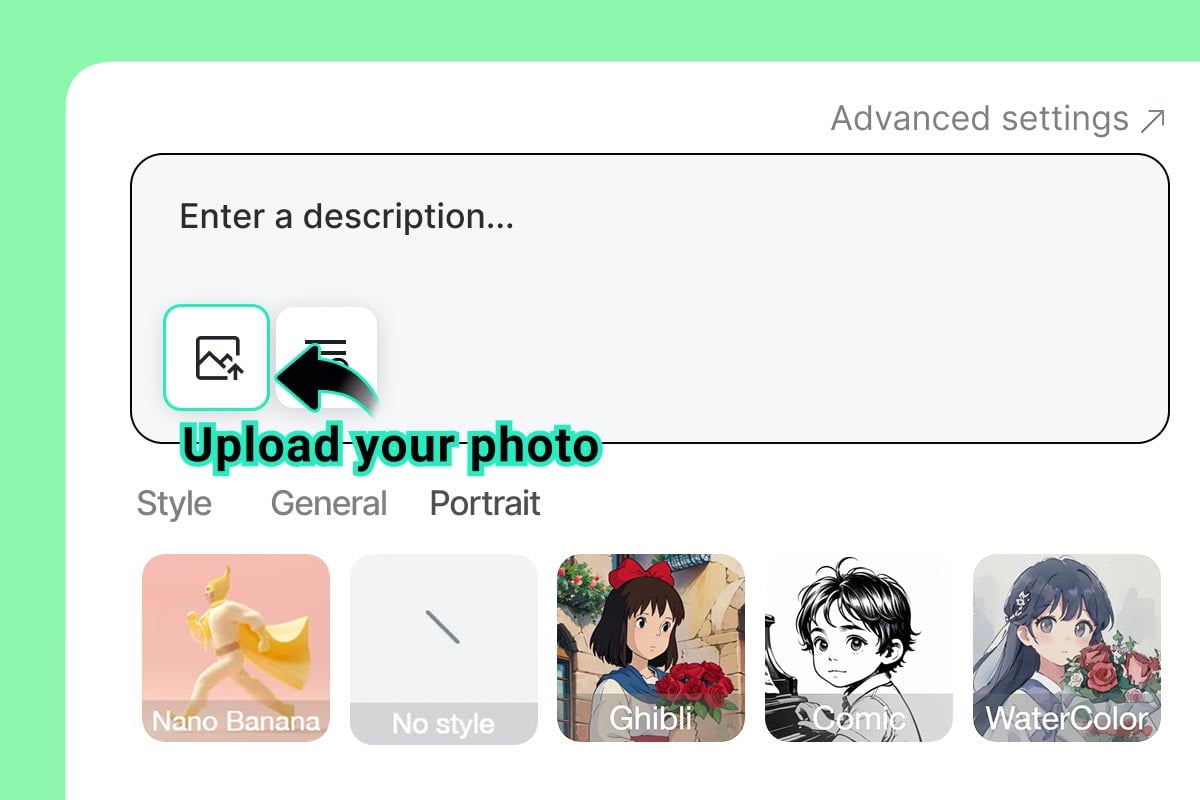
1 Step 1. Upload Your Photo (Optional)
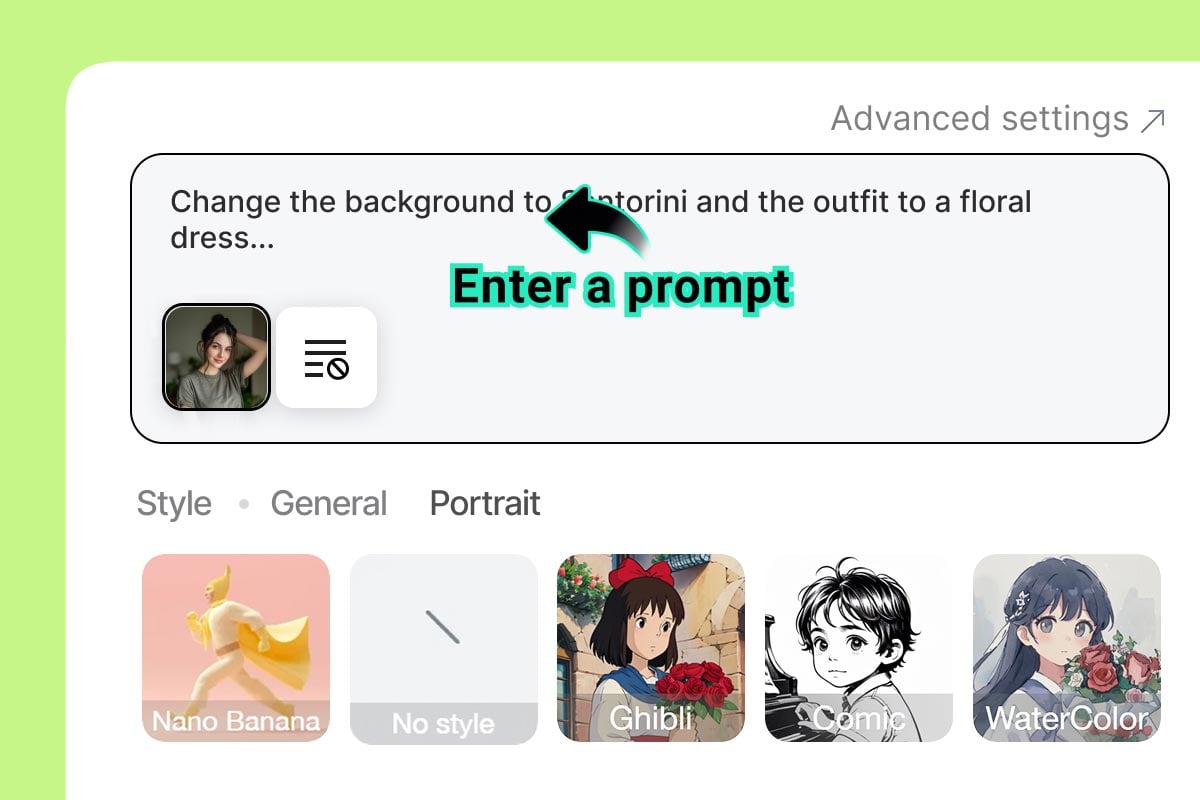
2 Step 2. Enter Your Prompt
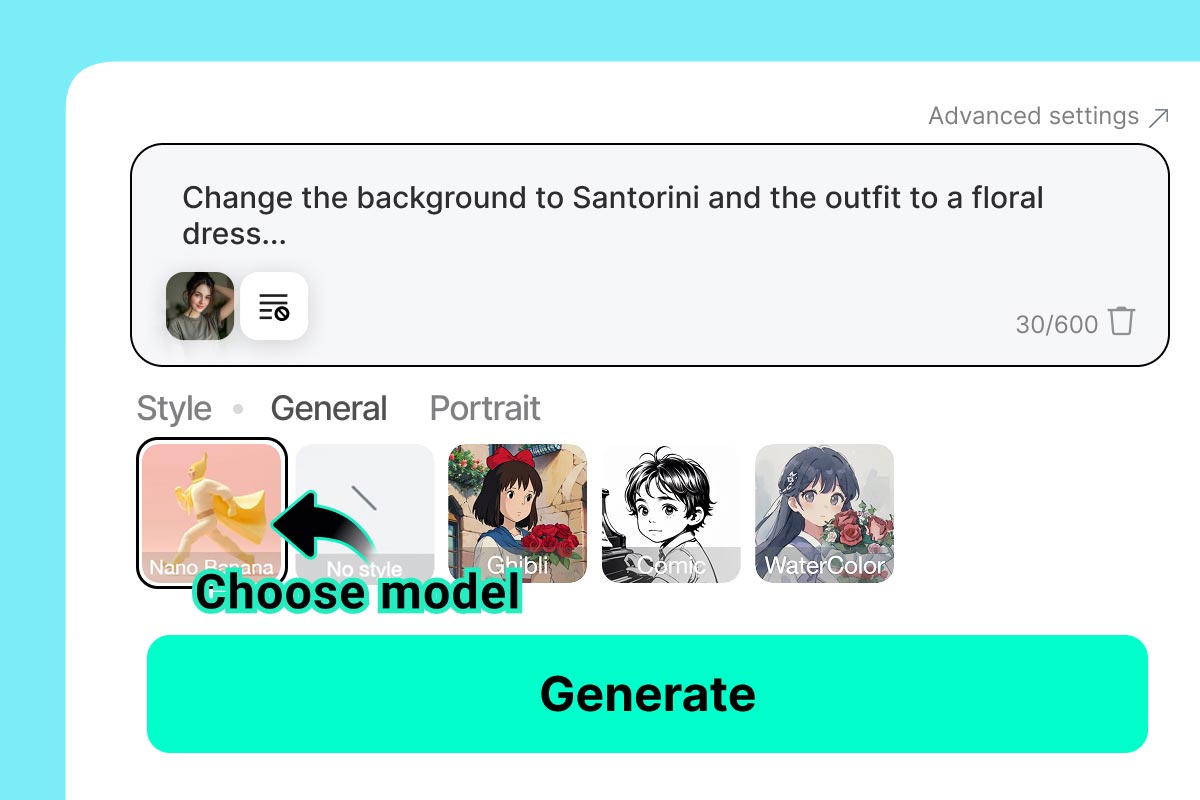
3 Step 3. Select the "Nano Banana" Model
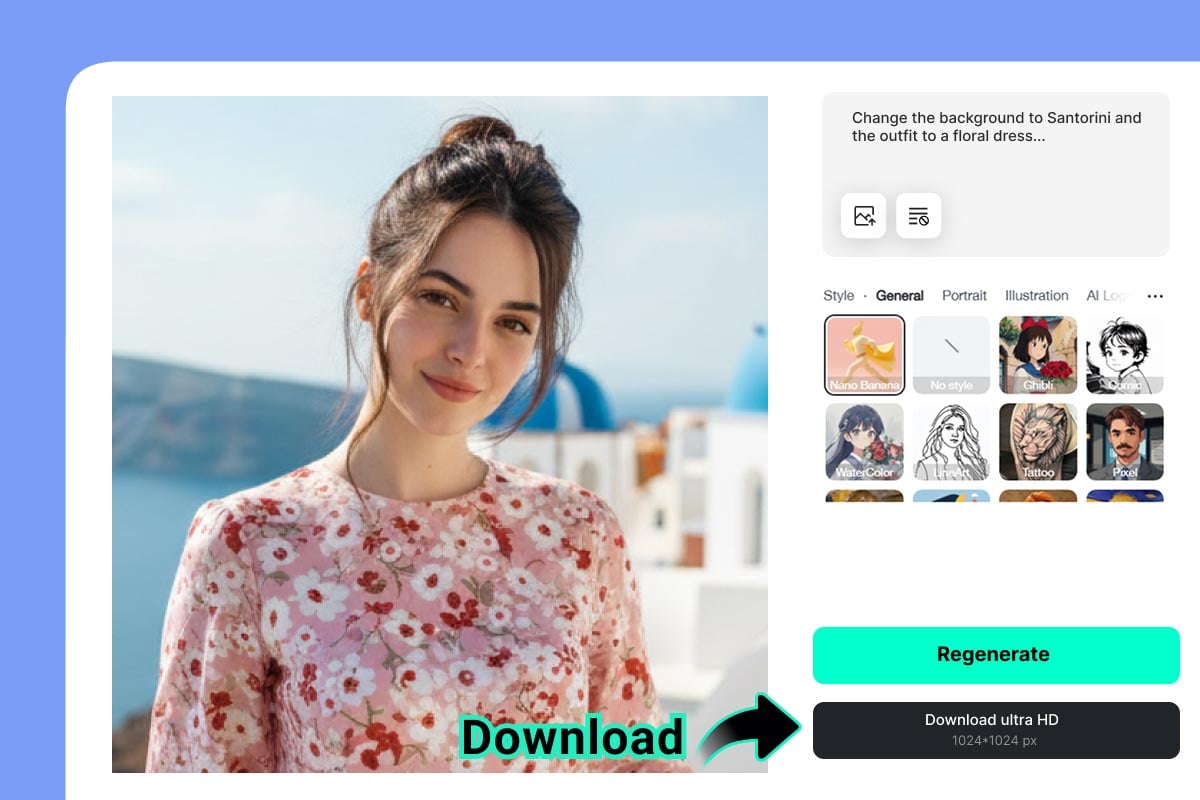
4 Step 4. Generate & Download
Why Choose Google's Nano Banana AI?

Save Cost
Nano Banana leverages cutting-edge AI technology to deliver exceptional performance. The model is highly reliable and stable, providing consistent text-to-image and image-to-image generation.

High-Quality and Consistent Output
Generate images with crisp details and rich context. Nano Banana AI produces high-resolution images with consistent characters and elements, ensuring professional-quality results every time.

Reimagined AI Image Editing
Nano Banana's AI image editing feature is cutting-edge, allowing you to modify and enhance images with precision. From subtle adjustments to complete transformations, your creative possibilities are endless.

Fast Speed
Experience lightning-fast AI image generation without compromising quality. Nano Banana delivers results in seconds, keeping your workflow smooth and efficient.

Versatile Features
From text-to-image, image-to-image, and image-specific editing, to style changes and background swapping, Nano Banana empowers you to unleash your creativity and bring any idea to life.

Wide Application
Perfect for anyone with design needs, Nano Banana is ideal for creators, marketers, designers, and hobbyists alike. Whether for professional projects or personal fun, it adapts to any creative scenario.
FAQs about Nano Banana AI
What is Nano Banana AI?

In which countries is Nano Banana available?

Is Nano Banana fast?

How can I create better images with Nano Banana?

How is Nano Banana different from other AI image generators?

Discover More AI Image Generation Tools in insMind
Make your pictures pop with features that are completely free.

Nano Banana Pro

AI Cartoon Generator
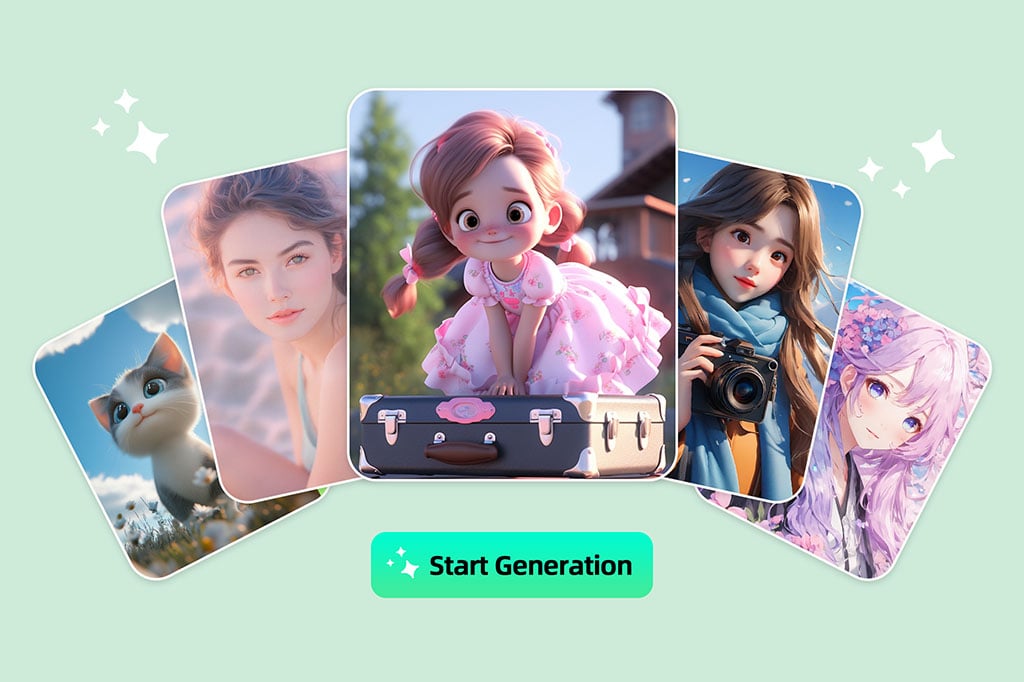
AI Character Generator

AI Art Generator
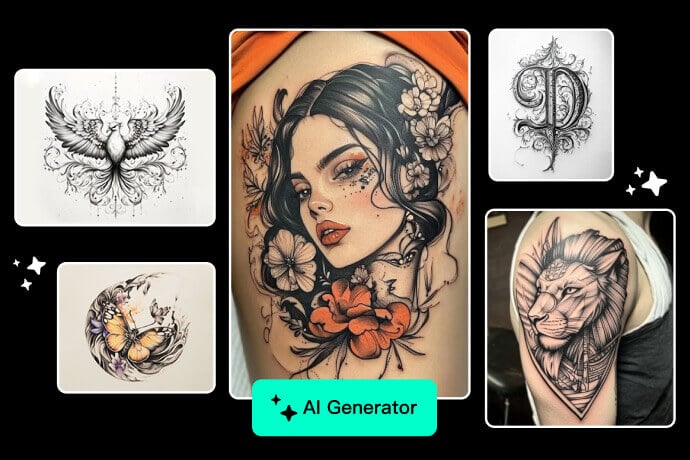
AI Tattoo Generator

AI Headshot Generator

AI Girl Generator

Transparent Background
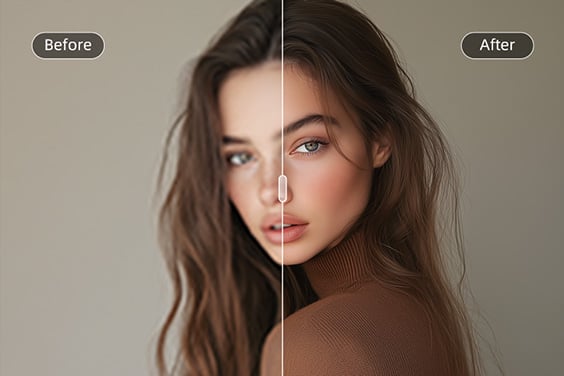
HD Photo Converter