With AI Sky Changer, you can replace the sky in your photos in seconds. Simply upload your photo, mask the sky area, and let the AI generate a stunning, realistic sky that blends seamlessly with your image.
Whether you're creating dramatic sunsets, clear blue skies, or fantasy clouds, our AI technology ensures a perfect match every time. Say goodbye to dull or unappealing skies and hello to a world of vibrant possibilities!







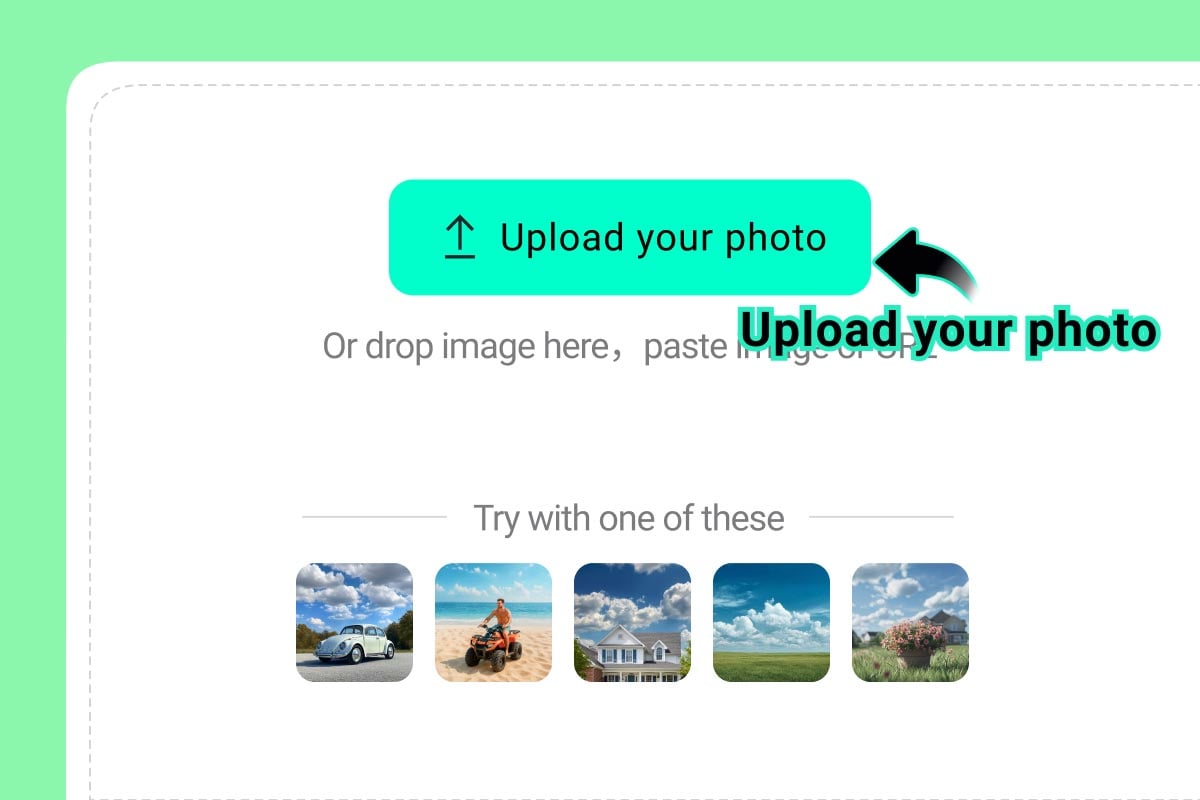
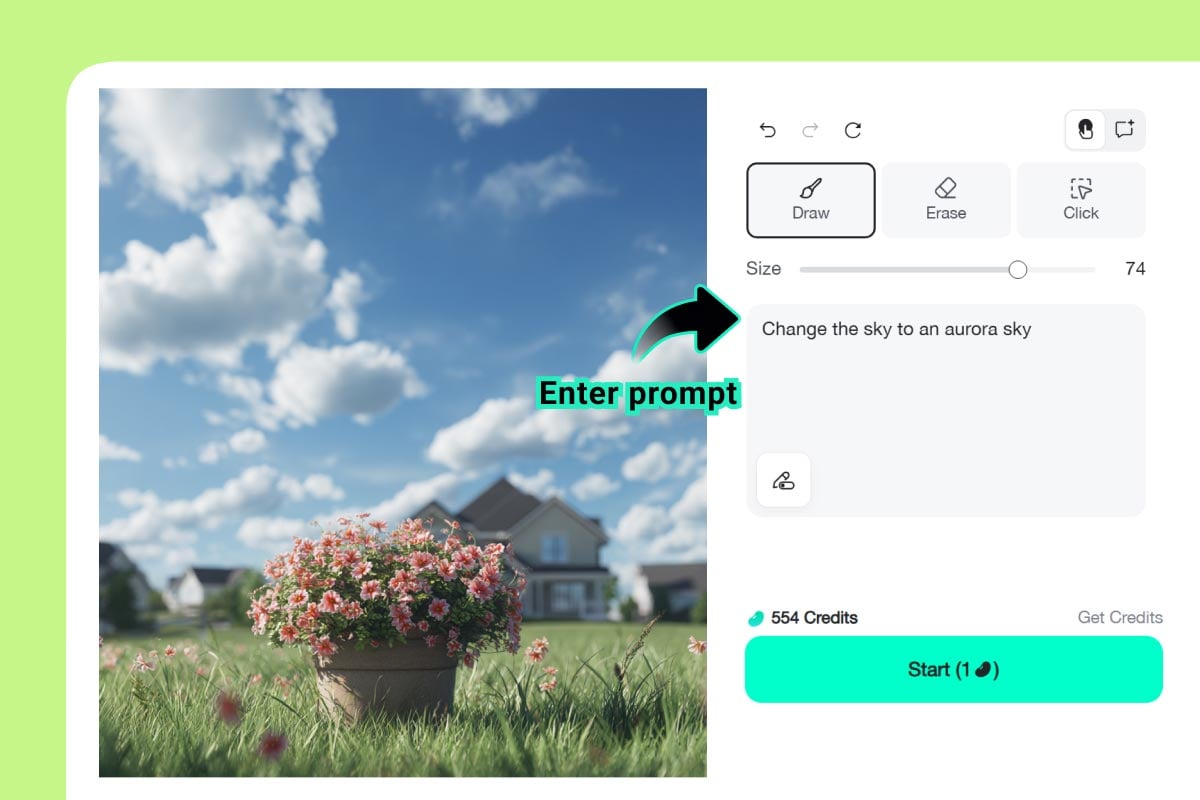
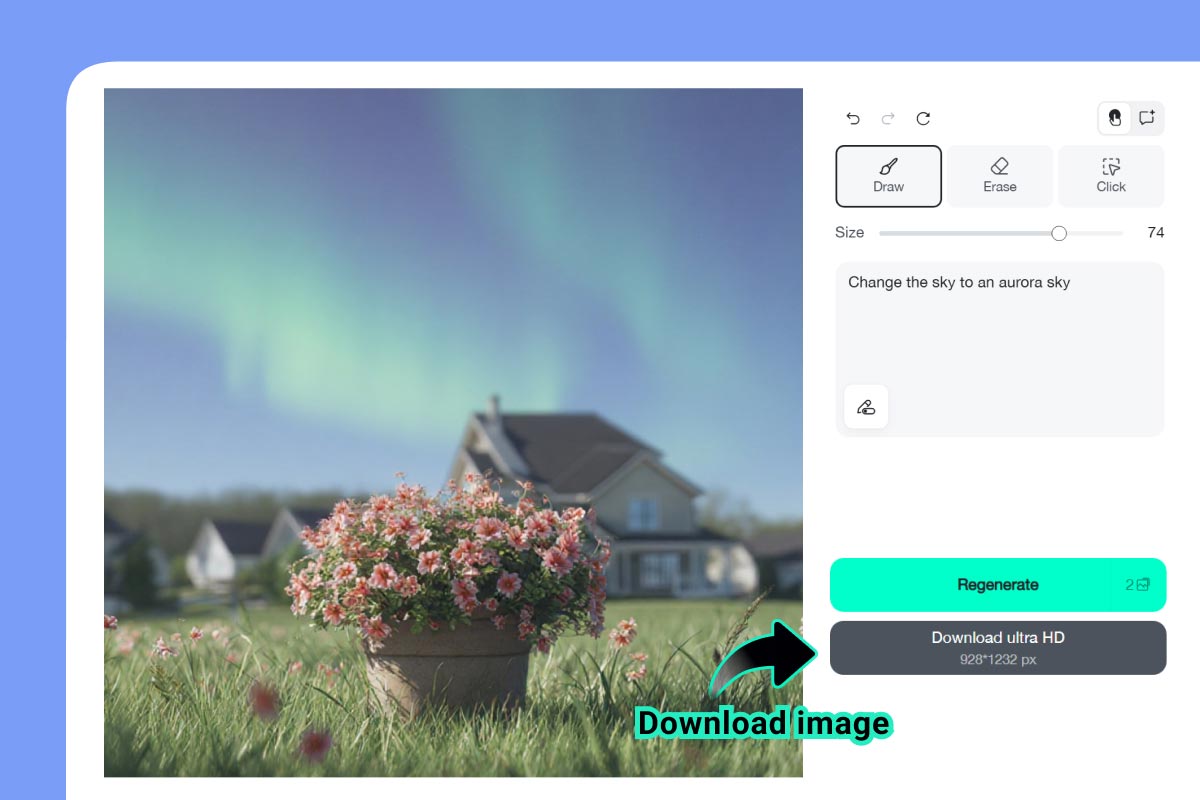

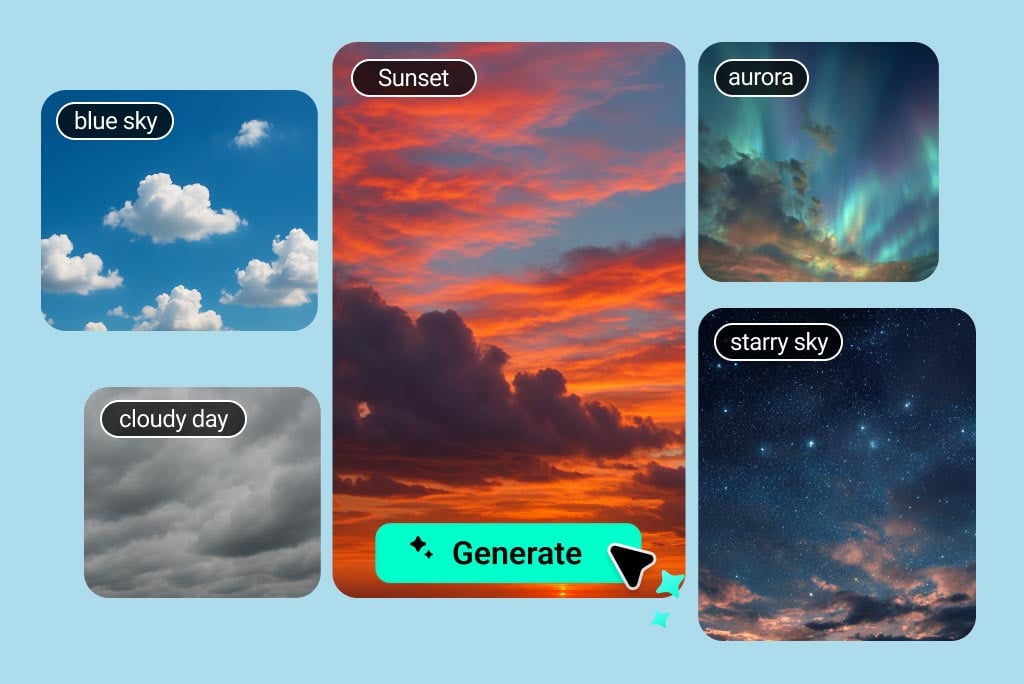









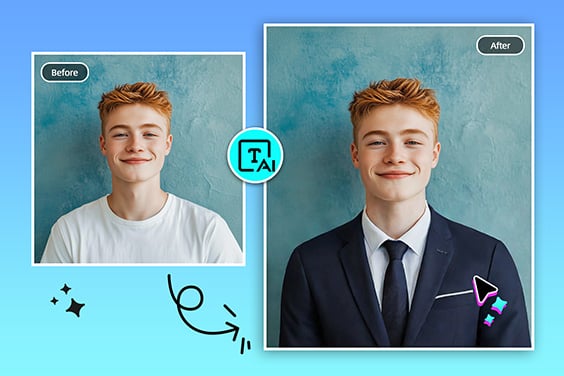
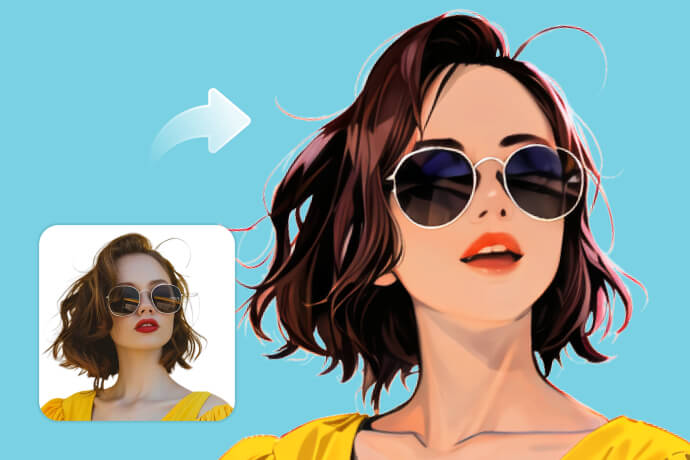




"Quick, realistic edits without Photoshop. A game changer for product photos!"
@Carter