insMind's AI beauty and retouch filters are designed to perfect your portraits while preserving your unique look. Smooth skin, cover blemishes, and refine textures — all automatically and in real time. Whether it's a selfie, professional headshot, or profile photo, these filters help you look your best in a natural, realistic way.


Add Artistic Effects to Any Image — Oil Painting, Watercolor & More
Transform everyday photos into digital masterpieces with our AI art filter collection. Choose oil painting, watercolor, or Van Gogh-inspired styles to mimic brush strokes and timeless color palettes.
Each AI-powered photo to painting effect feels hand-painted yet takes only seconds to create. Perfect for personal art, social media posts, or printing as wall art. Turn more of your photos into works of art with the power of AI.
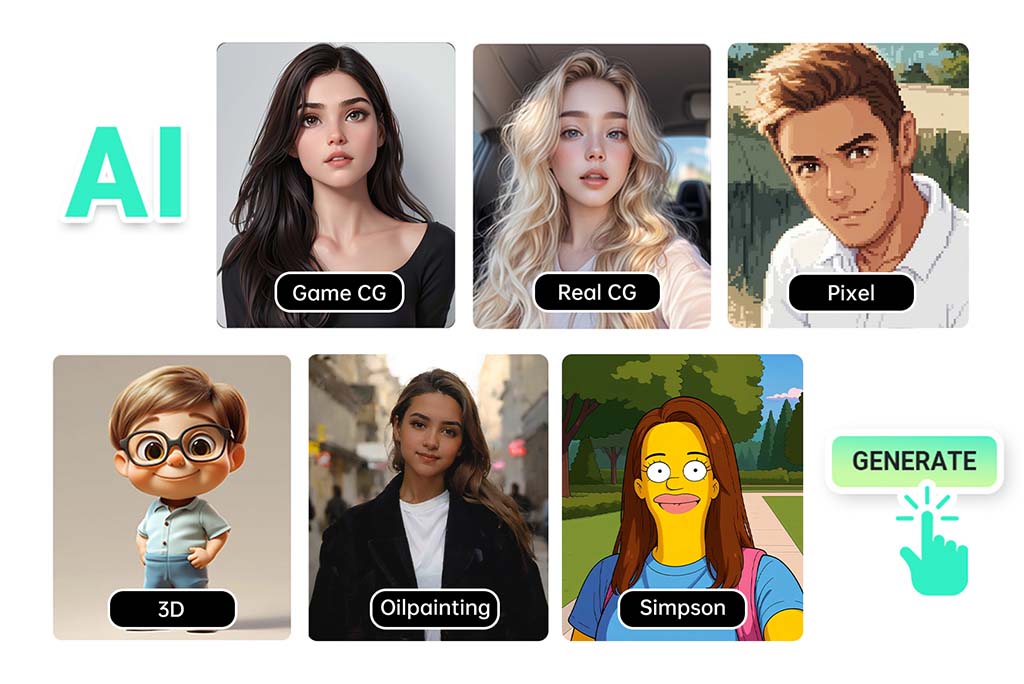
Comic, Cartoon & Manga Filters for Fun Looks
Make your photos playful with insMind's wide range of cartoon-style filters. Try Anime, Chibi, Clay, Ghibli, PS2-inspired, Disney-inspired, comic book, or Manga-style looks — all powered by AI.
These filters transform your photos with vivid colors, bold lines, and exaggerated features to match your favorite animation styles. Each filter creates unique comic-like effects, perfect for fan art, profile pics, or just for fun. Enjoy the creativity of drawing without any drawing skills needed.

Vintage, Film Grain & Sepia Photo Effects
Give your photos an authentic retro vibe with insMind's nostalgic filters. Apply Vintage, Black & White, Film Grain, or Sepia effects — all powered by AI to recreate the timeless feel of classic photography.
Effortlessly add subtle grain, warm tinting, or a cinematic look in one click. Perfect for travel shots, romantic edits, or moody social posts, these effects bring warmth, emotion, and a nostalgic charm to your digital photos.

Make Background Blur and Focus on Subject with Selective Filter
Use insMind's selective focus filters to draw attention exactly where you want it. These AI filters automatically blur backgrounds, adjust depth of field, or isolate colors to highlight your subject.
They're perfect for portraits, product photography, or ads — no expensive equipment needed. Improve composition, boost engagement, and emphasize what matters most. Ideal for social media, websites, or any visual storytelling.
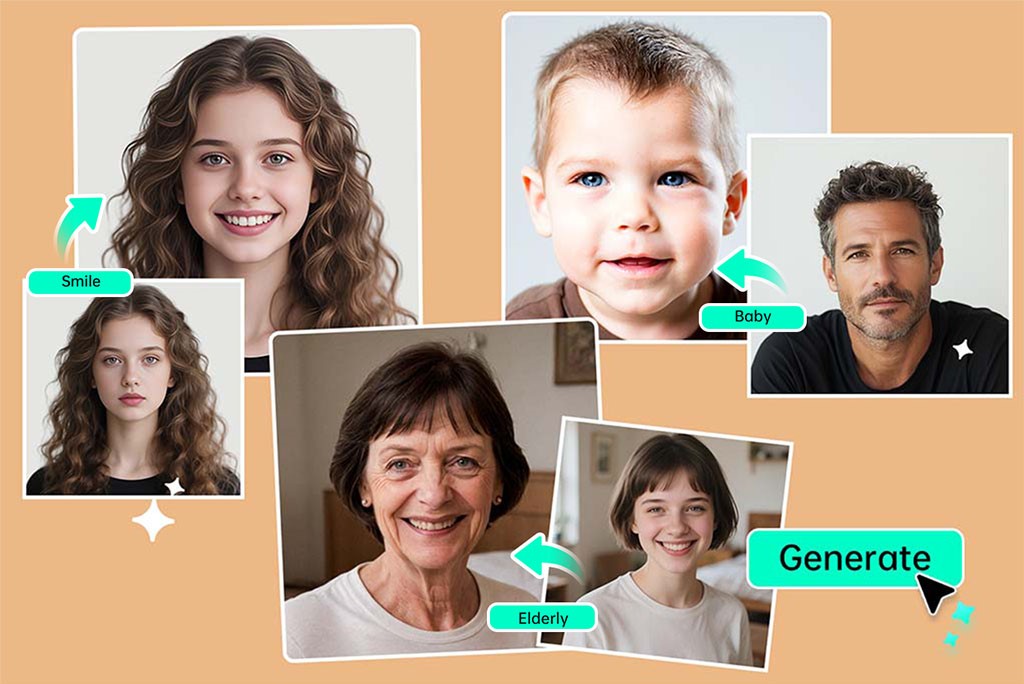
Enjoy Face Transformations with AI
Discover realistic and fun face transformations with insMind's AI photo filters. Try aging effects, gender swaps, baby face filters, or smile edits — all processed privately without uploading to social media, so your privacy stays protected.
Perfect for casual edits, avatars, or memes. Wonder how you'd look older? Curious about playful facial changes? These filters deliver them to your fingertips in seconds.

Change Hairstyle, Add Braces & Customize Look
Experiment with a new look in seconds using insMind's custom beauty filters. Try an AI hairstyle changer to preview different cuts and colors, or add braces, beards, virtual sunglasses, and more.
Perfect for fun edits, style previews, or social sharing. Unlike generic apps, insMind offers realistic filters while keeping creativity limitless. Update your style with no permanent changes — simple, quick, and shareable.
Explore More AI Photo Effect Features
How to Add Effects to Photos
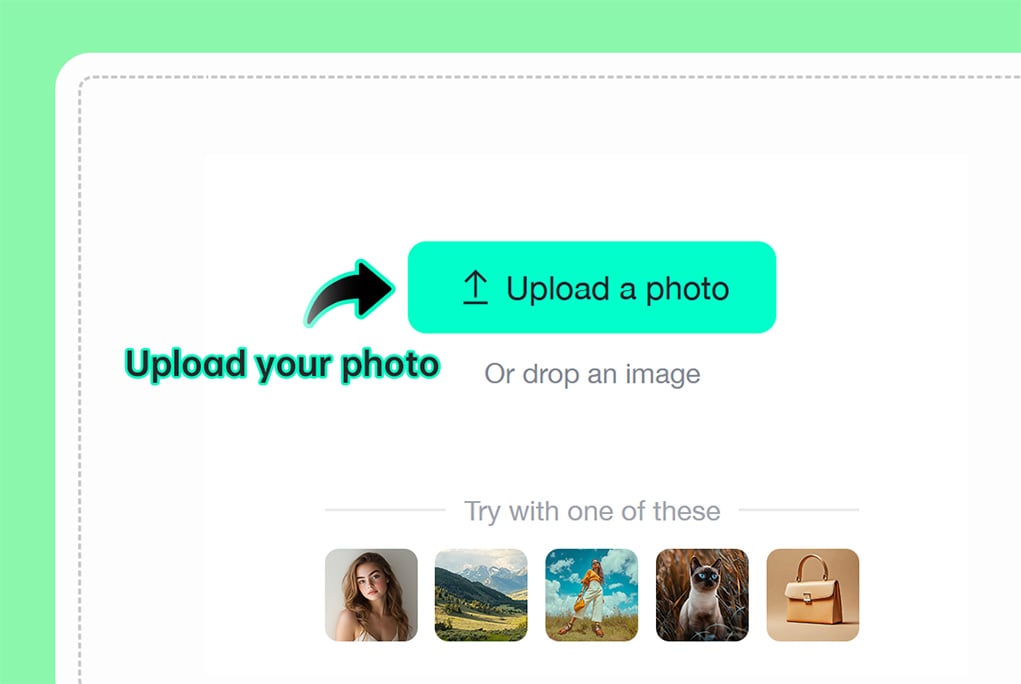
1 Step 1: Upload your photo
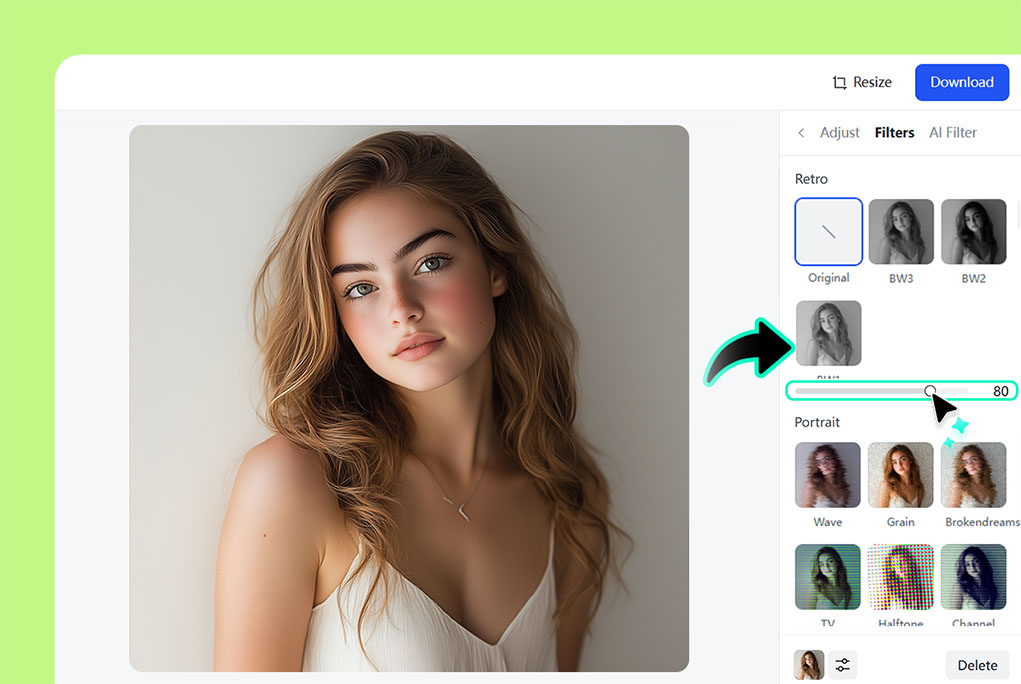
2 Step 2: Choose your favorite AI photo effect and click Generate
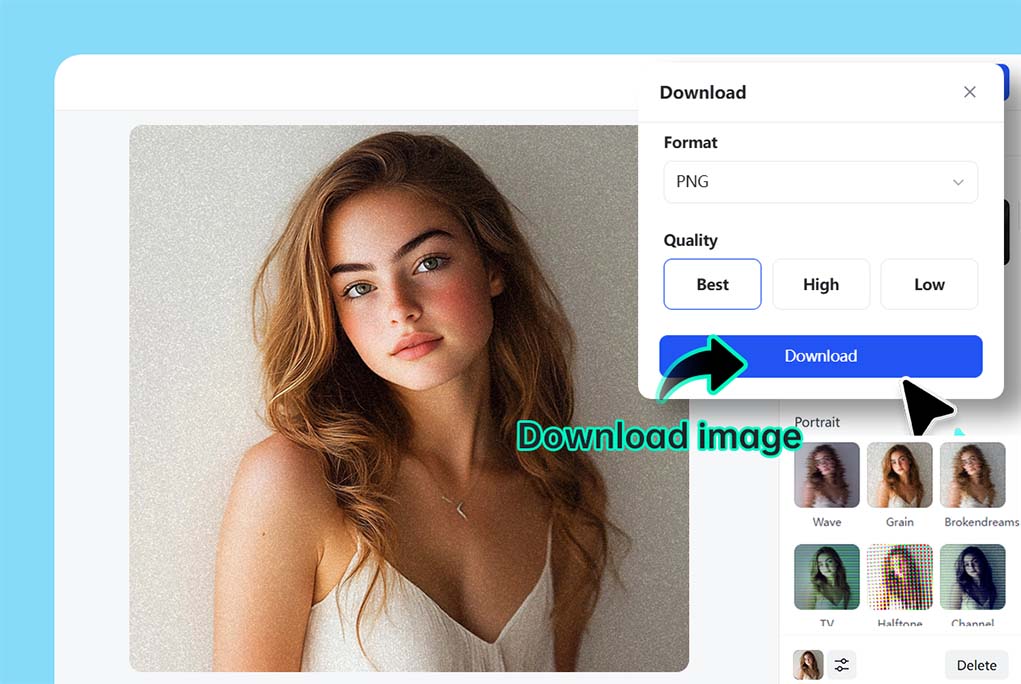
3 Step 3: Download your new image and share it online
Why Use insMind's AI Photo Effects?
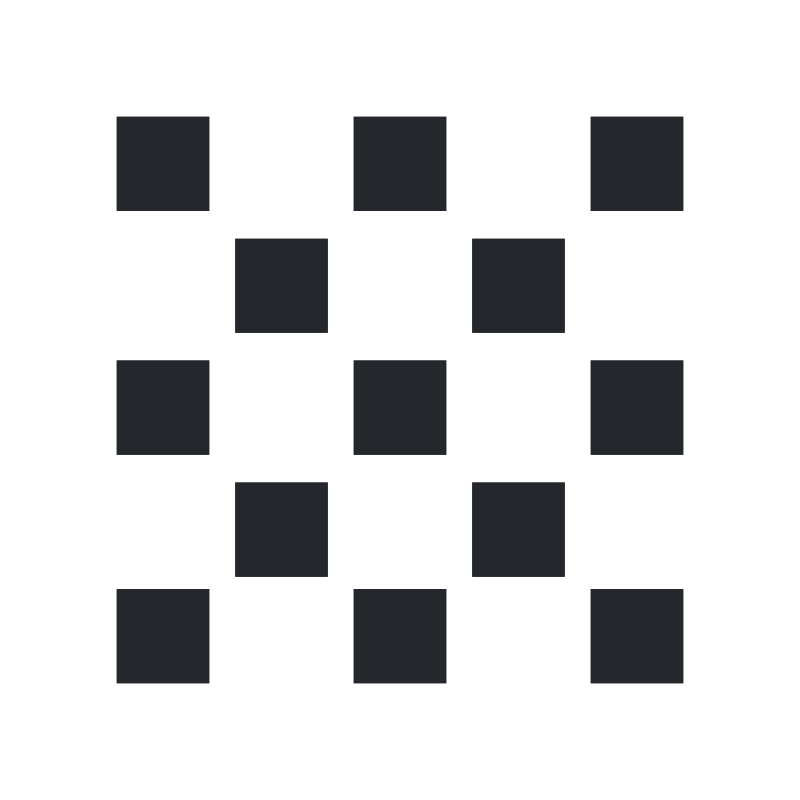
50+ Effects in One Tool
Use more than 50 of the most powerful effects, such as beauty retouching, comic and anime styles, and more, and all this can be accessed in a single simple tool.

HD Output
Get high-definition photo results of extremely high clarity, detail, and sharpness- ideal in prints, portfolios, or on professional social media.
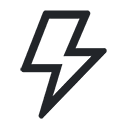
Fast Processing
Free yourself to produce instant, high-quality edits. No editing background is needed, simply upload, set effect, and download within seconds.
FAQs About insMind AI Photo Effects
Can I use the AI photo effects for free?

What types of photo effects can I apply?

How fast is the effect generator?

Do the AI photo effects work on mobile?

Do I need design skills to use these AI photo effects?

You might be interested in
Make your pictures pop with features that are completely free.

Photo to Sketch

Photo to Cartoon

Photo to Watercolor
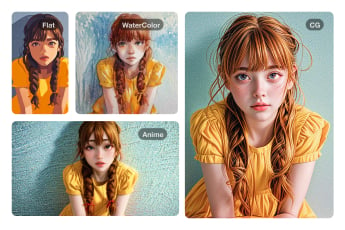
Photo to Painting

Photo to Anime

Photo to Pixel Art

Photo to Line Drawing
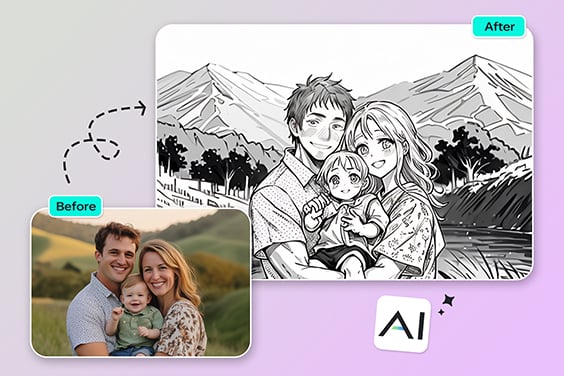
Photo to Outline
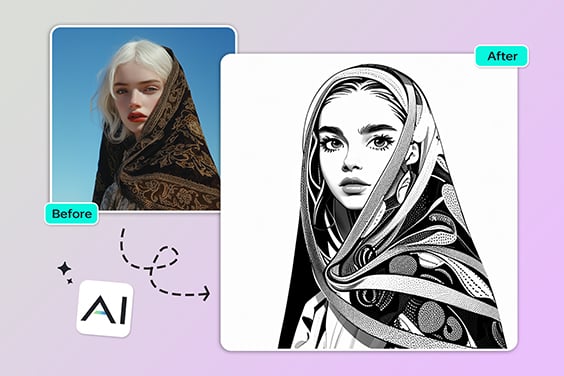
Comic Book Filter

AI PS2 Filter
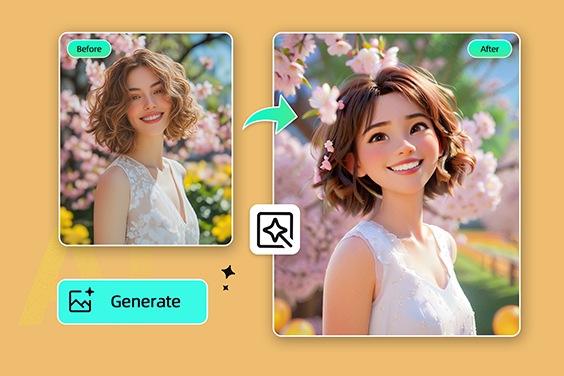
Disney Filter
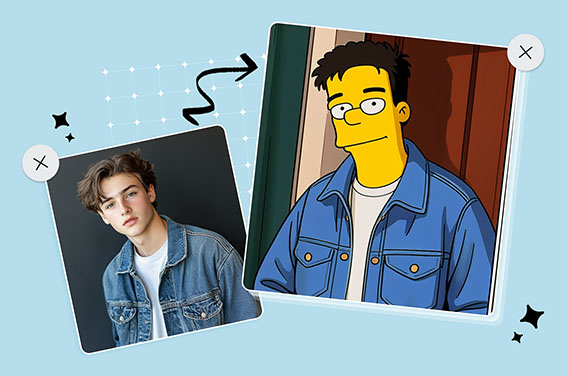
Simpsons Filter
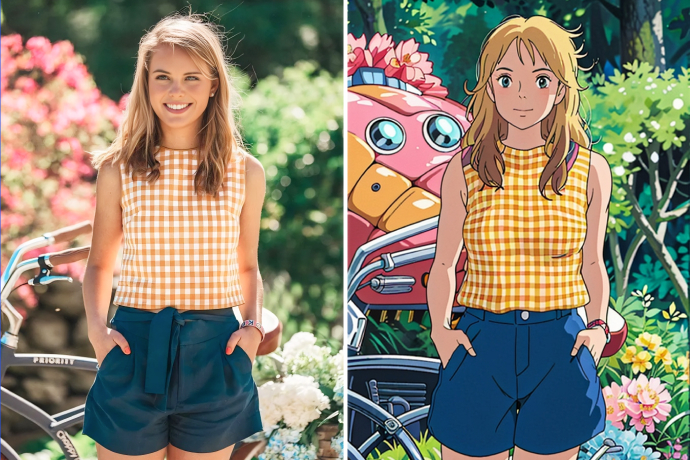
Studio Ghibli Filter

AI Manga Filter

Portrait Retoucher

AI Wrinkle Remover
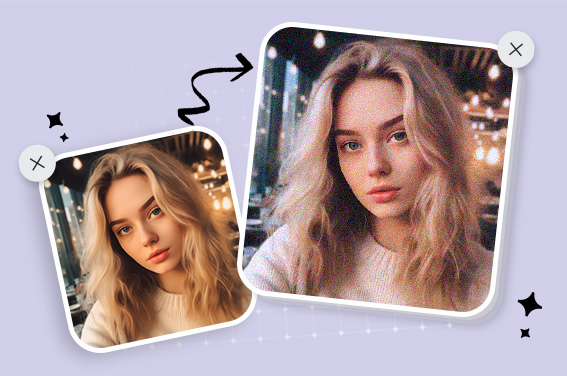
Film Grain Filter

Black and White Filter
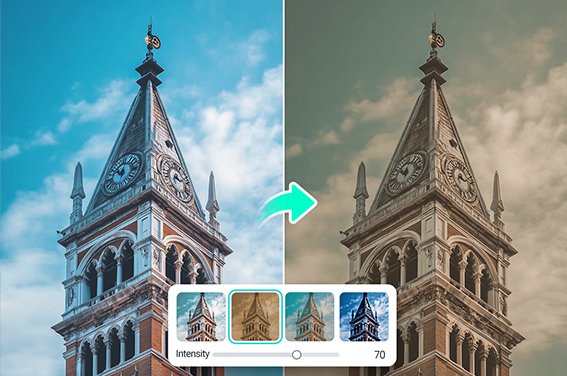
Sepia Filter
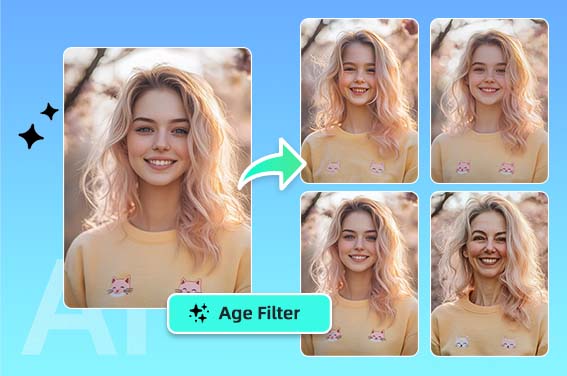
AI Age Filter

AI Crying Filter











“Vintage filter + blur gives my feed a retro, professional vibe.”
@Carlos