What Is an AI Sketch to Image Generator?
The AI sketch to image generator is an advanced online tool powered by artificial intelligence that transforms simple sketches or hand-drawn outlines into realistic, high-detail images in seconds. Instead of spending hours coloring, shading, or rendering your artwork manually, this tool uses deep learning models to analyze your drawing's structure and generate lifelike textures, lighting, and depth automatically.
Whether it's a portrait sketch, product design, architecture draft, or creative concept, the AI brings your imagination to life with incredible precision. It supports multiple art styles — from realistic and Pixar-style rendering to cartoon and color line art — giving you complete creative control over how your final image looks.
You don't need advanced design skills or editing software. Simply upload your drawing, choose a style, and let the AI do the rest. Within seconds, your sketch becomes a polished, professional-quality image ready to share, print, or present.
Why Use a Sketch to Image AI Converter?
People use our sketch-to-image AI tool to save time, visualize ideas, and enhance creativity — turning quick drafts into realistic, professional-looking visuals for art, design, marketing, and personal projects.
- For Artists & Illustrators: Turn rough sketches into polished, realistic artworks to visualize ideas quickly. Refine hand-drawn art into detailed, colorized illustrations or 3D-like renders. Experiment with different styles (realistic, anime, cartoon, Pixar, watercolor, etc.) using one sketch as a base.
- For Designers & Architects: Convert room sketches into realistic interior previews for presentations or clients. Convert industrial or furniture sketches into lifelike models for design validation.
- For Product Developers & Engineers: Turn initial idea sketches into realistic product images for investor pitches or mockups. Generate clean, detailed visual prototypes from drawn wireframes or layout sketches.
- For Content Creators & Marketers: Turn doodles or illustrations into high-quality visuals for social media or blog content. Convert sketched layouts into finished banner or ad graphics instantly.
- For Students & Educators: Help students visualize how their sketches could look as realistic drawings or paintings. Demonstrate spatial and material realism from basic line drawings.
- For Game Development: Convert hand-drawn character drafts into semi-realistic or stylized AI concept art. Generate complete backgrounds or environments from simple sketch outlines. Speed up asset development pipelines by turning draft sketches into ready-to-use visuals.
insMind vs. Fotor, Canva, and Gemini
When it comes to transforming sketches into realistic images, several platforms like Fotor, Canva, and Gemini offer basic AI-powered editing tools. However, insMind goes far beyond simple photo enhancement — it's designed specifically for AI-powered sketch-to-image generation, combining creativity, customization, and precision in one platform.
Here's what makes insMind different and more powerful
1. Integrated with Leading AI Models
Unlike traditional editors that rely on a single AI system, insMind integrates multiple world-class AI models — including Gemini's Nano Banana AI, GPT-4o, Flux, Recraft AI, Sora, and more.
This gives users the freedom to choose the model that best fits their artistic goal, whether it's achieving ultra-realistic textures, anime-style rendering, or creative concept visualization.
2. Preset Styles for Instant Creativity
insMind offers a range of professionally designed preset styles that simplify the sketch-to-image process. You can instantly convert your drawing into styles like Realistic, Color Line Art, Cartoon, Pixar-style, or Digital Painting — all fine-tuned to deliver high-quality results with just one click.
This helps users achieve consistent, artistic results without needing advanced design experience.
3. Cost-Effective and User-Friendly
While platforms like Fotor and Canva often require premium subscriptions for advanced features, insMind delivers professional-grade AI results at a more affordable price — and often allows free trials for new users.
Its intuitive interface and one-click workflow make it accessible to everyone — from designers and illustrators to students and hobbyists — with no technical learning curve.
Why Users Prefer insMind
With its multi-AI integration, creative presets, and beginner-friendly design, insMind provides an all-in-one solution for artists, creators, and professionals who want to turn simple sketches into stunning, realistic visuals — faster, smarter, and more affordably than ever before.

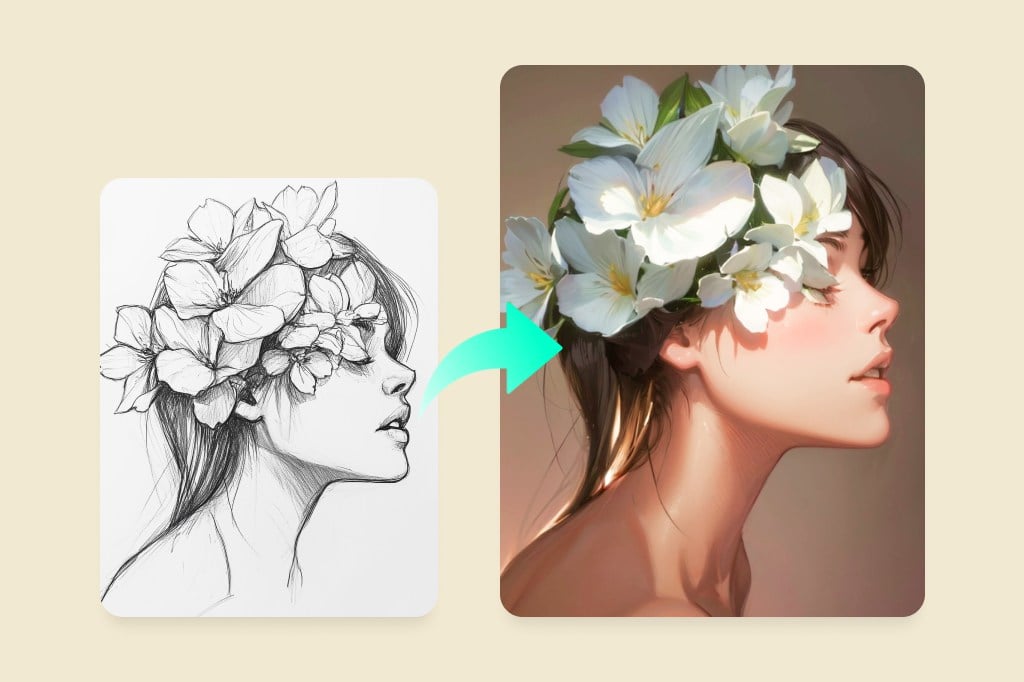

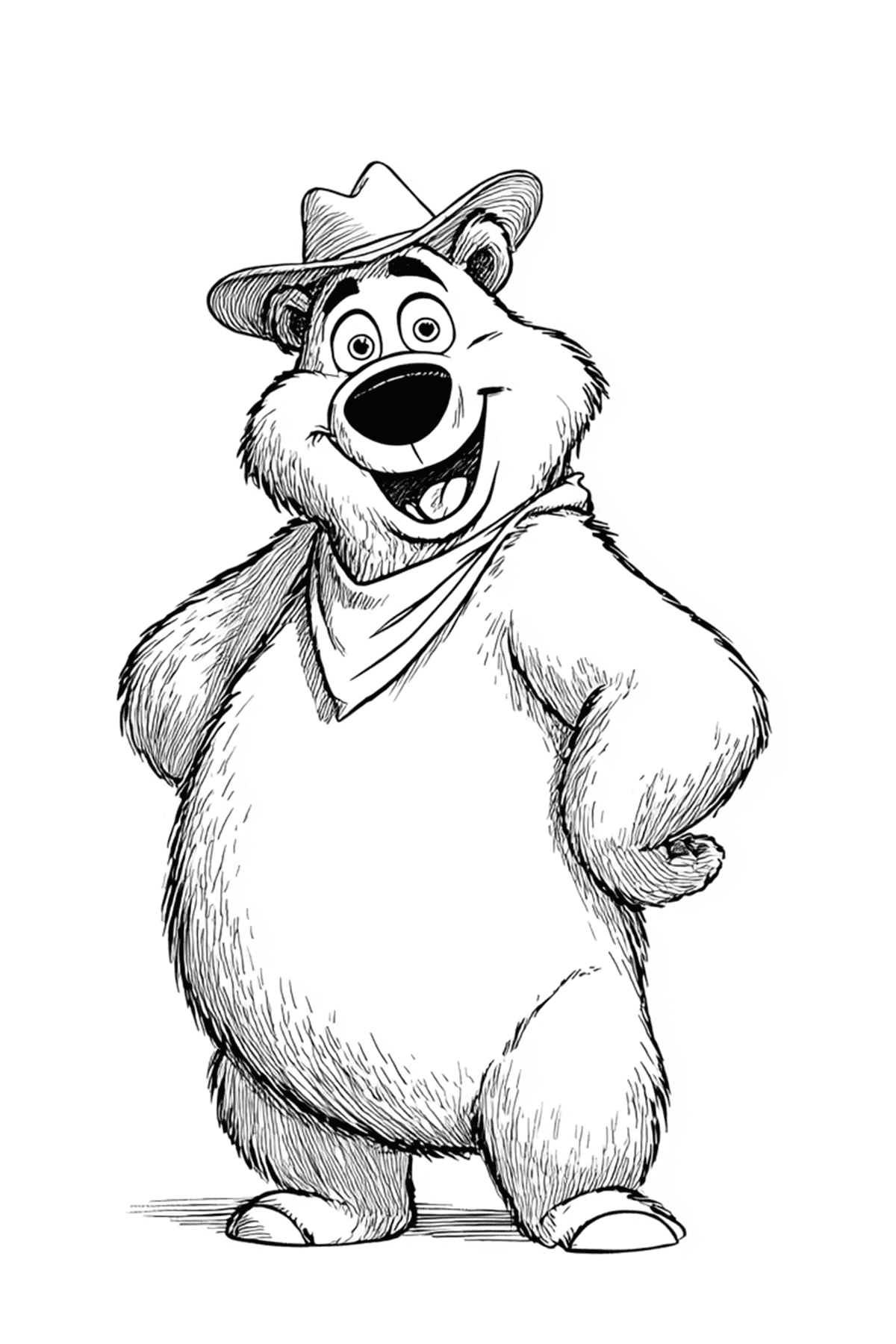
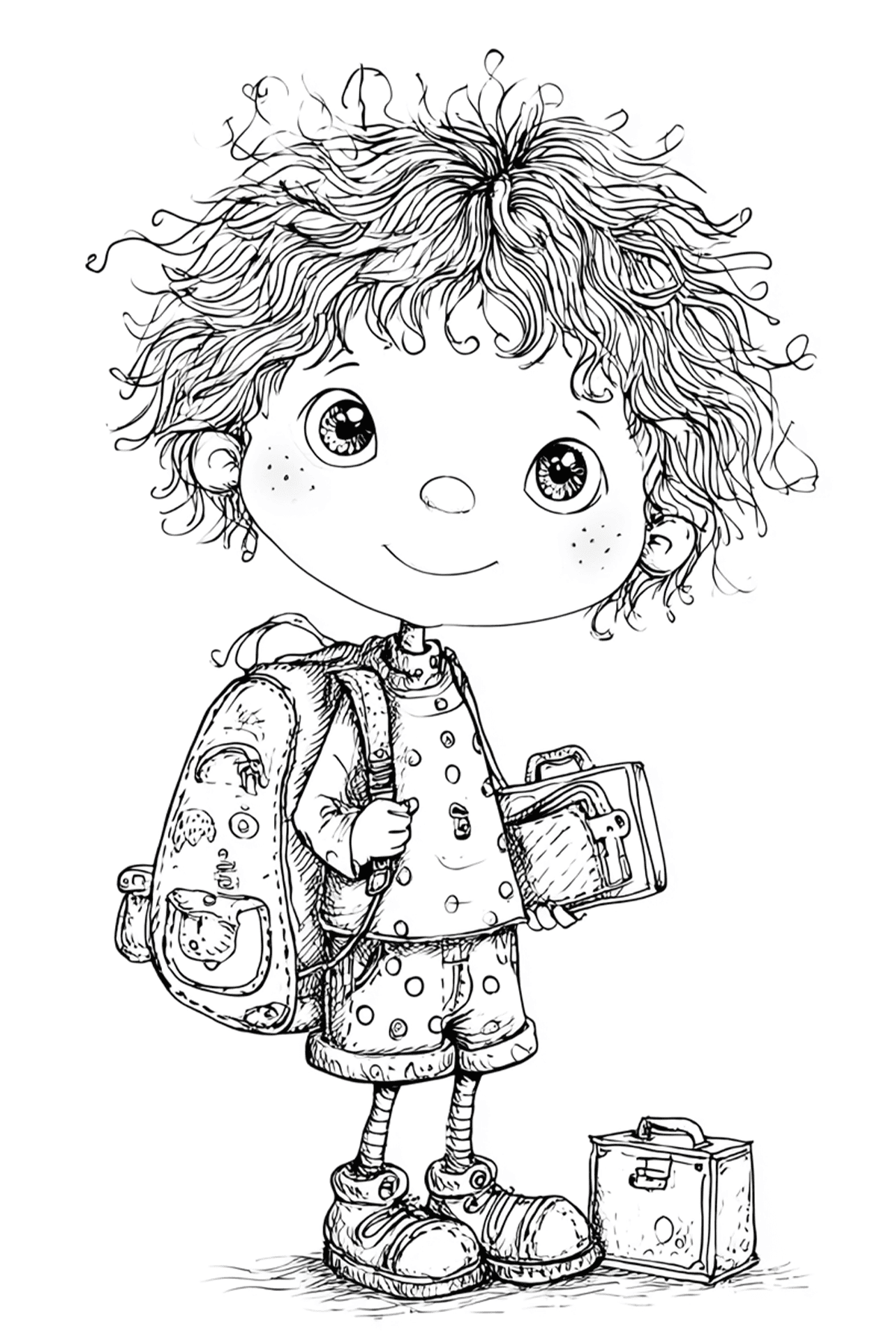
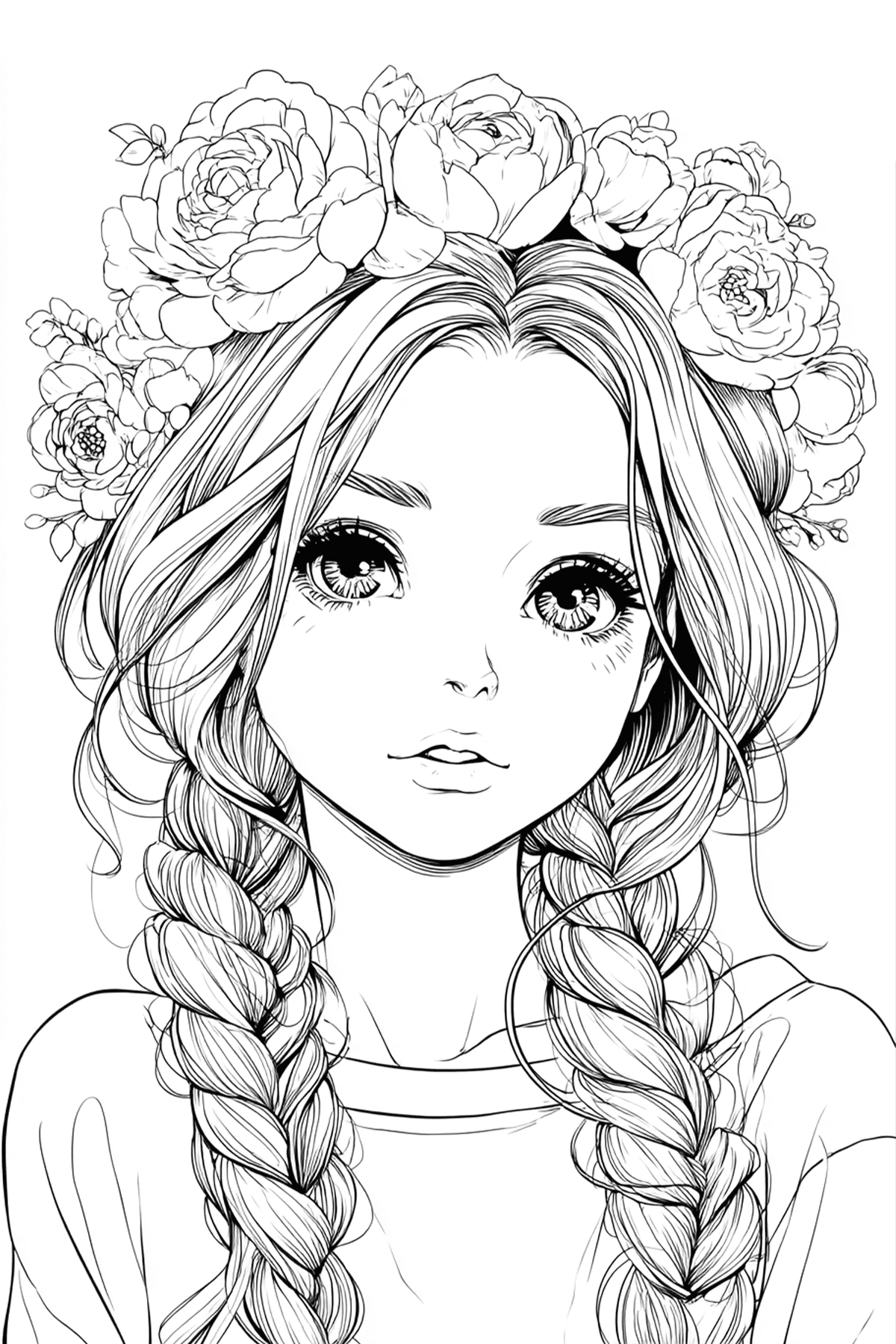
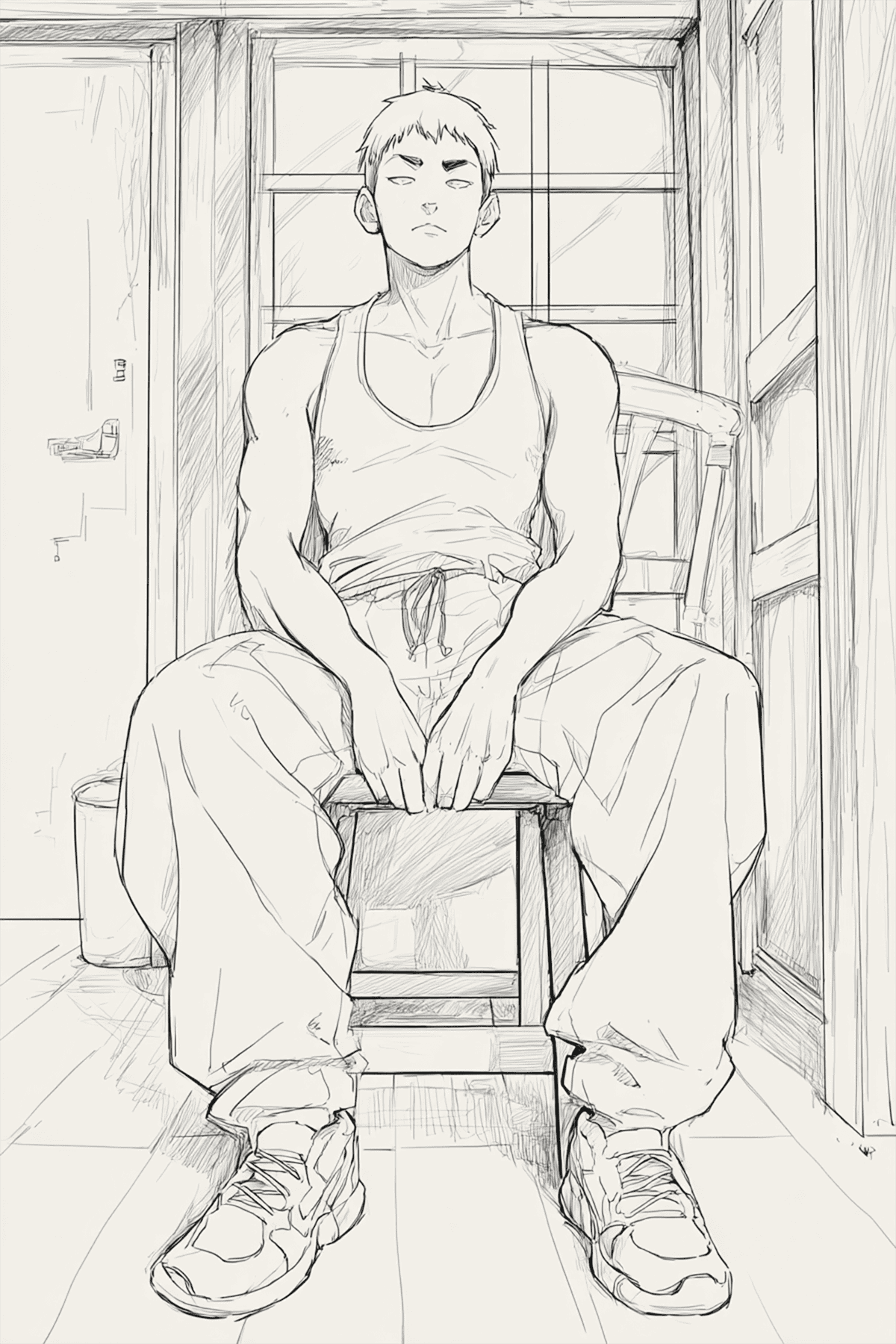
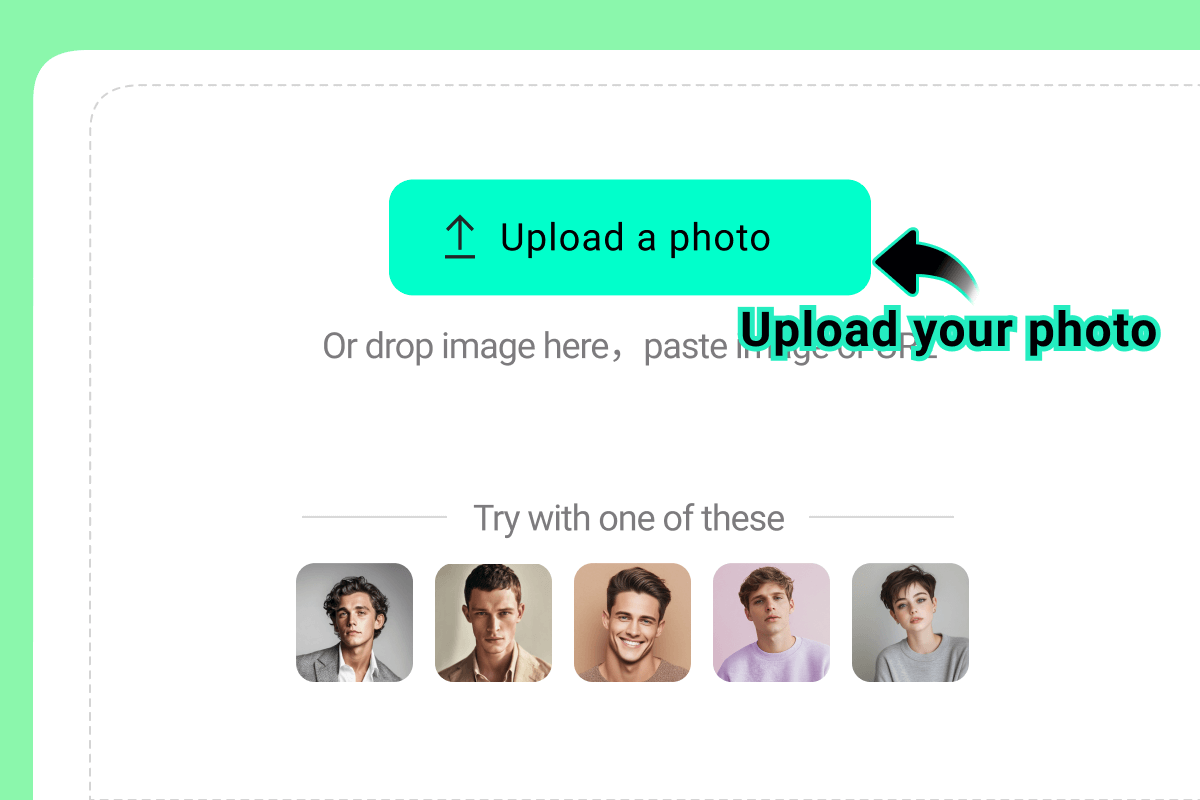
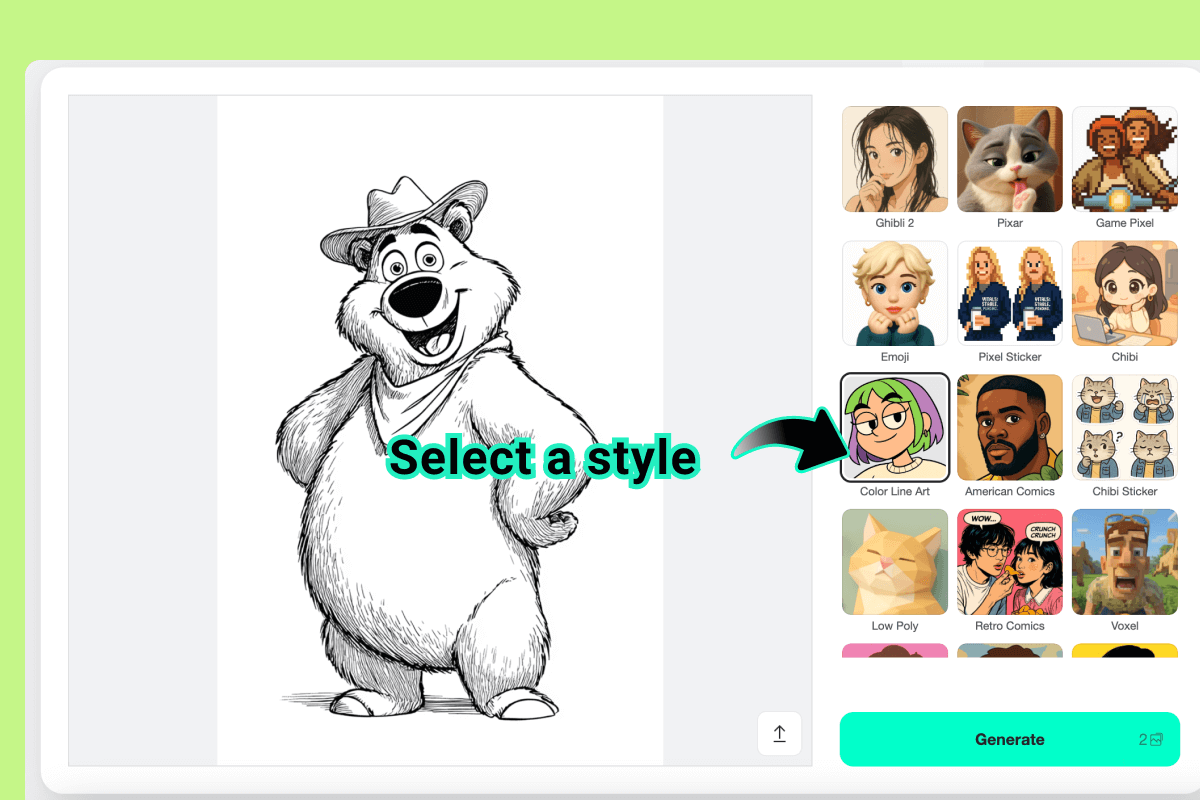
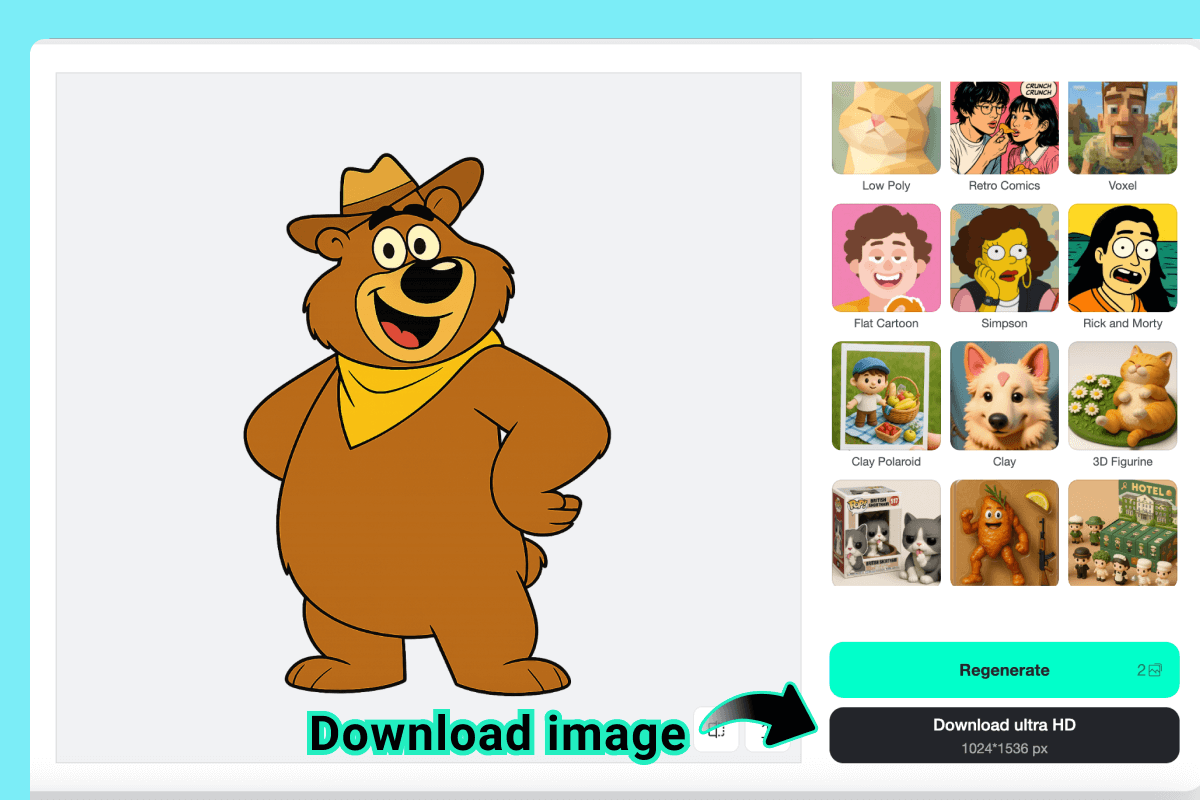
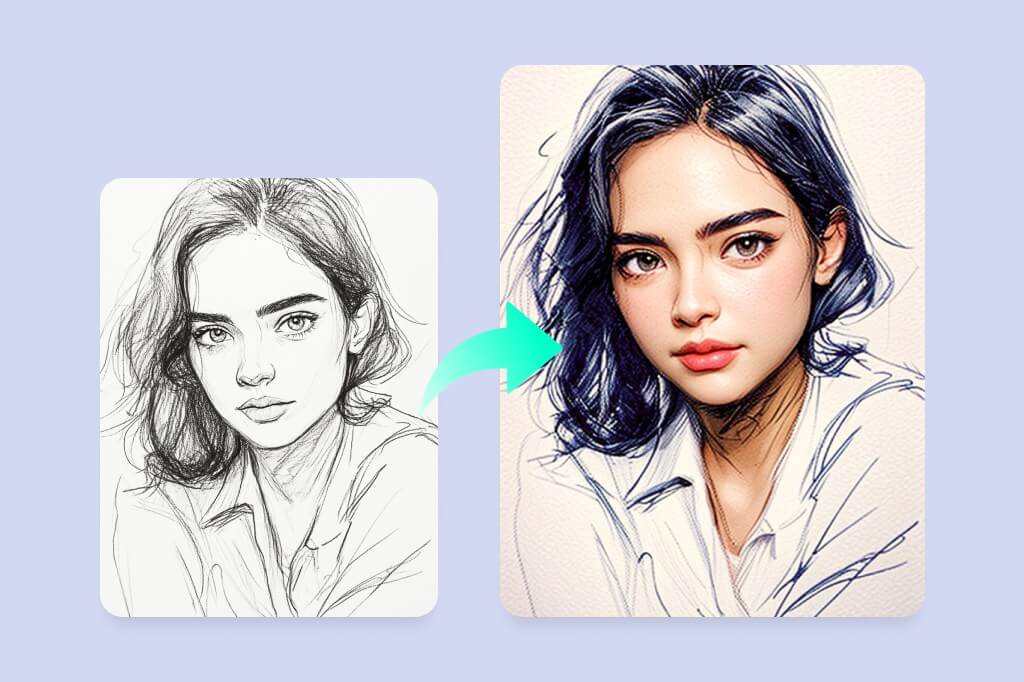
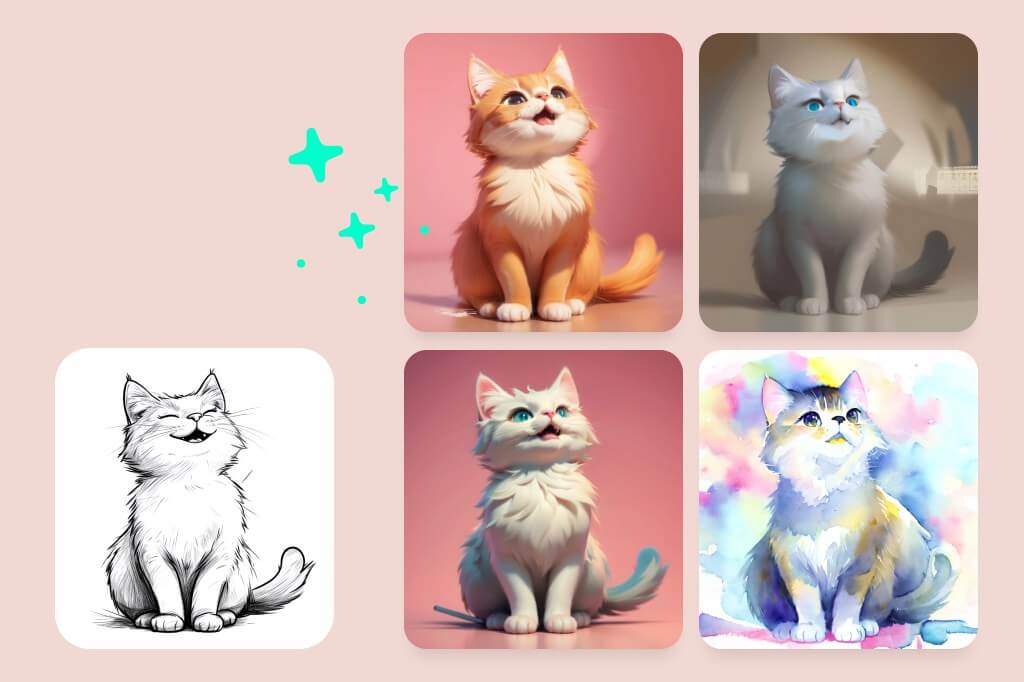
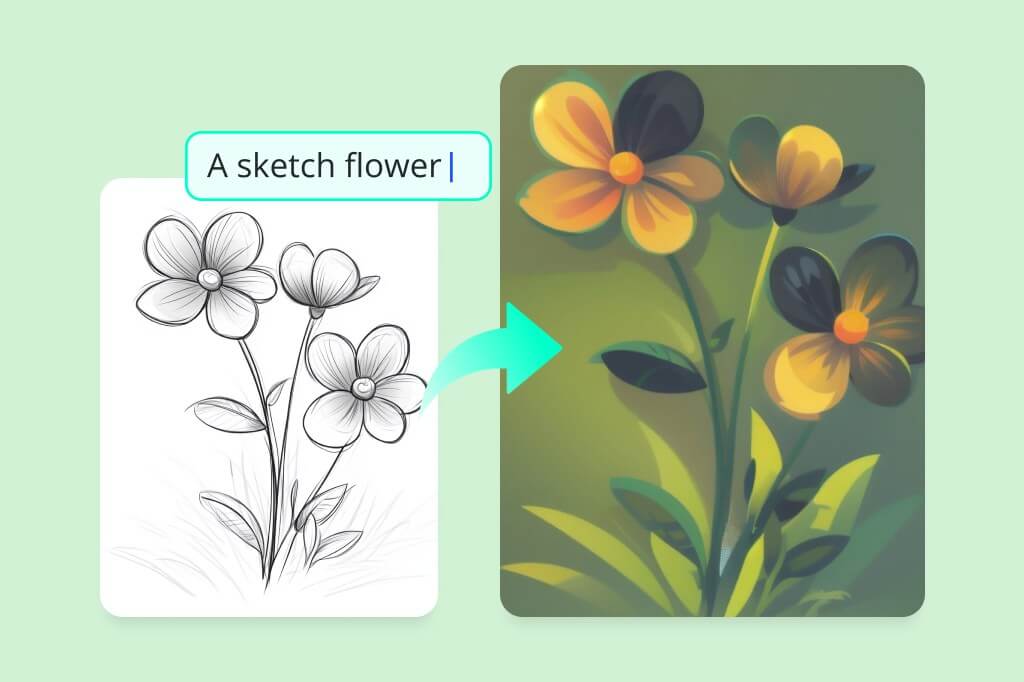

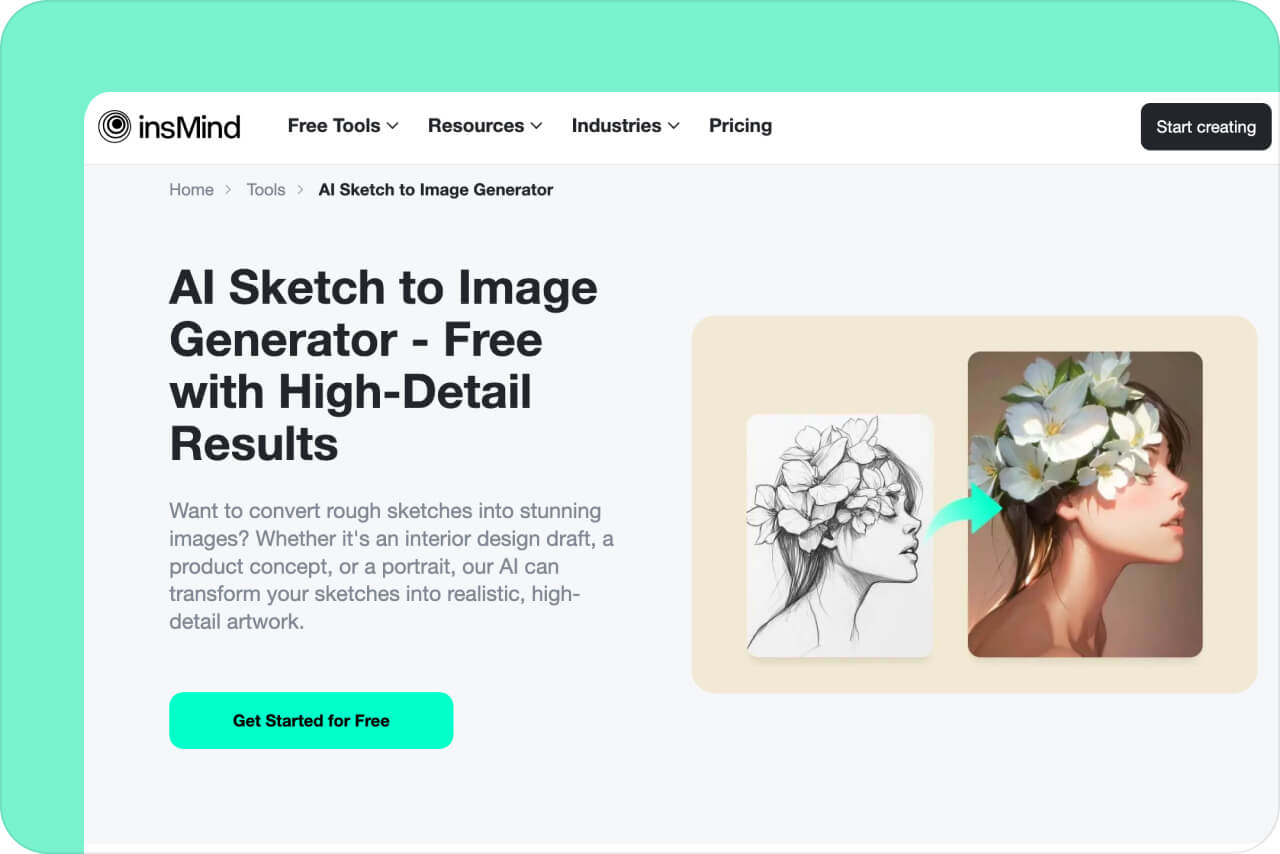
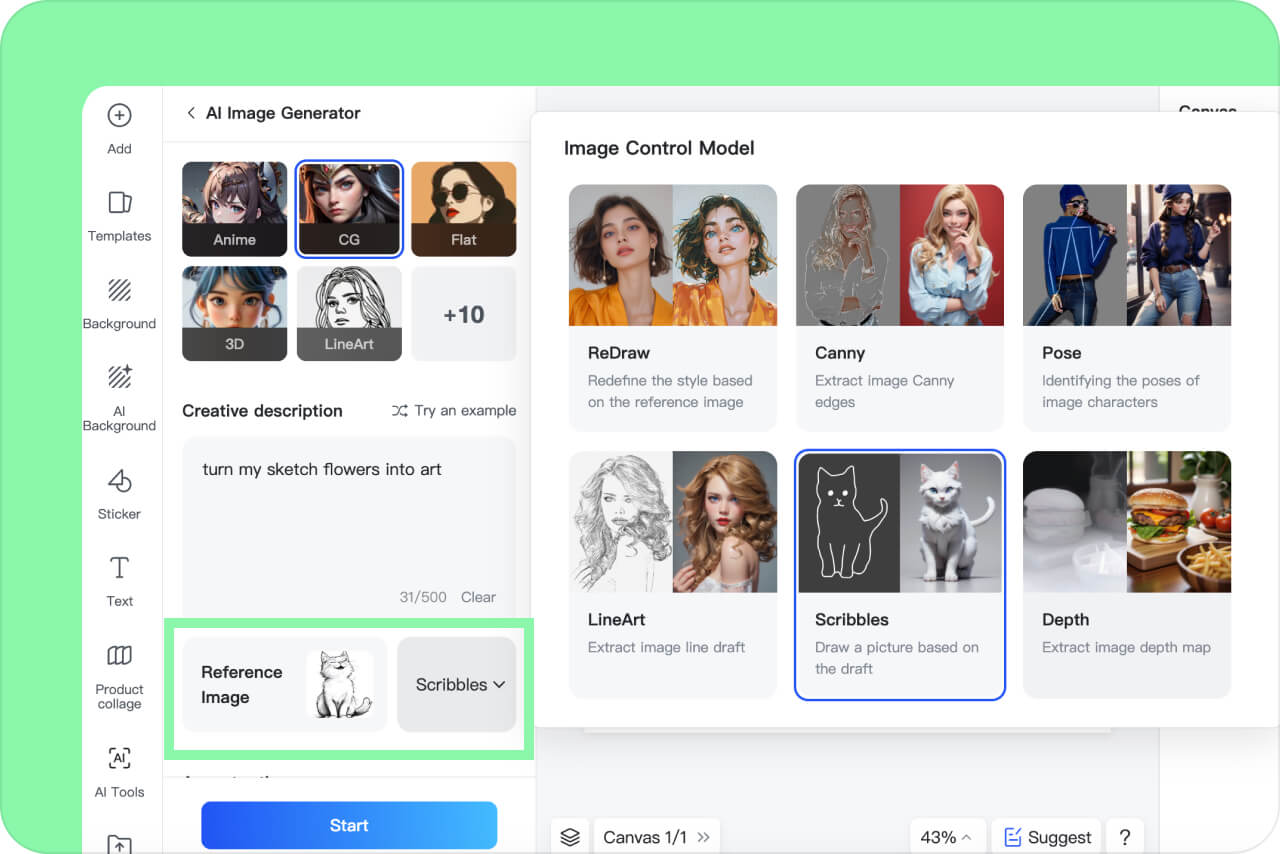
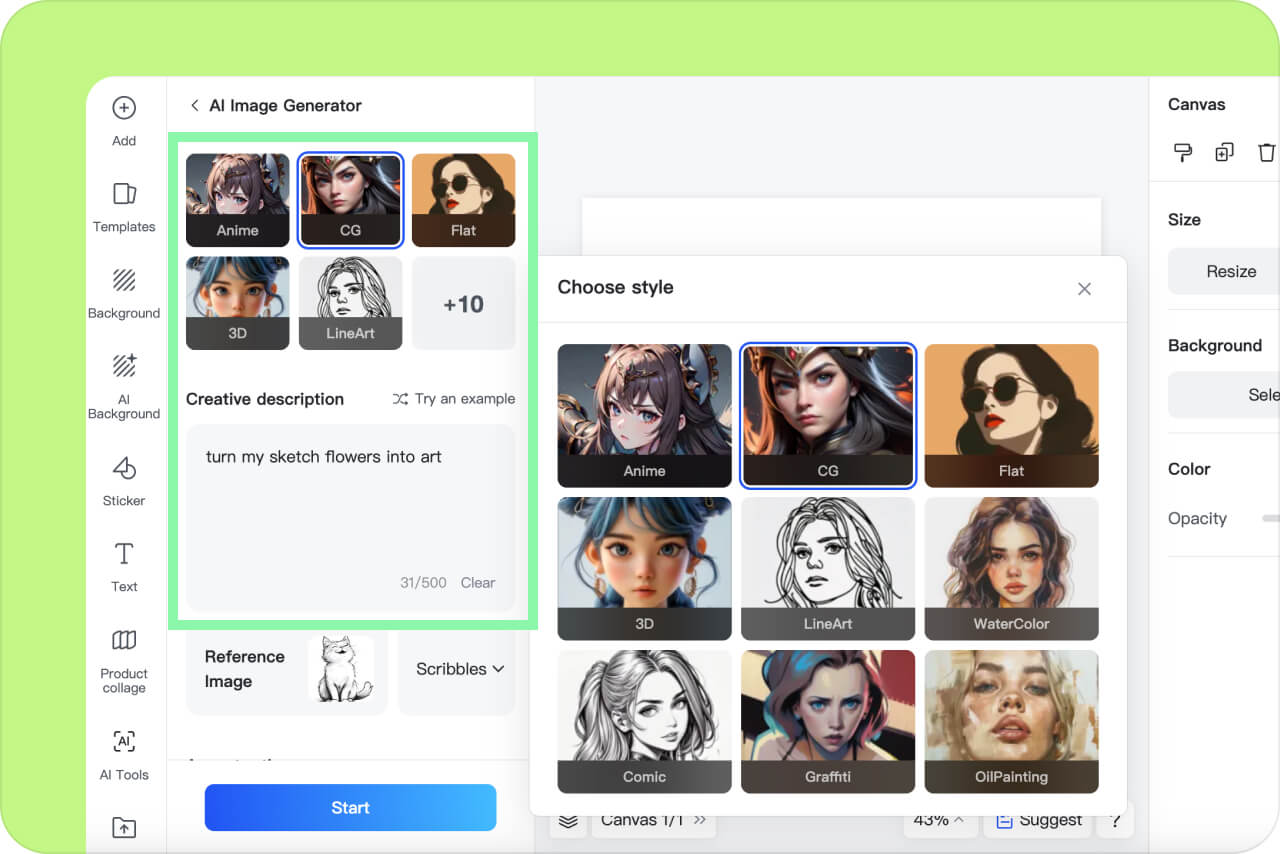
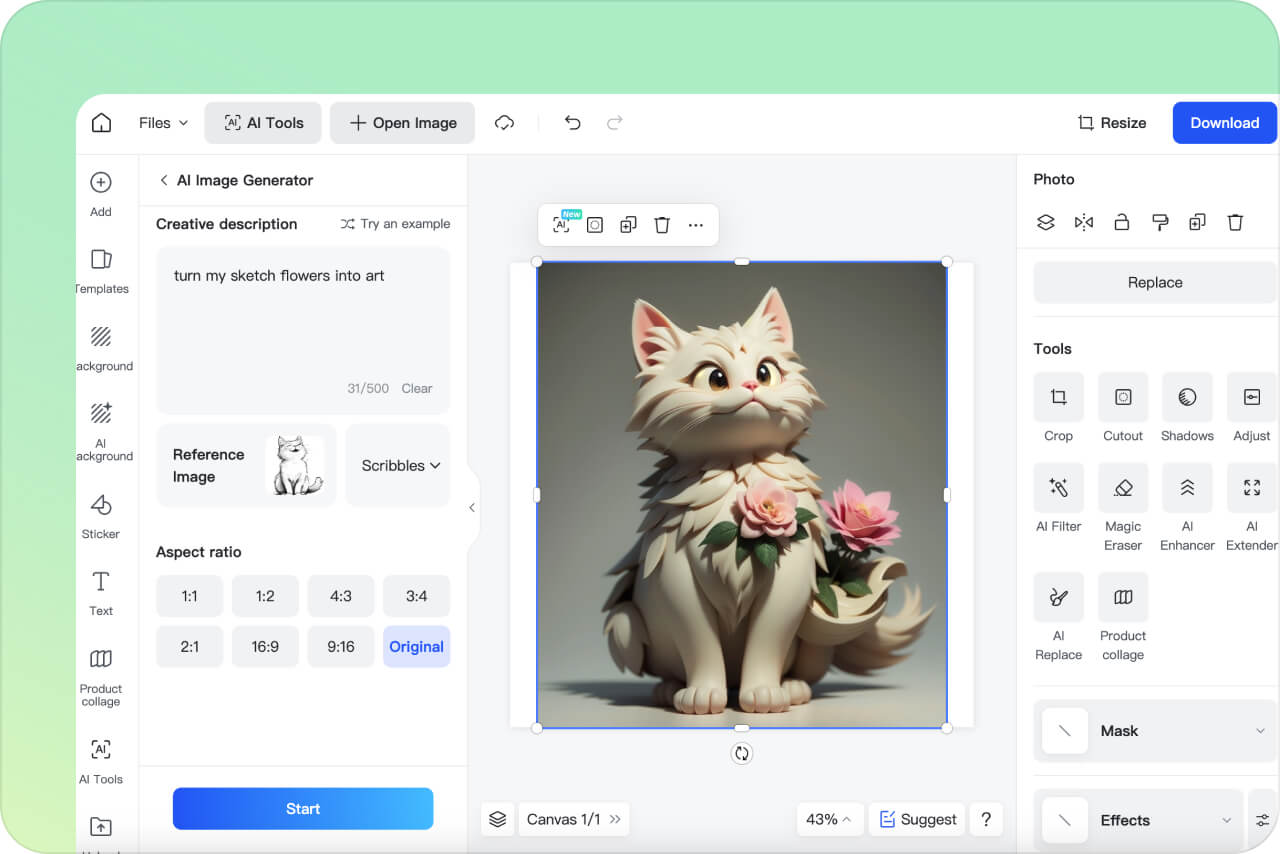



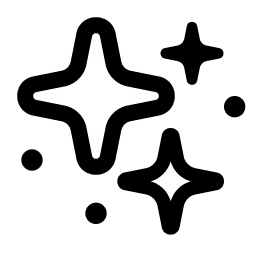
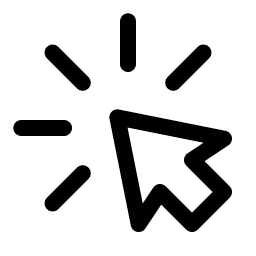
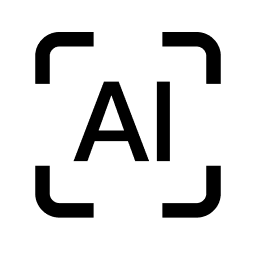














“I'm not a designer, but I want to turn my rough drawings into beautiful art. insMind saved me. I'm very satisfied with the speed and final image generated!”
@Ray Gordon