Not sure the clothing color suits you? Or want to visualize a garment in bold new shades? Our AI-powered image recolor tool lets you change clothing colors in just a few clicks. Upload your photo, select the area of clothing you want to recolor, enter a prompt with your desired color, and let AI handle the rest.
You can change the color of shirts, dresses, jackets, pants, and more, with high precision. It's perfect for virtual outfit planning, fashion styling, or even e-commerce stores wanting to showcase products in different colorways. Whether you're trying out new styles or looking to save time on photo editing, our clothes recolor tool makes it fast and effortless.

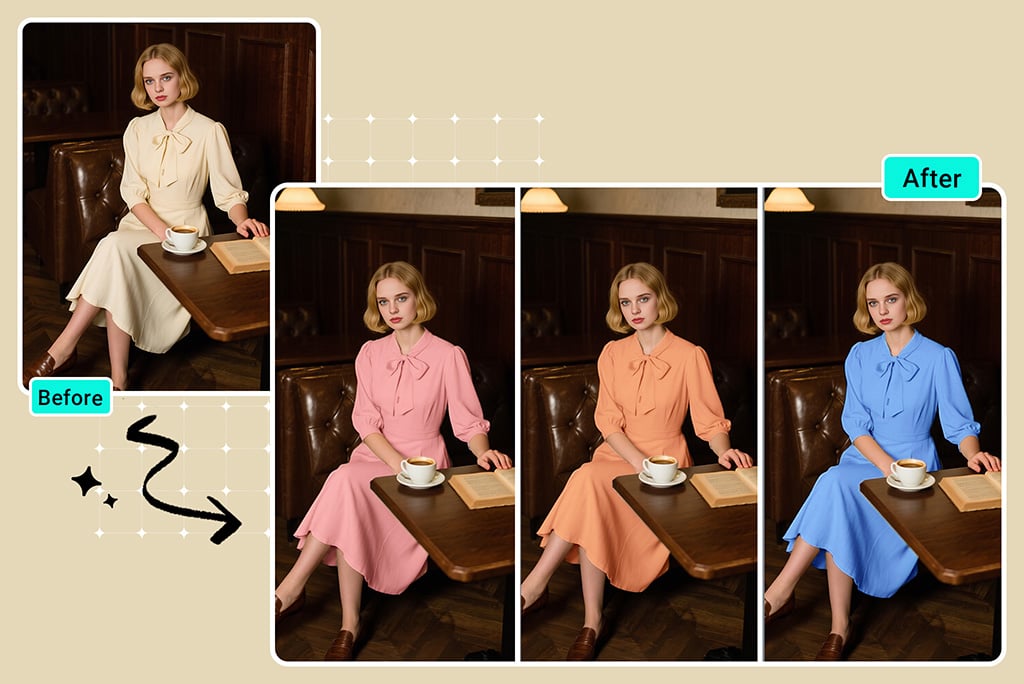





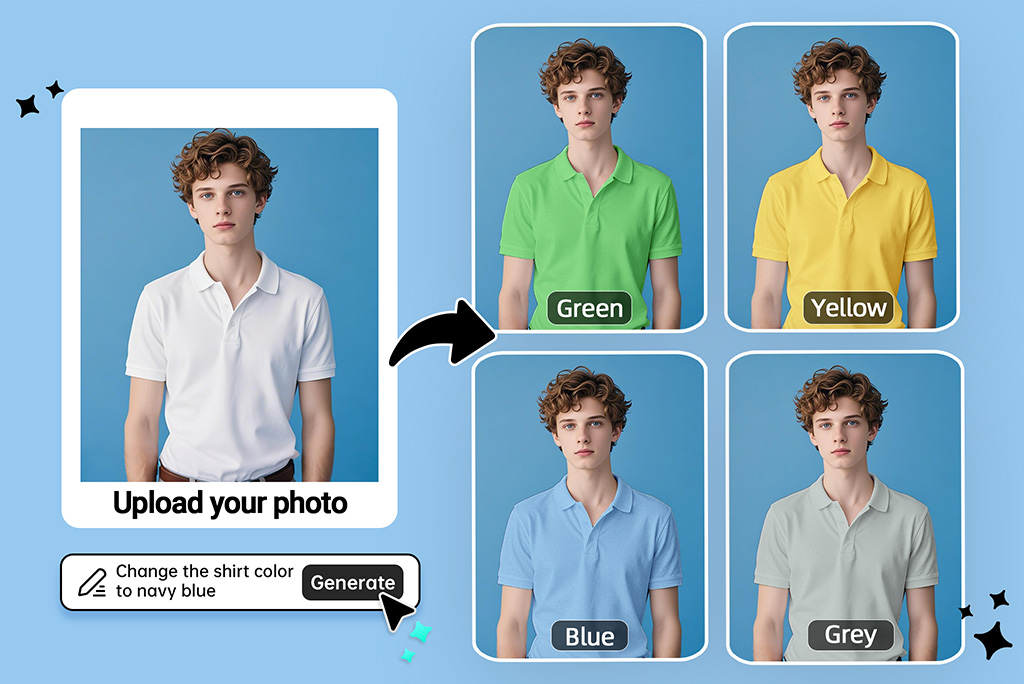
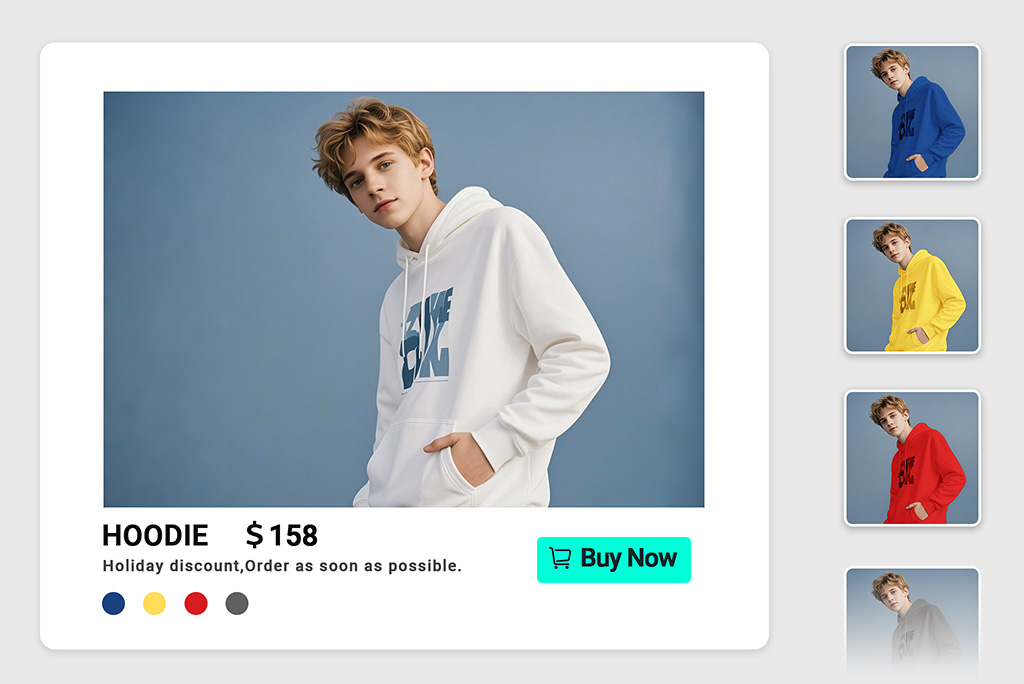


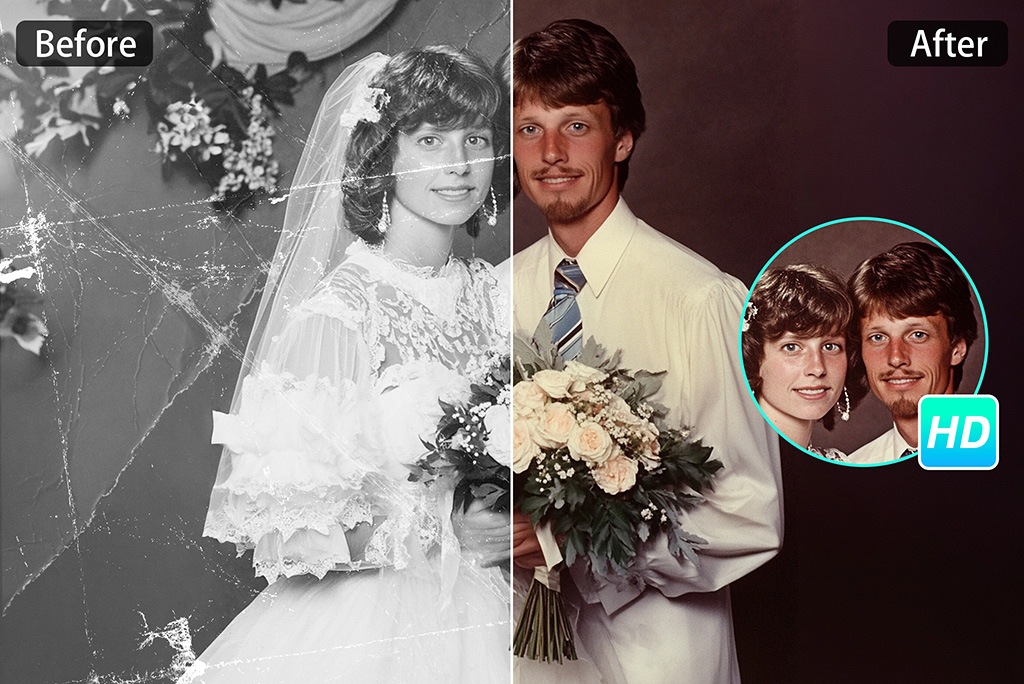
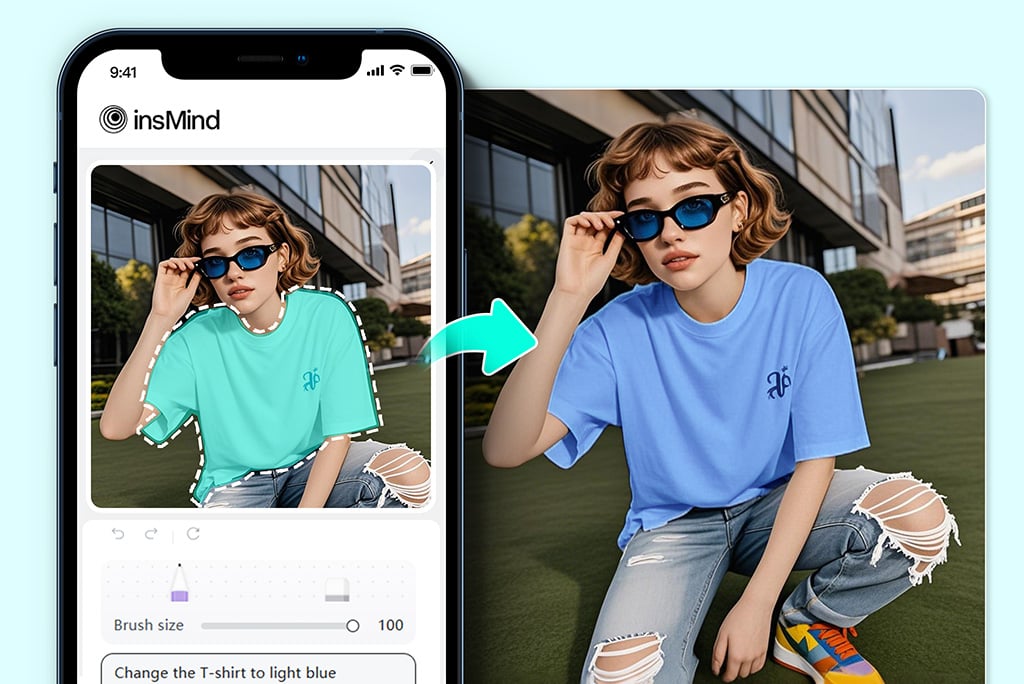
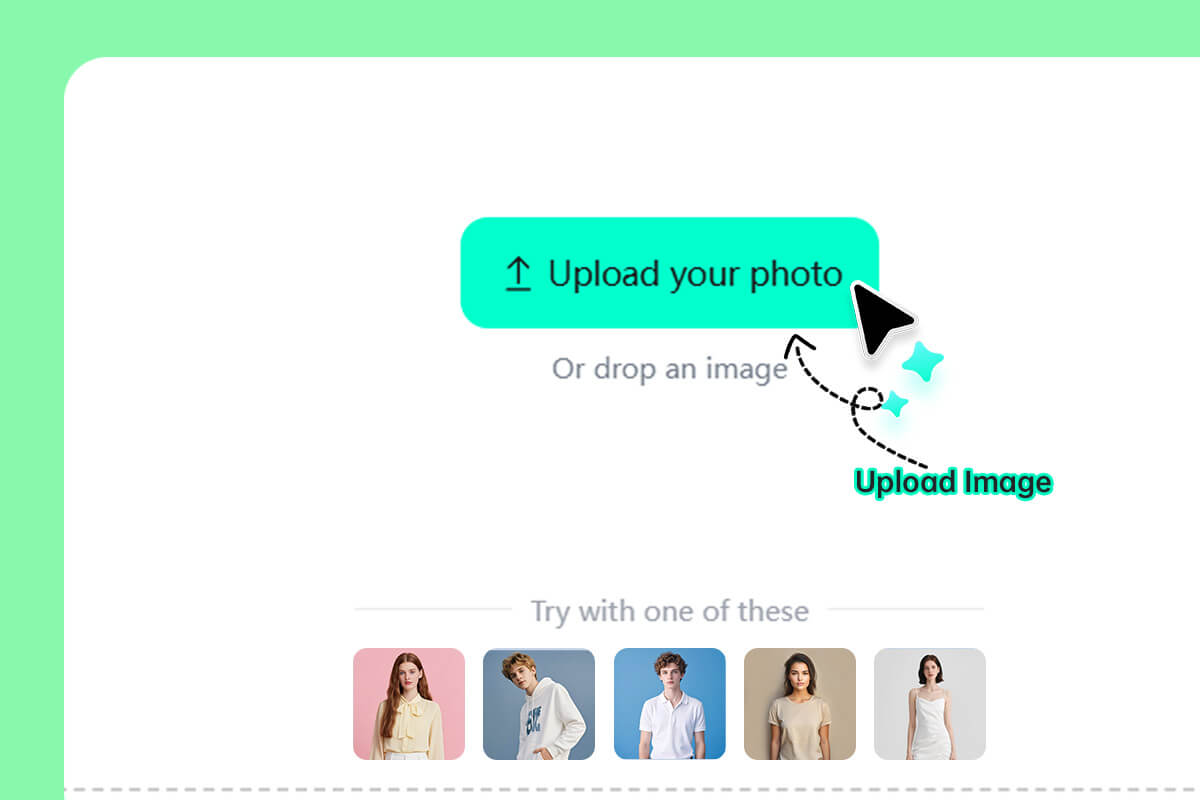
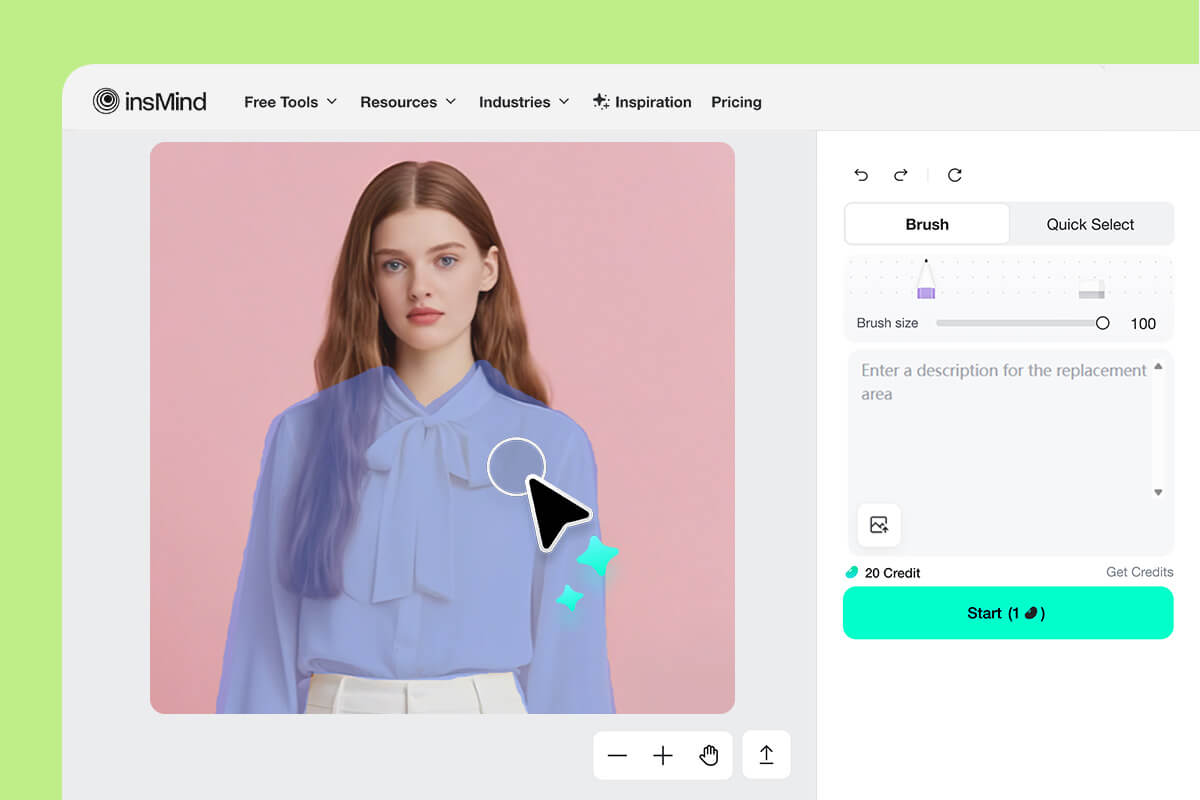
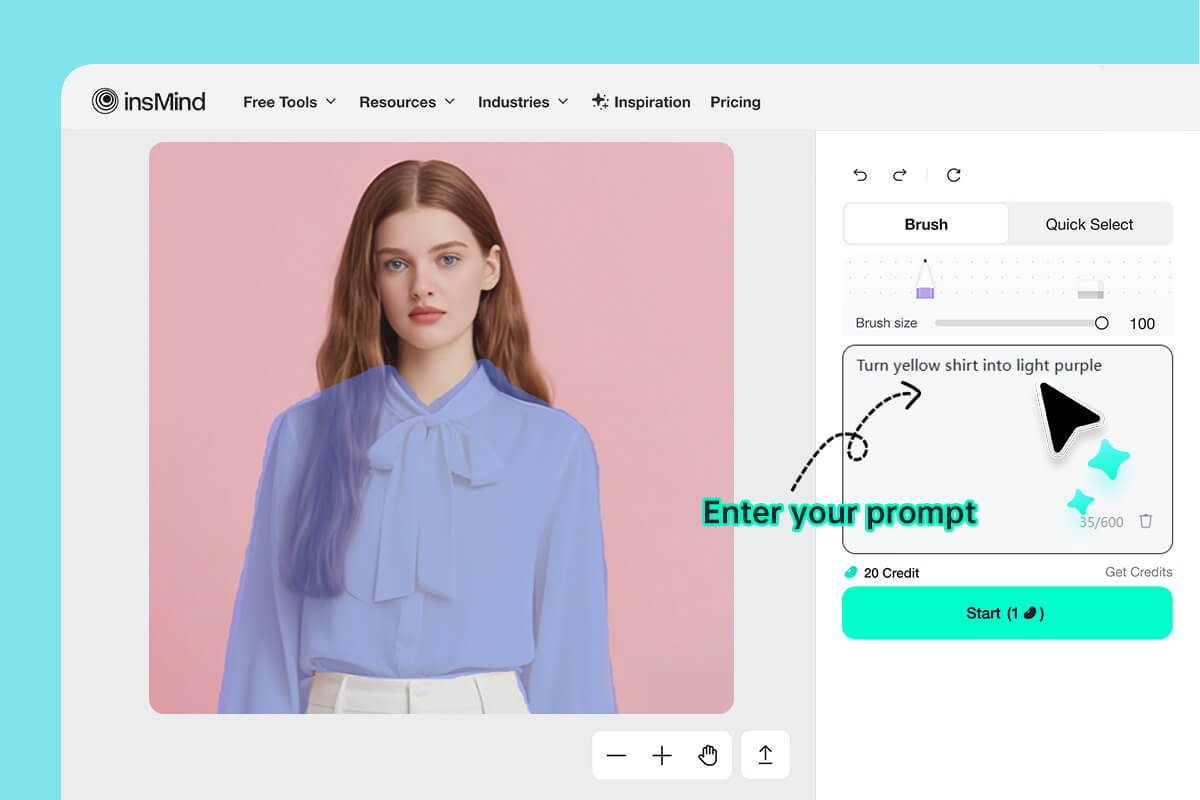

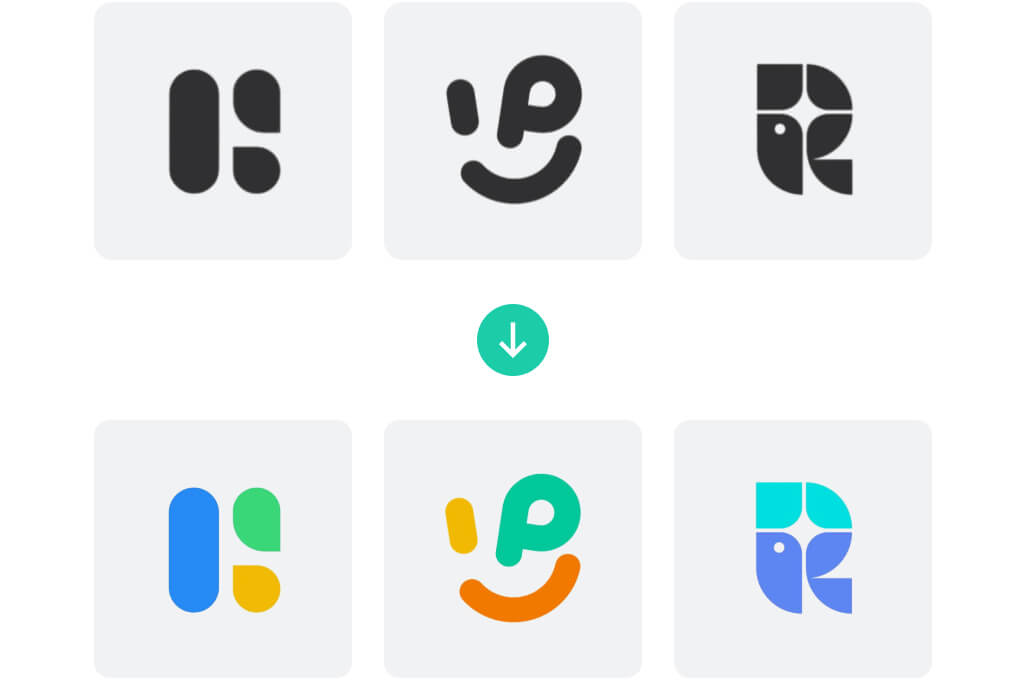



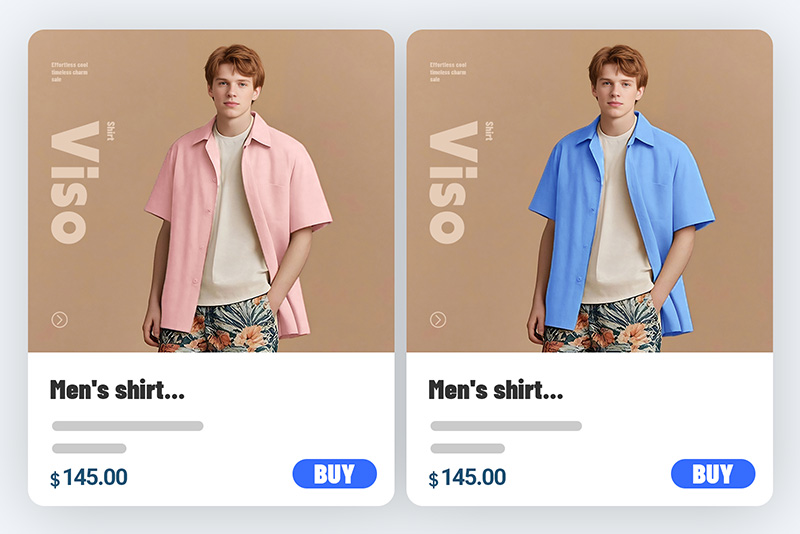

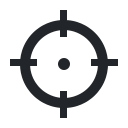
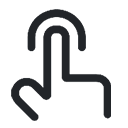




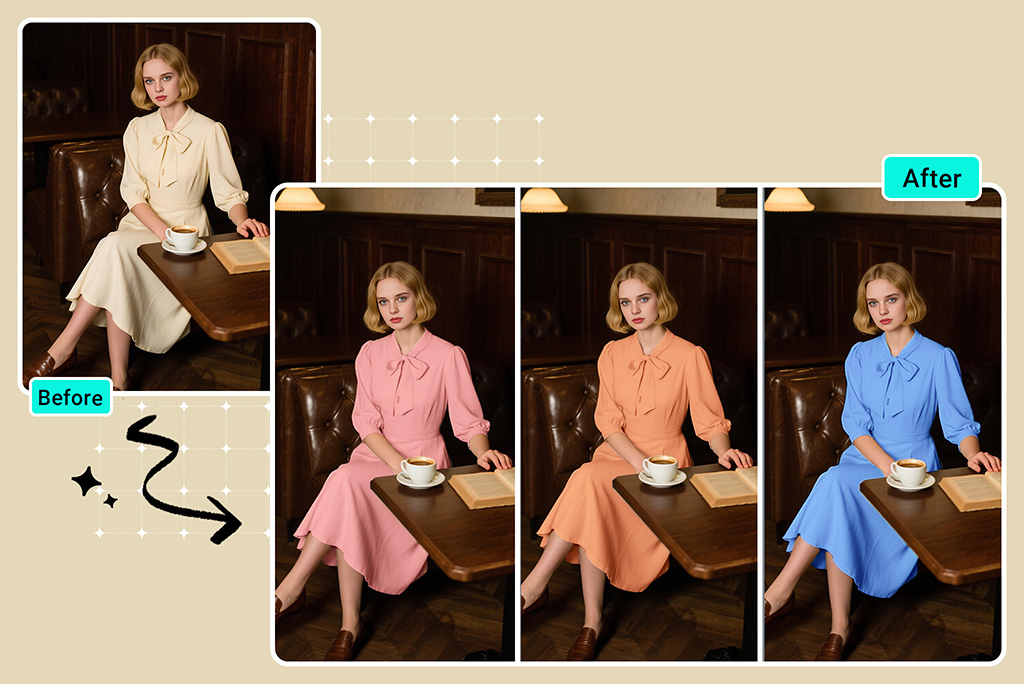



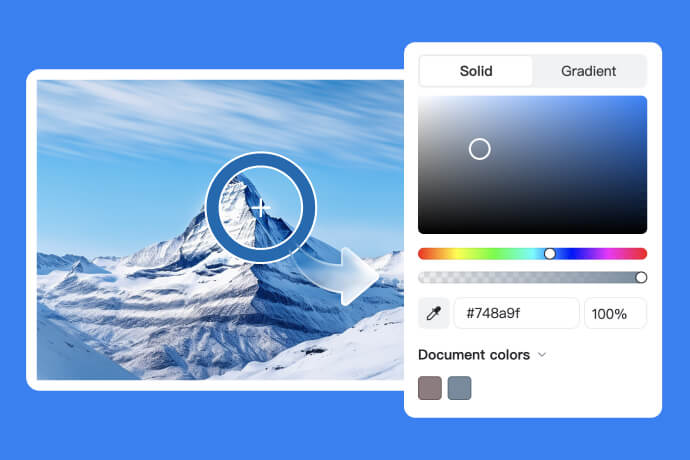



"This tool sparked my creativity. I use it to recolor my designs and quickly explore new possibilities. It's really changed the way I work."
@Mia