Tired of using slow and sluggish methods to turn JPG into PNG? With insMind, you can turn JPG into high-quality transparent PNG with a single click. All you need is to find the JPG of your choice, upload it on the site, and insMind will remove the background like a champ.
What's more? The insMind PNG maker is 100% automatic and free, so you don't need to create clipping paths or follow complex editing methods anymore. Click the button below and create a transparent PNG now!






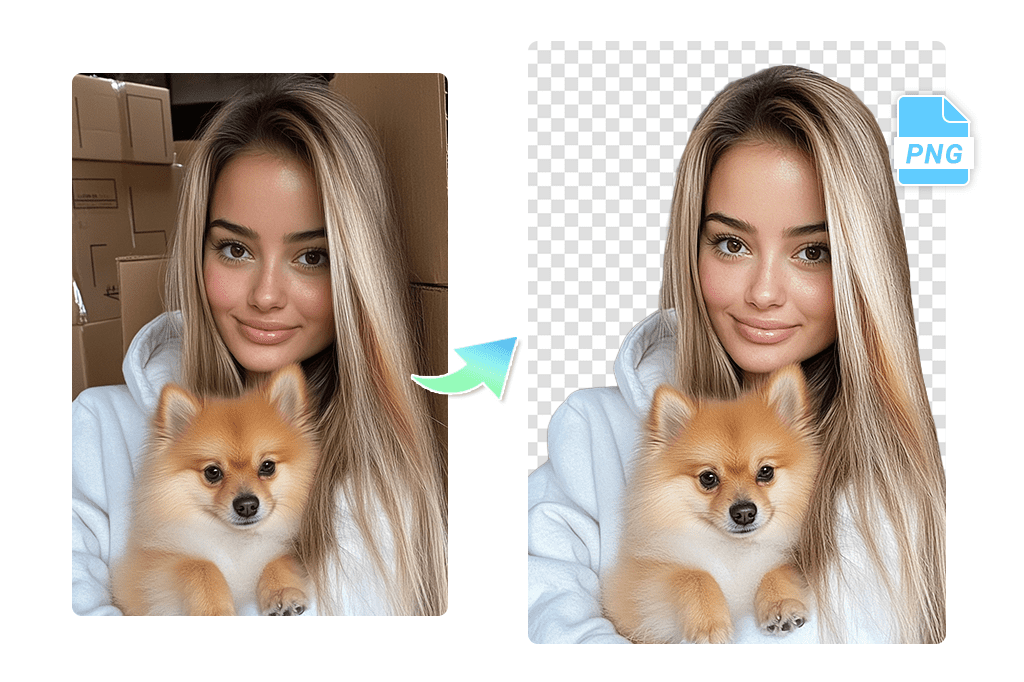

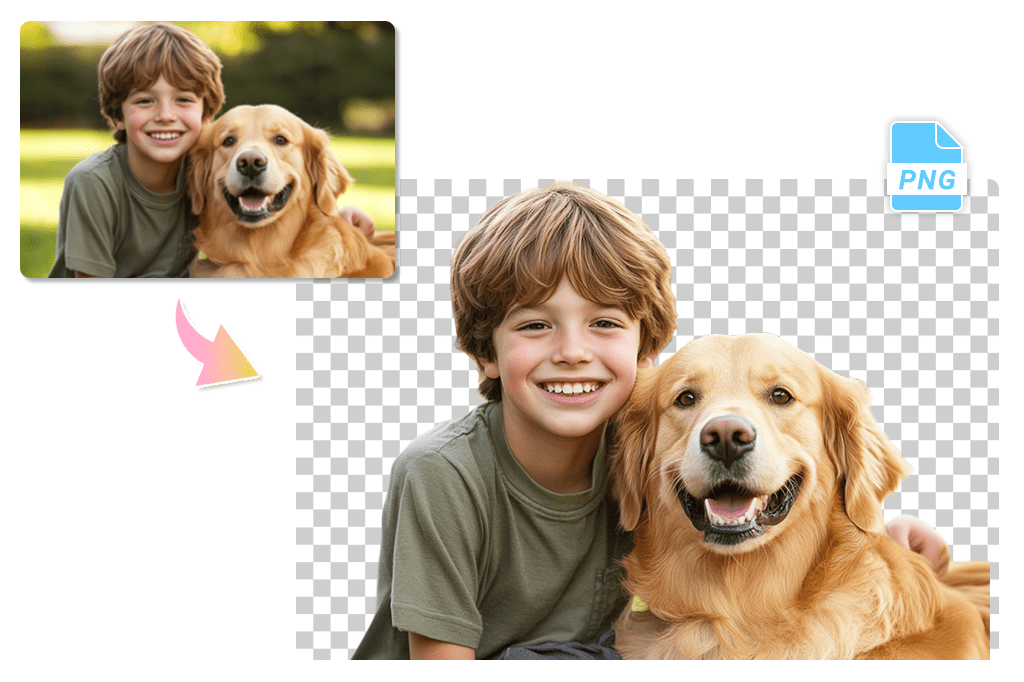



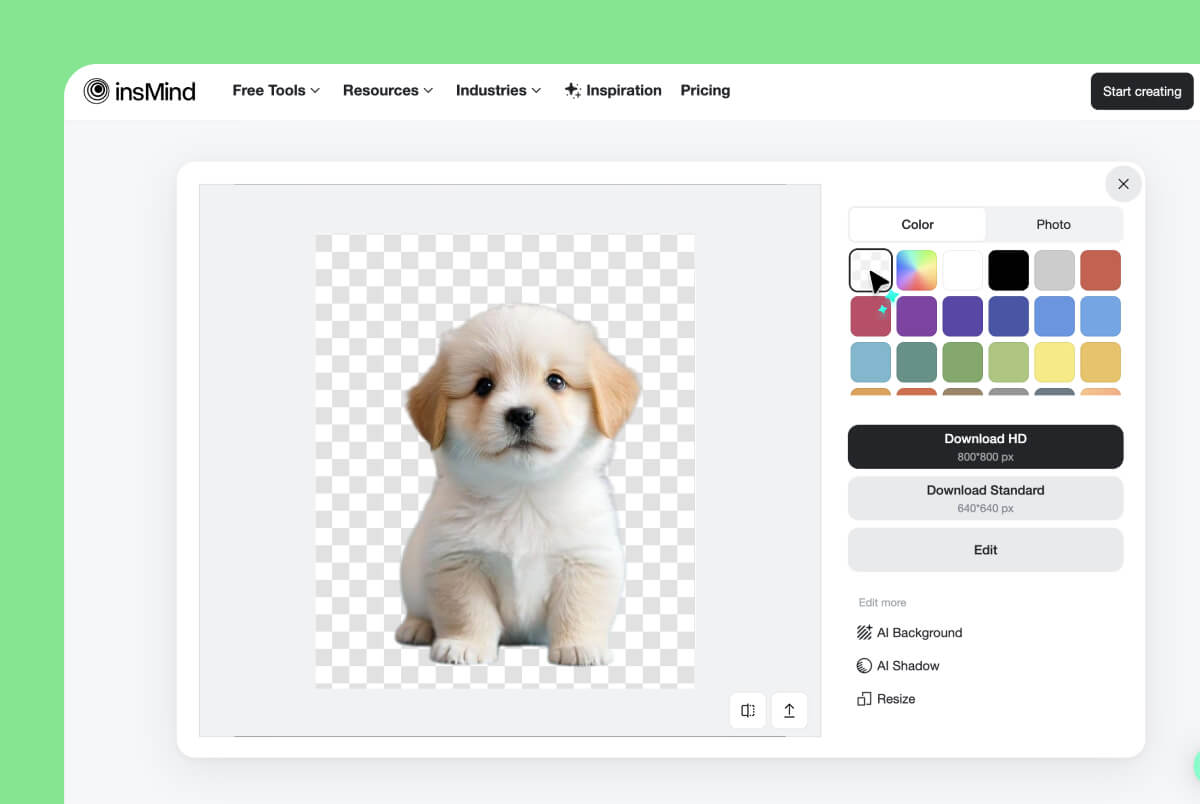
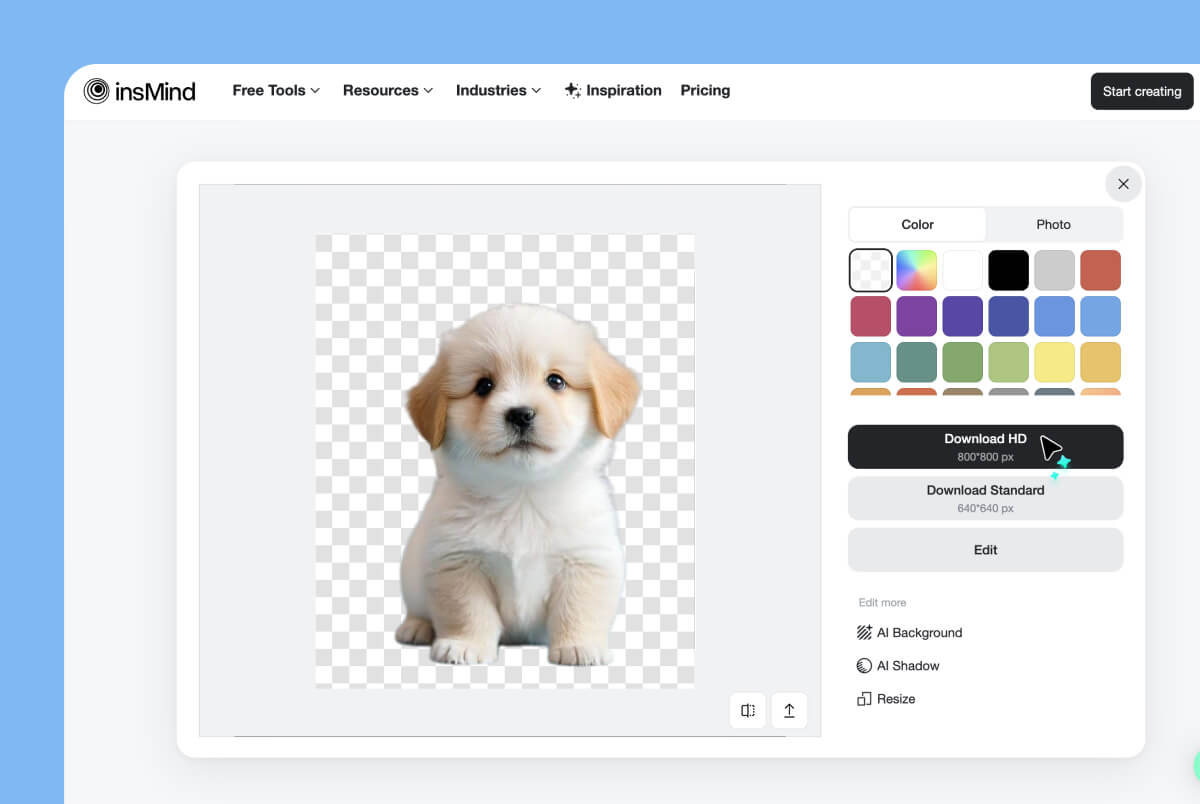


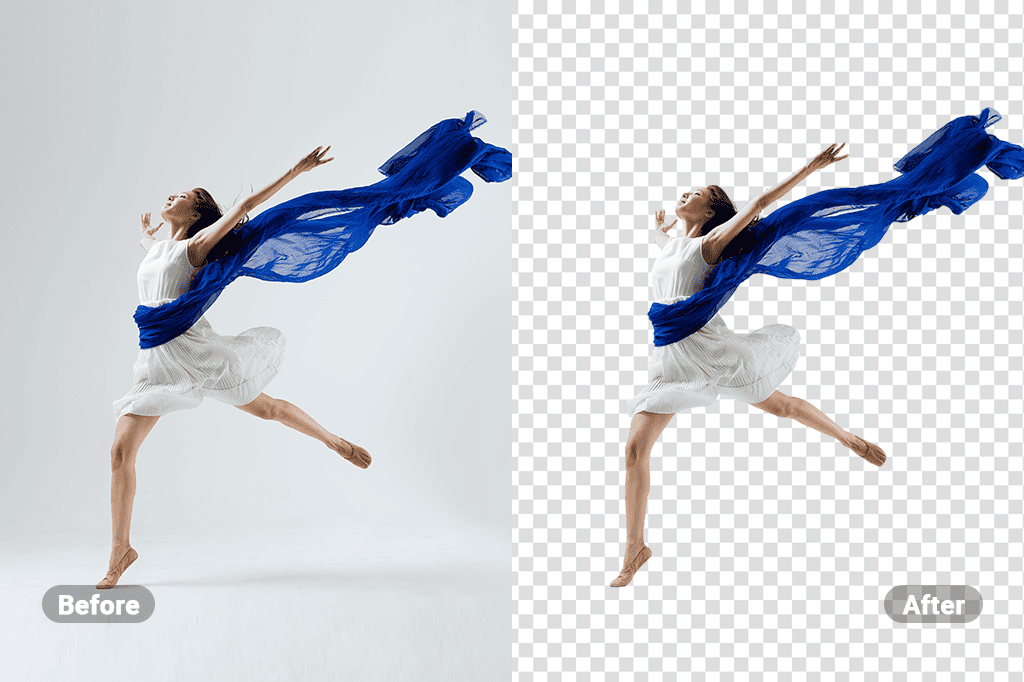

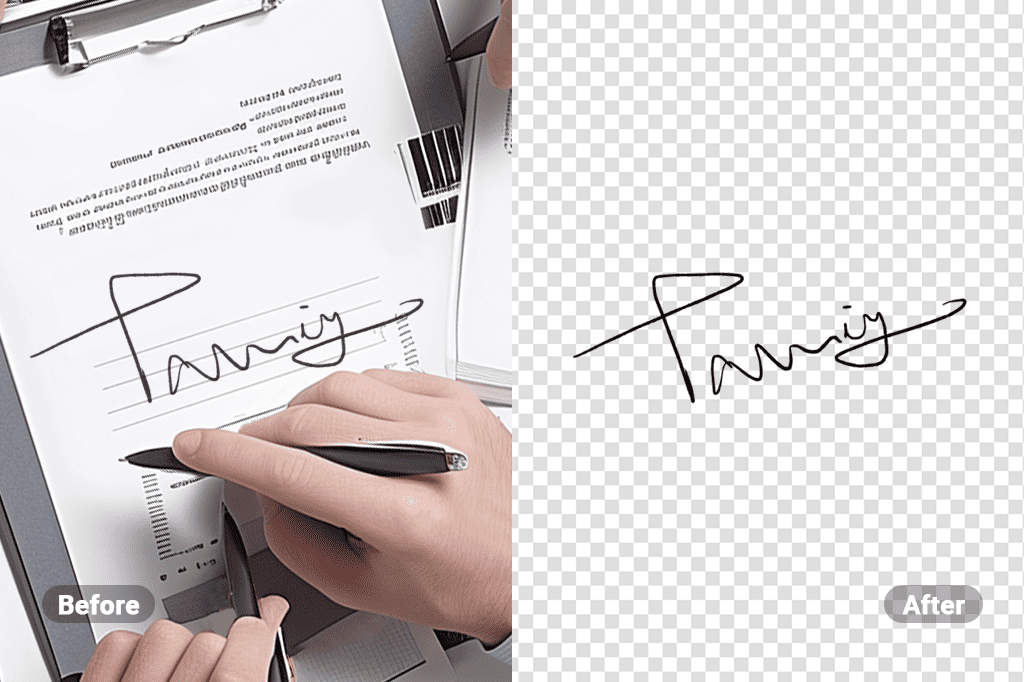


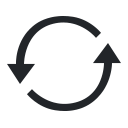












"Great PNG maker! It helped me make transparent PNGs without learning."
@Freya Barton