insMind photo to stencil converter allows you to change images to art in only a second. After you give it your image, the tool prepares a ready-made stencil with the outline of your design. Anyone, including artists or hobbyists, unable to use difficult software, may create stencils easily here. Upload your photo to our convert picture to stencil tool and use the stencil filter to see how it looks.
If your background is full of details, use our tool to remove the background from the photo first before creating the stencil. Then, the AI boosts contrast and wipes out image noise to produce a stencil that's perfect for any printing, transferring, or painting process.








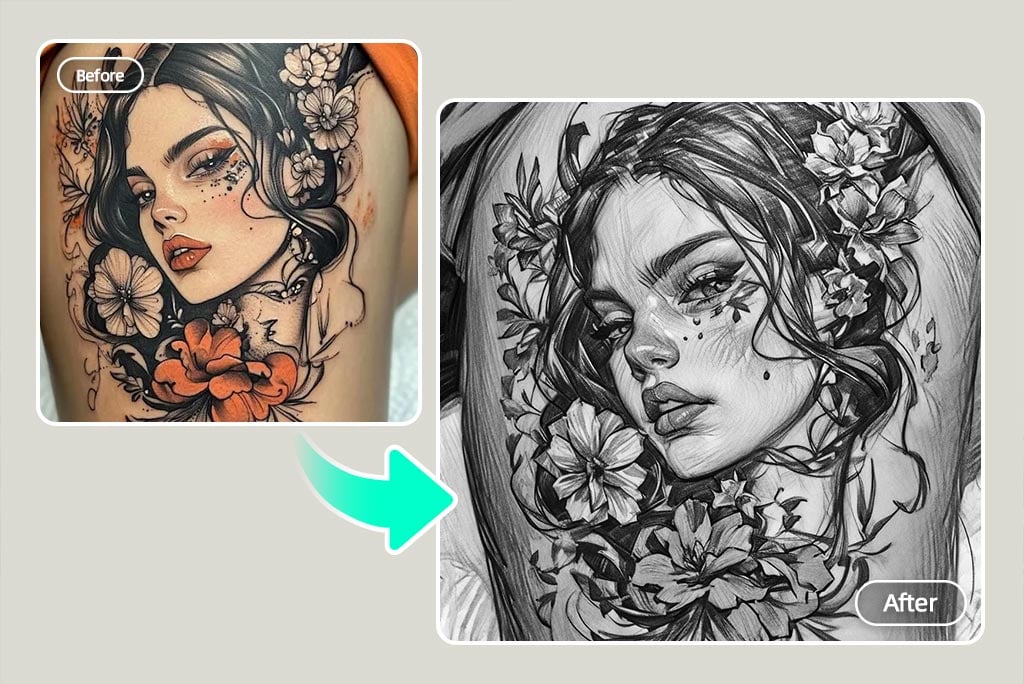


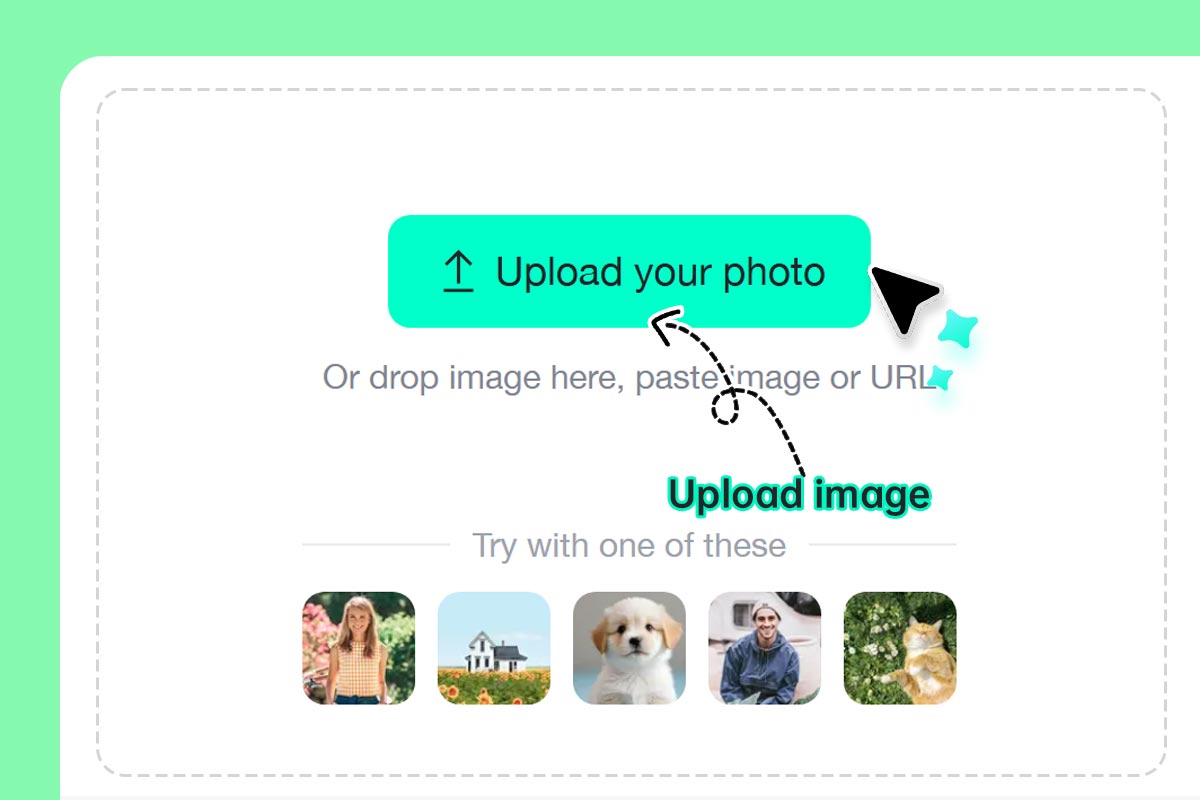
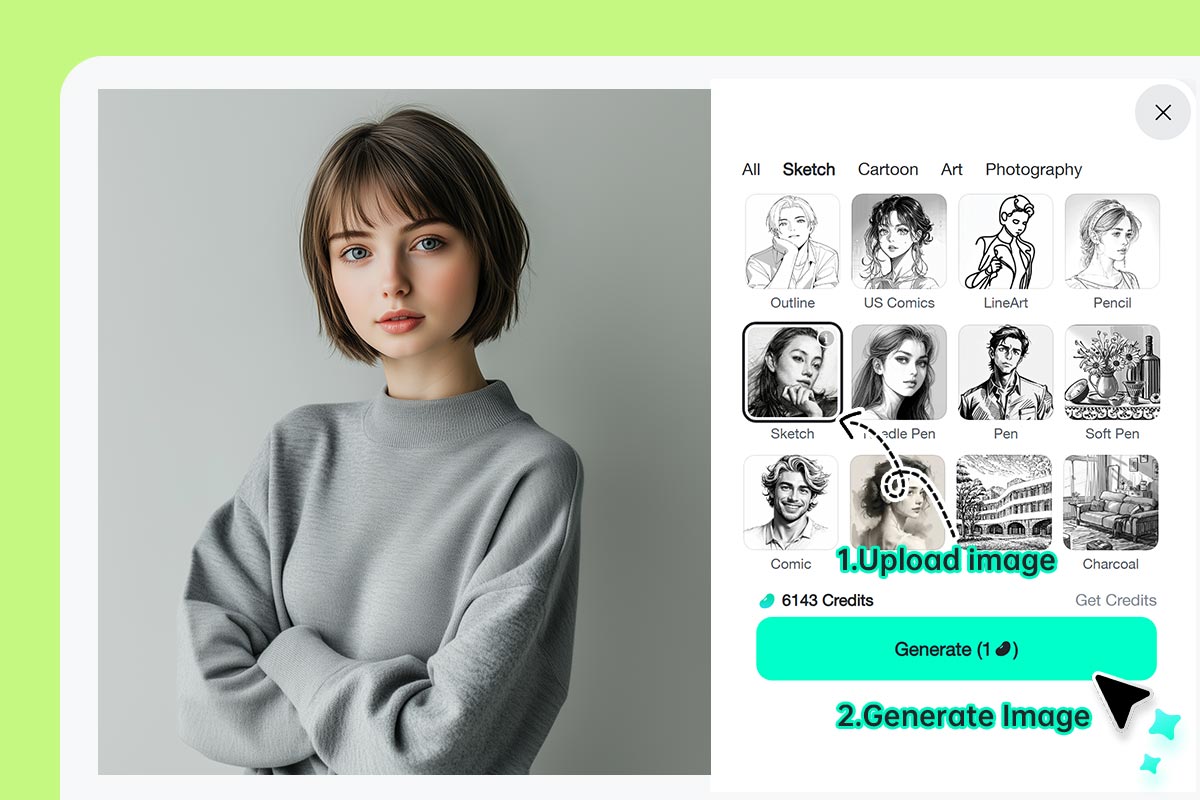
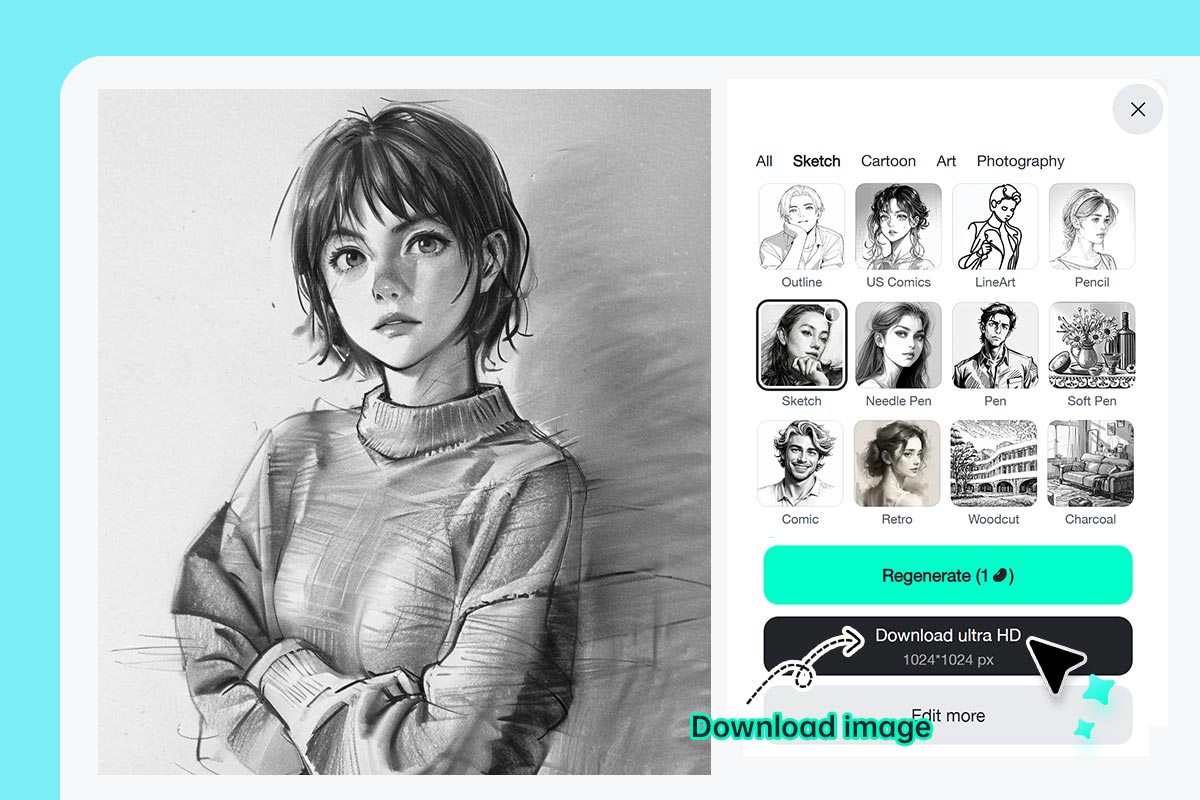
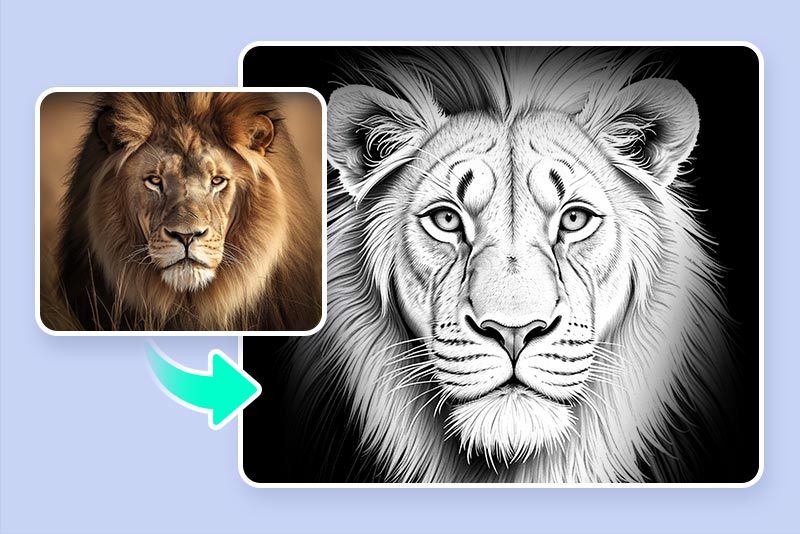

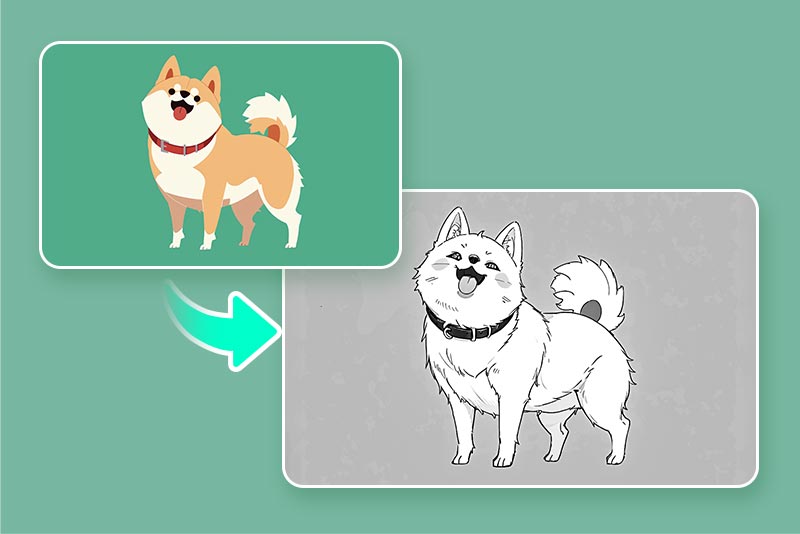
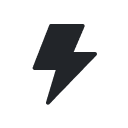
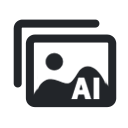
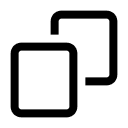


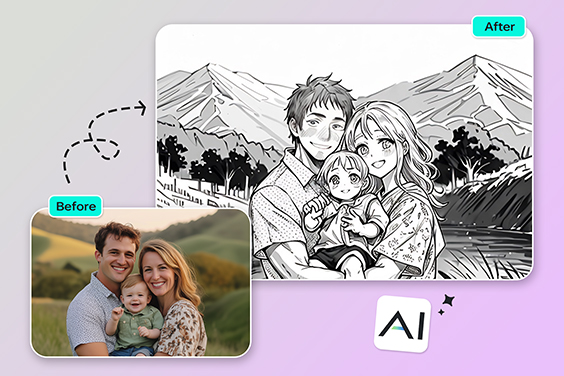



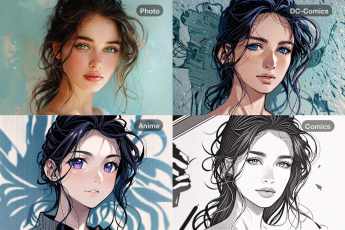





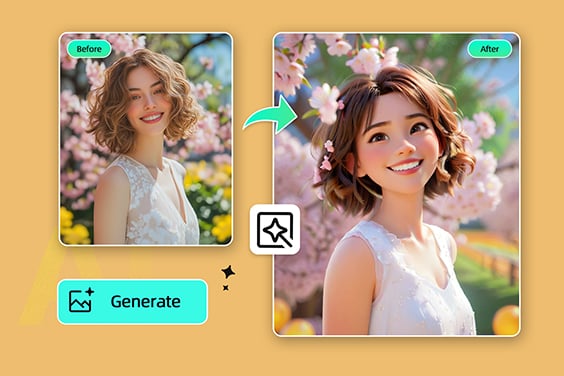
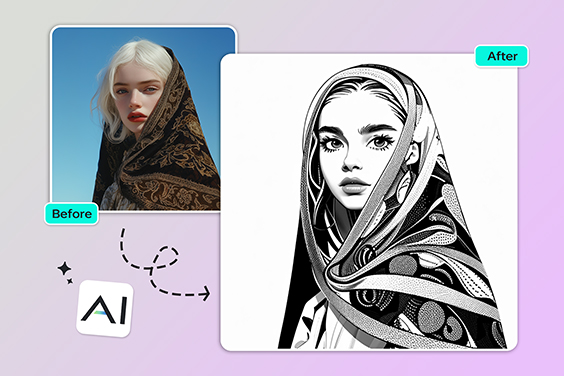


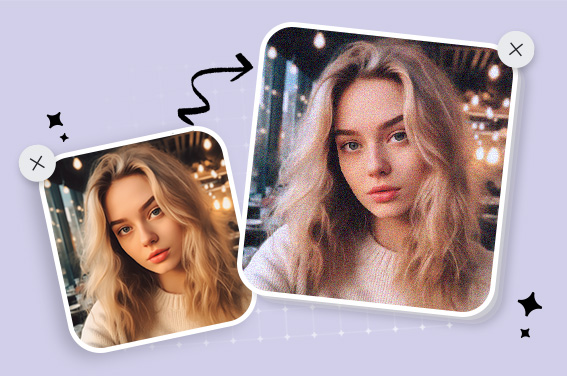



"DIY t-shirt projects are easy with this tool. I just had to trim and paint the pieces using the stencils."
@Bruce