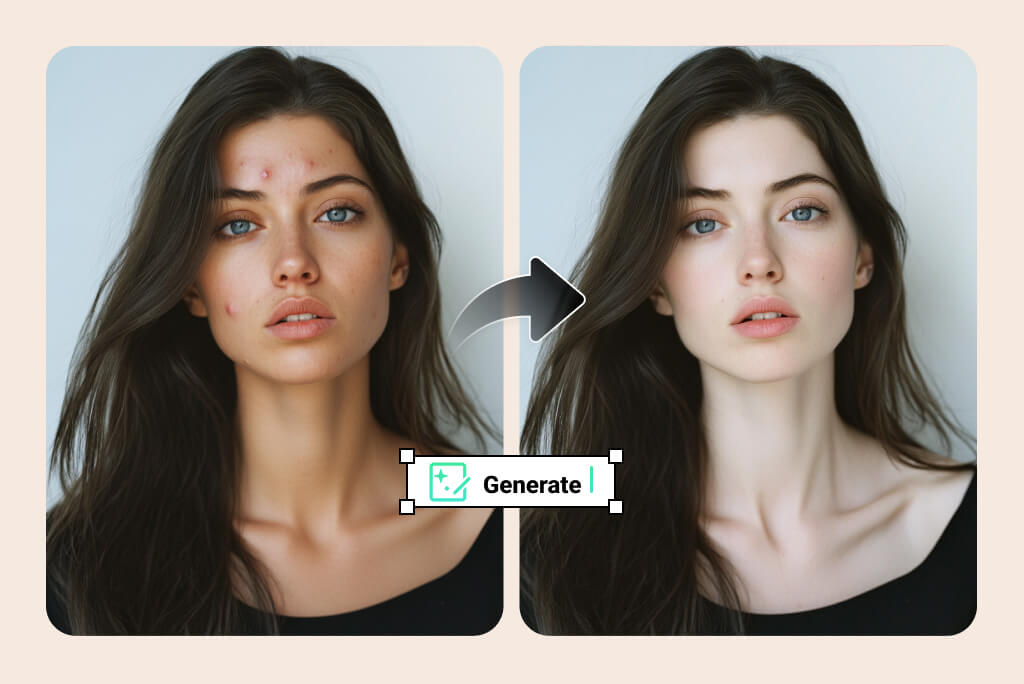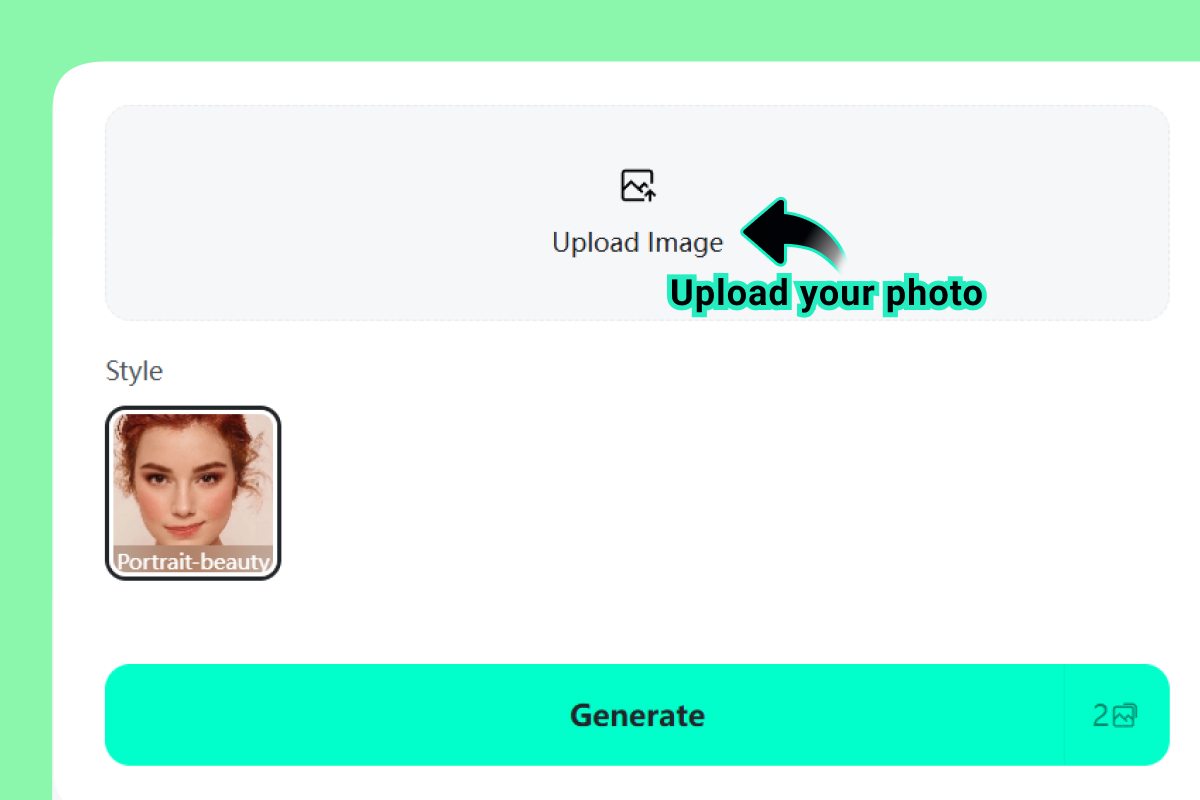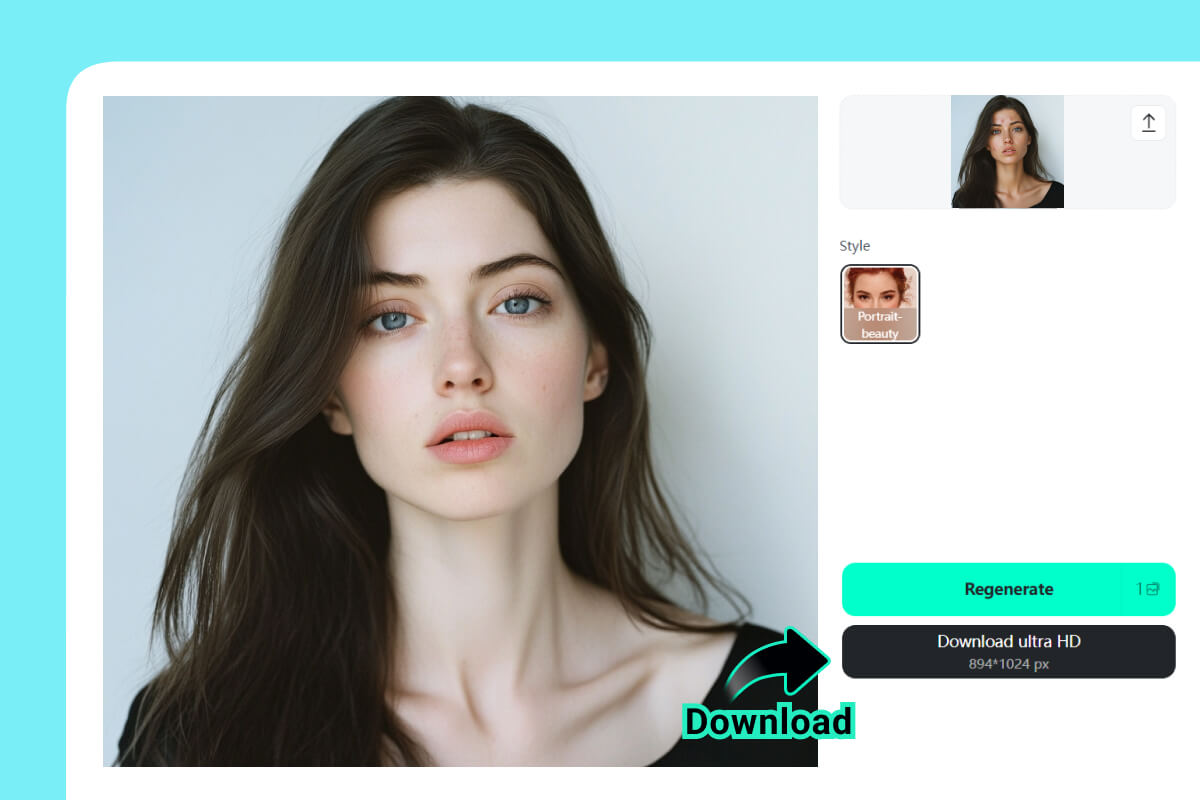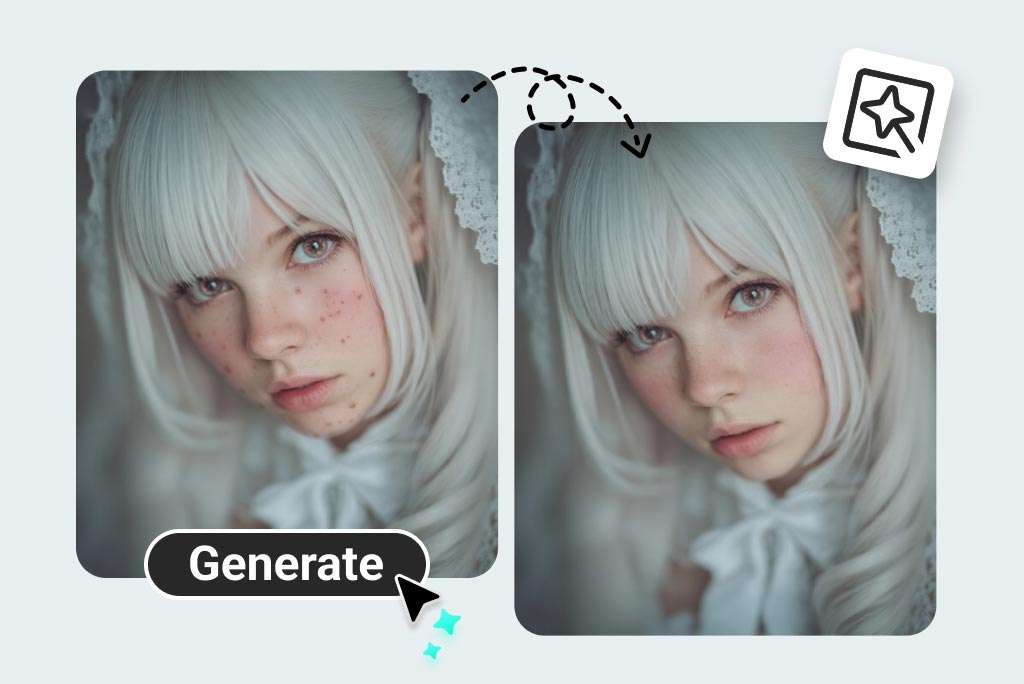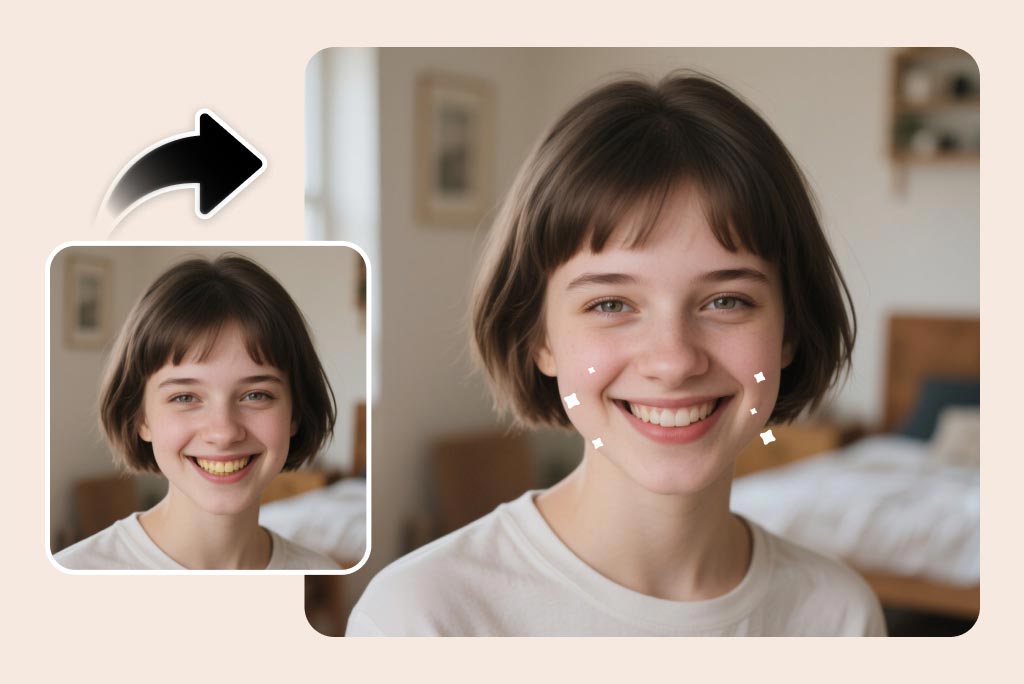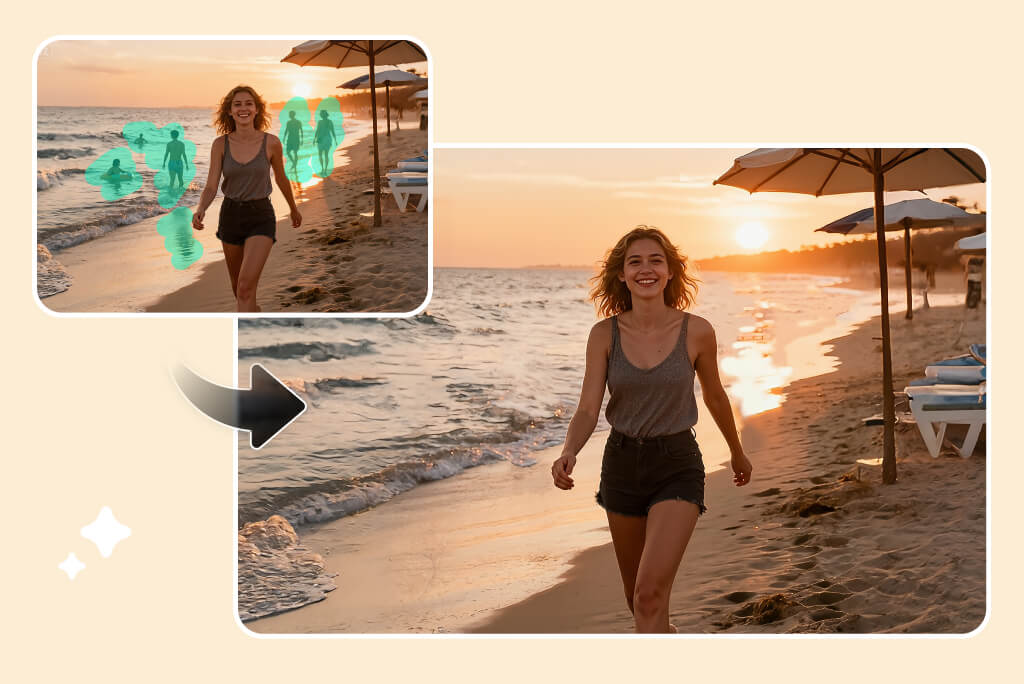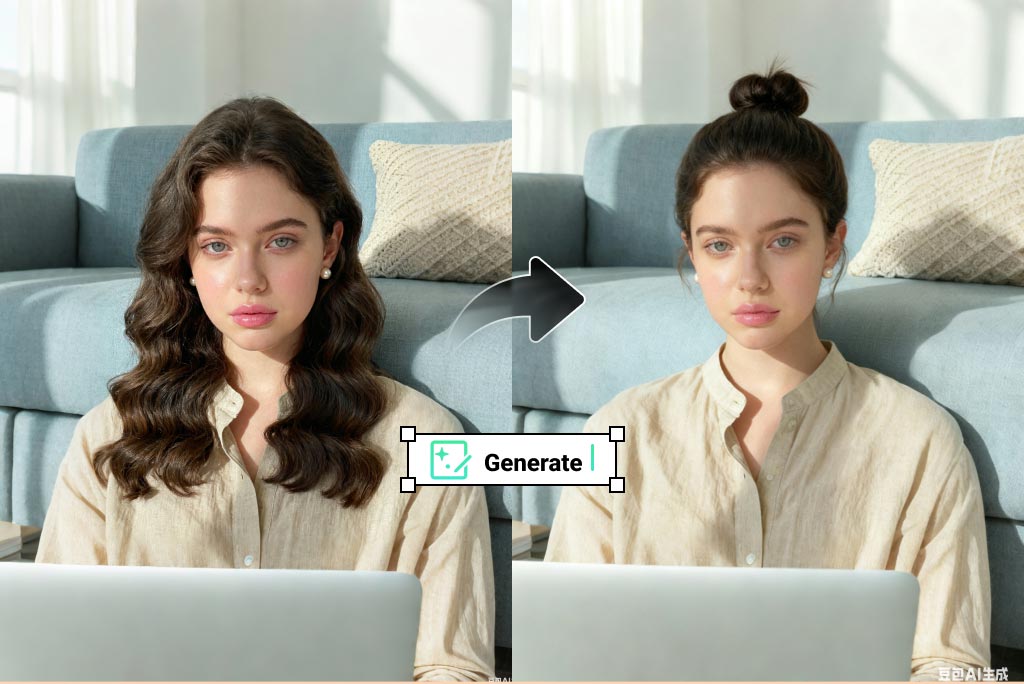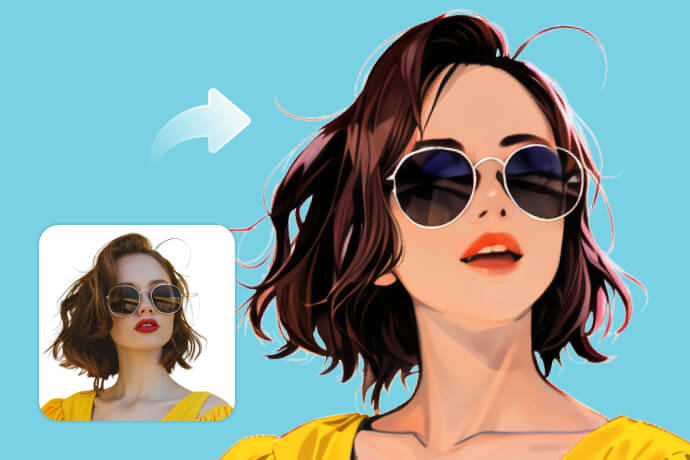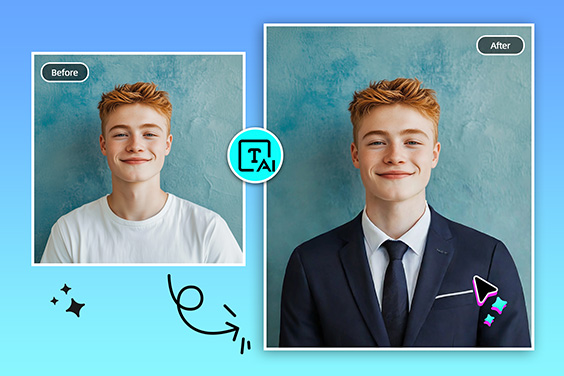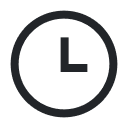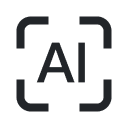Do wrinkles and fine lines have to stay in photos? Not anymore! With sophisticated AI photo retouching, you can eliminate those aging flaws naturally while still looking like yourself. This AI skin retouching tool will gently diminish visible age spots to give portraits a softer, more youthful look.
When retouching professional headshots or just touching up family photos, wrinkle removal in HD online makes every picture look new and tight. This gives you a quick editing solution to upgrade your portraits, without wasting hours staring at editing software.