A single blink can ruin an otherwise perfect photo. With our AI tool, you can fix it in seconds—no editing skills required. Just upload your picture, and closed eyes will be naturally opened, keeping every smile and expression intact. Forget complicated software or costly edits. With one click, you can restore the moment exactly as it was meant to be—quick, simple, and stress-free.
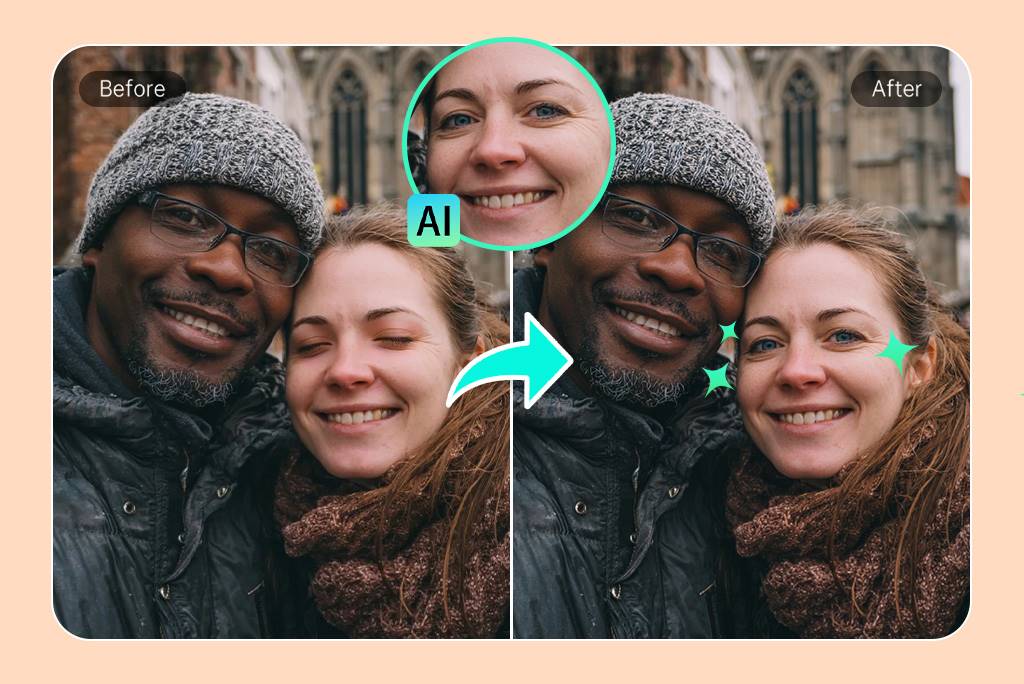
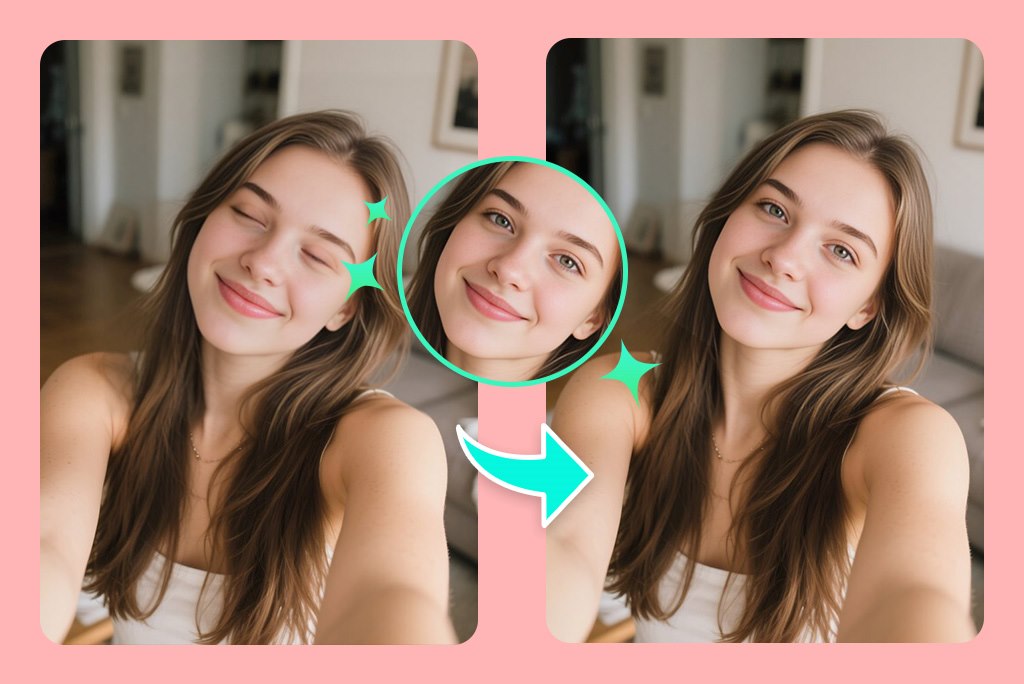
Get Natural-Looking Eyes With Seamless AI Correction
Opening eyes is only the first step—making it look real is what truly matters. insMind's AI tool analyzes each face to match skin tone, lighting, and shadows so the opened eyes blend seamlessly. From the sparkle in the iris to the curve of the eyelid, every detail is recreated for a lifelike result. The outcome feels so natural, no one will notice a thing. Share your photos confidently, knowing your expressions are restored with authenticity.
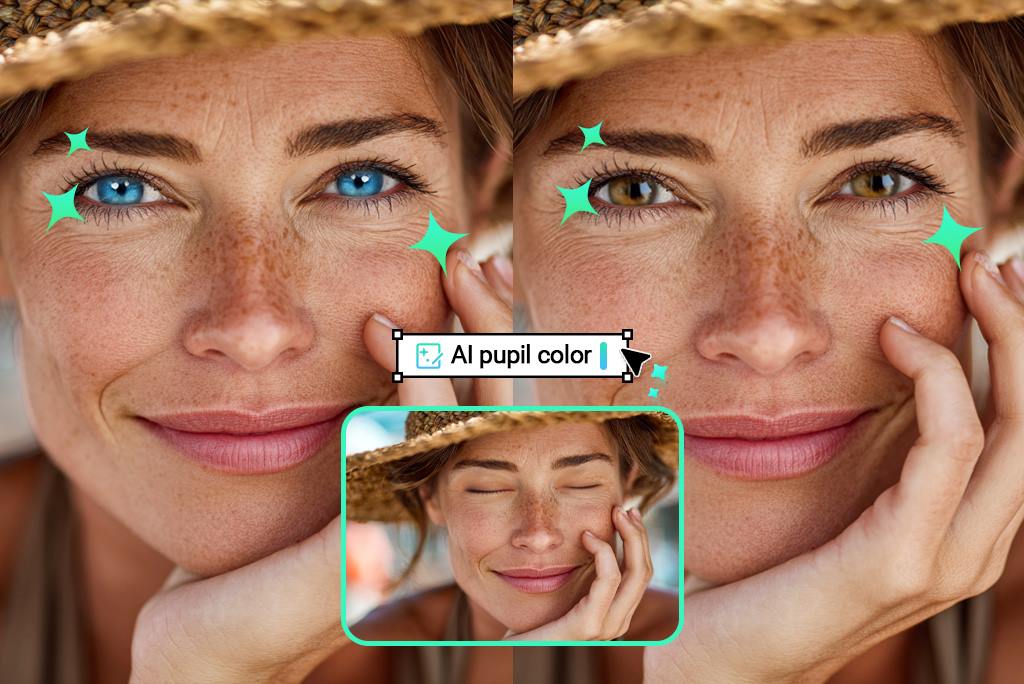
Customize Eye Details Through A Single Text Prompt
Want more than just opened eyes? Customize them to fit your style. Change eye color, adjust the gaze, brighten for extra liveliness, or add a softer, warmer look. All it takes is a simple text prompt—no technical know-how required. The AI handles the details so edits stay natural and balanced. Make your pictures truly yours with small touches that enhance every expression.
More Than Just Opening Eyes — Unlock Endless AI Photo Edits
How to Open Eyes in Photo Online Free with AI
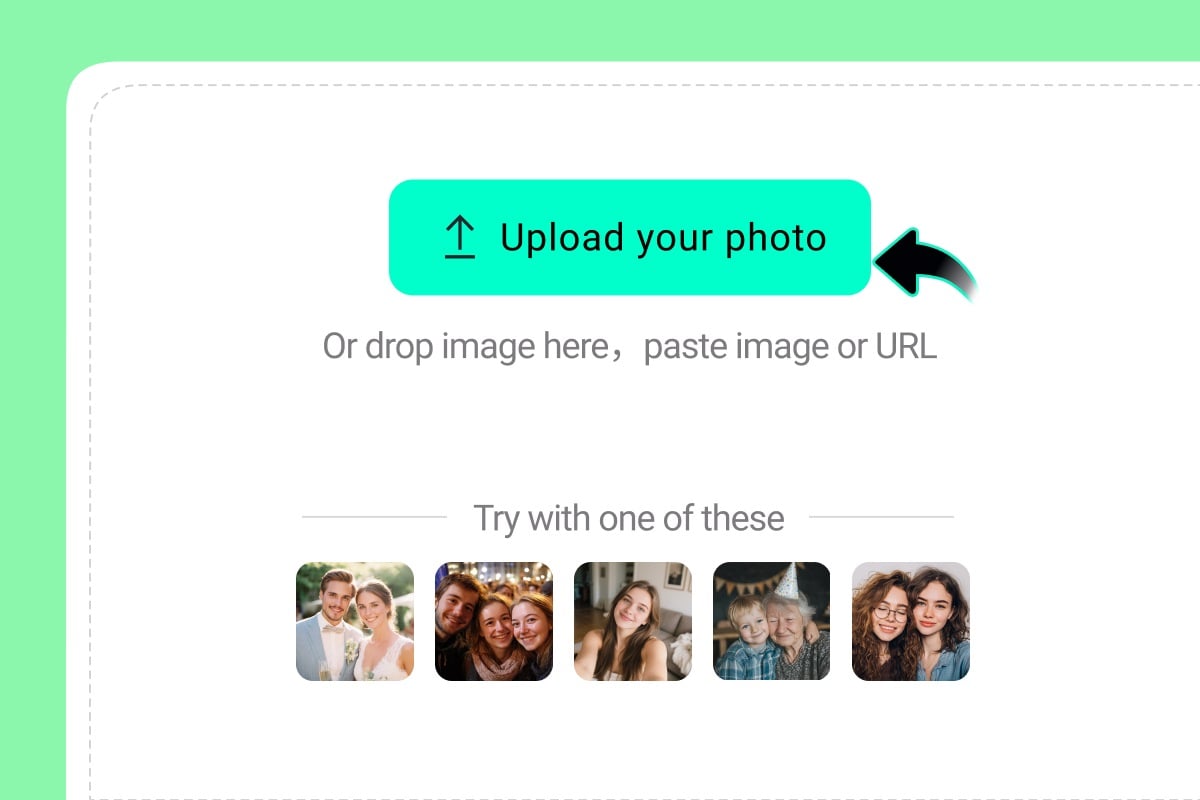
1 Upload Your Photo
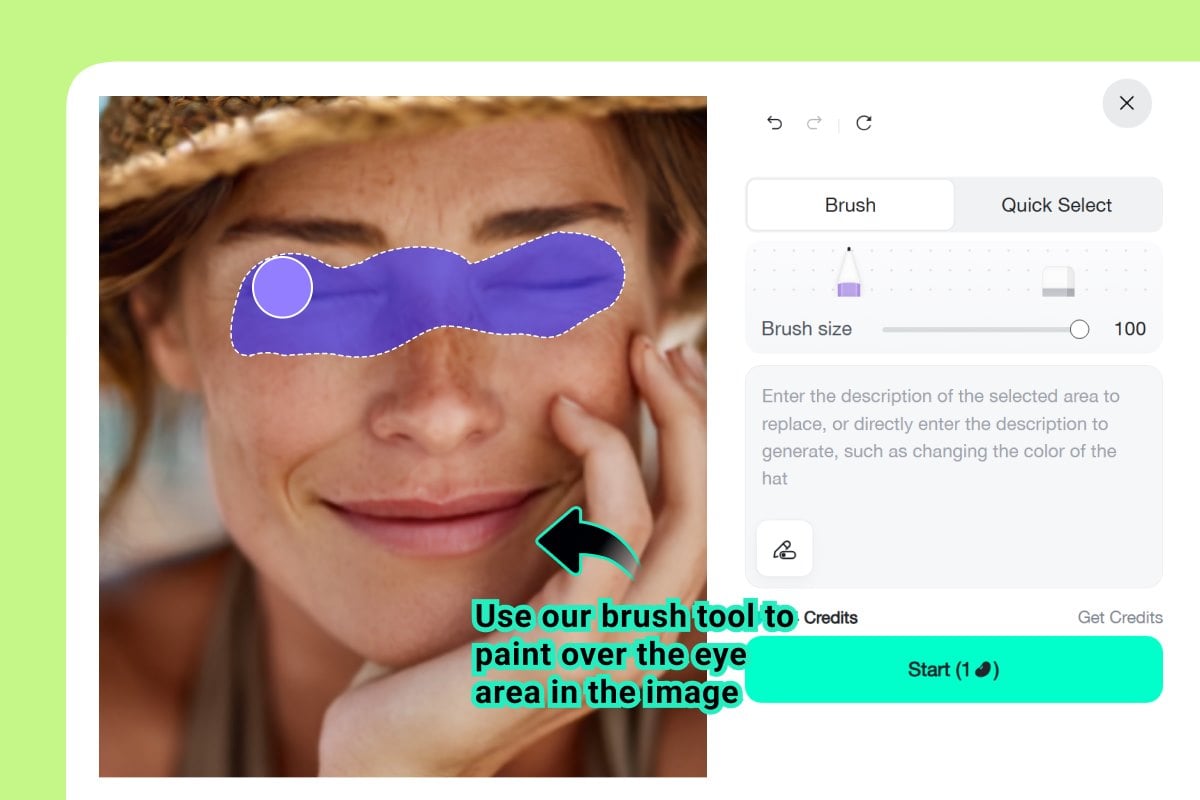
2 Select the Eye Area
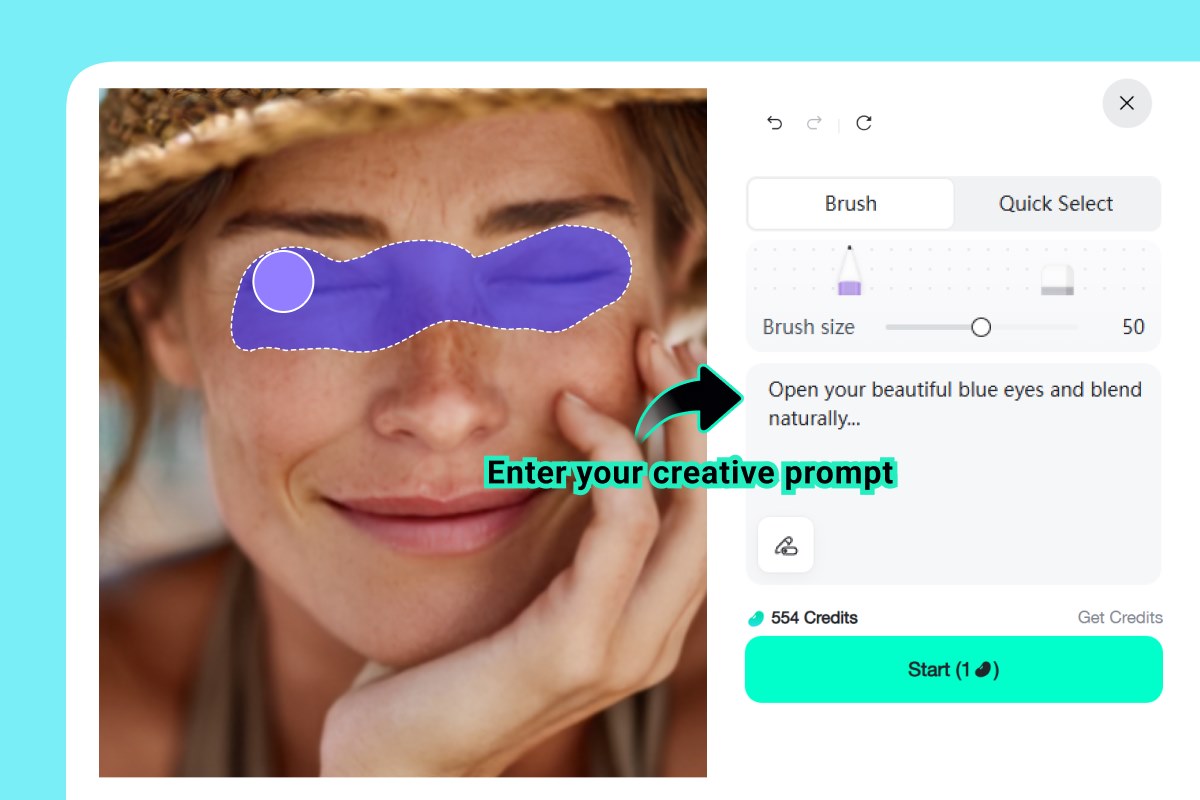
3 Enter the Prompt
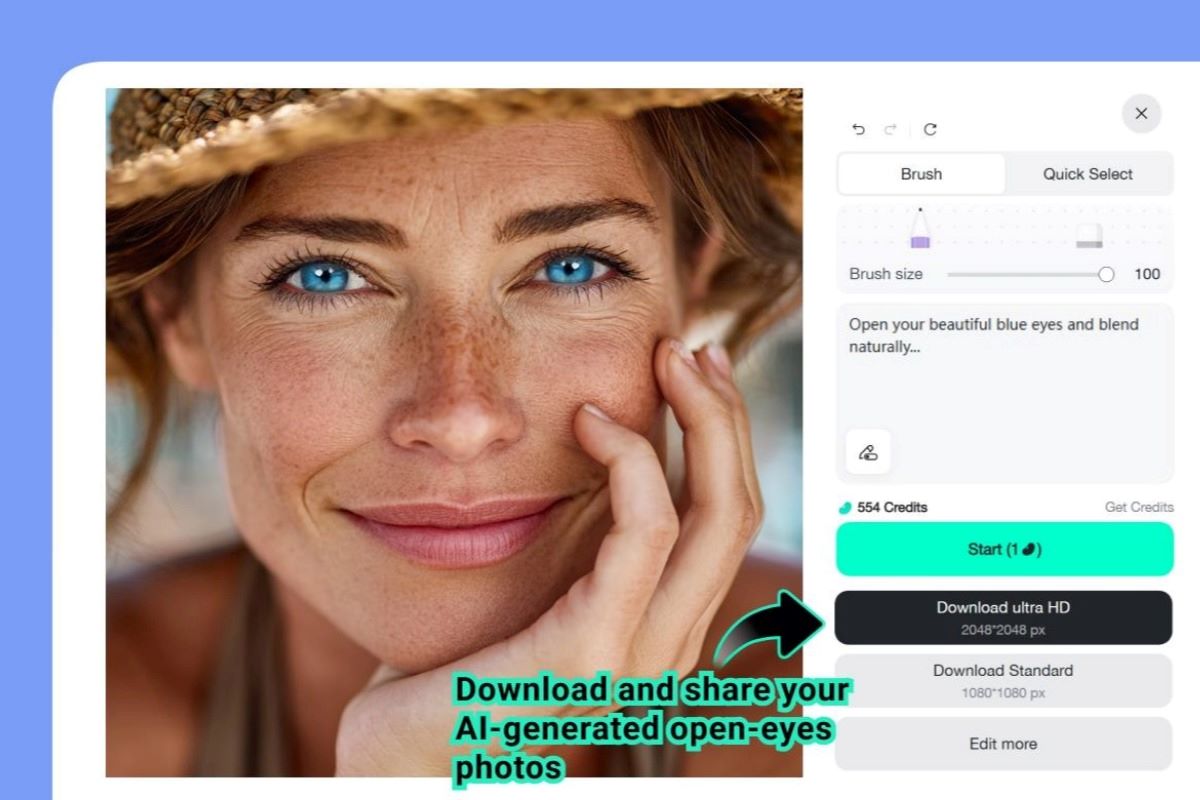
4 Preview and Download
Real User Reviews – What People Are Saying About Our Open Eyes Tool
Why choose insMind's Open Eyes tool?

One-Click Generation
You only need one click to open eyes in your photos—fast and simple, no editing skills required.

High-Quality Results
Opened eyes look clear, natural, and seamless. They match perfectly with the rest of the face, so your photos stay authentic without any visible signs of editing.

Privacy First
All photos are processed securely online and never stored or shared.
FAQs about insMind's Open Eyes Tool
How to open eyes in photo without Photoshop?

Who should use insMind’s Open Eyes tool?

Can the Open Eyes tool fix blurry photos?

Is insMind's Open Eyes tool free?

Do the generated eyes look natural?

Is my uploaded photo data safe and private?

You might be interested in
Make your pictures pop with features that are completely free.

AI Eyebrow Filter

AI Red Eye Remover
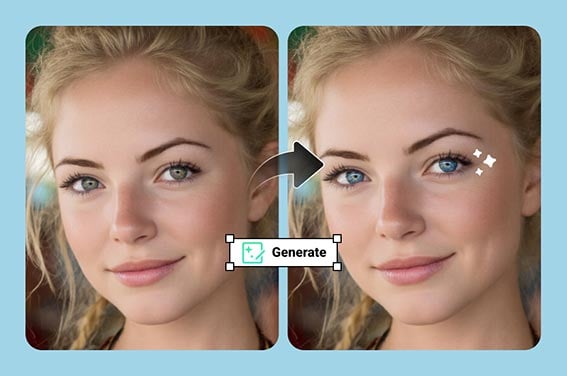
Eye Color Changer

AI Eye Contact

Smile Filter


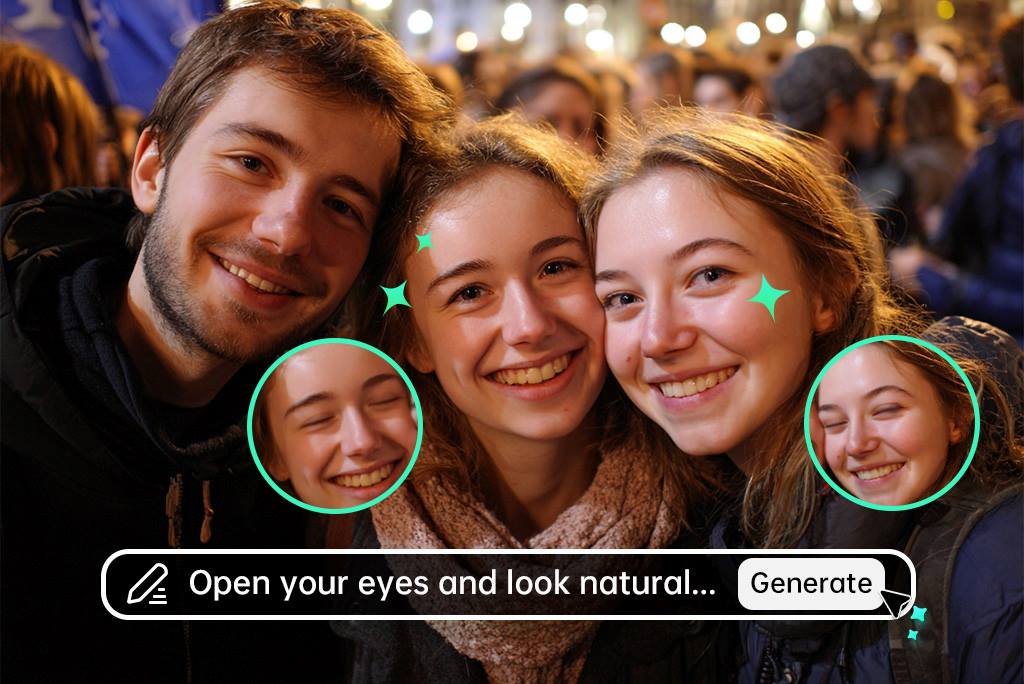









"I can’t believe how easy this is! One blink almost ruined my vacation pics, but this tool fixed them in seconds. Totally saved my memories!"
@Sofia Martinez, Blogger