With our green screen remover, you can get rid of green backgrounds in just moments. If you need prompt and attractive images for your photos, marketing, videos or social media pages, this tool is perfect for you. All you need to do is upload a picture with green screen, and our online tool can quickly and accurately delete green screen from it.
Once you remove the background, you'll be left with a transparent image that is useful for graphic design, attaching images or adding custom photos. No experience with selecting items or using Photoshop is needed; let AI do everything else for you.

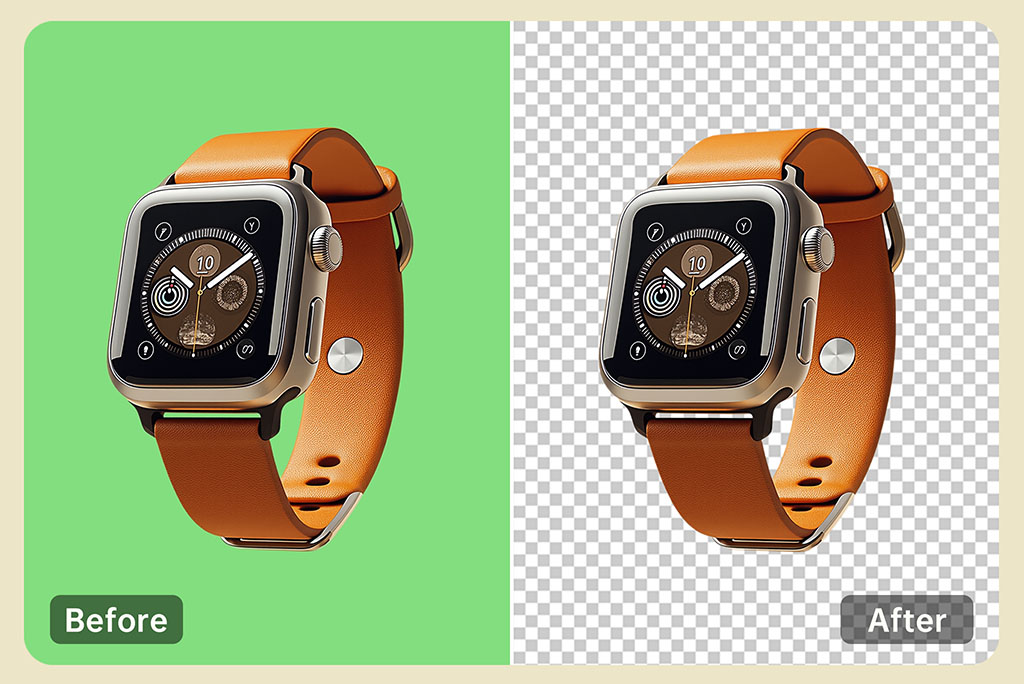






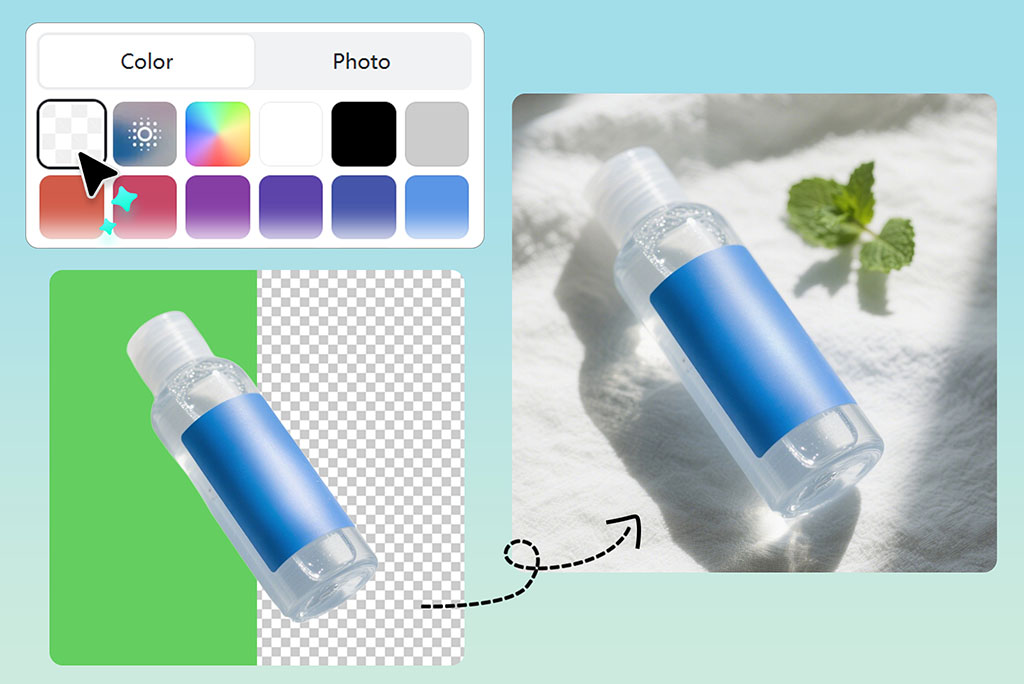
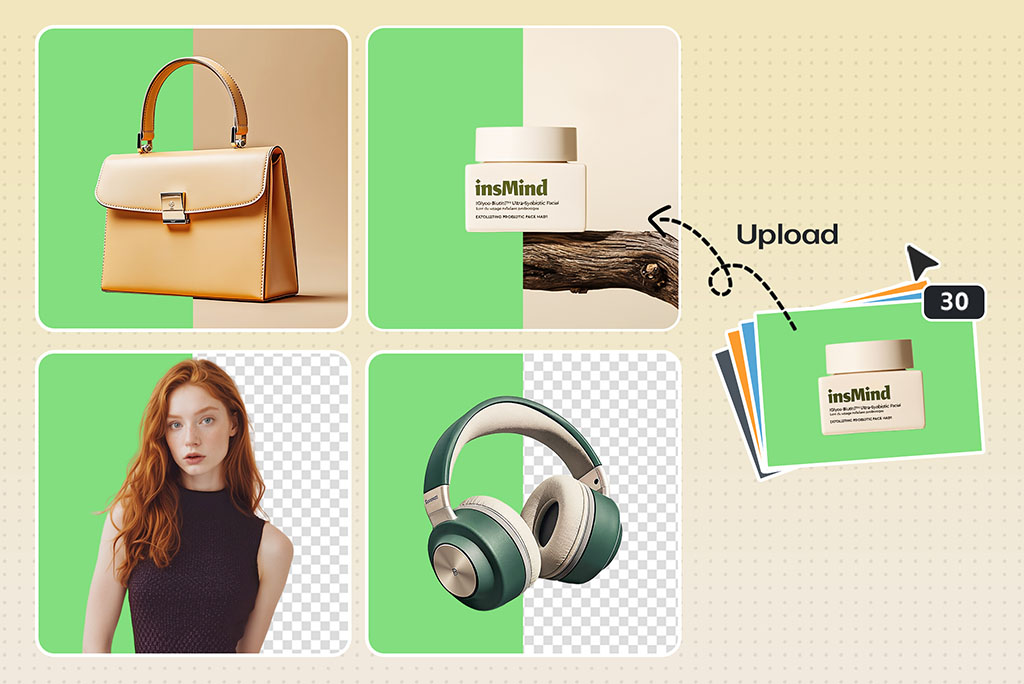

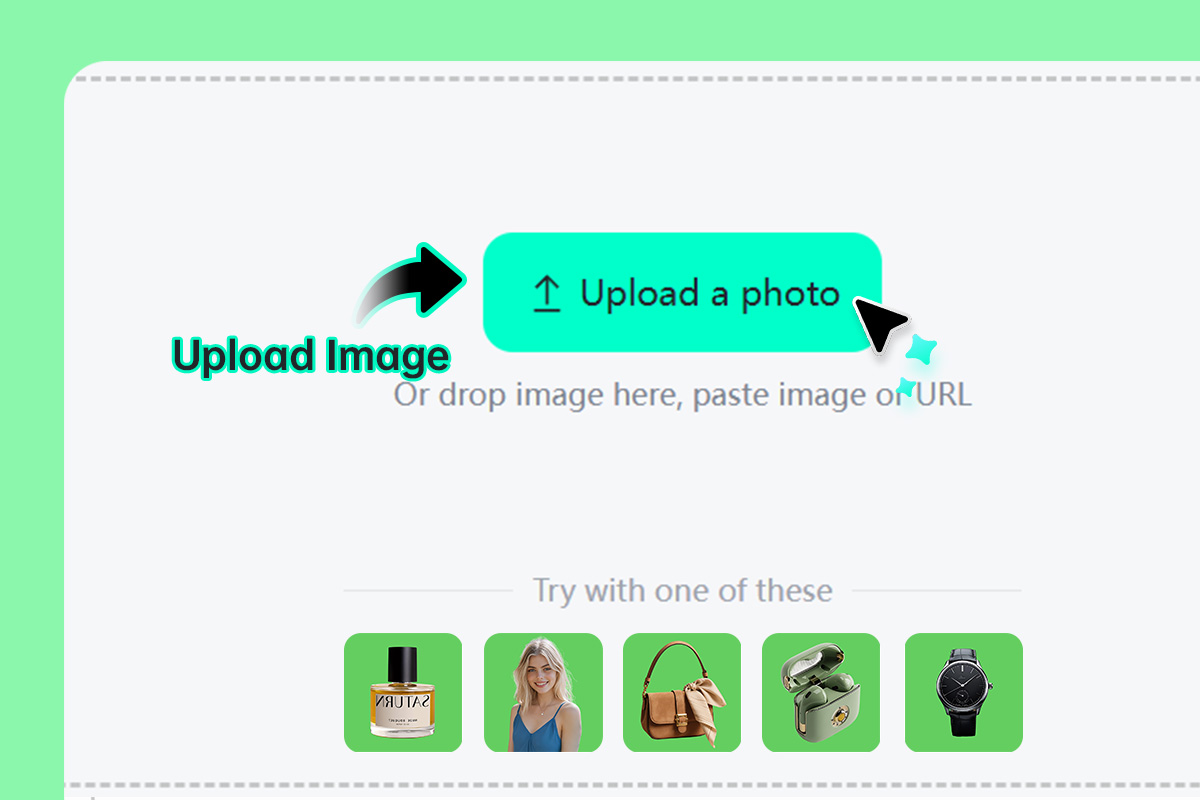
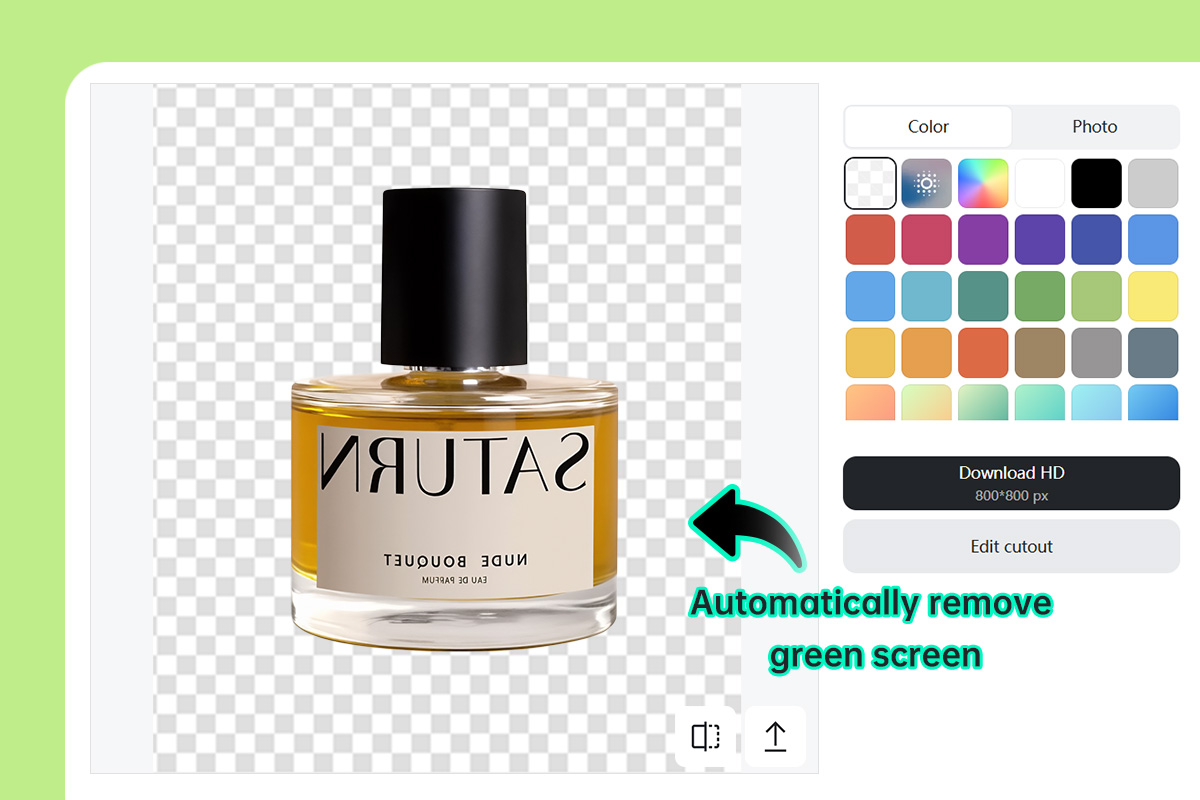
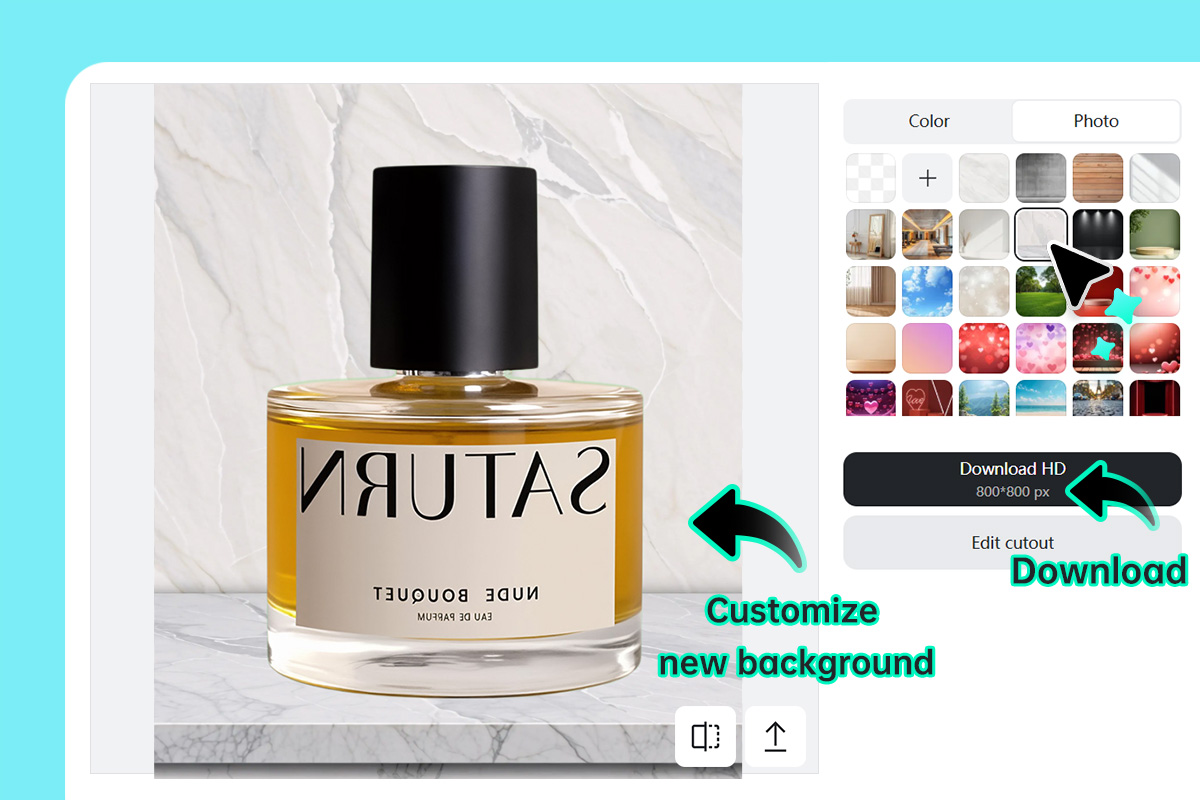

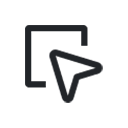








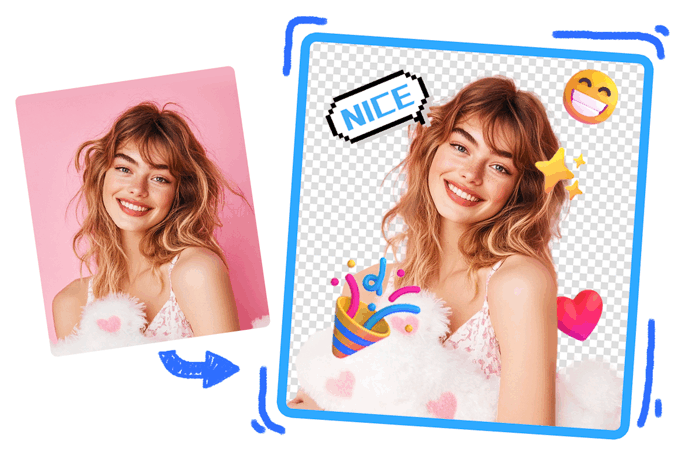
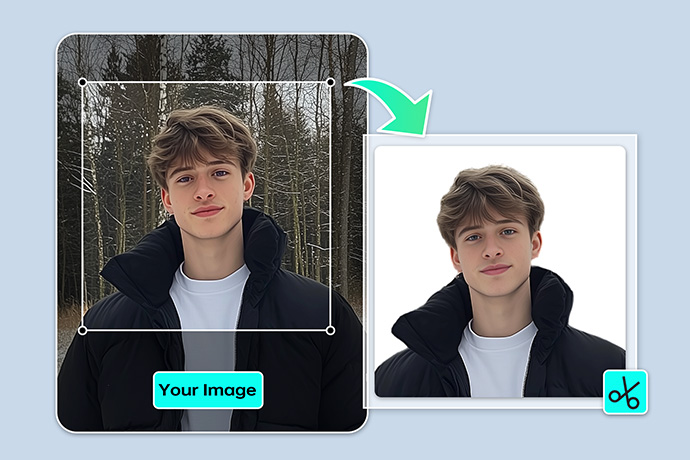








"Batch function is my favorite part about insMind! With no problems, I can easily remove green screen from image sets."
@Peter