Powered by OpenAI's GPT-4o, insMind's GPT Image Generator turns your ideas into studio-quality visuals in seconds. This advanced multimodal model delivers lifelike textures, natural lighting, and a wide range of artistic styles — all from a simple prompt. Whether you're designing for personal projects, marketing campaigns, or creative exploration, this ChatGPT-powered tool makes professional-grade image creation accessible to everyone. With an intuitive interface and lightning-fast generation, anyone can craft polished, high-quality visuals without any design experience.
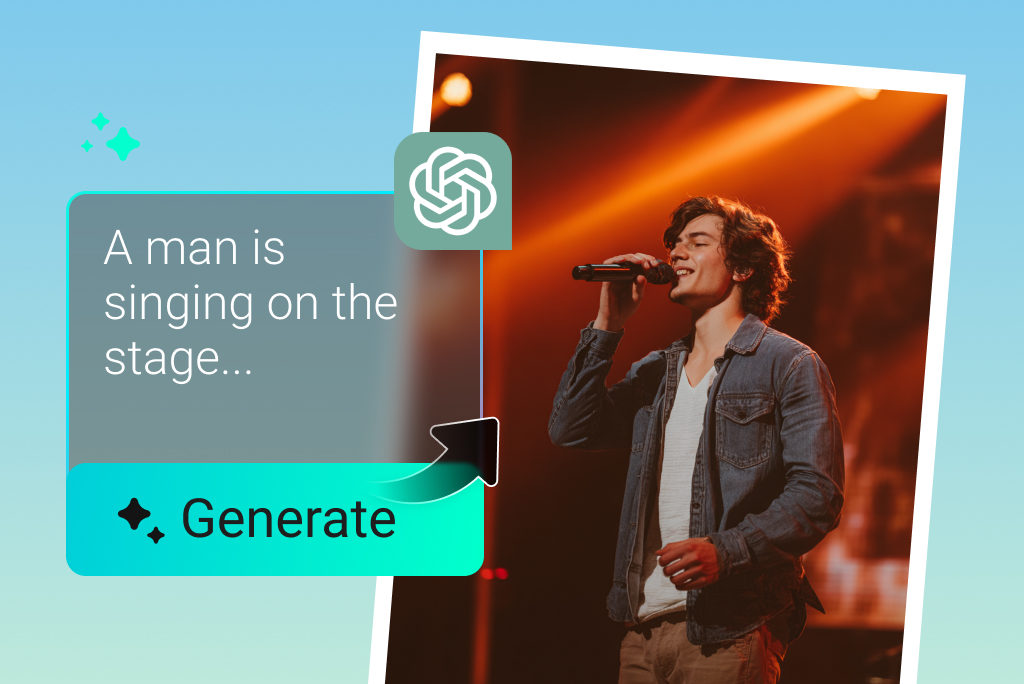

Fine-Tune Every Detail with Precision Controls
Go beyond basic AI generation. insMind's GPT Image Generator gives you powerful, easy-to-use tools to fine-tune composition, color, style, and texture until your image looks exactly the way you want. Built on top of GPT-4o, it functions like a complete digital studio — flexible enough for professionals yet simple enough for everyday creators. Skip the trial-and-error frustrations and focus solely on shaping visuals that match your brand, your idea, or your creative vision — all with just a few clicks.

Experience Human-Level Realism in Every Image
insMind pushes image quality to a new level, producing visuals that look genuinely human-made. With GPT-4o's advanced multimodal understanding, the generator captures believable skin texture, accurate anatomy, cinematic lighting, and expressive details that bring every scene to life. From hyper-real portraits to product imagery, concept art, and landscapes, each output reflects the craftsmanship of a professional artist. If you need images that feel authentic, emotional, and visually striking, this tool delivers every time.

One Subscription, Three World-Class Models
Unlock the full creative power of three industry-leading AI models — GPT-4o, Nano Banana, and Recraft — all in a single insMind subscription. Use GPT-4o for photorealism and flawless detail. Switch to Nano Banana for character consistency and vibrant artistic styles. Choose Recraft when you need crisp vector graphics, clean UI layouts, or brand-ready assets. No extra tools, no extra fees — just unmatched versatility for every creative project.

Work Faster and Save More as a Marketer, Designer, or Creator
insMind's GPT Image Generator helps you produce high-quality visuals in a fraction of the time. Marketers can generate campaign assets, ad creatives, and social content instantly. Designers can jumpstart concepts and iterate faster with on-demand variations. Individual creators get studio-level output without investing in expensive software or outsourcing. With faster workflows, lower costs, and consistently polished results, insMind helps you create more — and spend less — on every project.
How to Generate Images with ChatGPT
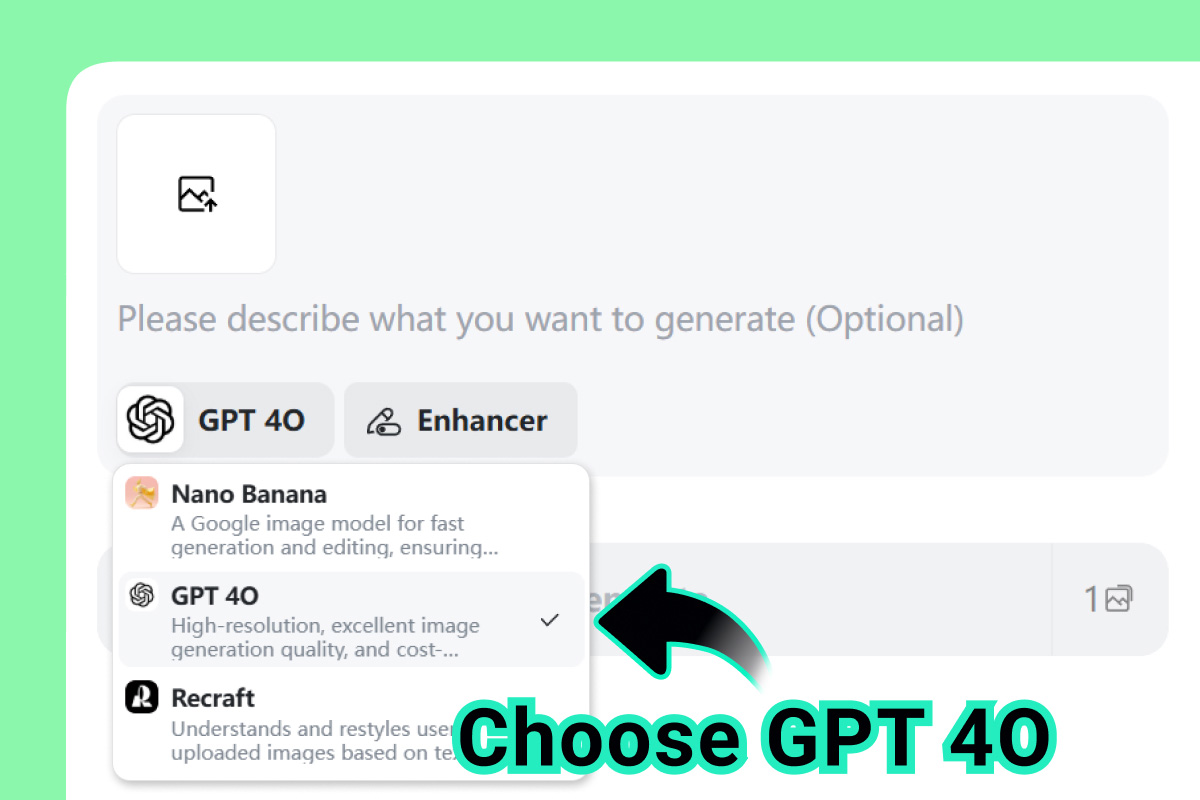
1 Select the GPT-4o Model
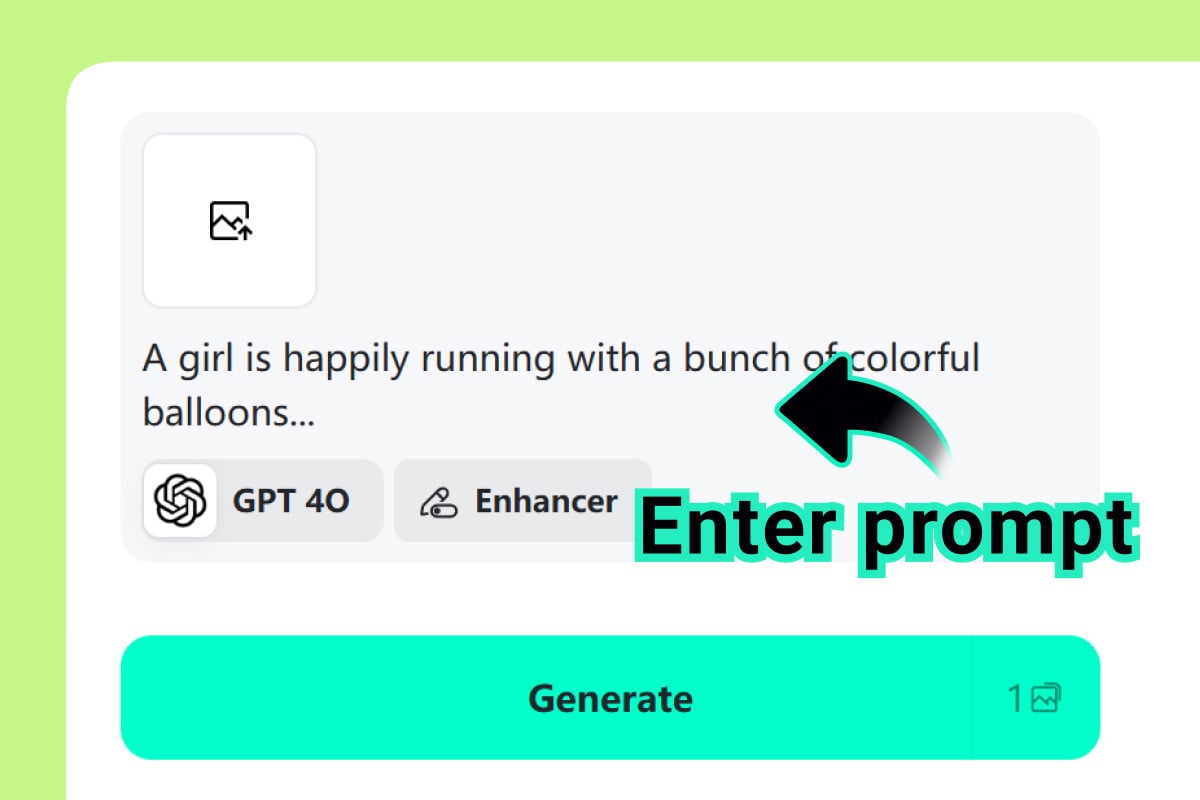
2 Enter Your Prompt
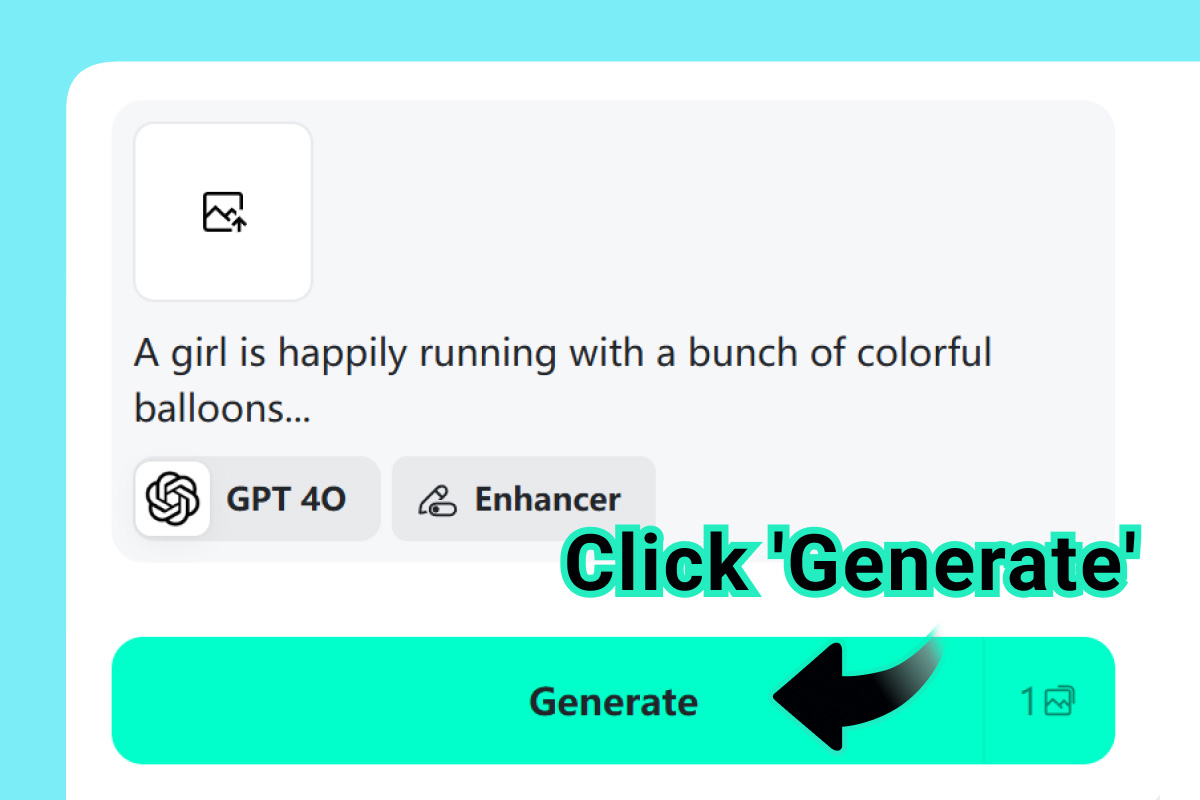
3 Click "Generate"
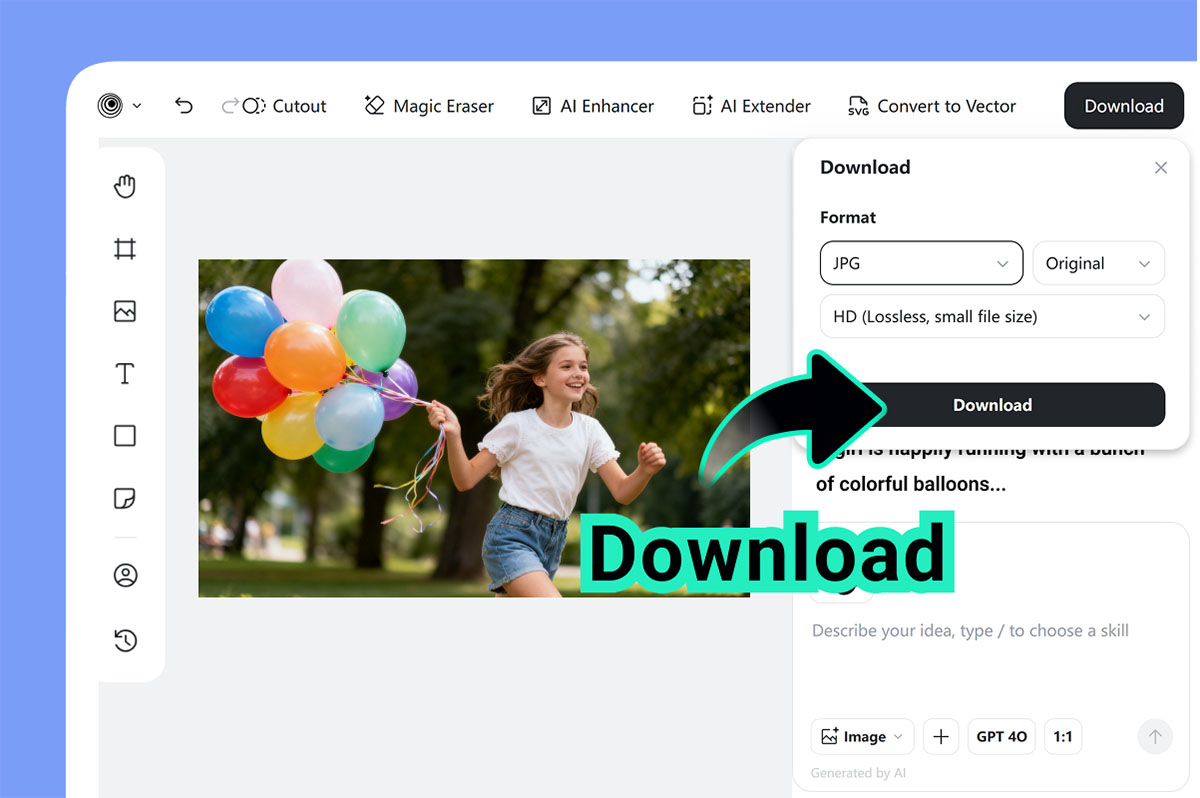
4 Download Your Image
Explore More Tools to Boost Your AI Image Creations
Real User Reviews – What People Are Saying About Our GPT Image Generator
Why choose insMind's GPT Image Generator?

Pro-Quality Results
Generate visuals with exceptional detail, realistic textures, and artistic styles. Every image matches your vision, giving you professional-quality results in seconds.
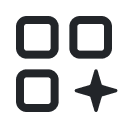
Multiple Models Included
Access GPT-4o, Nano Banana, and Recraft in one subscription. Explore different styles and formats without switching tools.
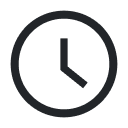
Fast Generation Speed
Generate polished, ready-to-use images in seconds with insMind's optimized GPT-4o pipeline.

Ready-Made Presets
Jumpstart your ideas with pre-designed templates and scene presets for marketing, storytelling, and social content.

Lower Costs
Cut down on pricey software and outsourcing. Produce studio-quality visuals at a fraction of the usual cost.

High-Res Downloads
Export your images in crystal-clear, professional-grade resolution for print, ads, product pages, and more.
FAQs about GPT Image Generator
How to get ChatGPT to generate images

How to use ChatGPT Image Generator effectively

Which is the free ChatGPT image generator?

Can I ask ChatGPT for AI image generating prompts?

What is the best GPT model for image generation?

Is ChatGPT image generation safe to use?

You might be interested in
Make your pictures pop with features that are completely free.

Nano Banana Pro

AI Image Generator

AI Filter

AI Shadows

AI Replace
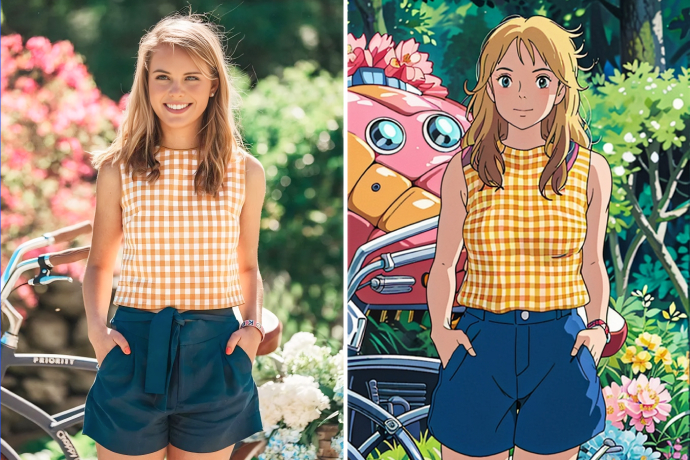
Studio Ghibli Filter







"Absolutely amazed by the quality and speed. This ChatGPT AI image generator makes professional art accessible to everyone."
@Sophie – Visual Artist