Want to create a dramatic or funny sad face image in seconds? With insMind's free crying filter online, you can easily add tears to your photo using advanced AI technology. The sad face filter turns any normal expression into a tear-filled, emotional face — perfect for memes, reaction images, and viral posts.
The AI-powered crying photo editor adds realistic tear trails, puffy eyes, and subtle facial changes to reflect a sorrowful mood. Whether you're editing a selfie, a group photo, or a meme, it's never been easier to express emotion digitally.







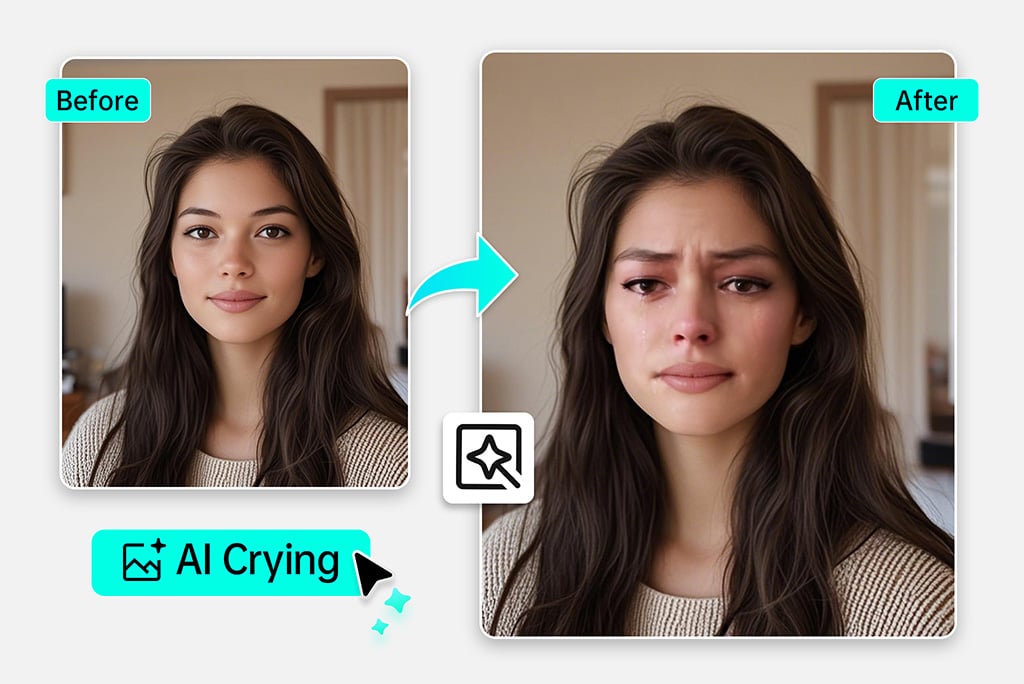



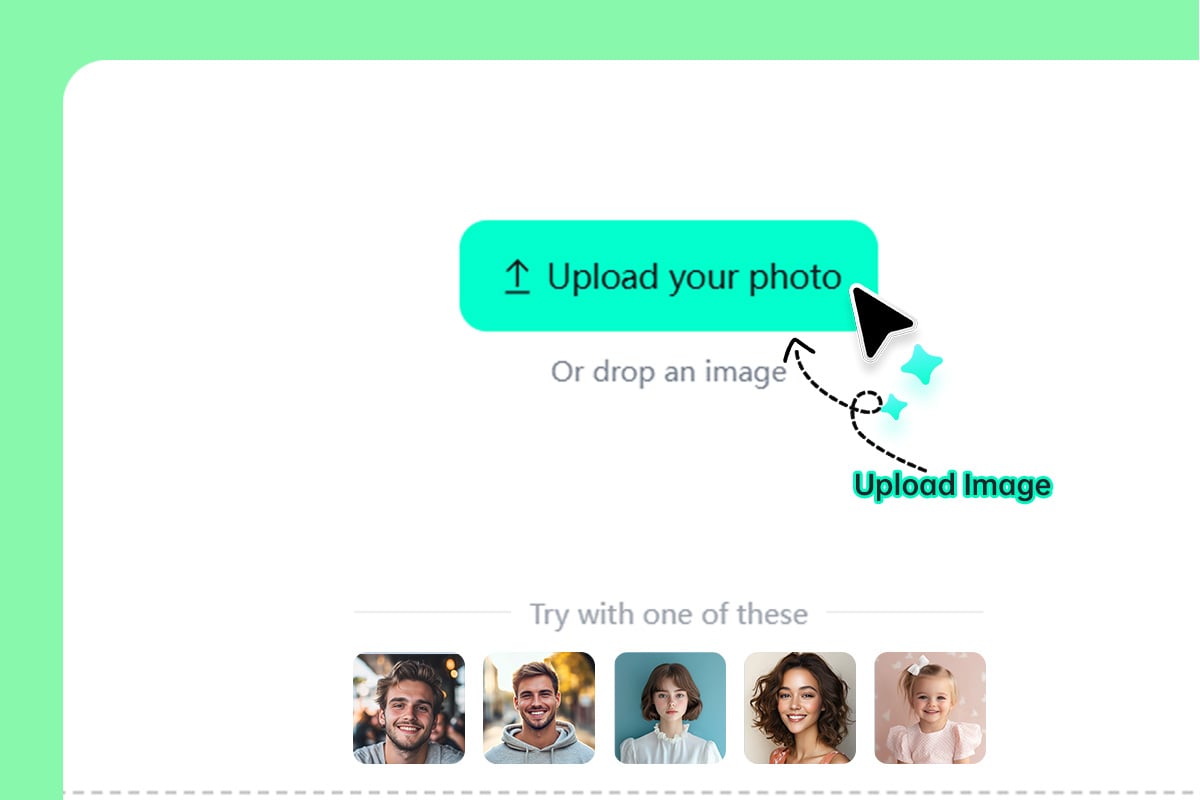
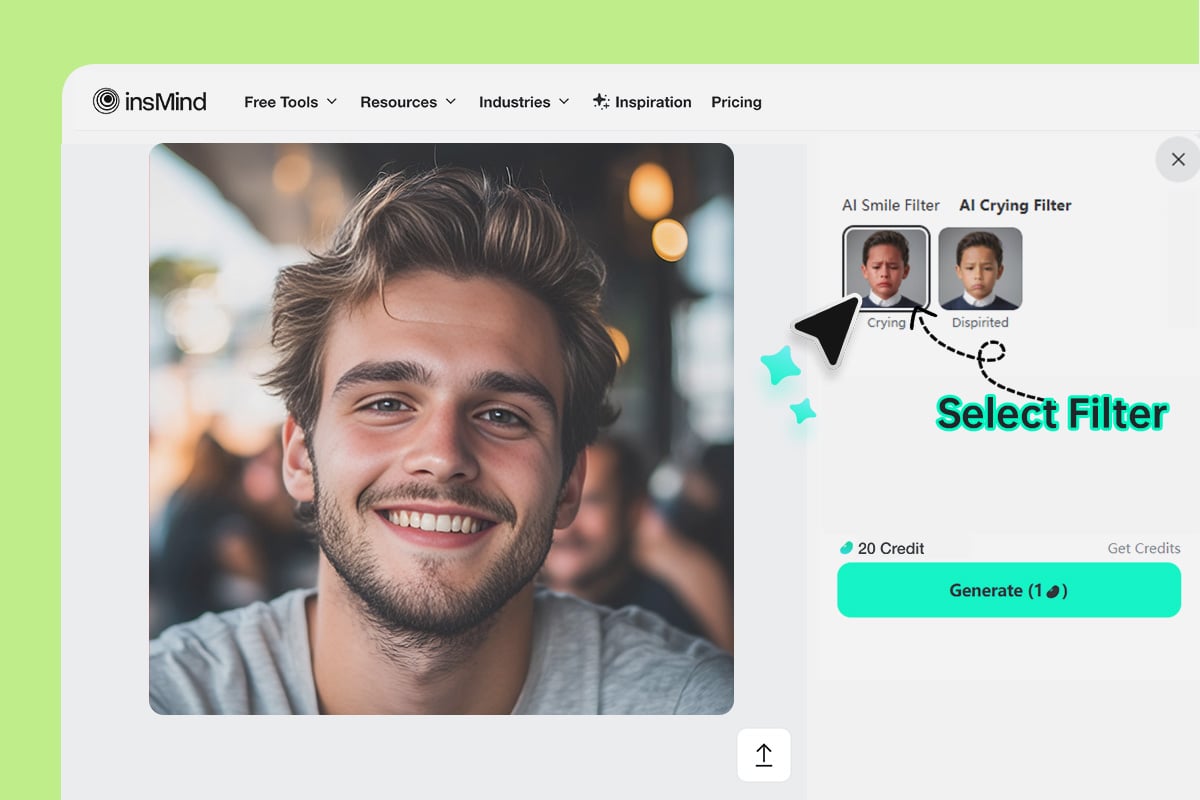
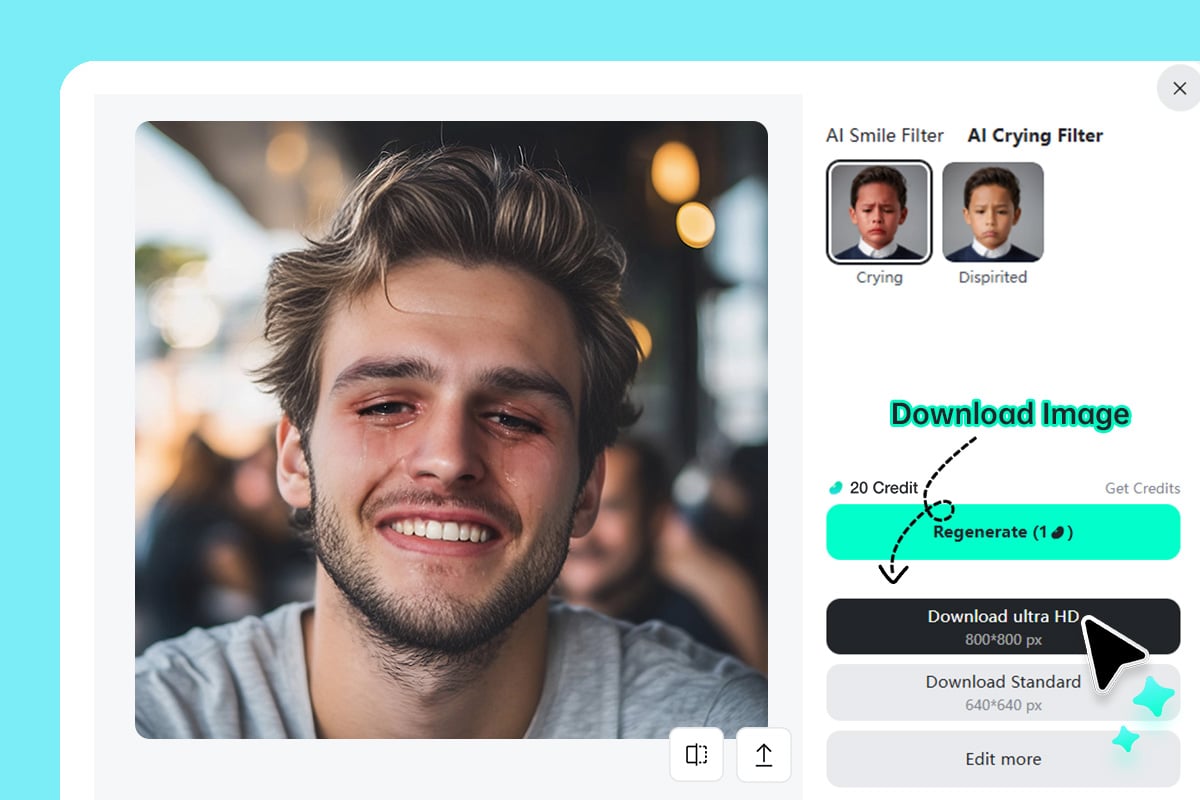

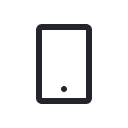



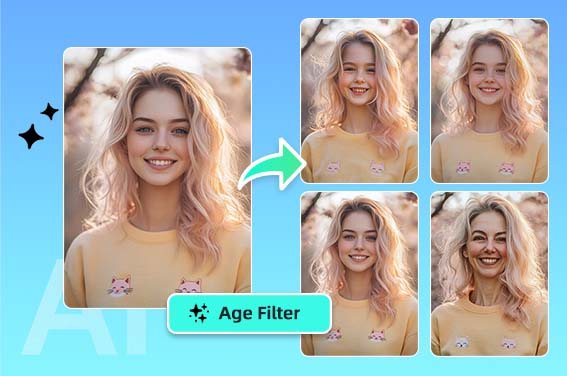


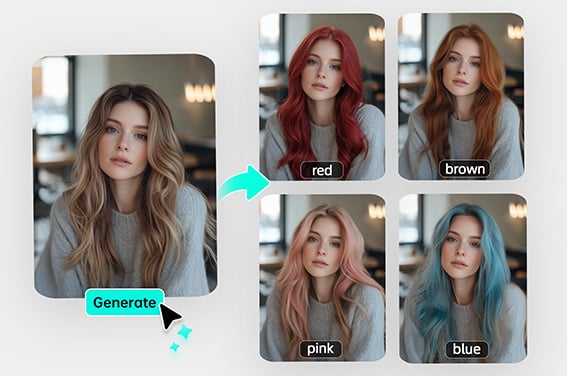


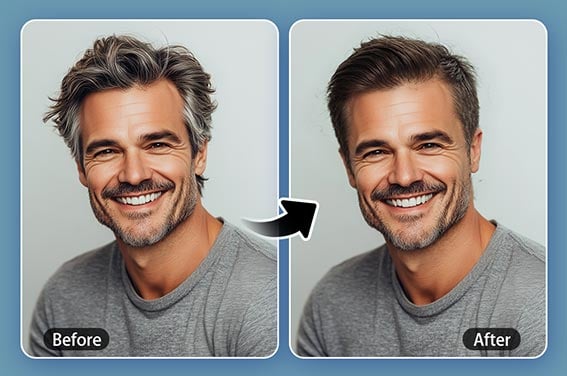

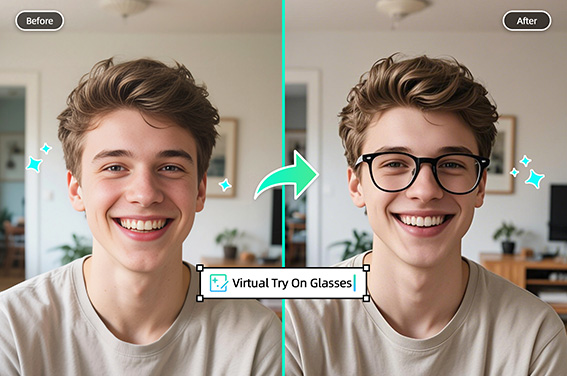

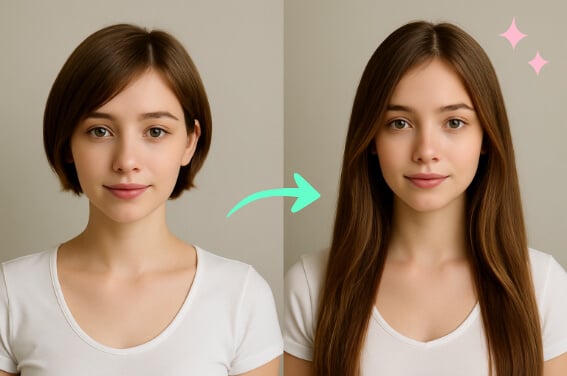



“My meme page saw a lot of likes because of insMind.”
@Sophie