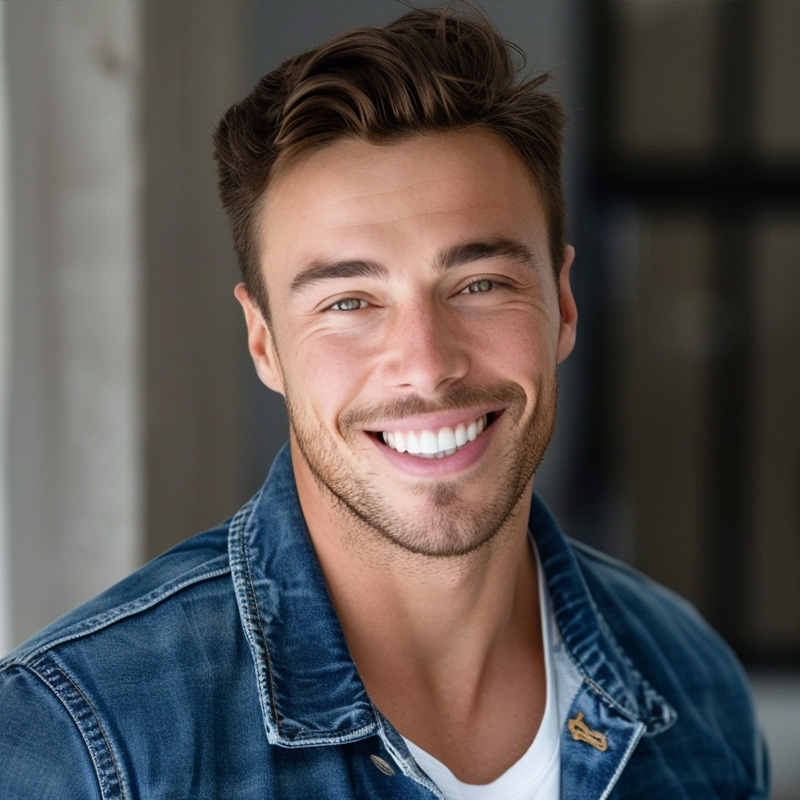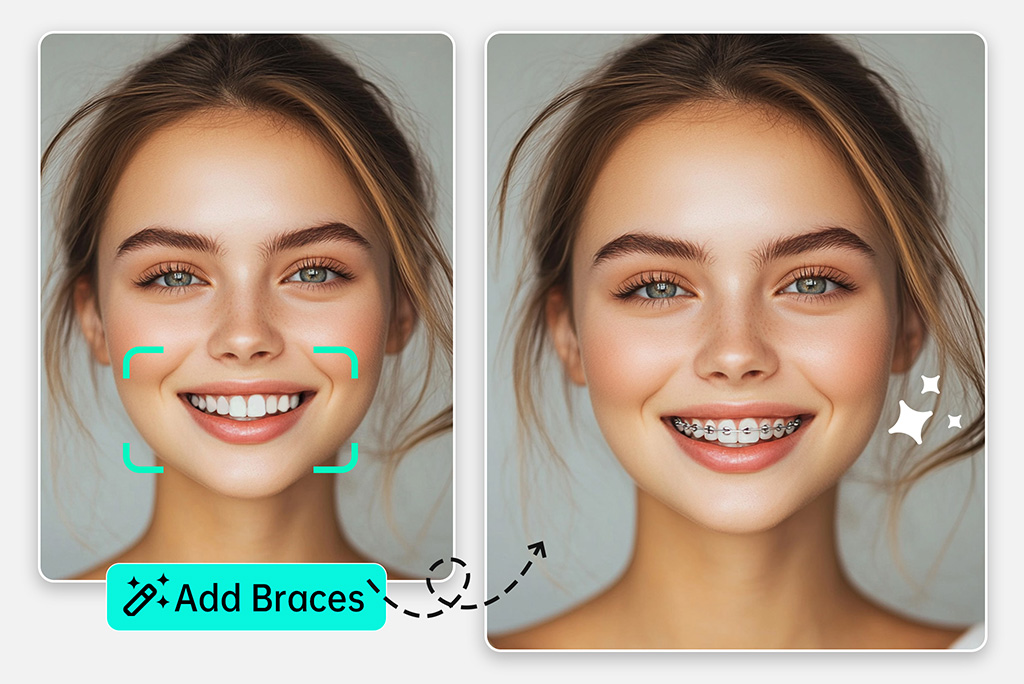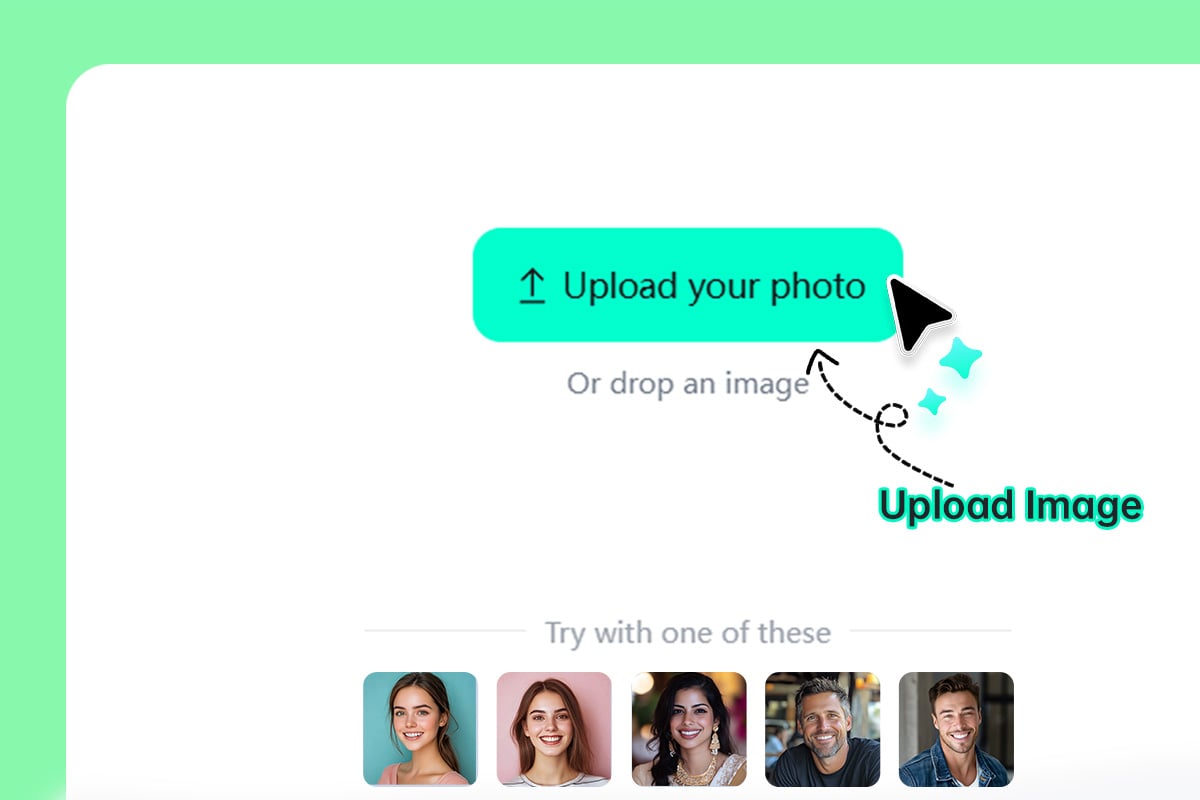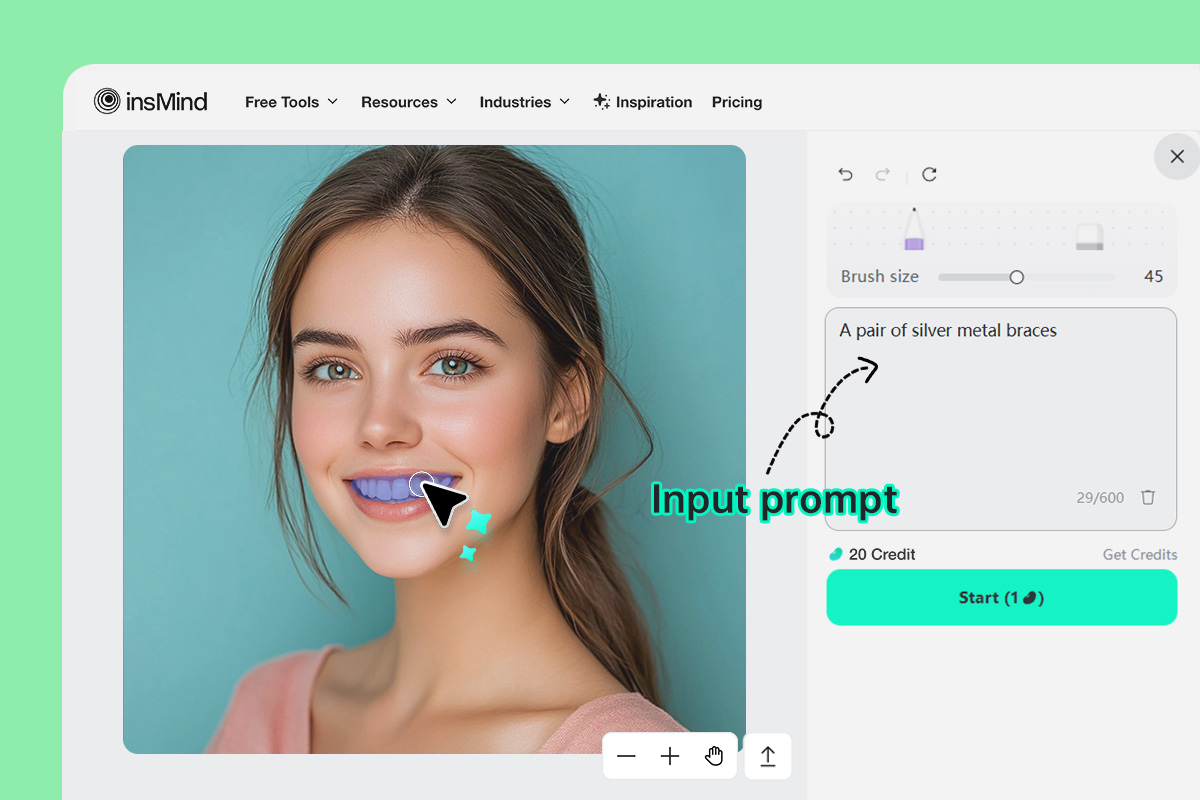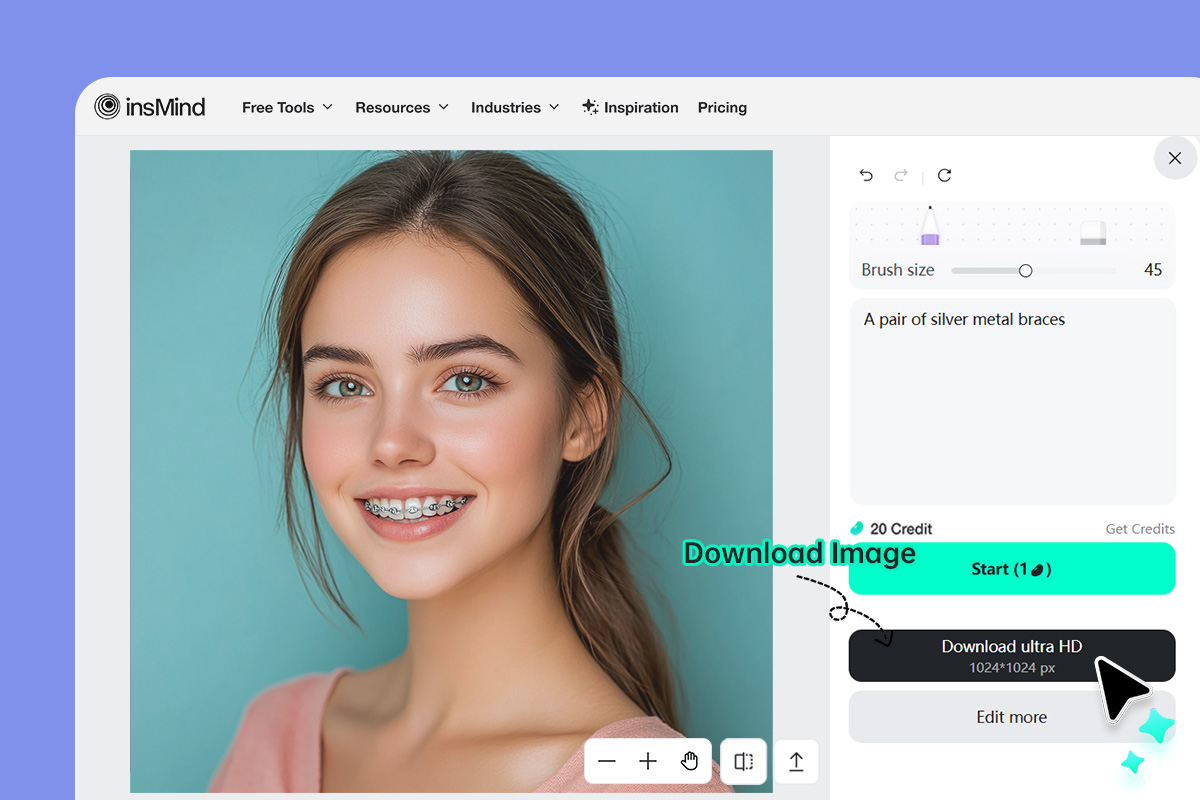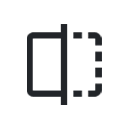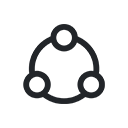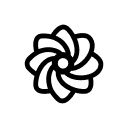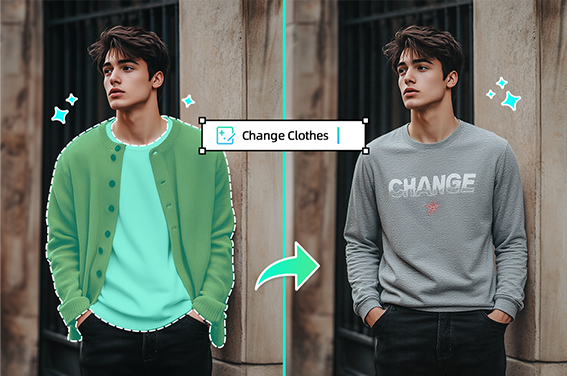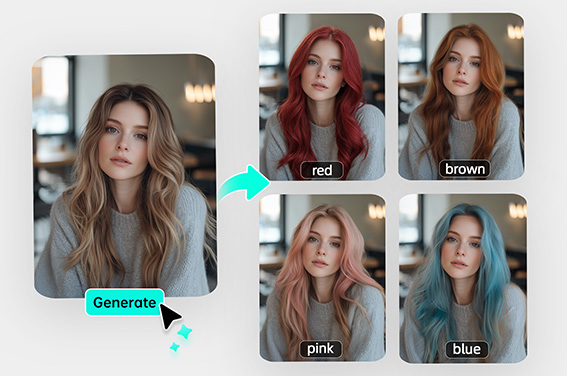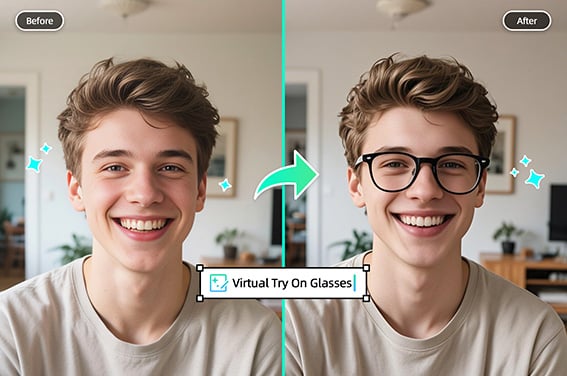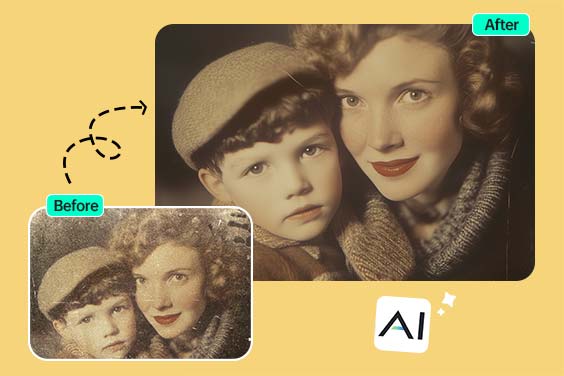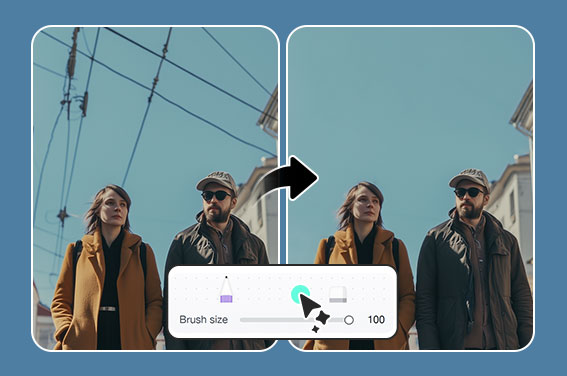Have you ever asked yourself what would I look like with braces? Now it's clear what to answer. You can use our braces filter to visualize what braces would look like on your teeth, all from the comfort of your own home. Simply upload a good selfie and the system will apply virtual braces to your photo so you can visualize how you'll look when the braces come off.
This try on braces online tool works well for teenagers, adults thinking about treatment, and parents who want to know more about their child's appearance. Whether you're planning for Invisalign-style braces or traditional metal ones, you can preview multiple versions. Our Virtual Teeth Whitener lets you notice how much better your result will be with a brighter smile before you get any permanent dental treatment.