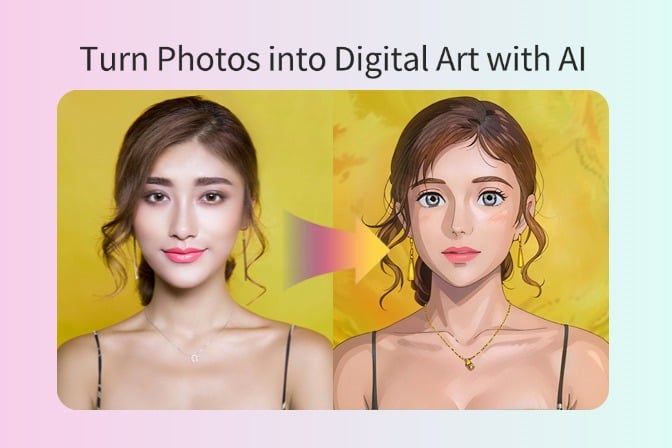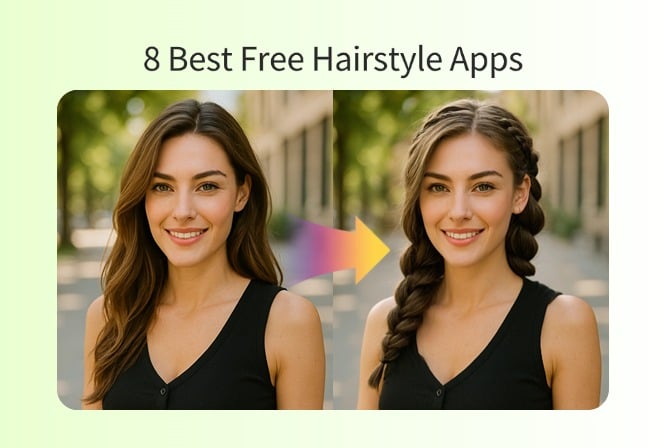Would you like your photos to have a look of a comic book panel, an oil painting, an object, or a cartoon? By using AI photo filter from insMind, transforming everyday photos into amazing digital works of art is easy. It is because you do not need to learn any software.
The insMind AI Photo Filter web application will transform your favorite image with a single click into a styled piece of art. It is very quick and simple without any technical expertise required. This service is beneficial for creatively transforming images rapidly and simply.
Table of Contents
Part 1. Why AI Filters Are the Future of Effortless Digital Art?
Conventional photo filters used on Instagram or mobile apps use pre-determined overlays or color adjustments. They are entertaining yet restricted. An AI art filter analyses lots of images and then reimagines yours. It uses artificial intelligence algorithms mapping cartooning, drawing, and painting, among other things.
In contrast to the fully manual method of layer editing in Photoshop, AI photo effects provide styled effects in a few seconds. AI works with uniformly applied lighting, depth, and texture transformations to the entire photograph. Regardless of the desired outcome, AI accomplishes it all. You can turn an existing picture into an anime drawing or change the textures with watercolor.
Advantages of the insMind AI Filter
- There is no need to learn photo editing software. Simply upload, select a filter, and press generate.
- Whether it is anime filters or pencil sketches, insMind brings you to various types of art in the same place.
- With no download needed, you can access the AI filter online.
- Make unique social media profile images, avatars, wall art, photos, or gifts.
Part 2. AI Filter Categories That Instantly Transform Your Photos
On an easy-to-use website, insMind provides you with a large selection of photo art filters. The three most popular categories and their use are given here.
1. Turn Your Face into Anime, Pixel Art, or a Cartoon in One Click

When you see the viral anime or cartoon transformations on TikTok or Instagram, these are the exact effects that you want to get. insMind cartoon filters use advanced AI to provide styled high-definition versions of either your portrait, photos of your pet, or even an entire person.
You may select anime-style filters based on Simpsons-style drawing, or Disney/Pixar-style drawing. You can also choose a pixel art filter, which gives your image a unique retro personality. The filters can be used to make avatars, TikTok content, profile photos, entertaining social media posts, and even YouTube thumbnails.
The anime filter is also particularly popular for transforming selfies into dreamy anime-style portraits. AI provides soft-shaded high contrast and pixel art to appear in a game-based image. It would take you only a couple of clicks to make the AI filter generator recreate your photo in a new, amazing way. Such a picture is best suited to creators who do not need to learn all the complex processes of editing.
2. Paint Your Photo with Watercolor, Oil, or Abstract Art Styles

Ready to make your beloved photo a painting? insMind AI Filters allow making any image a digital painting that looks like it was made with real brushes and textures. Watercolor, oil painting, and other digital canvas styles are available and resemble classic and modern styles of art.
These filters are not only good at designing, but they also replicate brushstrokes, lighting, and paper or canvas texture. insMind is ideal for displaying as wall art, framed prints, luxe Instagram layouts, or printing custom greeting cards.
These filters take your photo to the next level as a work of art. Not only will these photo art filters give excellent results within seconds, but they are also a great giveaway or special gift idea.
3. Make Your Photos Look Like Pencil Drawings or Comic Book Art

The Sketch Filters on insMind make your images appear as being hand-drawn, ideal for a comic-book or minimalistic black-and-white drawing. Here you can select a style from pencil sketch, charcoal, line art, outline drawing, or even comic book-style halftone effects.
Do you like manga? Give the AI manga filter a shot to get clean outlines and dramatic shade that are ideal for creating custom avatars or illustrations in explaining stories. These filters are magical with graphic novels, print-ready sketches, and custom stationery.
Make a pet portrait, a selfie, or an object image look like a stylized drawing using the insMind photo to sketch tool and play around with an AI drawing effect.
Part 3. Apply Stunning AI Filters to Your Photos in Just 4 Simple Steps
With insMind, you can easily apply any AI filter to your image. It takes only 4 simple steps as described below:
Step 1: Go to the insMind AI Filter tool

Open your browser and go to insMind, then select the AI art filter tool.
Step 2: Upload your photo

Click Upload and select an image. It is recommended to use clear and high-quality images for good results.
Step 3: Choose your favorite AI filter and click "Generate."

Choose the AI photo filter of your choice such as anime, painting, cartoon, or sketch. Now, you just need to click Generate, and within seconds, AI will do its magic.
Step 4: Download or share your filtered image instantly

When you are satisfied with the results, you can click Download and save the image. It is ready to be shared on your social media or other use cases you may have.
Part 4. Frequently Asked Questions about AI Filters
1. What is the AI filter?
An AI filter is an online tool that uses artificial intelligence to stylize your photos into art, sketches, cartoons, etc., based on already-trained style models.
2. How do I create AI art photos of myself?
You just upload a picture, then choose a style and make the AI do it. You will receive a stylized version that you can download or share in seconds.
3. Is there a free AI photo filter?
Yes. With the insMind AI photo filter online free, it is possible to test various filters without payment and without software installation using the trial version.
4. How to turn a photo into anime with AI?
Explore the library of insMind AI filters and choose the anime filter. After that, you can convert a picture into realistic anime art. An anime-style transformation will be generated within seconds and will be ready to use.
5. Does the AI filter work on drawings?
Yes. You can use sketches or line art and see how the filters analyze it. You can also use insMind AI filters to first create a sketch of your image and then use that AI-generated image to apply more filters.
Conclusion
The AI Filter in insMind will turn your pictures into art in a matter of seconds without any design experience. Just a few clicks and there you have it. Simply select a filter and press generate, and allow the AI to transform your image into something different.
Moreover, regardless of whether you desire a fun and cheeky cartoon avatar, a dramatic pencil-sketch, or perhaps a romantic painterly saturation. insMind encourages experimentation and creativity. It is ideal to use on social media content, personal branding, or simply playing around with your photos.
It lets every individual be creative without any effort. Begin to experience the infinite potential of AI filters. This way, you can discover how your daily photos can be turned into powerful works of digital art with just a tap of the finger.
Sarah Michelle
I'm a freelance writer with a passion for editing and designing photos. Here at insMind, I strive to educate users on image creativity, photography, and enhancing product photos to help grow their businesses.