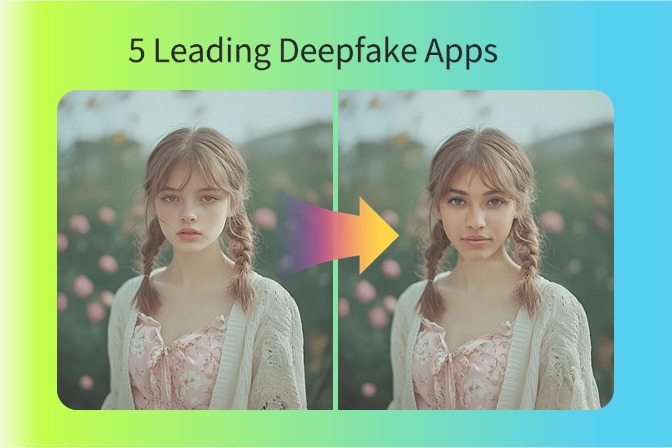Whether for LinkedIn profiles, social media, or corporate websites, crafting high-quality headshots holds a significant importance. However, not everyone has enough resources to hire professional photographers to capture the required headshots for their personal branding or job applications. This is exactly where AI-powered tools for headshot creation come into existence and get instantly popular since they leverage advanced machine learning algorithms.
Using innovative AI technologies, they are designed to generate high-quality and professional-looking headshots quickly, saving the hassle of time and resource investments. If this technology is new to you and the deadline for job applications with a professional headshot is near, read this article. Here, you will find the best AI headshot generators available on the online market, along with key factors to consider while selecting.
Table of Contents
Part 1. What Is an AI Headshot Generator?
While defining the term, it can be said that AI headshot generators are digital tools designed to craft professional-quality headshots through users' photo input or text prompts. For this purpose, they use cutting-edge machine learning models, including neural networks and deep learning models. Leveraging such AI technologies, they will refine or generate realistic portraits with studio lighting, facial enhancements, and background adjustments.

Unlike traditional approaches for headshot creation, using the best AI professional headshot generator facilitates unmatched customizations, from lighting adjustments to clothing styles and backgrounds. Moreover, they are easy to use and save an individual's time by eliminating the need for scheduling professional shoots. Plus, they are cheaper than professional photographers and ensure consistency, especially when businesses need consistent headshots of employees.
Notably, headshots created through AI-powered tools are widely used to create first impressions in job applications and networking on LinkedIn. Besides, companies use them on their team pages, company websites, and execute pages. On the contrary, sellers upload their headshots on Amazon, Shopify, and other e-commerce accounts to ensure credibility.
Part 2. How We Tested the AI Headshot Generators?
The digital market is full of AI headshot makers, which makes it difficult to choose a reliable one, especially for non-tech-savvy individuals. Therefore, the following is a list of criteria that you can opt for assessment and determine the best free AI headshot generator:
- Image Quality of Results: The best headshot generator is found to be the one that maintains realism, sharpness, and overall polish of the output picture. Moreover, it should produce lifelike images with natural skin tones and accurate facial features; otherwise, you can be perceived as a scam rather than a professional.
- User-Friendliness: The tool's user-friendliness, simplicity, intuitive interface design, and quick navigation are also the factors that make it the best. Besides, they are evaluated for providing ease in picture upload, quick sign-in, and easy accessibility for all users, even those without skills.
- Affordability: A comparison between free and paid versions was made to determine the best AI headshot generator, including the worth of premium tools over free ones. In addition, they are evaluated for enabling free trials, subscription models, and one-time payment pricing options.
- Level of Customization: The ability to modify a headshot's various elements, such as background, attire, facial expressions, and lighting styles, makes a tool perfect and worth choosing. Furthermore, they are tested to create customized images based on users' requirements and expectations.
- Processing Time: Another notable point that is counted for a tool's evaluation is its processing speed and loading time after a prompt. Faster processing time, no delay in page loading, and quick results delivery make this tool ideal for professional headshot creation.
Part 3. The 10 AI Headshot Generators We Tested
Upon the discussion on what is the best AI headshot generator, you have learned about some parameters on which we have tested AI headshot creators. Now, it's time to delve into the description of those tested tools so you can start your headshot creation journey with a reliable tool.
1. insMind
The first and most powerful one on the list is the insMind AI headshot generator, which is designed to transform your selfies into professional headshots. For this purpose, it just requires you to upload a straight-looking image and opt for a preferred style using women, men, sketch, and other categories.
Based on your prompt, the AI will analyze your facial features and imprint them on the studio-quality headshot style you chose. Moreover, insMind lets users choose their output quality from Ultra HD and standard quality options. It even lets users further initiate editing with AI-powered tools like expand, enhance, and resize.

Besides, it provides all AI headshot creation and editing tools in one forum, eliminating the need to switch websites for a desired quality headshot. Thus, its ease of use, image comparison option, customization options, and diverse headshot styles make it worth selecting.
2. Fotor
Transform your selfies into enterprise-level headshots through Fotor, the best AI professional headshot generator. It facilitates a diverse style library, from which users have permission to choose at least 3 options within studio, outdoor, creative, and indoor categories. Beyond styles, it lets users make gender selections from male, female, and non-binary options for easy analysis of distinctive facial features.

To begin the creative process, users need to pick a gender, choose 3 styles, and upload 3 to 10 front-facing images with a clean background to preview and download instantly generated results. However, many users easily get frustrated with its strict requirements regarding image upload, which delays output.
3. BetterPic
BetterPic is also evaluated as the best AI headshot generator that is designed to craft photorealistic headshots with a 100% money-back guarantee. All you need to do is sign in, upload at least 8 selfie pictures, choose a style from over 150 styles, and select outfits before submission. This tool also allows users to configure settings like background, skin tone, and eyes while providing batch creation options.

By leveraging an AI assistant, it detects your inputs and doesn’t approve your low-quality images. However, it takes a long time and costs a hefty amount, which proves costly for casual headshot creators.
4. AI SuitUp
Another great free AI headshot generator is AI SuitUp, which utilizes the latest AI technology (FLUX) to create 6 headshots with your input. However, it may take up to 6 hours to generate headshots, which will be emailed to you after successful creation. Yet, users can process their high-resolution, front-facing, and solo portraits with minimal obstructions and good lighting.

After accepting 6-8 images, this tool will begin processing, and based on your chosen subscription model, it will adjust the output quality. In addition, it promises to delete your data from the system after 30 days of processing and does not share it with third-party sites.
5. Headshot Pro
As the name suggests, this website is known for creating professional-level headshots without physical photoshoots. This best AI headshot generator requires users' existing images, which may take 5 minutes to upload, and then AI will begin analyses to generate results within 1-2 hours. Moreover, it lets users select a backdrop from more than 65 options and attire from over 109 options.

However, note that the creation is limited to a certain headshot quantity, editing, and choice of outfit and background based on various subscription models. Besides, if users don't like the results, they can claim a refund, and their data gets deleted from the site within 7 days.
6. Aragon.AI
To transform your selfie into a professional-level headshot, you can rely on the best AI professional headshot generator, Aragon AI. It provides professional, casual, and smart casual styles for headshots and even allows you to choose backgrounds and attire. For this reason, users need to upload a minimum of 6 pictures and choose 1 attire and 1 background for a standard resolution headshot when using the starter plan.

As the premium plans will be upgraded by users, they can enjoy the highest possible resolution and minimum delay. Despite having great user reviews, this service is expensive for many individuals and doesn't facilitate post-processing.
7. HeadshotKiwi
If you don't have many straight-looking selfies, you can navigate to HeadshotKiwi, the best AI headshot generator. It provides an example library to get inspiration and choose them as templates through the "Get Yours" button on them. This headshot generator requires 10 pictures for AI models to proceed and create a headshot in at least 1 hour.
 Additionally, users can select multiple backgrounds and attires for their headshots, but these customization options vary based on your chosen premium plans. According to its analytics, nearly 25% of its customers use the generated output on LinkedIn.
Additionally, users can select multiple backgrounds and attires for their headshots, but these customization options vary based on your chosen premium plans. According to its analytics, nearly 25% of its customers use the generated output on LinkedIn.
8. Profile Bakery
With the option of a free redo when not satisfied, it's the best AI professional headshot generator that creates headshots using AI. In terms of safety and privacy, it promises not to sell users' data to third-party sites and delete them after 1 month of the creation process. To proceed with this headshot maker, users just need to upload their images, choose the style, and submit requests for high-quality results.

Along with its subscription for headshot creations, users can avail themselves of add-on services like a CV generator, a cloth changer, and a custom LinkedIn background. However, it just entertains small editing requests while leaving users to switch to another site for further image enhancements.
9. Canva
It's a most popular professional design platform that even caters to headshot creation needs by providing a dedicated AI-powered tool. This best free AI headshot generator works by accepting your 1-3 good quality portraits, gender selection, and style configuration. Also, it lets you toggle the "Preserve Facial Features" option to maintain the realistic aspect of a headshot.

Notably, it can quickly generate results and lets you start over if you are unsatisfied with the output. In addition, many users claimed that the results are not precise and there are limited professional styles for women.
10. Try It On AI
For custom headshots, one can try this best AI headshot generator, which is trusted by over 800k professionals and enterprises all over the globe. However, the only disturbing thing is its costly pricing, starting from $35, which generates just 20 headshots and takes more than 10 minutes.

Nevertheless, many individuals prefer it for its "Human Edit" feature that enables headshot post-processing requests to professional editors, but the results will be provided after 24 hours. Regarding operations, users must upload 7-20 images, select styles, and access results within 10-15 minutes.
Part 4. Why insMind Beat all AI Headshot Generators?
The reason why insMind stands out at the top among other options is its ease of use and quicker results delivery capabilities. To get evidence of the stance, you must navigate to the following steps of headshot creation with insMind, the best free AI headshot generator:
Step 1: Upload Your Portrait to Initiate Headshot Creation
The first step begins with access to insMind's AI Headshot Generator, from where you need to click the "Upload a Photo" button. Using it, you have to upload your portrait from File Explorer or Finder and get directed to the editing screen. Alternatively, opt for the drag-drop approach of portrait upload, where you can drop your straight looking to the designated area of the tool’s webpage.

Step 2: Configure Parameters and Generate an AI-powered Headshot
Once the portrait gets uploaded, it will be previewed on the next screen, along with several headshot styles. From there, click "Women," "Men," or other tabs based on needs and tap one preferred style, such as "Office," which is selected here as an example. Later, press the "Generate" button below the headshot style options and initiate AI analyses for output.

If you have mistakenly uploaded the wrong image and after its preview, you realized this mistake, hit the "Arrow" icon at the image's bottom-right to reupload it.

Step 3: Download Results in Preferred Quality or Edit More
As you get the preview of the results, you can compare them with the provided image through the "Compare" icon at the image's bottom right. Also, if you do not agree with the output, there is a "Regenerate" button to redo the creation until you are satisfied with the headshot.

Later, click the "Download Ultra HD" or "Download Standard" button, based on your requirements, and save the output to the system. Moreover, one can use the "Edit More" button below the downloads, which lets users edit and enhance the output further with AI-powered tools.

Advantages of Using insMind for Headshot Generation
If you want to learn the benefits of this best AI headshot generator, look into the following tested points:
- High-Quality Output: After achieving your desired headshot, you can download output in ultra-HD quality or a standard one, as needed. Getting a high-quality image will allow you to upload it anywhere needed and generate physical printouts without any issues.
- User-Friendly Interface: whether you are a busy professional or a student looking for ways to boost your LinkedIn profile's appeal, this tool is easy to operate for all. Anyone without prior knowledge of image editing or AI tools can use this tool and access results quickly than ever.
- Unlimited Customizations: Unlike other AI professional headshot generators, it allows you to make unlimited edits, whether manual or automatic, via AI-powered tools. In this regard, they can change backgrounds, enhance facial features, and even resize according to the target platform's requirements.
- Free Access to Results: Instead of booking expensive photoshoots with professional photographers or buying subscriptions to paid AI headshot creators, use this tool. It's completely free and doesn't cost a penny for headshot creation, but users need to pay a small amount to download high-quality output.
- Precise Headshot Images: The generated outputs of insMind are highly accurate and precise that no one can determine if it's AI generated or a realistic photograph. Besides, it lets users regenerate the image to meet their expectations while keeping them from uploading countless sample images.
Part 5. Key Factors to Consider When Choosing an AI Headshot Generator
Before putting effort into and spending crucial time in headshot creation, you need to ensure the chosen tool is reliable enough and worth your investment. Thus, you are advised to make the best free AI headshot generator selection based on the following key factors:
- Purpose of Creation: While choosing a tool, first identify your objectives, whether you need a headshot for a LinkedIn profile picture, an e-commerce profile, or a job application. It is because getting cleared on needs will let you explore corresponding styles and the tools that cater to those styles.
- Budget for Headshots: If you are a student, you must have a tight budget for headshots compared with a professional or enterprise looking for professional portraits. Thus, you should choose a tool that comes under your budget and doesn’t charge any hidden amount.
- Customization Requirements: Individuals requiring detailed editing tools should opt for a tool that either facilitates editing requests or provides editing tools. In this context, the ability to change attire, background, and retouching are the must-consider features in the best AI headshot generators.
- Level of Output Quality: The printing of headshots within a job application requires the highest possible output quality. Therefore, you are advised to choose a tool that provides an array of output qualities, just like insMind, so users can pick the needed one.
- Privacy & Security: If you create headshots for fun or other casual reasons, privacy and security might not be important to you. However, for professional headshot creation, you must check the privacy terms of the tool because, often, online tools share data with third parties.
Conclusion
To wrap up the discussion, creating headshots has been a need of the era, but AI-powered tools are trending instead of professional photography services. Therefore, this article listed the top 10 headshot generators equipped with AI. From the list, insMind appears to be the best AI headshot generator due to its simplicity and countless advantages, as described in the guide.
Ryan Barnett
I'm a freelance writer with a passion for editing and designing photos. Here at insMind, I strive to educate users on image creativity, photography, and enhancing product photos to help grow their businesses.