
Automatically Add a Suit to Your Photo with One Click

Add Professional Suits to Your Photo for LinkedIn, CVs, and More
A great first impression often starts with your photo. When applying for a job or networking online, a professional headshot will increase your chances of winning. You can switch your simple portrait to a stunning photo with a suit in seconds for LinkedIn, resumes, or business profiles.
Gain the immediate trust of people as soon as they see your photo with a suit. No need to dress up formally or go to the studio for expensive photo sessions. Create unique blazer looks for different scenarios and make every opportunity count with a polished, professional image that speaks for you.

Virtually Try On a Suit or Blazer in Different Colors and Styles
Why stick to just one style when you can try many? With insMind, you can add a suit or blazer to your photo online in a variety of colors and styles, all without spending a fortune. Our blazer photo editor offers multiple pre-made suit designs, including black, white, grey, brown, and even modern white-on-white options.
In terms of style, you can choose from classic two-piece business suits, slim-fit modern blazers, double-breasted jackets, and casual smart-casual styles. Whether you're going for a traditional corporate look or something bold and fashion-forward, there's a suit style to match your vibe.
Beyond the suit, you can also customize the background and setting. Choose from AI-generated photoshoot scenes like a professional studio, artistic portrait, or stylish editorial look. Backgrounds include office spaces, coffee shops, parks, and more — all designed to match your outfit. Experiment with different combinations to find the perfect look for you.

Further Customize Your Suit Photo with Advanced Tools
insMind isn't just a suit generator. It's an all-in-one photo editor with a complete toolset. Use the blemish remover to retouch your face by removing spots, pimples, and acne. Enhance image quality instantly with our HD photo converter.
You can also remove and replace the background with a solid color to meet specific requirements, such as for a visa or passport photo. Create your best formal version with every detail perfected to meet professional standards.
How to Add a Suit to a Photo Online for Free
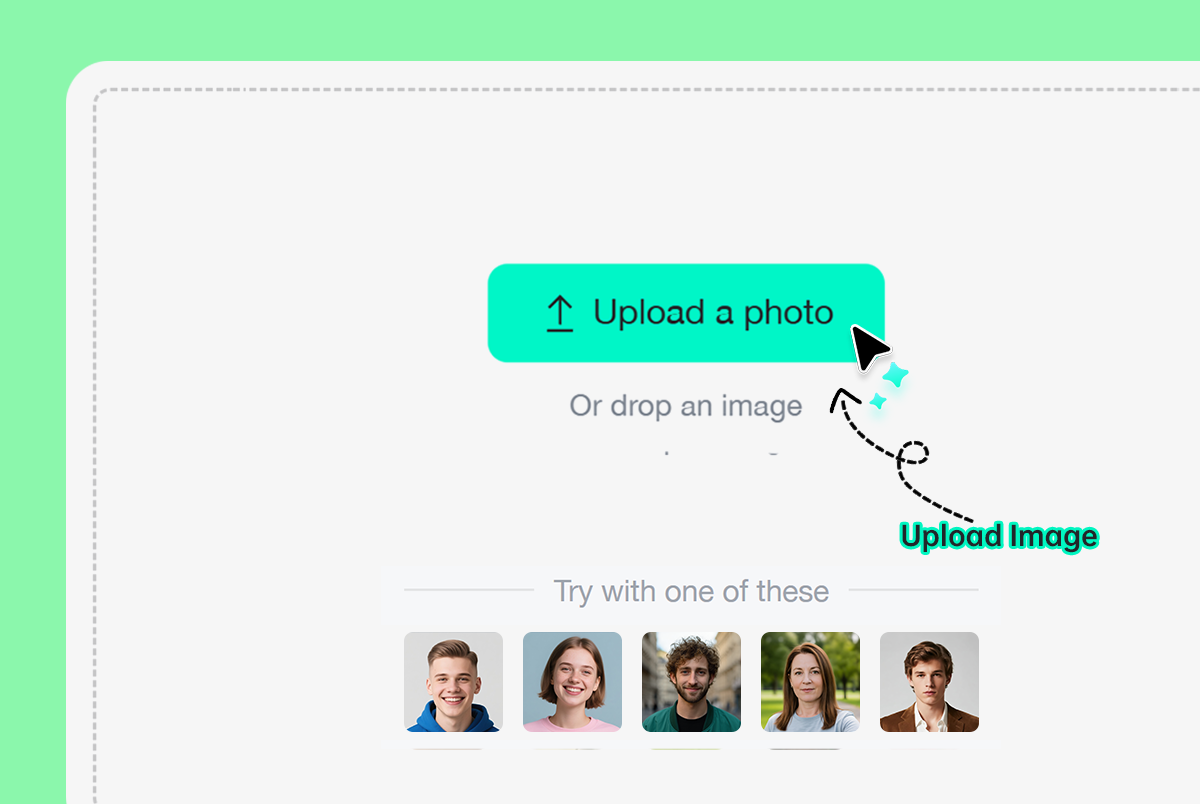
1 Step 1. Upload Your Photo
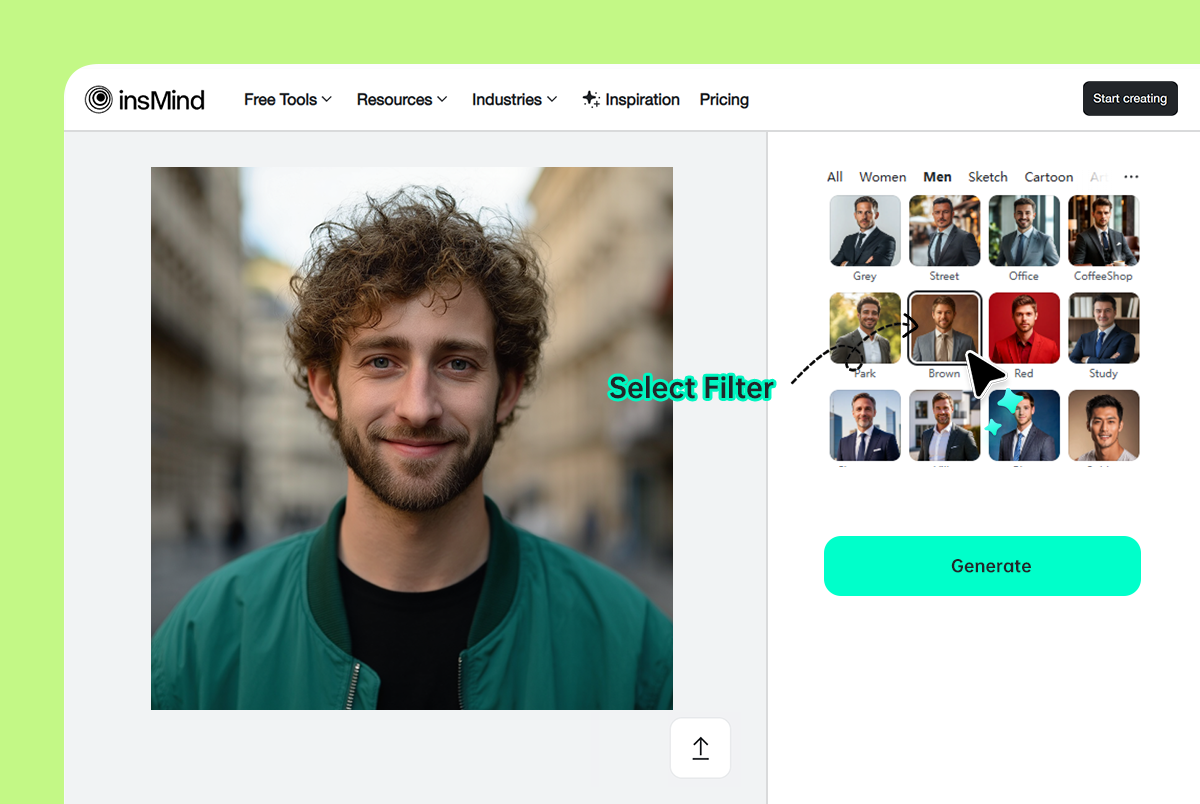
2 Step 2. Choose a Suit Style
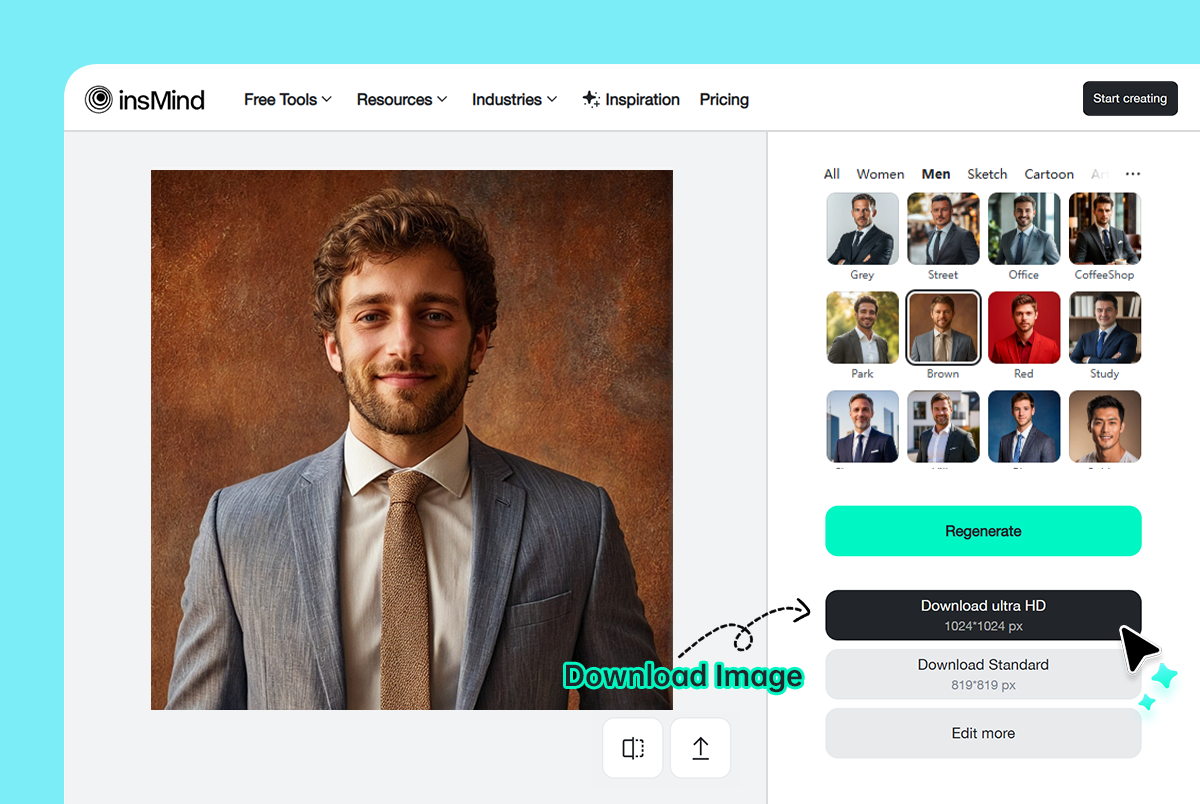
3 Step 3. Generate and Download
Discover More Suit Photo Editing Tools
The Best AI Suit Generator for Every Occasion
insMind's AI suit generator is your go-to tool for adding a suit to photos online for free for almost any need. It can be for job hunting, professional branding, personal profiles, or official IDs.
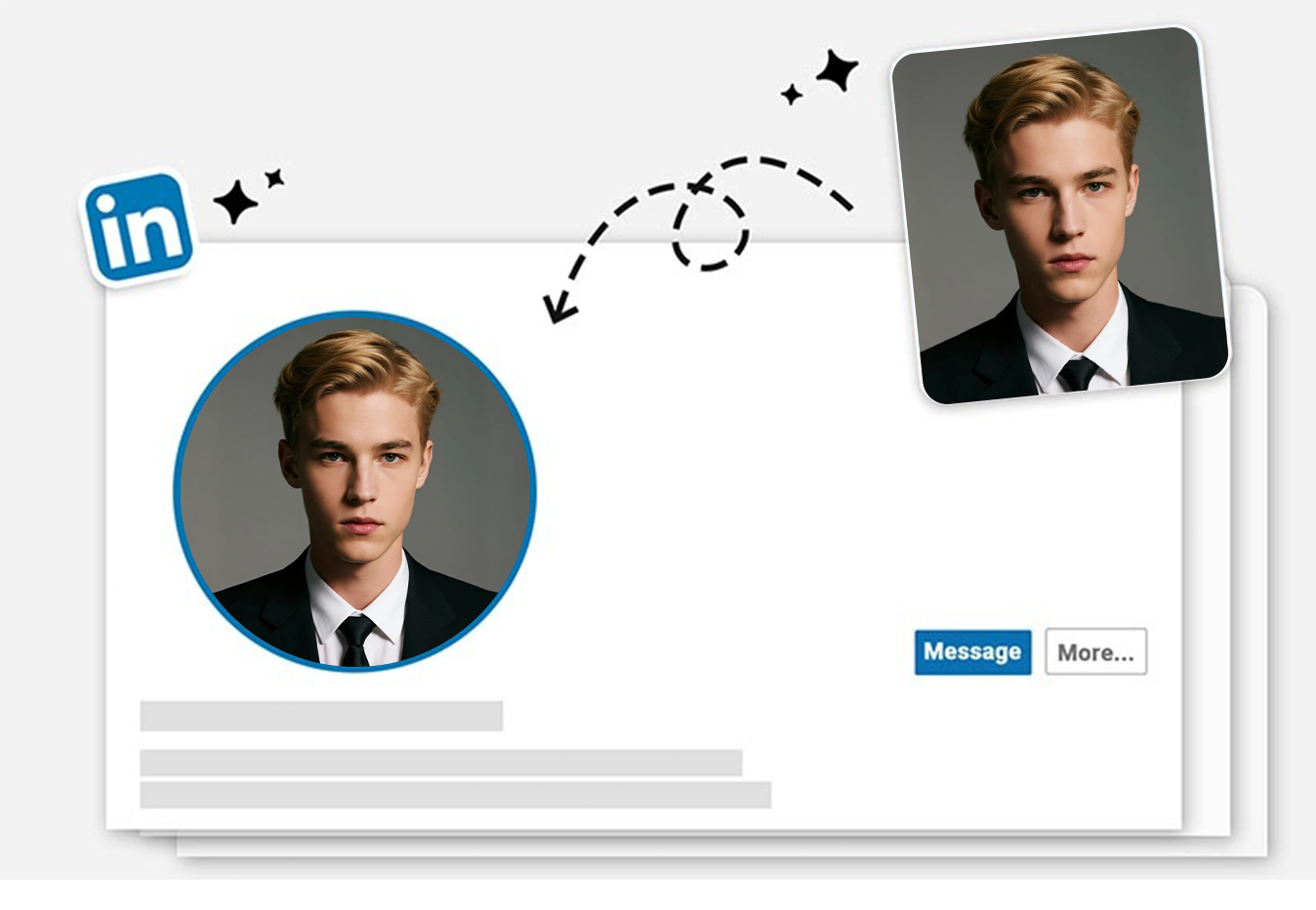
LinkedIn Professional Headshots
Add a blazer to your photo to upgrade your LinkedIn presence. Make yourself stand out with an attention-grabbing profile picture. This polished look builds instant trust and demonstrates your seriousness about your career or business endeavors. Capture attention and create a strong first impression right away.

Professional Photos for CV
First impressions matter in job applications. Use insMind to add a formal blazer to create a professional CV photo. Make your CV stand out with a sharp and business-like image that speaks to professionalism before words even begin, and increase your chances of getting the job.

Realtor Portrait That Sells
Presentation is key in real estate. Use AI to generate a trustworthy and confident photo wearing a perfectly fitted blazer or suit. Best for agent profiles, business cards, signage, and property listings to directly influence client trust. Leave a strong first impression and attract more potential clients.

Consistent Team Photos
Standardize your team's appearance for internal use or public-facing platforms. Use the insMind AI suit generator to generate formal and consistent portraits for staff. Eradicate the need to coordinate outfits for photoshoots and put your entire team in matching suits. Best for uploading photos on company websites, ID badges, team directories, or presentations.
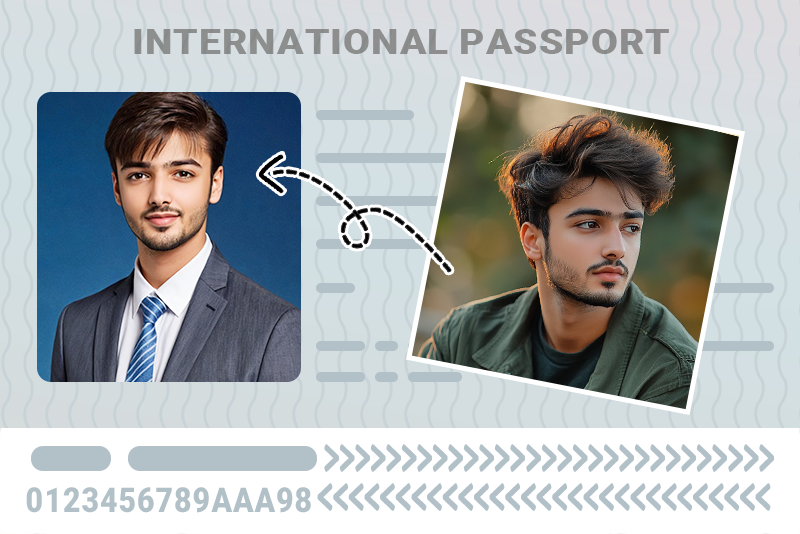
Passport Photo
Need a passport photo for visa applications or official documents? Create a compliant and perfect photo in seconds with insMind's blazer generator. Add a suit to photos for official purposes, adjust the background to meet requirements, and enhance image clarity. Get the polished look for your digital ID directly from your smartphone or browser.

Dating Profile Upgrade
Want to look more put-together on dating apps? Add a smart suit to your favorite portrait and upgrade your dating profile. Attract more attention with a confident look that stands out in a sea of casual selfies. Make your first look unforgettable and spark more meaningful matches.
See What Others Say About Our AI Suit Generator
Why Choose insMind to Add Blazer to a Photo
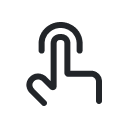
One-Click Solution
One-click to add a suit or blazer to your photo online. Just upload, pick a style, and lift up your looks with a formal appearance without needing any Photoshop.

Realistic Result
The suit applied to your photo looks naturally fitted to your body and face. Get a realistic portrait with perfect facial alignment, lighting, and color blending for a polished, professional finish.
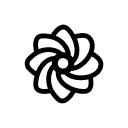
Diverse Suit Styles and Colors
Choose from a wide range of suit styles and colors, including black, white, brown, and more. You can also customize the background with scenes like an office, study, or coffee shop.
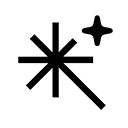
Customizable
Go beyond suit overlays with a range of AI-powered photo editing tools. Fully customize your image to meet formal or creative requirements.
FAQs about Adding Suits to Photos with AI
Can I add a suit to my photo?

Why should you add suits to photos?

Is there a business suit filter?

Is it realistic to use the suit photo editor?

What is the best app that puts suit on you?

More AI Tools to Enhance Your Suit Photo

AI Headshot Generator
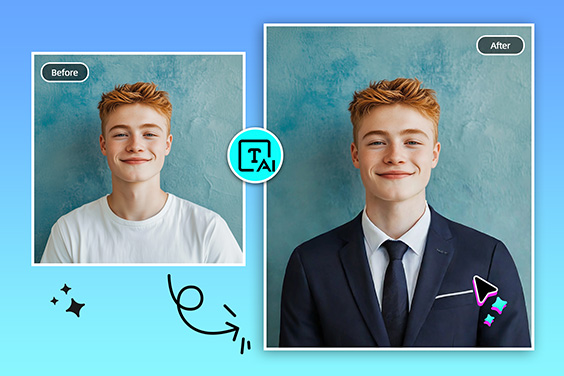
AI Clothes Changer

AI Outfit Generator

Clothes Color Changer
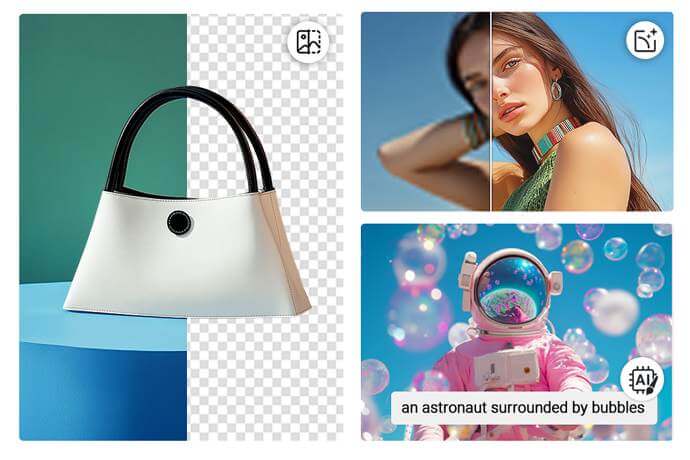
AI Photo Editor

AI Hairstyle Changer












"Thanks to insMind's suit simulator, I recently updated my LinkedIn profile picture, and the response has been great. I'm getting more views and potential leads!"
@Grace