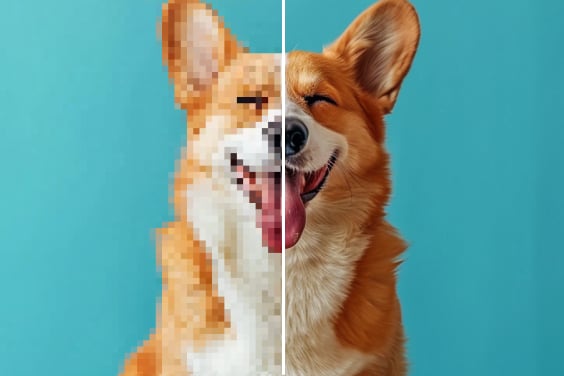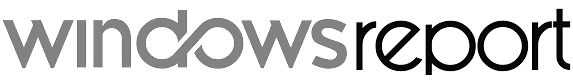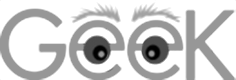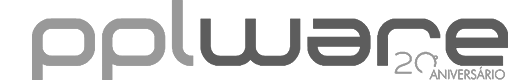insMind transforms photo editing into a seamless, intelligent experience. Effortlessly remove or change backgrounds, generate AI-powered backdrops that blend naturally, upscale resolution, expand images to any aspect ratio, erase unwanted elements, and retouch fine details, all powered by intelligent automation. Our tools are built for speed, precision, and simplicity. With one-click features, you can create professional-grade images faster and more affordably than traditional methods. Whether you're refining product shots or enhancing portraits, insMind helps you achieve high-quality results without complex software or technical skills — saving time, reducing costs, and unlocking your creative potential.
All-in-One AI Image & Video Creation Platform
insMind is your one-stop visual studio. Create stunning images and cinematic videos with AI — fast, effortless, and professional.

AI Background Remover

AI Image Expander
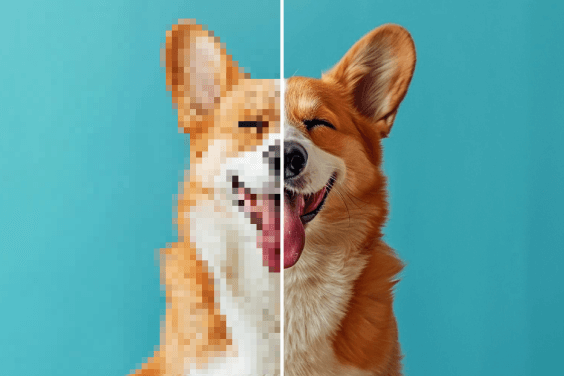
AI Image Enhancer

Photo to Video

AI Magic Eraser
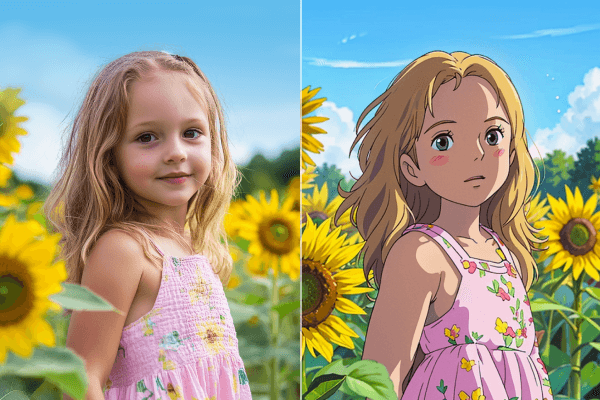
AI Photo to Ghibli

AI Replace

AI Background
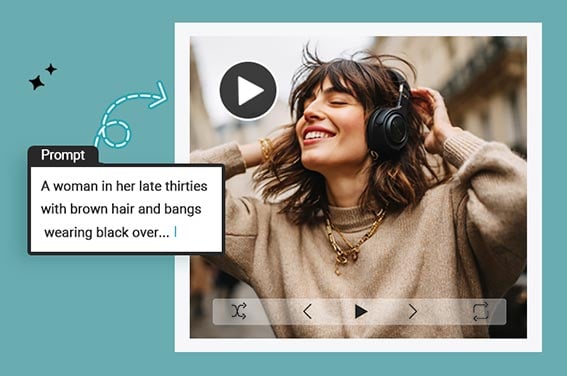
Text to Video

AI Headshot Generator
Create Videos from Text or Images Using AI
Generate captivating videos from text prompts or images in seconds. insMind empowers you to turn ideas into high-quality visuals without editing experience. Control the look and feel of your video by modifying the prompt, animate a still photo into a dynamic clip, or choose from our library of one-click video templates for effortless creativity. Access powerful models like Kling AI to create short-form videos, product showcases, or social media content with ease. Whether you're experimenting or working on a deadline, insMind streamlines video creation at every step.
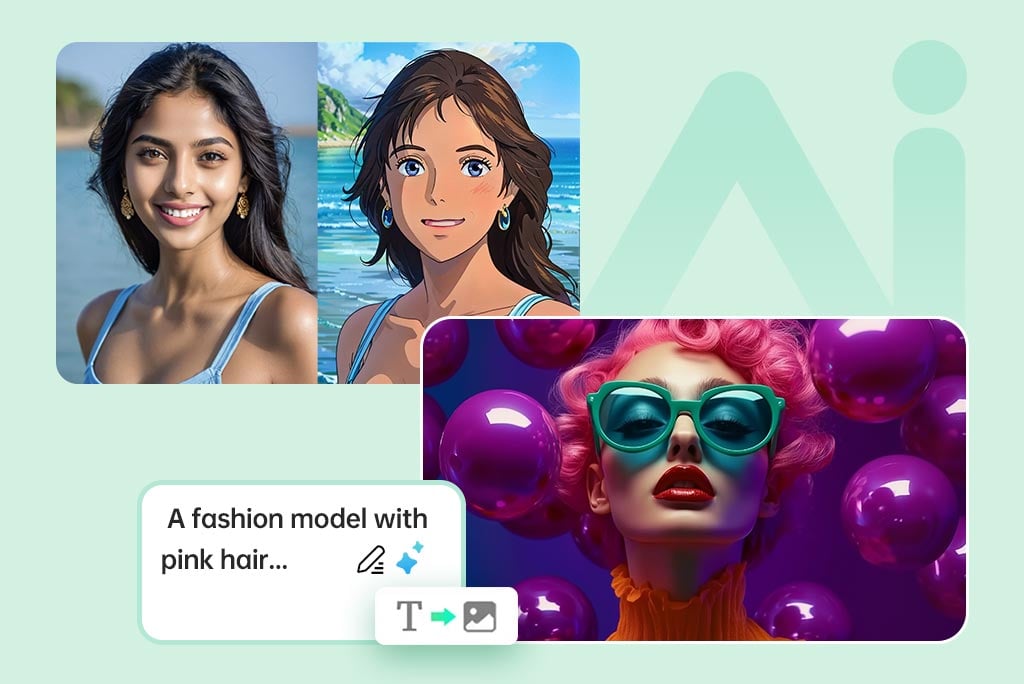
Easy AI Image Generation for Everyone
Transform your words into unique visuals with AI. Describe your vision and instantly generate designs that match your intent. For more control and consistency, upload a reference image to guide the output. Beyond generation, explore creative filters and effects that turn photos into sketches, cartoons, line drawings, watercolors, and more. Everything is fast, customizable, and built for creativity. Whether you're prototyping a design or creating personal art, insMind helps you go from concept to creation in seconds.
1000+ AI Photo Effects and Visual Templates
Create Similar








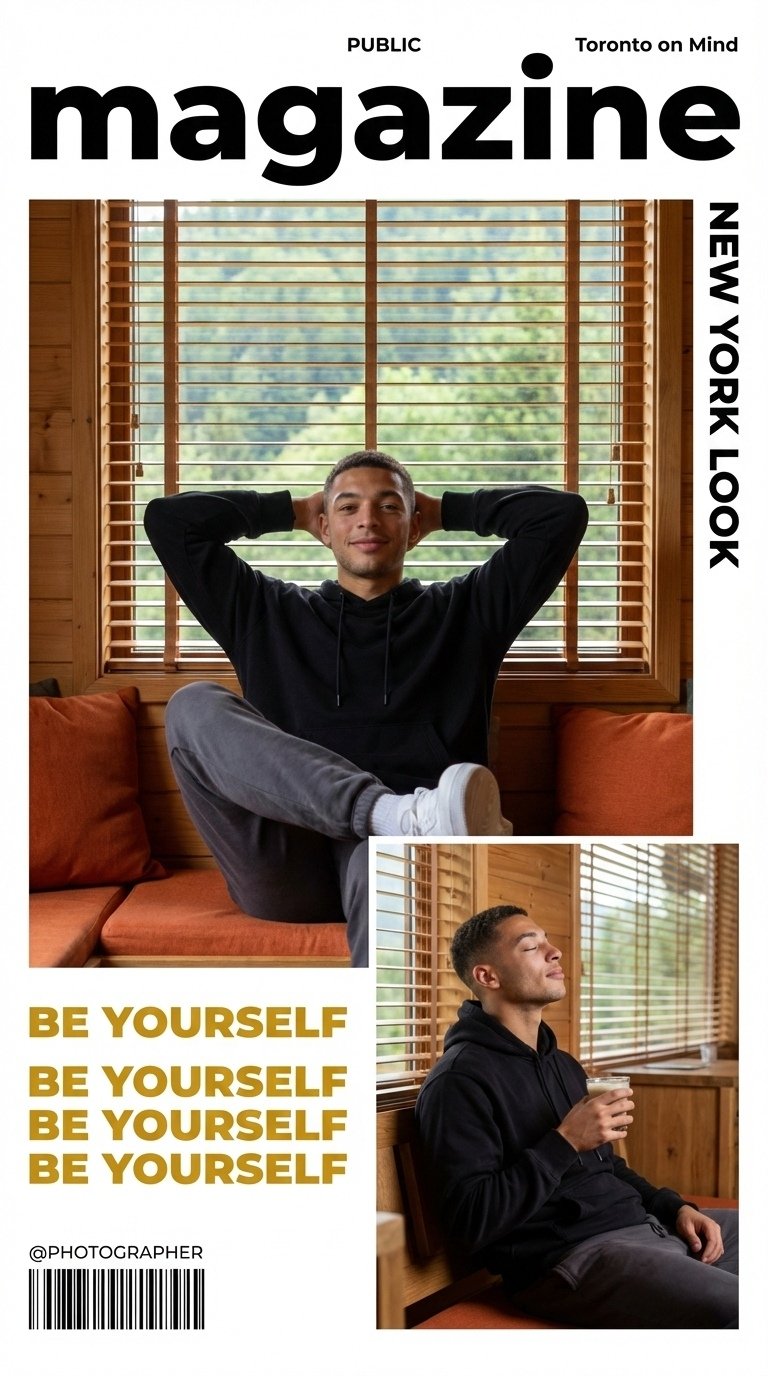


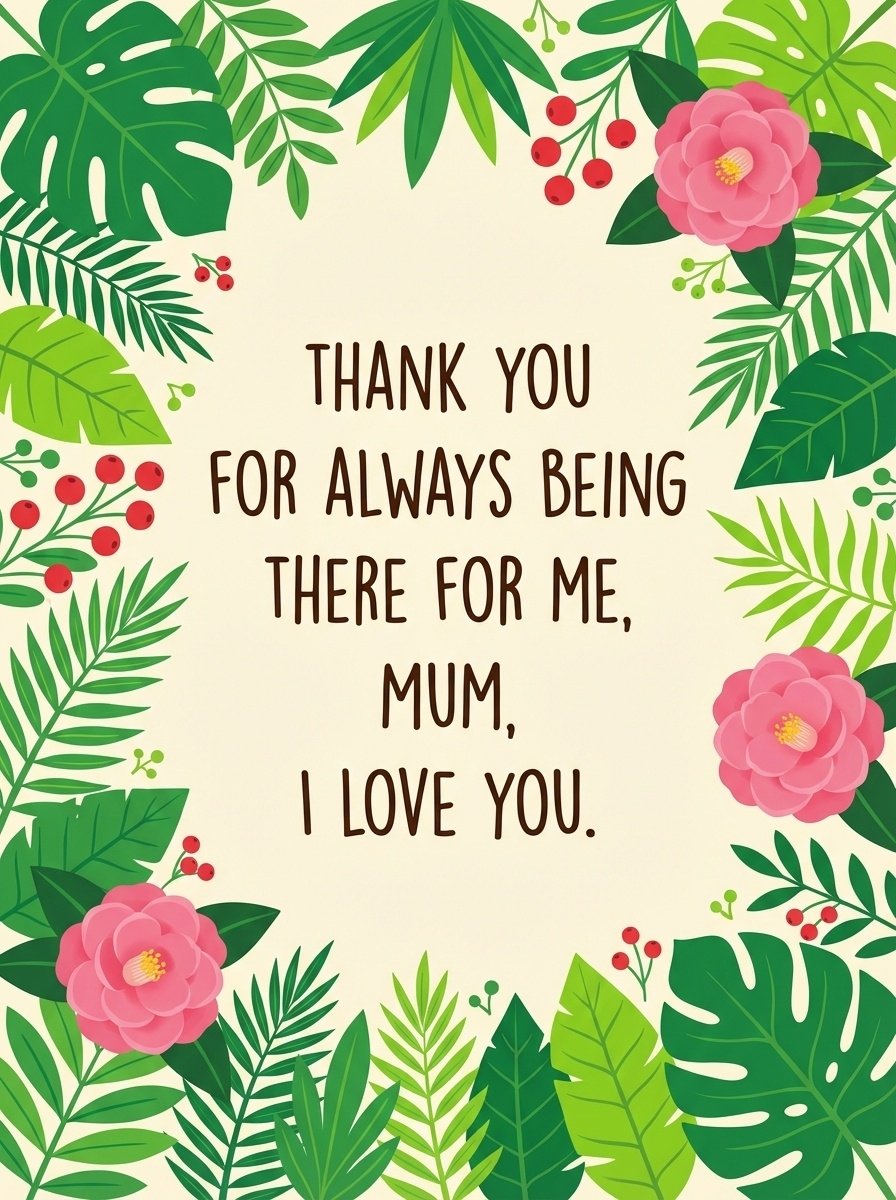












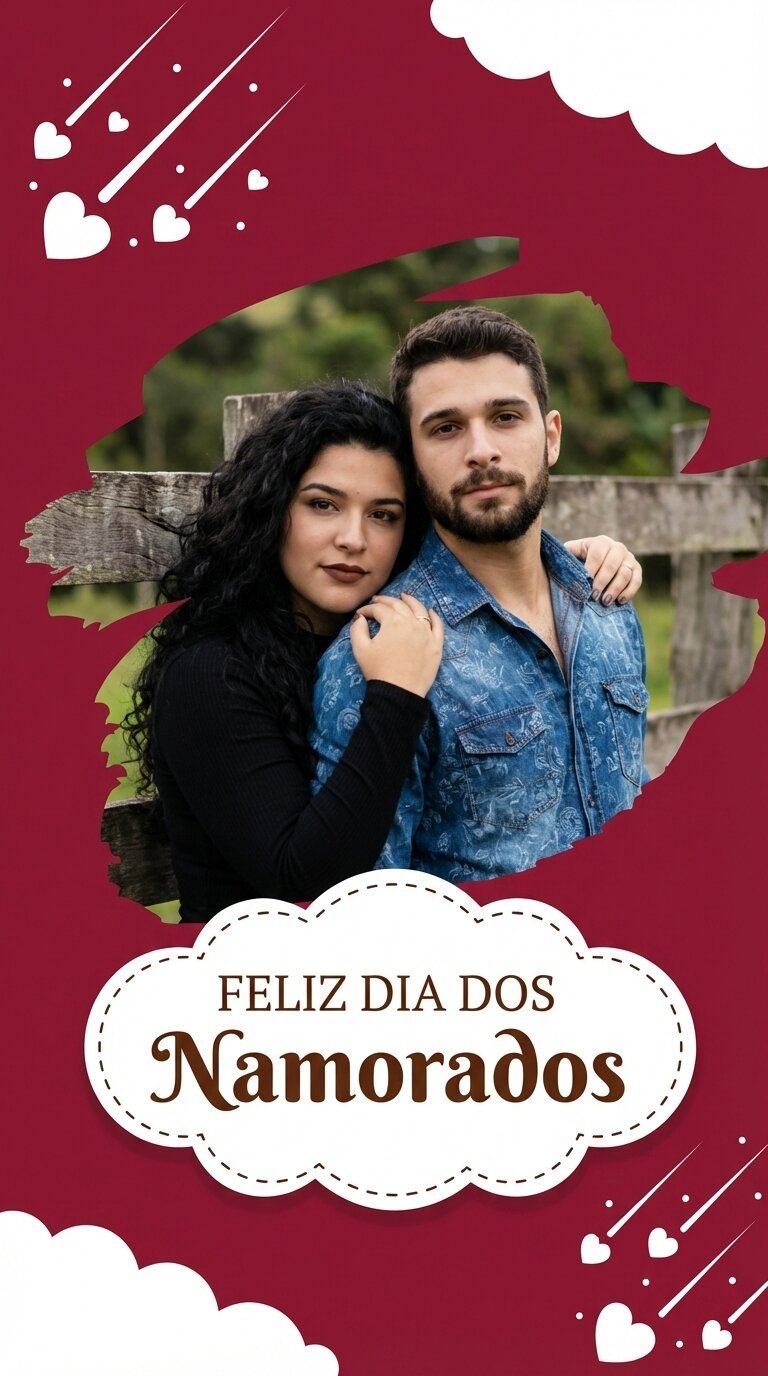




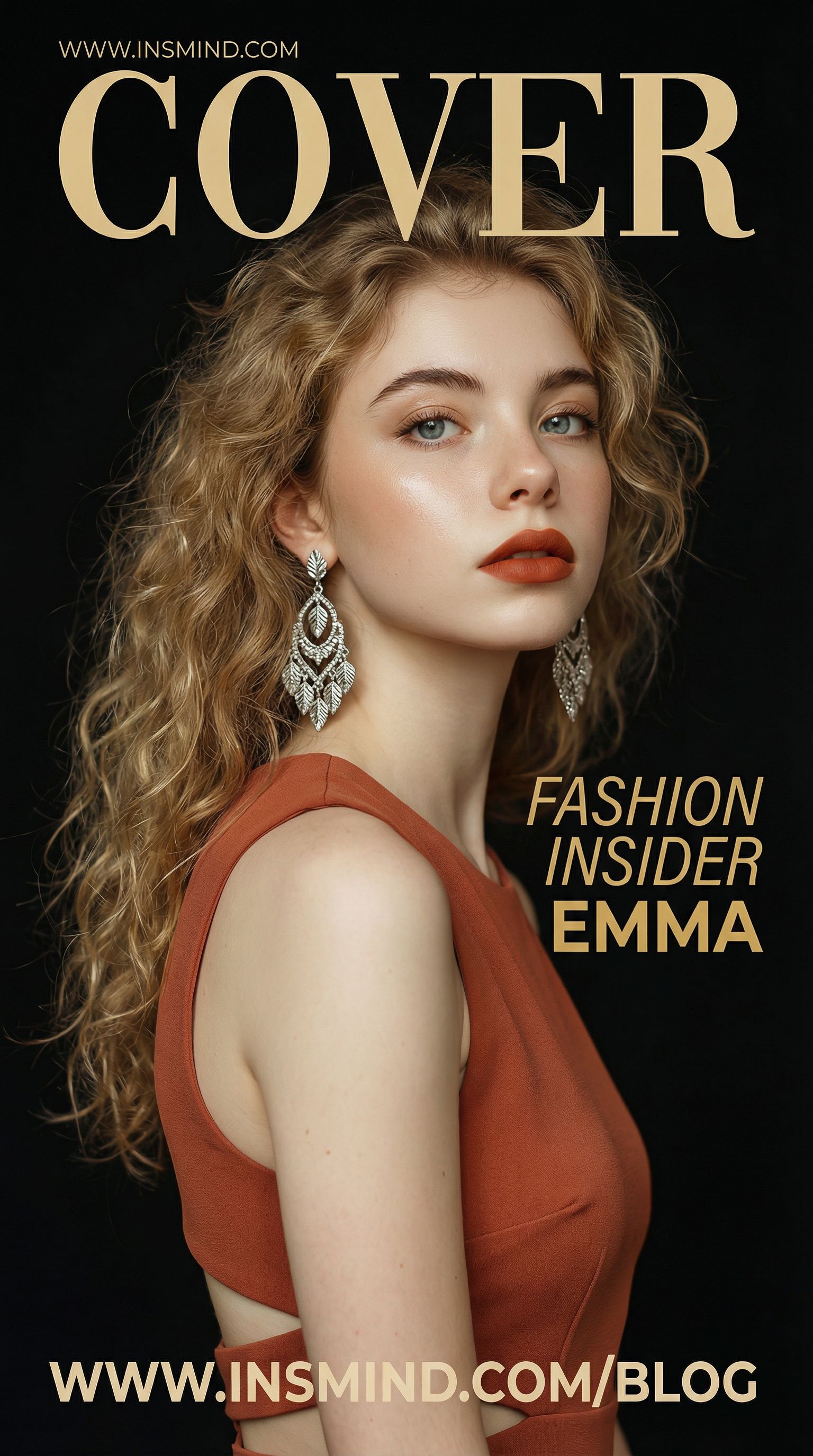





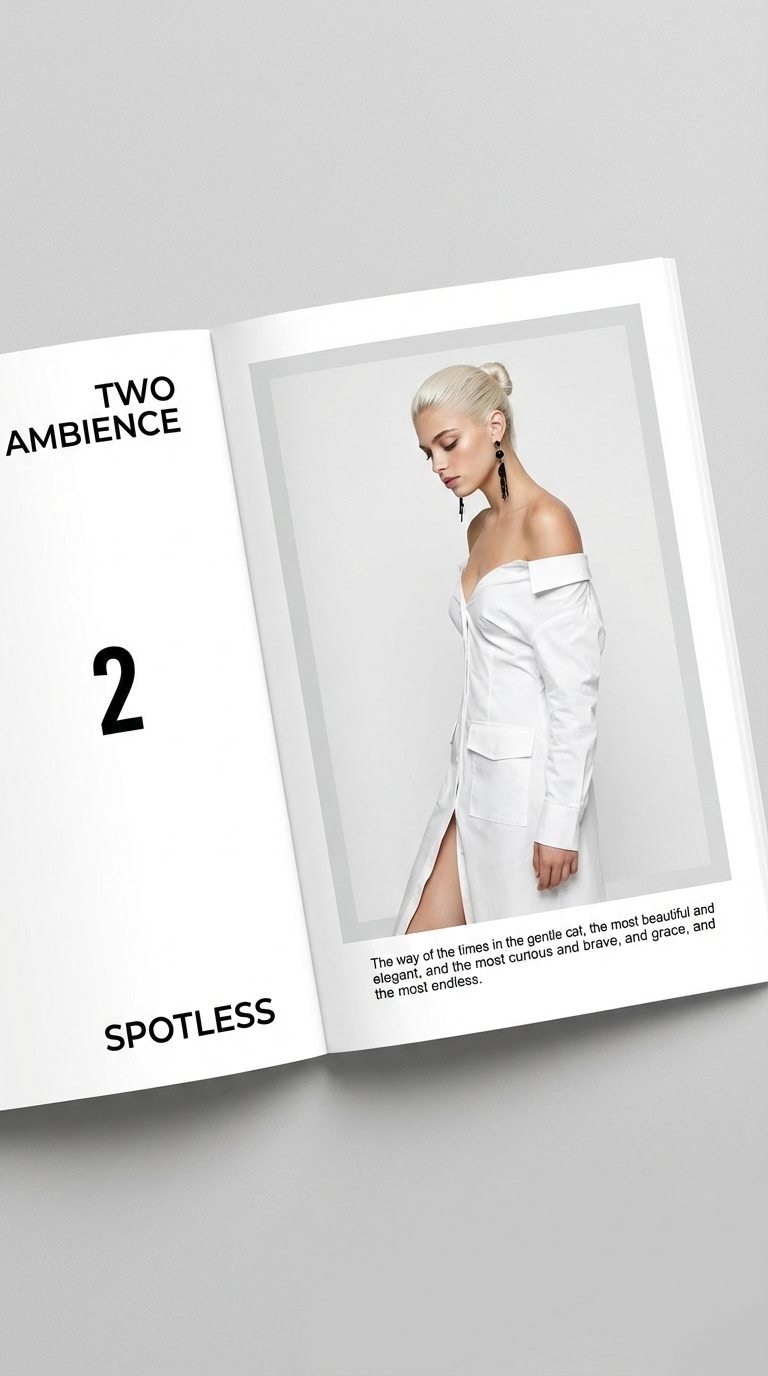




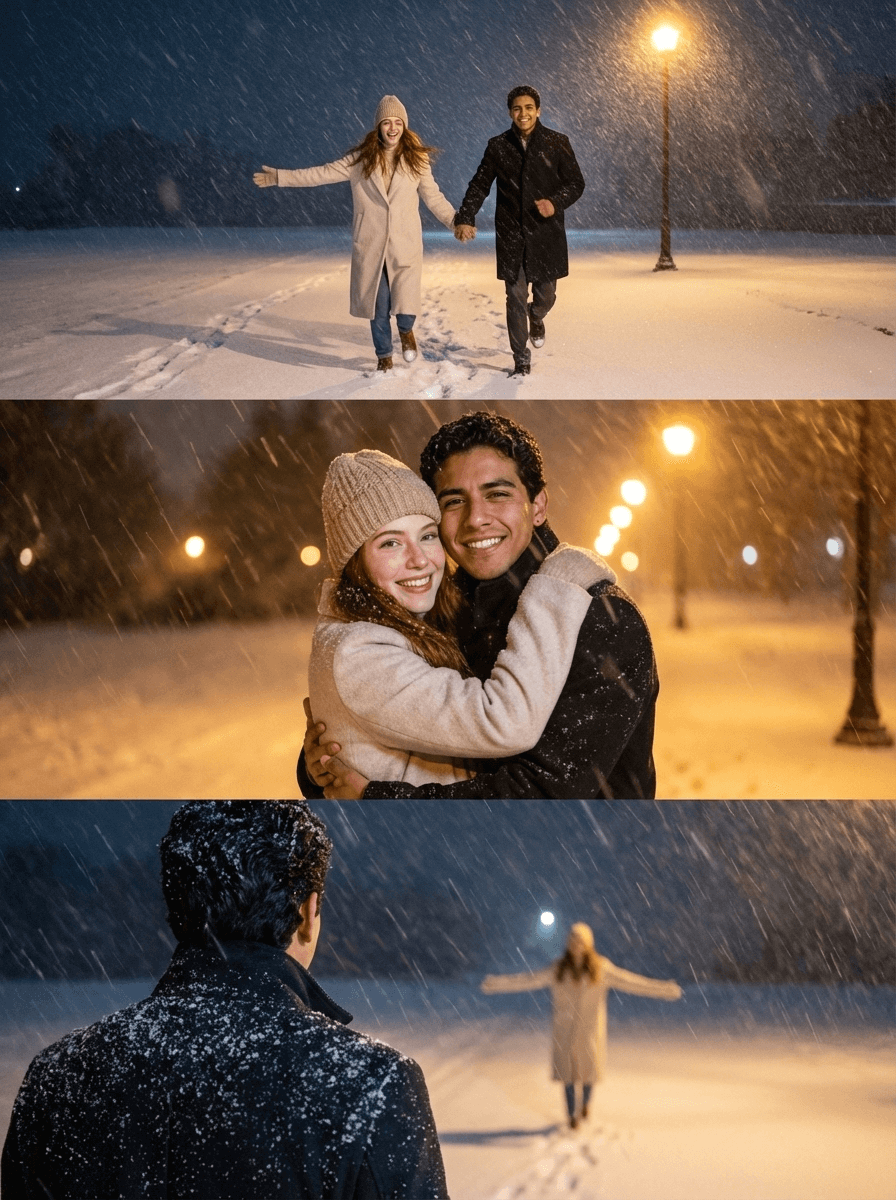





Powerful AI Tools to Simplify Image and Video Creation
Unlock the power of over 100 AI tools designed to simplify and supercharge your visual content creation. From background removal and image expansion to video generation and smart upscaling, insMind puts professional-grade capabilities at your fingertips—no need for expensive software or expert skills.
AI Visual Solutions for Every Industry and Creative Need
No matter your industry, whether it's e-commerce, education, architecture, food service, insurance, or freelancing, insMind provides the tools to generate professional visuals and streamline your content creation process.

E-Commerce

Content Creator

Business Owner

Graphic Designer

Personal User

Create Images that Sell
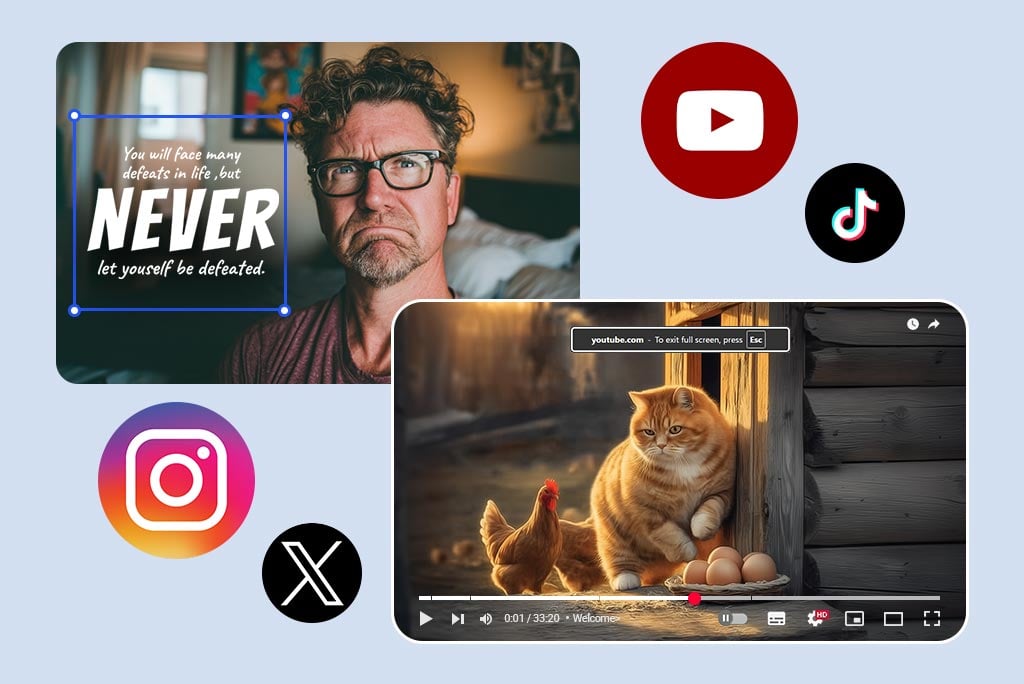
Create Viral Content Easily

Scale Content Creation Without a Team

Create Stunning Visuals Fast

Create Images and Videos With No Skills
insMind Trusted and Loved by
100M+ images and videos created worldwide with insMind.
Frequently asked questions
What is insMind?


Is insMind suitable for beginners?


How can I get started with insMind?


Do I need design or technical skills to use insMind?


How is insMind different from other design tools?


How do I contact customer support for assistance?


Create On the Go with the insMind App
AI-powered tools for editing, retouching, creating AI art, and more. Download the app to unlock the full experience.