Want to convert WEBP to PNG with a clear background? insMind's WEBP to PNG Converter can turn any WEBP file into a PNG with a transparent background. The unique aspect of our tool is features beyond an image converter. You can turn your WEBP into a transparent PNG with one click.
No need for manual cutouts. Simply perform the WEBP to PNG conversion and then remove the background with our background remover. Get your product photos, icons, or any design image in PNG format with background-free downloads.

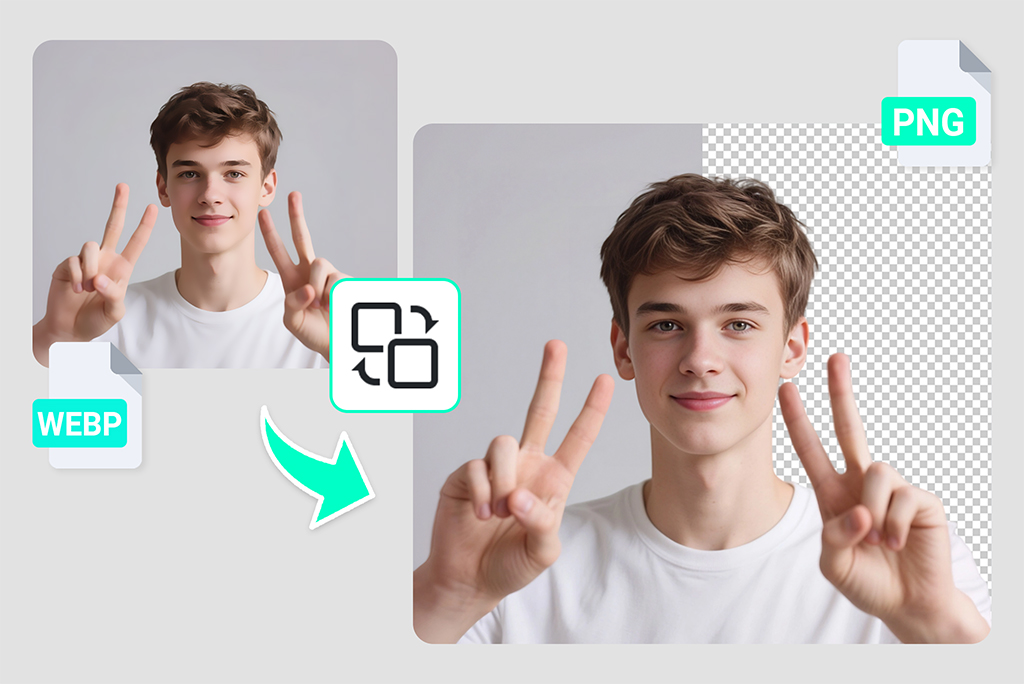









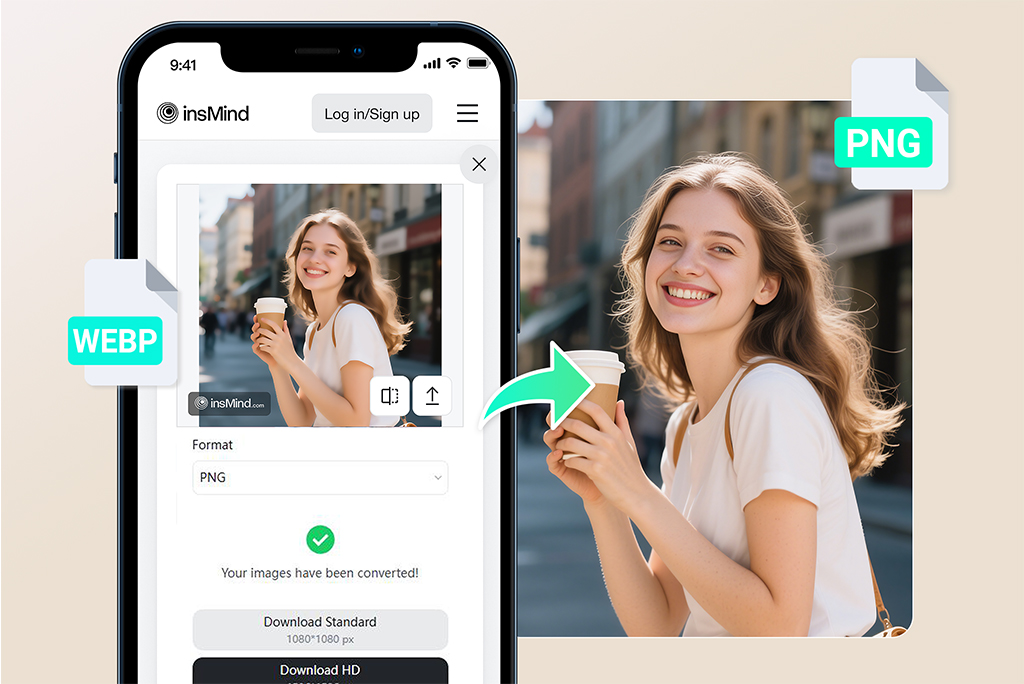
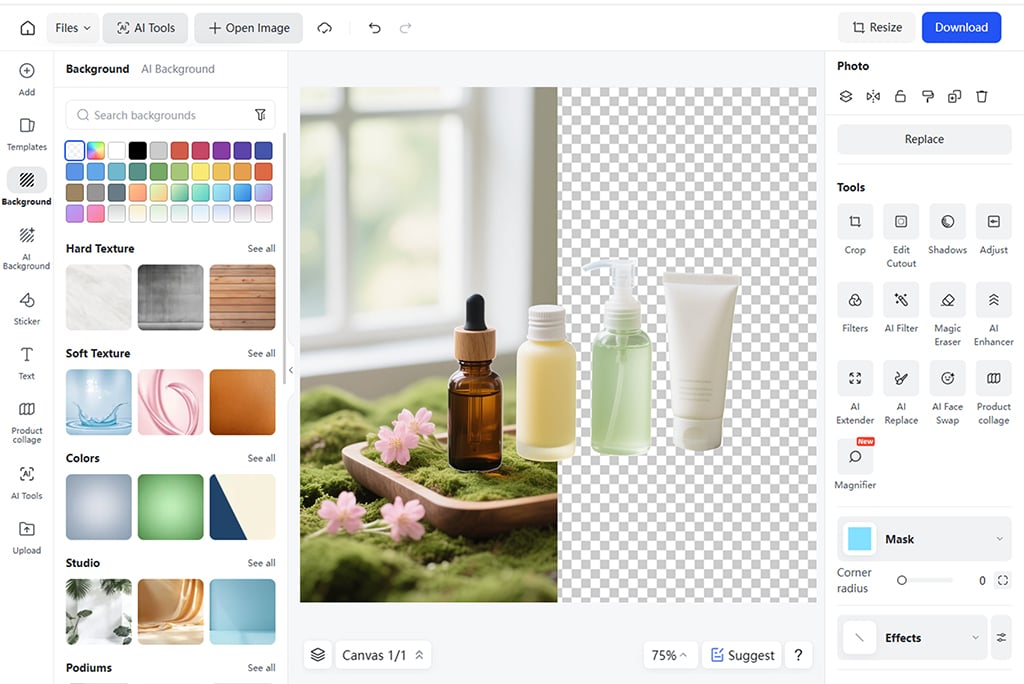
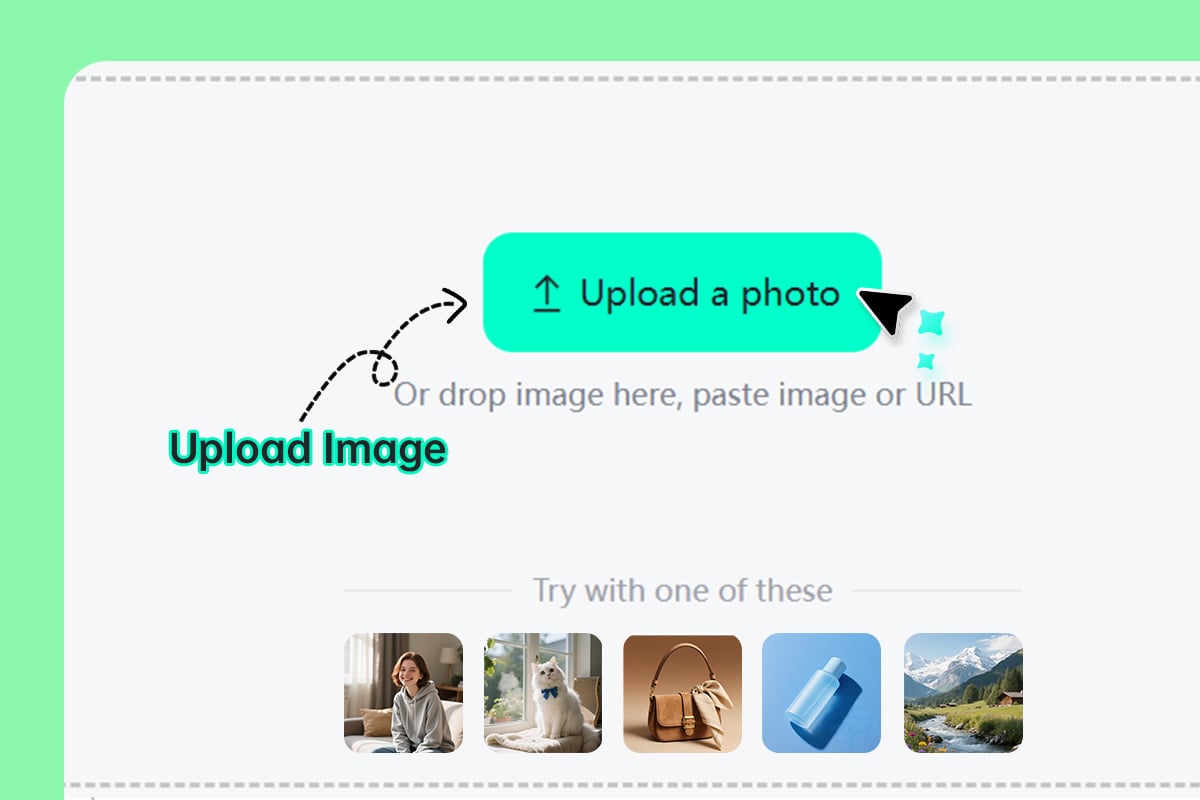
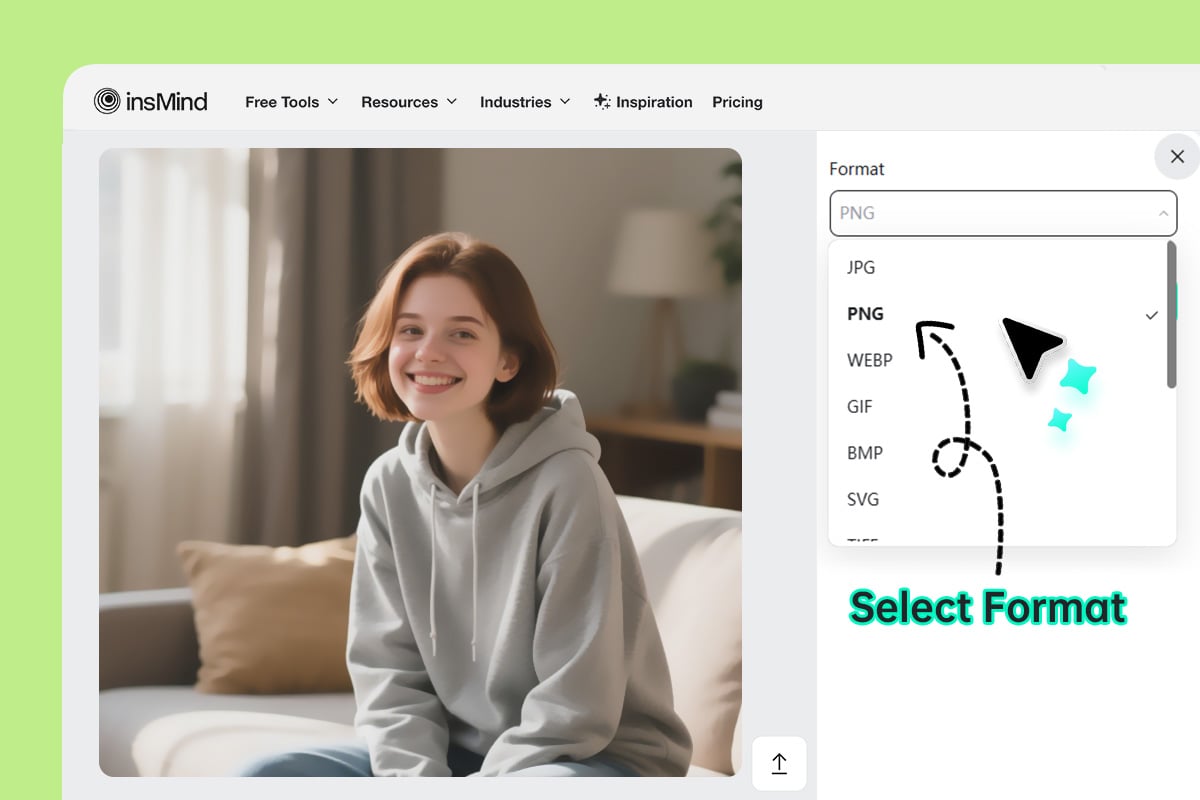
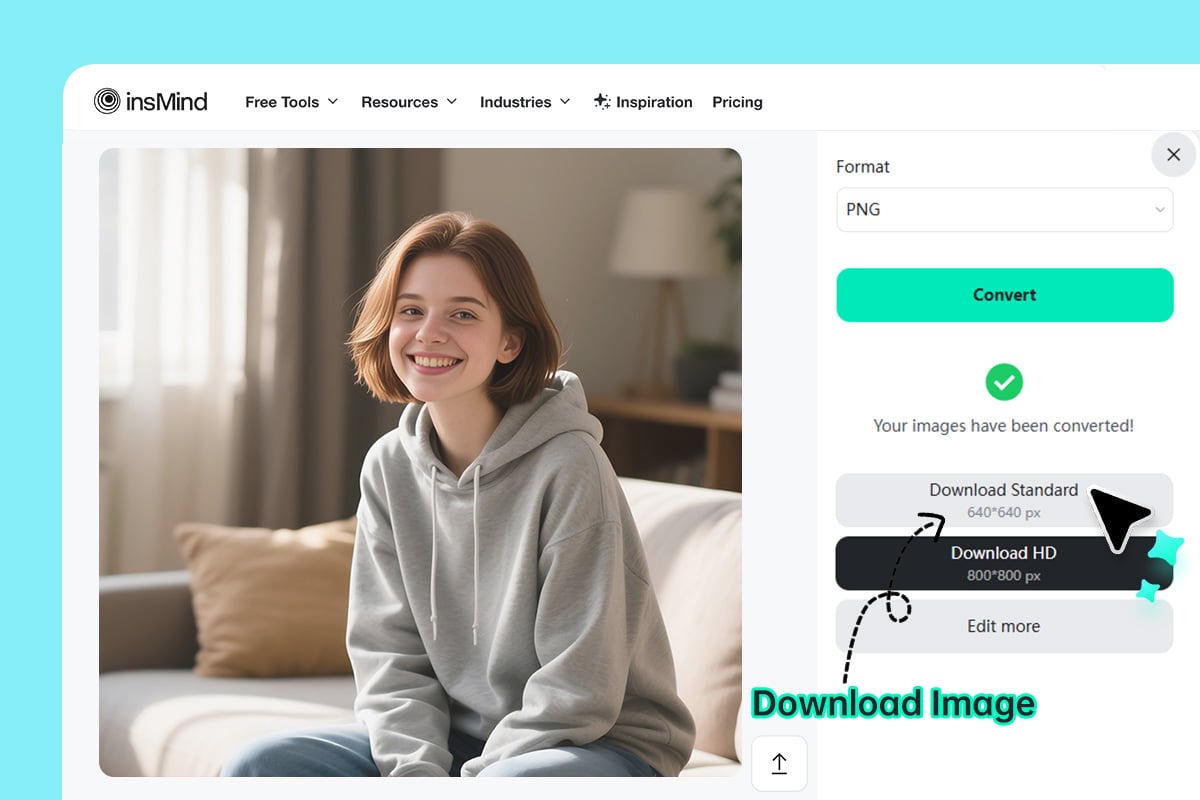
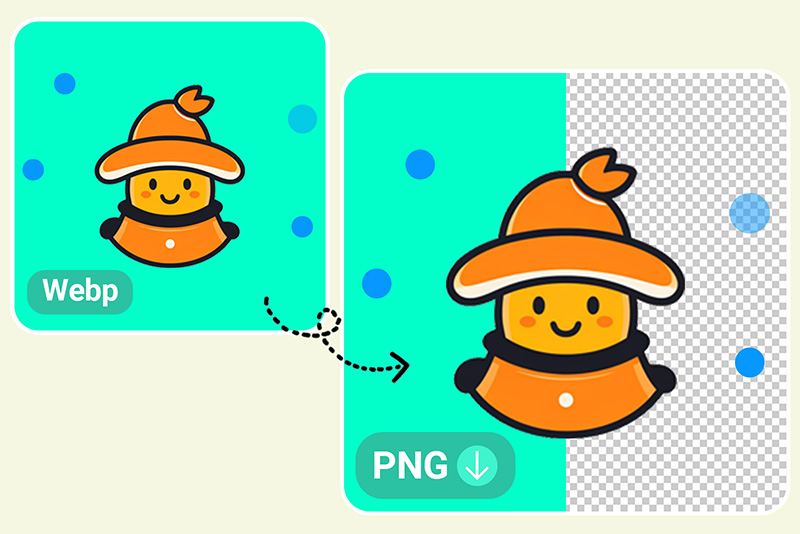

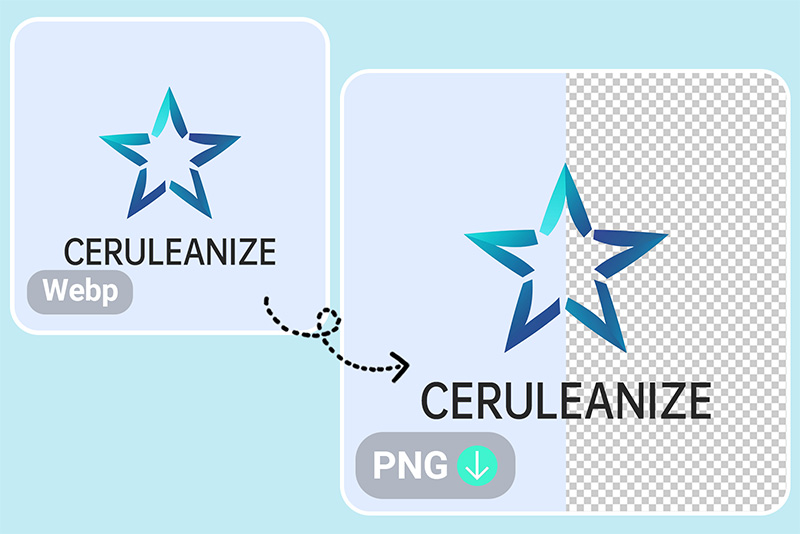
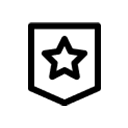
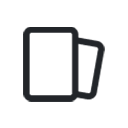




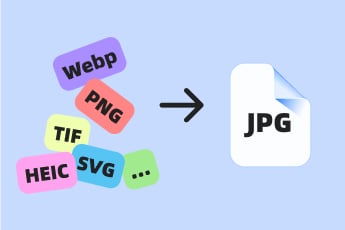








"It really helped me a lot. The WEBP to PNG conversion process is quick and smooth."
@Ray