Turn any photograph into a work of history with our sepia photo filter. The effect is soft and beautiful, reminding us of vintage photographs. With one press of the button, you can add a retro effect, refresh an old post, or give your portrait a timeless touch. Does the photo require some fine-tuning before proceeding?
Enhance the picture with the AI Photo Enhancer feature and then use the sepia tone effect so that the final image is clear and balanced. They work together to make professional videos without requiring any editing knowledge. Anyone wanting to give their pictures a unique touch should check out this tool.







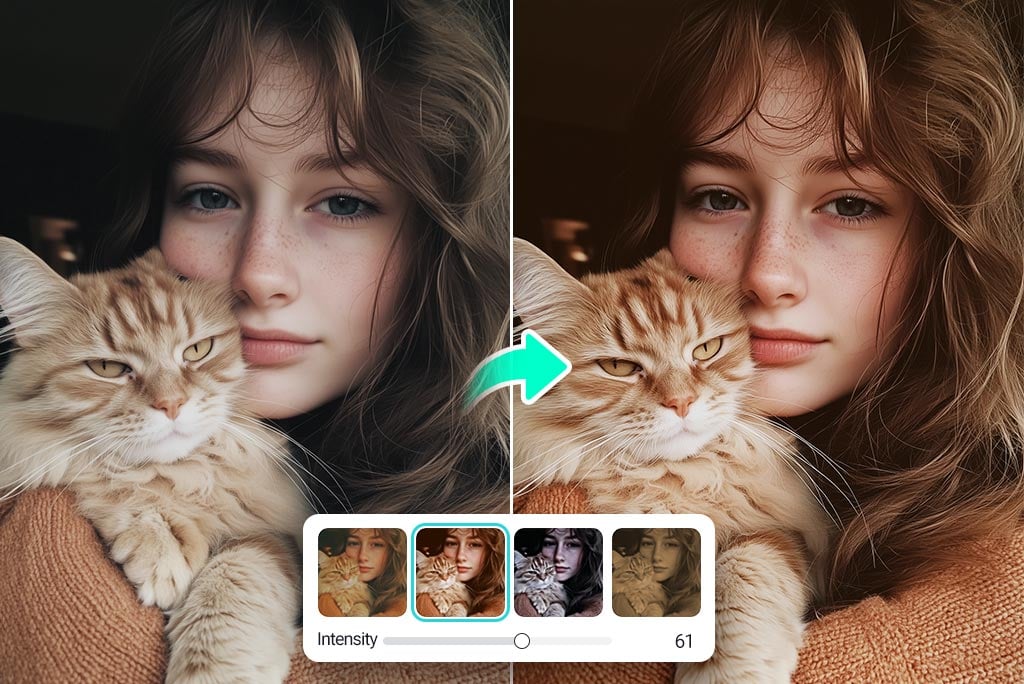
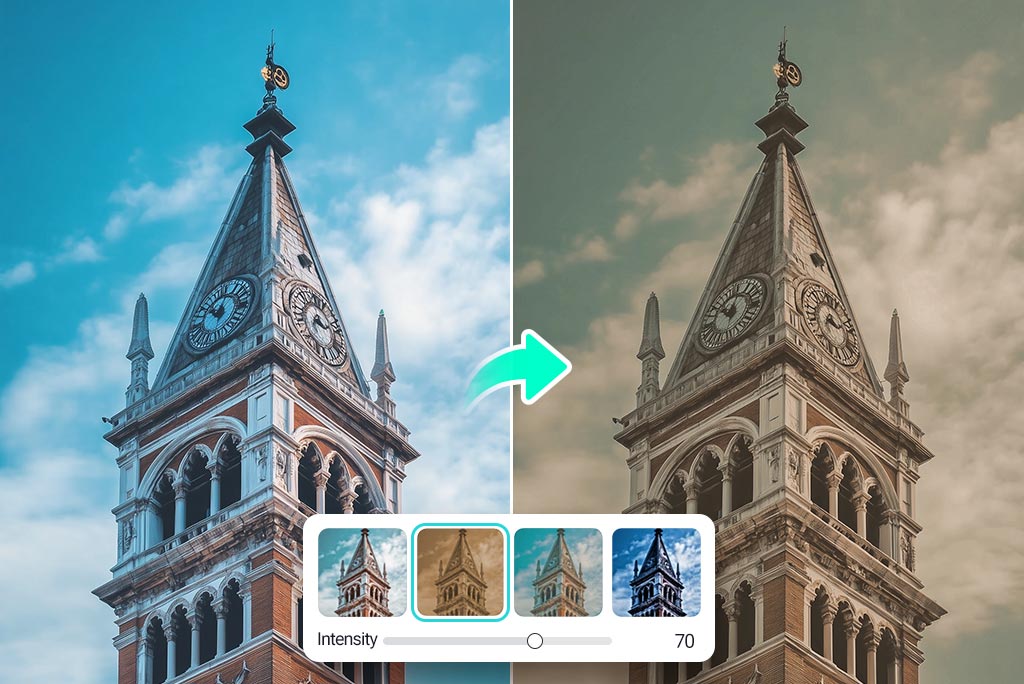
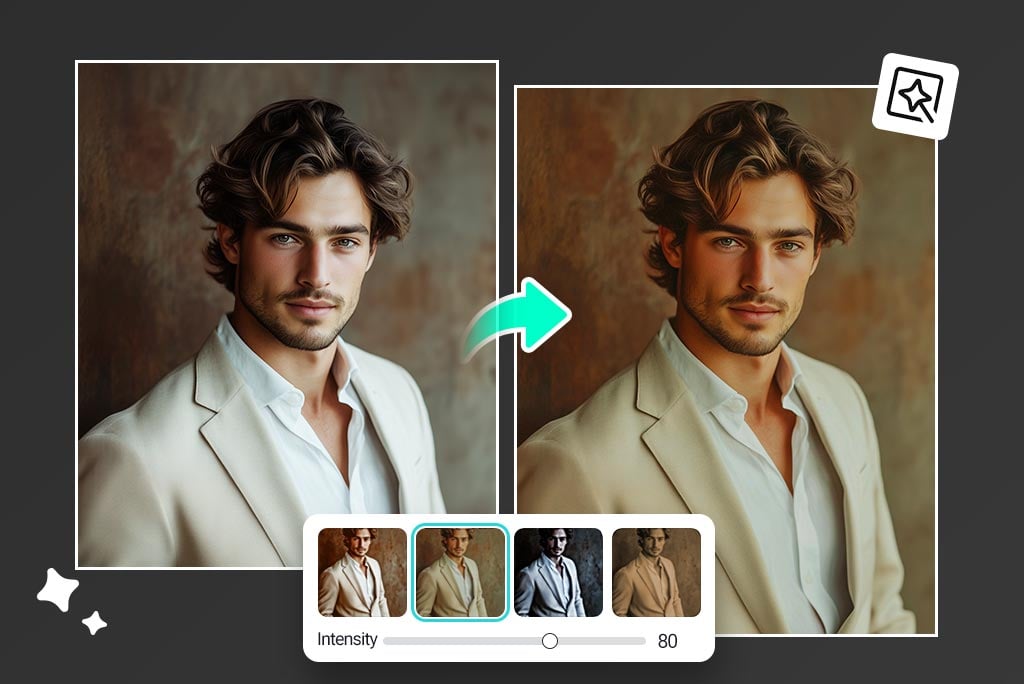
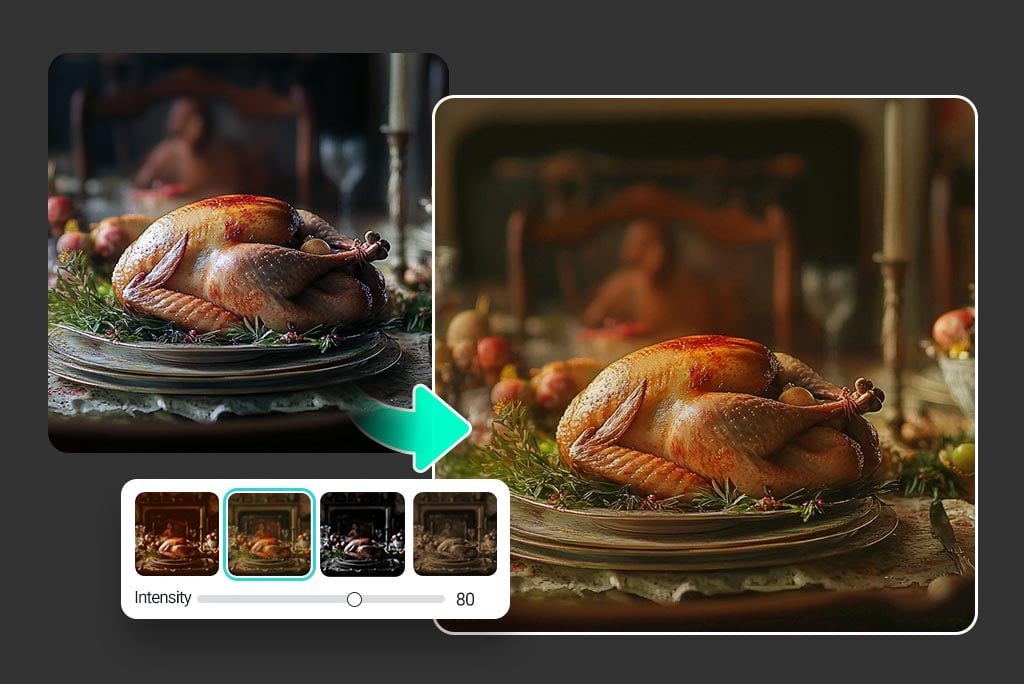
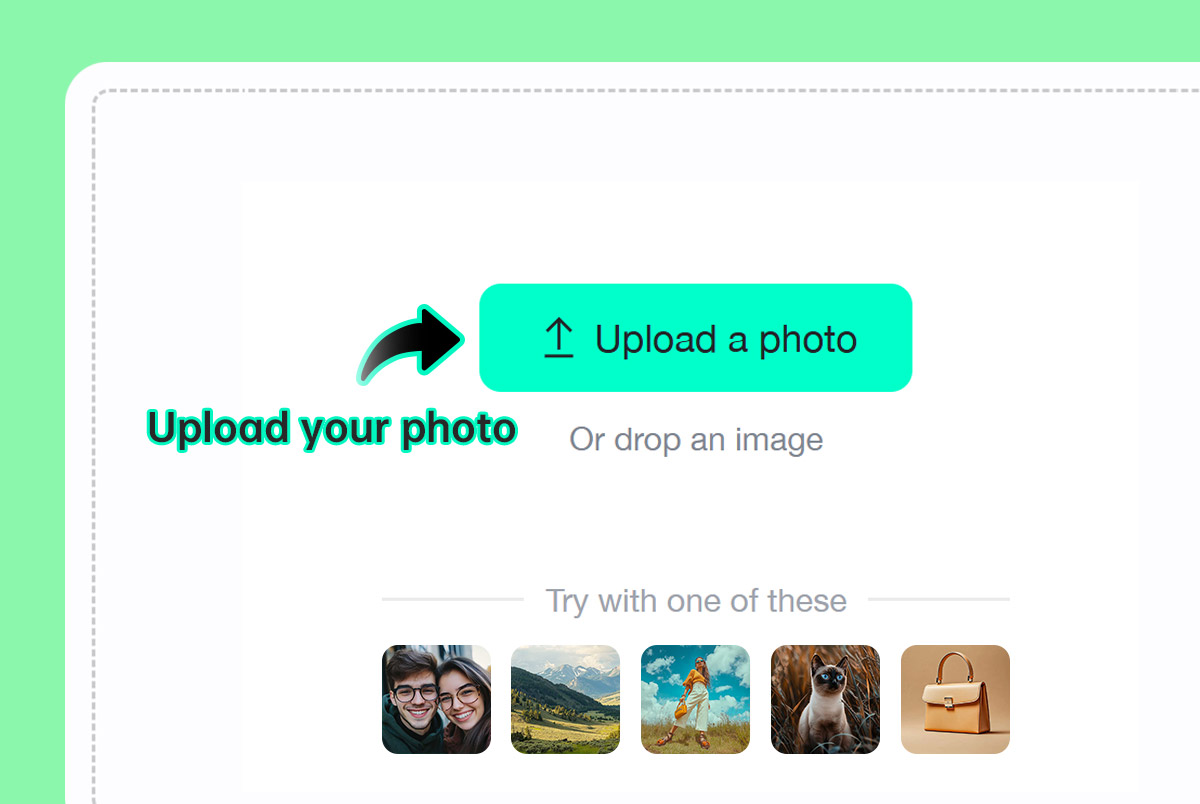
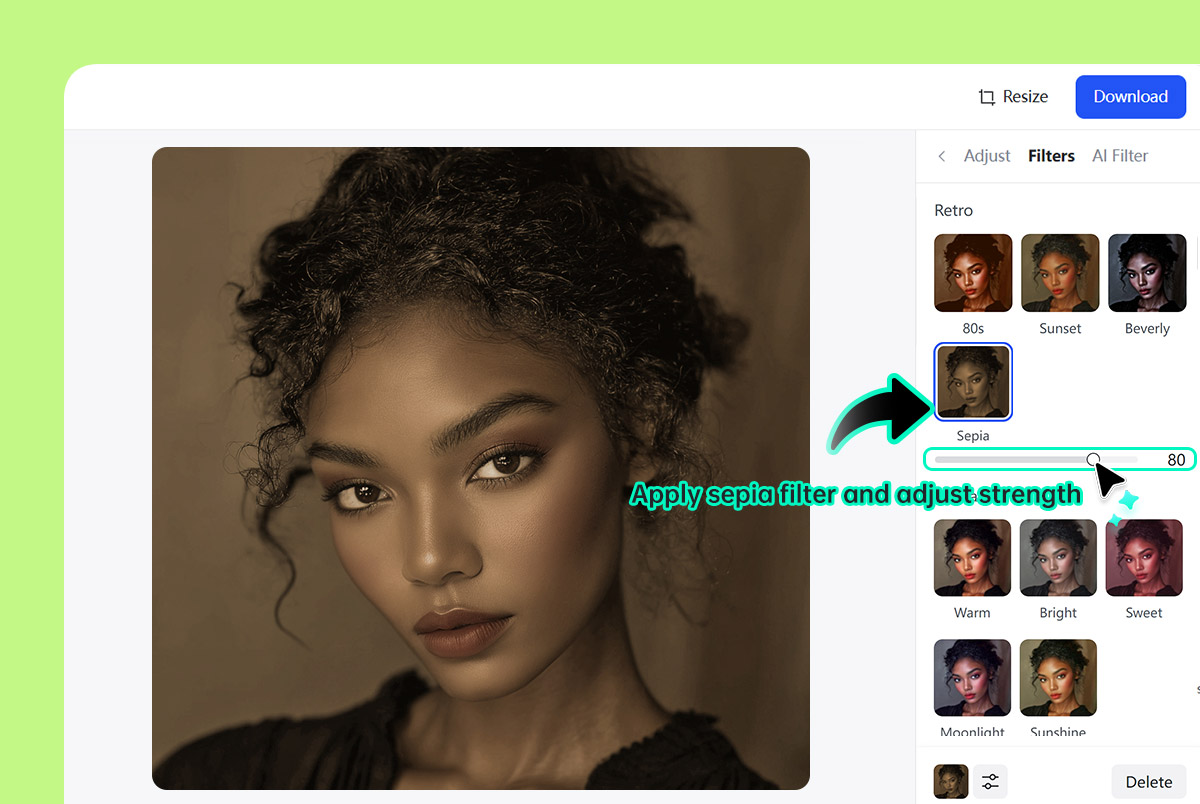
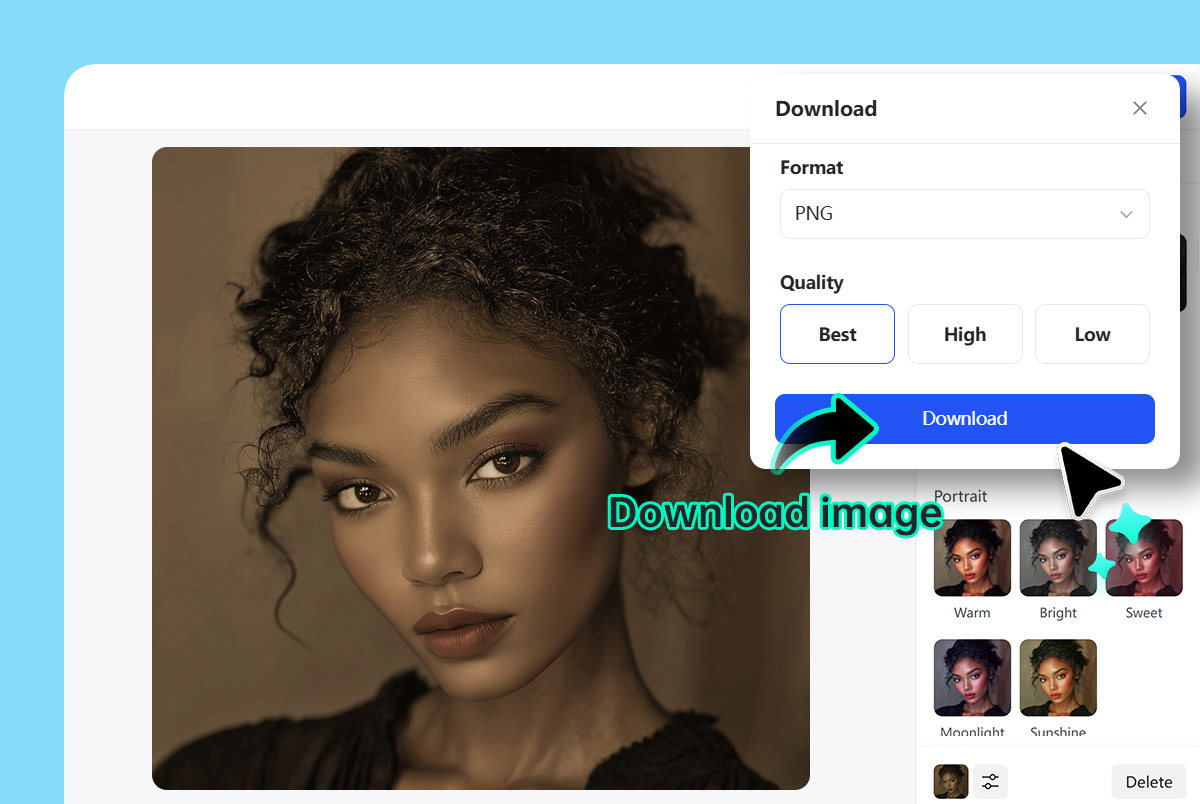


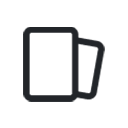




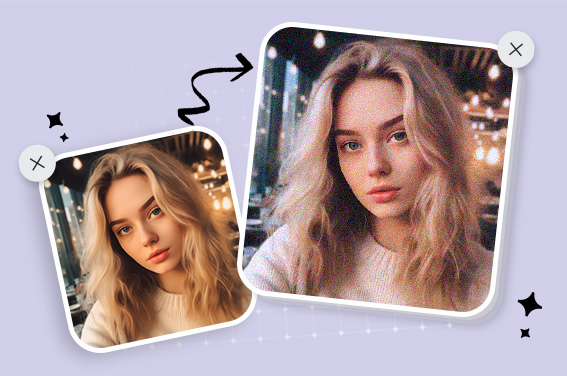
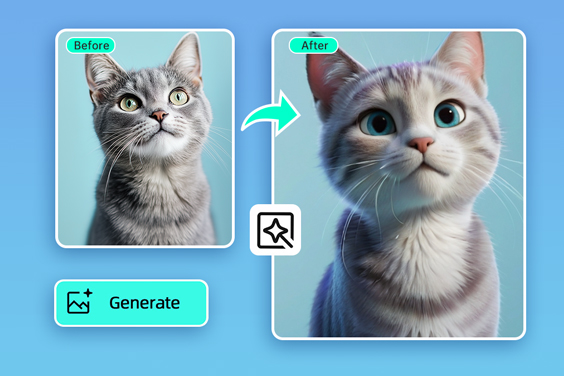

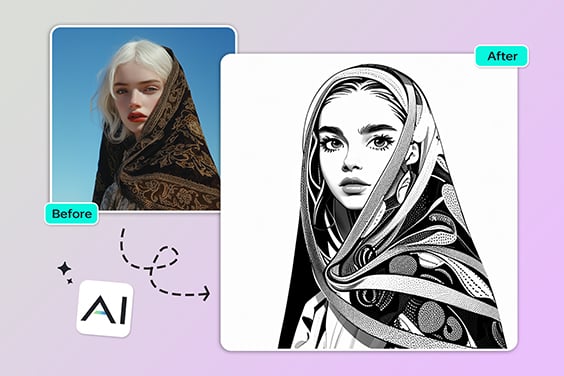


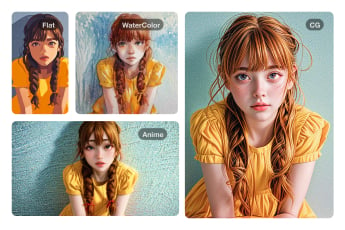


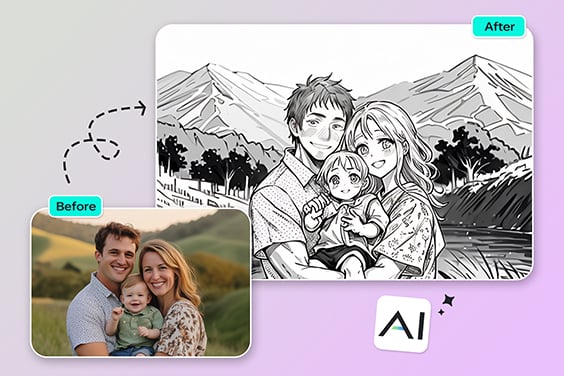




"I think this is the best online sepia filter I have used. Fast services and excellent quality."
@Drake