Need to convert PNG to AI Illustrator in a flash? Our online tool makes it easy. With one easy click, you can convert your PNG files into professional-level Adobe Illustrator (.ai) files—you don't need experience or software. Use it to prepare icons, illustrations, and graphics for printing or editing in seconds.
Simply upload your PNG, choose AI as the output format, and download your vectorized file instantly. It's perfect for designers, marketers, students, and anyone who needs editable artwork in a flash. No need to install any software—just seamless, one-click conversion online.







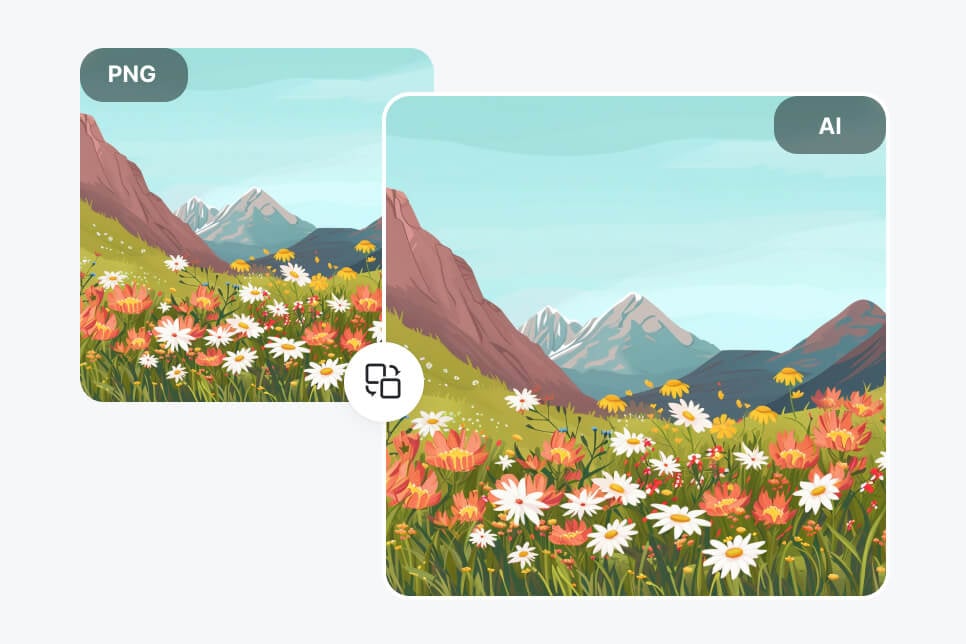


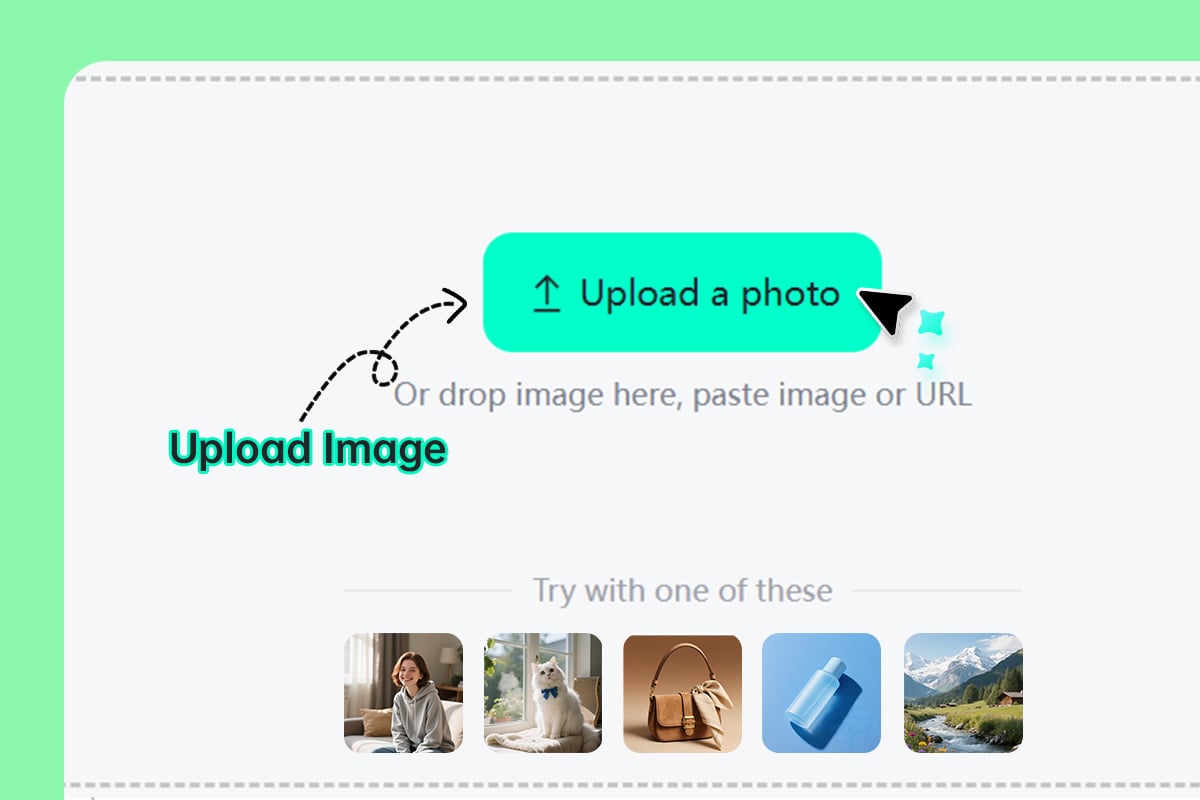
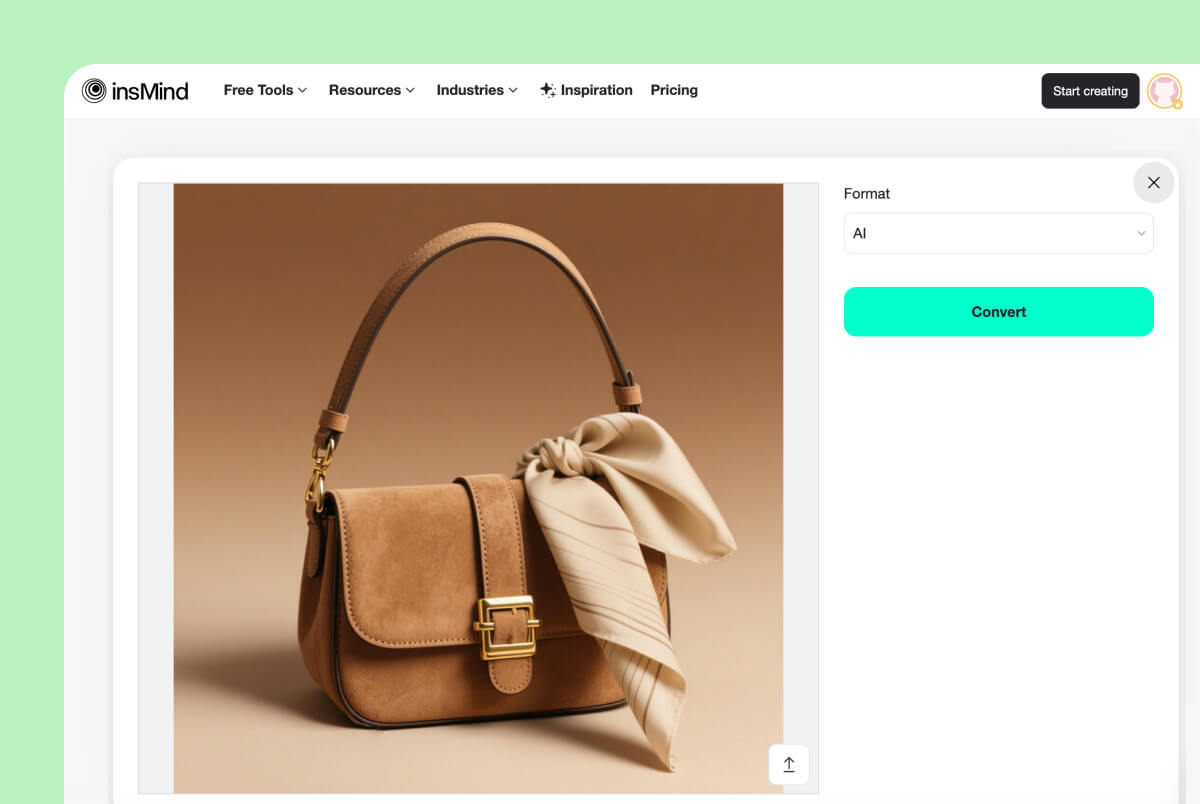
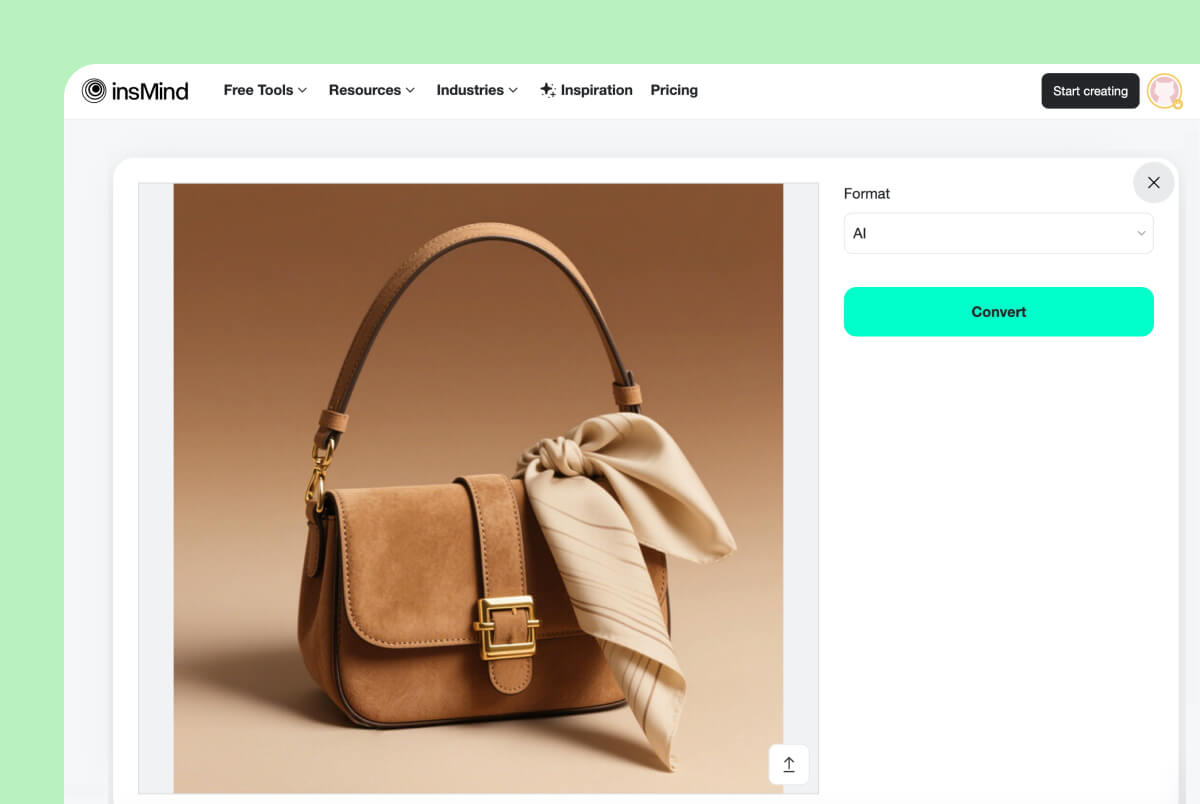
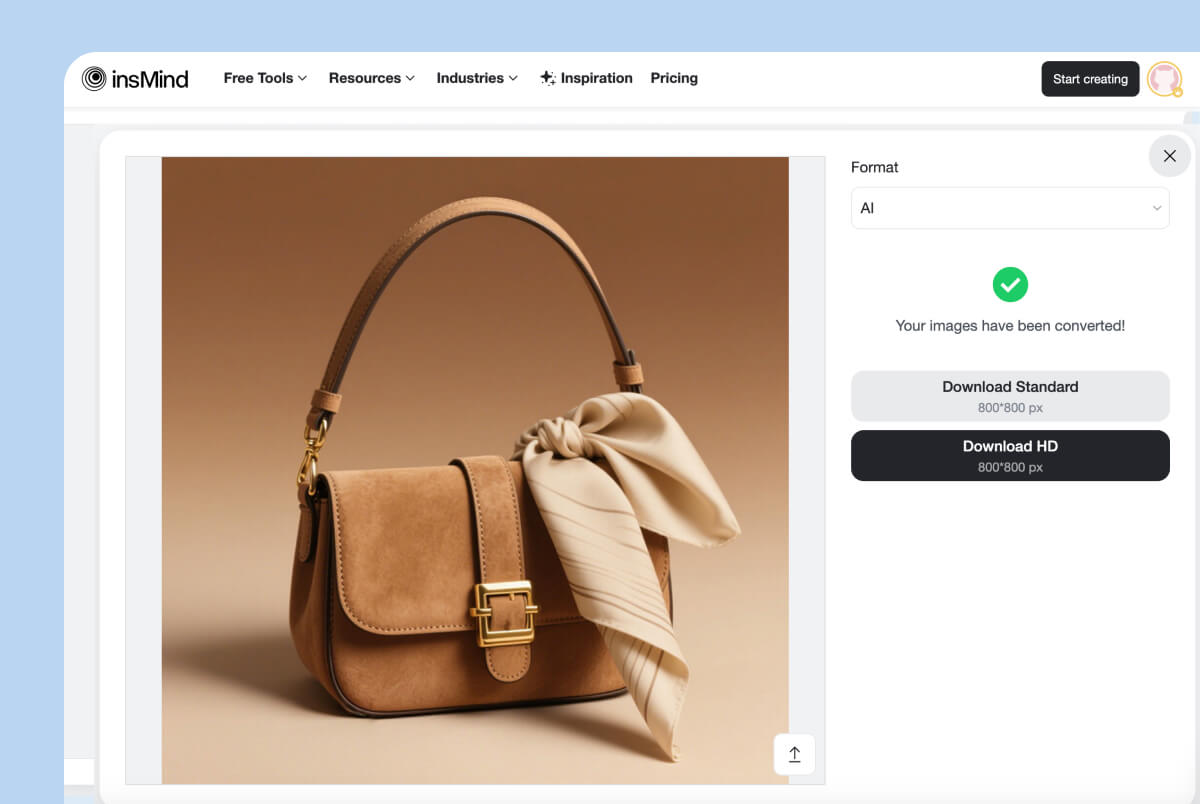
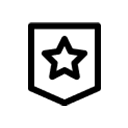
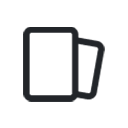




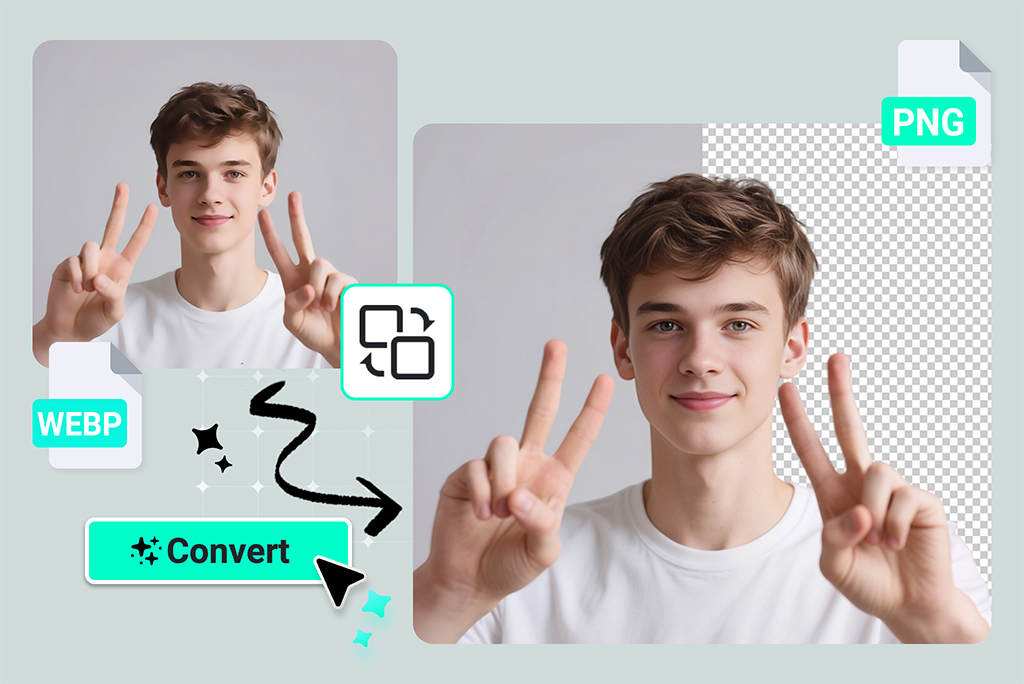
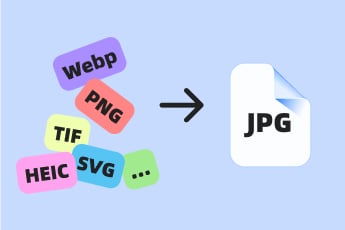





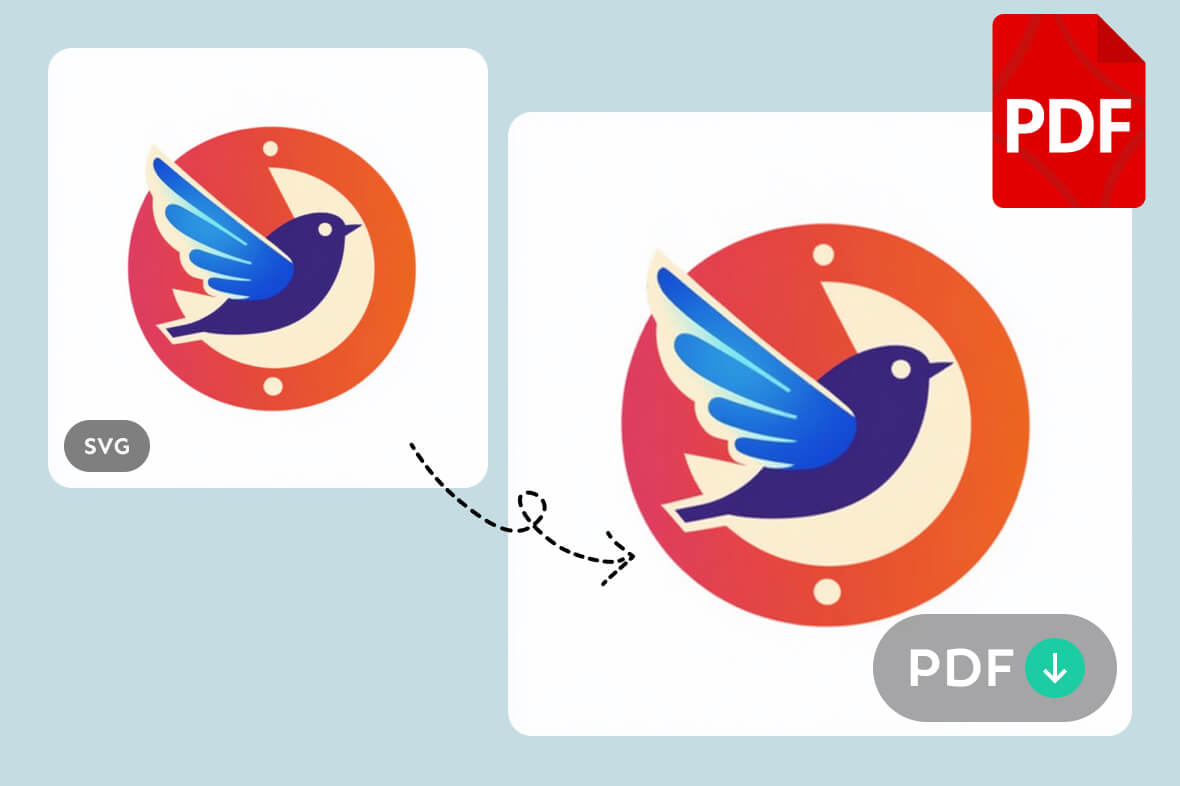



"I use this converter every week on client branding jobs. The quality is always excellent, and it is free—what's not to like?"
@Maya Chen, Brand Consultant