Do you want a line drawing that captures your essence of personality? Upload your portrait photographs and let isMind do its magic! The insMind line art filter is perfect for creating stunning art in any orientation, delivering consistent quality and versatility for all your creative projects.
Create Similar
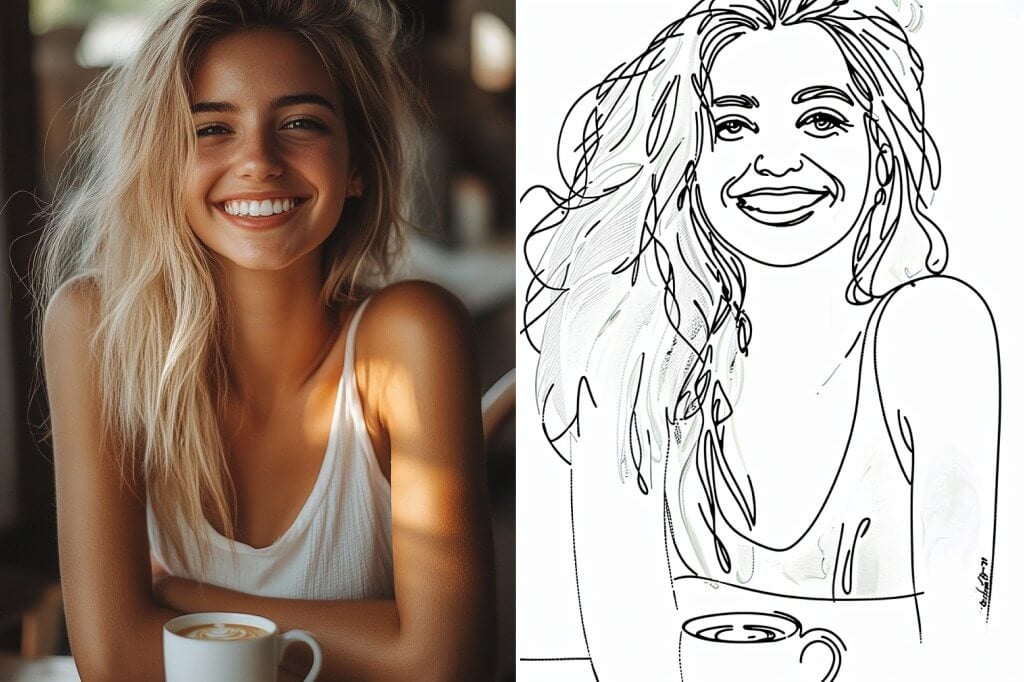
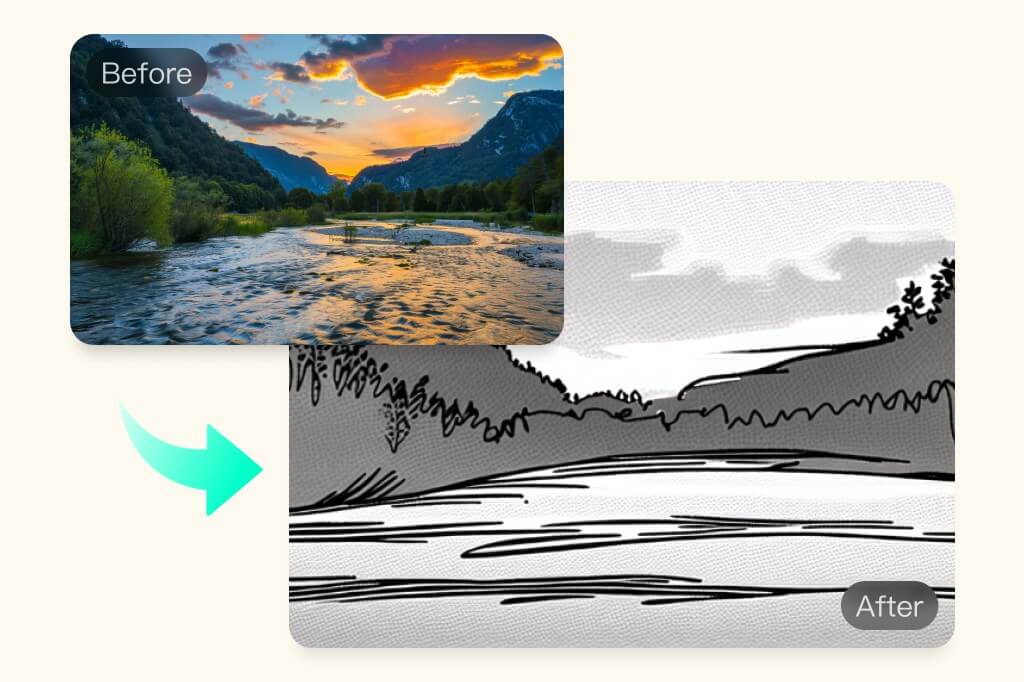
Convert Photo to Realistic Line Art Landscape
Want to turn your landscape photo into line art? Turn landscape photos into line drawings in a minute, whether for work or fun. insMind AI can enhance your pictures with life-like, colorless sketches. Upload your picture now, get high-quality line art with keen detailing, and explore a wide range of creative opportunities.

Turn Any Image into Artistic Line Drawing
Find the perfect AI-powered line art tool to convert your photos into artistic sketches. Toonify your images with sharp detailing effects for crisp illustrations. Use the powerful AI-powered filters to create fun, high-end drawings on insMind for free. Perfect for professional artists or simply for creative fun!
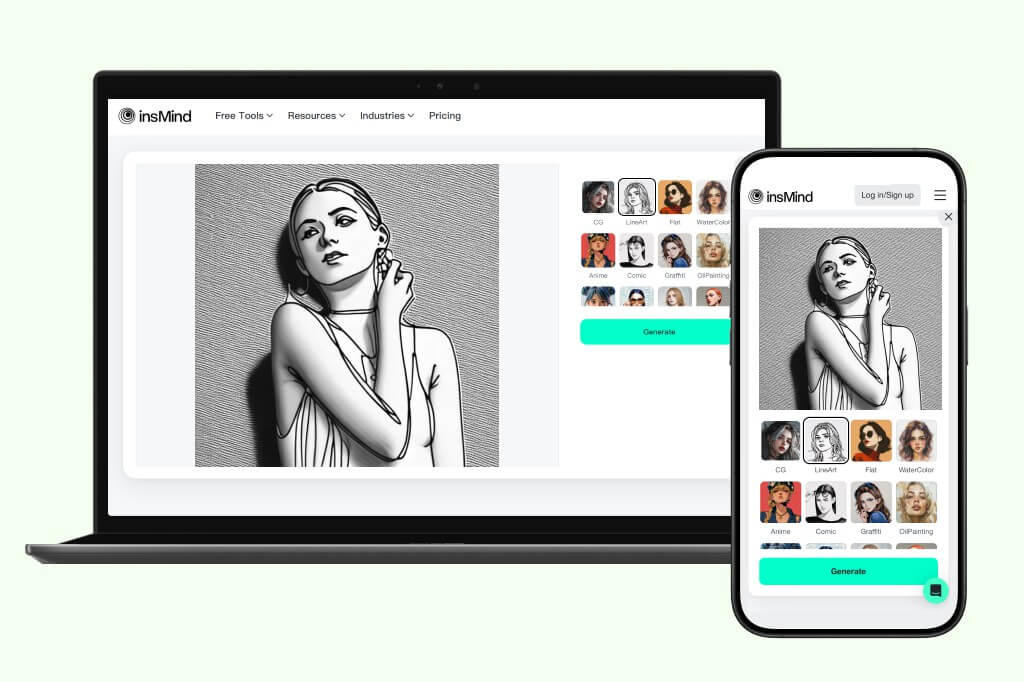
Turn Photo Into Line Art on the Go- Anywhere, Anytime!
Convert photos to line art anywhere. Open insMind on a web browser on your PC or phone and enjoy seamless AI filters. Upload the image and let the AI filters work their wonders. Whether upgrading your work portfolio or trying filters for fun, insMind creates aesthetic visuals. With ultra-fast processing speed, you can get instant line art sketches in no time.
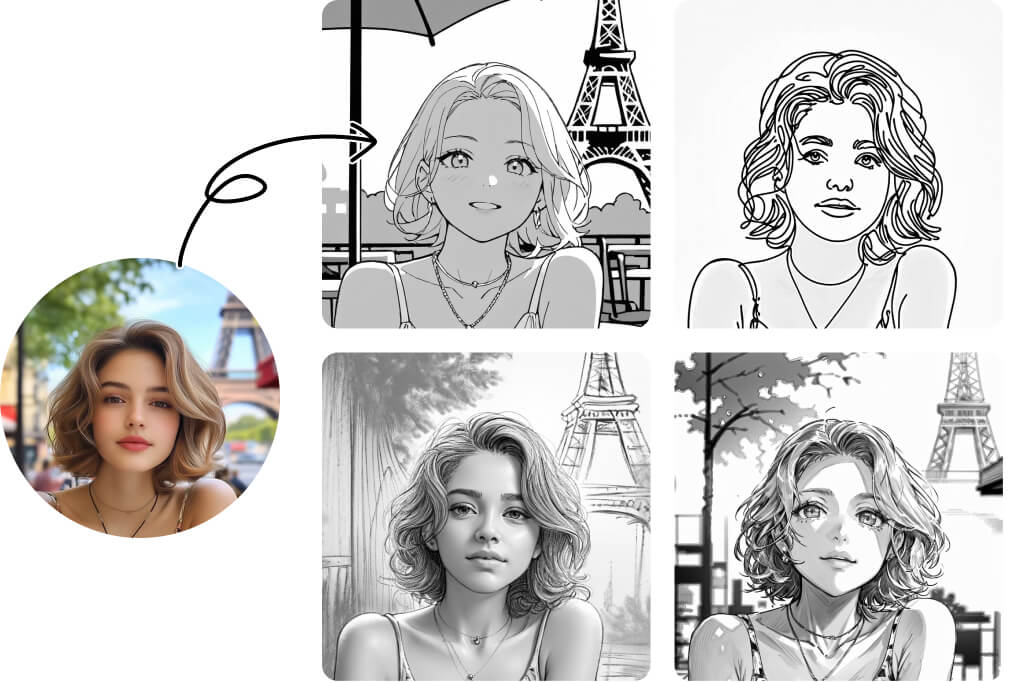
Choose from a Variety of Line Art Styles
Think line art has only one style? Think again! Our AI Line Art Generator offers 15+ unique styles, each with its own distinct details. From pencil sketches and comic outlines to woodcut, charcoal, needle pen, soft pen, and more - explore a wide range of options and find the perfect style to match your creative vision. Whatever your need, there’s a line art style that fits.
Explore More AI Line Art Filters
How to Convert Photo into Line Drawing Online for Free
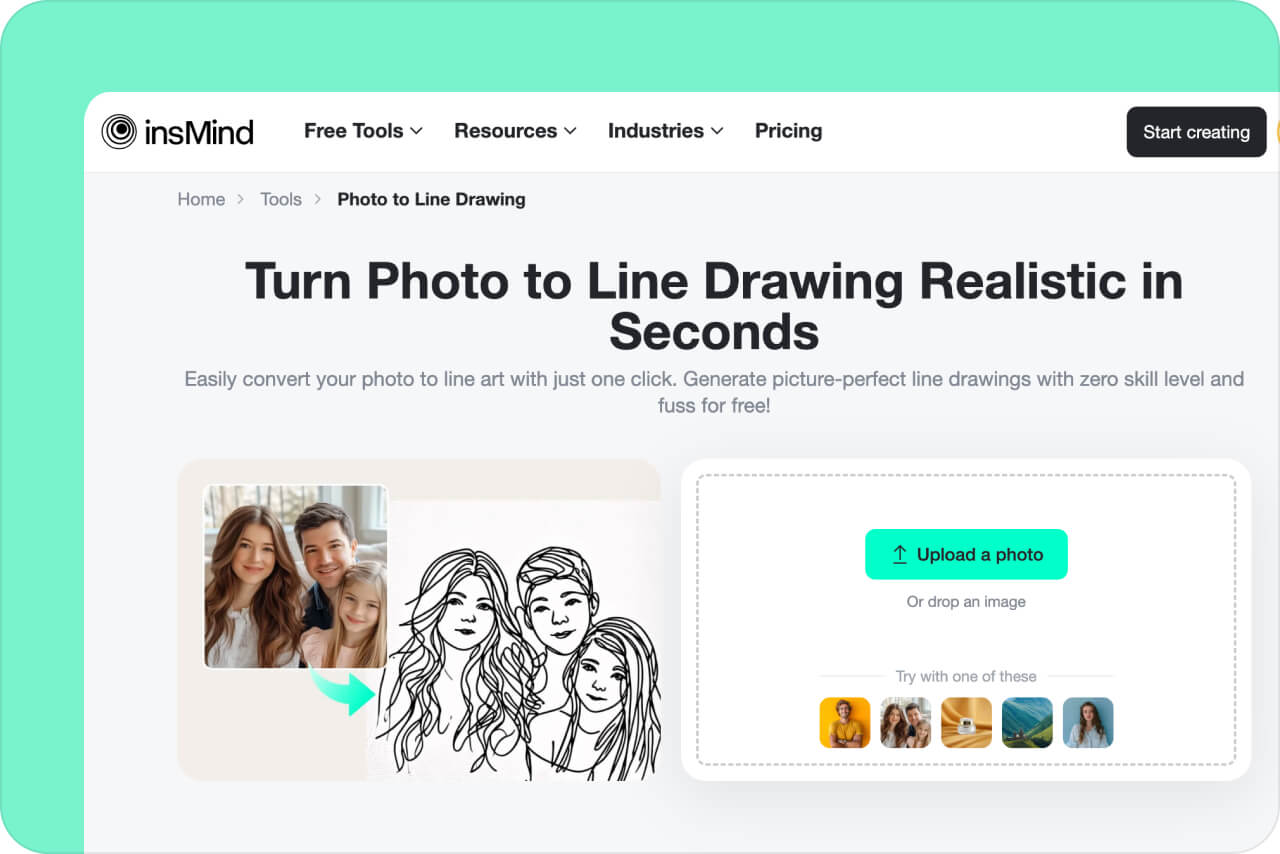
1 Step 1. Open insMind

2 Step 2. Upload Your Photo
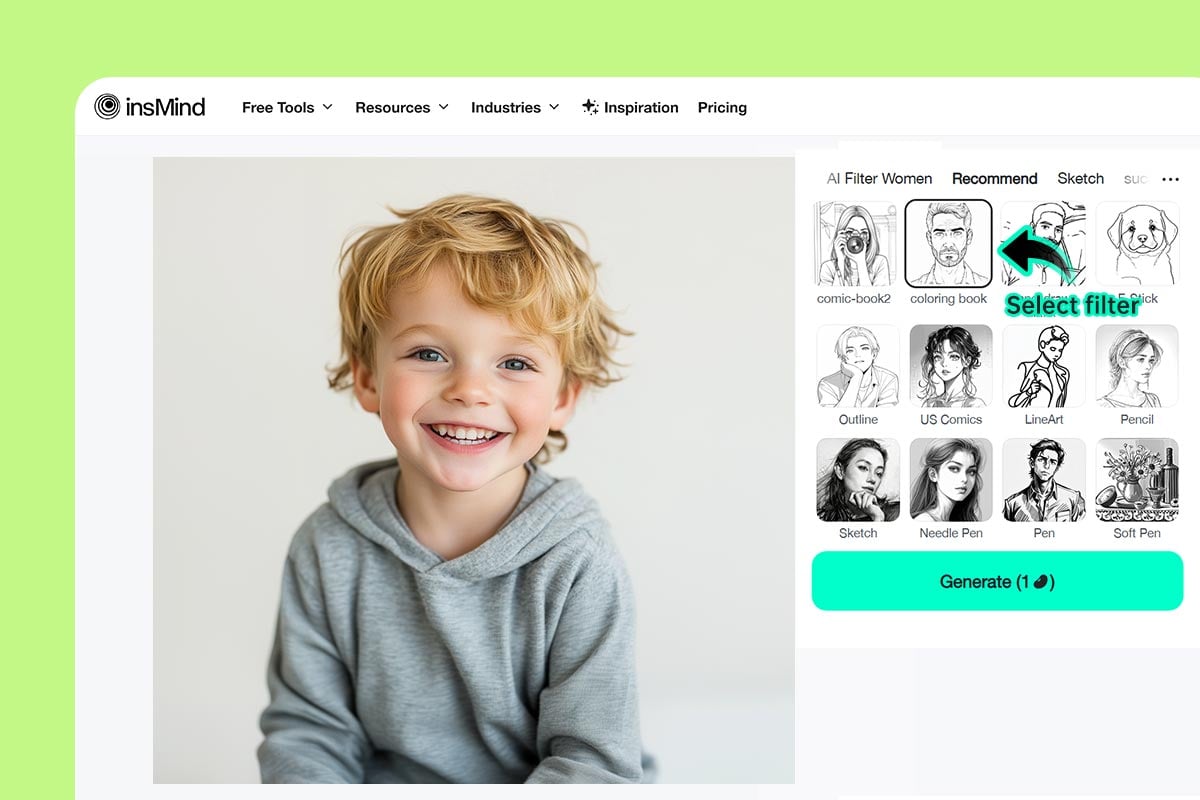
3 Step 3. Select the LineArt Filter
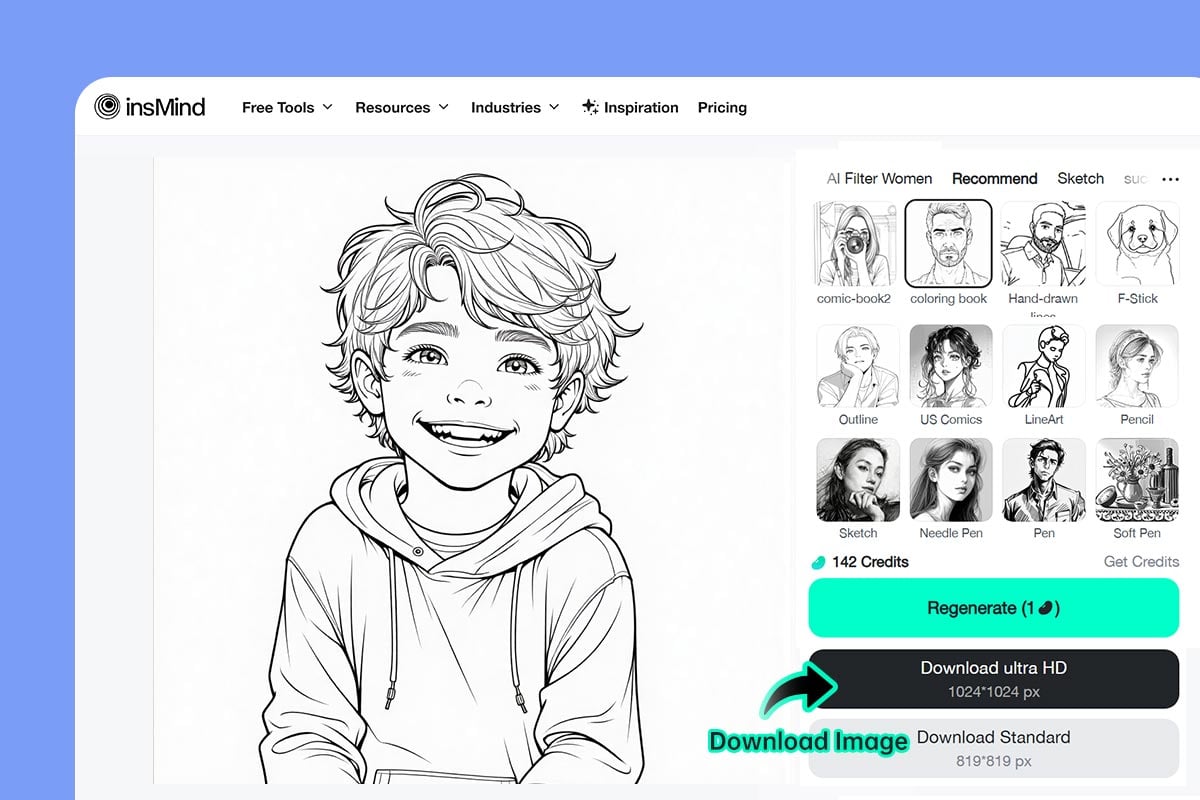
4 Step 4. Download the Photo
Convert Photos to Line Art to Boost Productivity
Apply AI-powered filters to convert your photos to line drawings instantly. Whether for marketing needs or social accounts, add a unique touch and finesse to your work. Capture every detail with remarkable precision and accuracy, making your brand stand out.
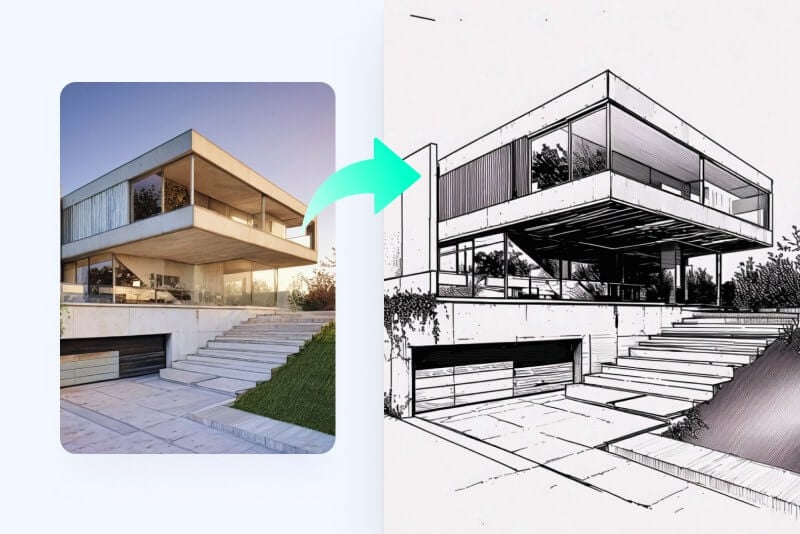
Artists
Save yourself minutes on the clock and instantly convert your photos to line art. Generate real-life artistic sketches in seconds.
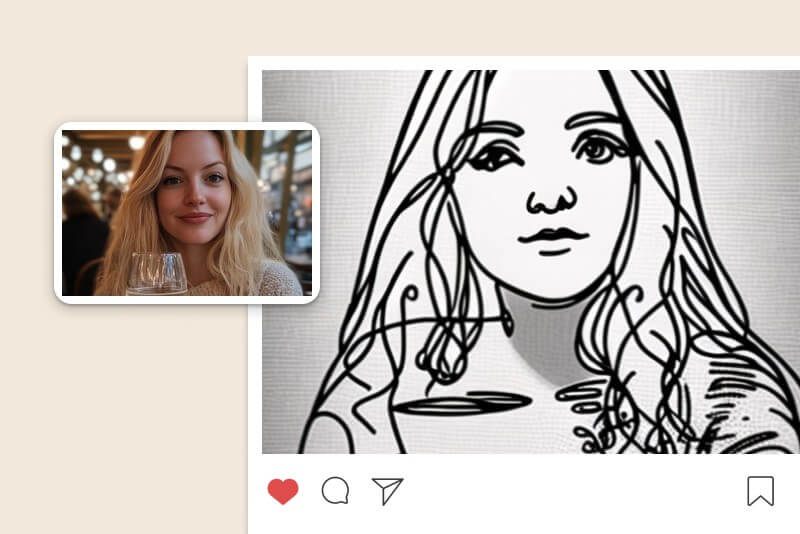
Social Media
Transform your images into imaginative and artistic visuals for social media. Post your pictures with a life-like AI LineArt filter.
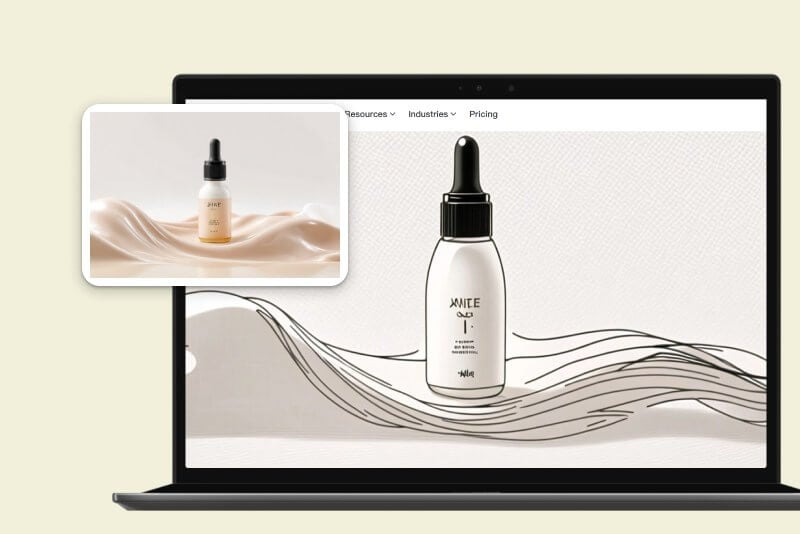
For Professional Use
Be unique with marketing trends and try line art animations. Get inventive and generate artful marketing images.
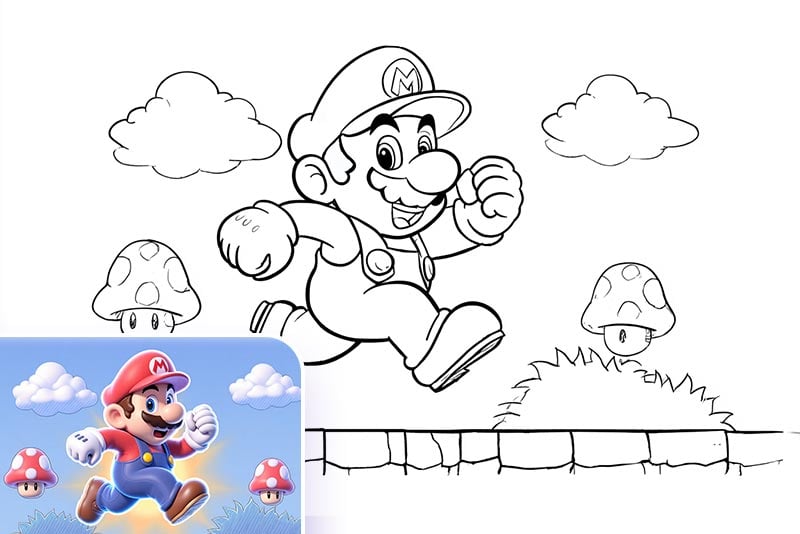
Create Coloring Page for Kids
Turn a picture into line art, print it out, and make it a coloring page for your kids! Whether it's a portrait, animal, vehicle, superhero, or building — our image-to-outline converter makes it easy to turn any photo into a printable coloring page. It's a perfect, personalized gift for birthdays or a fun way to boost their creativity.

Tattoo Design Base
You can convert photos into outline sketches as tattoo references. Turn your favorite graphic, character, or any image into a clean line drawing and show it to your tattoo artist to bring your design to life in ink.

Minimalist Art for Family and Friends
You can turn your family photos, selfies, pets, or even famous landscapes into line art. Use them as framed wall decorations or turn them into meaningful gifts for friends. Our AI Line Art Generator makes each piece feel authentic and truly special.
What Our Users Are Saying
Why Choose insMind Photo to Line Drawing Converter?
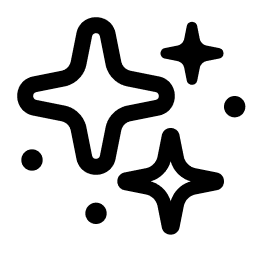
15+ Line Art Styles
Instantly transform your photo to line art with a library of AI-based filters. Generate beautiful and imaginative pictures with easy-to-use filters.

Fast Processing Speed
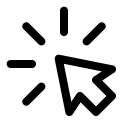
Realistic and High-quality
Generate crisp line art in seconds. Let the AI hold onto your imaginative power and draw realistic, high-end image outputs.
FAQs about Photo to Line Drawing Converter
Can I outline an image without Photoshop?

Why should I turn a photo into line art?

Is there a free tool to convert photo to line art?

Will insMind generate realistic line drawing from photos?

How can I turn a picture into a line drawing on my phone?

How many sketch styles does insMind support?

Why insMind's photo to line drawing tool is better than others?

You might be interested in
Make your pictures pop with features that are completely free.

Photo to Pencil Drawing
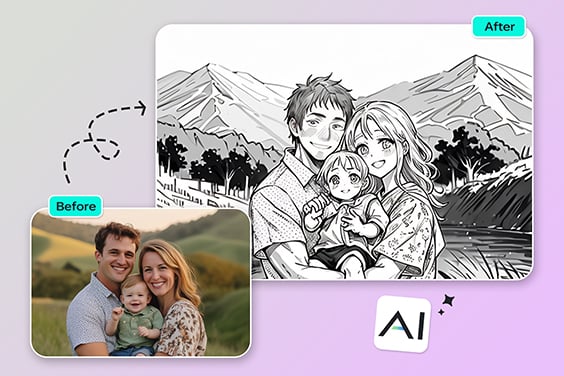
Photo to Outline
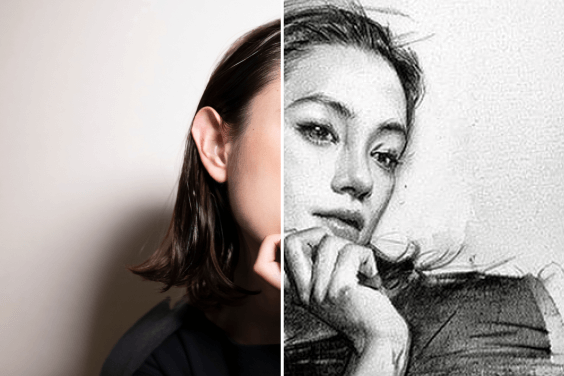
Photo to Sketch

Picture Stencil Maker
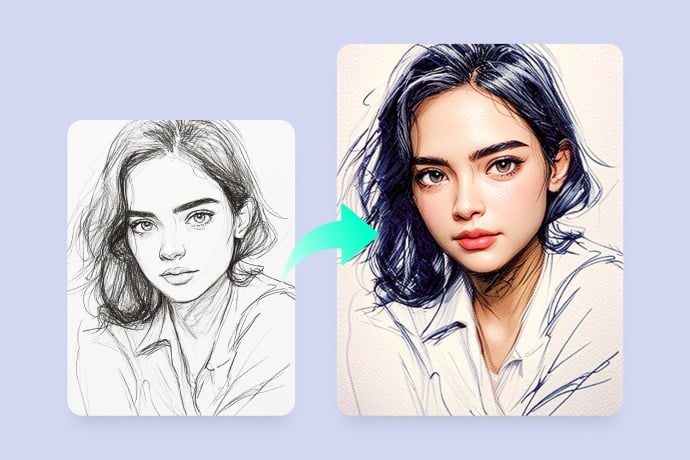
AI Sketch to Image Generator

Photo to Watercolor

AI Cartoon Generator


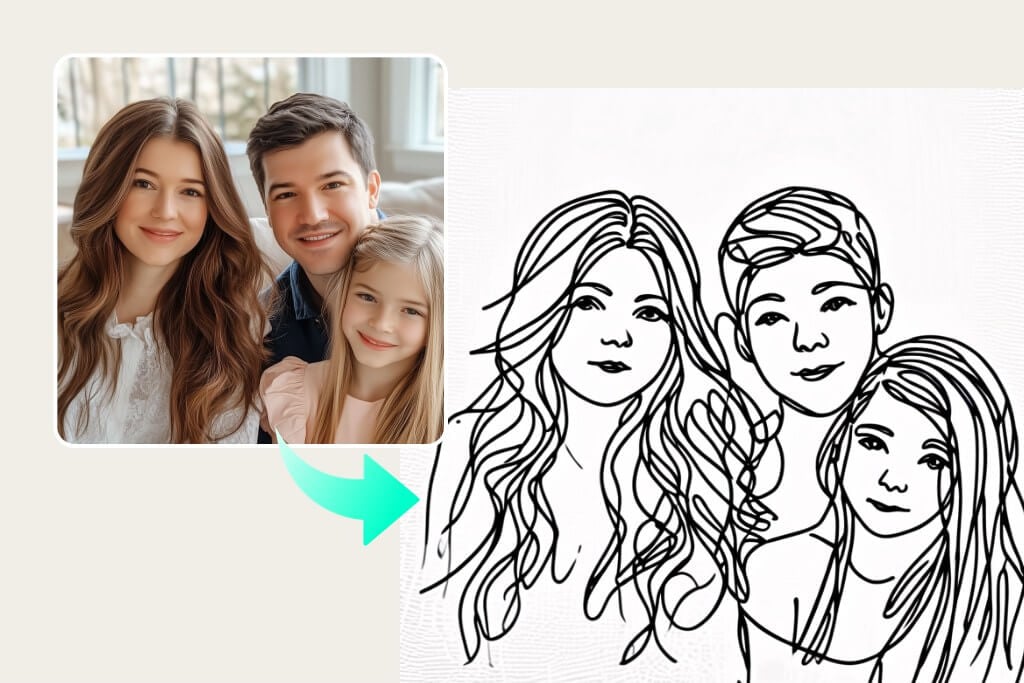












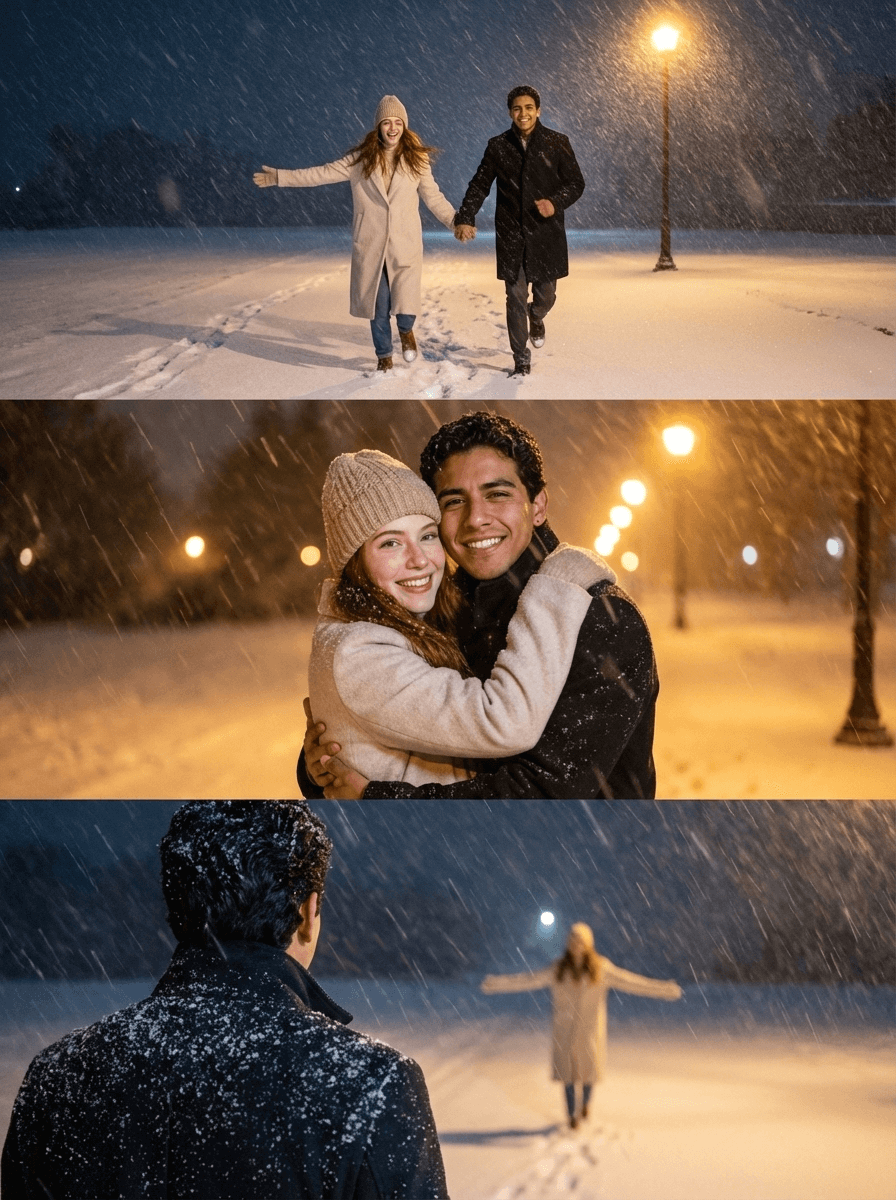







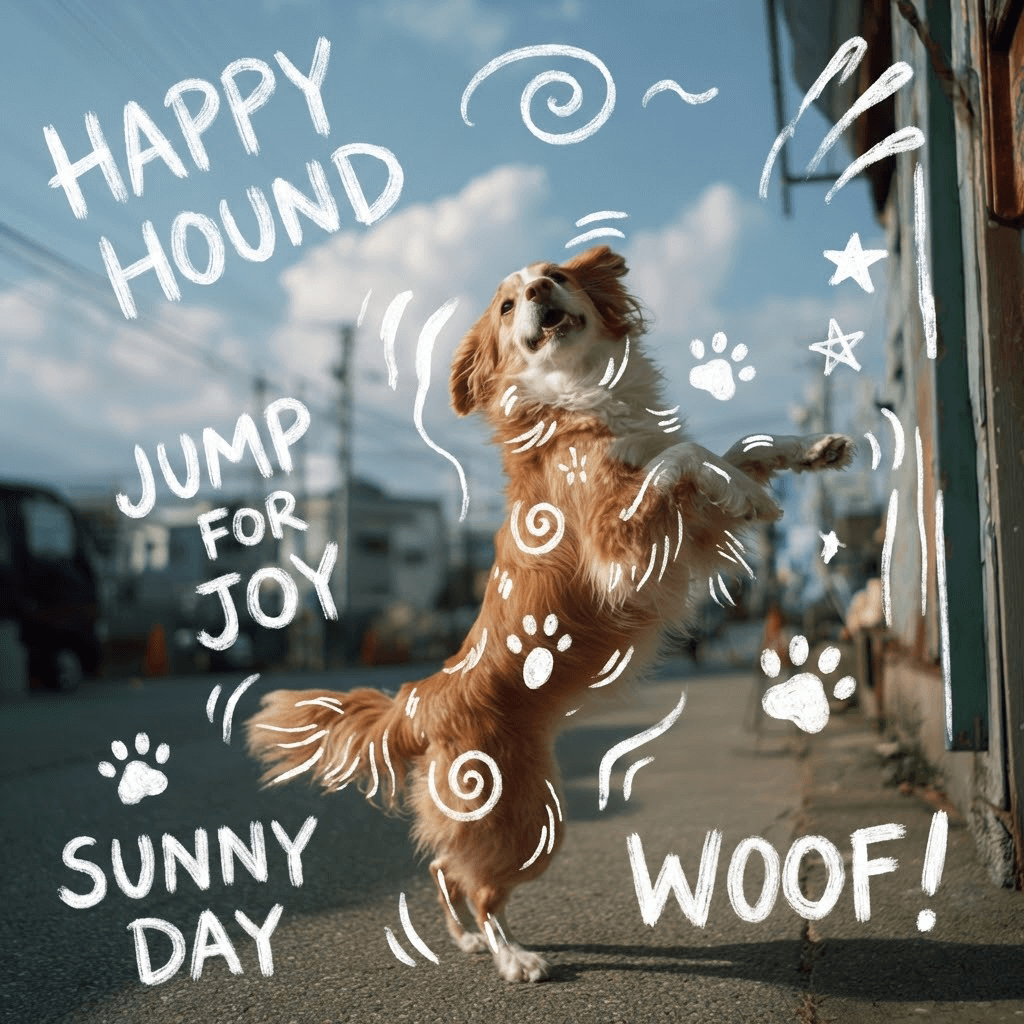

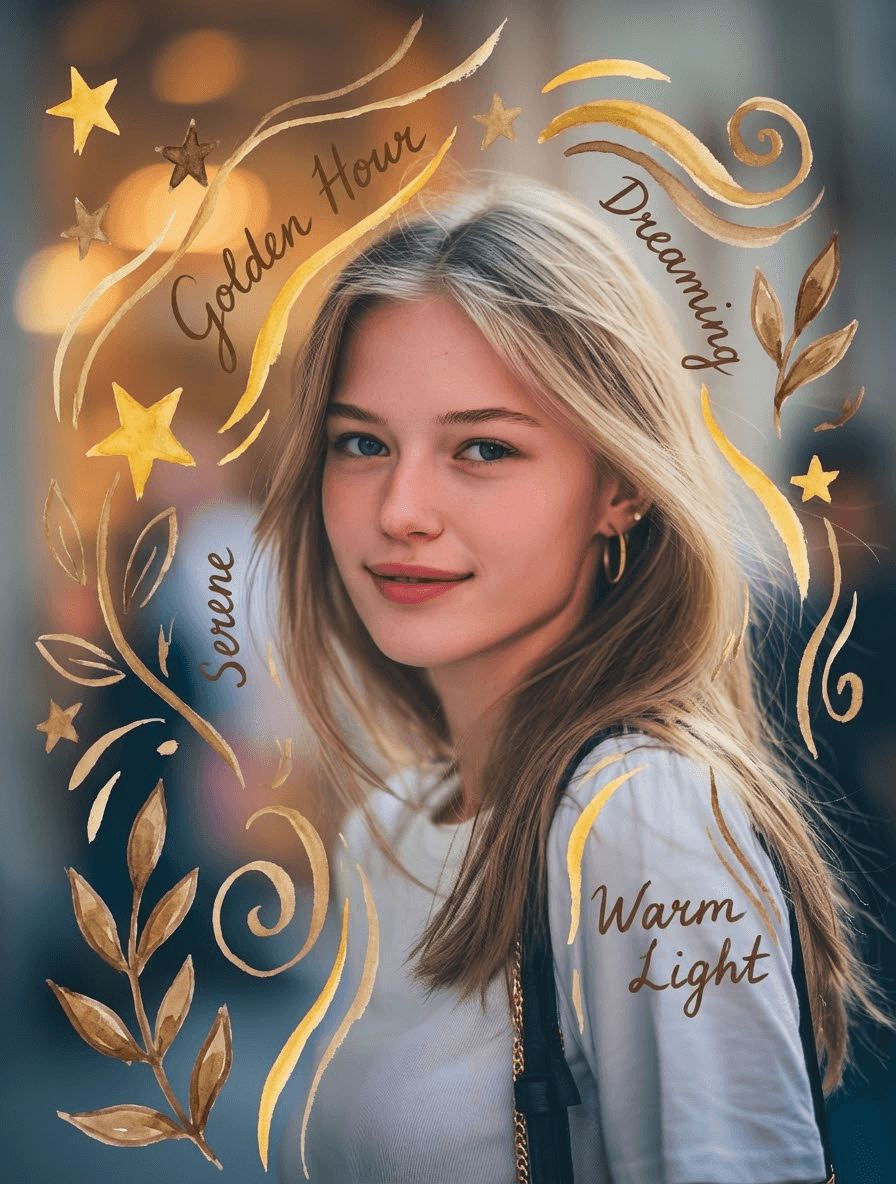


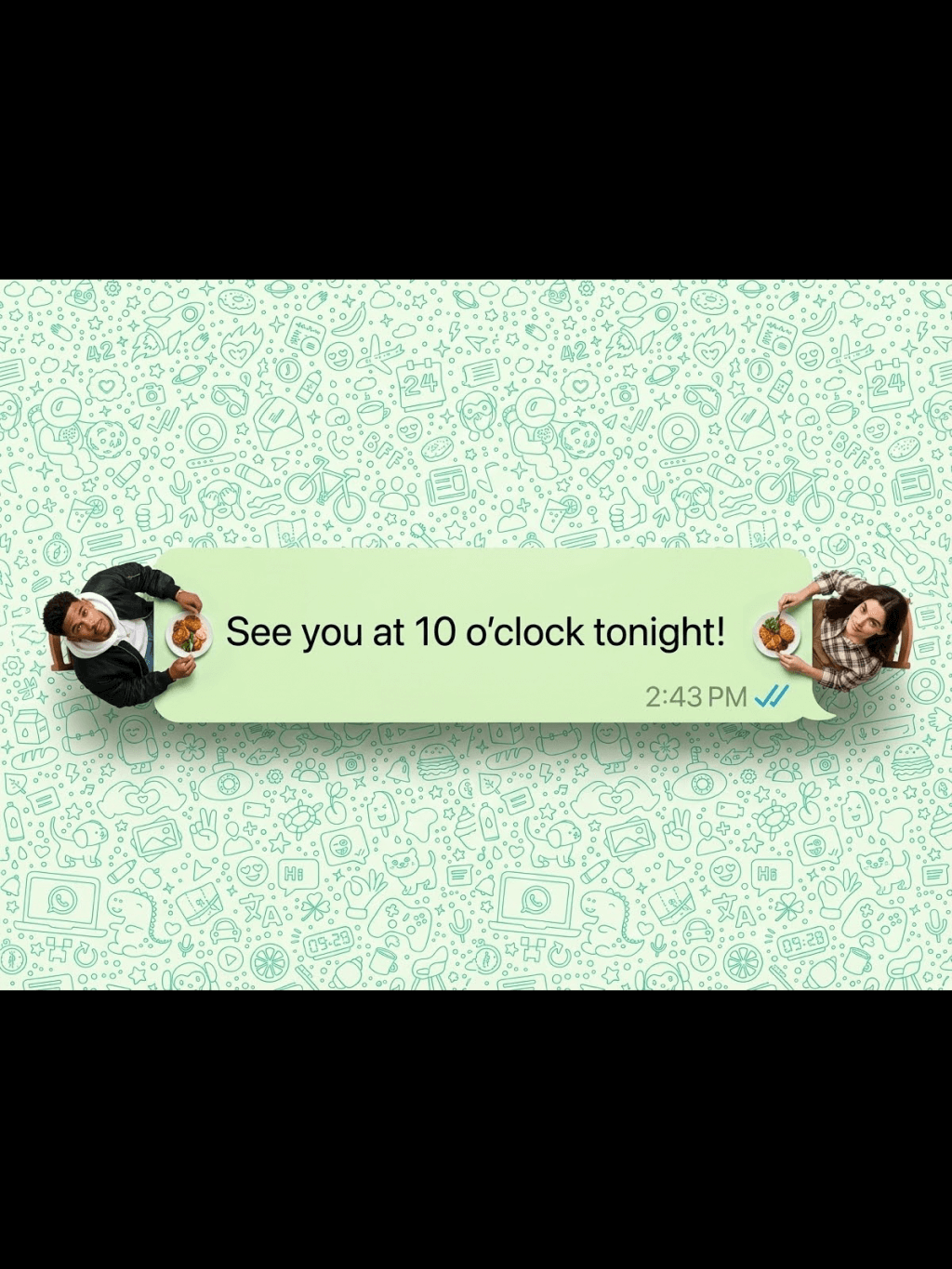





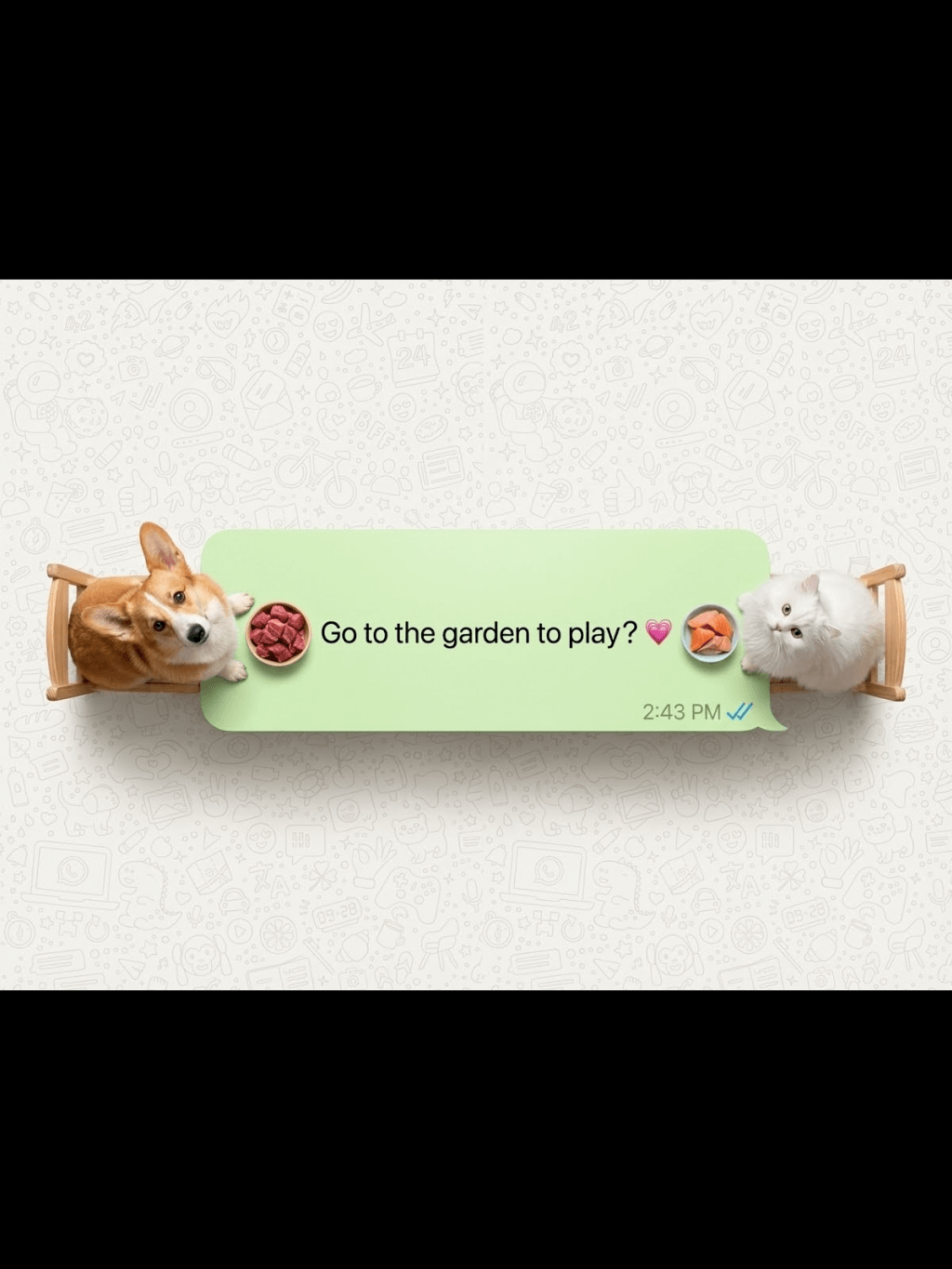







































"insMind is quick and easy, especially with AI filters. It smartly turned my images into minimalist line art. Very neat output image."
@Flora Cotton