With Kling AI's advanced text-to-video engine, you can generate stunning video scenes just by writing prompts. Whether you're visualizing a sci-fi world or a romantic short, Kling AI turns ideas into motion with cinematic precision. Enjoy full control over style, tone, scene length, camera angle, and subject behavior, directly from your text.
It's ideal for content creators, marketers, designers, directors, and anyone who wants professional-looking videos without production hassles. Generate high-quality outputs in minutes and bring your imagination to life. Kling AI gives you creative power without the technical complexity.

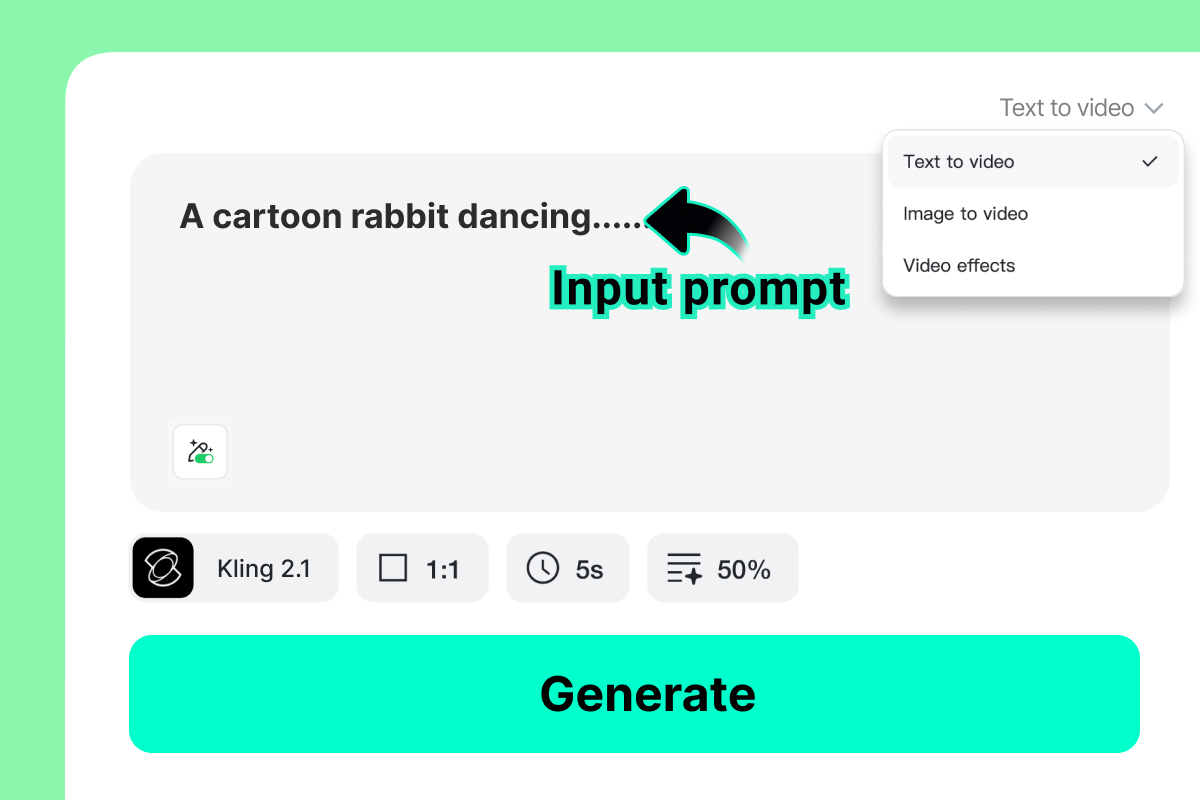
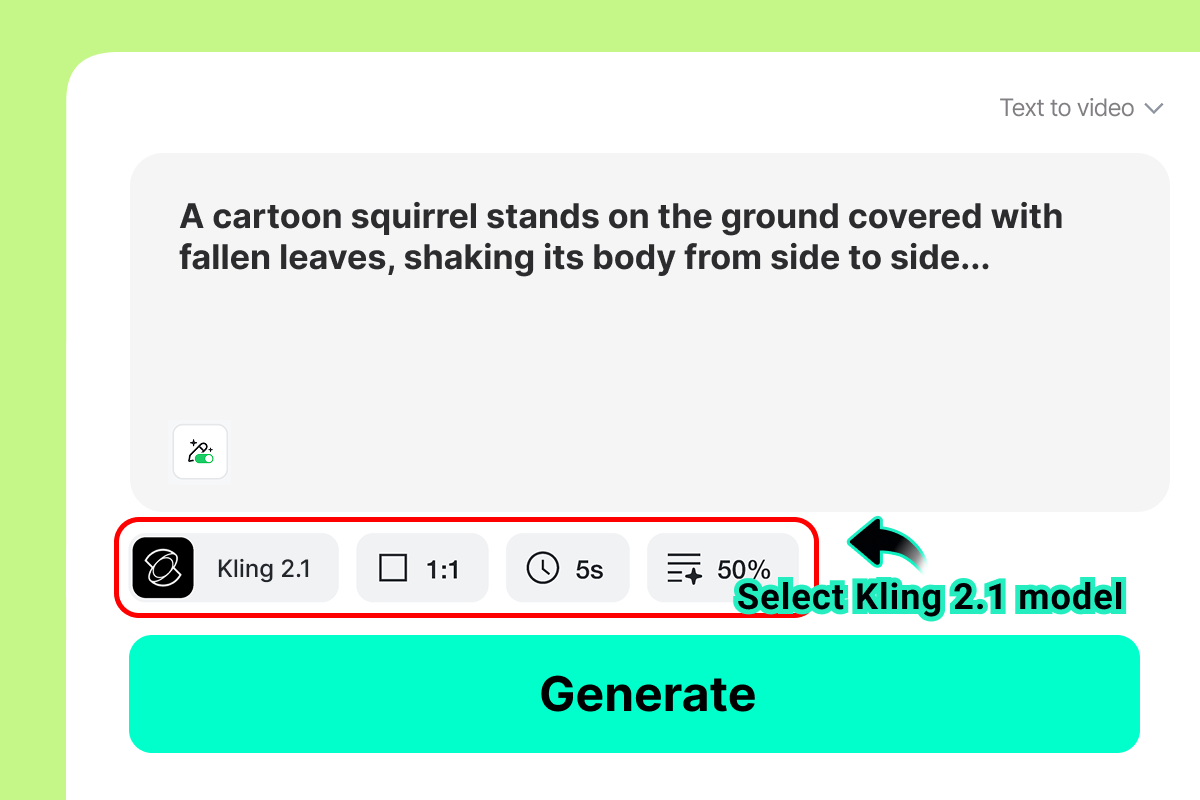
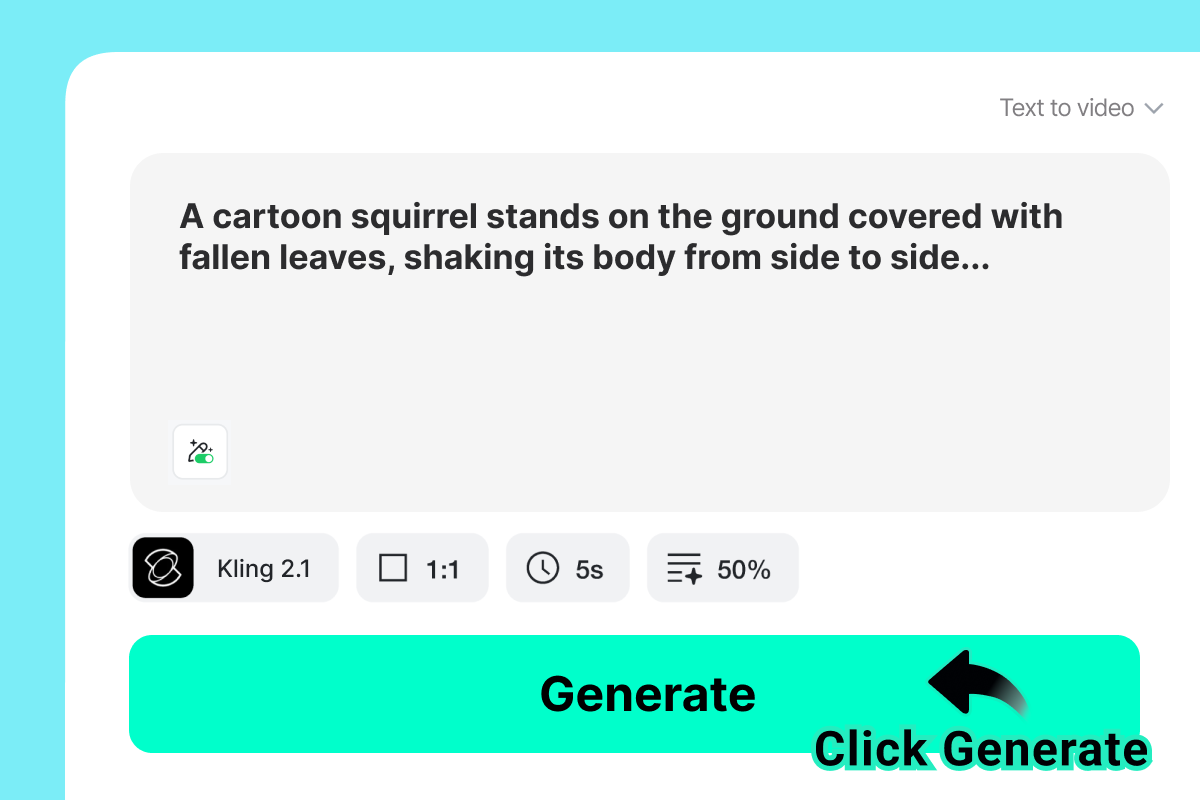
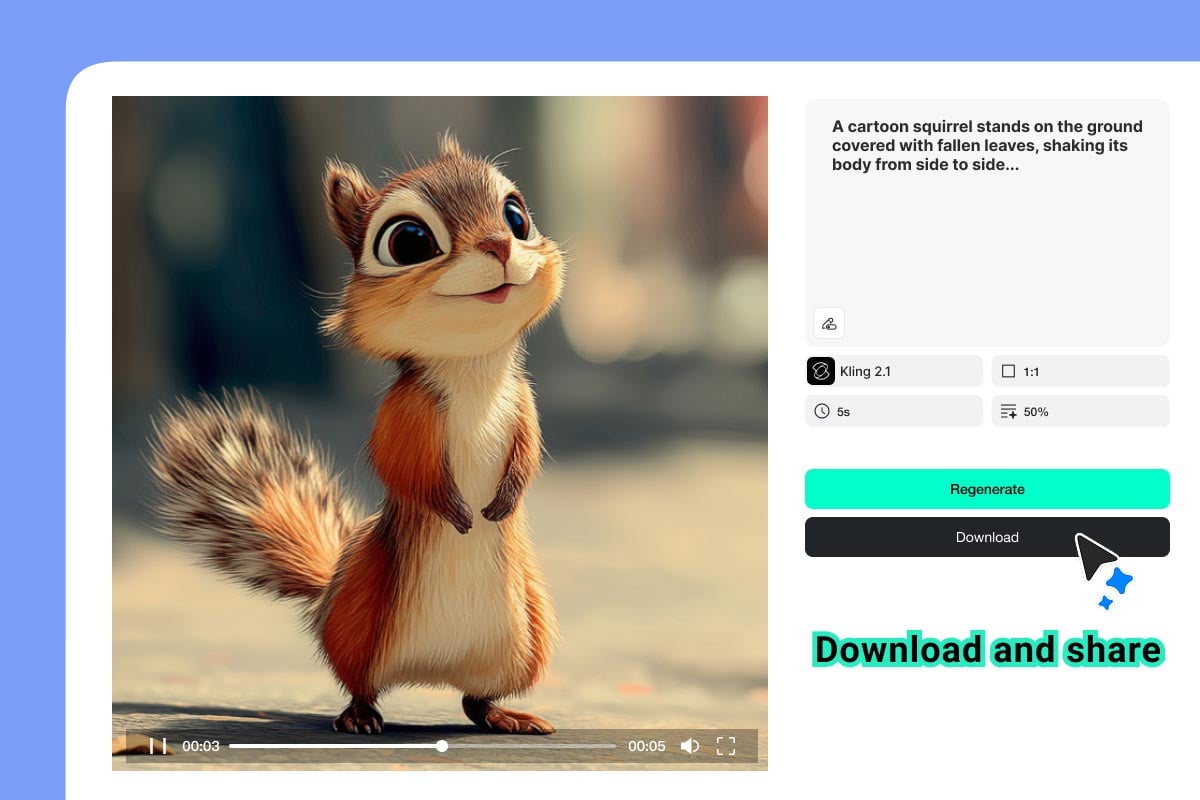
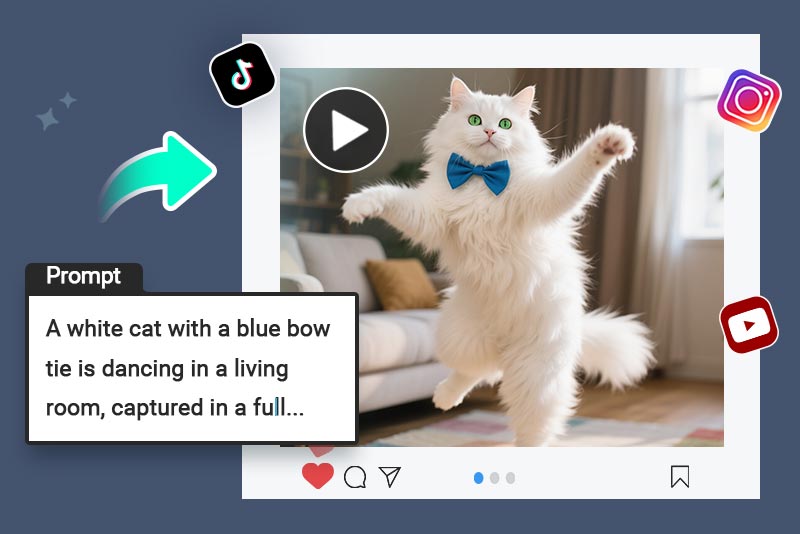


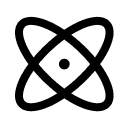

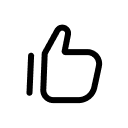





"As a solo creator, Kling AI lets me turn ideas into polished videos without any gear or crew. It's professional, powerful, and helps me stay ahead in the fast-paced content world."
@Ananya Patel, Video Content Creator