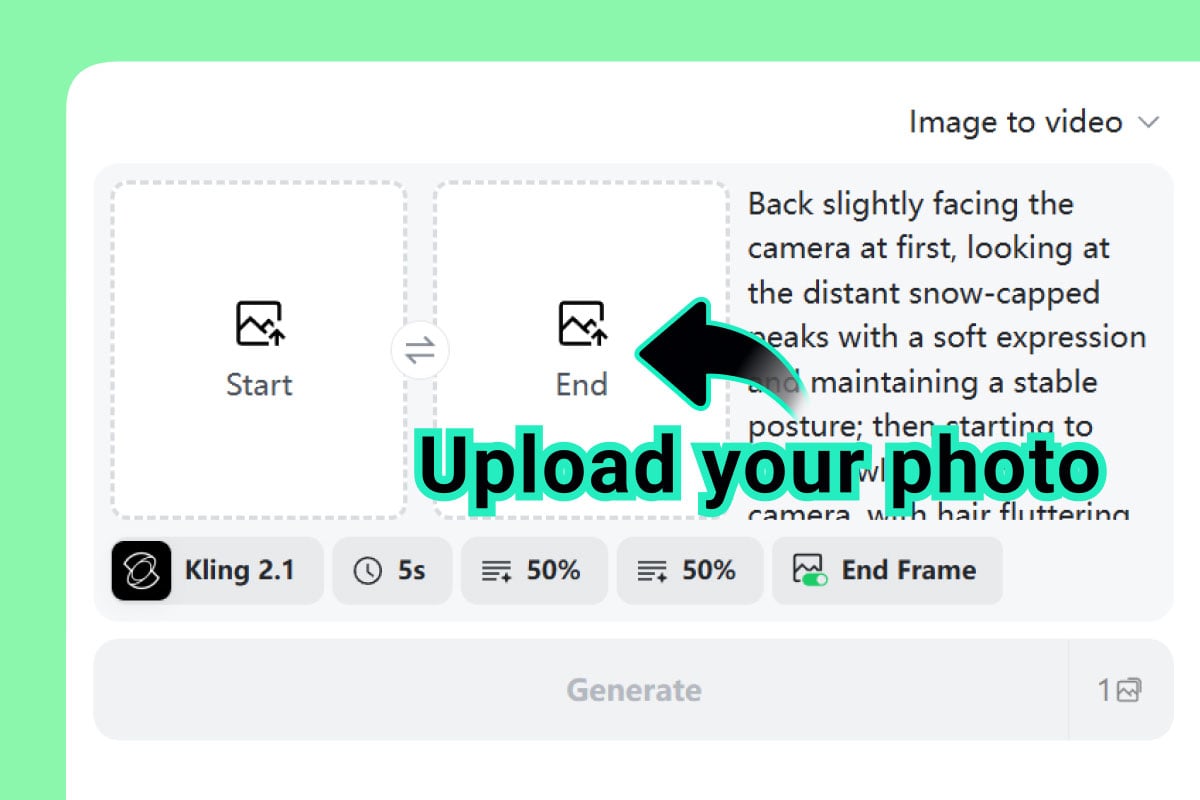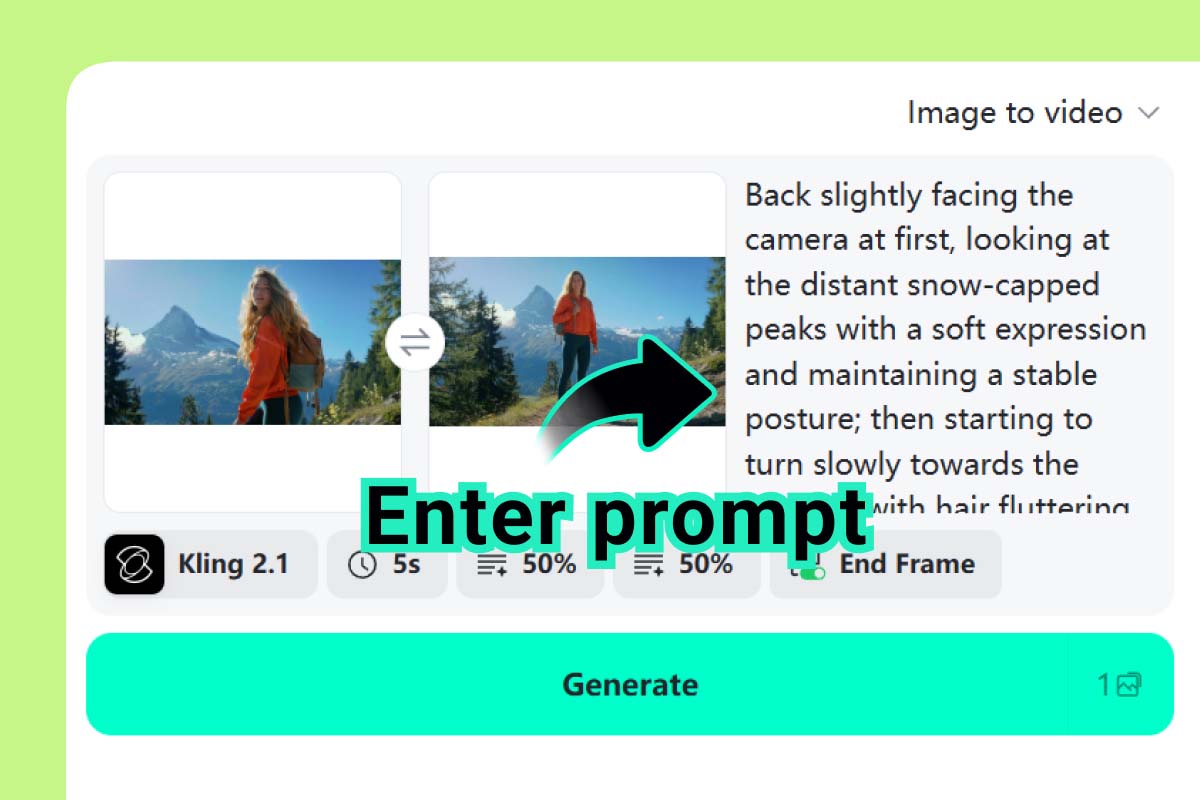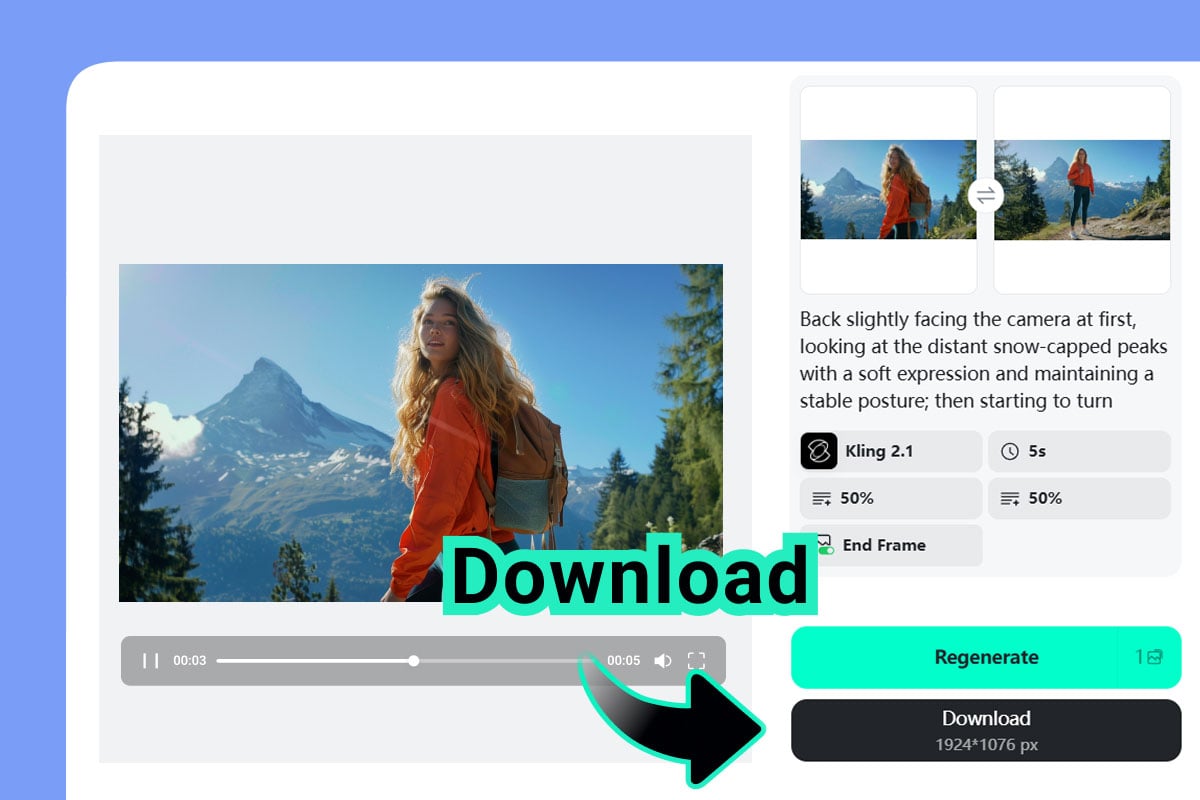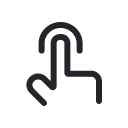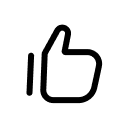Transform your images into dynamic, high-quality videos with Kling AI's Image-to-Video Start to End Frame feature. Simply upload a start frame and end frame, and the AI seamlessly generates the intermediate frames, ensuring a smooth transition between them.
This AI-powered tool delivers a fluid, polished animation experience, perfect for storytelling, marketing content, or creating engaging social media videos. The result is a professional-quality video that brings your vision to life from start to finish.