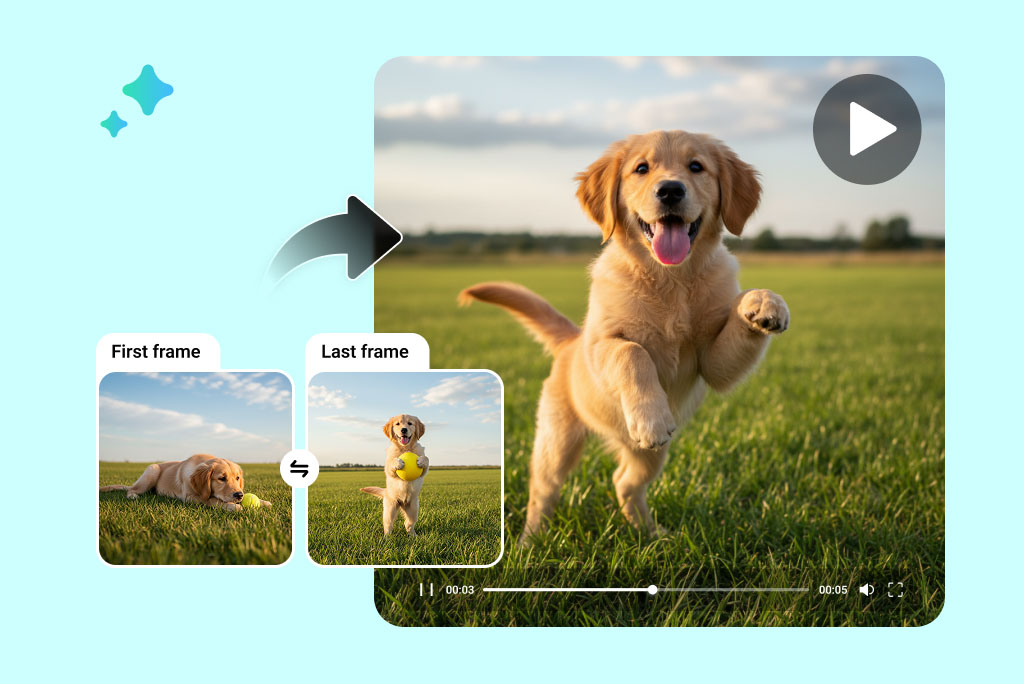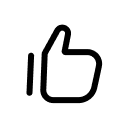Turn your detailed prompts into cinematic videos with Kling 2.5 Turbo. Specify camera movements like “camera dolly-in,” “low angle,” and “tracking shot,” along with styles like “cinematic,” “soft lighting,” or “neon glow.”
Kling 2.5 interprets multi-layered scene descriptions, including character motivations, environment, and plot beats, generating realistic animations with professional-grade visual storytelling.