The AI Halloween filter makes it easy to create fun, festive art pieces from normal pictures. Just upload a selfie, family shot, school photo or Halloween cat, and let the magic begin. The photo will instantly turn into something spooky, fun, or downright scary. You don't have to have any editing experience, AI does all the work. You can create a creepy vampire, or a cute pumpkin, whatever you want, the AI filter will work its magic. In seconds the photo becomes Halloween-ready. The results will be fun and something you can share family memories about.
Try These AI Halloween Photo Effects & Templates!


Design a Standout Halloween PFP This Season
Are you excited about the spooky month? Happy to upgrade your profile picture? The Halloween filter is a great way to update your DP on Snapchat, TikTok, Discord, or Instagram. Try the creepy clown look, the zombie look, or even a cute black cat look, whatever matches your style. You will be able to choose from so many cool looks. Your online identity can be scary, funny or mysterious as you want it to be. Seasonal profile pictures are a staple of social media and with AI, you will create your Halloween picture in just seconds. Get geared up for heads to turn with your Halloween-ready profile image!
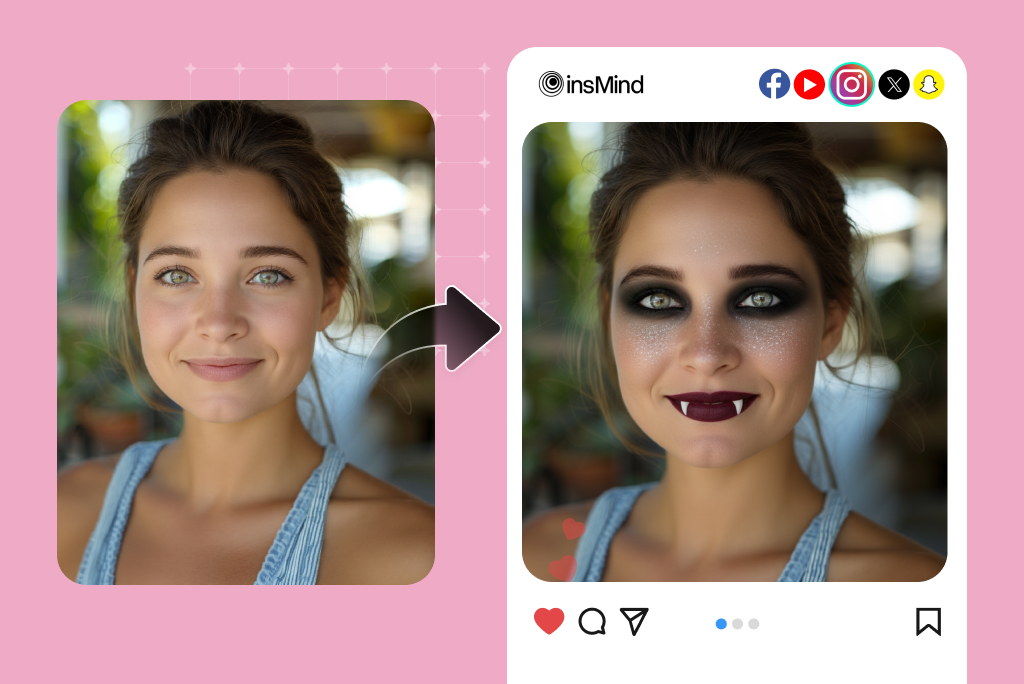
Share Your Halloween AI Photos Across Social Media
You can't have Halloween without sharing scary memories in a social media post. Once you have filtered your photo in the Halloween AI format, you will simply post the transformed version of your photo on your Snap, TikTok, or Instagram (wherever you enjoy to share specter photos). There are many ways to surprise your friends with creepy photo-editing, share in the fun of viral Halloween filter challenges, or decorate your feed for the holiday. Everyone is sharing festive photos in the month of October, and you won't want to miss the social buzz. Make sure your Halloween photo really stands out and be a part of the creepy social media vibe before the holiday passes.
More Than Just Halloween Filter — Discover Endless Creative Possibilities with AI
1. How to Add Halloween Filter for Photos
Creating a Halloween filtered photo has never been easier. In just a few steps, you will be able to transform any of your images into scary, funny or seasonal photo. A selfie, close up, picture of a group or even your family pet, the AI filter will apply authentic effects for a photo that's ready to be shared. Here's how simple it is:
Step 1: Upload Your Image
Choose any photo, a selfie, group shot, or even a pet picture, in PNG, JPEG, or JPG format.
Step 2: Generate the Halloween-Style Image
Type "Apply Halloween Effect" and let the AI do the magic. Your picture will transform instantly with spooky or fun filters.
Step 3: Save and Share
Preview your Halloween masterpiece, download it, and share it across Snapchat, Instagram, TikTok, or any social platform to join the holiday fun.
2. Why Use an AI Halloween Filter?
AI Halloween filters make celebrating October simple, fun, and highly shareable. They allow anyone, kids, teens, or adults, to create professional-looking Halloween photos without editing skills.
Reasons to use AI Halloween Filter:
- Quick & Easy: Instant transformations in just seconds.
- Festive Spirit: Perfect for joining seasonal social media trends.
- Creative Fun: Try out dozens of spooky effects like zombies, witches, and vampires.
- Pet-Friendly: Works on cats, dogs, and other pets for adorable Halloween edits.
- No Skills Needed: AI applies the filter automatically, no Photoshop required.
- Shareable: Ready-to-post images for Snapchat, Instagram, TikTok, or Discord.
3. What Halloween Effects Can I Apply with the Filter?
Our Halloween AI filter offers a variety of effects, letting you explore both spooky and playful transformations. You don't need to edit manually, just type the prompt and let AI work its magic.
Popular Halloween Effects include:
- Clown Face: Add a creepy or funny circus twist to your photos.
- Vampire Effect: Transform into a bloodsucker with sharp fangs and pale skin.
- Zombie Effect: Bring your photo to life, or rather, the undead!
- Unveil Your Witch: Capture the classic Halloween look with hats, potions, and eerie details.
- Horror Vibes: Add smoky, dark, and chilling effects for a truly haunting photo.
- Cute Halloween: Pumpkins, cats, and lighthearted edits for a family-friendly vibe.
4. Tips for More Fun with Halloween AI
Want to go beyond the basics? The Halloween AI filter works even better with advanced features that make your creations stand out. Here's how to get more out of your edits:
Tips for Creative Halloween Photos:
- Use AI Backgrounds: Replace your photo's backdrop with haunted houses, graveyards, or moonlit skies.
- AI Replace Tool: Add vampires, ghosts, or pumpkins directly into your photo.
- Image-to-Video: Turn your Halloween picture into a short, animated spooky clip.
- Mix Styles: Combine zombie effects with eerie backgrounds for a cinematic look.
- Pet Edits: Don't forget to try the filter on cats, dogs, or even birds for hilarious seasonal results.
Real User Reviews – What People Are Saying About Our AI Halloween Filter
The Ultimate Choice for Halloween Photo Fun
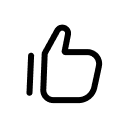
High-Quality
Our AI creates realistic, festive Halloween effects that make every picture look professional, no editing skills required.
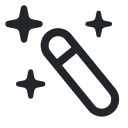
Customizable
Choose from spooky, funny, or cute effects and experiment with endless Halloween photo styles.

Works with Any Photo
Selfies, group shots, or pet pictures, the AI adapts to all images perfectly.
FAQs about AI Halloween Filter
What is AI Halloween Filter for photos?

Can I use the Halloween photo filter on my pets?

Does this Halloween AI work on mobile?

Is the Halloween Filter free?

What is the best Halloween Filter?

You might be interested in
Make your pictures pop with features that are completely free.

AI Graffiti Generator
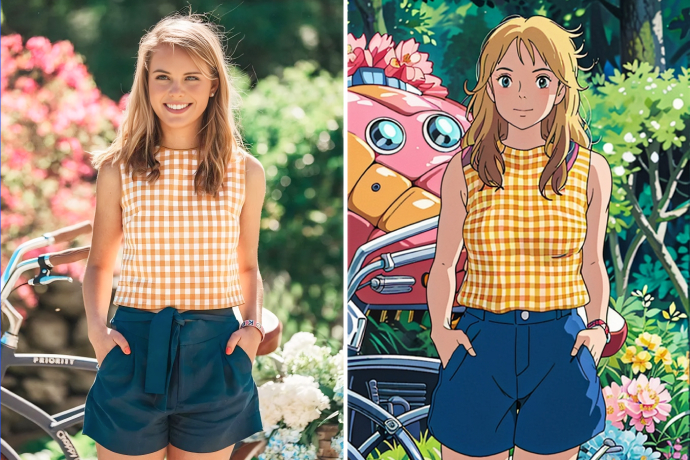
Studio Ghibli Filter

AI Hairstyle Changer

Hair Color Changer

Avatar Maker
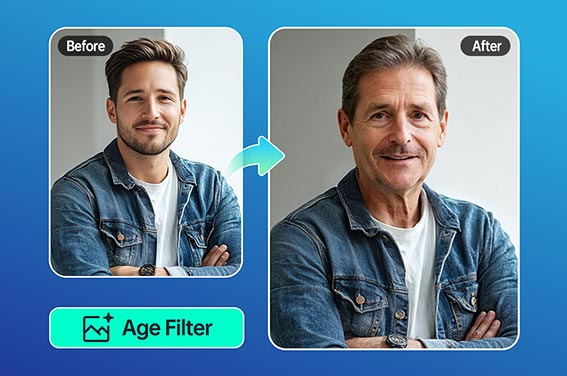
Old Filter

AI Portrait Generator


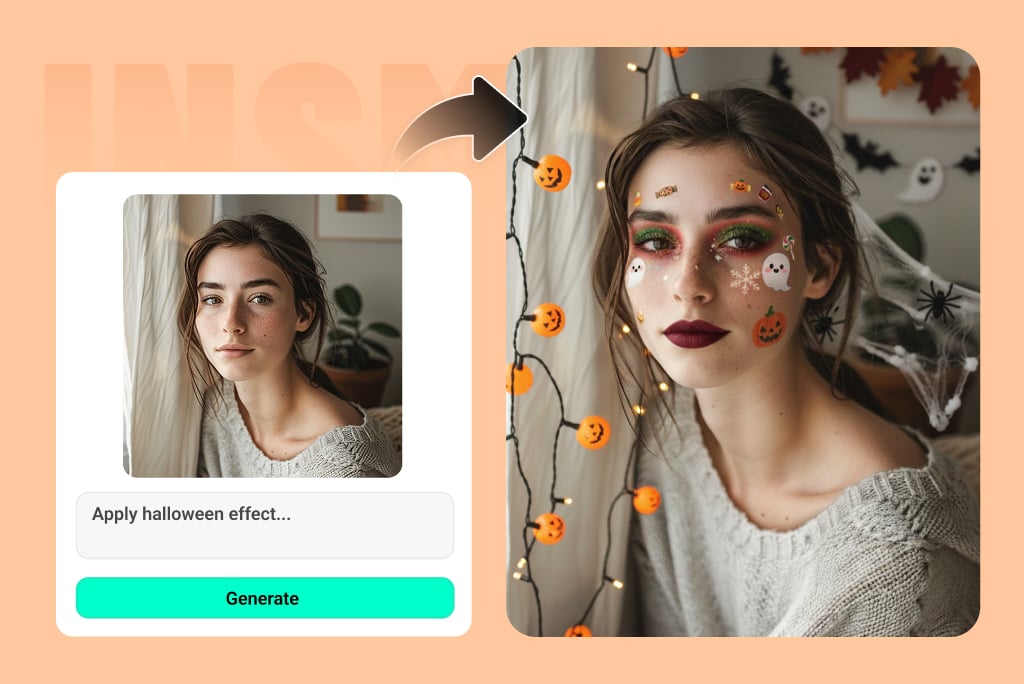


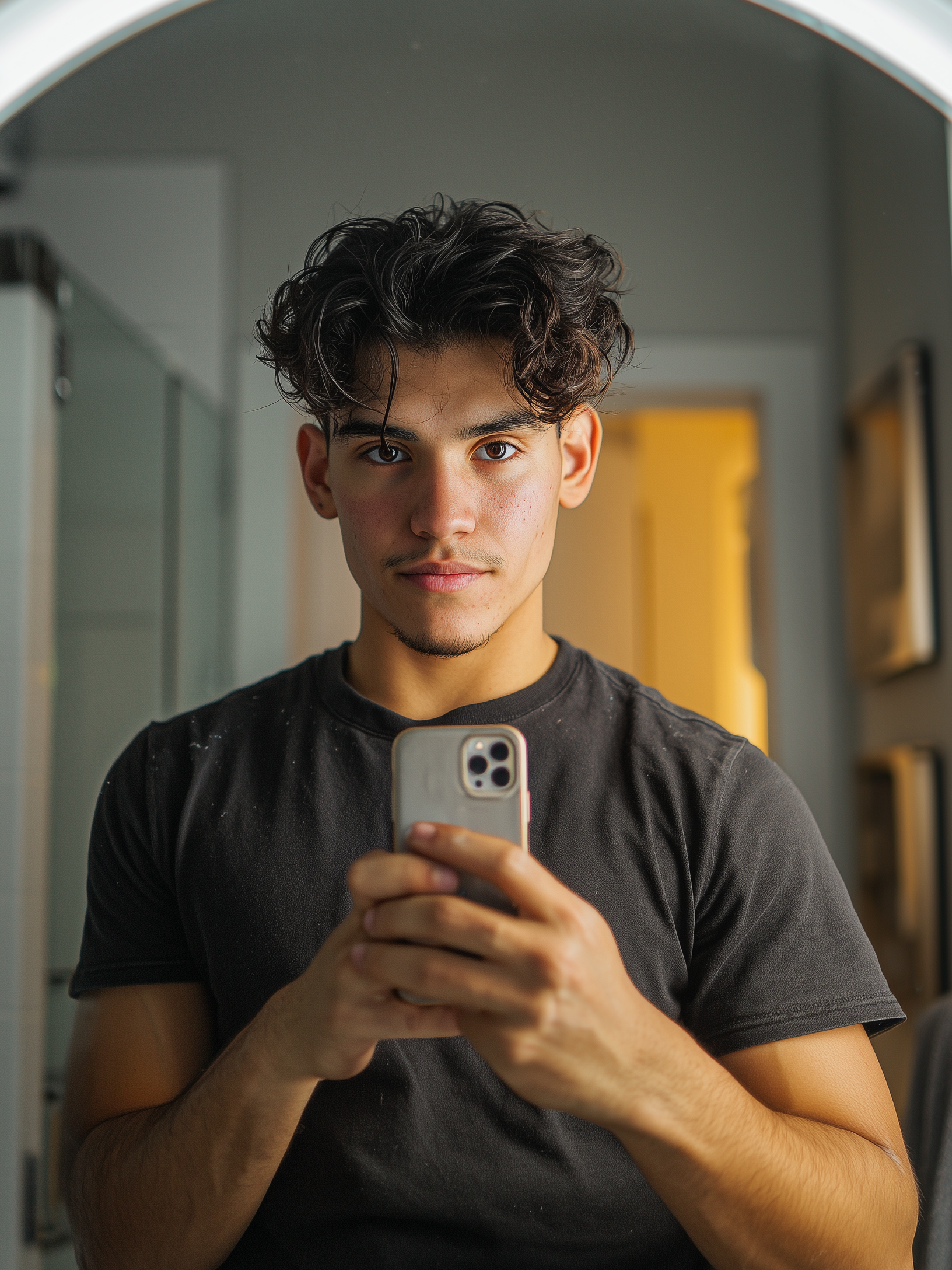
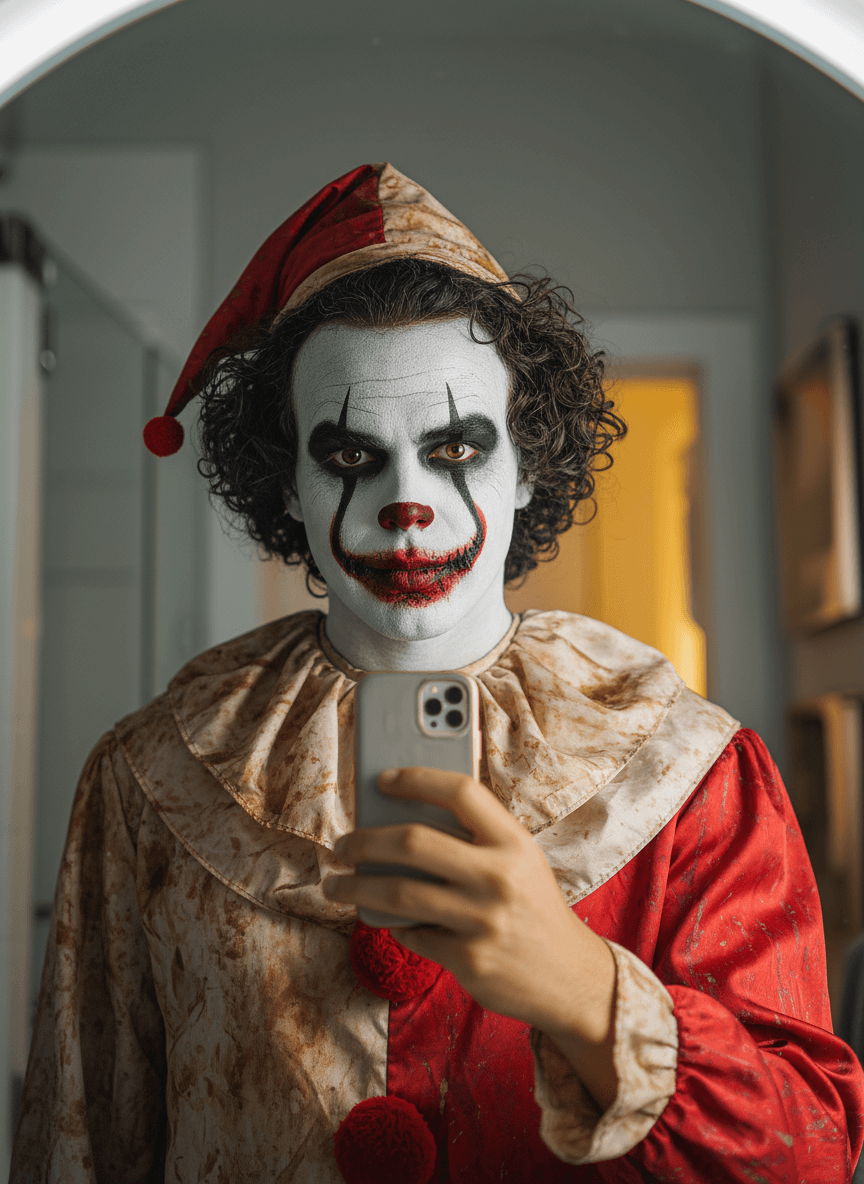


























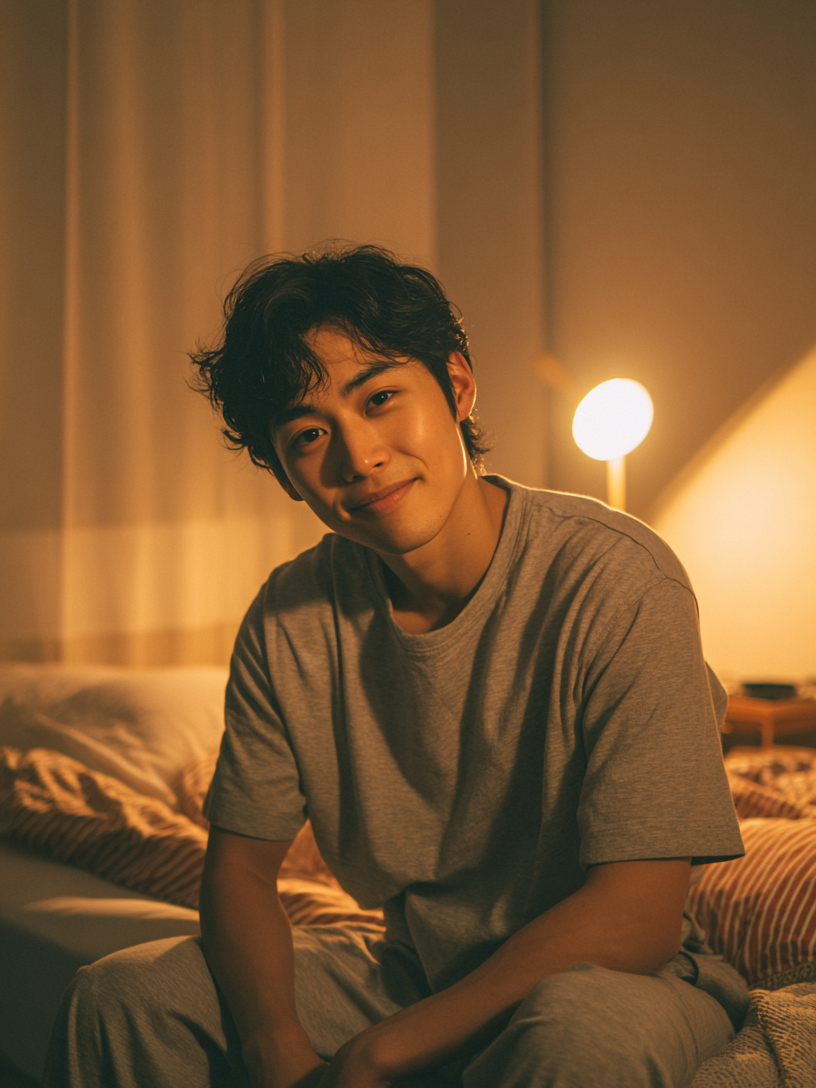
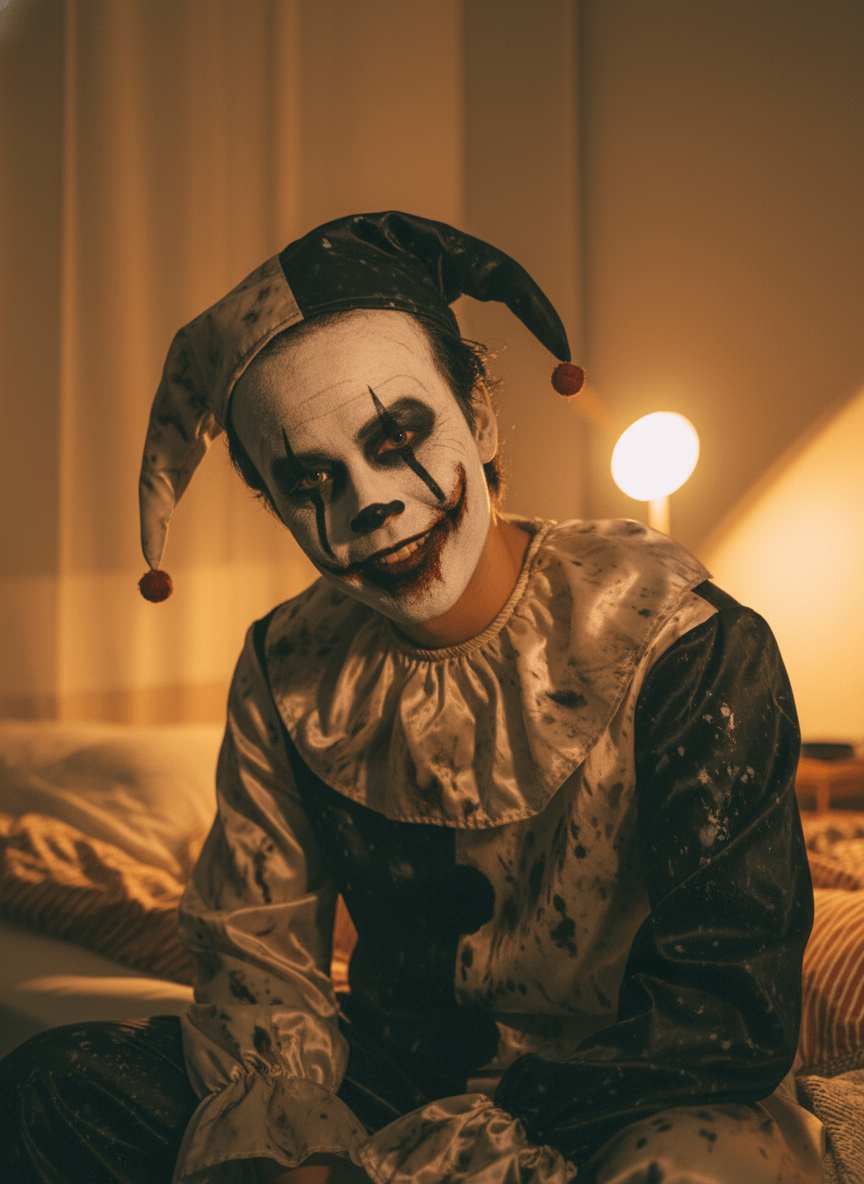


























"This filter is a must for spooky month PFPs. I made three different versions for TikTok and got tons of comments."
@Sophie Turner, Content Creator