The Veo 3 text-to-video model turns your words into cinematic scenes. Just describe your vision — from city streets at sunset to futuristic dreamscapes — and the AI generates realistic motion, lighting, and camera angles with cinematic quality. With Veo 3 video generation, storytelling becomes effortless and visually stunning.
AI Kissing Video Generator
AI Dance Generator
AI Hugging Video Generator
AI Hair Growth Effect
AI Face Animator
AI Twerk Generator
AI Squish Video Effect
AI Inflate Video Effect
360° Spin Video Effect
AI Muscle Generator
AI Jiggle Generator
Hip Shake Video Effect
Nano Banana 3D Figure Generator
Nap Me Video Generator
AI Animal Hug Video Generator
Surprised Video Generator
AI Rose Giving Video Generator
AI Old Photo Animation
Fake Date Video Generator
AI Melt Video Effect
AI Fight Video Generator
My Girlfriendsss AI Effect

Transform Text into Cinematic Video with Google Veo 3

Turn Images into Realistic Motion with Veo 3 Image-to-Video
Upload an image and watch it move. Veo 3 image-to-video technology adds natural depth, motion, and atmosphere to still photos, creating short, lifelike video clips. Perfect for animating storyboards, concept art, or product visuals with smooth transitions and cinematic realism.

Create Videos with Sound Using Veo 3 Native Audio
Veo 3 doesn't just animate visuals — it listens. With Veo 3 native audio and ambient sound generation, your video comes to life with synchronized effects, background music, or dialogue that perfectly match each scene's emotion and rhythm.
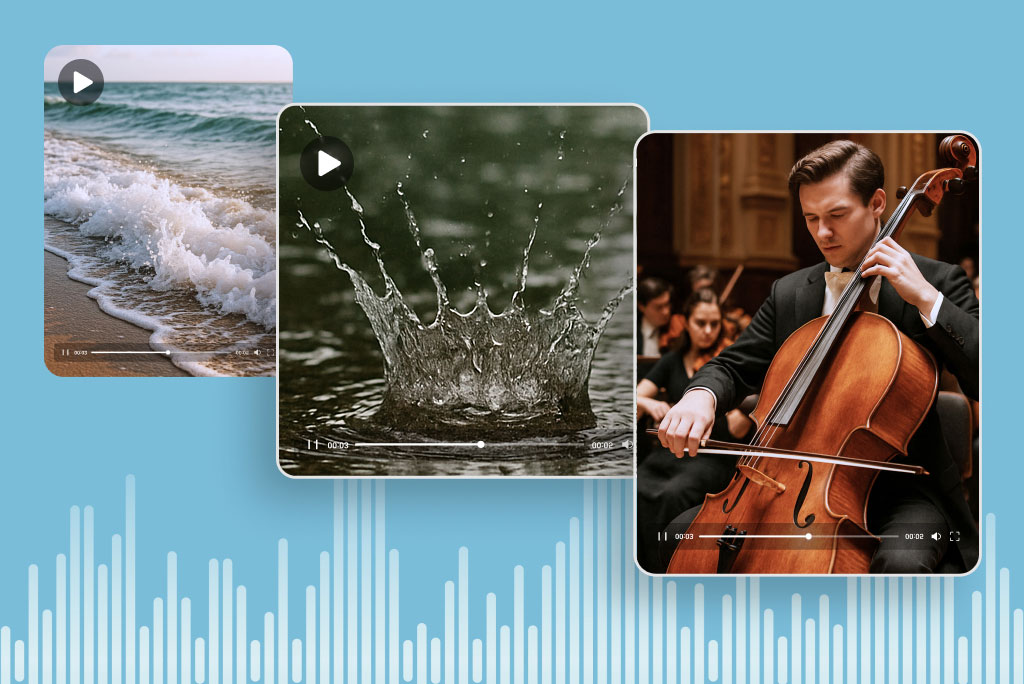
Create Veo 3 Videos with Ambient Audio and Realistic Motion
With Veo 3 video with sound, every movement feels alive. Ambient audio, footsteps, wind, and environmental details are generated automatically. The AI fuses sound design and realistic motion to produce immersive, emotionally resonant videos every time.

Use Veo 3 for Marketing and Brand Videos
Marketers and agencies can harness Veo 3 for storytelling, product demos, and brand videos. The Veo 3 cinematic realism captures attention instantly, while its API integration simplifies creative production at scale. Build campaigns that look premium — without traditional video costs.
Discover More AI Video Models on insMind
How to Generate Videos with Google Veo 3 on insMind
Step 1: Enter Your Prompt
Start by simply typing a prompt to describe the video you want to create. Whether you're looking for a narrative, a promotional video, or even a product demonstration, just provide clear instructions to guide the AI. The more detailed your prompt, the more customized your video will be.
Step 2: Upload an Image (Optional)
If you have a specific image you'd like to use, upload it to enhance your video. You can easily toggle between “Image to Video” in the top-right corner, allowing you to seamlessly upload a picture. Veo 3 will analyze your image and integrate it into your video to give it a personalized touch.
Step 3: Choose Your Favorite Veo 3 Model and Generate
Next, select the model you prefer, such as Veo 3 for highly detailed and lifelike videos or Veo 3-fast for quicker results without compromising quality. Once you make your selection, the system will automatically generate a video with native audio that matches your content, bringing your vision to life.
Step 4: Download and Share
Once your video is generated, simply click "Download" to save it. You can then share your video with friends, clients, or your social media followers, all with just a few clicks.
Creative Possibilities with Google Veo 3
Google Veo 3 opens up endless possibilities for video creation, from social clips to high-end brand videos. Whether you're a content creator, marketer, educator, or filmmaker, Veo 3 brings your ideas to life effortlessly. Here are just a few ways you can harness the power of this AI tool:
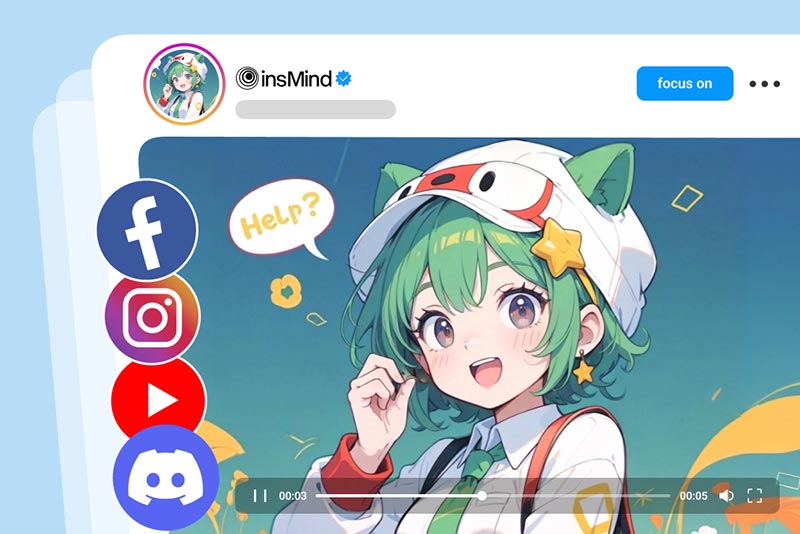
Social Clips
Transform captions, slogans, or even memes into cinematic shorts for platforms like Instagram or TikTok. Want to create viral moments? Think fake news skits, talking animals, or time-travel videos—all with cinematic flair and engaging visuals.

Product Showcases
Animate your product shots into motion-rich clips that captivate your audience. Whether it's a new gadget, fashion item, or beauty product, Veo 3 lets you showcase features and benefits in an exciting, dynamic format.
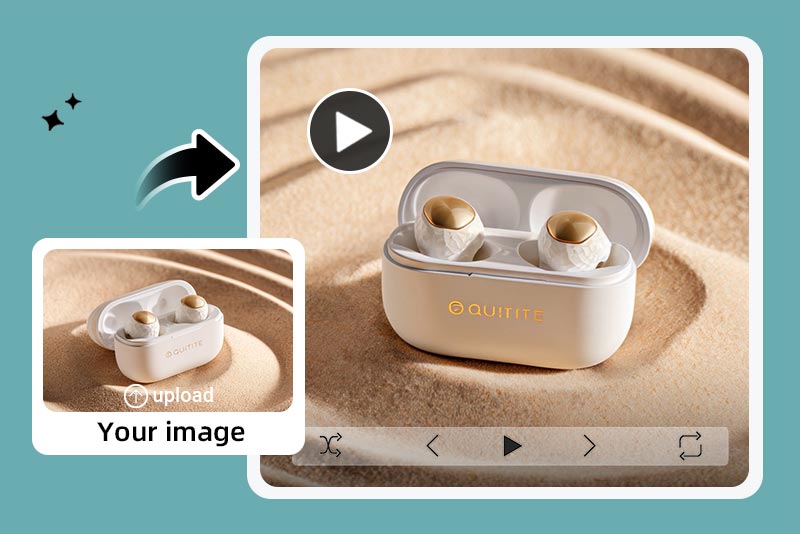
Brand Videos
Create stunning brand videos without needing a full video crew or expensive studio setup. Whether you're launching a new product or running a campaign, Veo 3 can generate high-end visuals that make your brand shine—effortlessly.
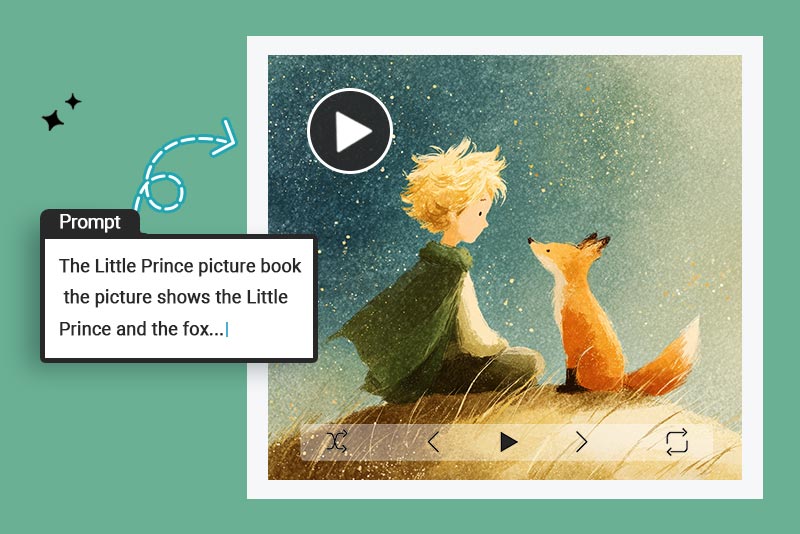
Storytelling
Turn your creative ideas into full-fledged narratives, complete with dialogue, ambient audio, and sound effects. Whether you're crafting a heartfelt short film or a thrilling sci-fi adventure, Veo 3 empowers you to tell your story like never before.
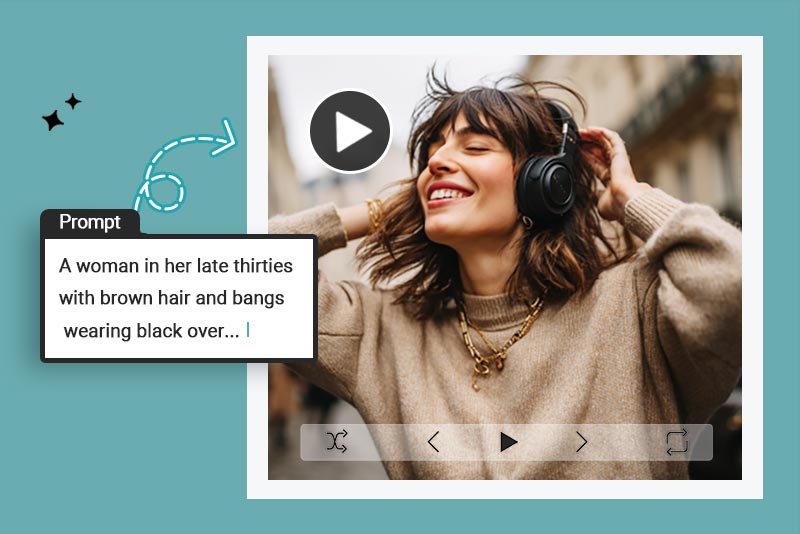
Marketing Videos
Produce promo trailers, teasers, and campaign visuals in minutes. Need to catch attention quickly? Whether you're launching a sale, a new product, or a special event, Veo 3 helps you create eye-catching content that drives results.

Filmmaker Videos
Prototype scenes or develop cinematic concepts with realistic motion, lighting, and visual effects. Whether you're in pre-production or creating a concept video, Veo 3 gives you the flexibility to experiment with cinematic realism.
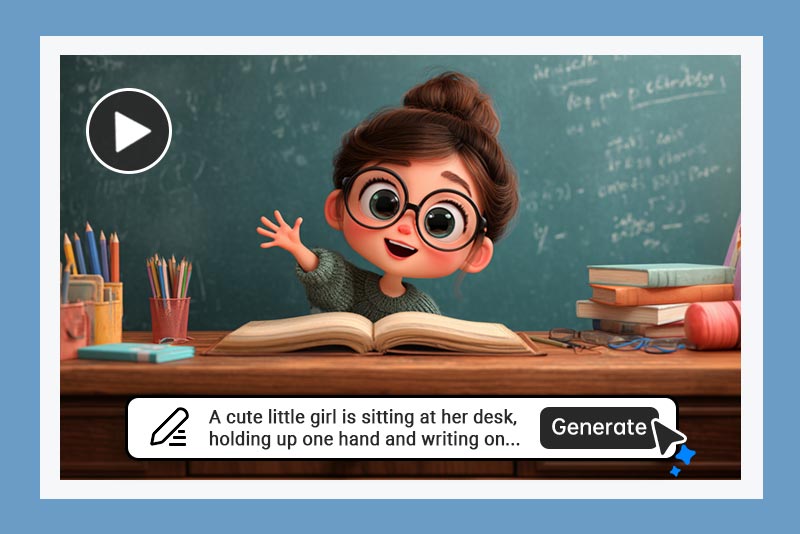
Educational Videos
Empower students and educators to transform reports, lessons, and research into animated video presentations. Make learning more engaging and accessible with captivating visuals that bring information to life.
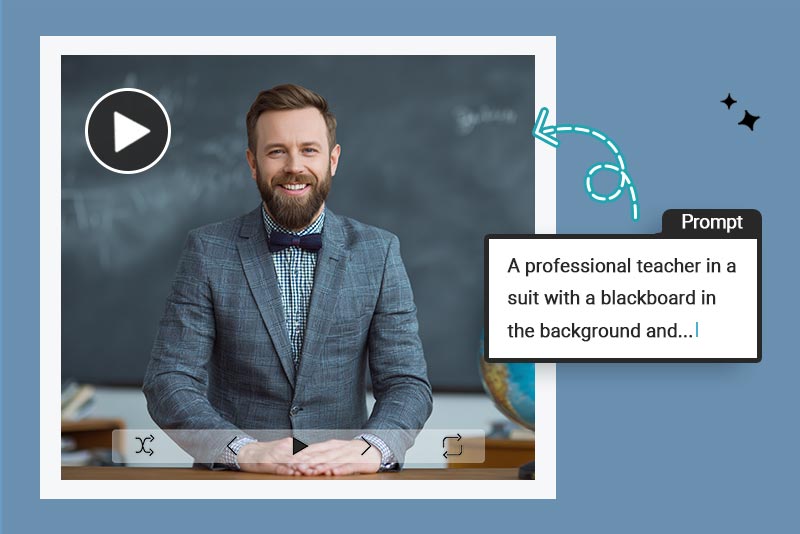
Podcast & Announcement Videos
Enhance your podcast episodes or voice announcements with short video clips. Add visuals, ambient sounds, and even animations to elevate your content and keep your audience hooked.
What Users Say About Google Veo 3 Video Generator
Why Choose insMind for Google Veo 3 Video Generation
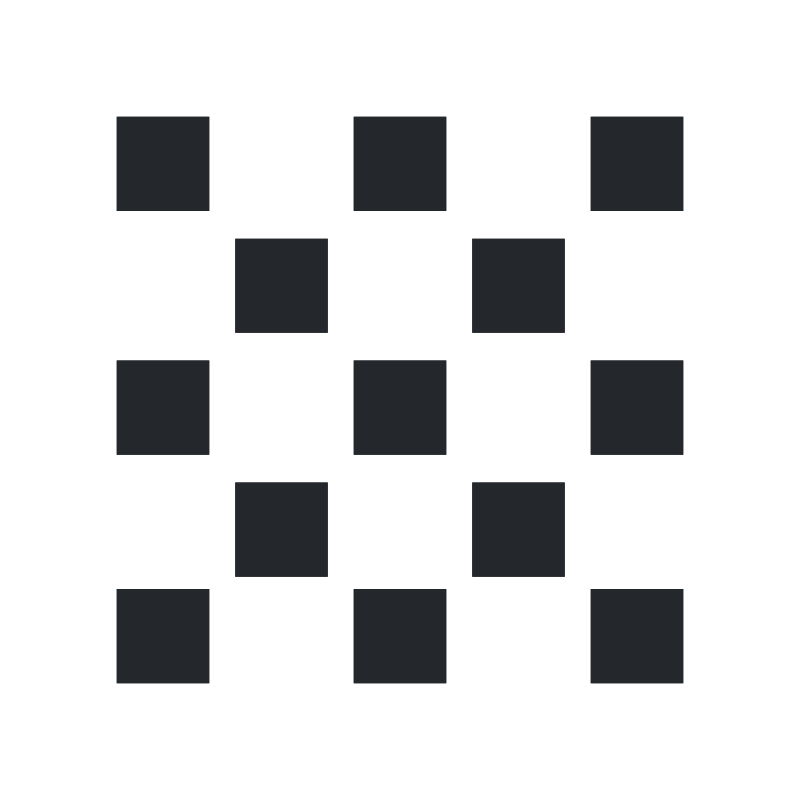
Unlimited Video Creation
With insMind, there's no limit to the number of videos you can create. Whether it's for personal projects or business use, the possibilities are endless.

Cinematic Quality at Your Fingertips
Leverage the power of Google Veo 3 to create visually stunning videos with lifelike animation, high-quality sound, and seamless motion—all with just a few clicks.

Quick & Easy Video Generation
From idea to finished video in minutes—insMind streamlines the entire process. Simply enter a prompt, choose your model, and let Veo 3 do the rest.

Fully Customizable Content
Want your video to stand out? insMind allows full creative control. Customize your prompts, upload images, and select models to match your exact vision.

No Technical Skills Required
You don't need to be a video expert to use Google Veo 3 on insMind. The platform is user-friendly and intuitive, making it easy for anyone to create professional videos.
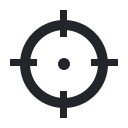
High-Speed Generation with Native Audio
Speed up your video creation process without sacrificing quality. Veo 3 automatically adds native audio, making your videos more engaging and immersive.
FAQs About insMind Google Veo 3 Video Generator
What is Google Veo 3?

How does Veo 3 text-to-video work?

Can Veo 3 create videos with sound?

Does Veo 3 support image-to-video generation?

What is the Veo 3 Gemini API?

How is Veo 3 different from Veo 3 Fast?

Can I export videos in 1080p?

Can I use Veo 3 for marketing or advertising?

Does Veo 3 support realistic motion and lighting?






“With Veo 3 API integration, we automated product video generation for our campaigns.”
@Samantha Brooks, Marketing Director