Veo 3.1 redefines what AI video generation can do. Using advanced multimodal processing, it interprets your prompts to create cinematic sequences with realistic motion, lighting, and sound. Whether you're producing ads, social media content, or storytelling visuals, Veo 3.1 delivers studio-grade results in seconds.
AI Kiss
Kiss Together
AI Hug
AI Hug Together
Muscle Surge
AI Twerk
AI Inflate
AI Bikini
My Girlfriendssss
My Boyfriendsssss
Selfie with Celebrity
AI Flying
AI Private Helicopter
Meet My Kid
Meet Older Me
Become Female
3D Figure
Box Me
AI Proposal
AI Fight - Single Photo
AI Fight - Dual Photos
Animate Old Photo
Hip Shake
Face Animator
AI Melt
AI Explode
AI Mermaid
360 Microwave
AI Squish
Block Blast
Dust Me Away
Hair Growth
AI Walking
Camera Movement
Tiger Hug
Pets Hug - Single Photo
Pets Hug - Dual Photos
Fake Date
Send Roses
Nap Me
Surprise Video
AI Gun Shooter
Hand Heart - Single Photo
Hand Heart - Dual Photos
Cat Cooking
Baby Surfing
Cheek Kiss
AI Air Kiss
AI Jiggle Up
AI Face Punch
Style Me
Flame Carpet
Fashion Stride
Smile Video
AI Tongue Out
Scared Face
Laughing Face
AI Handshake
AI Handshake - Dual Photos
Angel Wings
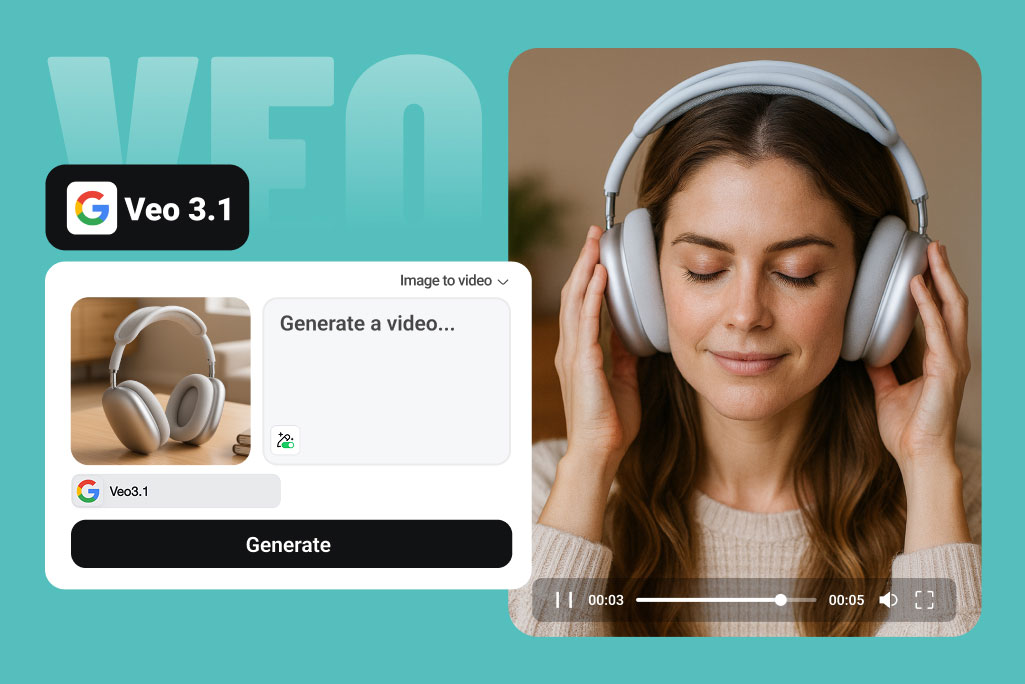
Experience the Power of Veo 3.1 Video Generation
Turn Text into Stunning 1080p Videos
Simply type what you imagine — from characters and scenes to style, emotion, and camera angles. The Veo 3.1 text-to-video model interprets your prompt and produces a dynamic, high-fidelity video with realistic visuals and synchronized sound.
Animate Photos with Veo 3.1 Image-to-Video Mode
Upload one or more still images and let Veo 3.1 animate them with natural motion, transitions, and cinematic depth.
Whether you're reviving memories, animating product shots, or designing real estate tours, Veo 3.1's image-to-video mode transforms static visuals into lifelike video stories with perfect pacing and flow.
Create Dynamic Videos from Start and End Frames
With Google Veo 3.1's Start/End Frame feature, you can create cinematic AI videos by simply uploading your first and last frames. The model intelligently fills in the missing motion, generating fluid, realistic transitions between scenes. Whether you're designing storytelling clips, character animations, or product motion shots, Veo 3.1 ensures every frame flows naturally with lifelike detail.
Experience how Veo 3.1's advanced frame interpolation turns static moments into visually dynamic video content — all powered by next-gen AI video generation.
Discover More AI Video Models on insMind
How to Generate Videos with Google Veo 3.1 on insMind
Step 1: Enter Your Prompt
Describe your scene, including subjects, motion, lighting, and tone. The clearer your description, the better the result.
Step 2: Upload an Image (Optional)
Switch to Image to Video in the upper-right corner to upload a photo for animation or as visual guidance.
Step 3: Choose Veo 3.1 Model & Generate
Select your preferred model — Veo 3.1 or Veo 3.1-Fast — and let AI create cinematic visuals with synchronized native audio.
Step 4: Download and Share
Preview, refine, then download or share your high-quality Veo 3.1 video directly from insMind.
What Creators Say About the Veo 3.1 Video Generator
Why Choose insMind for Veo 3.1 AI Video Generation
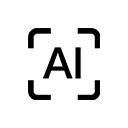
Access Google's Latest Veo 3.1 Model
Get instant access to the most advanced Google video model with realistic audio and enhanced detail.

All-in-One AI Video Platform
Access multiple AI video models—including Veo 3.1, Sora 2, Wan 2.5, and more—all within insMind. Seamlessly switch between them to generate text-to-video, image-to-video, giving you complete creative flexibility in one unified workspace.

Seamless Text and Image Input
Easily switch between text-to-video and image-to-video for flexible creative control.

1080p Quality and Realistic Audio
Generate full-HD cinematic videos complete with natural sound and ambient effects.

Fast Processing & API Integration
Enjoy quick generation times with Gemini API support for developers and enterprises.
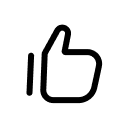
More Accurate Prompt Results
Compared with Veo 3, this version follows your descriptions more precisely. Enjoy consistent scenes, natural pacing, and visuals that align closely with your written prompts.
FAQs About Google Veo 3.1 AI Video Generator
What is Google Veo 3.1?

How does the Veo 3.1 AI video generator work?

What is the difference between the “Veo 3.1” and “Veo 3.1-Fast” models?

What types of videos can I create with the Veo 3.1 AI video generator?

What makes Google Veo 3.1 different from Veo 3?

How does Veo 3.1 compare to OpenAI Sora 2?

Is Google Veo 3.1 available for free on insMind?






“Compared with Veo 3, the output is cleaner and more on-point. Love the prompt control.”
@Emily Chen, Digital Content Strategist