How to Use insMind AI Furry Art Generator
The process is quick and easy. You need to add a simple description of your furry character, and our AI will create a custom image for you. Here are the steps to follow:
- Step 1. Open the insMind AI image generator on your browser.
- Step 2. Enter your prompt, and explain the furry art you want to create. You can add details like your character's appearance, personality, and style (e.g., cyberpunk, Disney-Pixar, anime).
- Step 3. Choose the "No style" mode. It will allow you to create an image based on your description style. Once you've set your preferences, click "Generate."
- Step 4. Our AI will take a few seconds, and your furry art image will be ready. You can download it or regenerate it for different results. Also, click the "Edit" button to make further customizations.
What Are the Common Use Cases of Furry AI Art Generator?
The possibilities with the furry AI art generator are multiple. If you want a unique avatar, a new game character, or design project art, you can bring the ideas to life. Here are some common uses:
- Create Social Media Posts: Use insMind and make your social media posts stand out.
- Furry Avatar: Design a unique furry avatar or PFP. You can use across online platforms like gaming accounts, forums, or social media.
- Character for a Movie or Design Project: You can bring your imagination to life and create custom furry characters for films, animations, or design concepts.
- Game Character Design: Design furry characters for video games or role-playing games (RPGs).
- Story or Comic Illustrations: Create characters for stories, comics, or graphic novels.
Why Should You Use Furry AI Generator?
Use insMind and focus on your creative ideas. Our AI does all the hard work to generate detailed art. If you're an artist, game designer, or simply someone who loves furry art, you can create detailed, personalized characters quickly and easily. Here are some more reasons to use:
- Better Design Efficiency: Create high-quality art in a fraction of the time it would take to draw manually.
- Explore Creativity: Experiment with different styles and characters. Bring your imaginative ideas to life in seconds.
- No Need for Art Skills: You don't need to be an artist to create striking furry characters. Describe your ideas, and our AI will do the rest.
- Customizable Results: You can generate unique art and then customize further. Change the vibe, fur color, or any other details.
How to Write a Good Furry Art Prompt
To get the best results from insMind, your prompt should be clear and detailed. The more specific you are, the better the AI can create a character for you. Here are some tips to write a good art prompt:
- Be Specific: Mention the appearance of the character clearly. Like fur color, body type, or any distinguishing features.
- Mention the Style: If you have a particular style in mind (e.g., cyberpunk, Disney, anime), include that in your prompt.
- Add Personality Traits: Explain the character's personality so that AI creates an expression or posture that fits.
- Include the Setting: If the art is for a specific scene, mention the environment or background details.
- Keep It Simple: Don't add overly complex descriptions. Focus on key features, and our AI will fill in the rest.
Good Prompts for AI Furry Art
A well-written prompt is a must for good results. Here are some example prompts you can use to generate unique furry art:
- A playful fox with orange fur, green eyes, and a mischievous grin. It's wearing a hoodie and jeans and standing in a forest. The soft sunlight is shining through the trees.
- A fierce lioness with golden fur and piercing blue eyes, wearing armor and standing on a battlefield with a stormy sky above.
- A futuristic cyberpunk rabbit with neon pink and purple fur, glowing eyes, and a sleek jacket, standing in a neon-lit city street.
- A mystical wolf with silver fur, glowing white eyes, and intricate tattoos, surrounded by a magical forest with glowing plants.
- A friendly raccoon with brown fur, wearing a scarf, sitting on a bench in a bustling city park, with a happy expression.

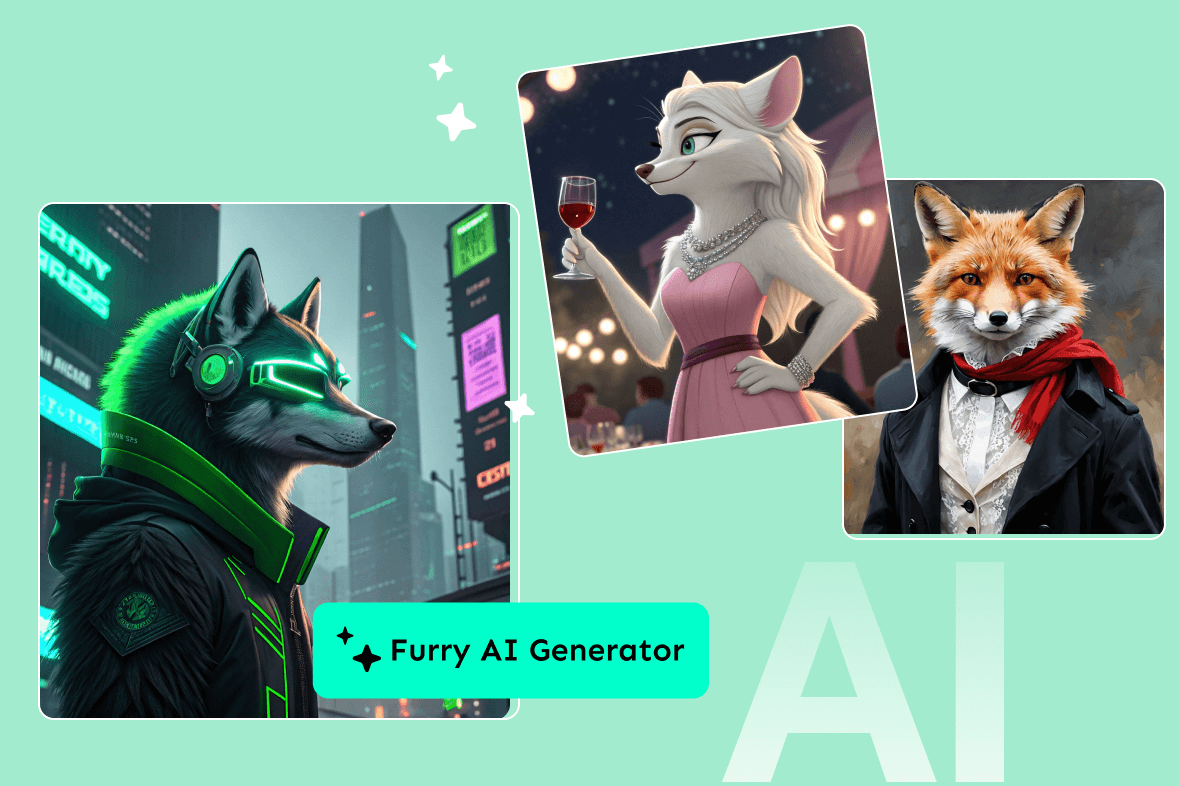
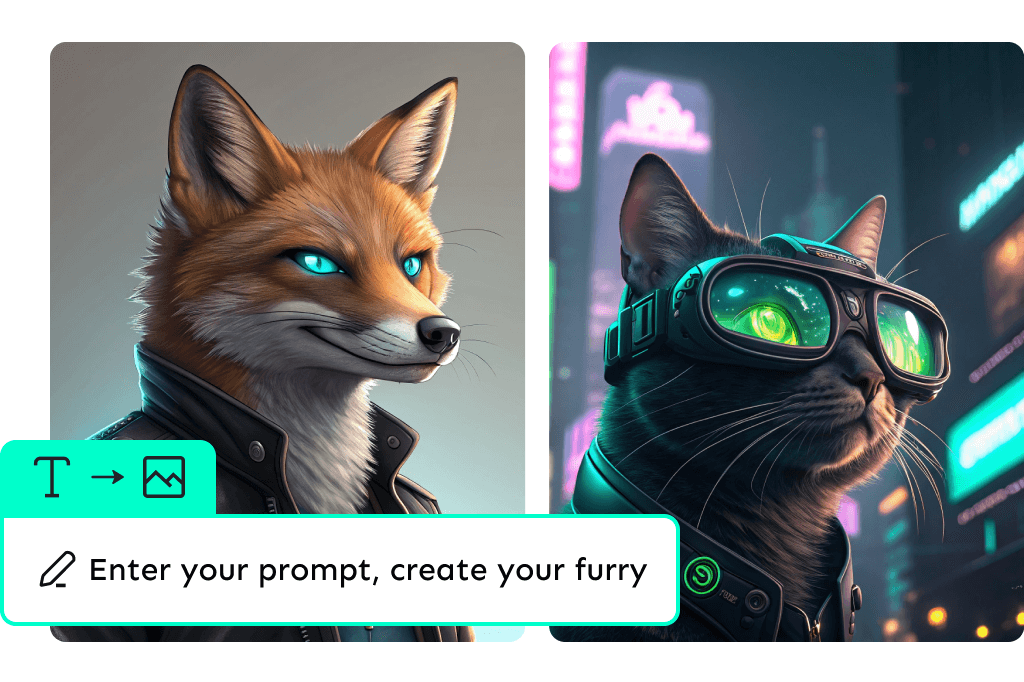
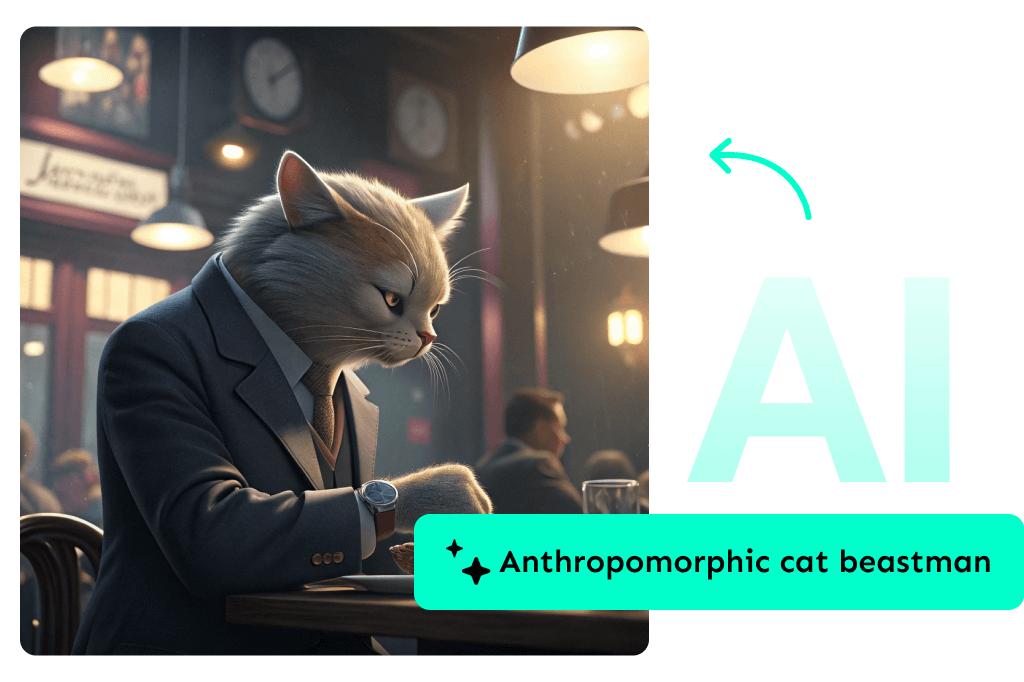
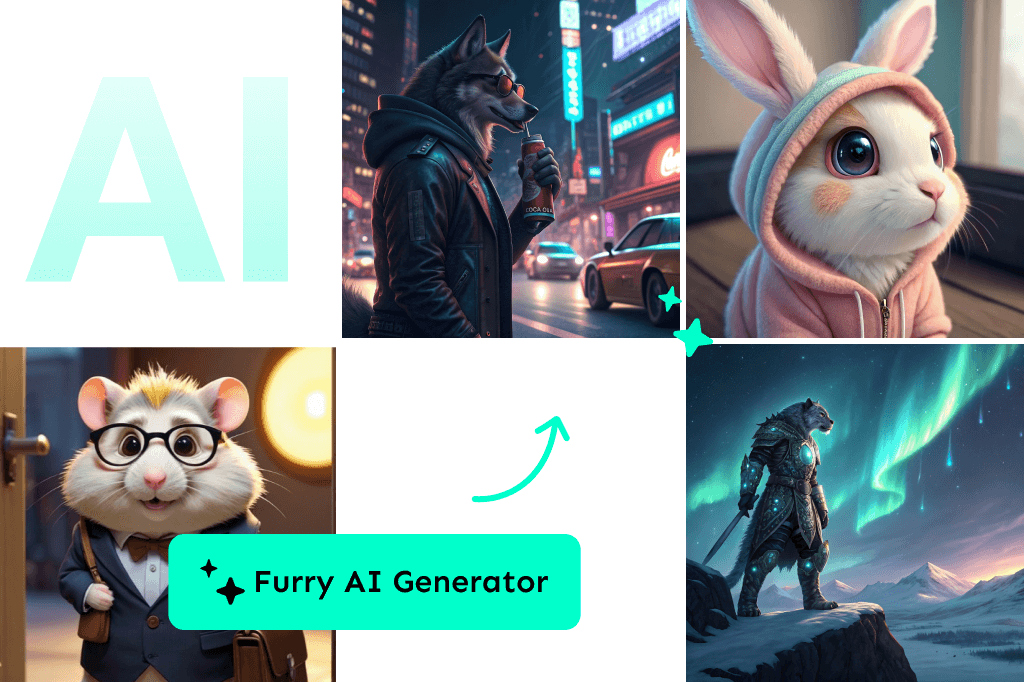
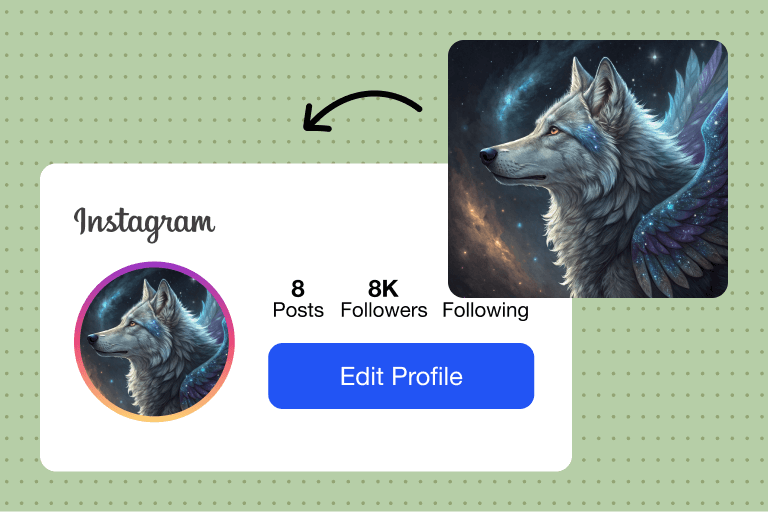








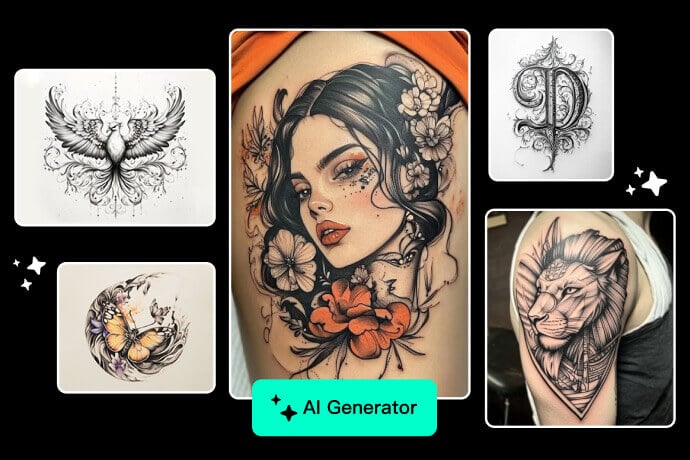
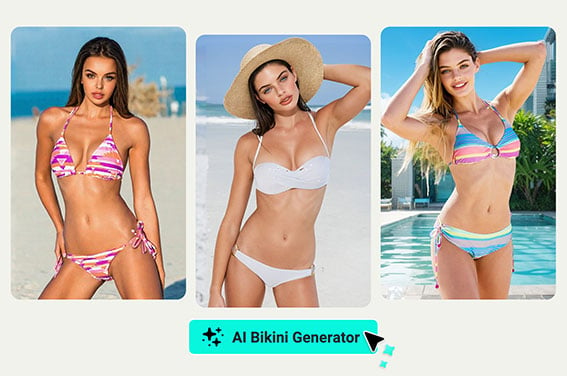
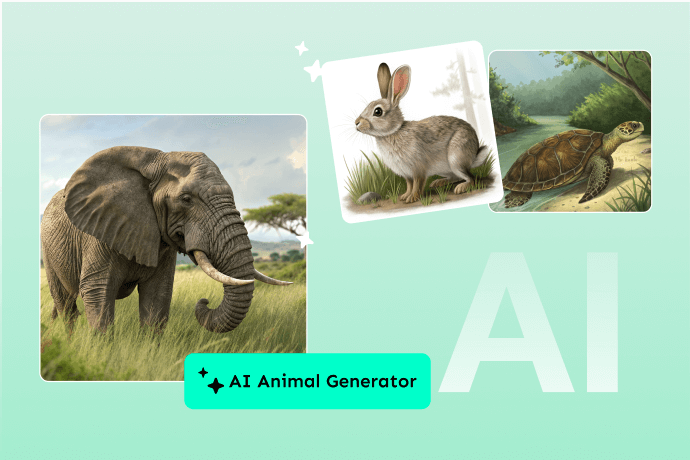



"insMind saved me a ton of time when I created a fursona avatar. It's simple to use, and I can design furry art that fits my vibe and online presence."
@Emily Chen, Content Creator