This image noise reduction tool clears up grainy photos in seconds - no editing skills needed. The AI technology speeds up the process and automatically removes noise from photos. All you need to do is just upload your fuzzy photo, hit a button, and let our image denoiser handle the rest.
It sharpens and smooths the image to bring out the actual detail. No matter if the grains occur due to low light, poor camera quality, or any other reason, the insMind image denoiser will fix it in seconds. You will get a fresh, polished, and clearer picture.


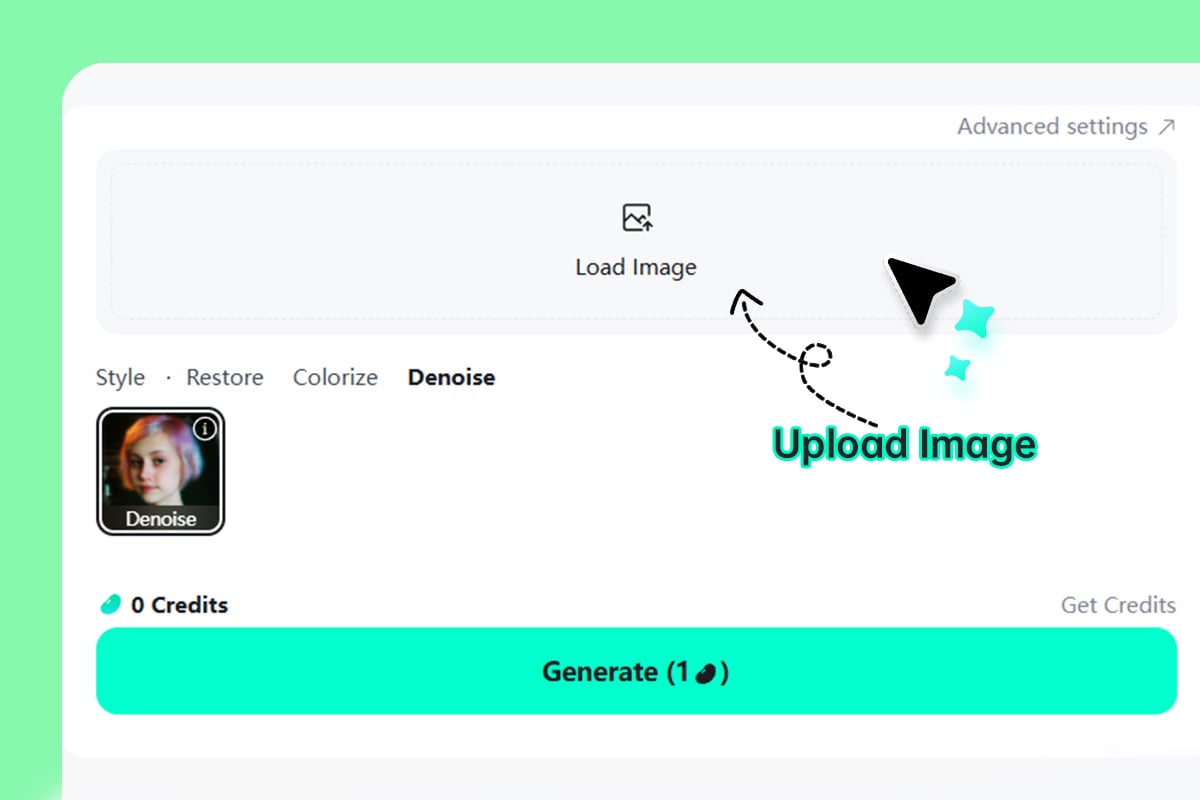
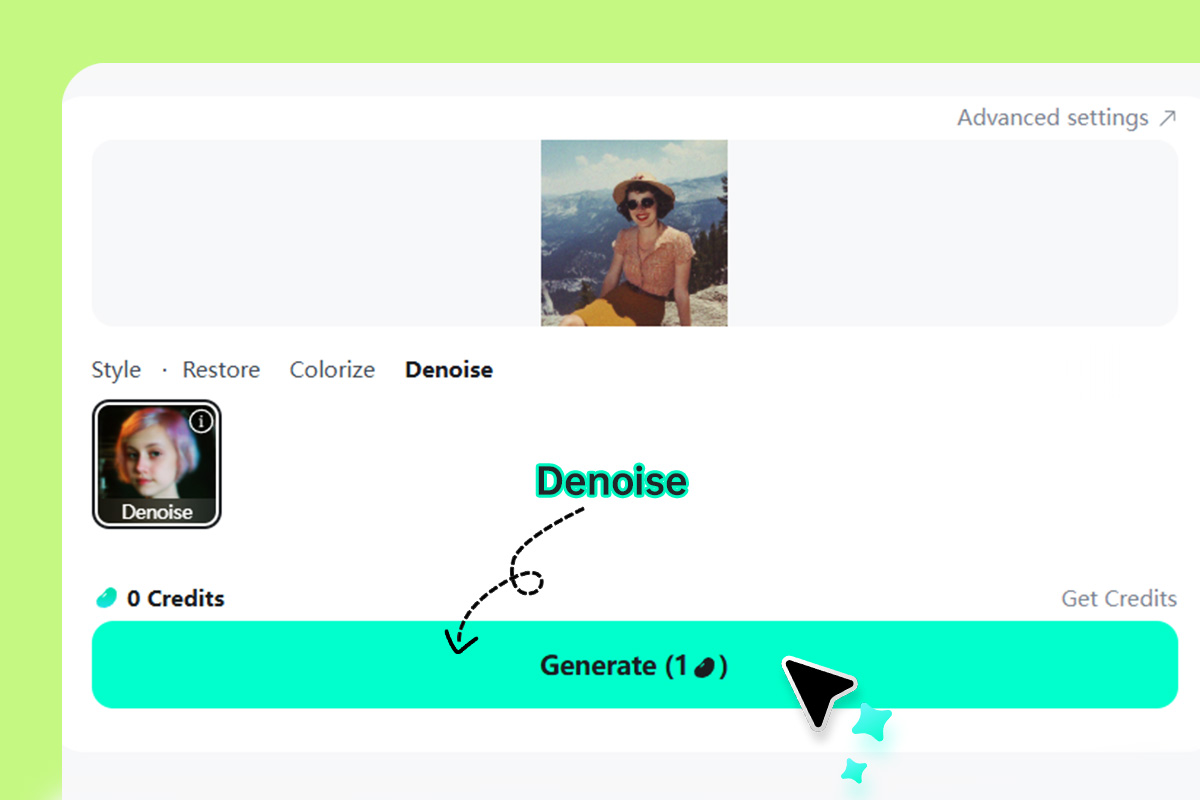
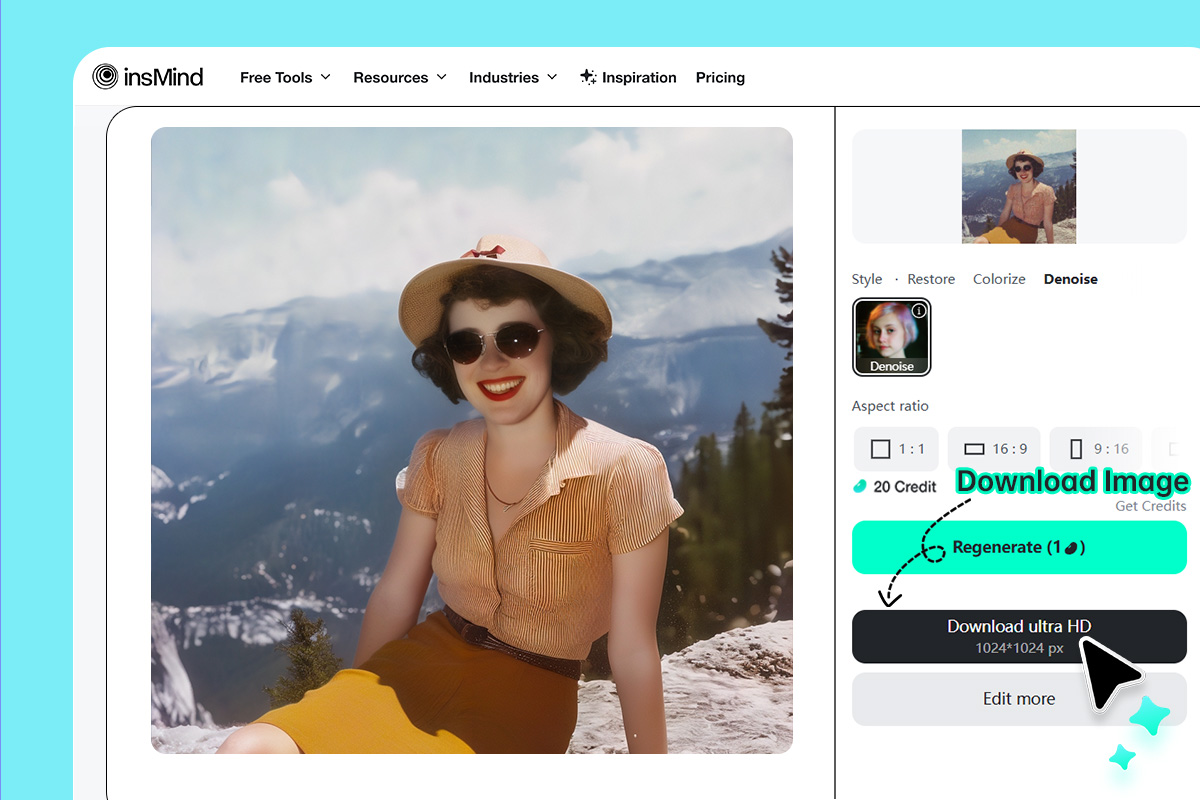
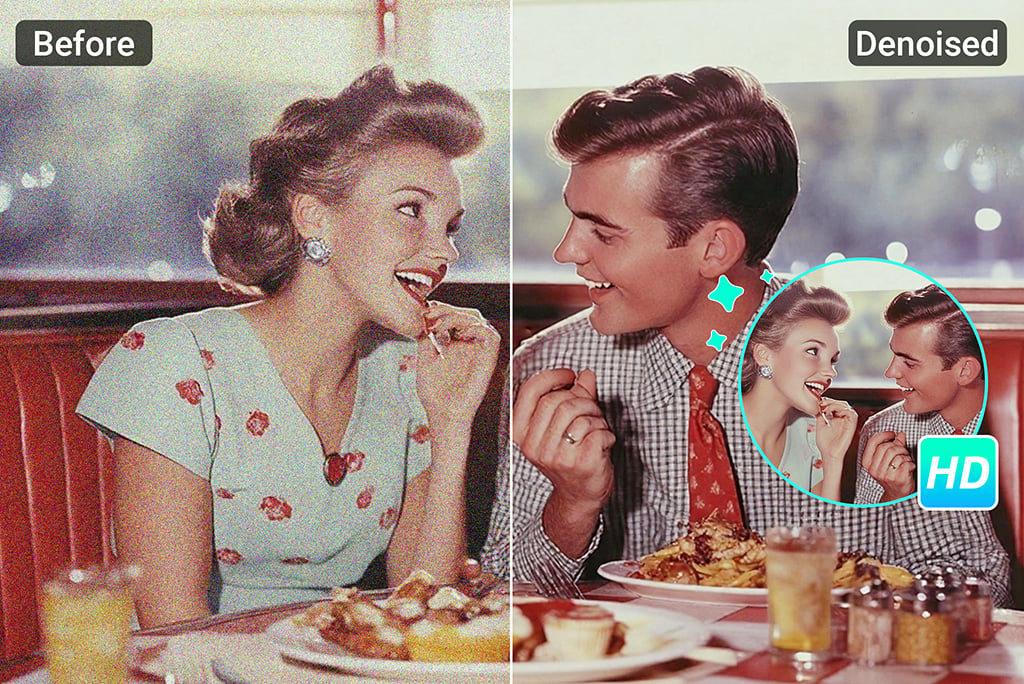
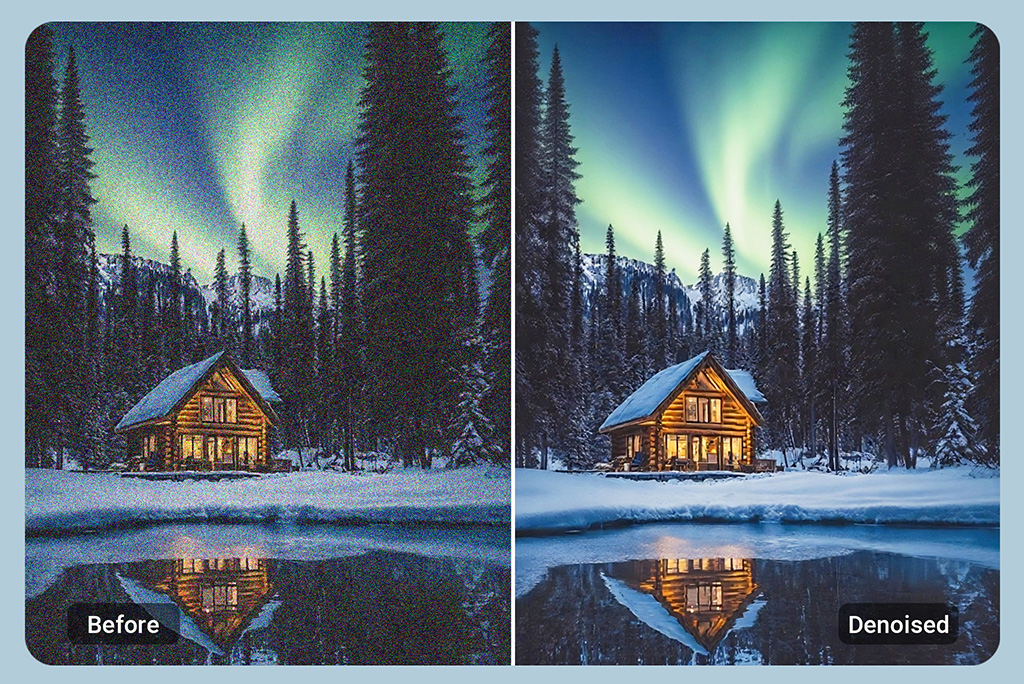
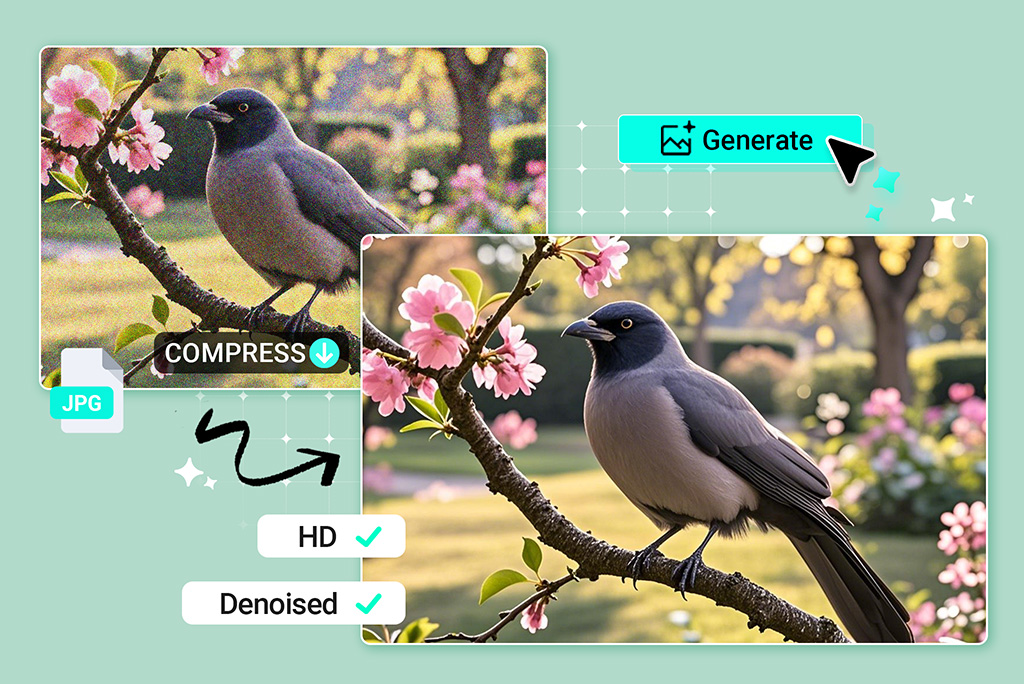



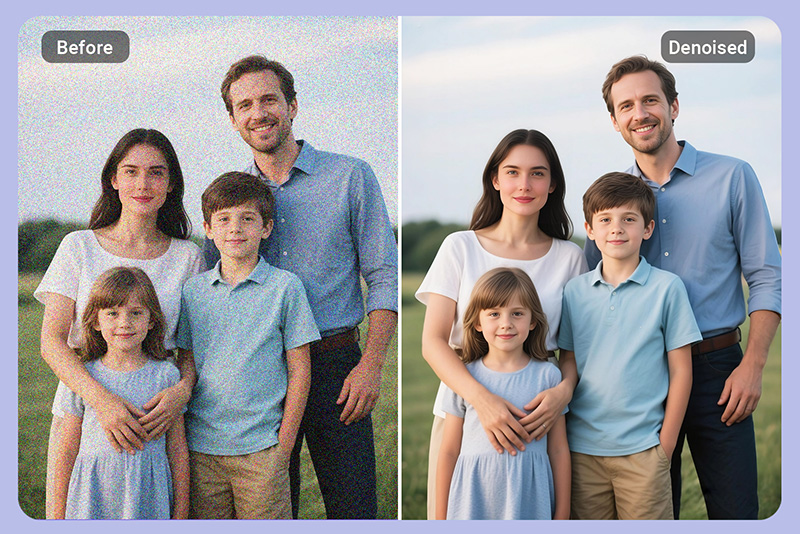

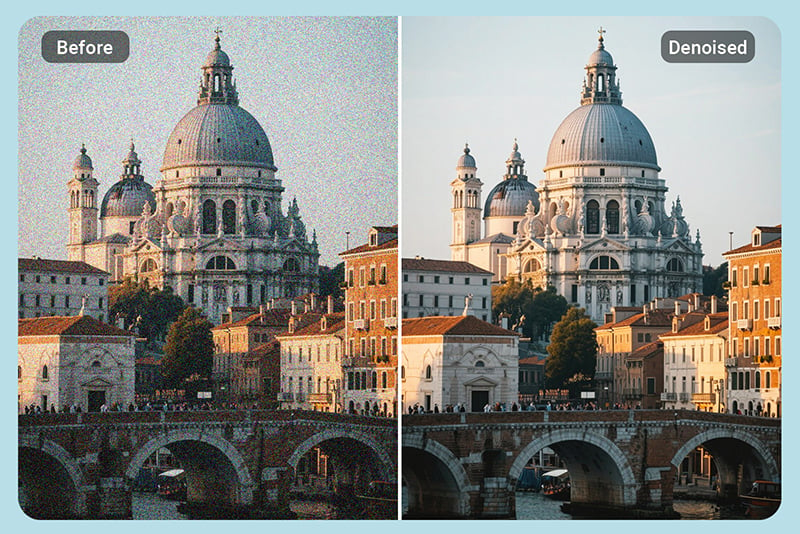




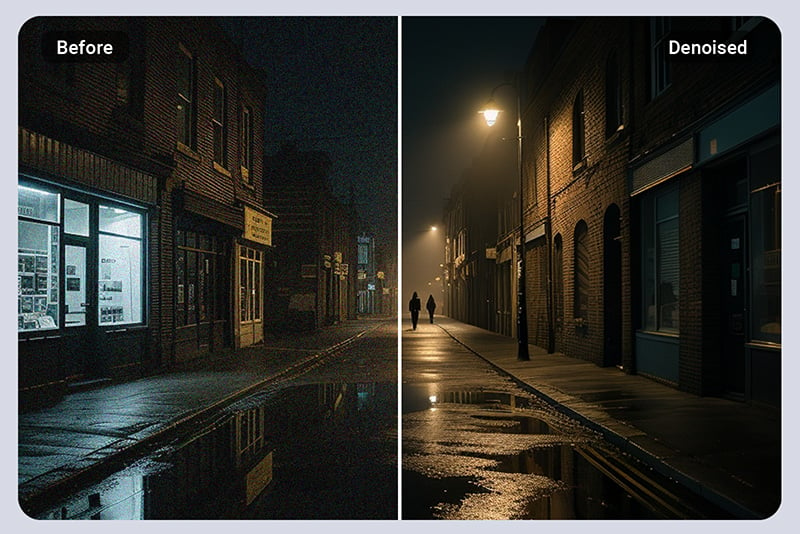

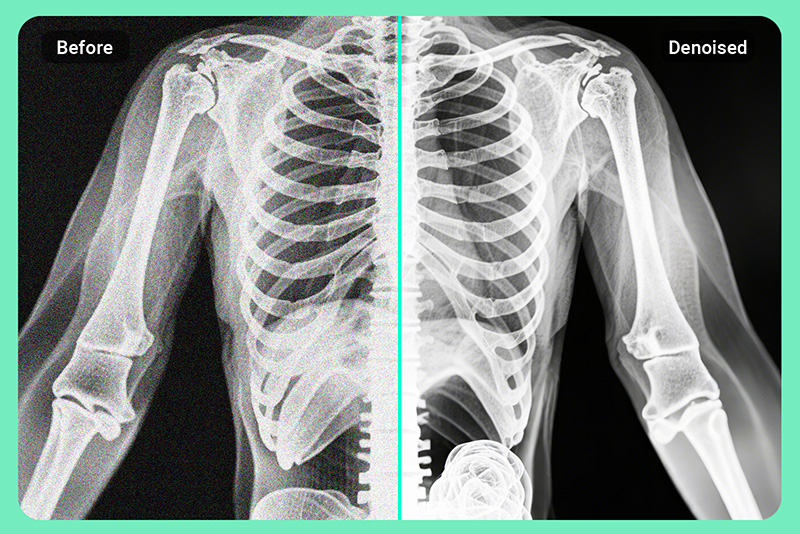
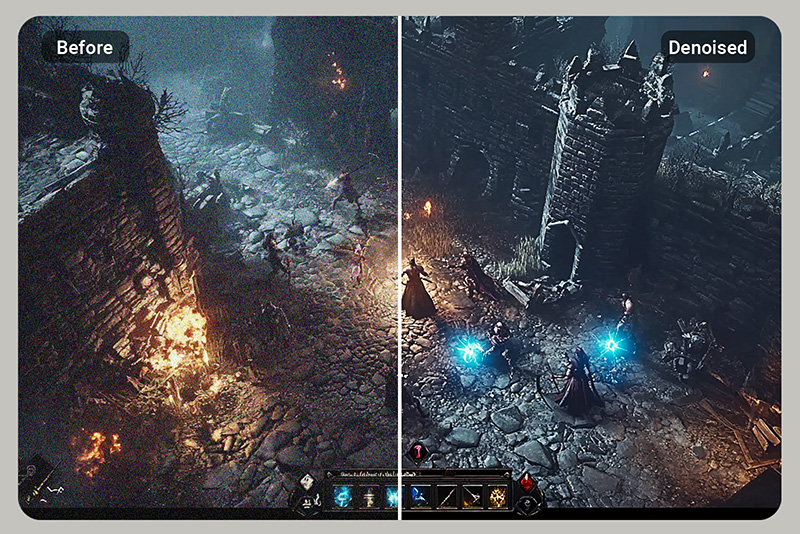
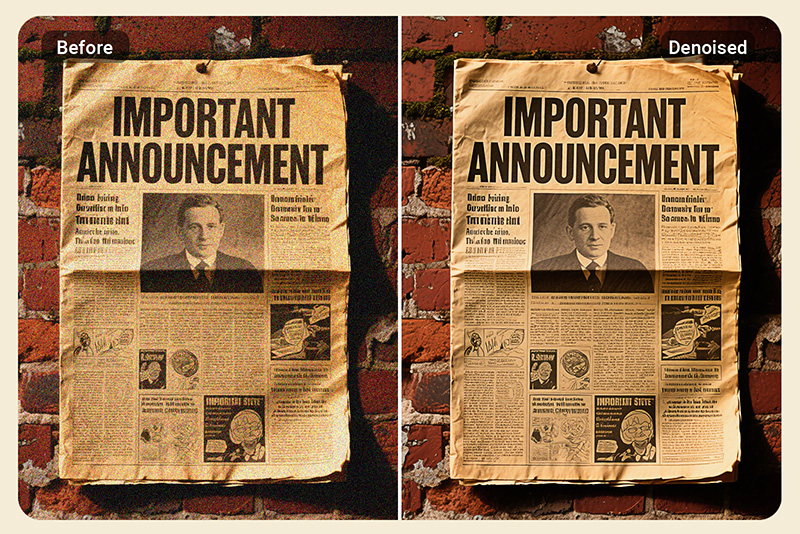



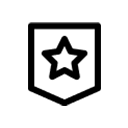



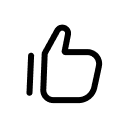


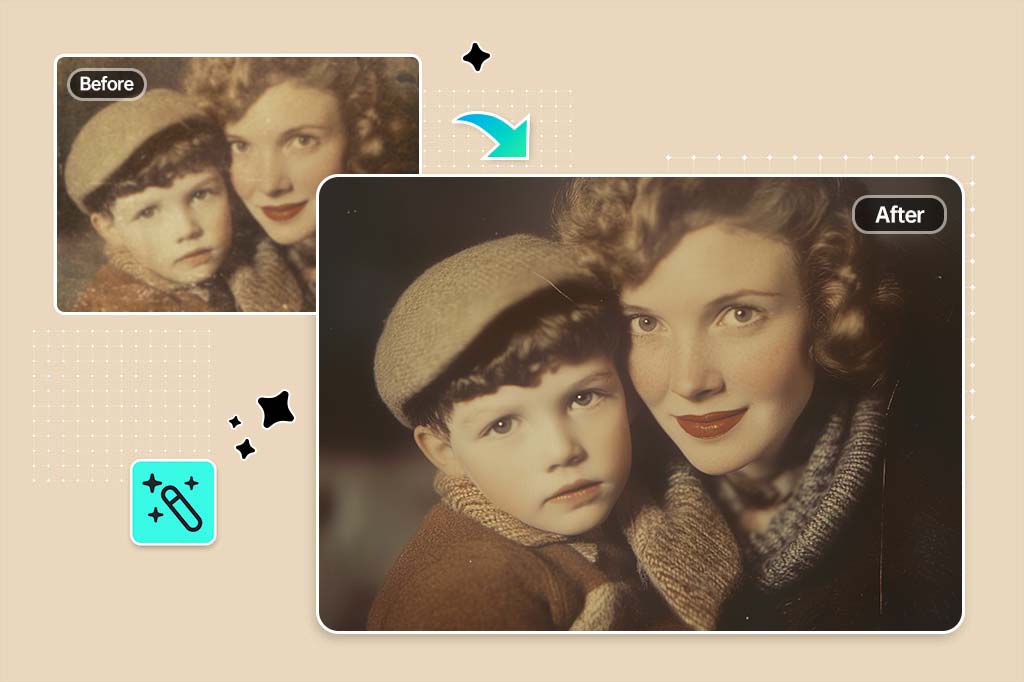




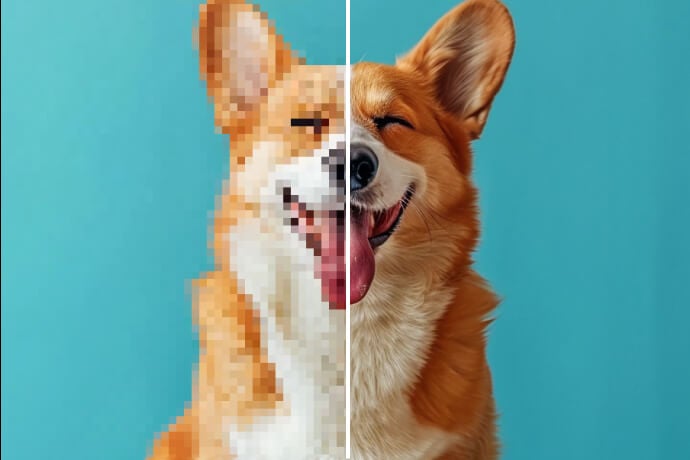



"Some of my art exports get noisy, especially with effects. This smooths everything out without messing up details. Been using it every day since I found it. It's a keeper!"
@Ava Chen, Digital Artist