Want to turn your decades-old black and white photos into colorful memories? insMind's AI photo colorizer gives your faded memories a vibrant makeover. It automatically colorizes black and white photos and brings them back to life with rich, realistic colors that revive their original charm.
Upload your old photo and let our AI recolor it intelligently and automatically with precision. We also offer an advanced colorization option that lets you customize the result using a text prompt. Experience the magic of AI as it transforms your monochrome moments into full-color photographs.


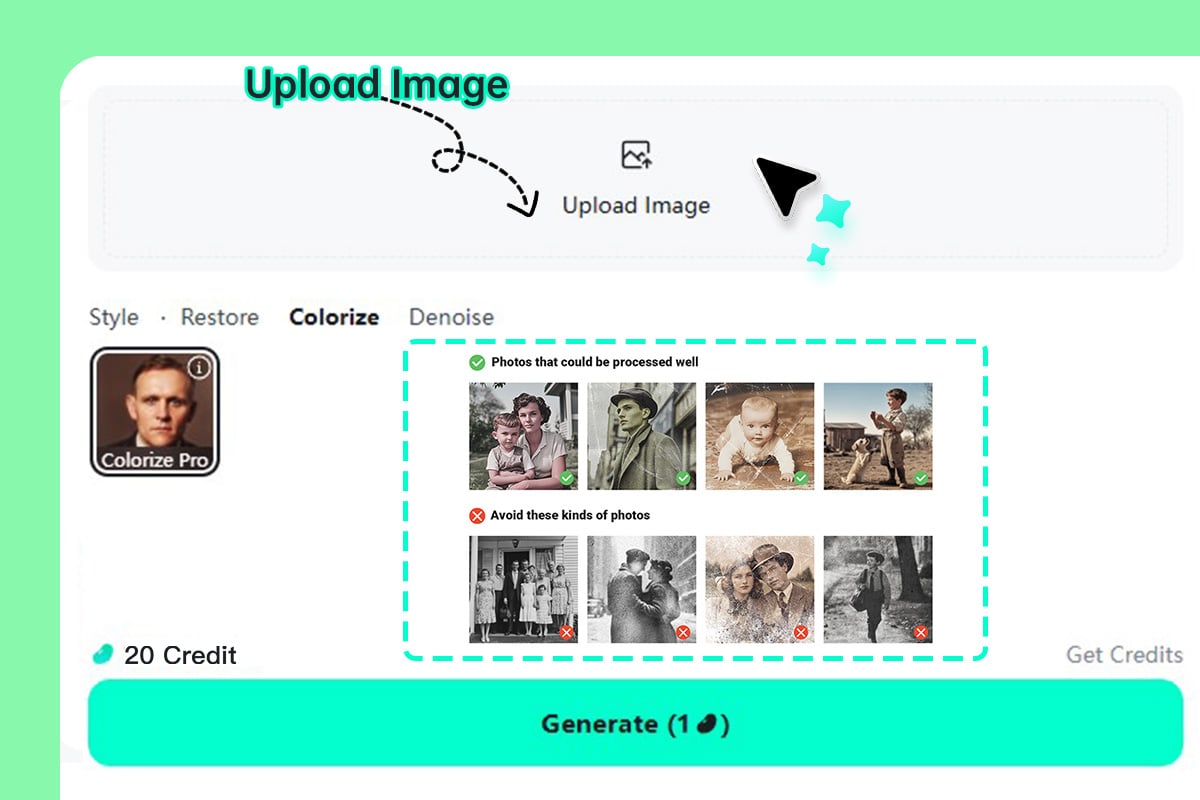
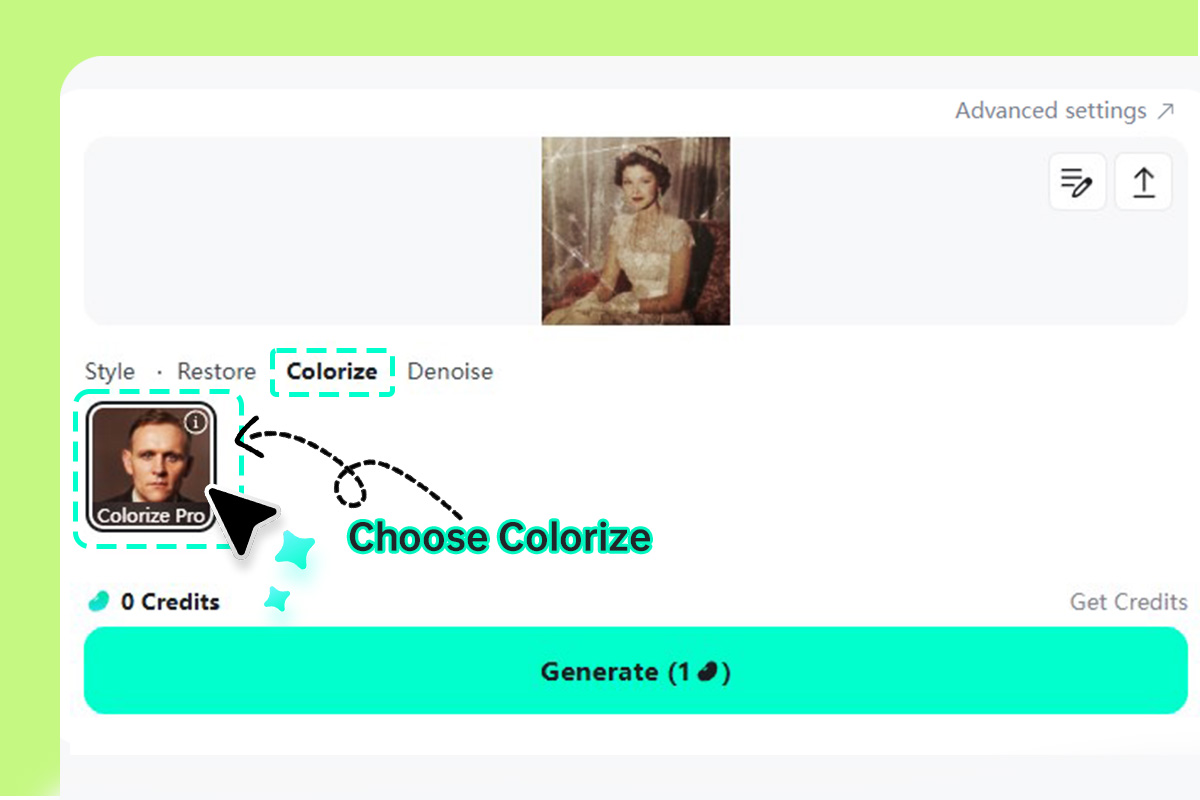
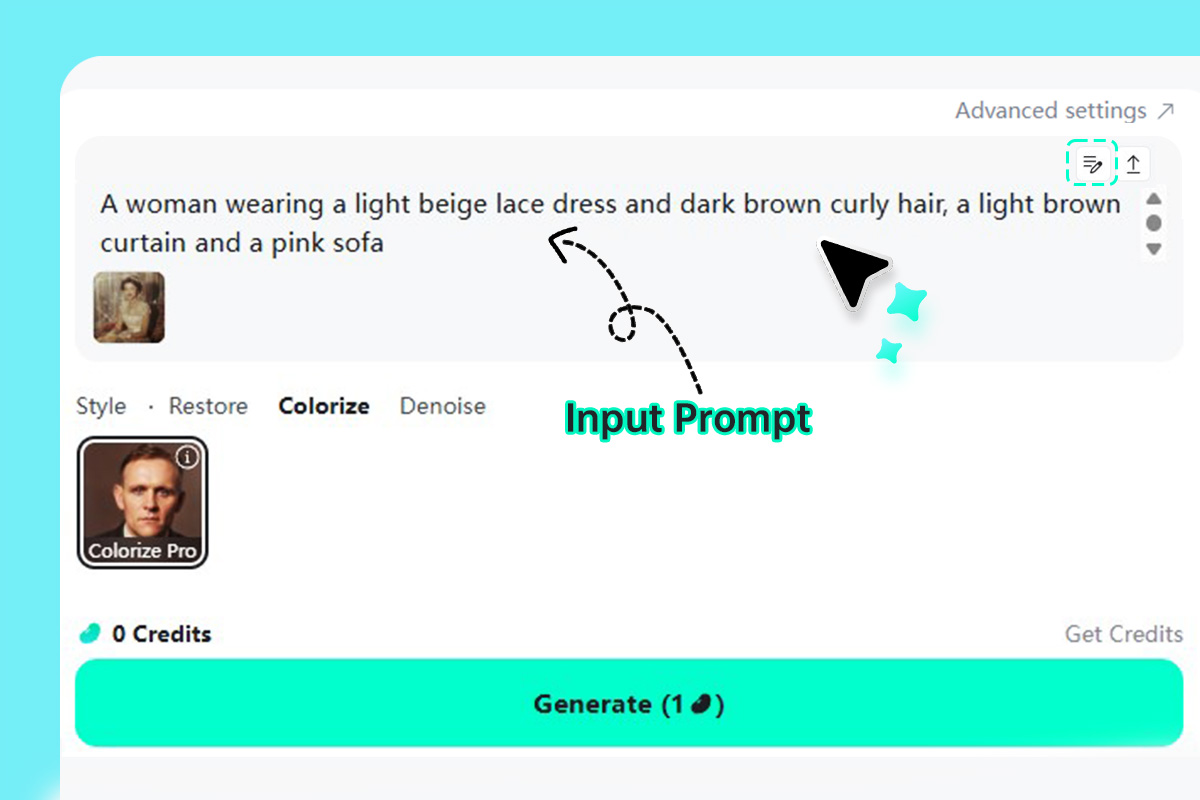
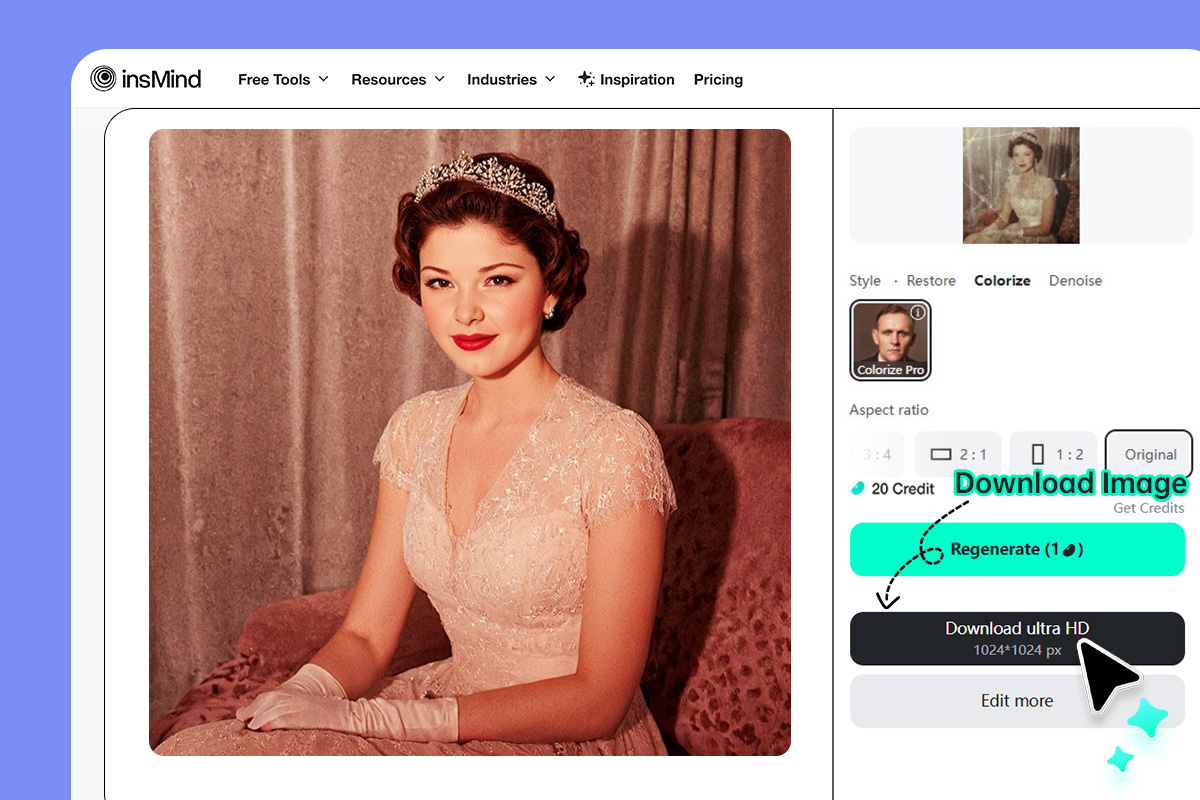
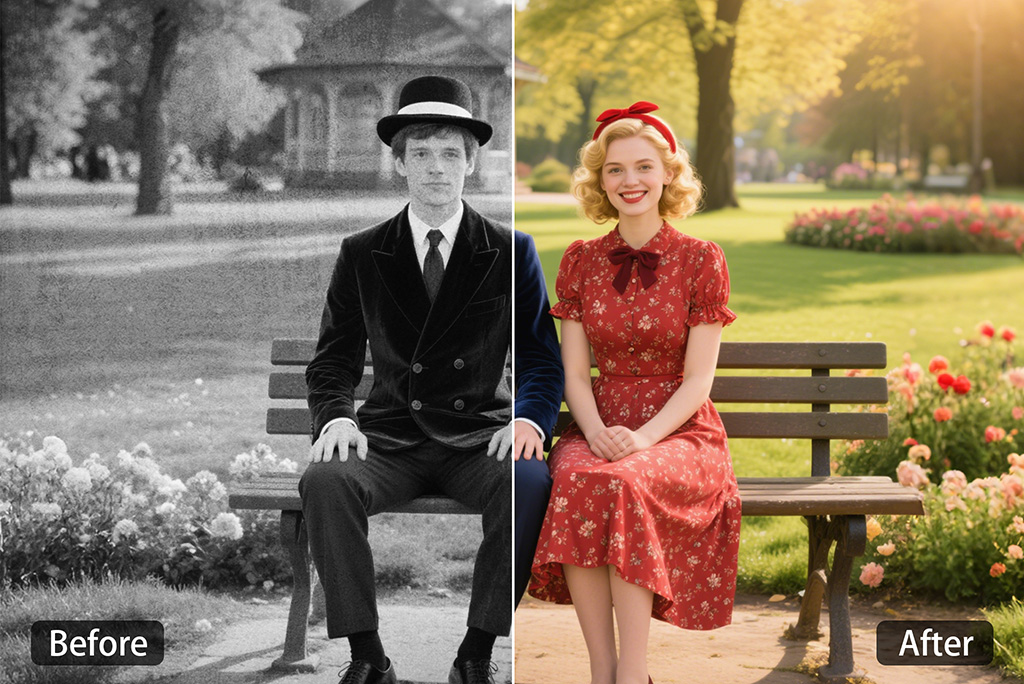
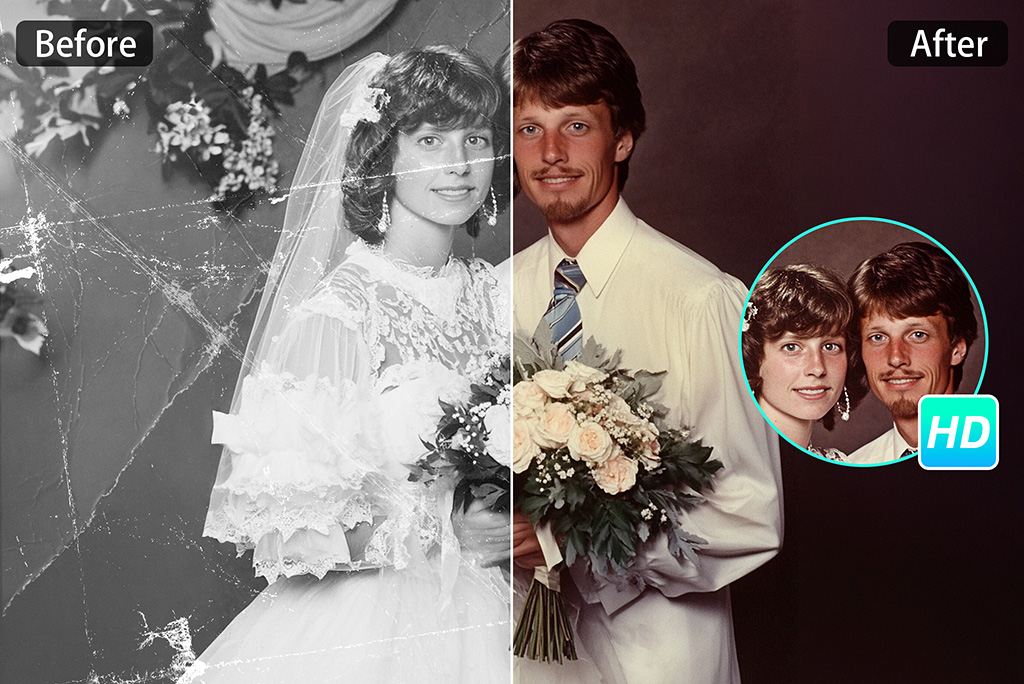

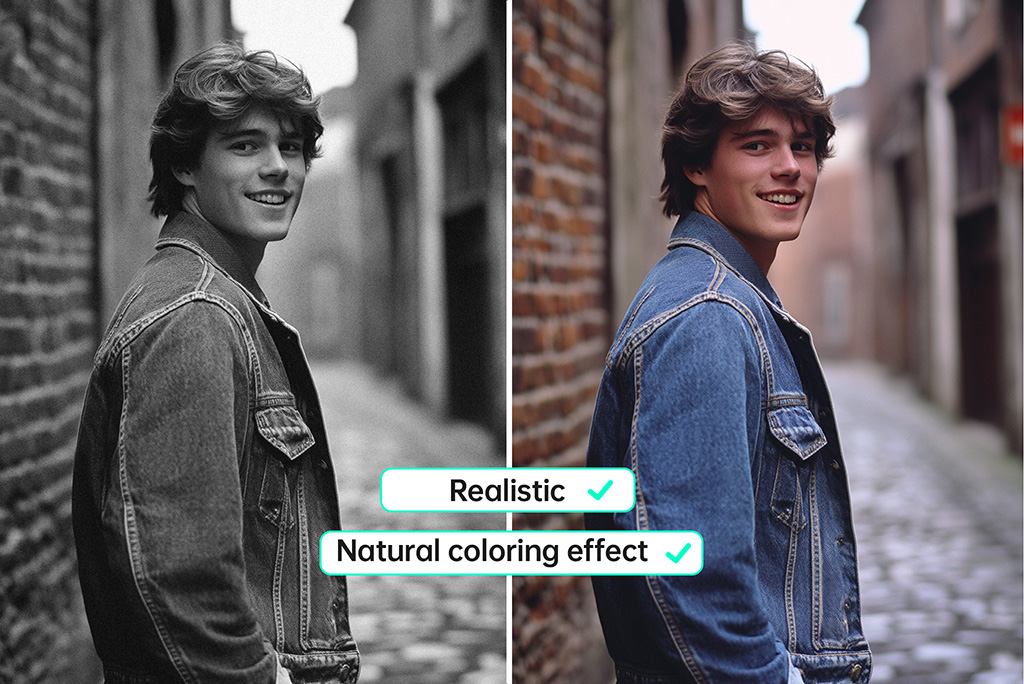

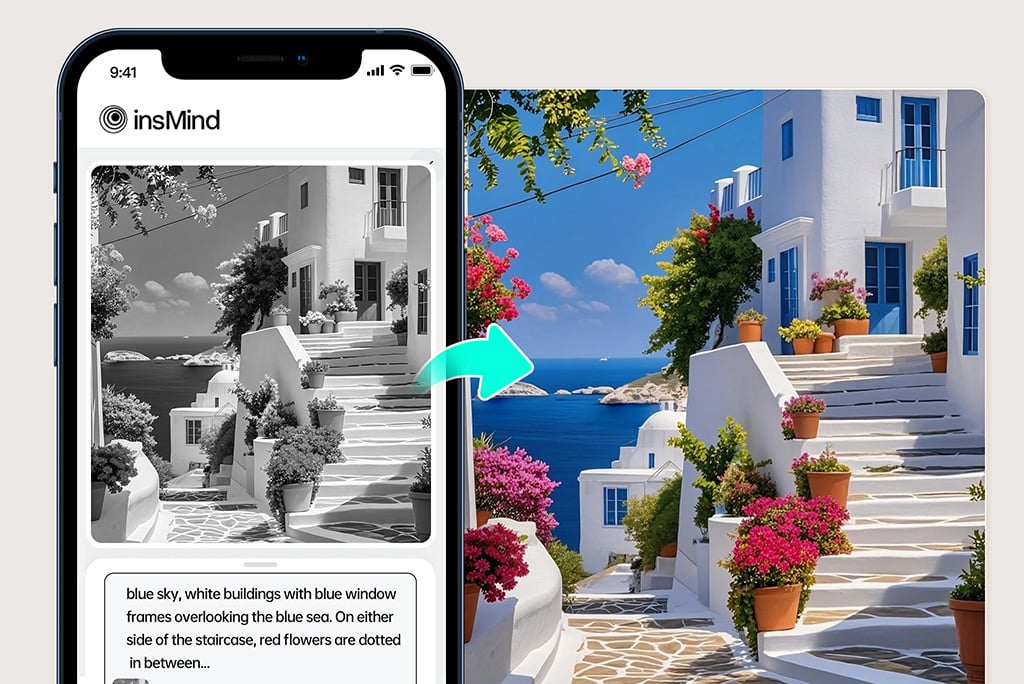
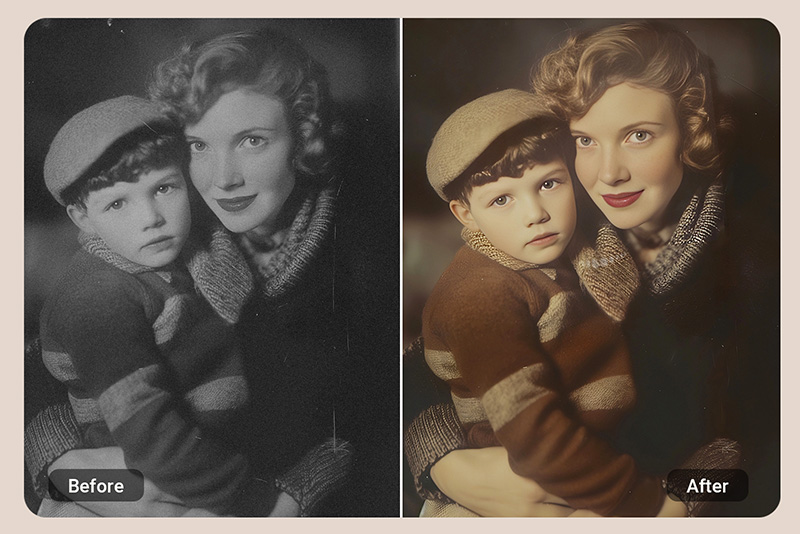

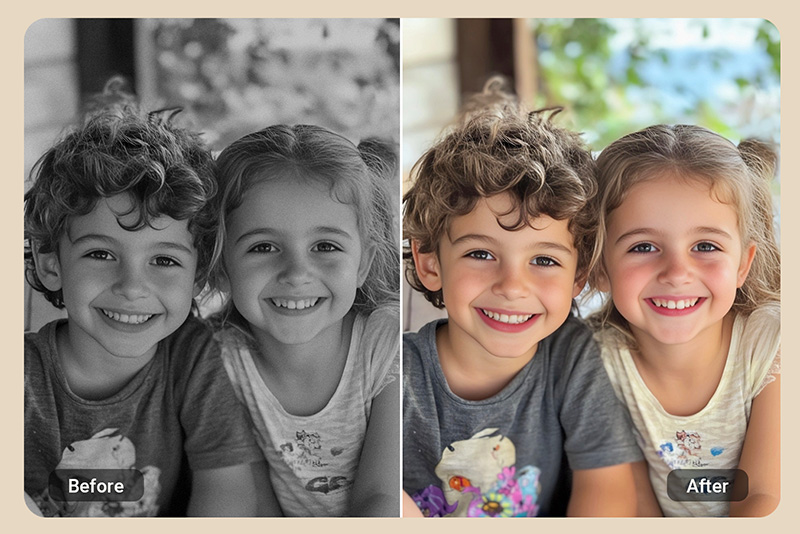


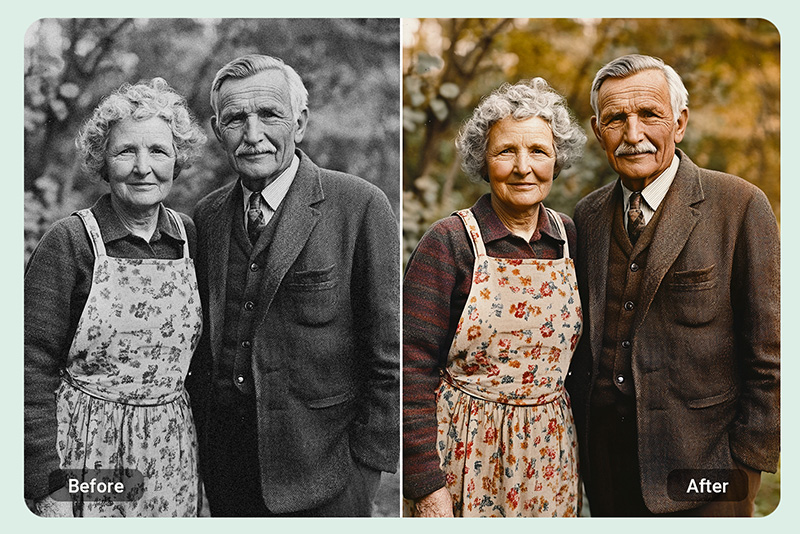


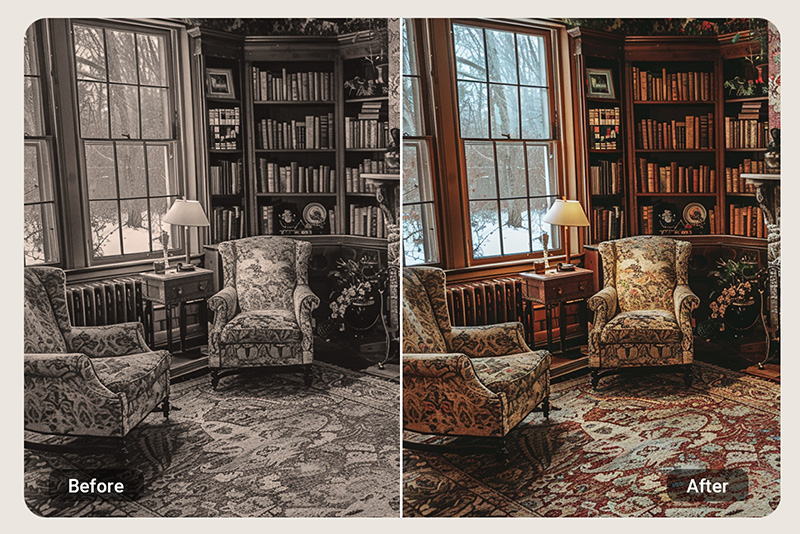
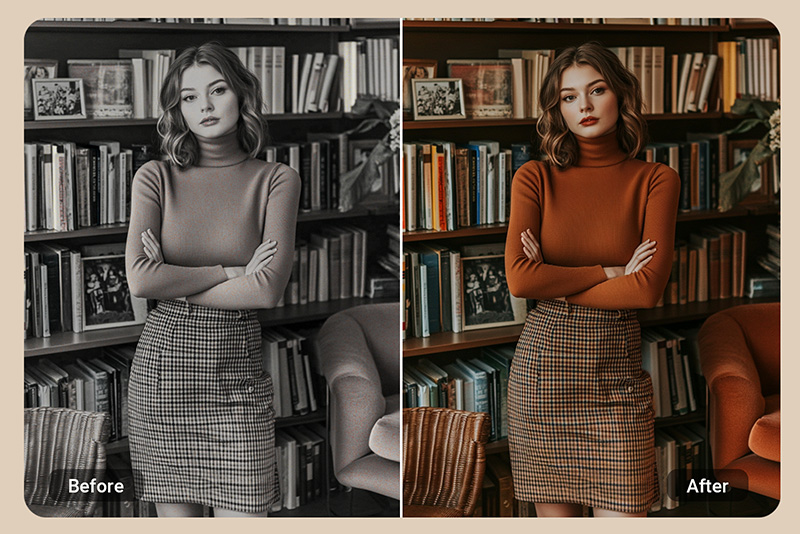







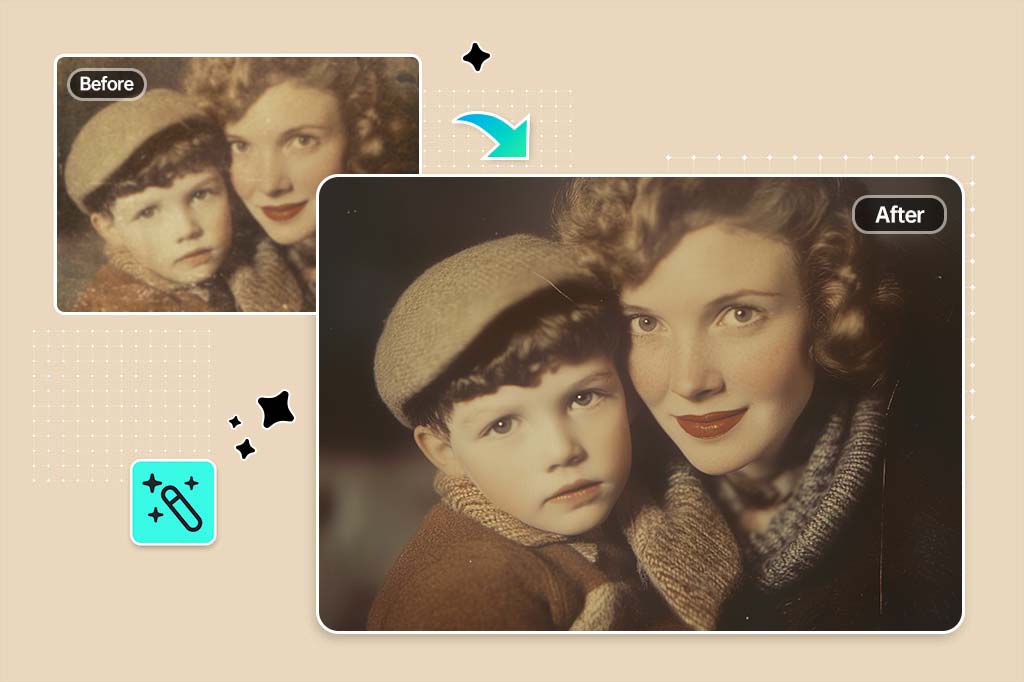


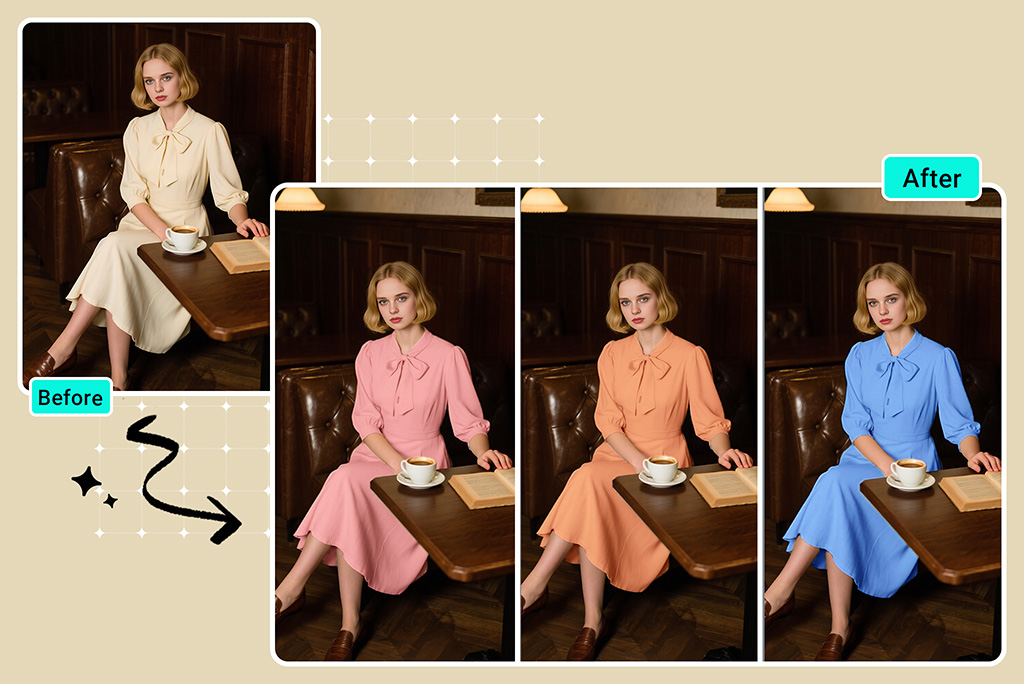





"I used this tool to colorize my grandma's wedding photo. She and my grandpa looked like a perfect match—both so good-looking. I love them so much."
@Linda Tong