insMind offers a smart AI design tool to help you generate stunning thumbnails with just one click. Simply upload an original photo, enter the heading and benefits, and let the best AI thumbnail generator do the rest—no design skills needed. Whether you're a social media influencer, freelance professional, or brand marketer, you can create a captivating thumbnail with just one click to jumpstart your channel.

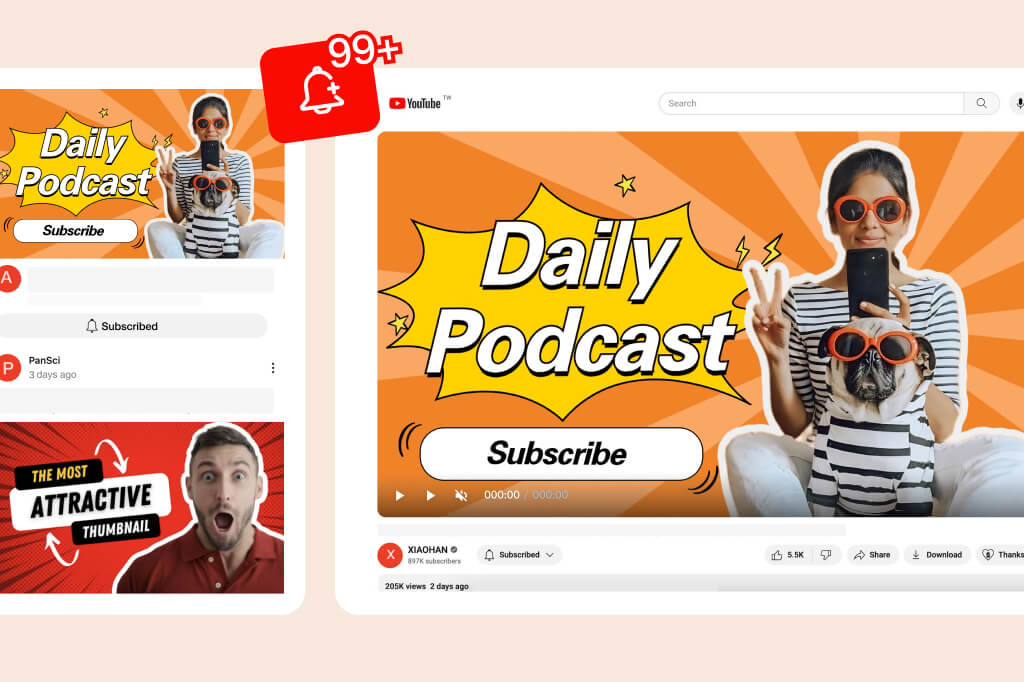
Turn Impressions into Viewers with Stunning AI Thumbnails
Want more impressions and clicks on social media? An engaging thumbnail can make all the difference. insMind has the perfect solution with its AI-powered thumbnail generator, turning your ideas into eye-catching visuals. Whether you're creating thumbnails for Facebook or YouTube, our tool helps you transform impressions into loyal viewers. Build your fanbase, increase your engagement, and take your brand to new heights with insMind's easy-to-use, free tool.
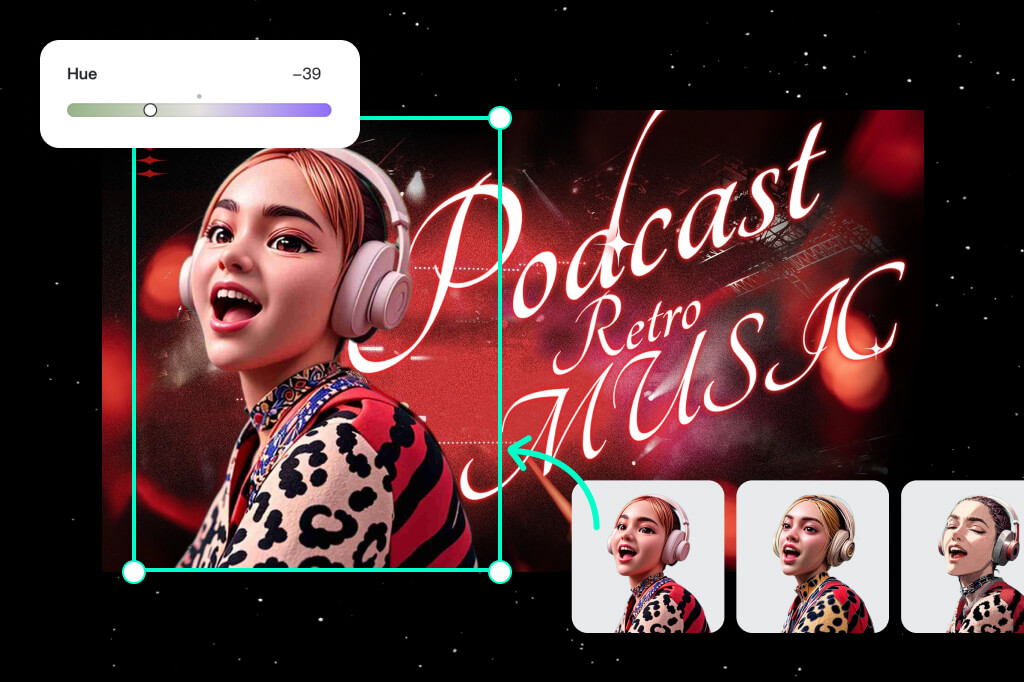
Customizability Made Easier with AI Thumbnail Generator
insMind goes beyond just creating stunning thumbnails—it offers a wide range of photo editing features to fine-tune your designs. After generating your thumbnail, you can add AI filters, modify text, and customize it to match your channel's theme. Want to take it further? Adjust brightness, contrast, and colors to perfectly align your design with your goals.
Whether you're crafting social media thumbnails or professional presentations, insMind is your perfect companion for achieving polished, impactful results. Its smart resize feature helps you create multiple sizes, ensuring a perfect fit for all channels.

Create Thumbnails in Multiple Localized Languages
Attract a global audience to your channels with our AI-powered thumbnail generator. insMind provides robust localization for custom thumbnails, supporting languages such as English, German, French, Japanese, Hindi, Bengali, Tamil, and more.
Our tool helps content creators connect with their local audience and explore diverse content production opportunities. Simply upload an original photo, add headings in your local language, and instantly generate thumbnails with AI.
Explore More AI Photo Editing Features
How to Create a Good Thumbnail with AI
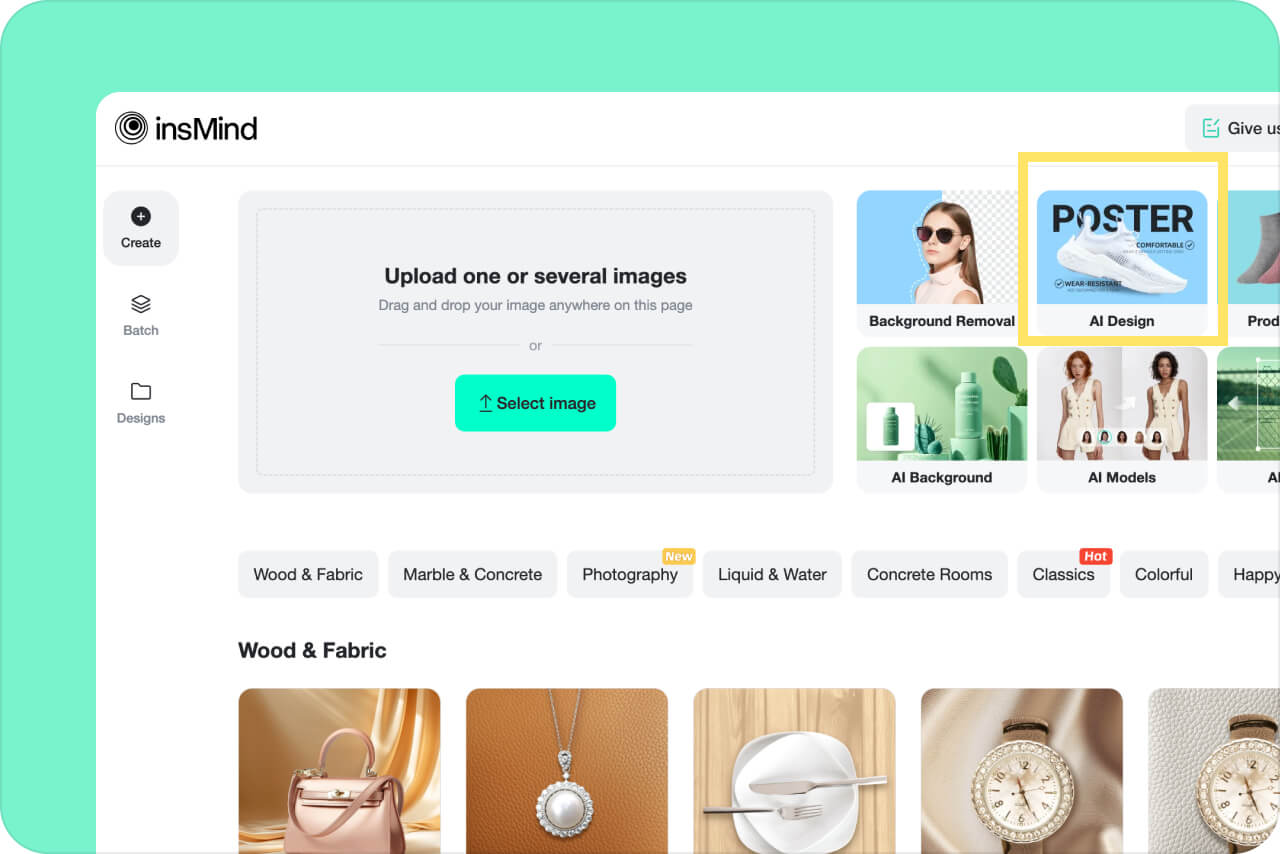
1 Step 1. Open insMind
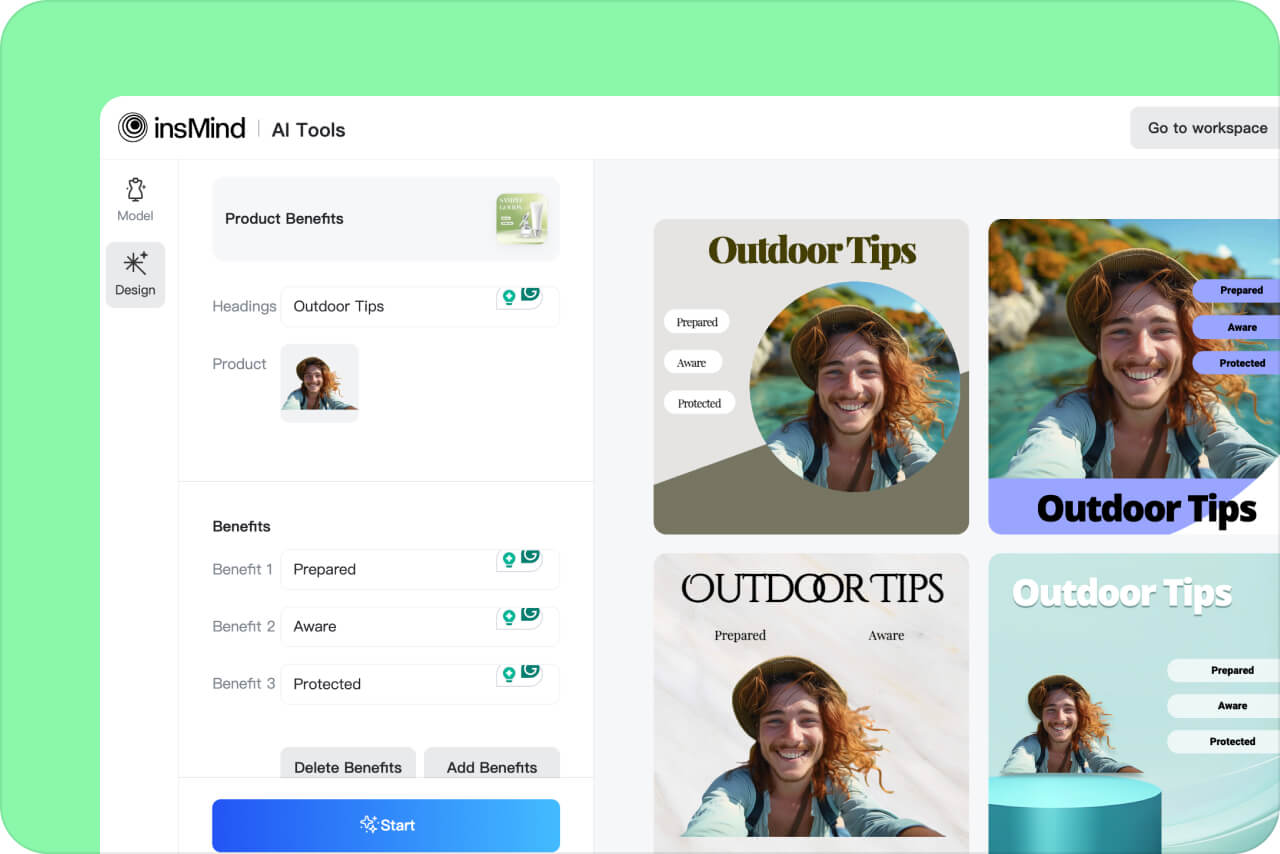
2 Step 2. Generate Thumbnails
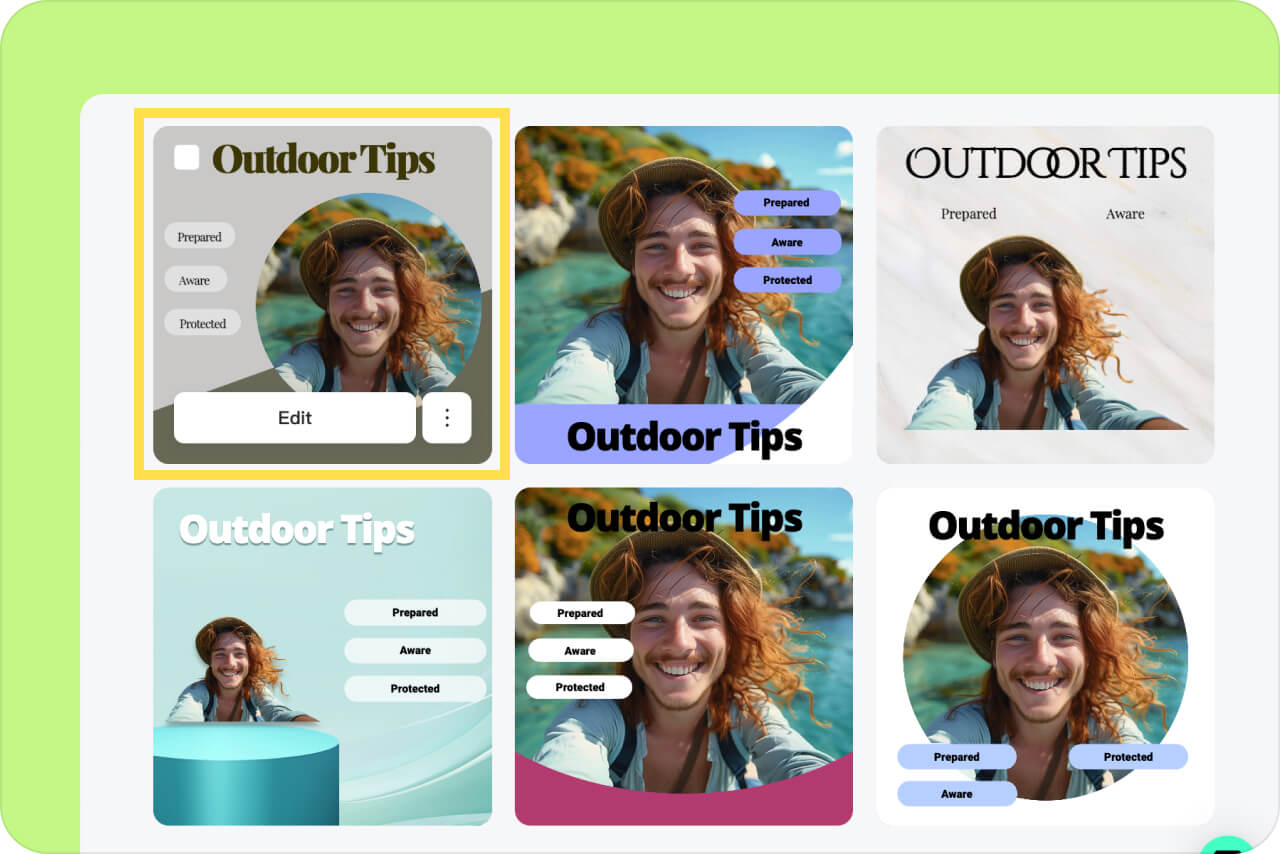
3 Step 3. Choose a Design
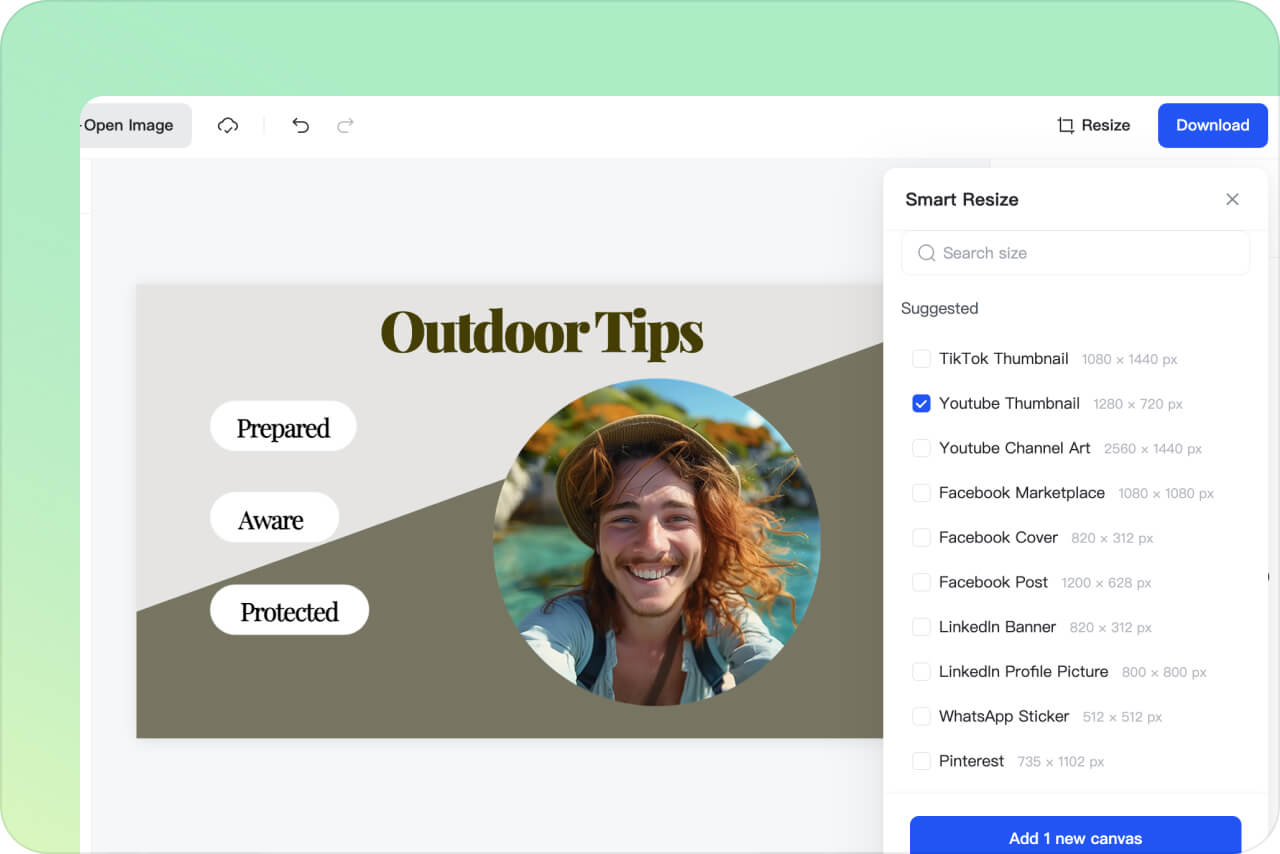
4 Step 4. Customize and Edit Your Thumbnail
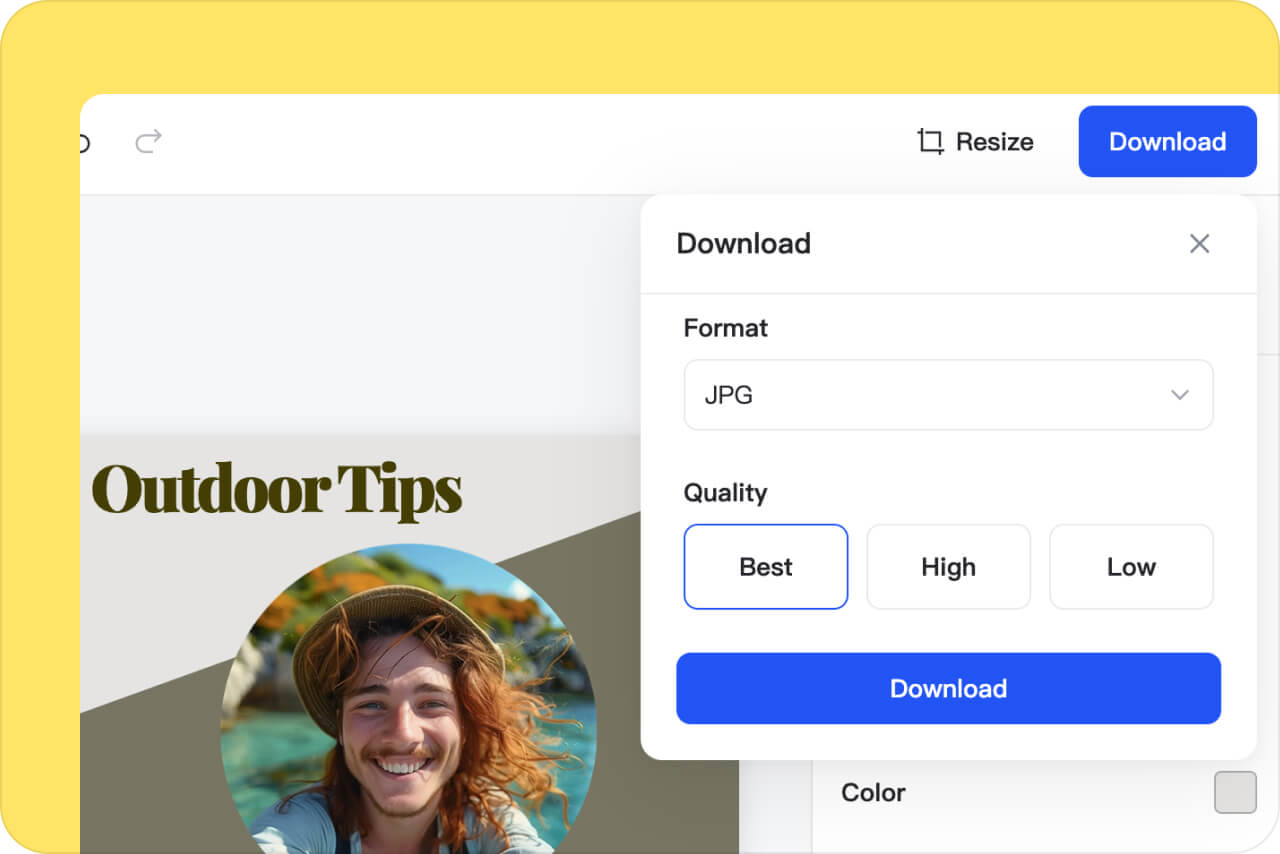
5 Step 5. Download Thumbnail
Boost Visibility and Clicks with insMind AI Thumbnail Maker
Creating a thumbnail can be challenging and time-consuming. insMind thumbnail maker lessens the work of social media managers, podcasters, and other content creators, allowing you to generate thumbnails with just one click.
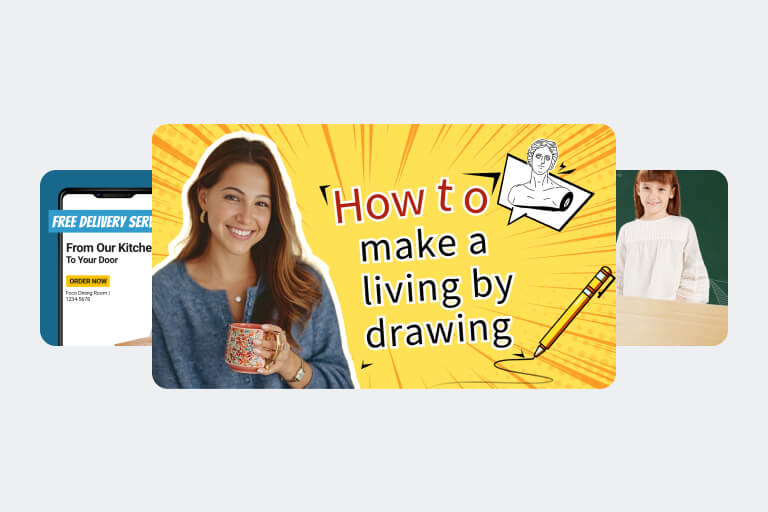
Youtube Thumbnail
YouTube thumbnails are crucial for standing out. To create standout thumbnails, you need an AI thumbnail maker that understands their importance. With insMind, you can produce high-quality, optimized thumbnails that help build your brand identity on YouTube.

Fiverr Thumbnail
Creating thumbnails for Fiverr gigs is easy with an AI thumbnail generator. With insMind, you can generate standout thumbnails that enhance your profile, attract attention, and help you secure more orders.
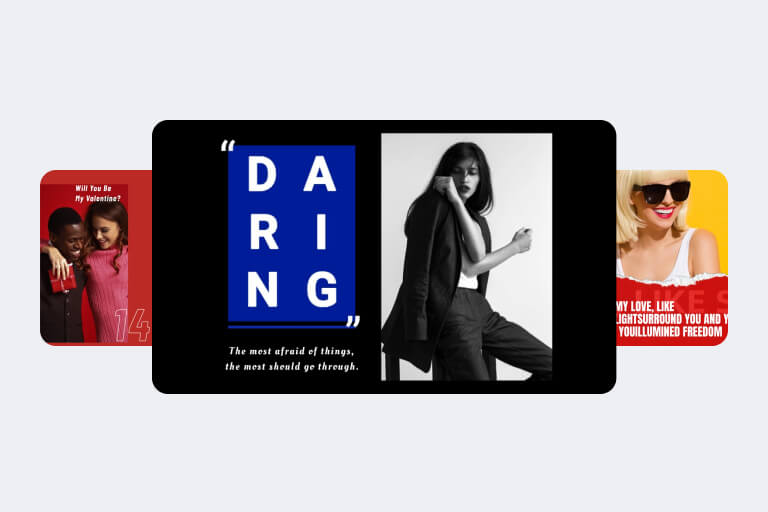
Facebook Thumbnail
Thumbnails are a crucial component of your Facebook vlogs, as they are typically the first thing people see. Our insMind thumbnail makers can easily create eye-catching thumbnails for your Facebook content.
Why Choose insMind AI Thumbnail Maker?

Various Templates
insMind AI thumbnail generator offers a wide selection of thumbnail styles! Whether you're looking for a goofy thumbnail for your funny videos or a professional outlook for your education-related channel, we've got every possible option for you.

Rich Elements & Materials
Another good thing about insMind's AI thumbnail generator is its large selection of cool text effects and sticker materials. This feature not only beautifies your thumbnails but allows for more creativity.

All-in-one Toolset
In addition to the AI thumbnail generator, you can also use various other tools for your images, such as the AI filter, image enlarger, background changer, and more. These tools are valuable for both thumbnail creation and other editing needs.
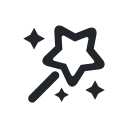
Easy & Fun
Creating thumbnails shouldn't be a tedious task. Keeping yourself awake at night, trying to find the perfect color schemes, or just running out of ideas, all of these things are unhealthy. With insMind's AI thumbnail generator, the process becomes fun.
FAQs about AI thumbnail Generator
What is an AI thumbnail maker?

Can I use my own image in YouTube thumbnails?

What's the size for a Youtube thumbnail?

Do I need design skills to create YouTube thumbnails?

Is a thumbnail important for a YouTuber?

You might be interested in
Make your pictures pop with features that are completely free.
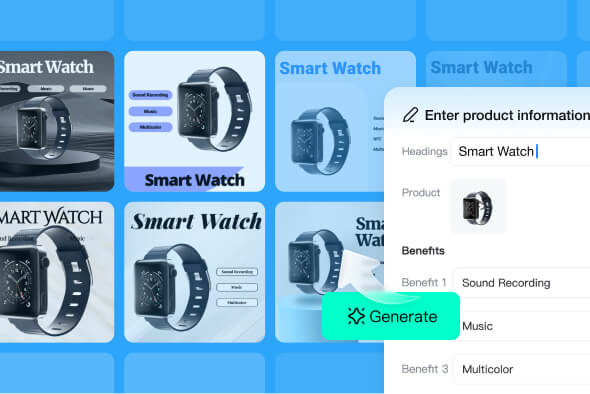
AI Design Generator

YouTube Thumbnail Resizer

Smart Resize

AI Background

White Background

Black Background

Transparent Background

Pink Background





"insMind's thumbnail maker is a lifesaver for social media creators like me. The generation is super easy and quick."
@Dawud Owens