You can use insMind to make your ideas real without being an artist. Simply tell the AI sketch generator what you would like to see and the AI will generate a special pencil drawing, based on your descriptions.
You can choose whether you need something beautiful, whimsical, or stylized, and this AI sketching tool will conform to your will. Moreover, it is ideal when you want to brainstorm on tattoos, come up with a storyboard, or create printable line art. Meanwhile, It is also possible to use text and optional images to provide better guidance to the AI and enhance the style.

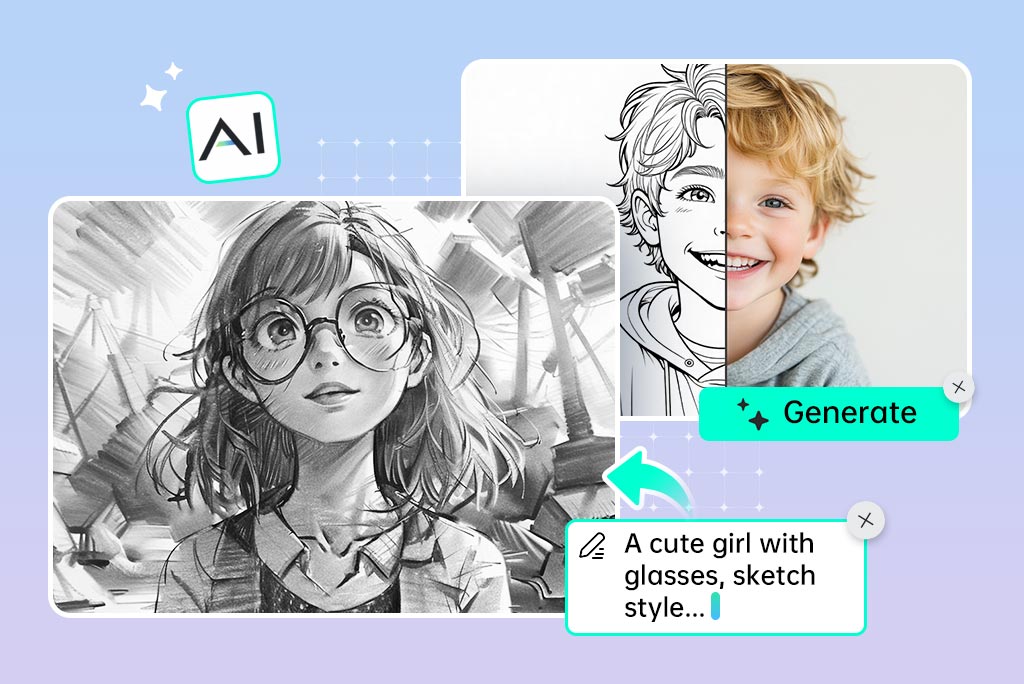
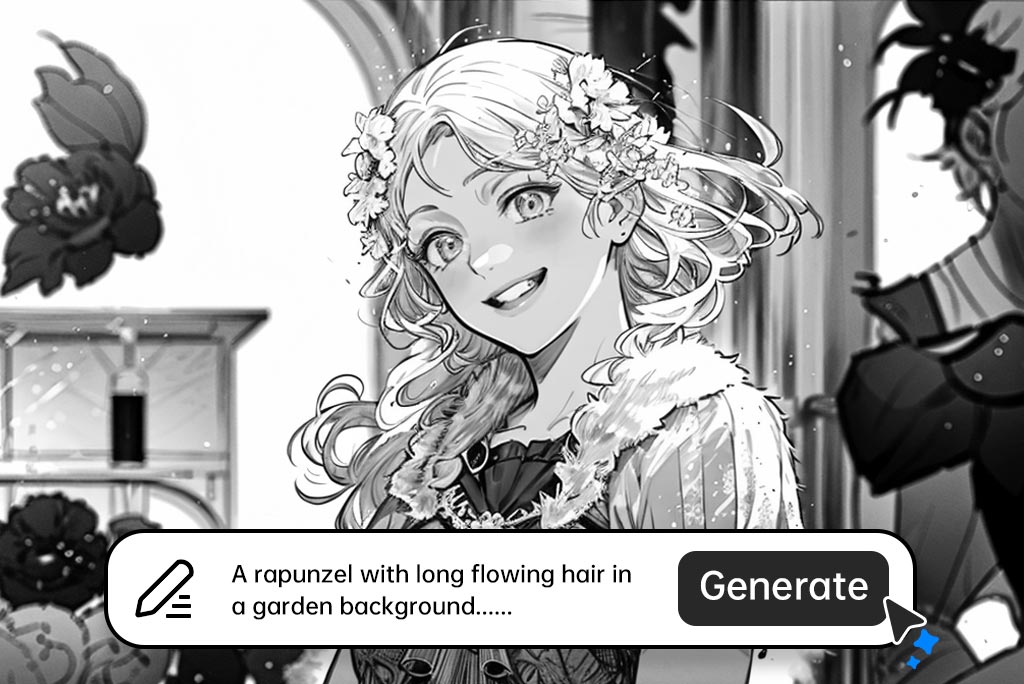
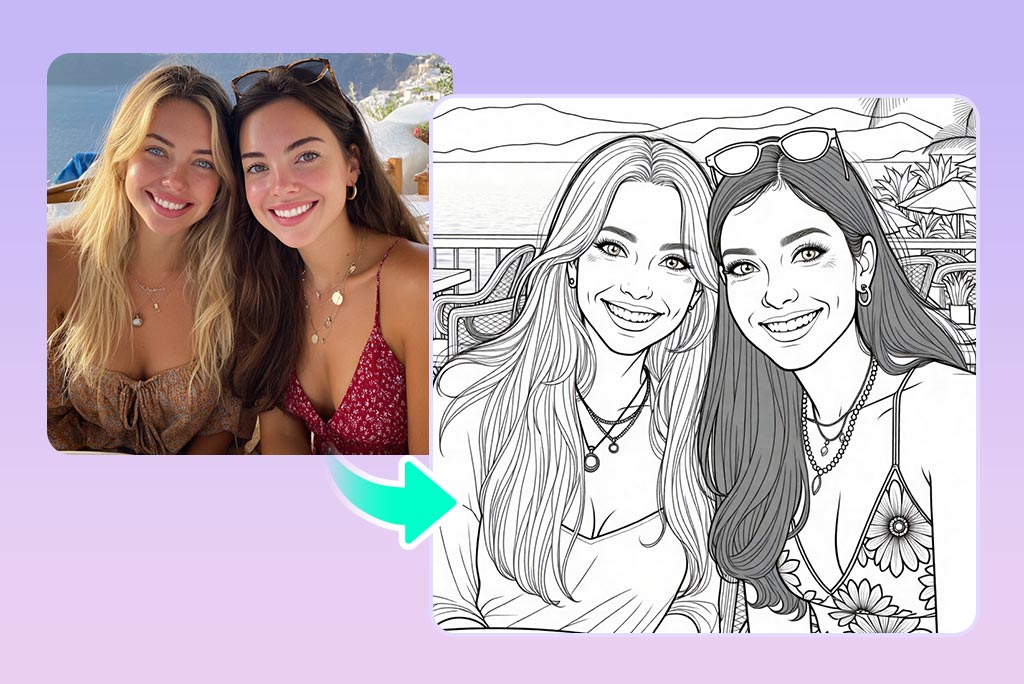
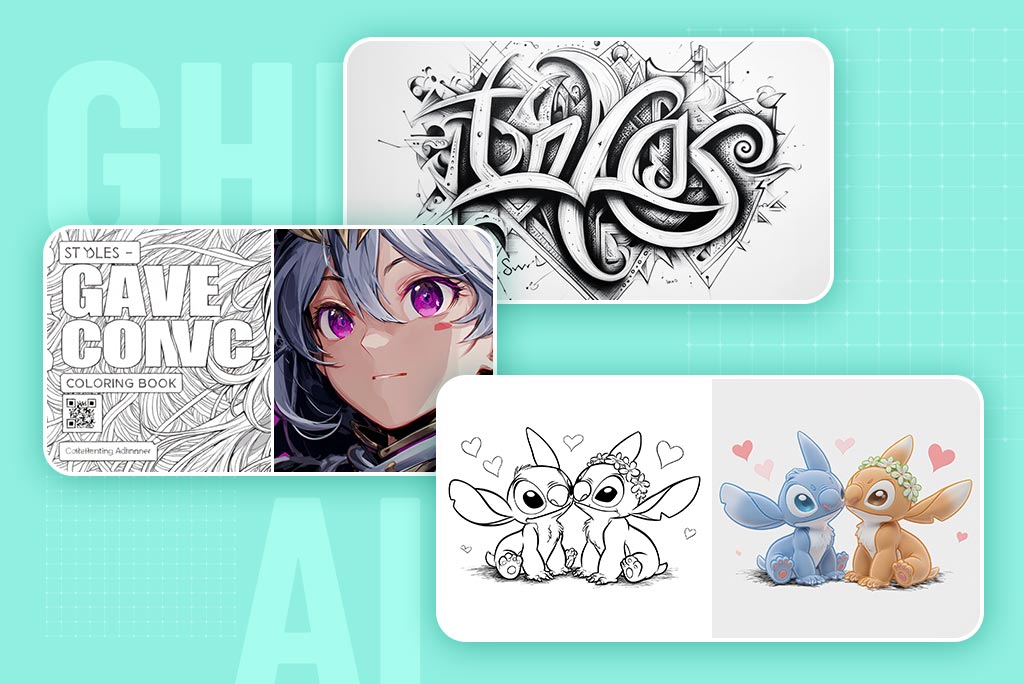
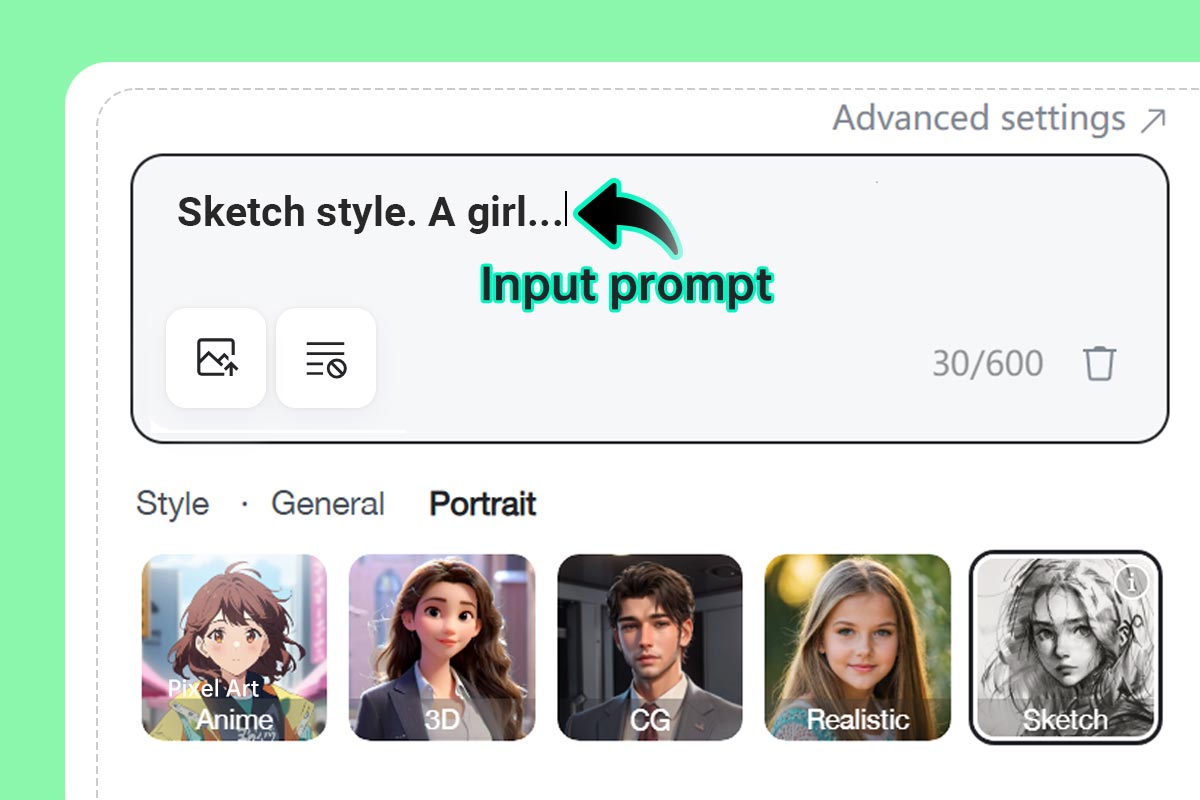
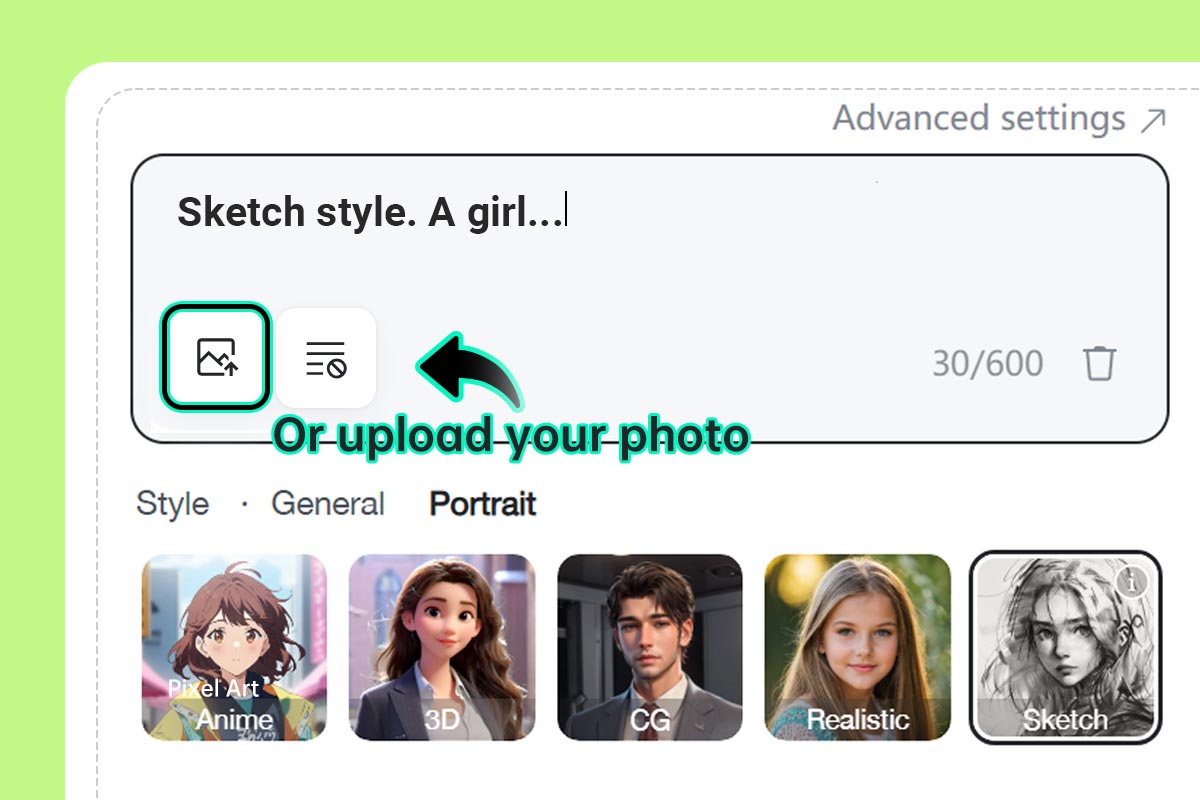
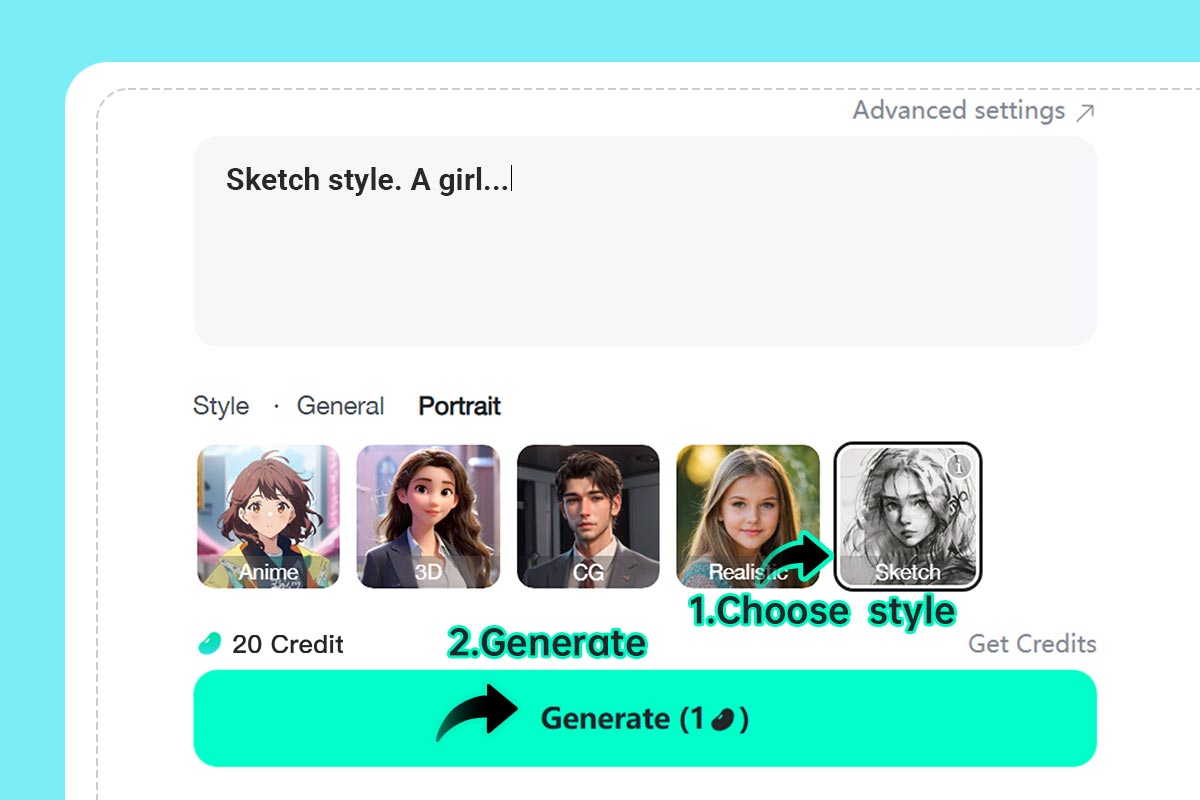
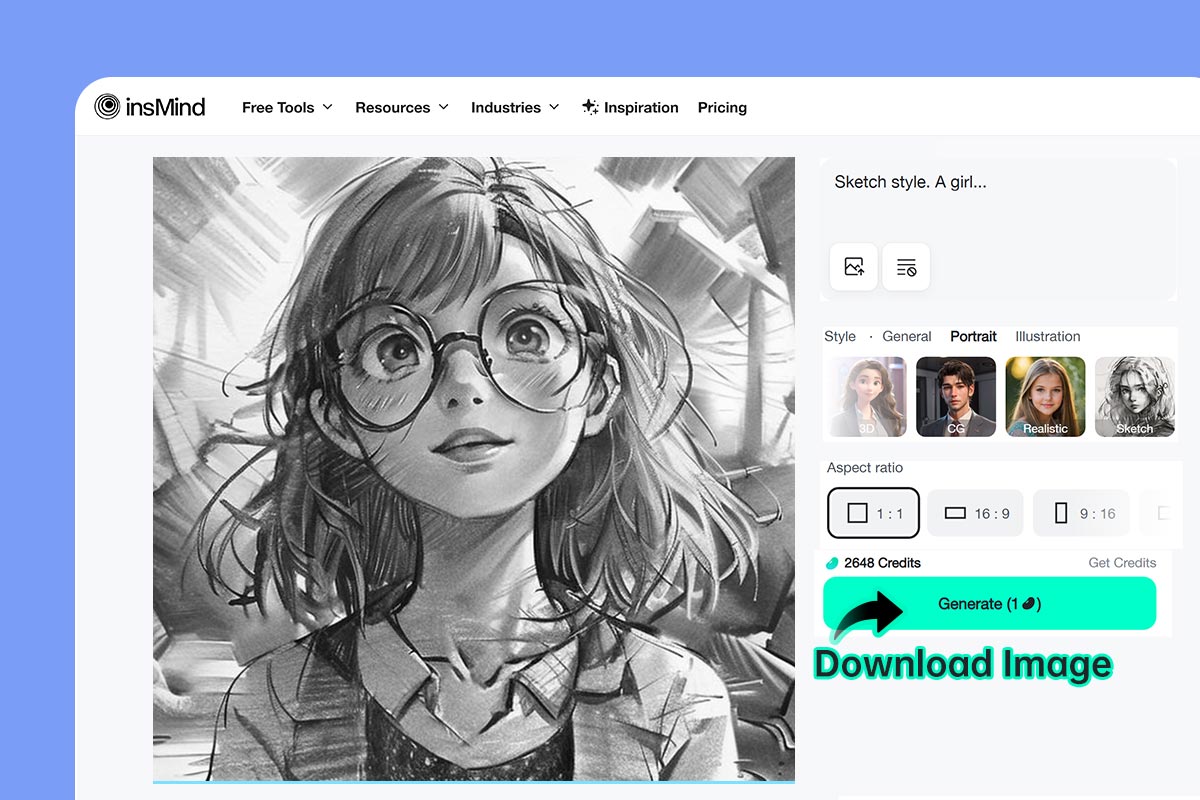
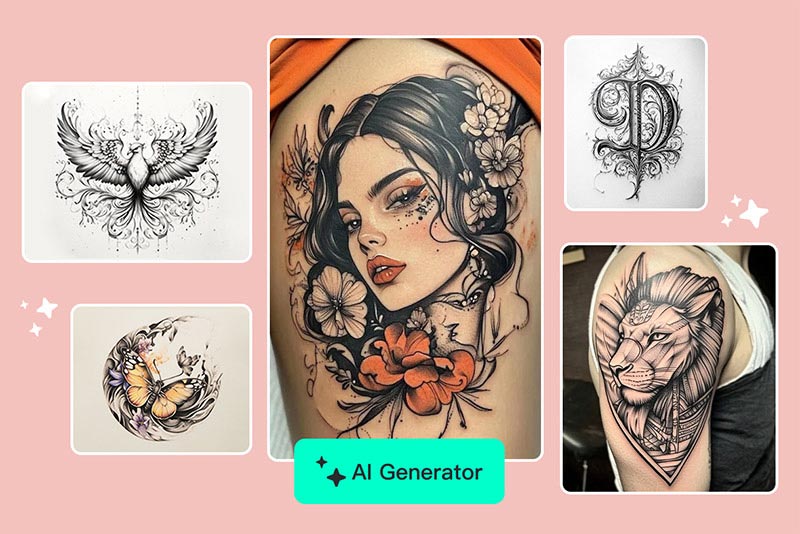


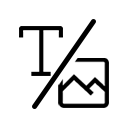








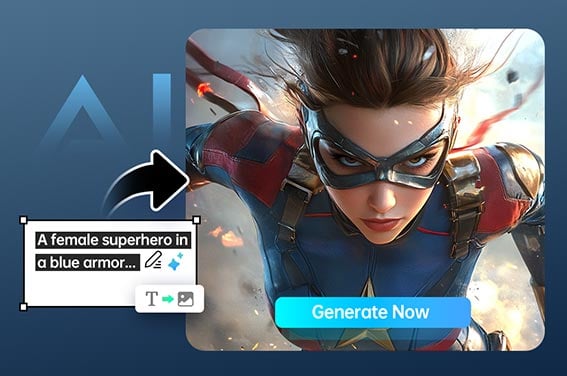

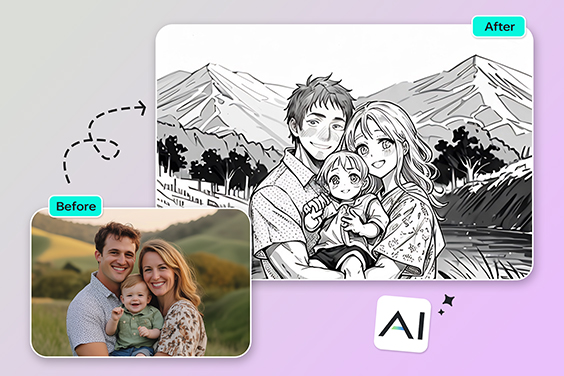

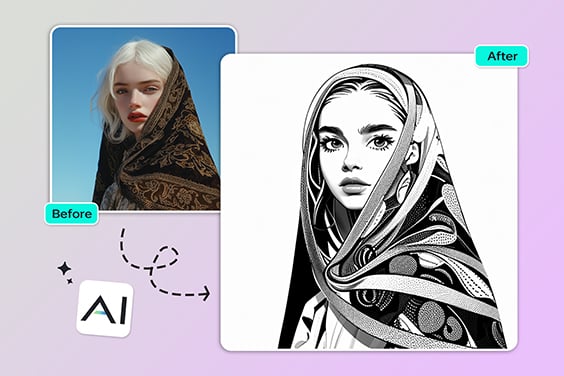

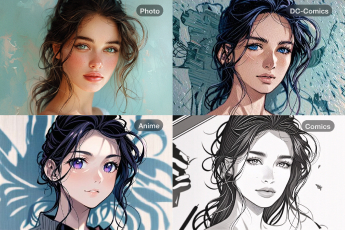


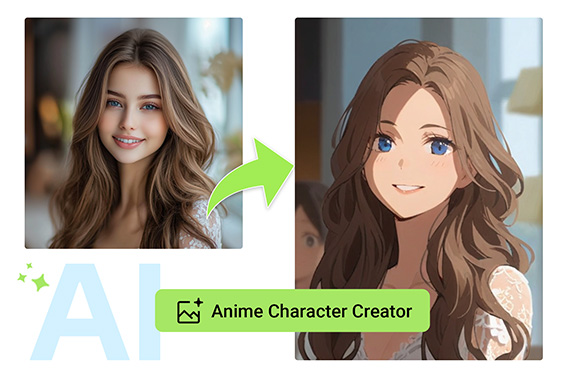
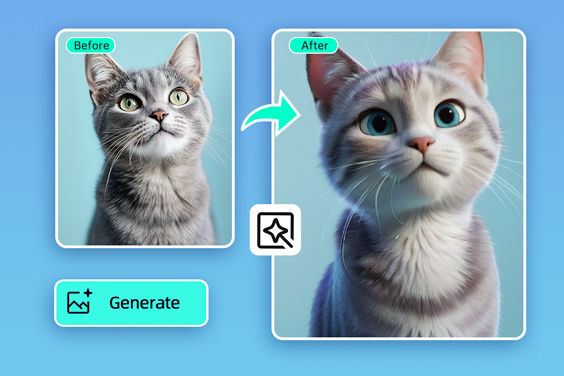



“I made an entire coloring book for my students—an amazing tool!”
@Bruce