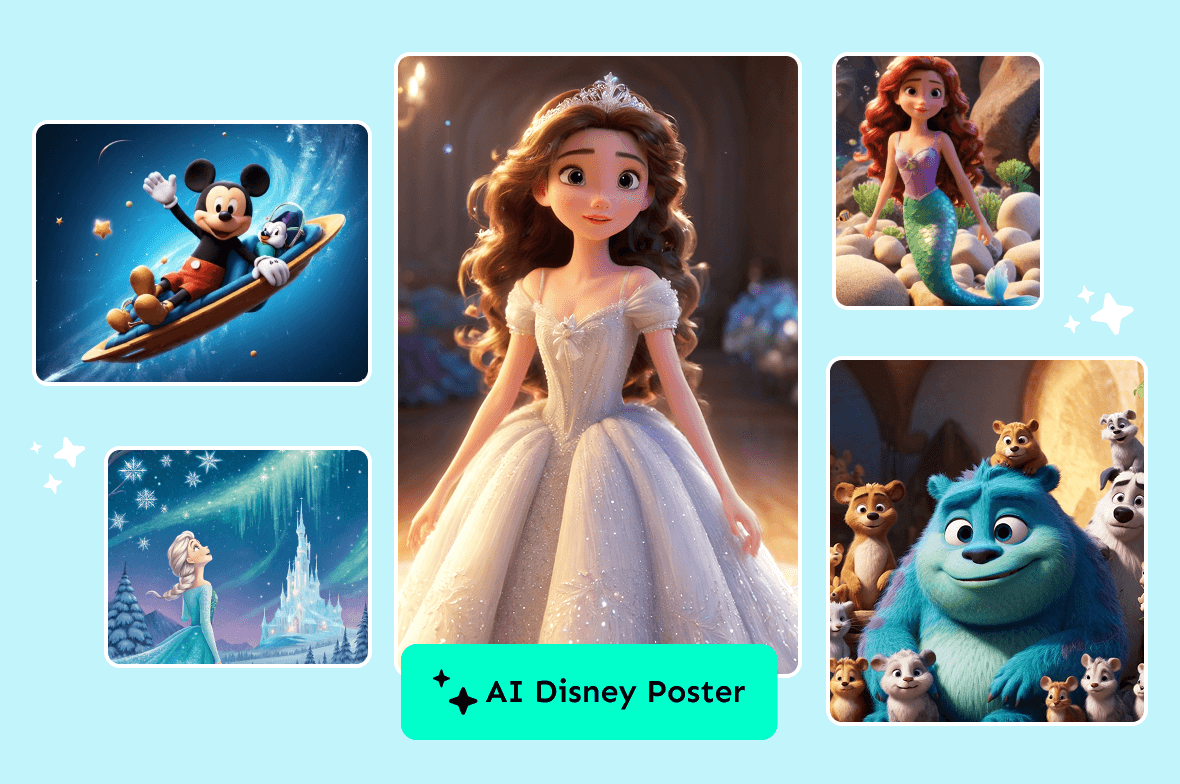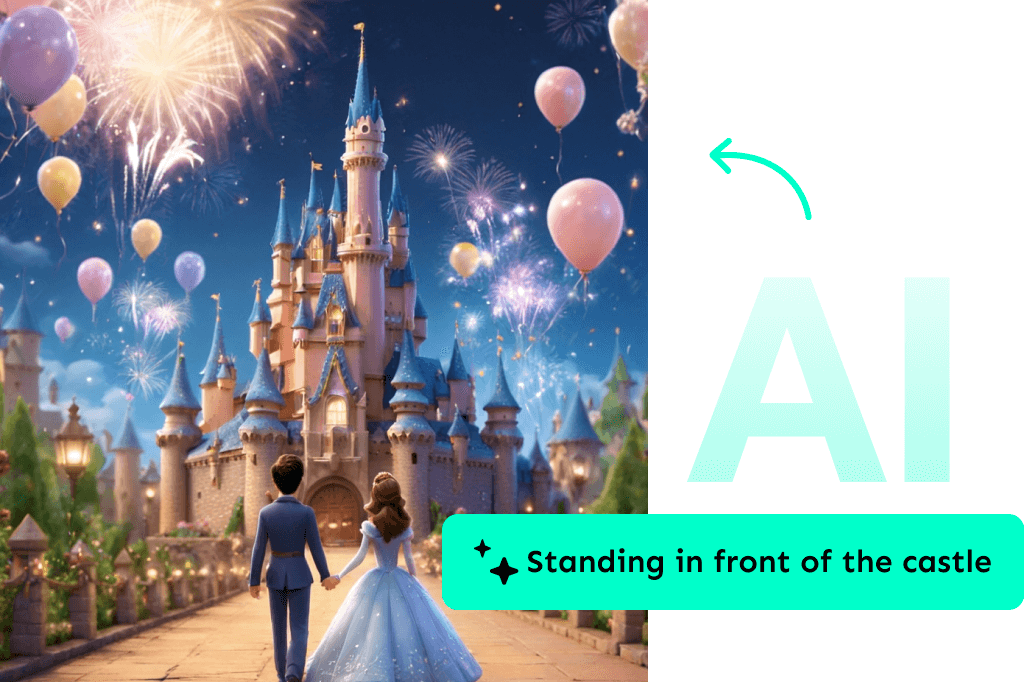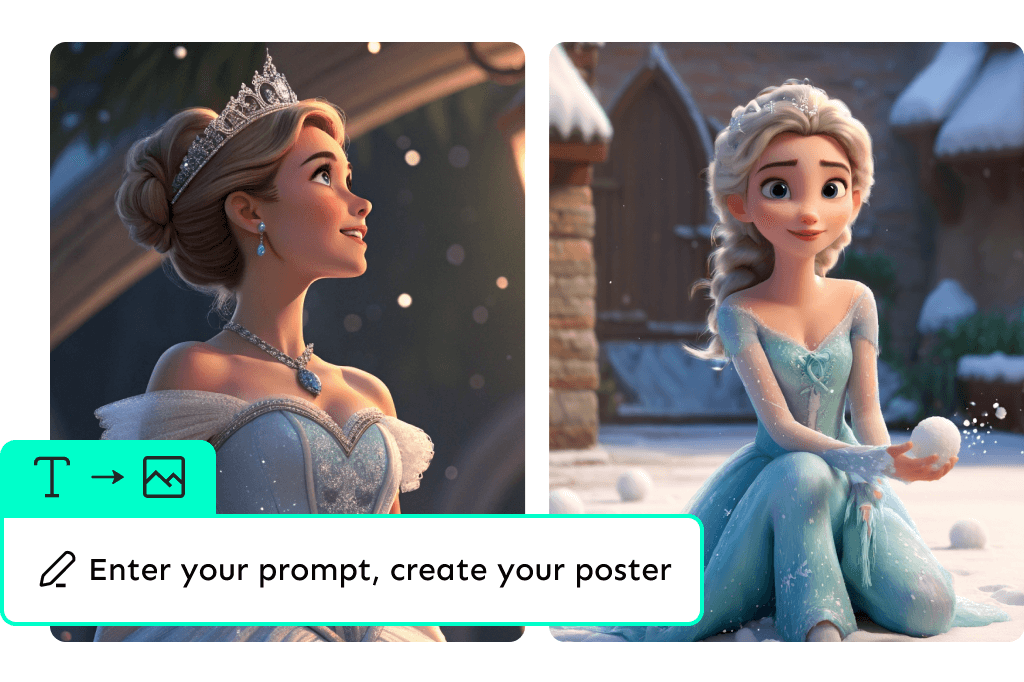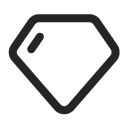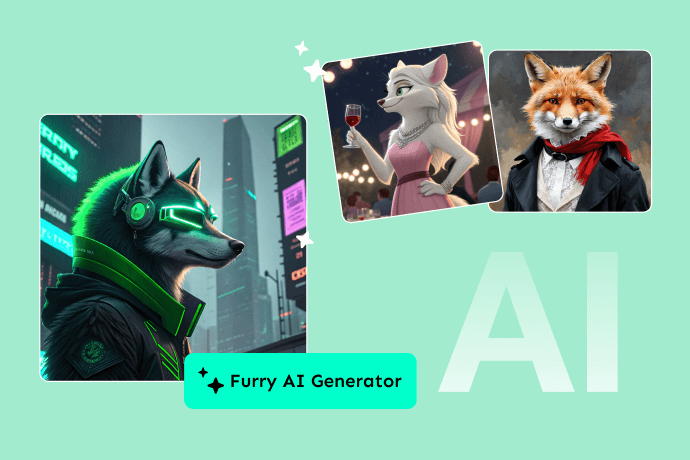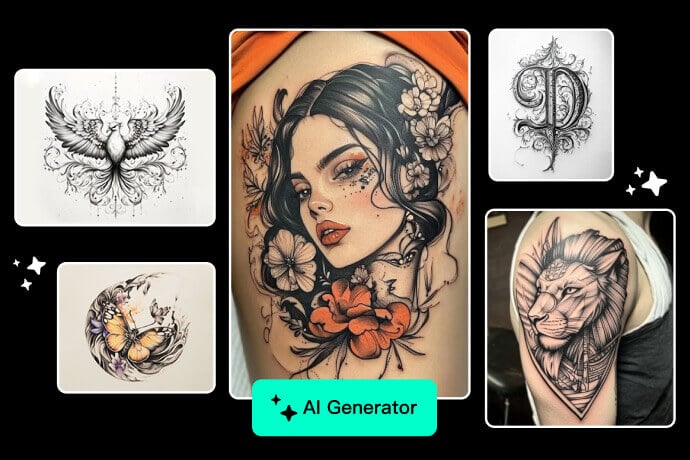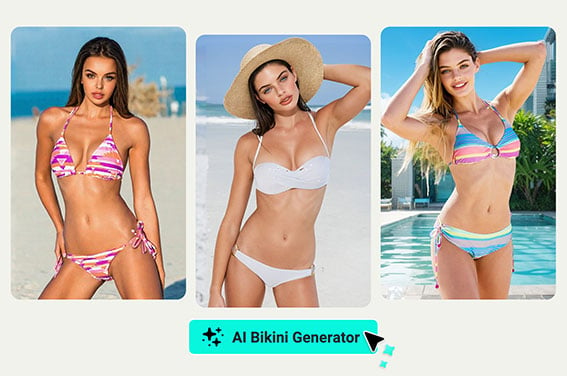How to Turn Text into a Disney Poster
insMind AI Disney poster generator gives you an intuitive platform to express your imagination in text and get an animated-style image in seconds. It is best for storytellers, marketers, creatives, or fans of Disney aesthetics.
- Step 1. Launch insMind: Open the insMind AI Image generator on your browser.
- Step 2. Enter the Prompt: Type in a detailed prompt describing your Disney poster scene.
- Step 3. Generate the Poster: Select the "No Style" mode to allow full creative freedom and then click "Generate".
- Step 4. Download the Poster: In seconds, your poster will appear. You can download, regenerate, or click "Edit" to customize it further, such as removing background, adjusting lighting, etc.
How to Turn a Photo into a Disney Poster
You can turn your personal, family, pet, or friend photos into a Pixar character with just one click. Our Disney poster AI generator gives your portraits that signature animated charm.
- Step 1: Open the insMind AI Disney Photo Filter on your browser.
- Step 2: Upload your photo. It should be clear and high-quality for accurate transformation.
- Step 3: Choose the "Disney" filter among many cartoon filters.
- Step 4: Click "Generate" and watch your image transform into a cinematic Disney poster in seconds.
- Step 5: After generation, you can download the image or edit the background, add effects, and make other changes.
What are the Common Use Cases of the AI Disney Poster Generator?
The AI Disney poster generator opens up creative opportunities for personal or professional use. Just a short text prompt or a photo lets you create imaginative and stunning visuals for various purposes.
- Personalized Gifts: Create custom Disney posters as unique keepsakes or gifts.
- Social Media: Make playful Disney-themed posts to boost engagement.
- Event Promotions: Design themed invitations and promotional posters.
- Fan Art: Generate unique fan art and cosplay mockups.
- Educational Materials: Produce engaging visuals for storytelling and learning.
- Marketing Campaigns: Use Disney styling for nostalgic branded promotions.
- Family & Friends Fun: Transform group photos into Disney-style posters and spark laughter.
- Children's Room Decor: Design custom posters featuring kids as Disney characters to brighten up bedrooms and playrooms.
How to Write a Good Disney Poster Prompt?
A clear and detailed prompt is essential to let AI generate a stunning Disney poster. The more specific you are about the characters, setting, and mood, the better the AI can capture the magic and style of a true Disney creation.
- Highlight the Theme: Clarify the story or emotion you want the poster to evoke (adventure, friendship, magic).
- Be Descriptive: Mention key elements like the character, clothing style, setting, time of day, or emotions.
- Describe the Setting: Mention a setting that fits Disney's universe, such as an enchanted forest or castle backdrop.
- Choose a Color Palette: Indicate preferred colors to match Disney's vibrant look.
- Reference Classic Films: If inspired by a particular Disney movie or style, mention it explicitly.
- Keep it Concise: Write prompts that are detailed but not lengthy to avoid confusing the AI.
- Add Unique Touches: Suggest special elements such as sparkling effects, animal sidekicks, or specific props for extra magic.
Good Prompts for AI Disney Poster Designs
The best prompts are the ones that balance details with conciseness and spark the AI's creativity for a memorable Disney poster.
- Joyful Girl in Magical Castle Setting: A joyful young girl in a sparkling blue dress, standing in front of a magical castle at sunset, with glowing lanterns floating in the sky, inspired by Tangled.
- Brave Boy and Friendly Dragon Adventure: A brave little boy dressed as a knight, riding his friendly dragon through an enchanted forest with emerald green trees and mystical creatures, evoking adventure and wonder.
- 1950s Family Celebration with Animal Sidekicks: A family of four dressed in 1950s Disney attire, smiling together under a vibrant fireworks display near a fairy-tale castle, with playful animal sidekicks.
- Whimsical Winter Scene with Princess and Friends: A whimsical winter scene with a princess building a snowman alongside her talking animal friends, set in a snowy village inspired by Frozen, with shimmering icicles.
- Cheerful Child Celebrating Friendship with Cartoon Pals: A cheerful child in classic Mickey Mouse attire, celebrating friendship with a group of cartoon animal pals, all surrounded by confetti and balloons in a bright, festive setting.
Who Can Benefit from the AI Disney Poster Generator?
insMind AI Disney poster generator is usable by a wide range of users to create Disney-inspired artwork. It has advanced AI capabilities and an intuitive interface that lets both beginners and professionals create high-quality posters.
- Families and Friends: Create personalized and fun posters for celebrations, parties, or keepsakes that capture memorable moments with a touch of Disney characters.
- Social Media Influencers and Content Creators: Generate eye-catching Disney-themed visuals that increase audience engagement and shareability.
- Event Organizers: Design themed invitations and promotional posters for weddings, birthdays, or children's events that evoke the beloved Disney magic.
- Educators and Storytellers: Develop engaging and colorful materials that make learning and storytelling more captivating for children.
- Small Businesses and Marketers: Enhance brand campaigns to increase emotional appeal and customer interest.
- Designers and Creatives: Use AI-powered customization for concept art and movie posters without advanced graphic skills.