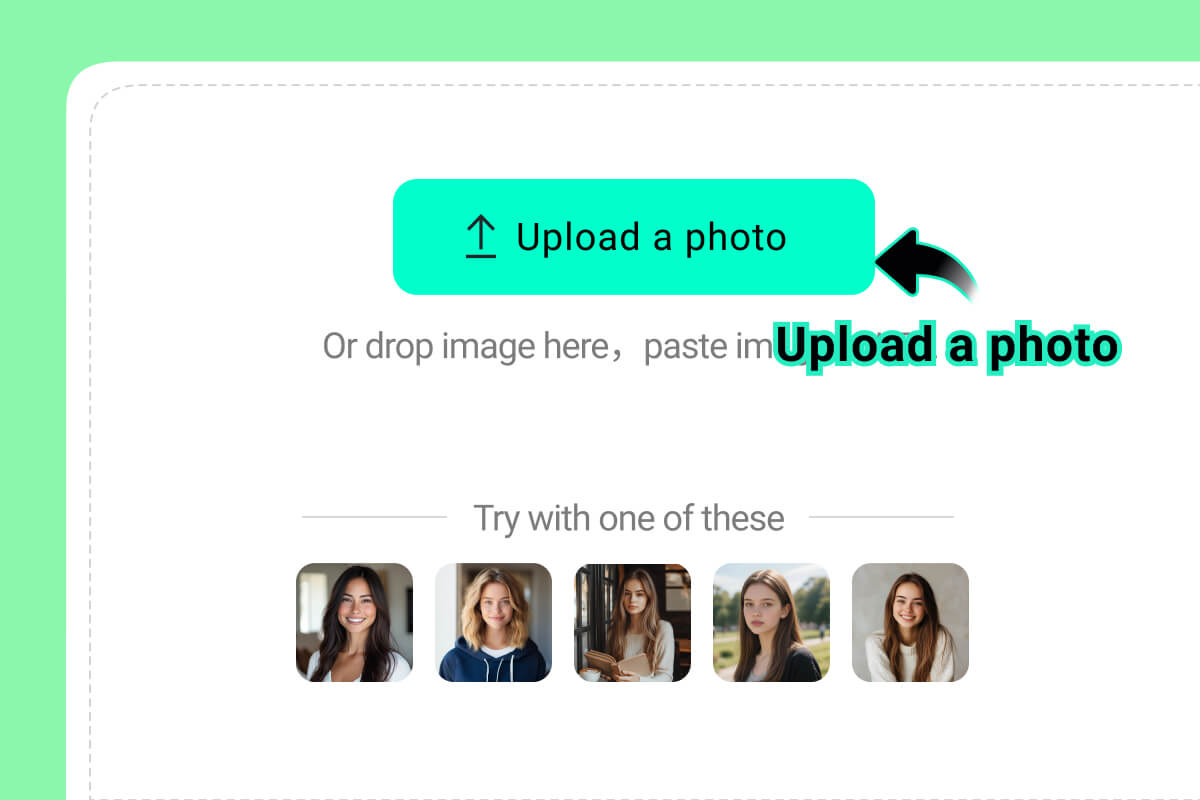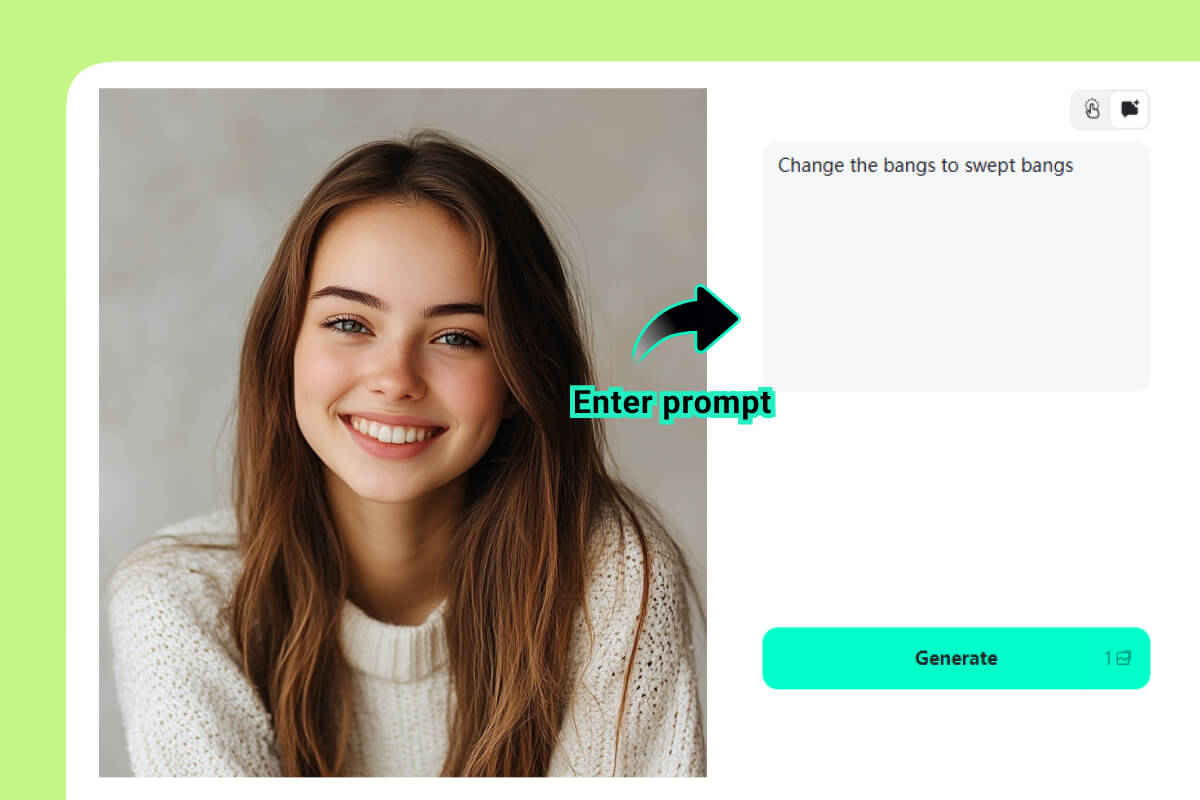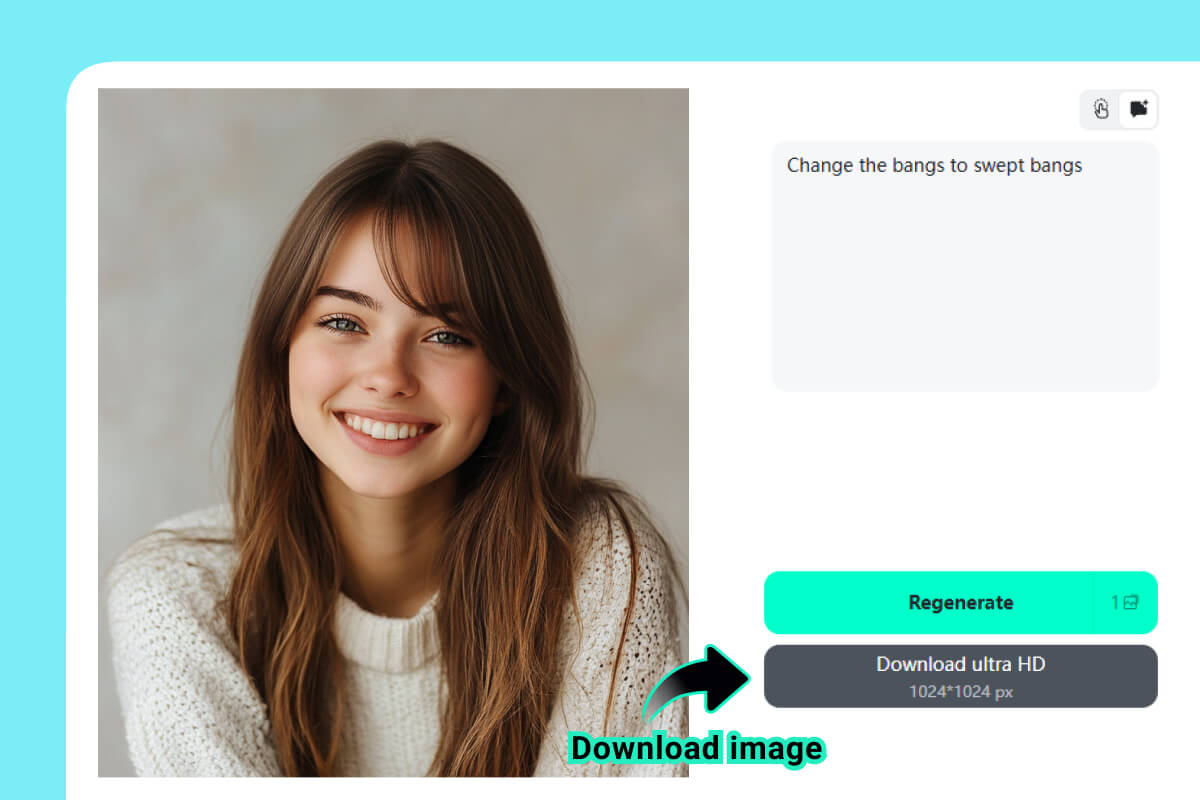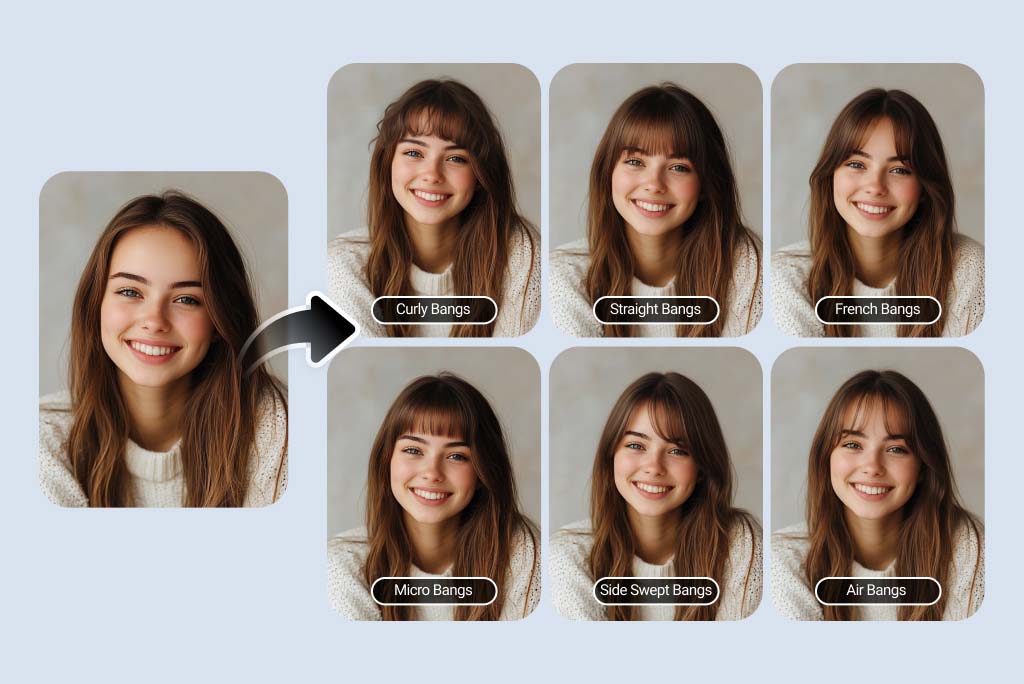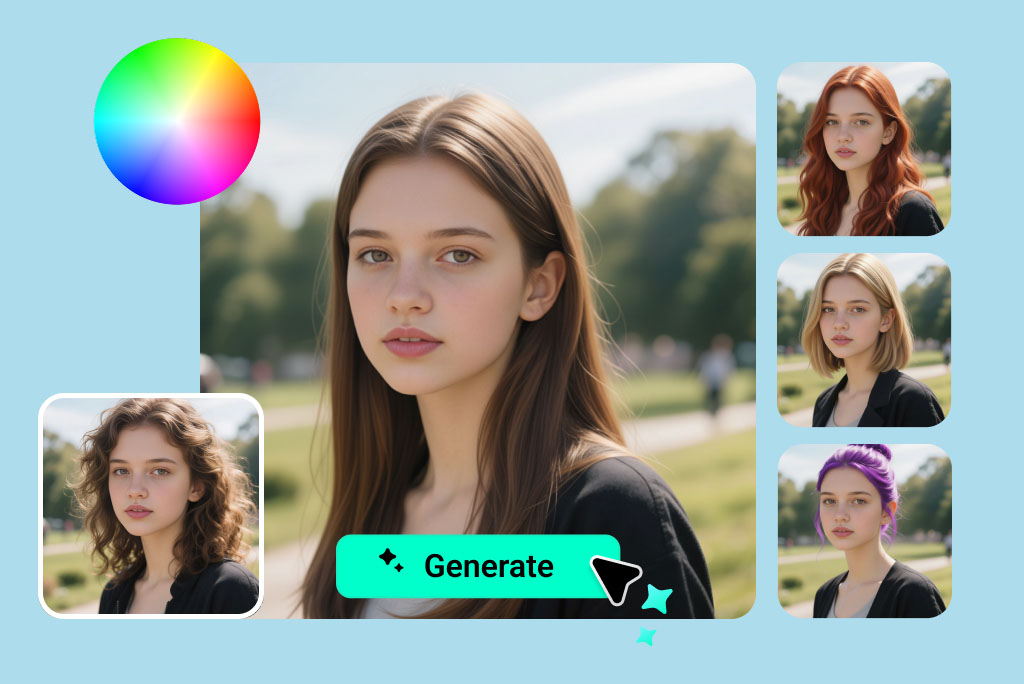Wanna know how I would look with a bangs filter online? insMind AI bangs simulator provides the easiest way to try different bang styles on your photo. Upload your photo, describe the style you want, and watch the AI generate the bang for you.
Our AI analyzes your face shape, forehead height, and hair color and thickness to apply realistic bangs. You get the most natural-looking and perfect bangs as if a professional hairstylist styled them.