How to Use the AI Animal Generator
Using AI to generate animals is now very easy! Whether you are generating an ordinary pet or a fantastical fantasy creature, let's walk through the steps.
- Step 1. Enter Your Prompt: Write a detailed prompt describing the animal. Do you want a blend of multiple animals or a fantasy creature? You can also upload an example image for the AI to reference from a visual perspective.
- Step 2. Choose a Style: Click the "No Style" mode to get "raw" and flexible results, or take your pick of many pre-set art styles, including 3D and cartoon.
- Step 3. Generate Your Animal: Then click the "Generate" button. You will have your AI animal in seconds. Need to make a change? Click "Edit" to change the pose or facial expression, or background. You can always just generate again for different results.
Why Use an AI Animal Generator?
The AI animal generator is a versatile design tool that appeals to creators, educators, marketers, and casual users. Here's why it's a go-to choice:
- Instant Creation: Generate animal art in seconds.
- Creative Freedom: Realistic or fantastical animals, you decide.
- Cost Savings: Skip expensive illustrators and royalty-free stock.
- Simple UI: Built for pros and beginners alike.
- Multiple Use Cases: Ideal for books, games, ads, or gifts.
- Edit in Real Time: Refine poses or expressions as needed.
- Free Credits: Start creating with no upfront cost.
Whether you're designing unique content or exploring new ideas, this AI tool gives you powerful features without the complexity.
Common Use Cases of AI Animal Generator
AI animal generation serves both creative and practical needs:
- Social Media: Post cute or funny creatures to grab attention and increase engagement.
- Children's Books: Visualize story characters quickly and affordably.
- Education: Make learning fun by generating animal examples for biology, storytelling, or art.
- Merch Design: Use custom animals for t-shirts, stickers, or tattoos.
- Games & Comics: Build original characters for role-playing games or webtoons.
- Pet Memorials: Turn pet photos into animated tributes or gifts.
This tool adapts to various goals, from casual fun to full-scale creative projects.
How to Write a Good Animal Prompt
To get the best results from the AI Animal Generator, try writing a clear and creative prompt. Here are some easy tips:
- Be Specific: Say what kind of animal you want, its color, pose, background, and even facial expression.
- Add Action or Emotion: Use words like "happy," "flying," "sleeping," or "jumping through leaves" to make it more fun.
- Include a Style: Mention if you want it in a cartoon, anime, 3D, or realistic style.
- Use Adjectives: Words like "futuristic," "cute," "mystical," or "glowing" help the AI understand your idea better.
- Try Fun Combos: Combine animals like "eagle + octopus" or "cat + dragon" for unique, hybrid creatures.
The more clearly you describe your idea, the more accurate and exciting your results will be. Don't be afraid to experiment; each prompt gives you something new!
Best Prompts for AI Animal Creation
Need ideas to get started? Here are some fun and creative prompts you can try with the AI Animal Generator:
- "A rainbow-striped elephant floating in the sky on soft clouds"
- "A ninja raccoon climbing a tall, glowing skyscraper at night"
- "A dragon and puppy mix sleeping in a colorful flower bed"
- "A photorealistic parrot dressed as a knight in shining gold armor"
- "An anime-style cat wearing VR goggles and playing video games"
- "A 3D koala astronaut drifting peacefully through outer space"
Feel free to change these prompts to fit your imagination. The more original your prompt, the more surprising and fun your result will be!

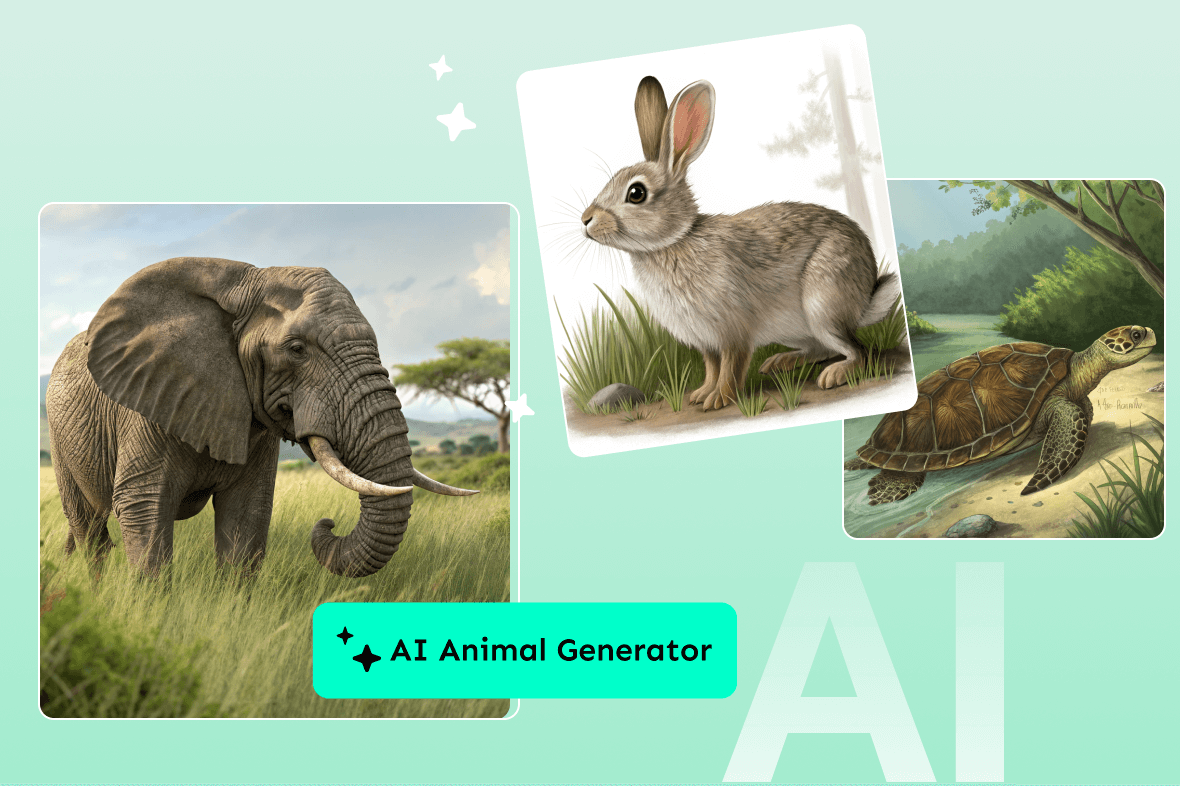
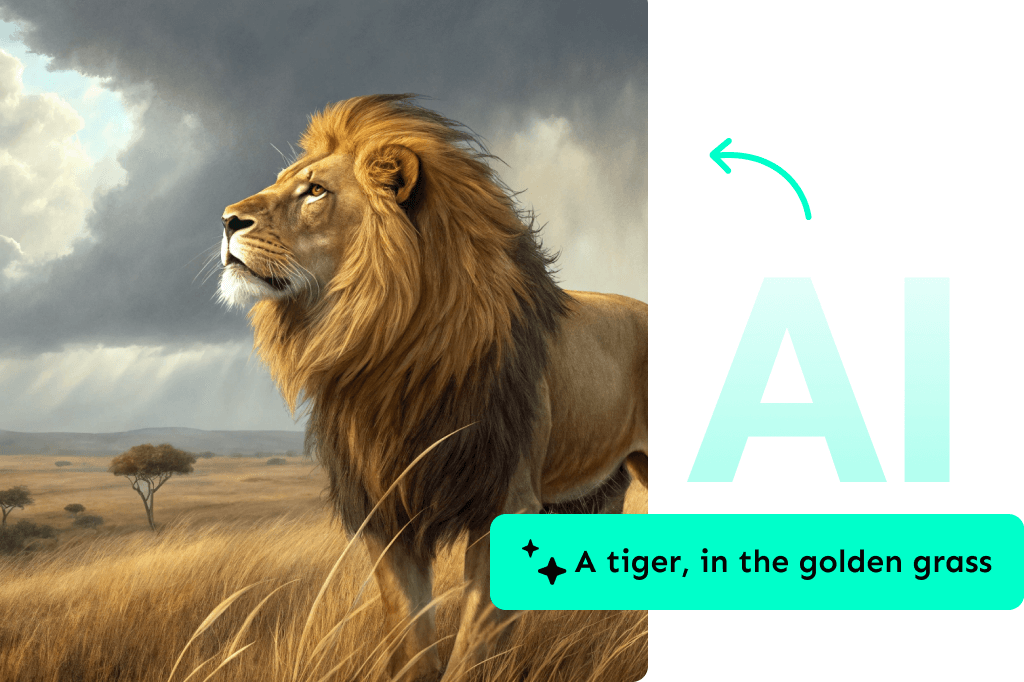



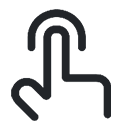




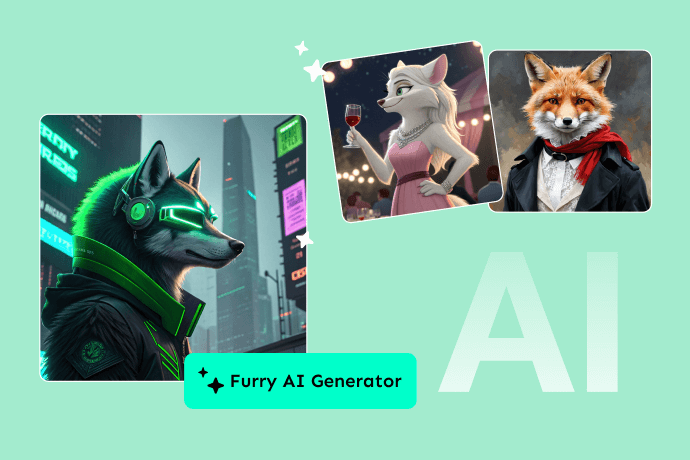
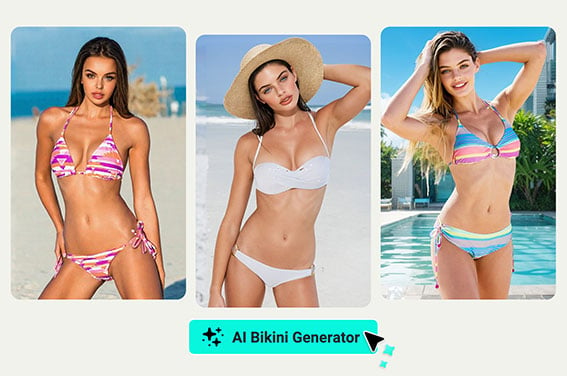
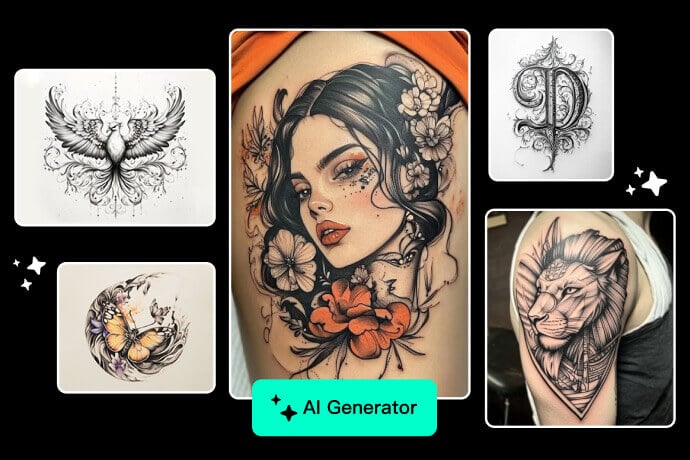




"Our pet-themed campaigns went viral thanks to the cute AI-generated animals. Super easy and fun to use!"
@Emily Chen, Social Media Manager