How to Use the insMind AI Wink Filter
Use insMind, and you can add a wink to your picture in seconds. You can then animate it further and convert it to a video. It is great for selfies, pet photos, or any image you want to add a little personality to. Follow the steps below to use it:
- Step 1: Upload your photo in JPG, JPEG, PNG, or WebP format. Your face should be visible and clear.
- Step 2: Pick the "Wink"filter and click the "Generate" button.
- Step 3: Wait just a moment, and your photo will wink. You can then download it to your device.
Why Use an AI Blink Filter?
You can add a wink to your photo and make it more memorable. insMind's AI wink filter can help you get eye-catching content for different uses. Here's how you can get creative:
- Brand Identity: Include a wink to reflect a fun and approachable brand style.
- Social Media Posts: You can make your selfies and pet photos creative and catchy.
- Dating Profile Pictures: Show off your playful side through a wink.
- Personal Projects: Use for avatars or creative content.
- Marketing Materials: Capture attention with a fun, winking image.
- Creative Projects: Add a wink to photos for a unique and fun feel.
- Event Promotion: You can use it for flyers, posters, or online ads to grab attention.
Who Can Use the Wink Filter?
The insMind wink filter is for anyone who wanna add a bit of personality to their photos. If you share content online or work on a creative project, here's who can benefit:
- Content Creators: You can create shareable and viral social media posts.
- Digital Artists: Animate your creations or artwork and bring it to life.
- Personal Users: Have fun with your selfies, pet photos, or avatars.
- Small Businesses: Use fun images for your marketing materials and promotional content.
- Influencers: You can boost engagement with a playful and unique twist on your photos.
- Event Promoters: Make flyers or posters stand out with a wink.
How to Perfect Your Wink Filter Images
If you wanna get the best results from the insMind filter, here are some tips for a natural and fun outcome. The better the photo, the better the wink! Here's how you can get it just right:
- Upload a clear and high-resolution photo with a clear face.
- The lighting should be bright and even, and avoid harsh shadows.
- You should not use blurry or too-dark images.
- Use images where the subject is facing forward for a natural wink.
- You should use a close-up or headshot photo for better animation results.
- Don't use photos with busy backgrounds or too many distractions.
- Experiment with slight head tilts for a more natural look.





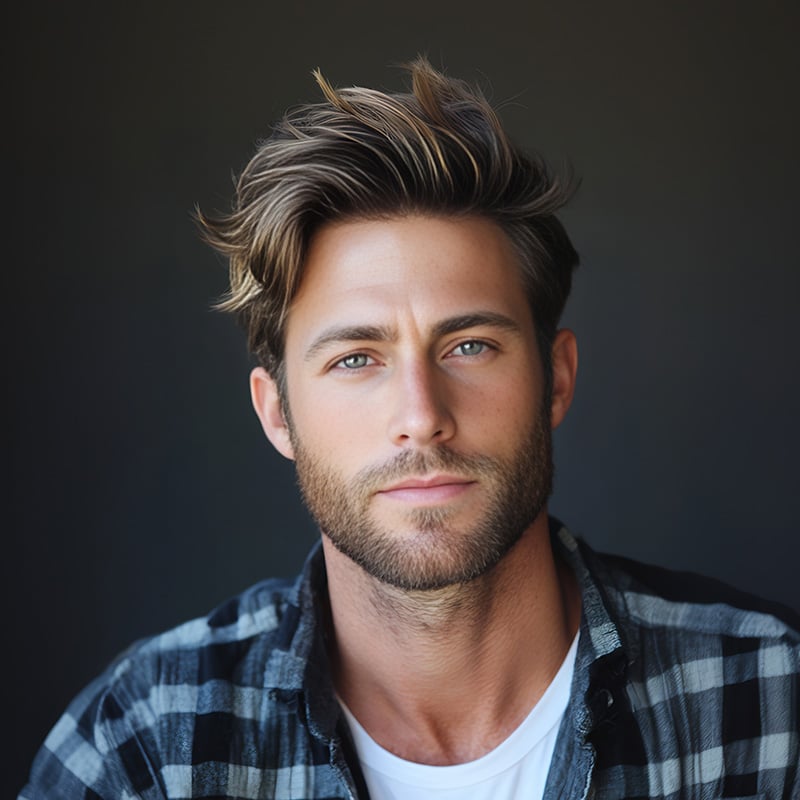





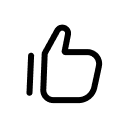




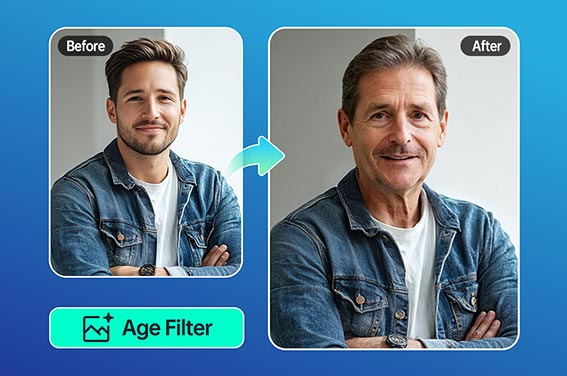



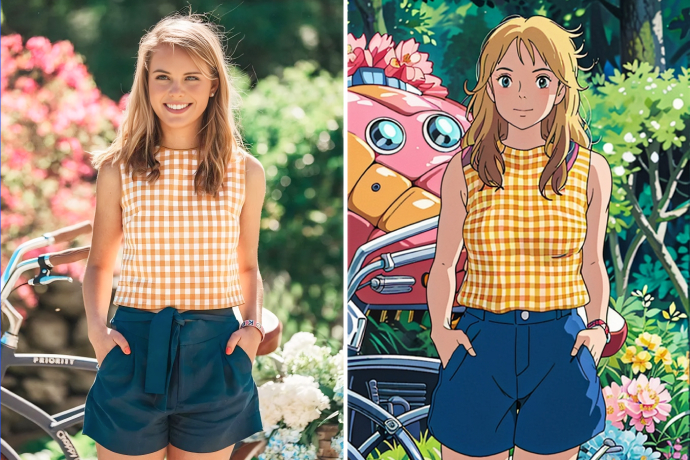




"Absolutely love this tool! It gives my client's photos a playful edge, and also improves engagement rate and other metrics too. I like that it's super easy to use, and the results are always spot on."
@Emily Davis, Social Media Manager