With our AI-powered video upscaler, you can effortlessly enhance low-resolution videos and upscale them to stunning 4K quality, all for free. Whether your footage is blurry, pixelated, or just not sharp enough, our tool brings out the best in your videos. You can also choose to upscale to 1080p for a perfect middle ground between quality and file size.
Enjoy crisp, clear videos with vibrant colors and realistic detail, ideal for social media content, marketing projects, or even personal videos. The process is quick, easy, and accessible online, providing professional results in just a few clicks.

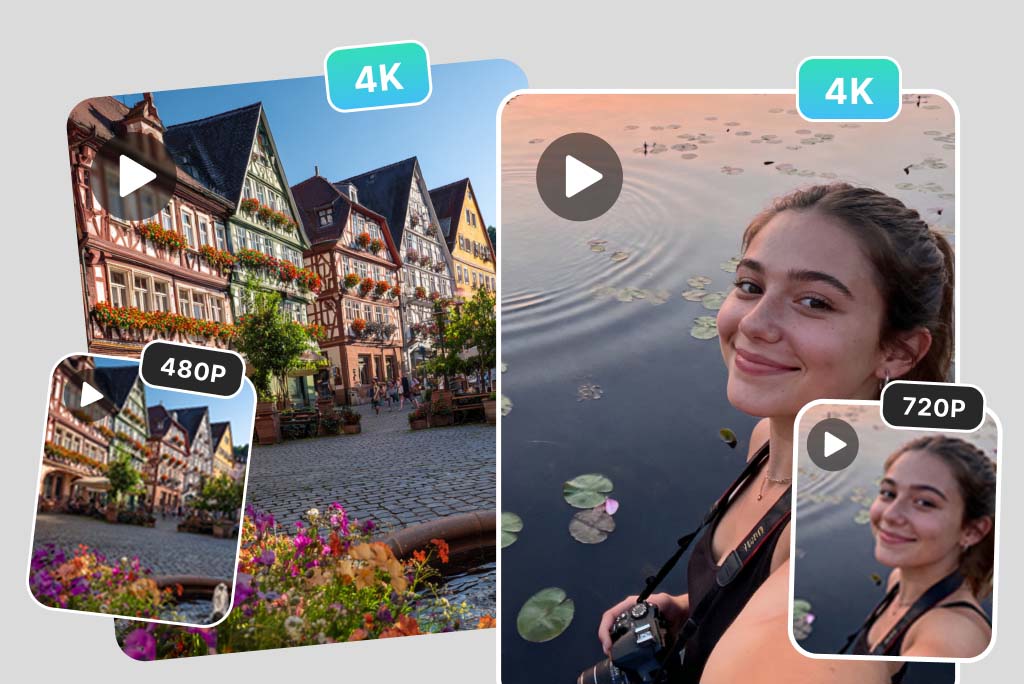
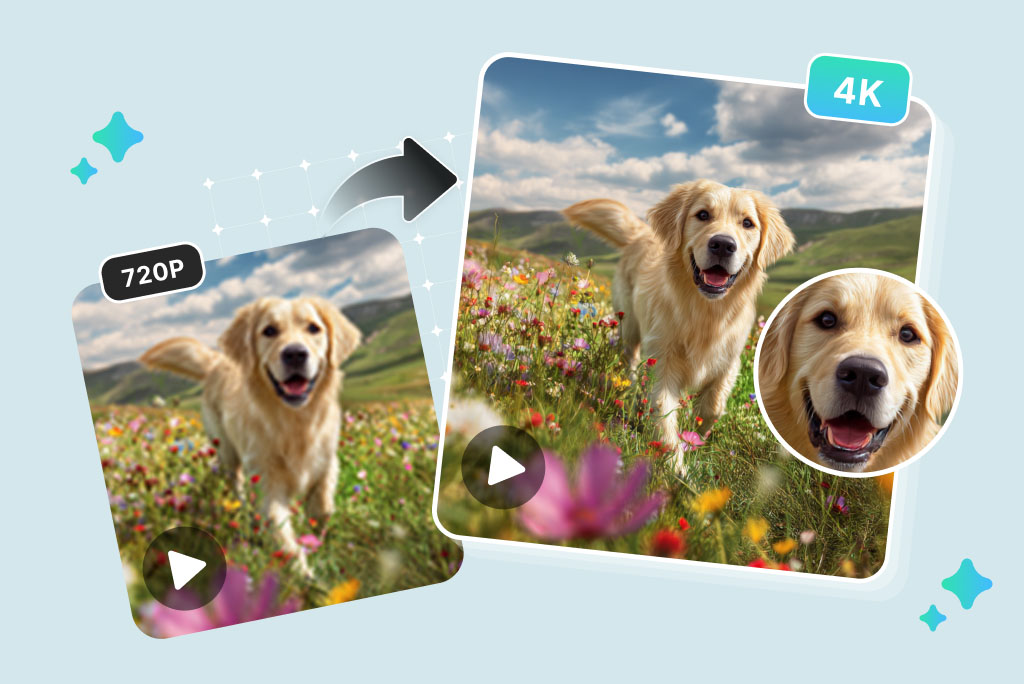

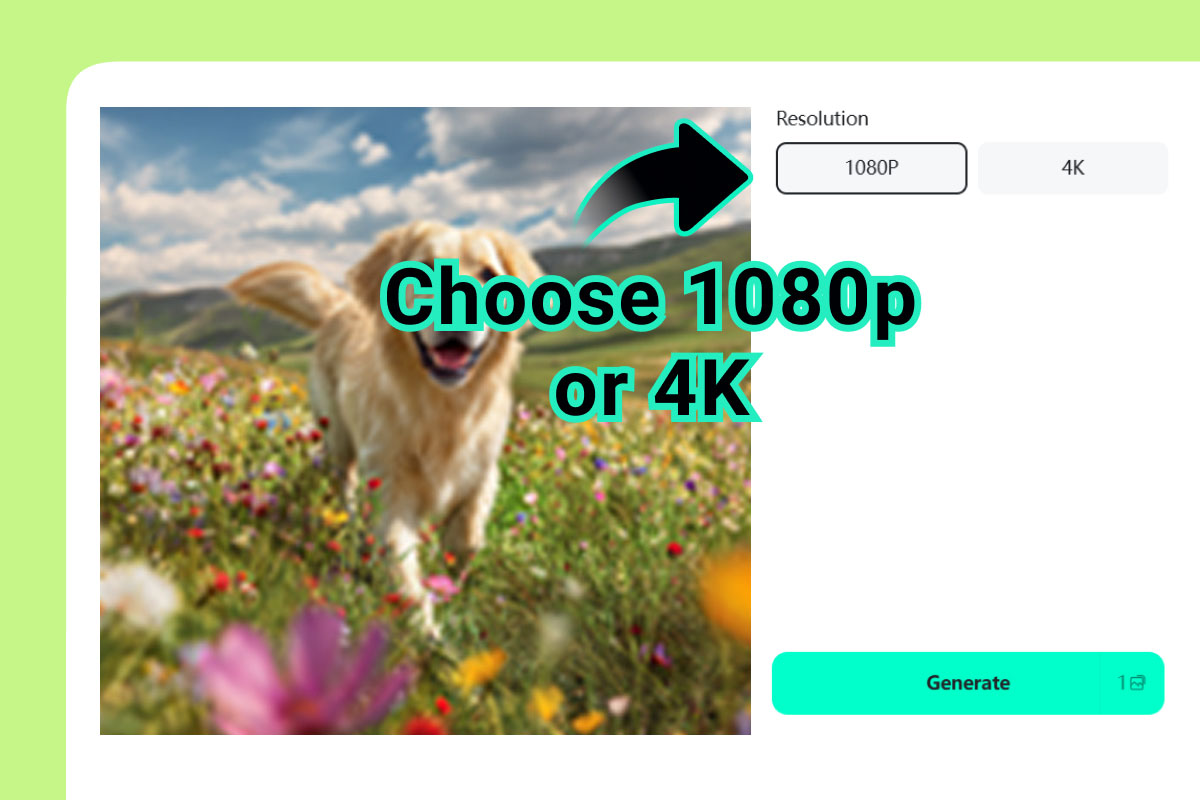
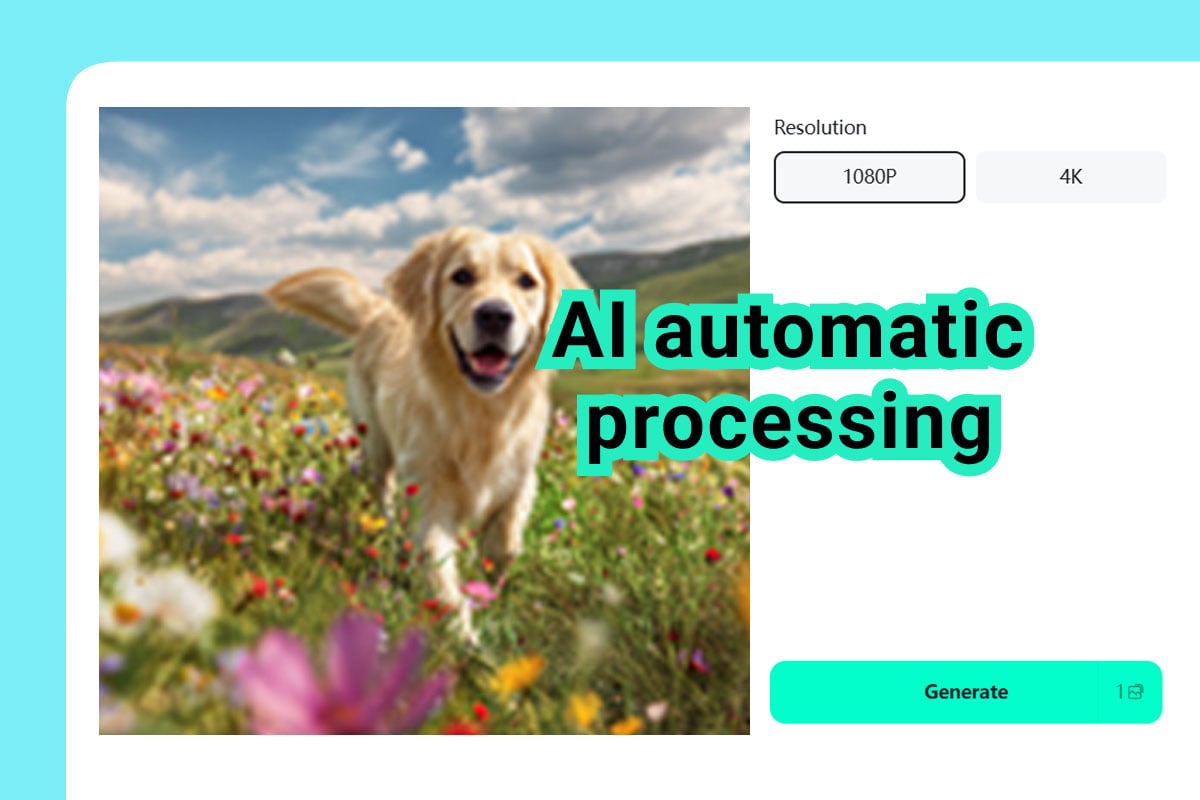
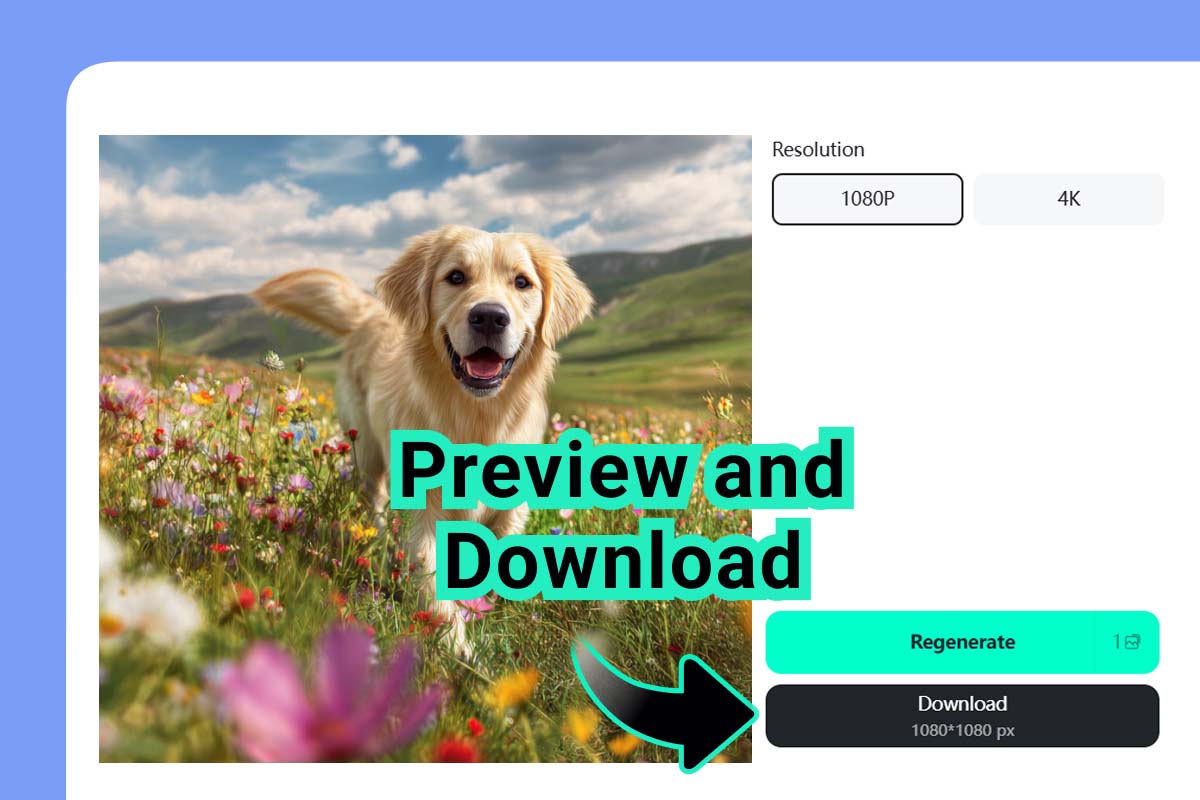
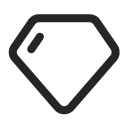







“This tool is a game-changer for enhancing old footage. It restored my vintage clips to stunning HD quality. Perfect for my film projects.”
@Michael S., Filmmaker