Experience how AI enhances your video quality with incredible sharpness and detail. The insMind AI Video Enhancer restores textures, reduces noise, and removes motion blur — making every frame clearer and more realistic.
Whether you're editing old footage or upgrading social media videos, this video quality booster gives your content a professional look in seconds.


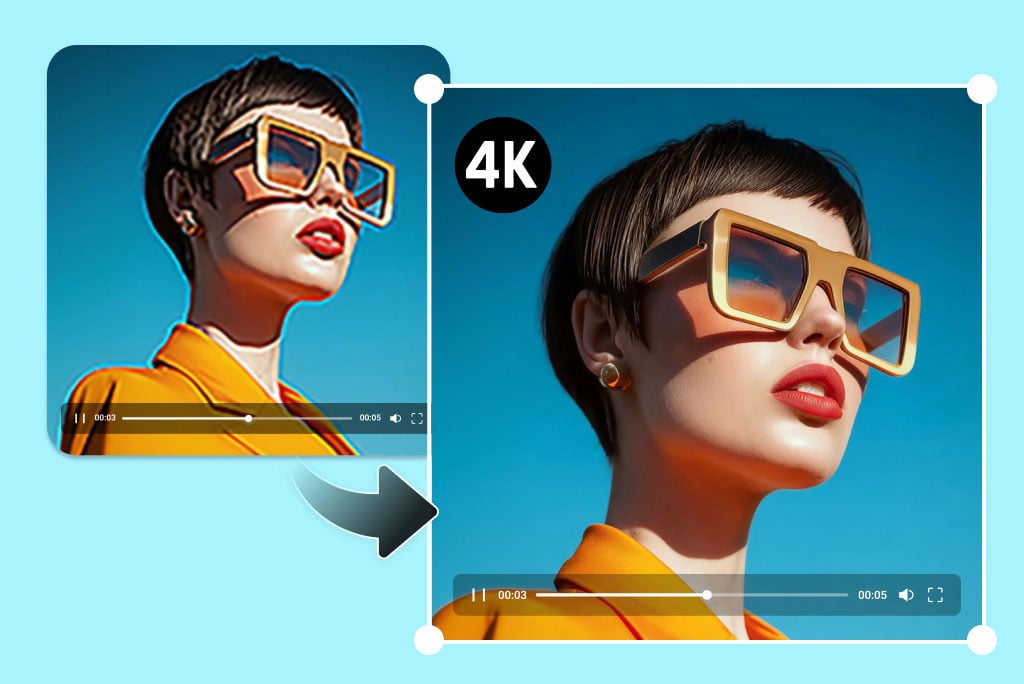

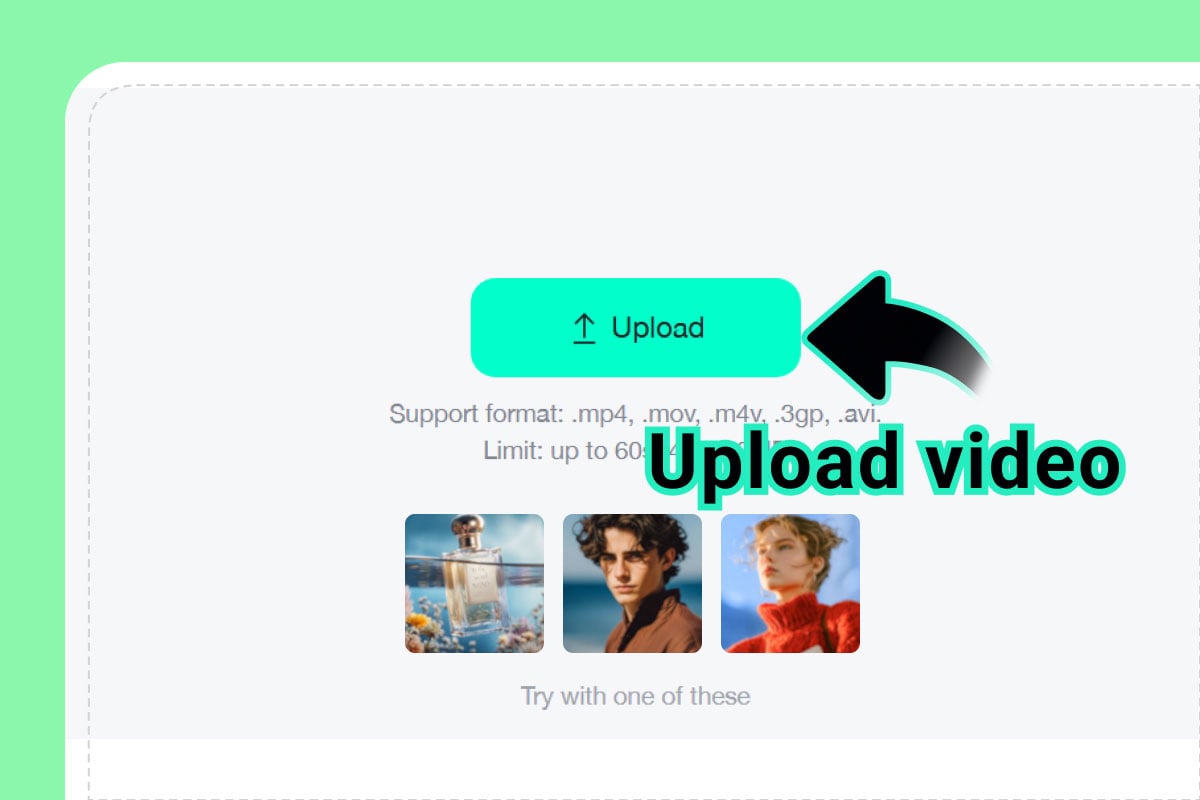

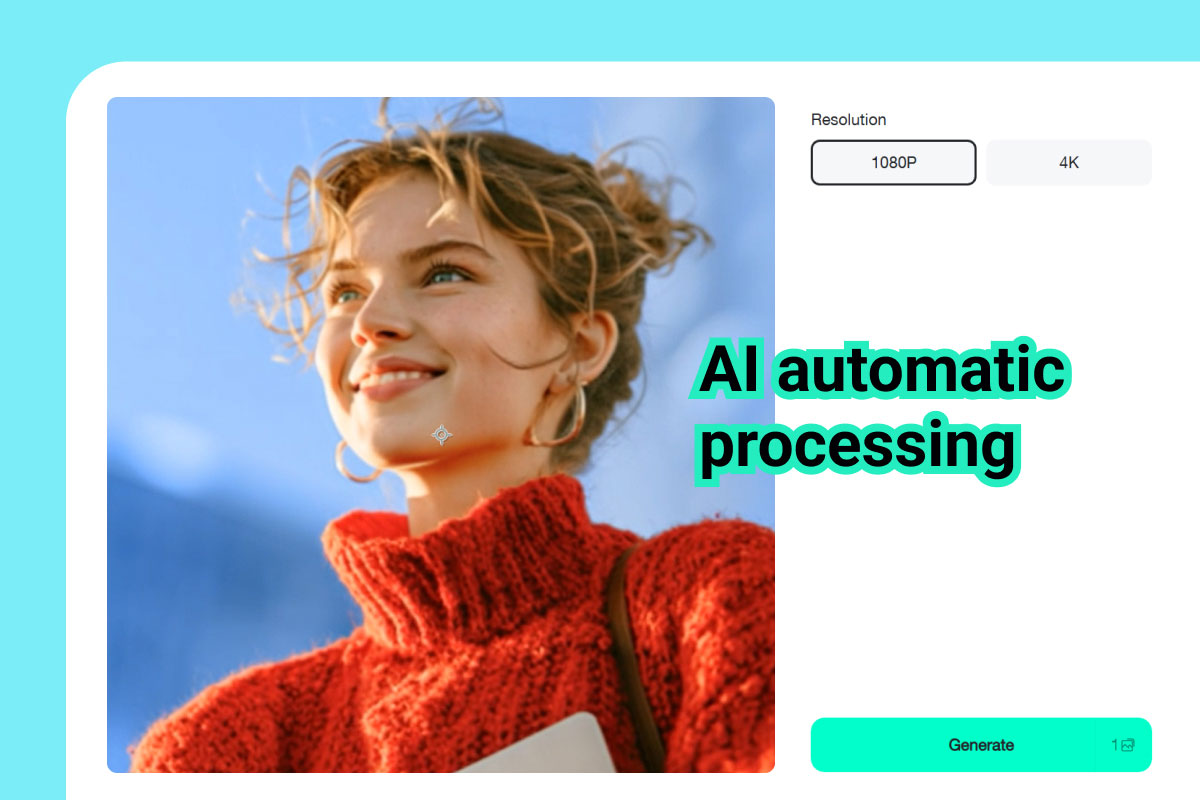
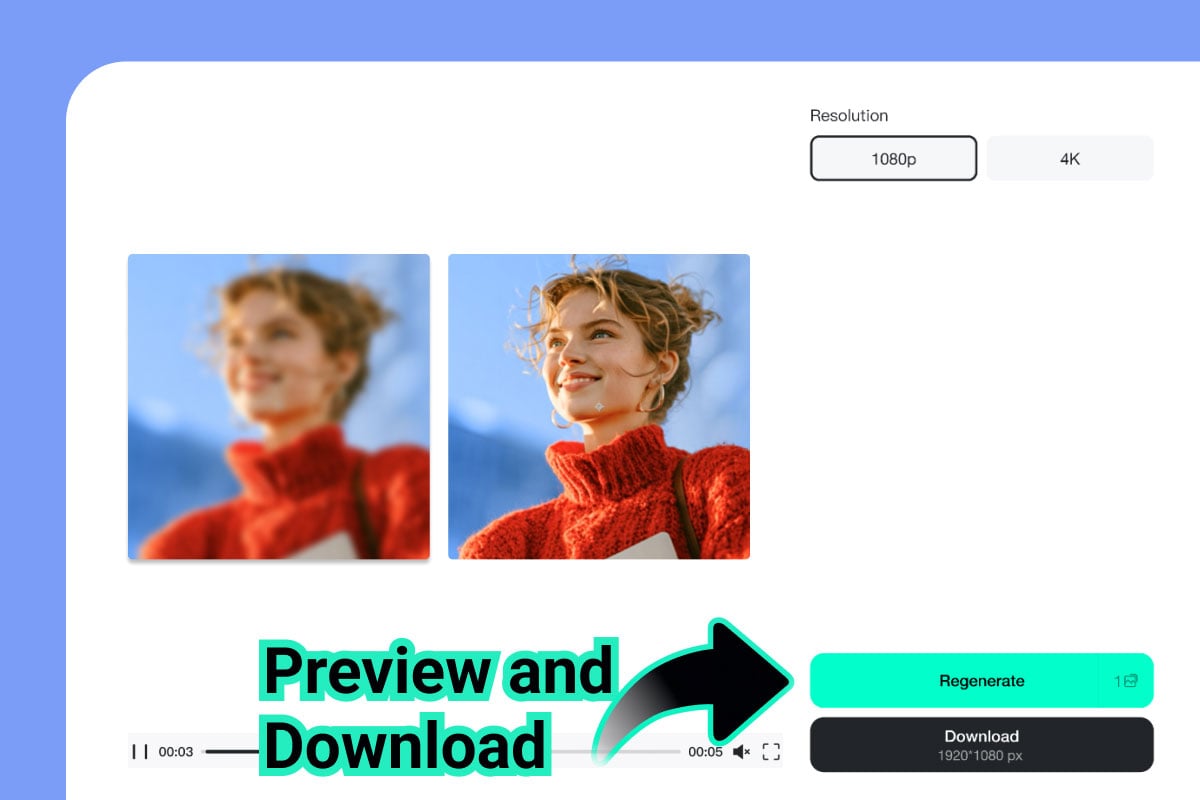
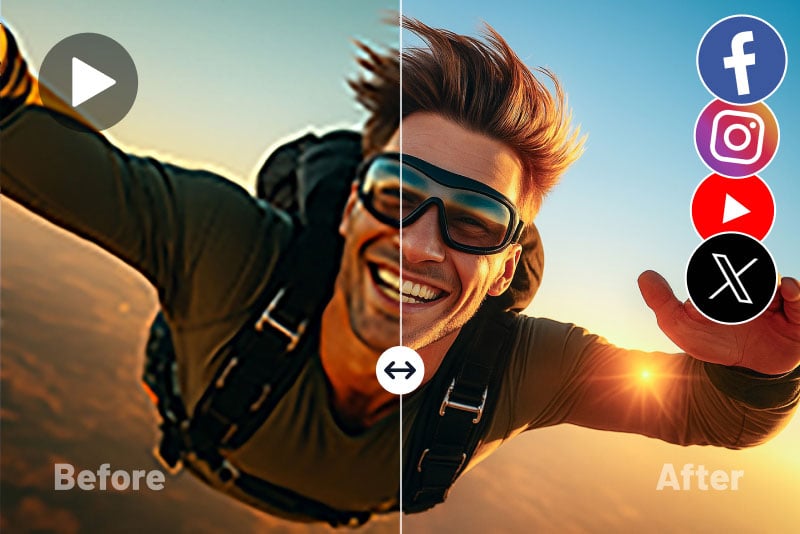
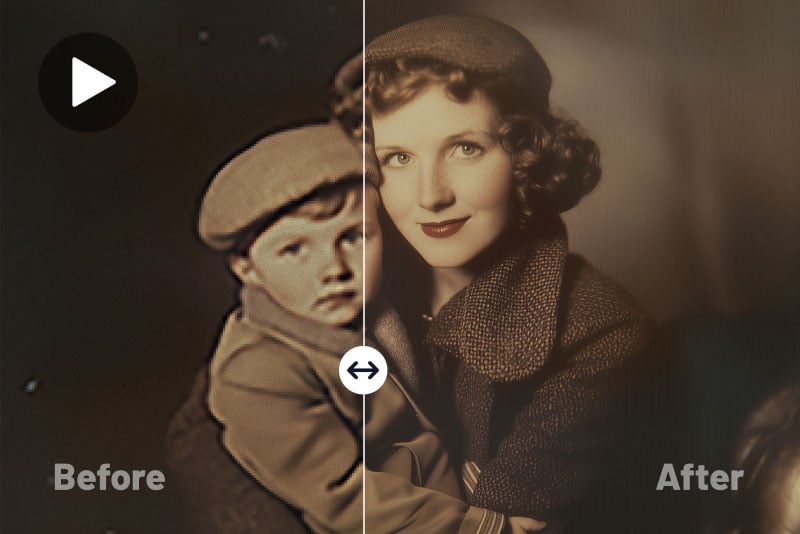
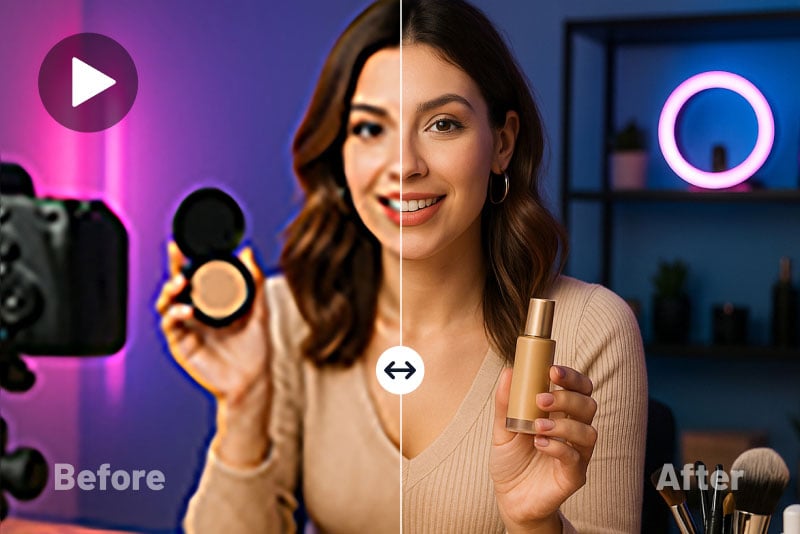

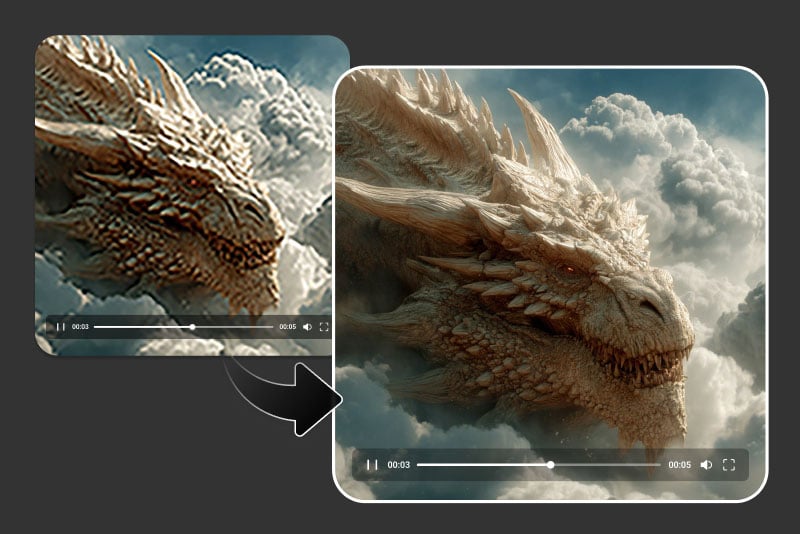
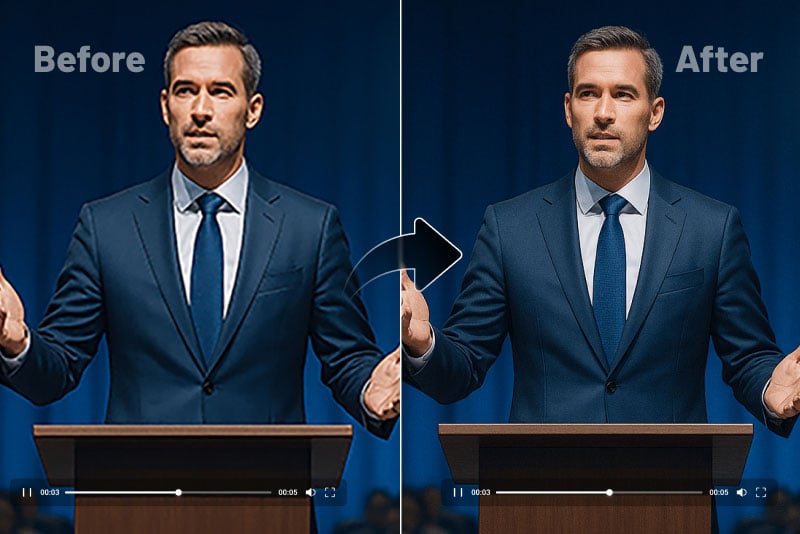


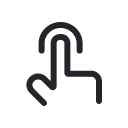
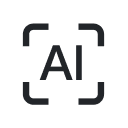
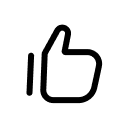





“As a film editor, I need high-quality tools. insMind's AI enhancer is amazing for improving old footage and making it look brand new!”
@Jessica Lee, Film Editor