Upload your start and end frame images, and let the AI video models, including Kling 2.1, Veo 3.1, and more, seamlessly transform them into a dynamic, cinematic video. The AI ensures smooth transitions, realistic motion, and consistent visual style across frames, delivering a polished animation that brings your images to life.
Turn Two Images into a Cinematic Video with Start-to-End Generator

Maintain Consistency Across Frames
The insMind Start-to-End Generator ensures that faces, backgrounds, and objects stay visually consistent from start to finish.
No awkward distortions — just seamless transitions and stable facial identity preservation for realistic storytelling.
How to Generate Start-End Frame Videos with AI
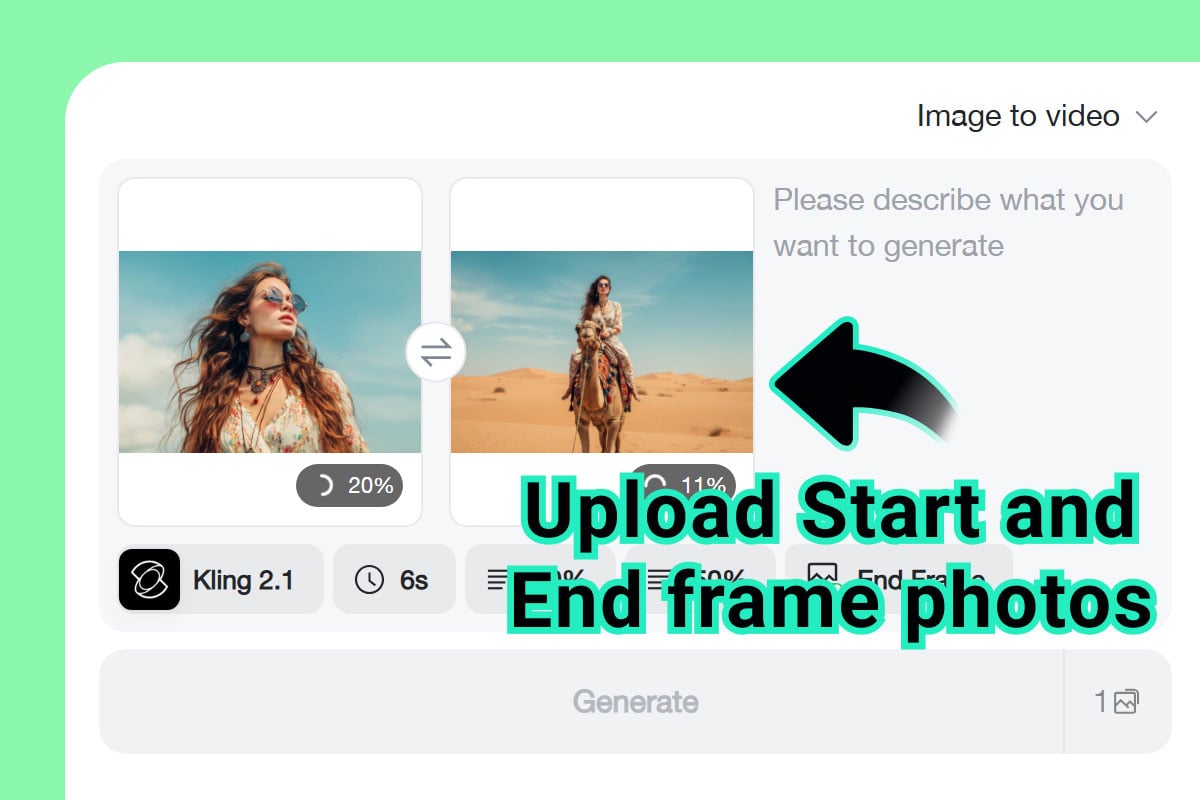
1 Step 1: Upload Your Start and End Frames
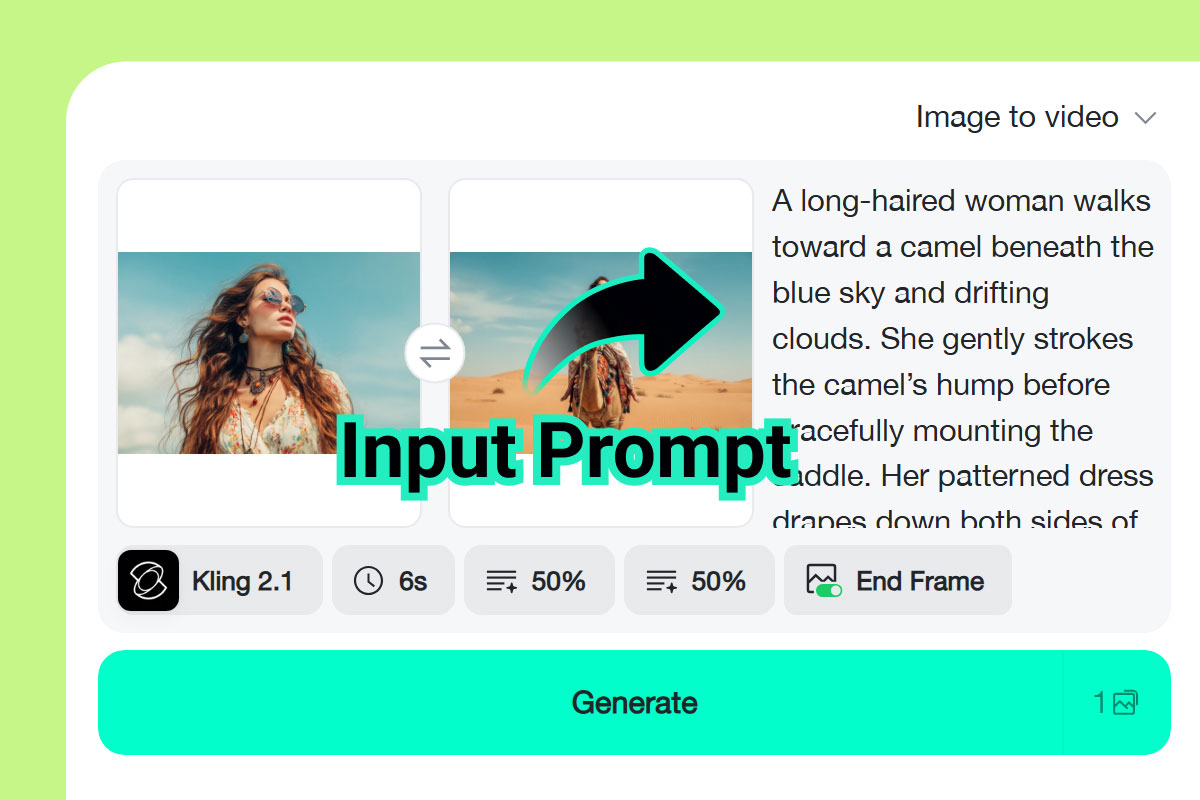
2 Step 2: Enter a Prompt
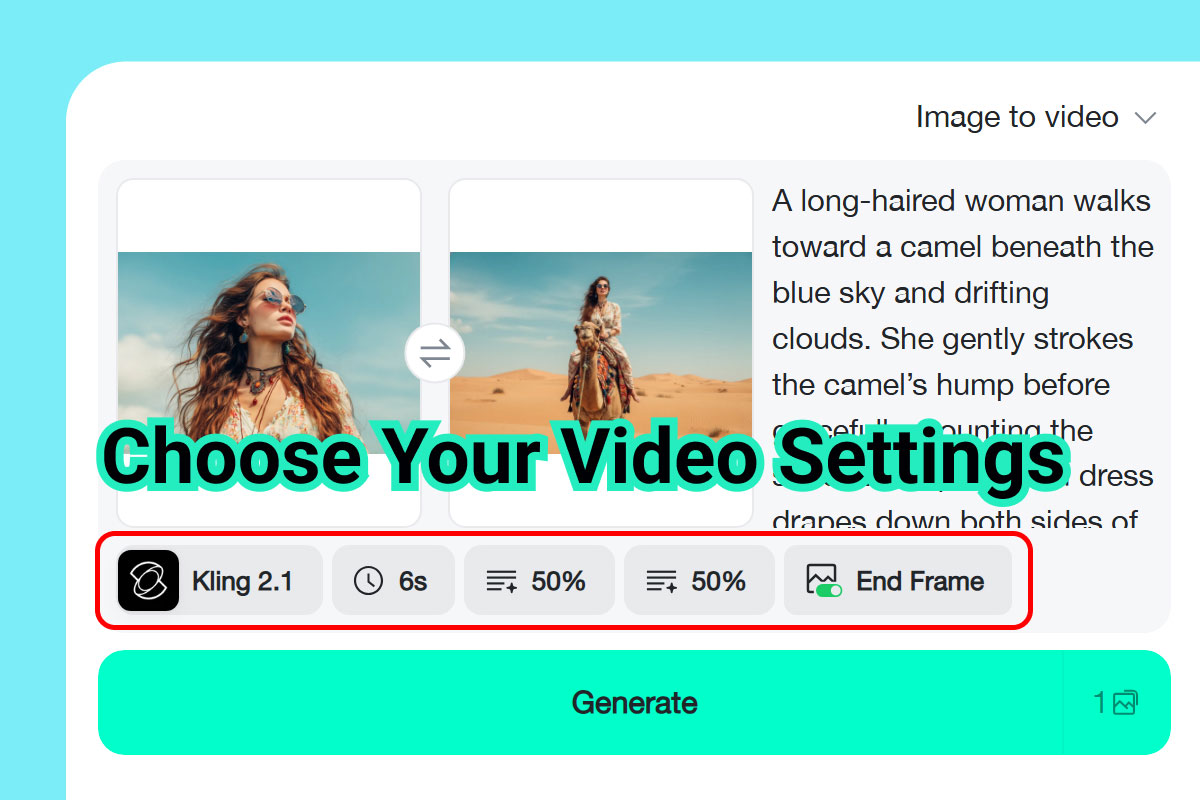
3 Step 3: Adjust Video Settings
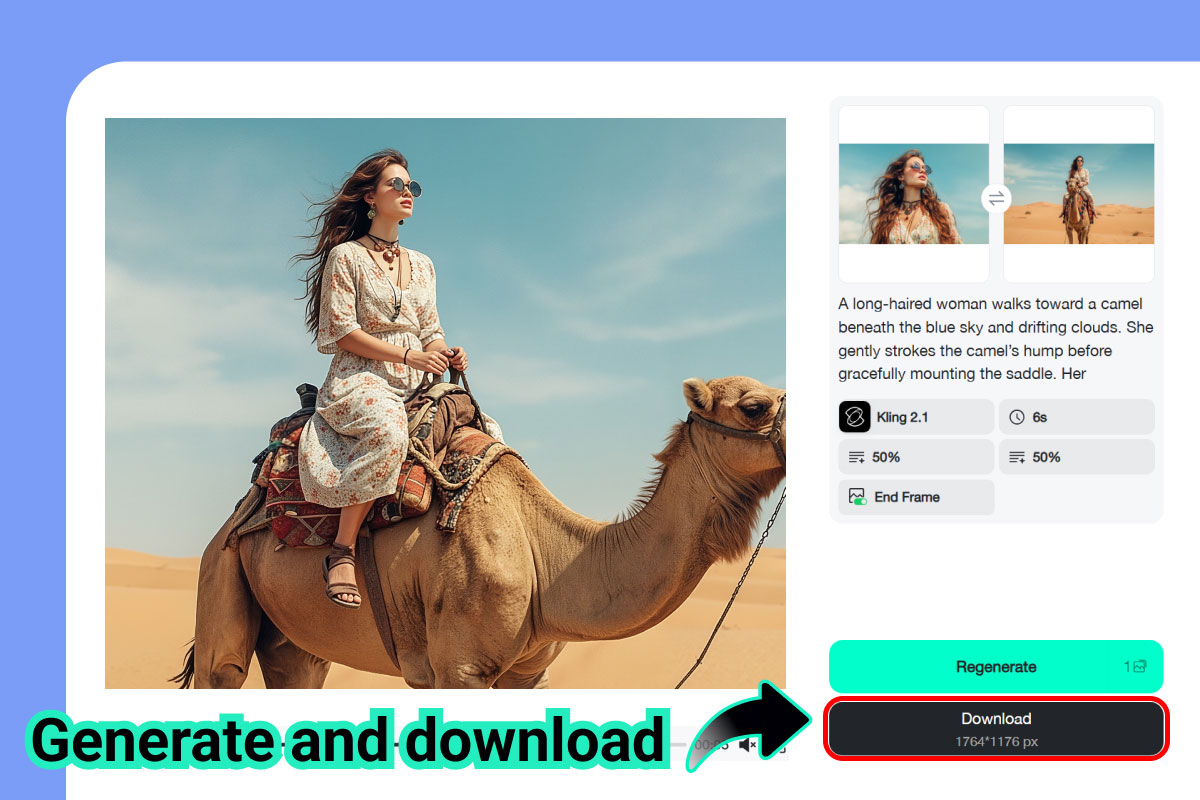
4 Step 4: Generate and Download
Why Choose insMind for AI Start-End Frame Video Generation
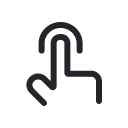
Cinematic Transitions
Every video looks professionally animated, with realistic movement between your start and end images.
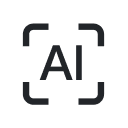
Advanced AI Models
Leverage Kling 2.1 and Veo 3.1 for high-quality results. These AI models ensure lifelike motion and cinematic video quality.
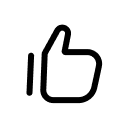
Seamless Facial Preservation
AI ensures facial features remain consistent across transitions — no glitches or distortions.

Custom Prompts & Control
Adjust duration, style, and camera motion with text prompts to fine-tune your output.

Simple and Fast Process
No editing skills required. Upload your photos, select your model, and generate a professional video in seconds.

Free Trial Available
Try out the AI video generation tools at no cost. Explore the features before committing to a subscription.
FAQs about Start End Frame Video Generator by insMind
What is an AI Start-End Frame Video Generator?

How does the image-to-video transition work?

What AI models can I use for video generation?

Can I customize the animation further?

Can I use the generated videos for social media?

Is it suitable for portraits and landscapes?





