Want to turn a sad or serious facial expression into a perfect glowy smile? insMind's AI smile generator can turn any facial expression into a natural-looking smile. All you need to do is upload your photo, choose the smile filter, and let AI reveal your smiley face in seconds.
You can brighten up your expressions for profile pictures, ecommerce photography, professional headshots, family portraits, and more. Our AI smile filter is useful for fun or professional use to get a cheerful upgrade with simple clicks.





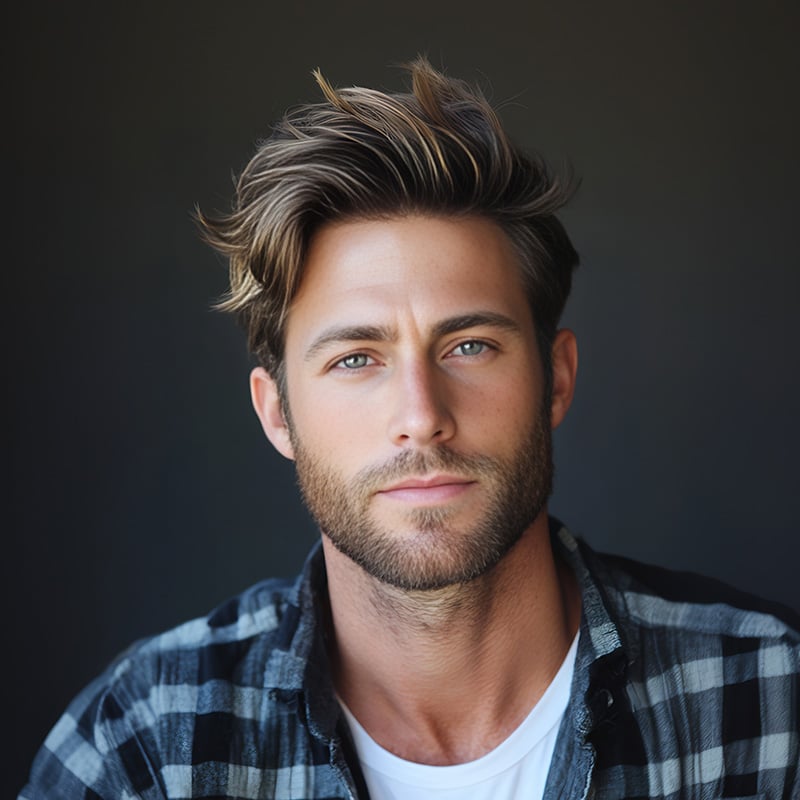

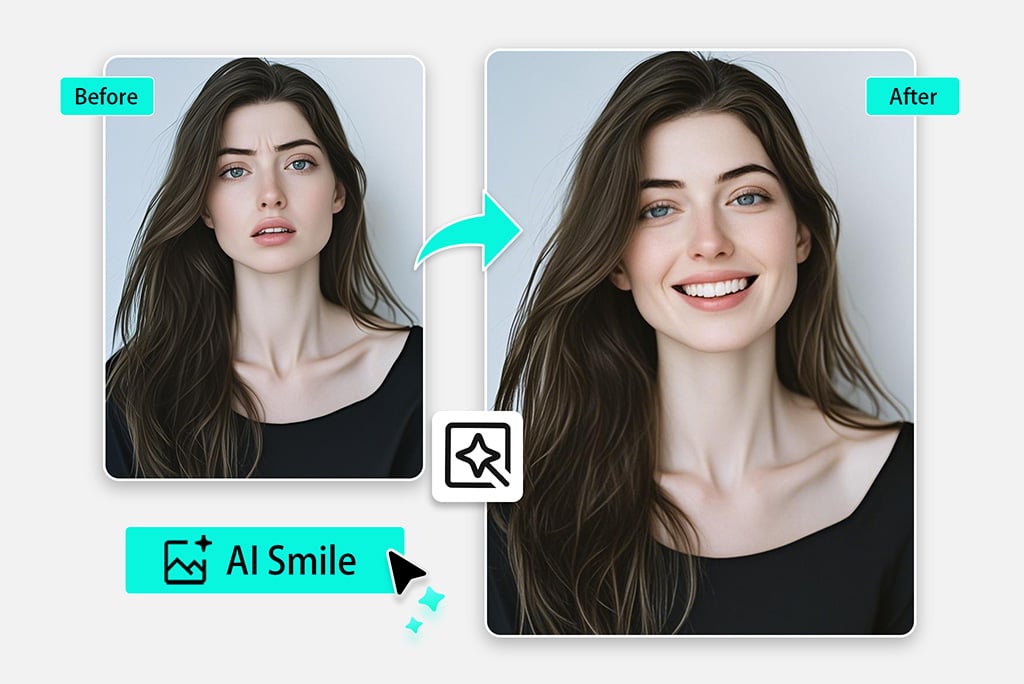
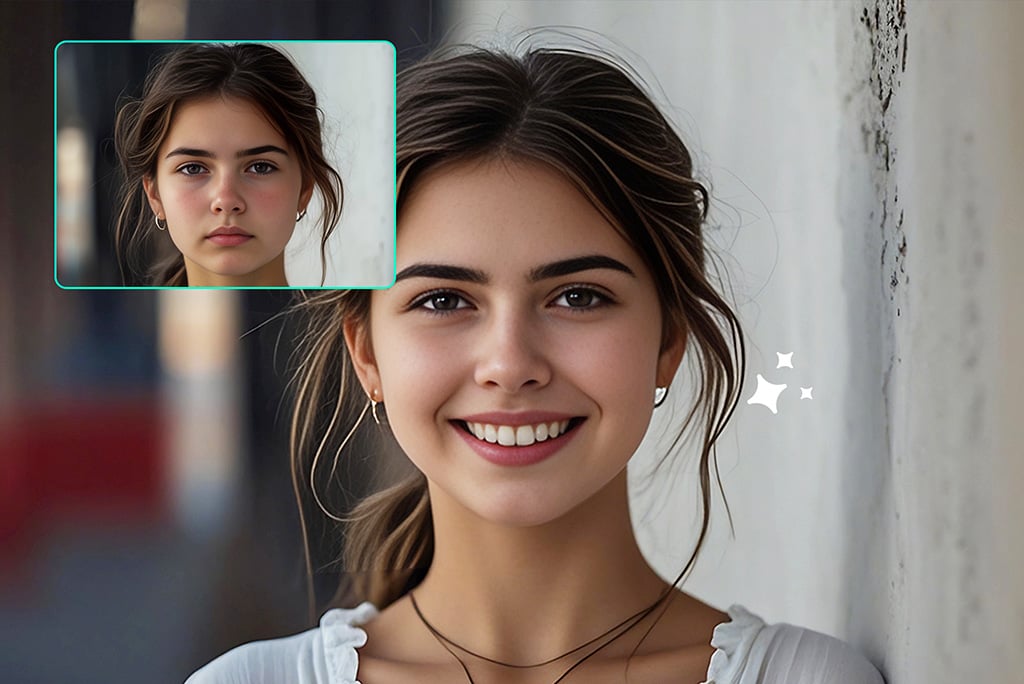
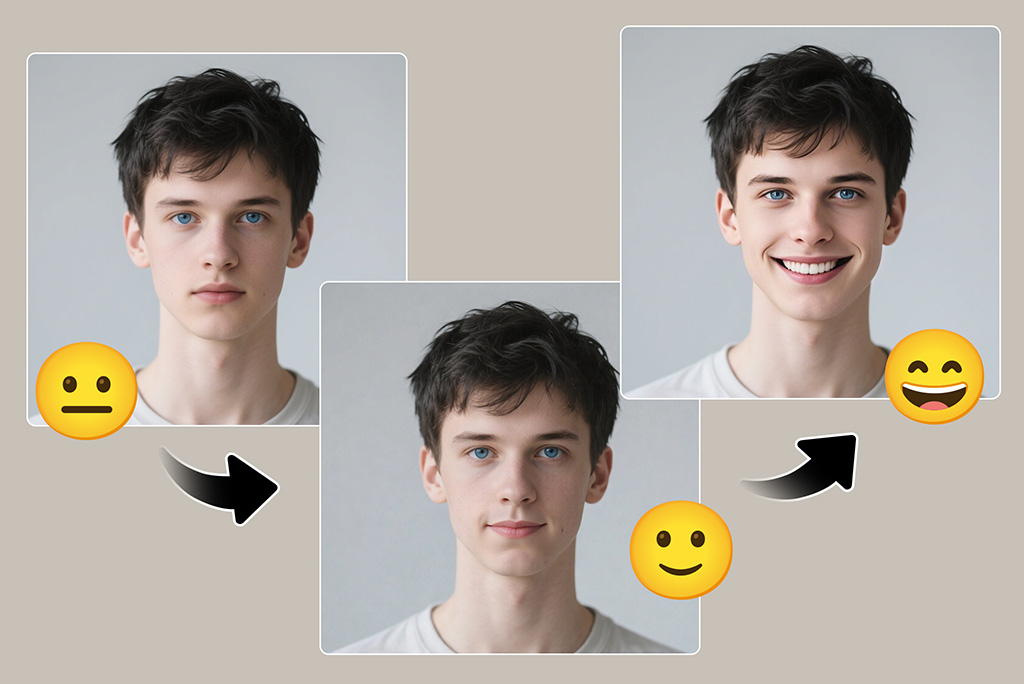
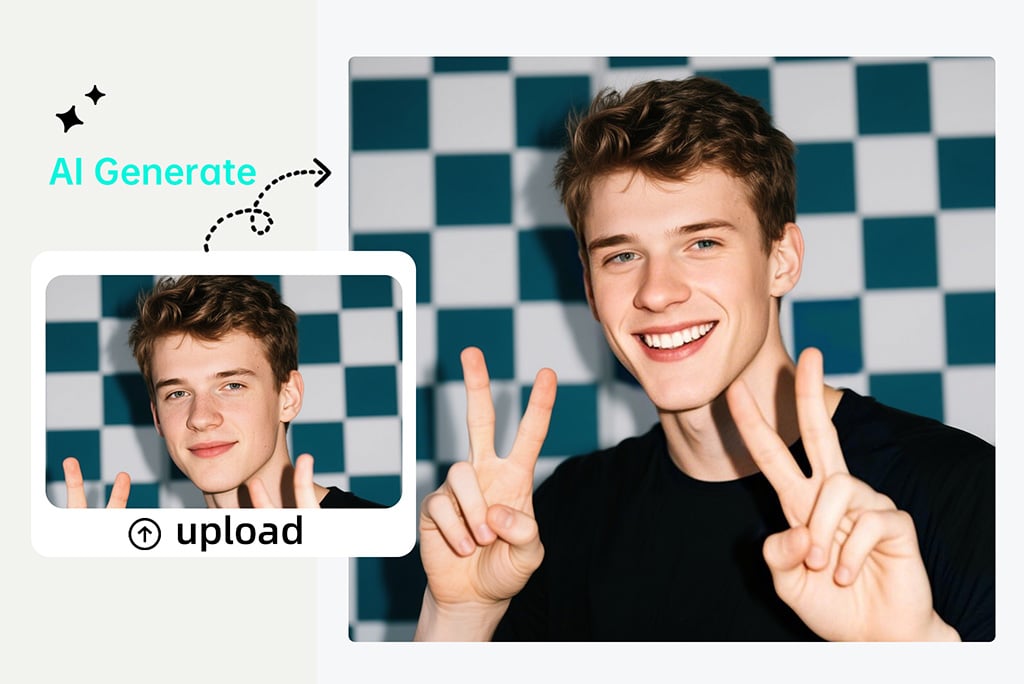
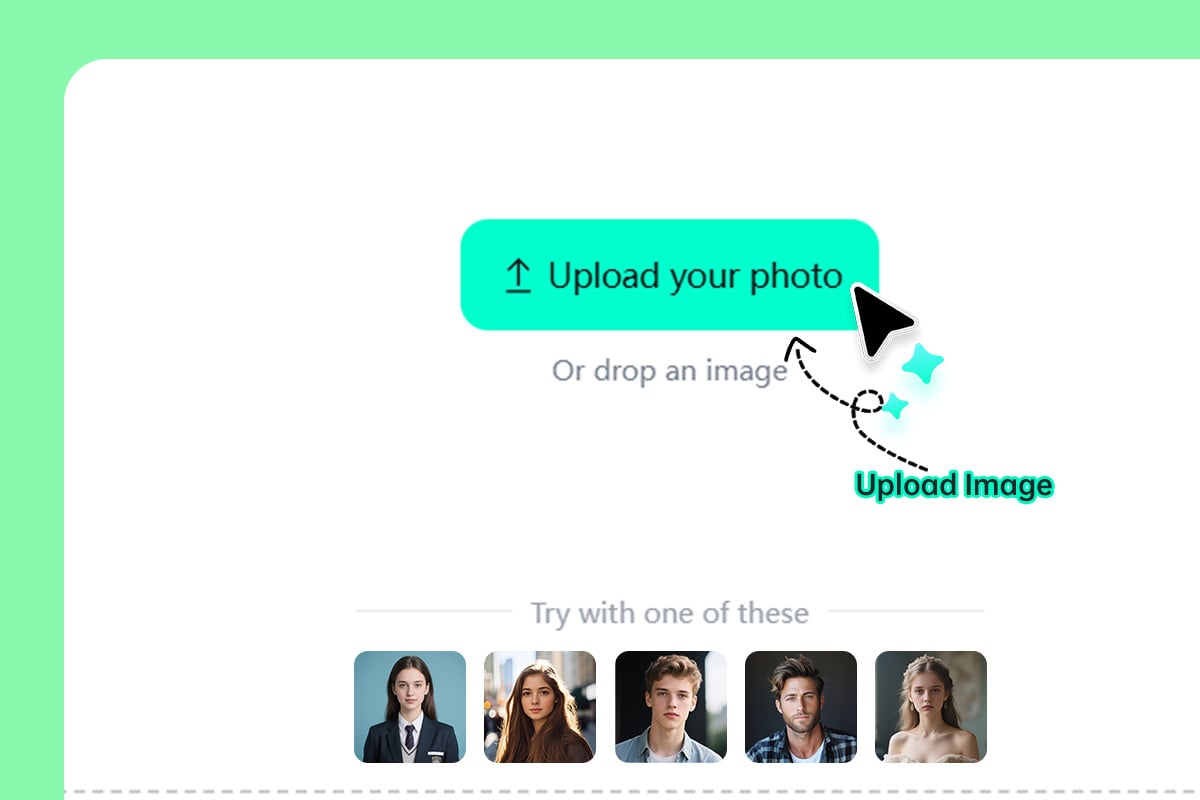
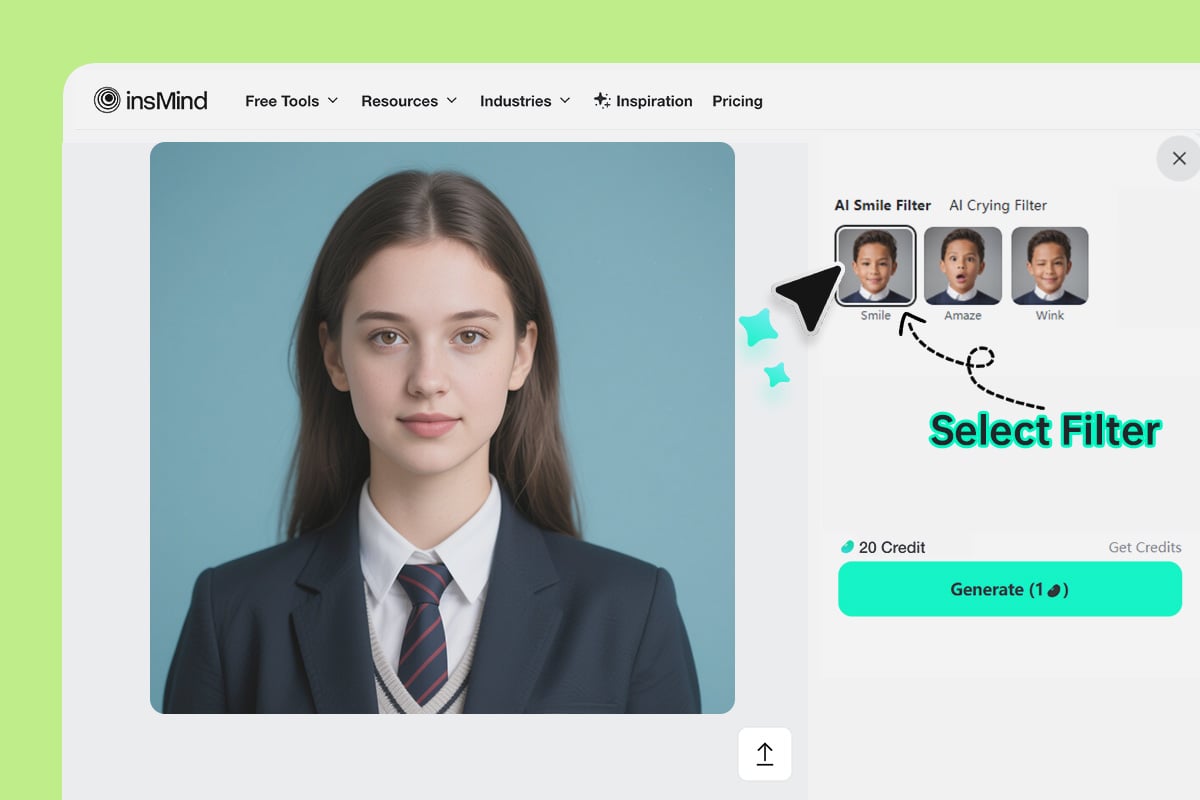
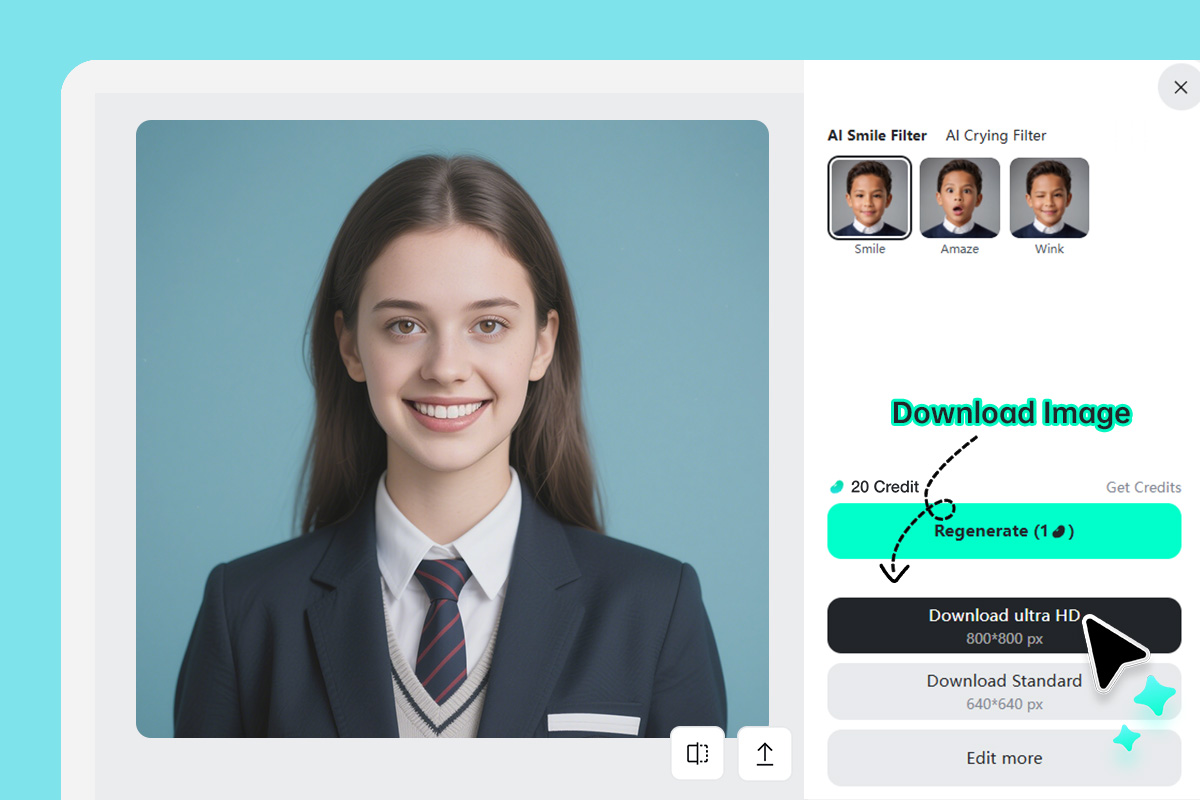

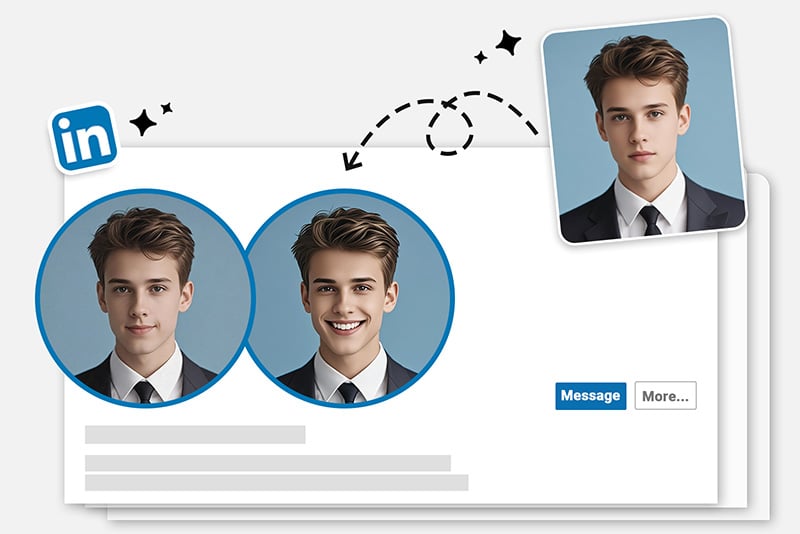

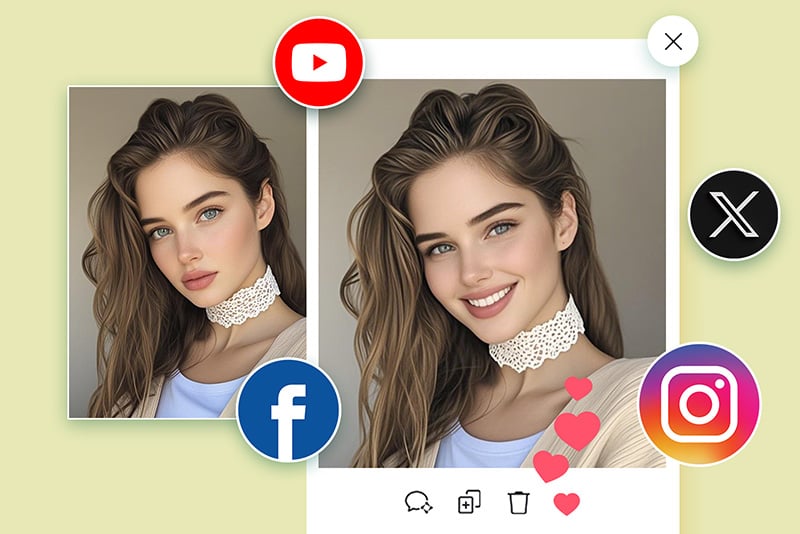

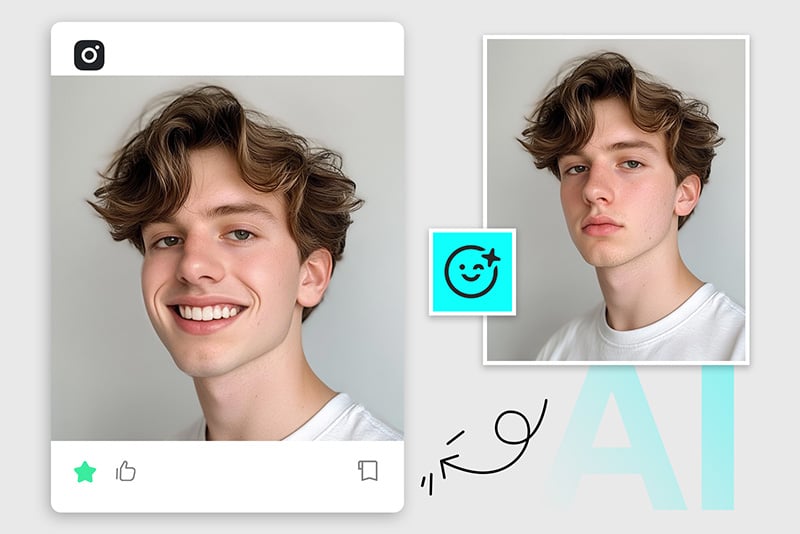
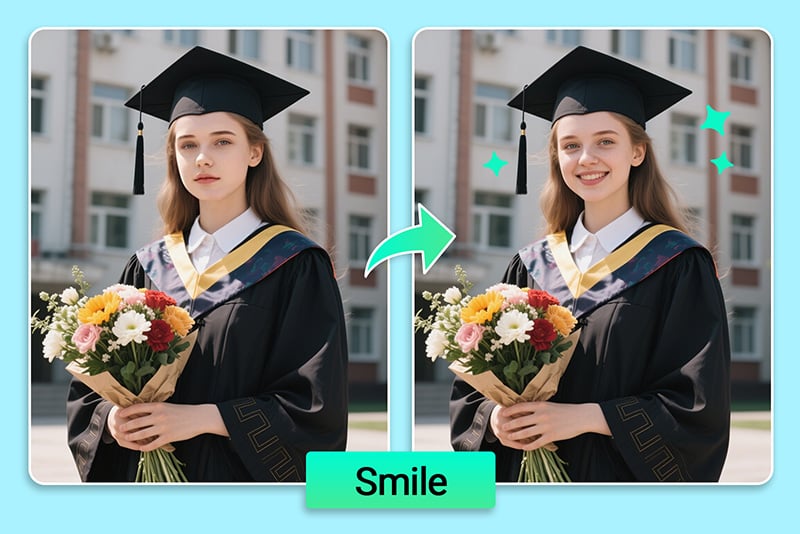












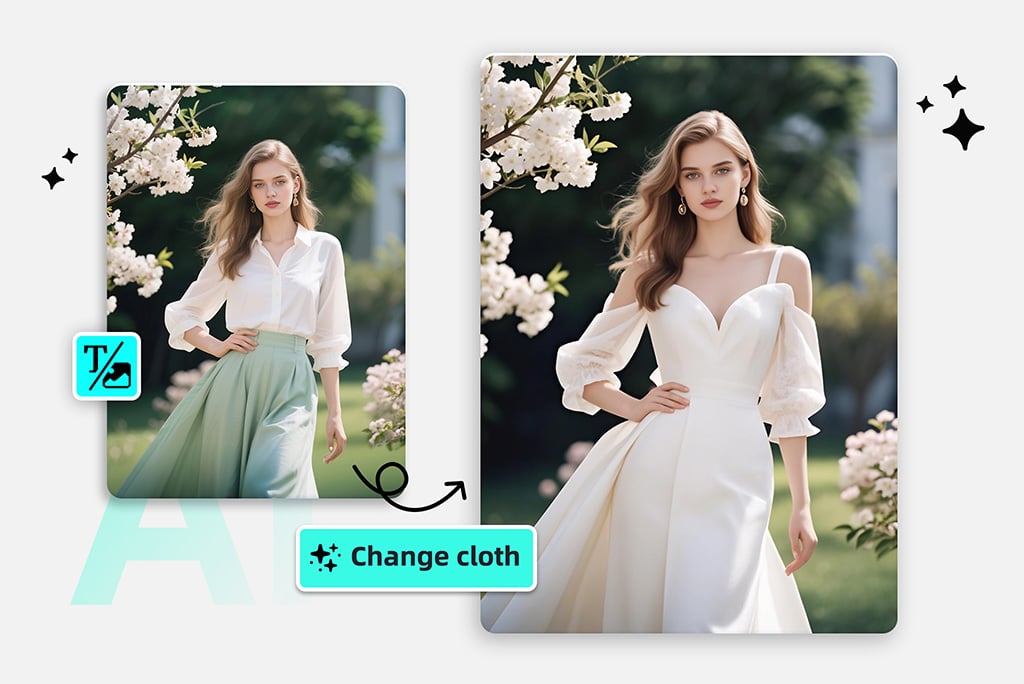
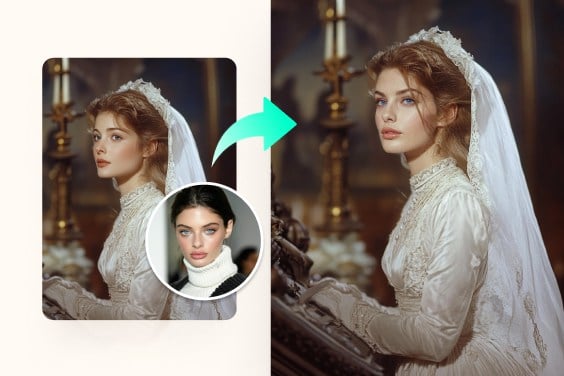




"Great and super fast tool! It literally takes only 2 seconds to add a smile to my photo."
@Leni