The AI Watercolor Generator allows you to turn a text prompt into a watercolor painting in seconds. You have the opportunity to explain the idea as you envision it and let the AI do the painting for you. The AI fills in the details and creates beautiful soft, dreamy, watercolor illustrations from short text prompts. Simply describe your scene, for example "a cottage in spring", and watch it create a digital watercolour painting instantly.
The tool replicates the soft strokes, transparency, and unique quality of watercolour art without needing brushes or paper. It is a fast and easy way for artists, storytellers and everyone in between to play with watercolor painting in an online way.


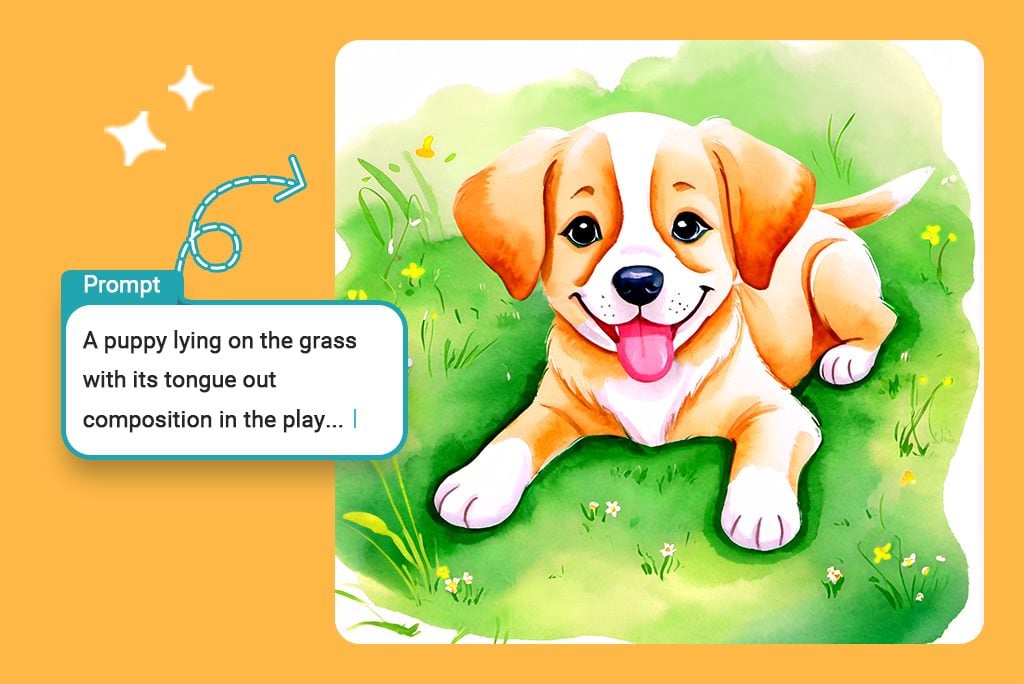
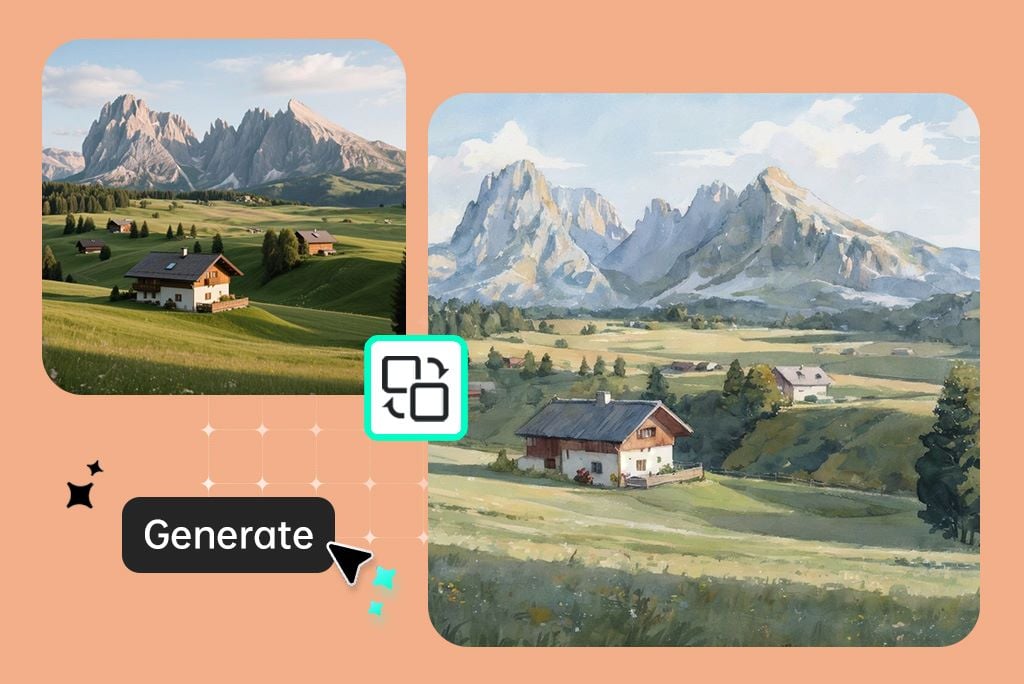
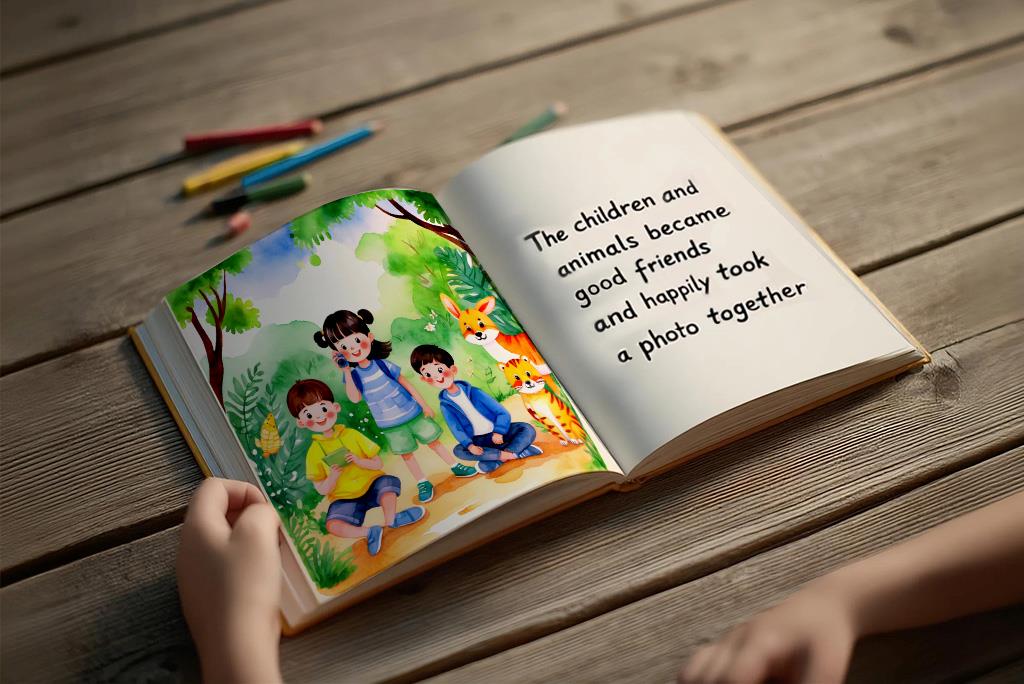



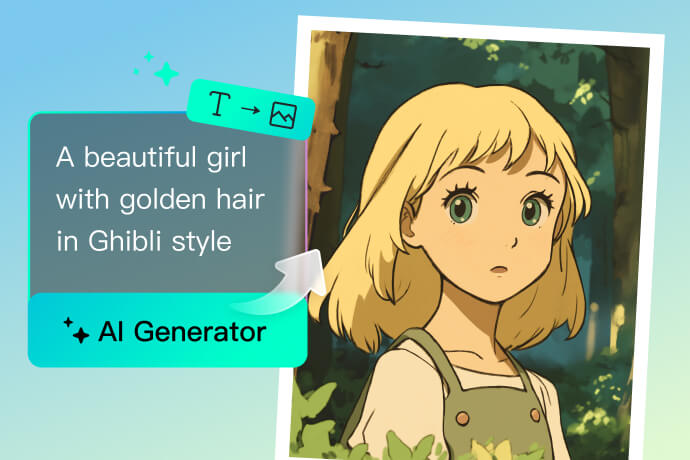
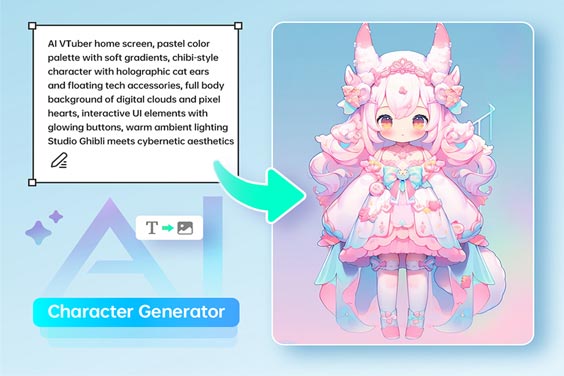

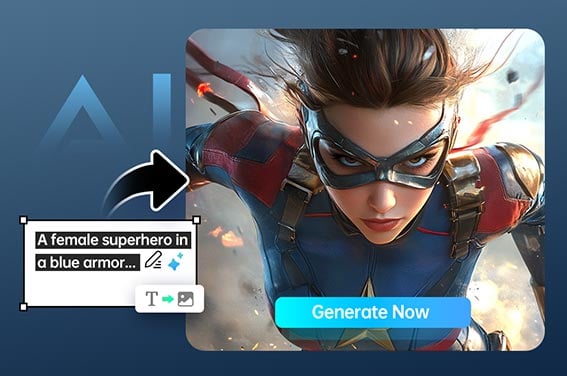

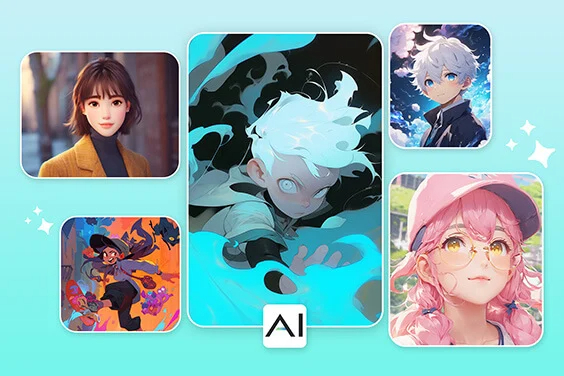
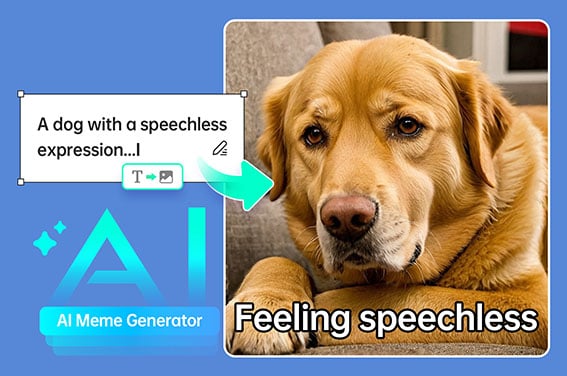
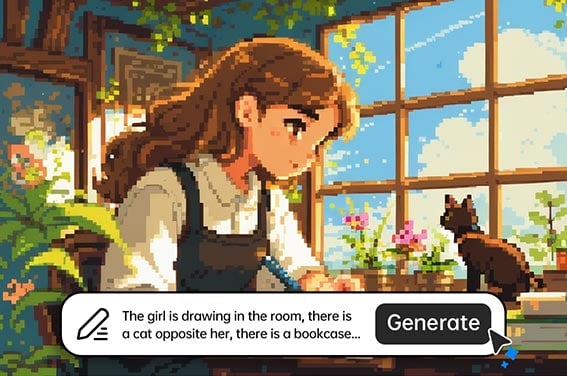
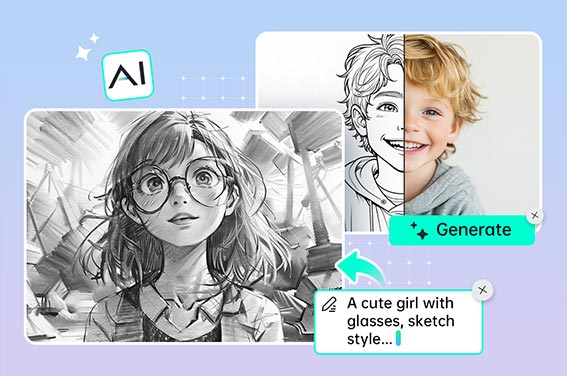
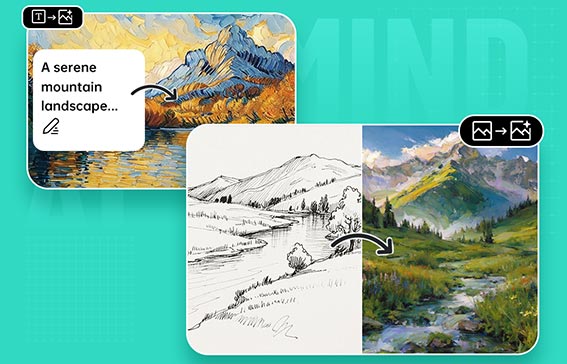

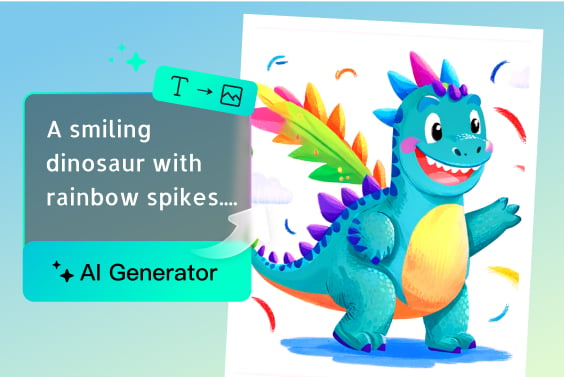



"As an educator, this tool has made it easy to create engaging watercolor visuals that bring lessons to life for my students."
@Nina T.