Have you ever wished you could summon a mountain sunset by a word or two? With insMind's AI landscape generator, you can do exactly that. The only thing you have to do is to type in a prompt like snow-capped peaks at sunrise or sunlit forest lake and our AI will generate astonishing beautiful detail detail-rich outdoor art within a few seconds.
Meanwhile, courtesy of cutting-edge AI scenery generator technology, the results combine natural-looking textures, lighting, and atmospheric effect to generate high-Definition landscapes that have the look of hand-painted art. It is perfect when creators, writers, and designers are interested in choosing a gorgeous and quick background to use to support a tale or deliver a presentation.

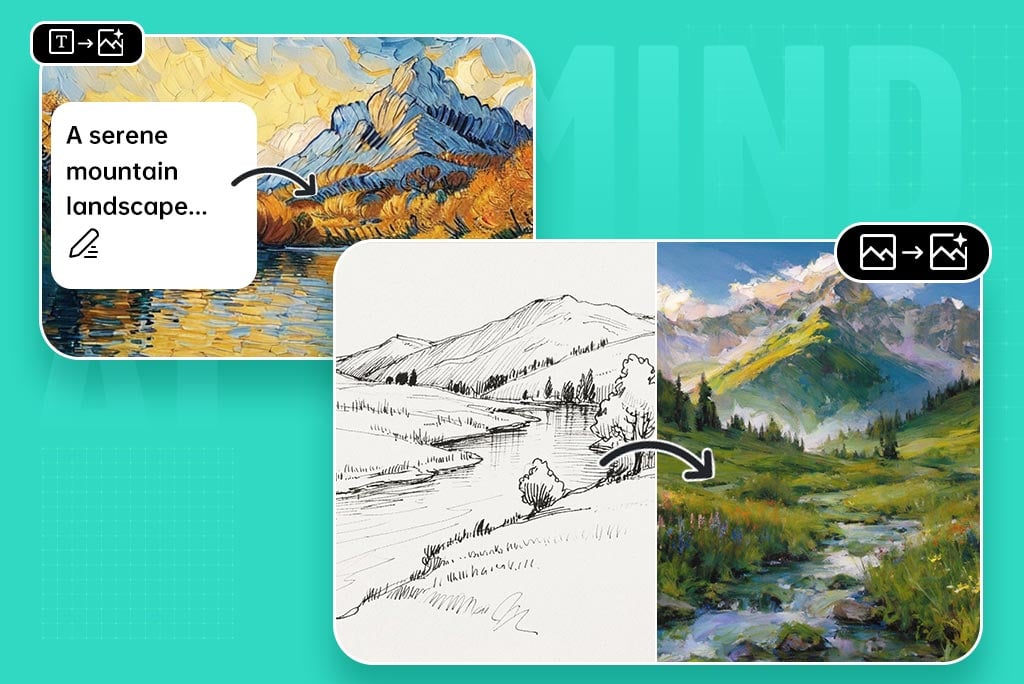
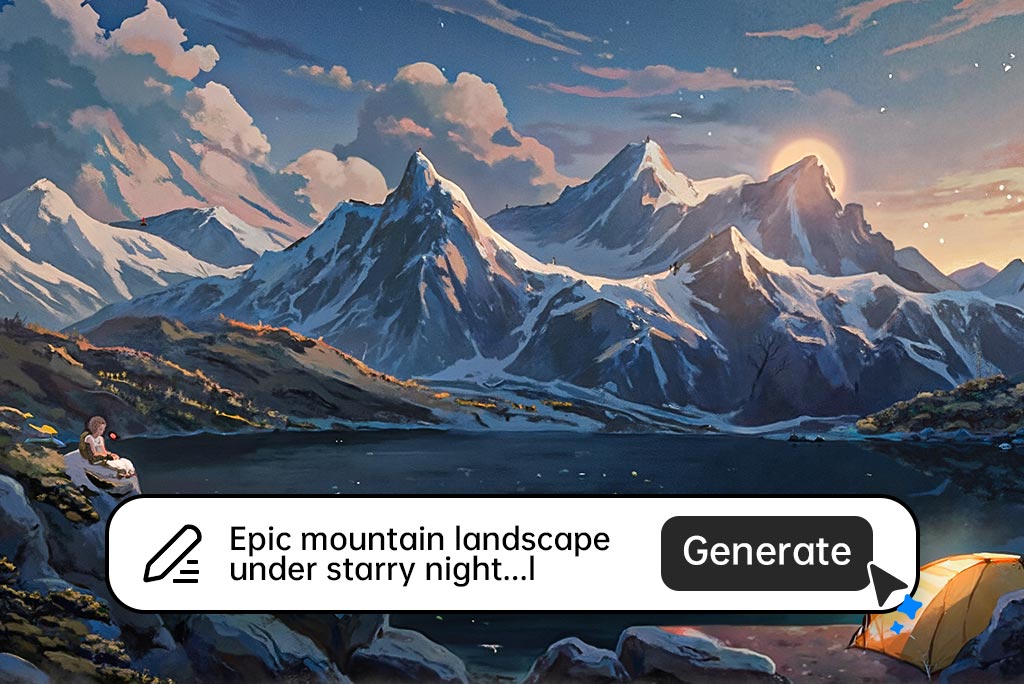
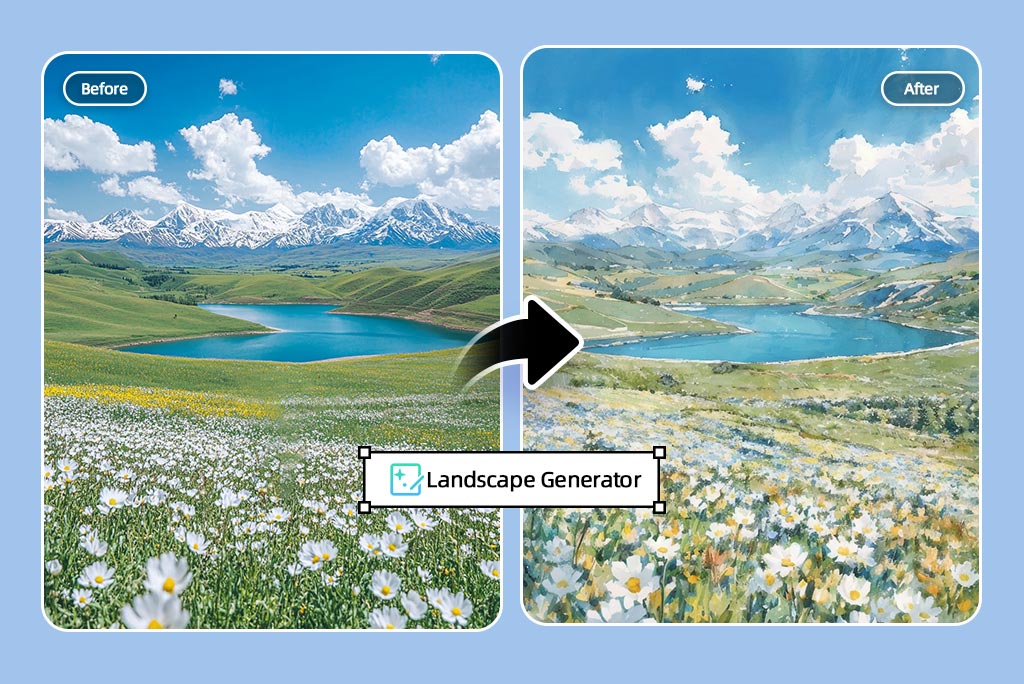

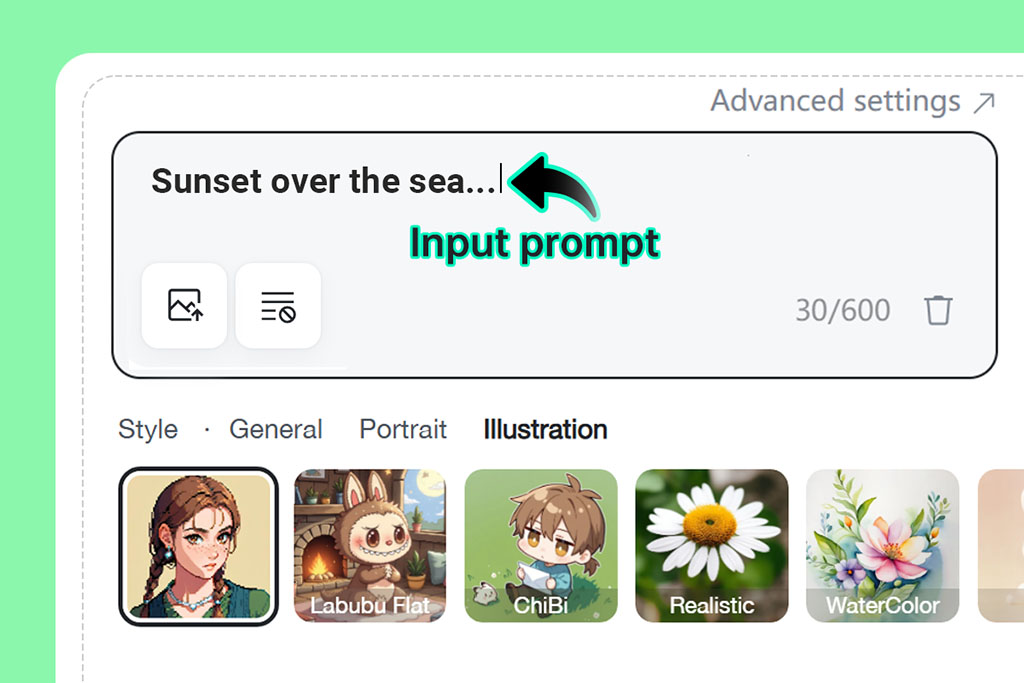
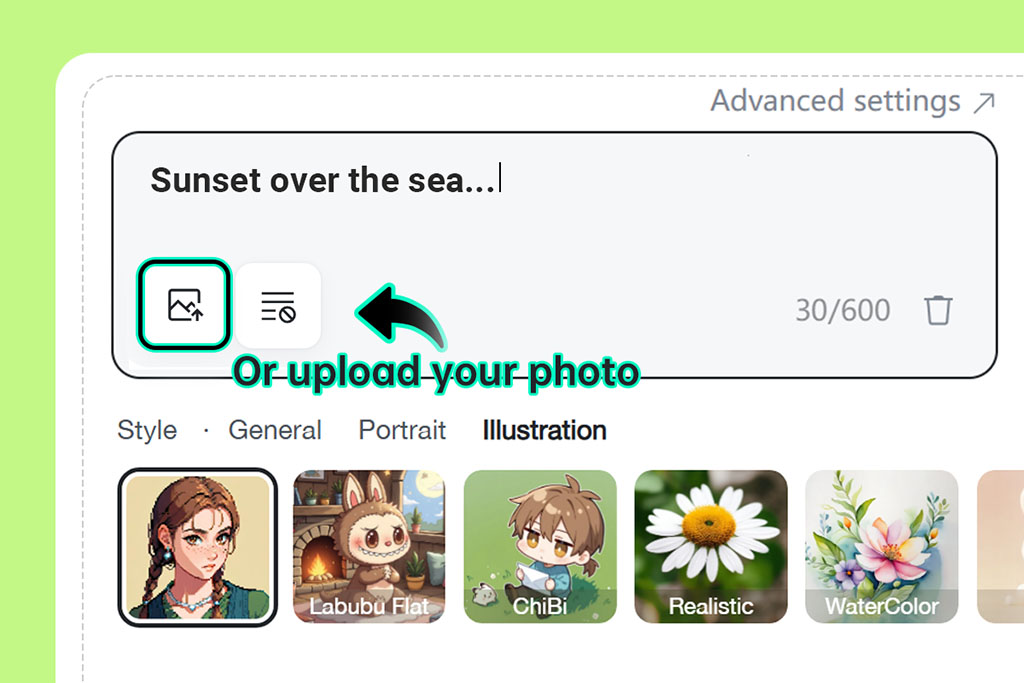
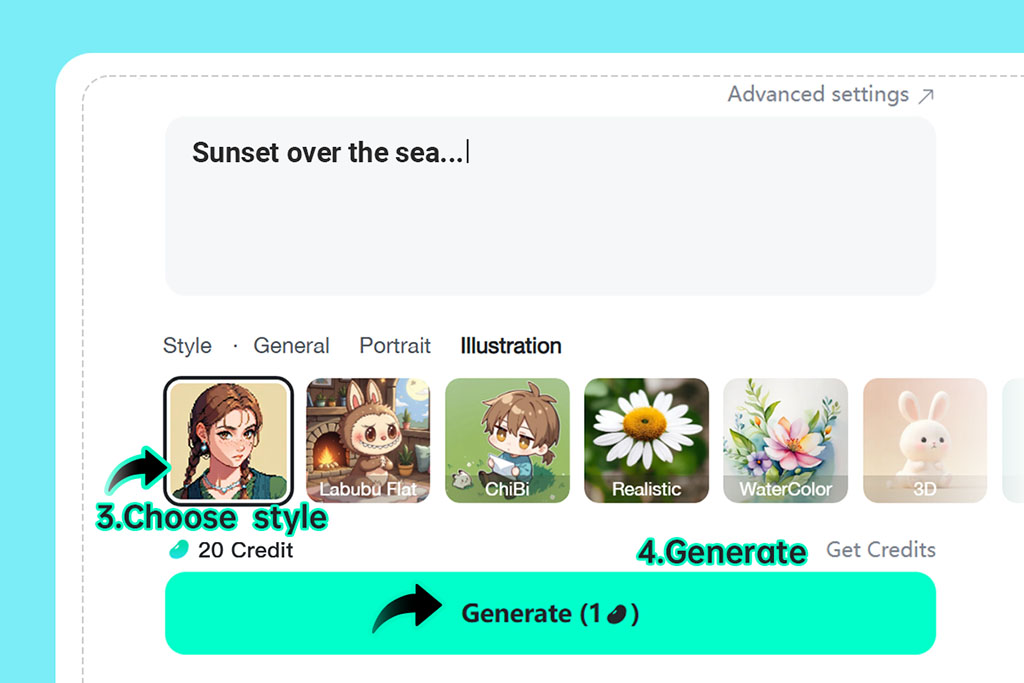
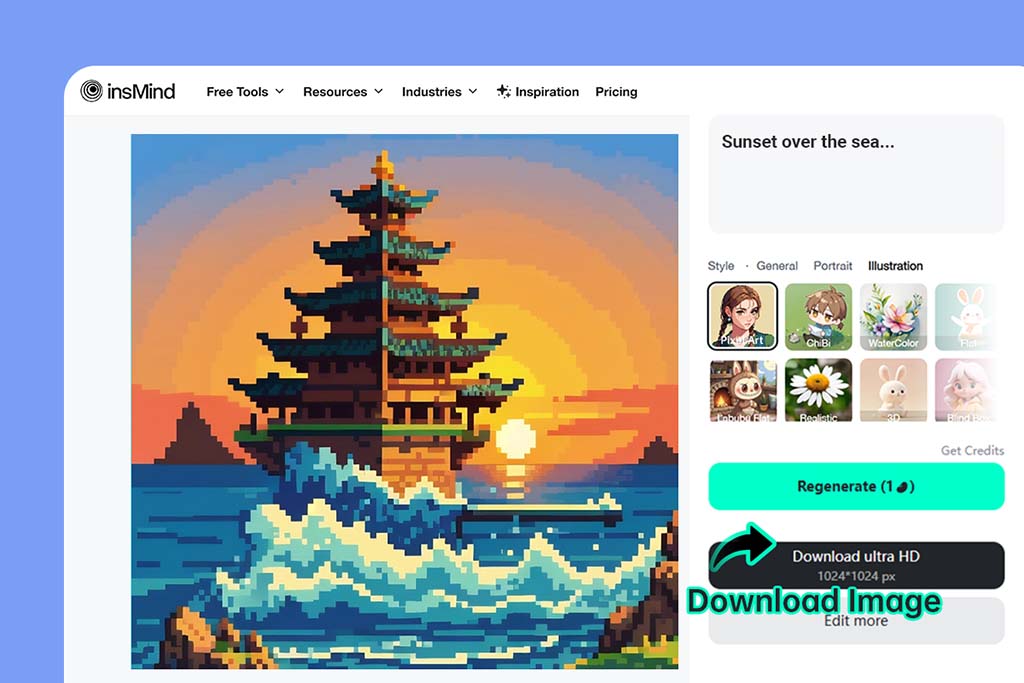

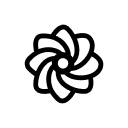
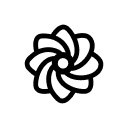





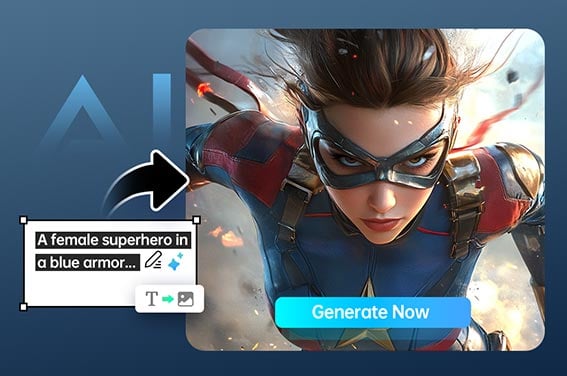


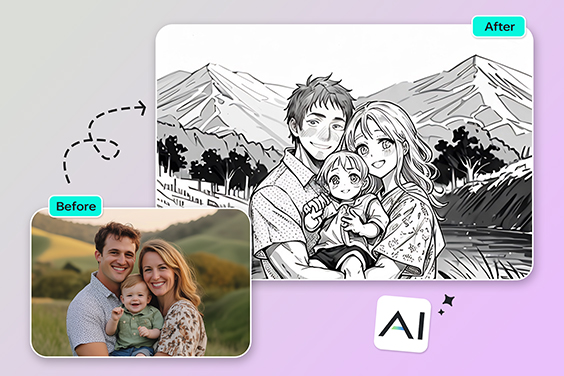
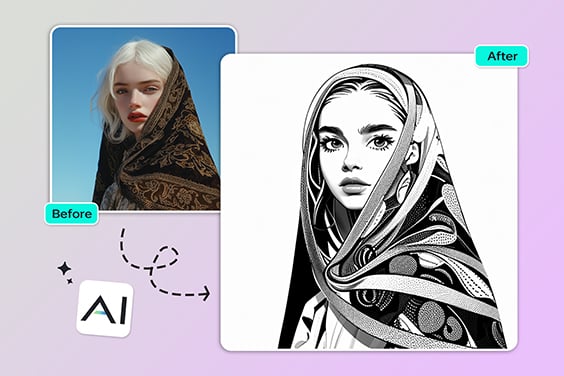
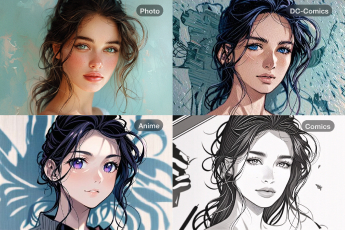


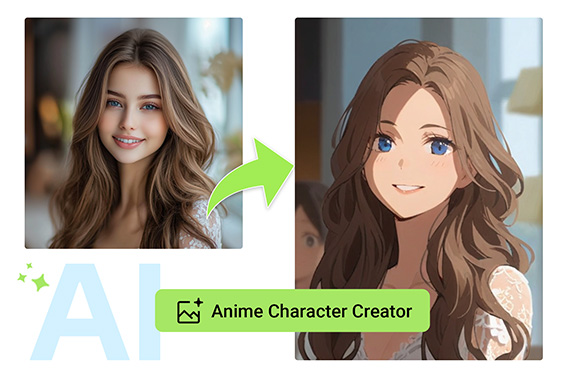
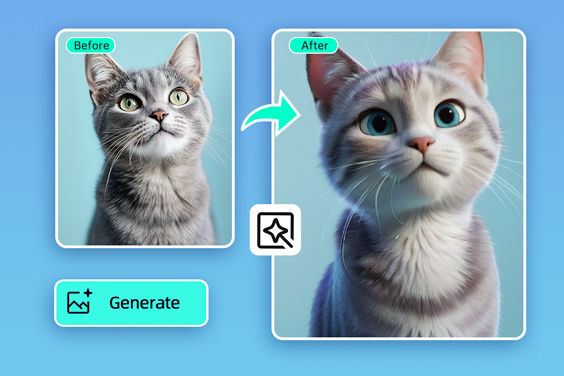



"The watercolor filter made the forest look like a fairytale."
@Luis