Not great at drawing, nor have any design programs? Simply type the description for the maps. The AI DnD Map Generator by insMind doesn't require you to pull out your pencil and supplies; simply input ideas such as "forest village with river", "underground dungeon with traps," and also sit back and enjoy your AI generating playable maps! It will happen in seconds with a defined mastered map appeal that is ready for you to use in your tabletop or online campaigns. Whether you're a newbie or a seasoned Dungeon Master, you can create superior maps faster than any other means to date!
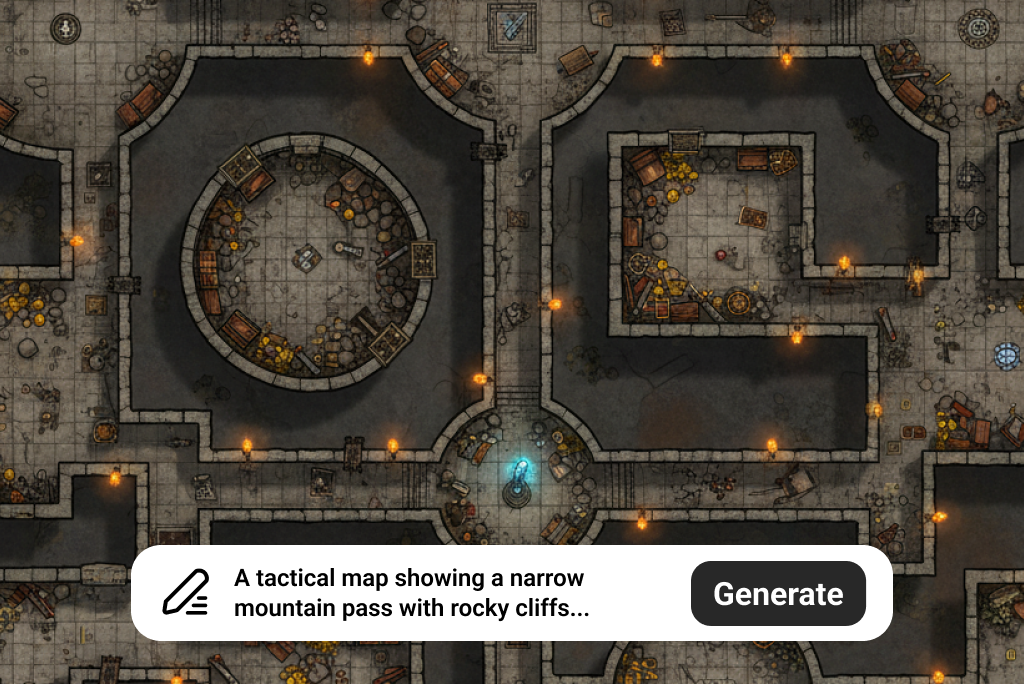

Save Hours of Prep with the AI DnD Map Generator
Dungeon Masters never need to waste hours drawing or planning maps again. The AI DnD Map Generator by insMind allows you to create fully realized dungeons, forests, villages, and towns in seconds. Our AI will generate complex room arrangements, corridors, and terrains without your time, therefore giving you the power to prepare more and focus on telling your story and gameplay with your party.
Less prep work means smoother sessions for players and DMs and, ultimately, better campaigns. Whether you're engaged in epic battles, relaxing in a tavern, or staring down enemies, our AI map generator will make them all look like you are the pro while saving you precious preparation time and the creativity involved.

Customizable DnD Maps in Any Style You Imagine
insMind grants you complete creative flexibility. Creating dungeons, overworld maps, villages, woods, or battle maps to fit your campaigns is very simple. You can alter layouts, terrains, and styles to suit your story. From top-down grids to hand-drawn looks or intricate digital realism, the AI DnD map maker conforms to your styles. You can customize maps for epic quests, role-playing adventures, or combat scenarios. With unlimited options for customization, your campaigns become alive, creating your gaming world to be as original and imaginative as your storytelling.
Explore More Features to Supercharge Your AI Designs
1.How to Use insMind AI DnD Map Generator
Getting started with insMind AI DnD Map Generator is quick and intuitive. You don't need prior experience in map design, just a browser and a creative idea. Follow these simple steps to generate your first map:
Step 1: Open insMind's AI DnD Map Generator on your browser.
Step 2: Type in a text prompt describing your desired map, such as ""cursed dungeon with lava pits"" or ""coastal village surrounded by forests.""
Step 3: Click Generate, and the AI will instantly create a playable map.
Step 4: Preview your map, make adjustments if needed, and download it in high resolution for use in tabletop or virtual campaigns.
In just a few clicks, you can produce detailed, visually engaging maps that save hours of manual prep work while ensuring every adventure is ready to play.
2.Why Should You Use an AI DnD Map Generator?
Using an AI DnD Map Generator transforms the way Dungeon Masters prepare for campaigns. Instead of spending hours drawing or searching for maps, the AI quickly produces detailed layouts with minimal effort. Benefits include:
- Save Time: Create maps in seconds rather than hours.
- Boost Creativity: Explore new terrains and layouts easily.
- Immersive Visuals: High-quality maps enhance player engagement.
- Smooth Sessions: Reduce prep stress and keep gameplay seamless.
- Versatility: Generate any setting, from dungeons to overworlds.
Whether you're running one-shot adventures or long-term campaigns, AI-generated maps ensure your sessions are professional, visually appealing, and ready to play.
3.What Types of Maps Can I Generate with an AI DnD Map Generator?
insMind's AI DnD Map Generator supports a wide range of map types suitable for any campaign setting. Some examples include:
- Dungeon Layouts: Complex rooms, corridors, traps, and secret passages.
- Overworld Maps: Continents, regions, and terrain for epic campaigns.
- Villages & Towns: Cozy settlements with streets, buildings, and landmarks.
- Forests & Wilderness: Trees, rivers, mountains, and adventure zones.
- Battle Maps: Grid-based maps ready for combat encounters.
- Special Locations: Castles, caves, dungeons, and magical landscapes.
With endless possibilities, you can generate the perfect map for every encounter, story, or campaign arc, all fully customizable to your creative needs.
4.How to Write a Good DnD Map AI Prompt?
Creating a detailed and accurate map starts with the right prompt. Here's how to craft one:
- Be Specific: Include key elements like terrain, buildings, or traps.
- Use Descriptive Language: Mention textures, colors, and environmental details.
- Define Scale: Specify dungeon size, village layout, or forest density.
- Include Purpose: Indicate if it's for combat, exploration, or storytelling.
- Experiment & Refine: Try multiple prompts to get the perfect result.
A clear and detailed prompt ensures the AI generates a map that matches your vision, saving you time and effort while producing high-quality outputs for your campaign.
Real User Reviews – What People Are Saying About Our AI DnD Map Generator
Why You Can't Miss insMind's AI DnD Map Generator
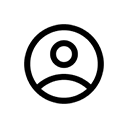
Simple Operations
Generate detailed maps with just a few clicks. No drawing skills or software expertise required. Quickly create dungeons, forests, villages, and battle maps in seconds.
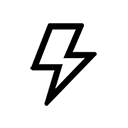
Lightning fast
AI instantly transforms your text prompts into playable maps, saving you hours of preparation and making your tabletop sessions smoother and more enjoyable.
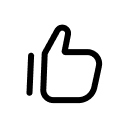
High-quality Outputs
Produce professional, detailed, and visually stunning maps for any campaign. Customize layouts, terrain, and style to match your storytelling vision perfectly.
FAQs about AI DnD Map Generator
What is an AI DnD Map Generator?

How does a DnD AI Map Maker work?

Is there a free DnD map maker?

What types of AI-generated DnD maps can I create?

Which is the best AI DnD Map Generator?

Can I generate AI battle maps for DnD?

You might be interested in
Make your pictures pop with features that are completely free.
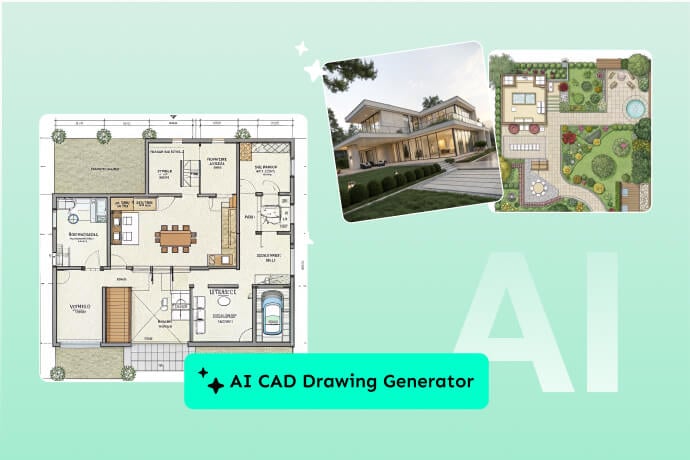
AI CAD Drawing Generator

AI Graffiti Generator

AI Icon Generator
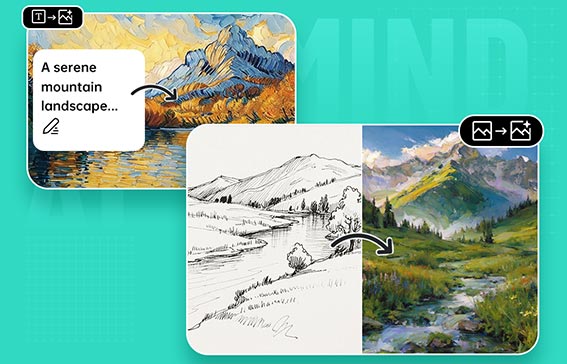
AI Landscape Generator

AI Image Generator

AI Filter

Photo to Line Drawing
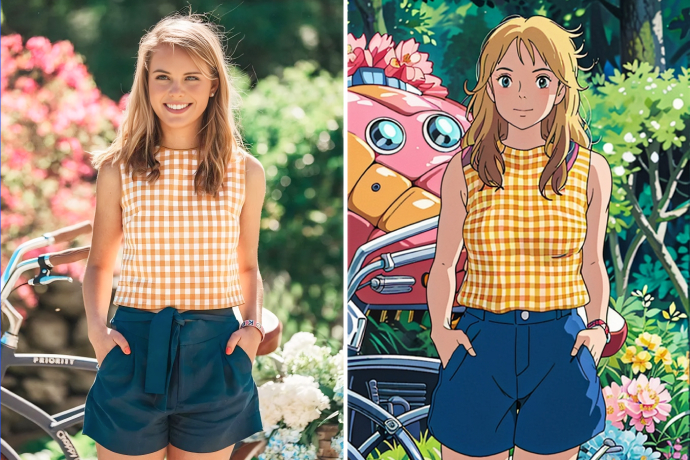

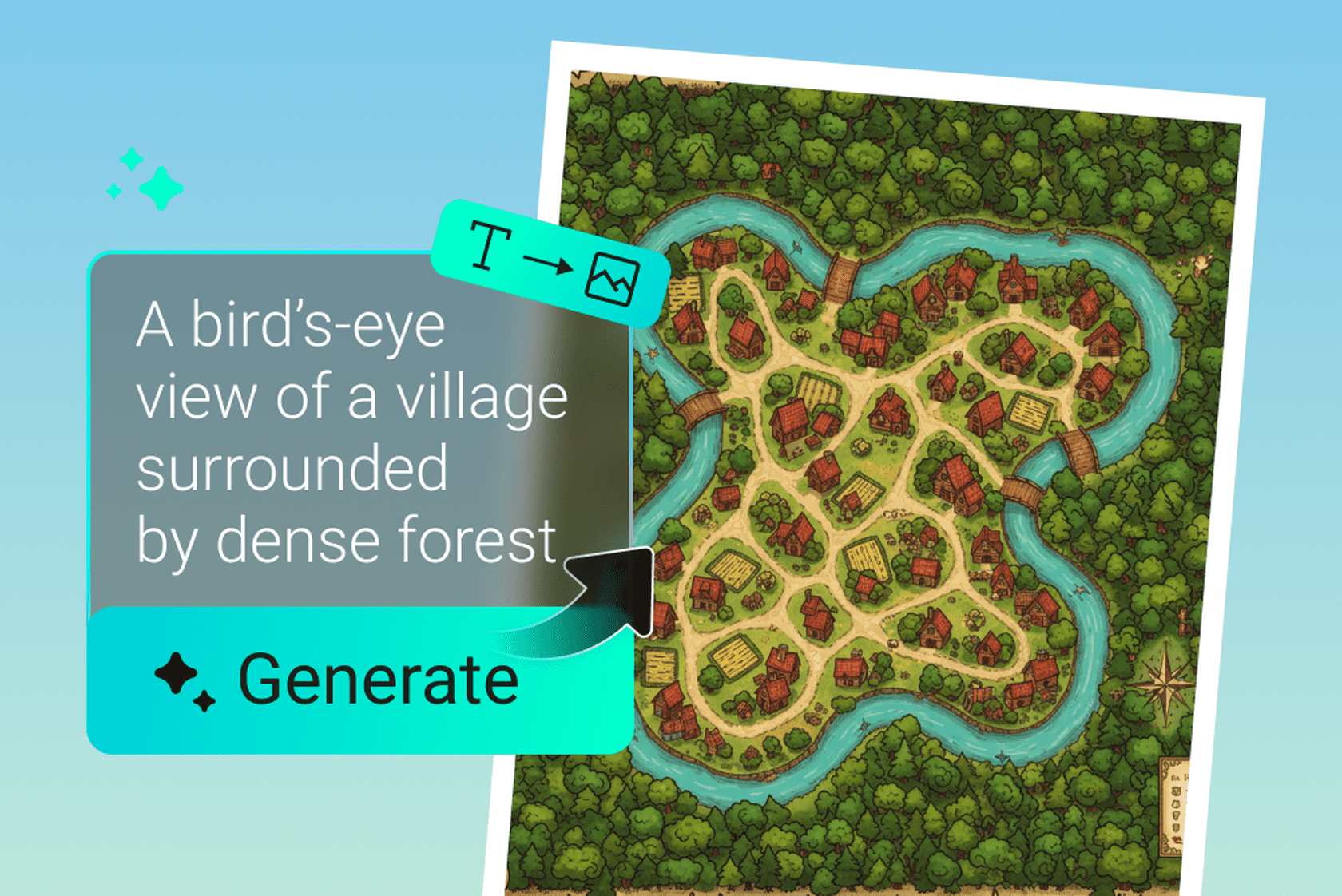




"High-quality maps with customization options. Makes running campaigns much smoother and more immersive."
@FantasyCartographer: Game Designer