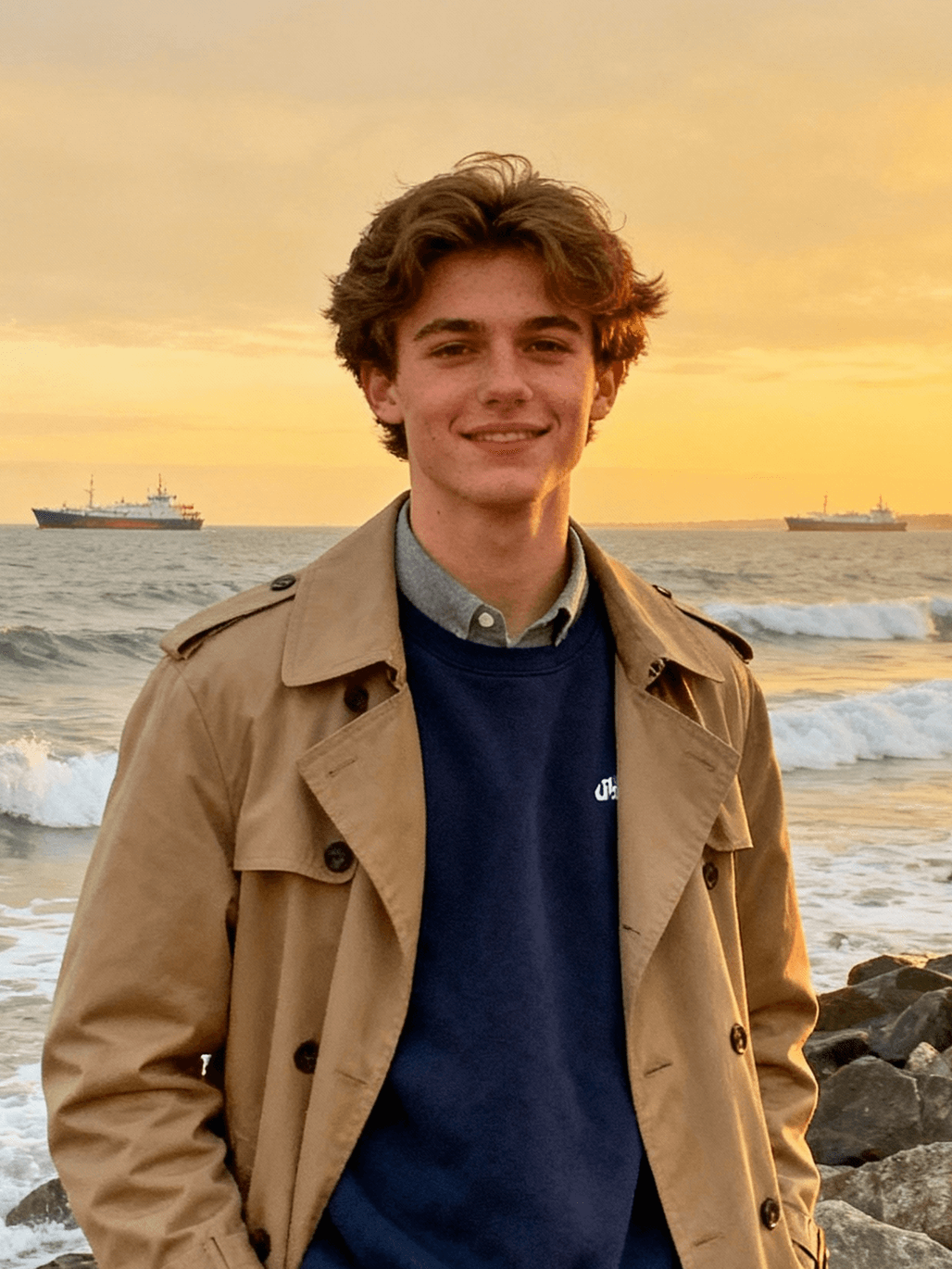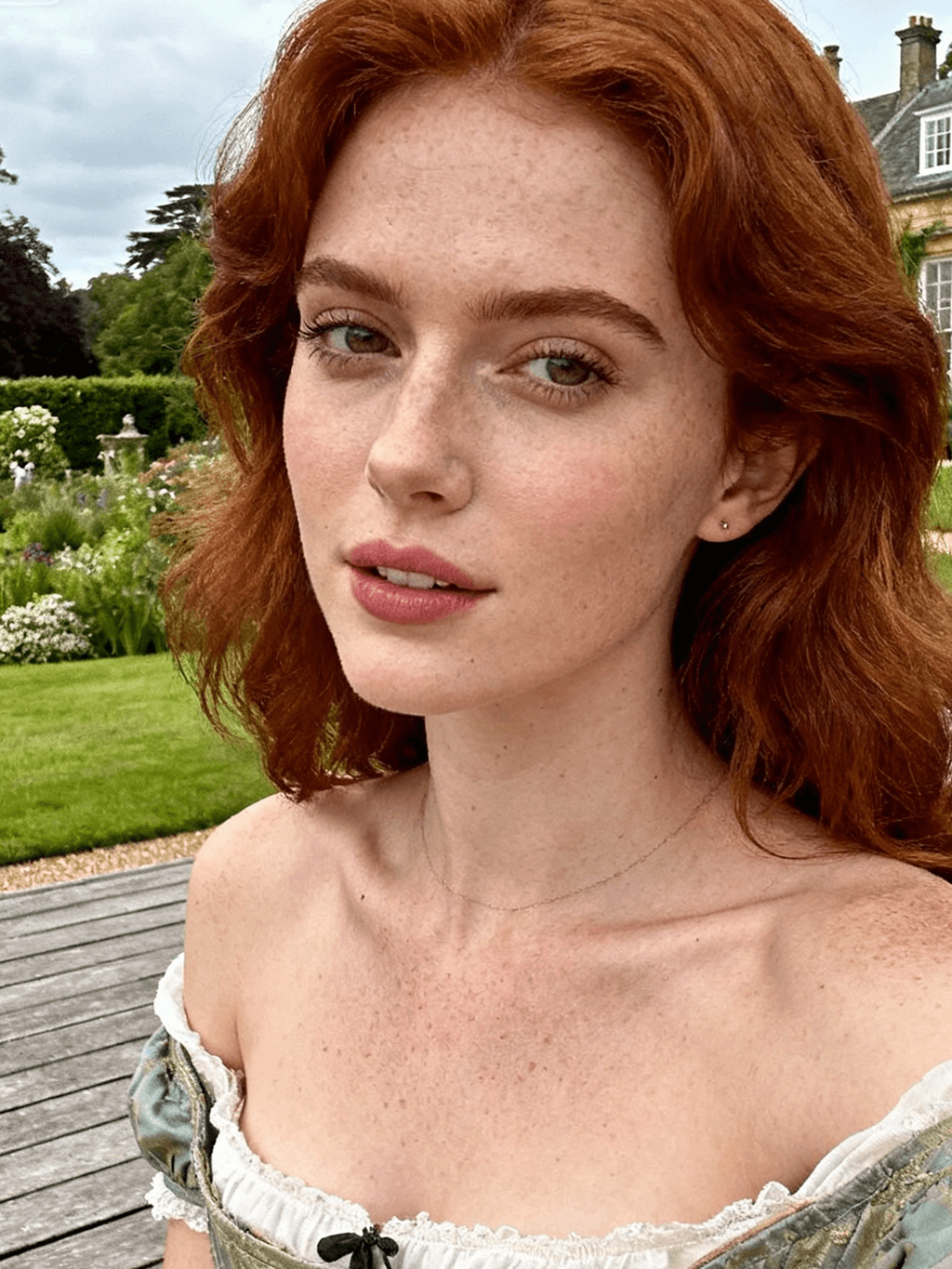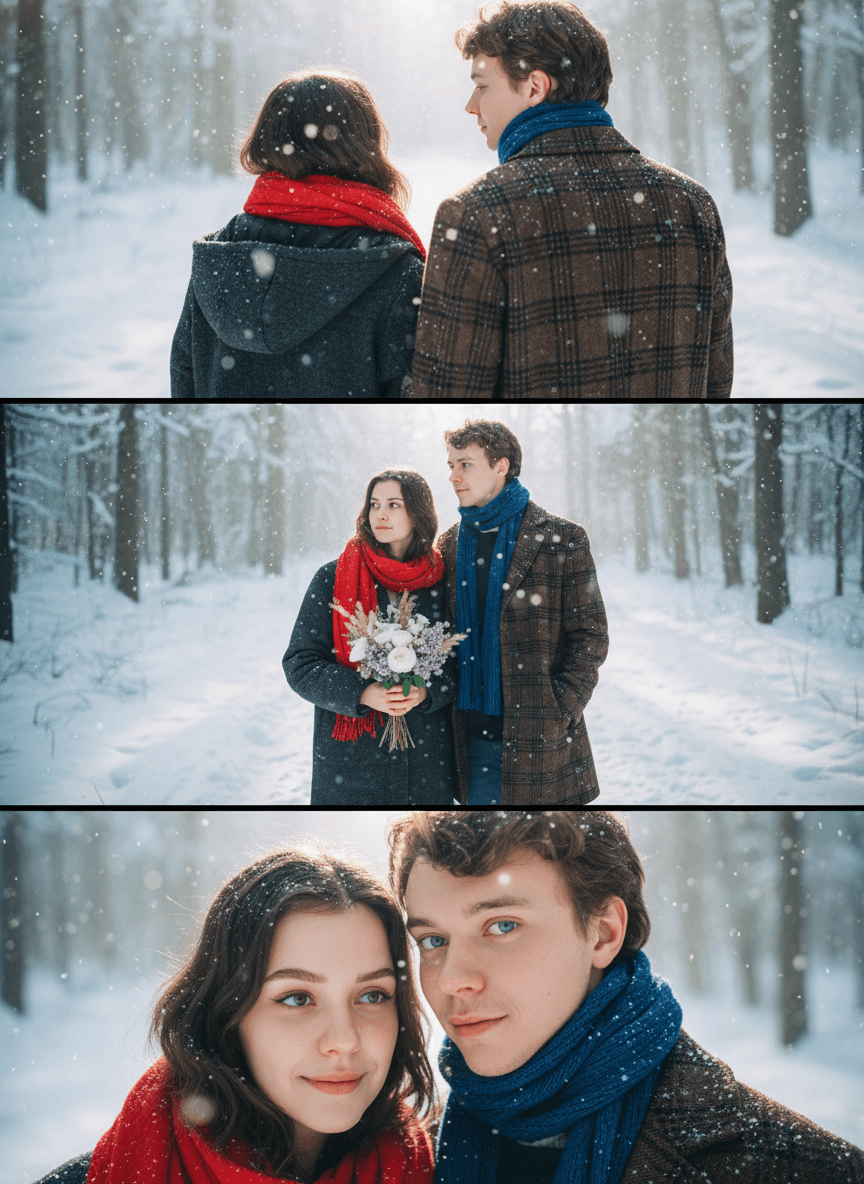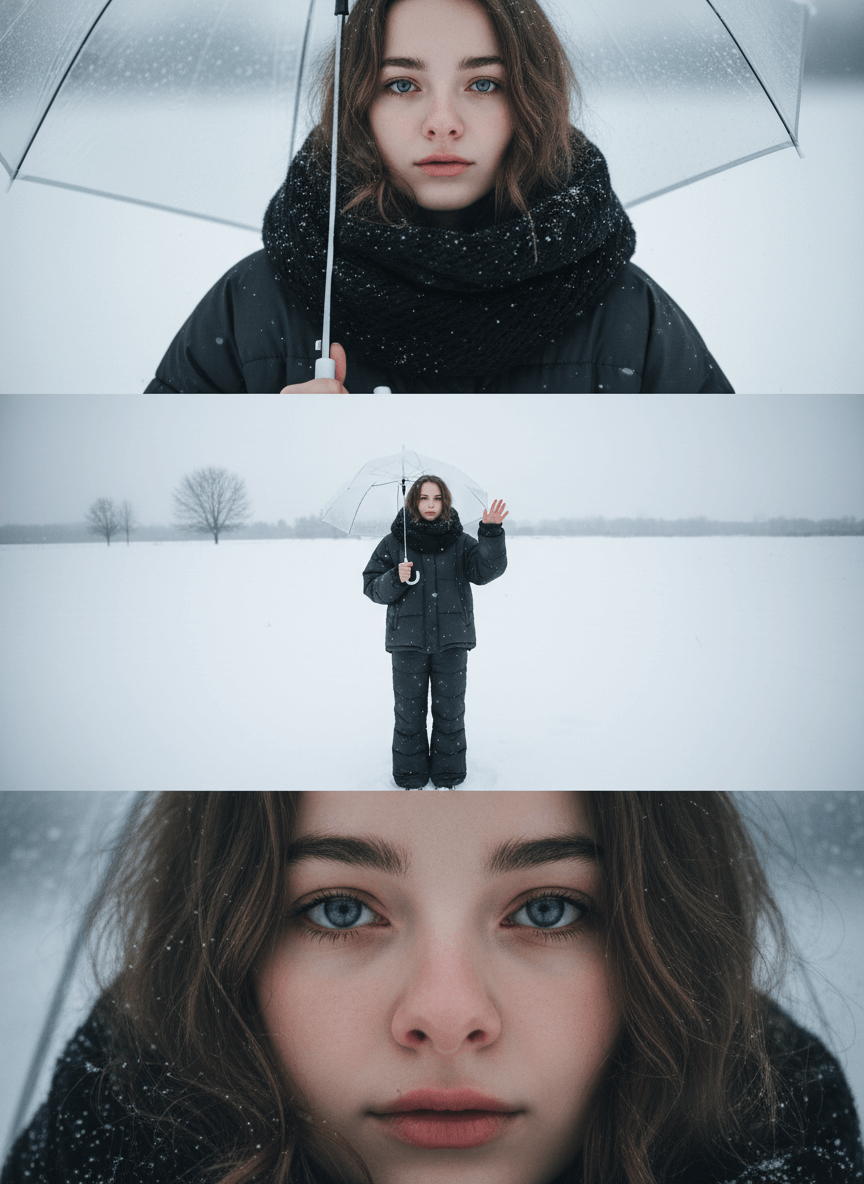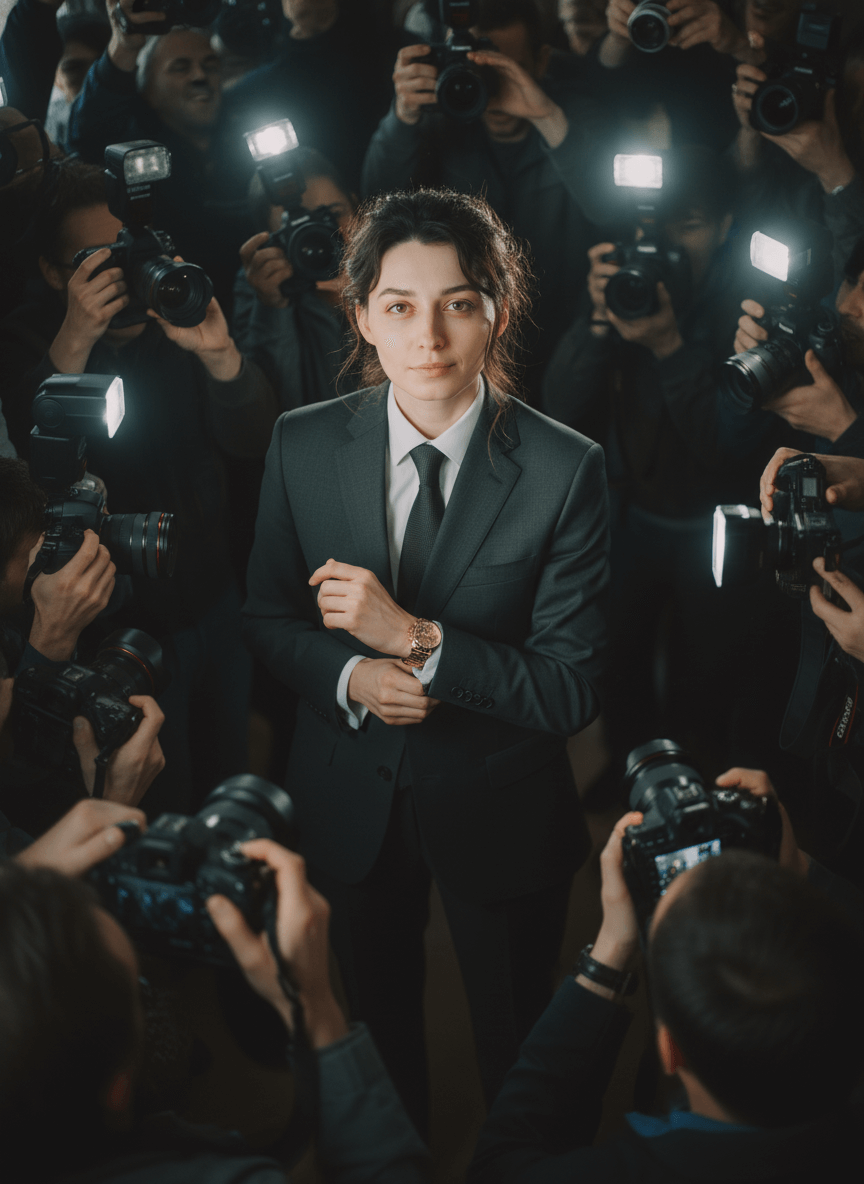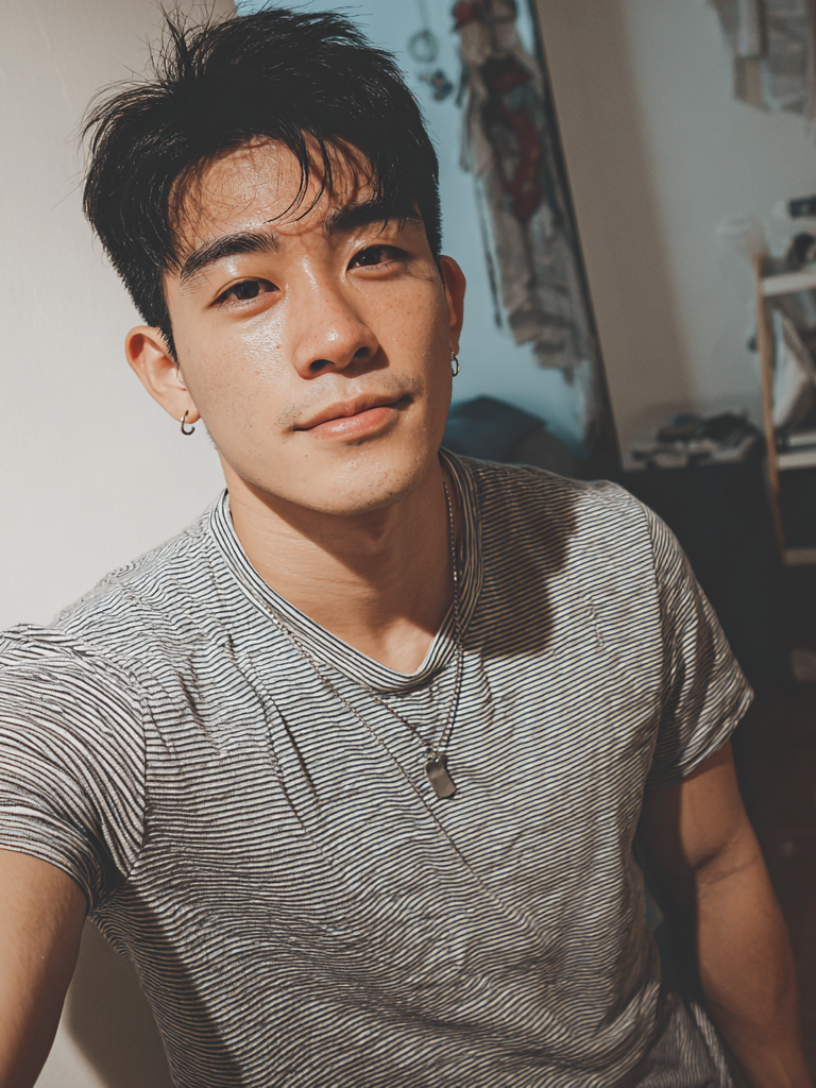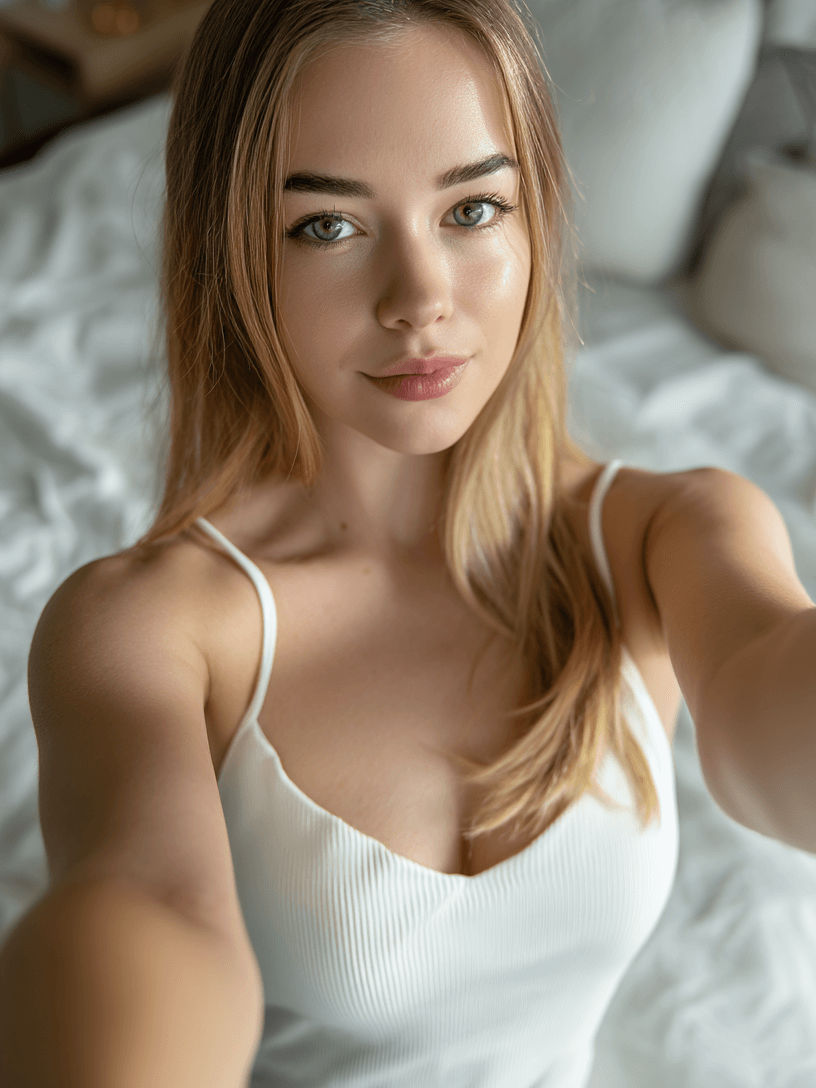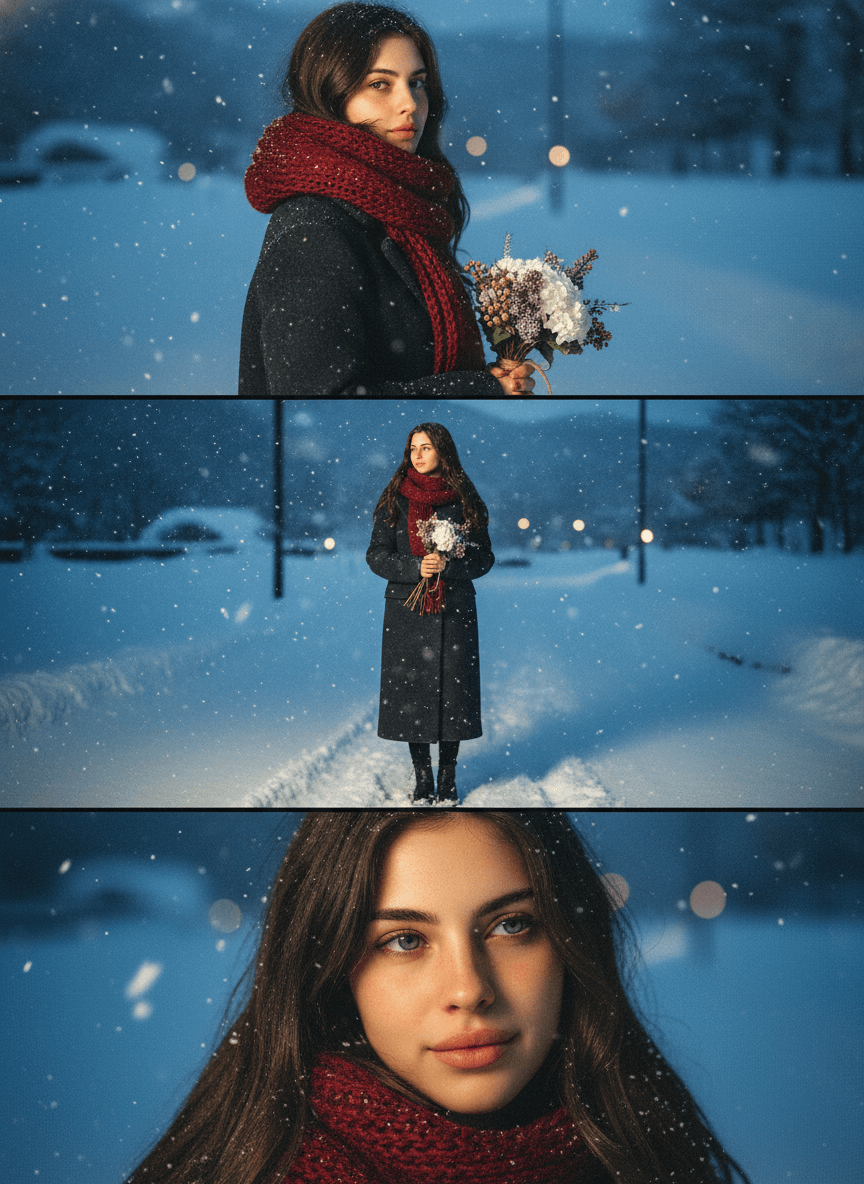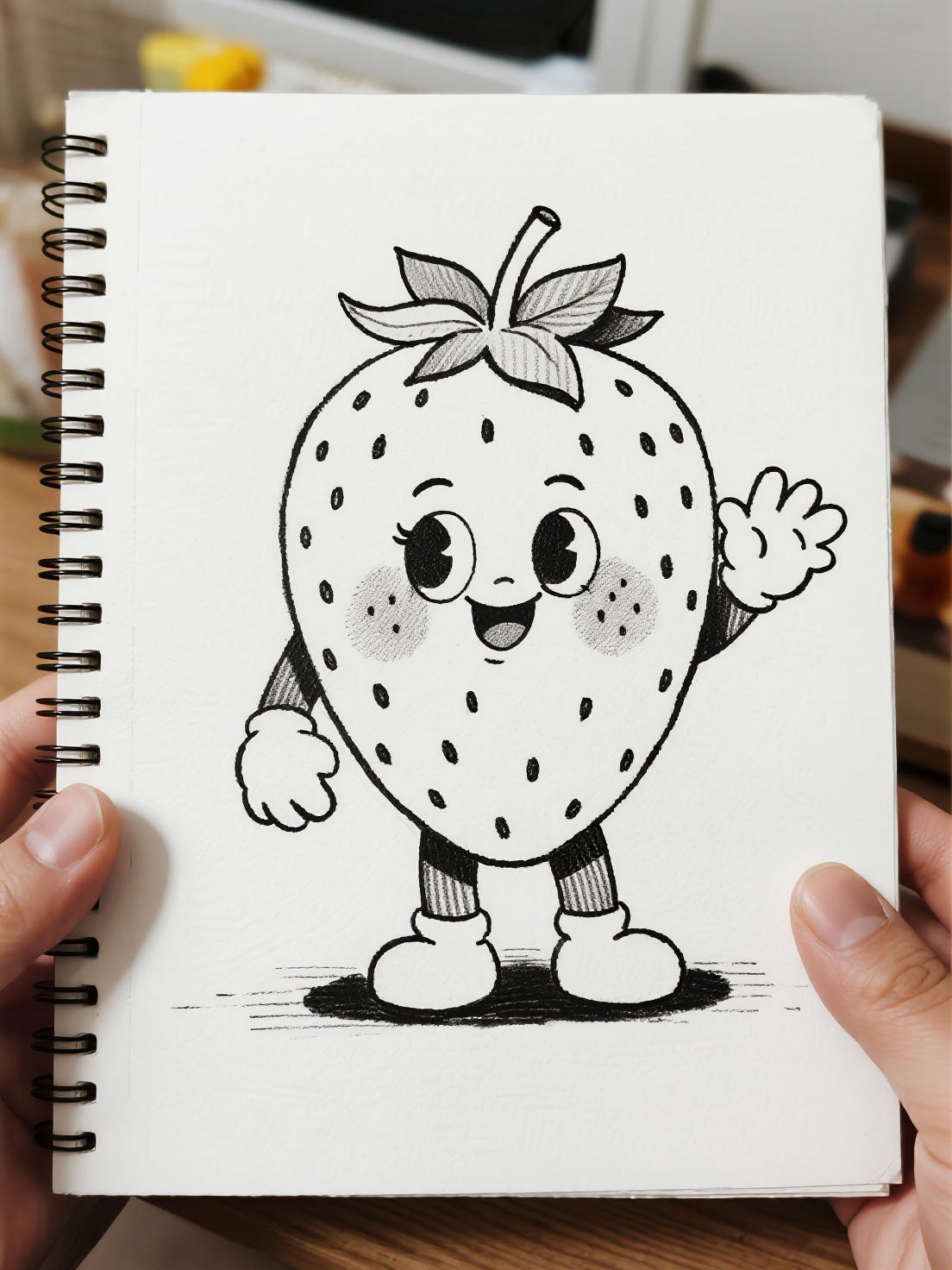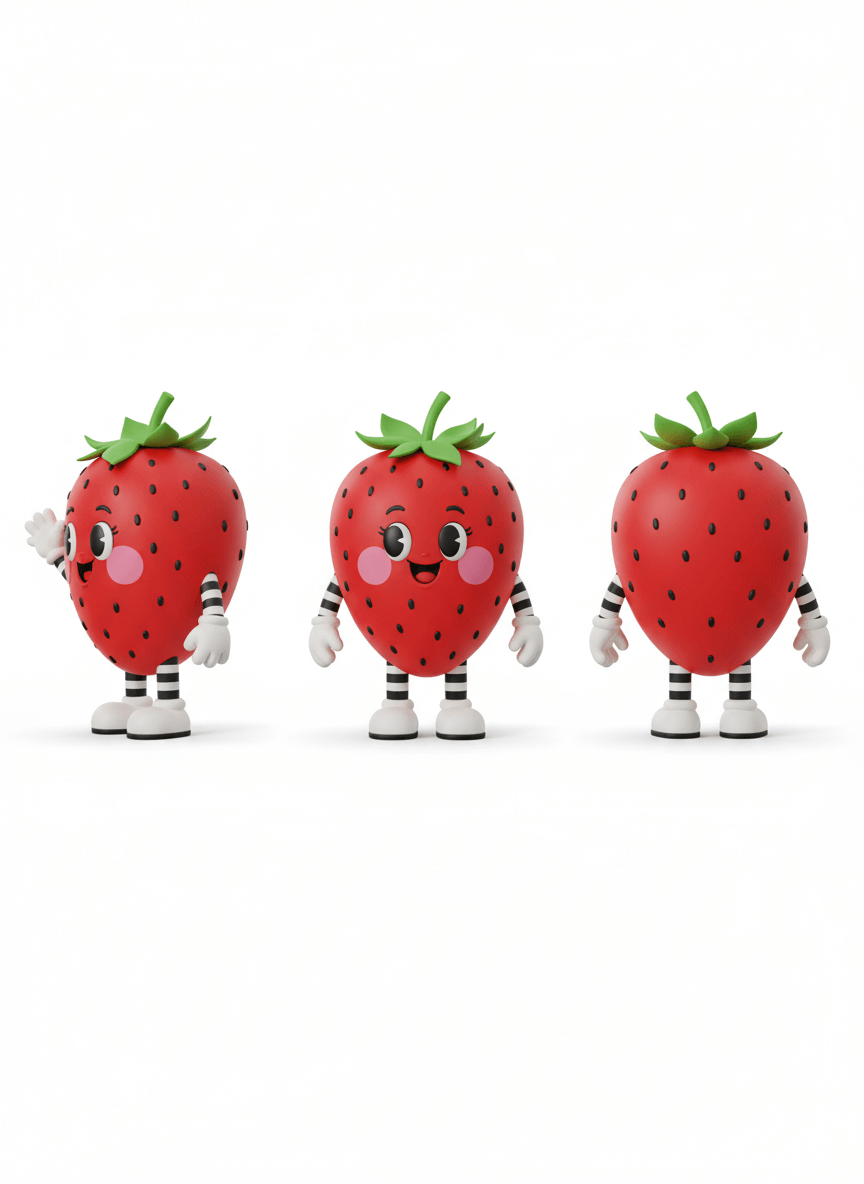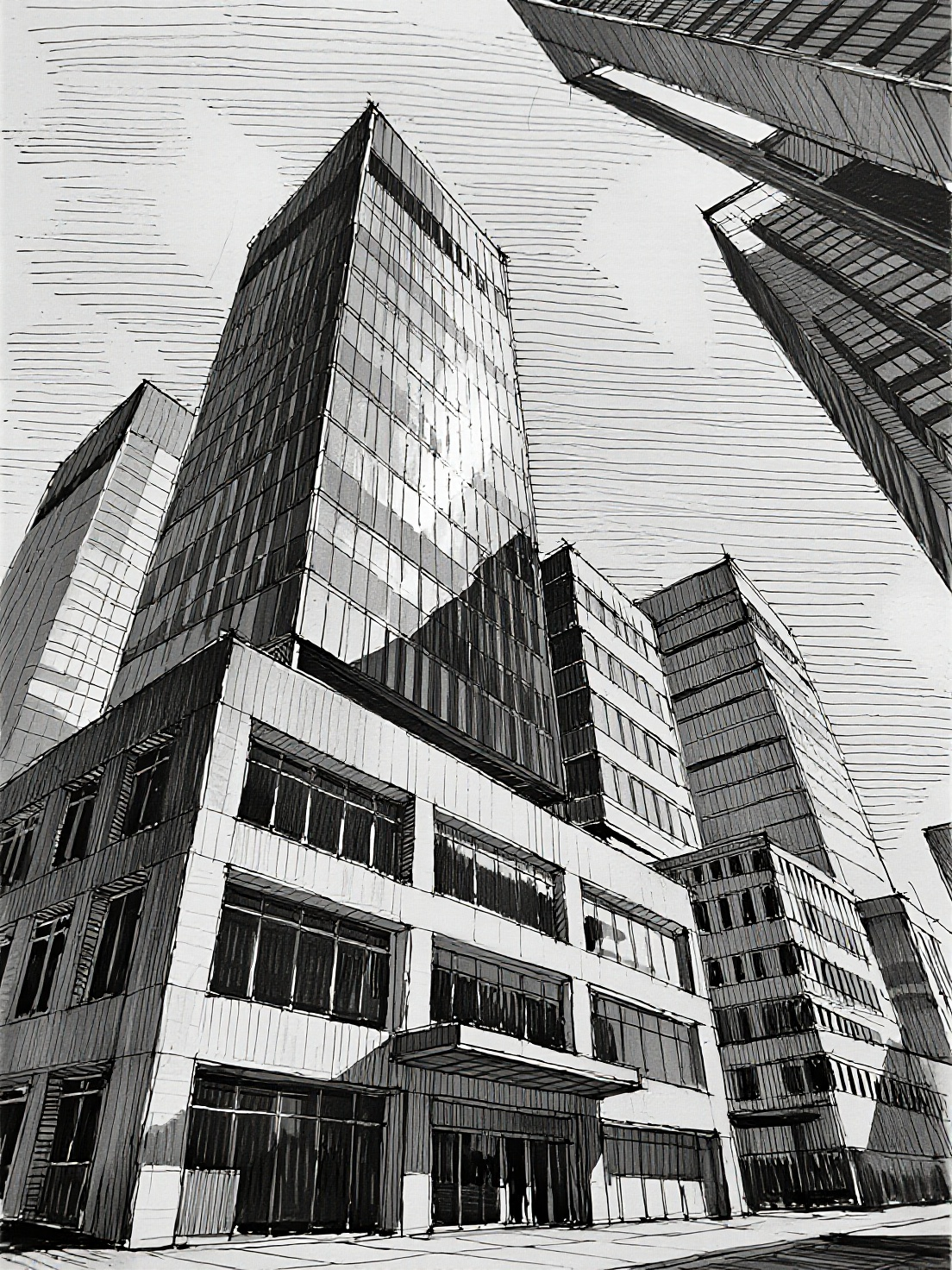Przykłady z Generatora Obrazów Nano Banana AI – Kliknij, aby Wygenerować Ponownie
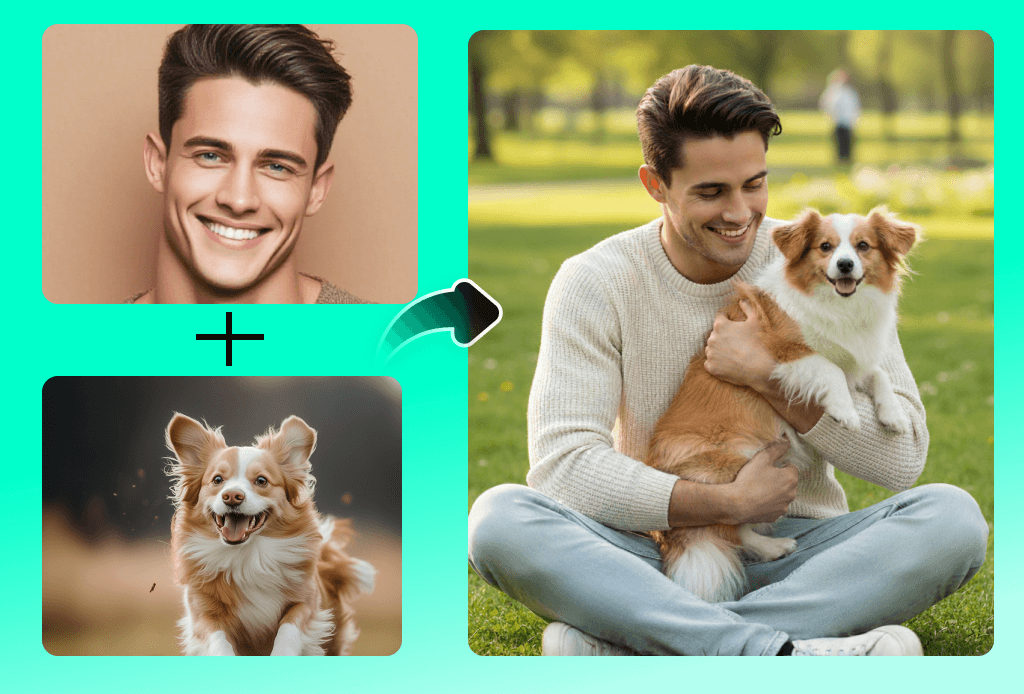
Łącz Wiele Obrazów w Jednej Scenie z Nano Banana AI

Mieszaj i remiksuj zdjęcia z Google Gemini 2.5 Flash
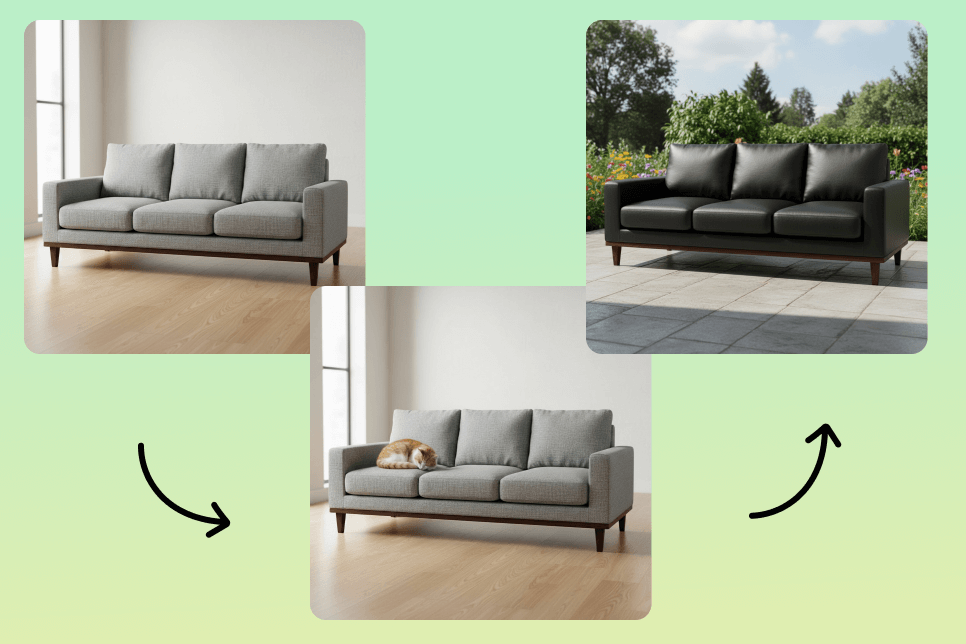
Dodawaj, Usuwaj lub Zastępuj Obiekty za pomocą Gemini 2.5 Flash Image Editor
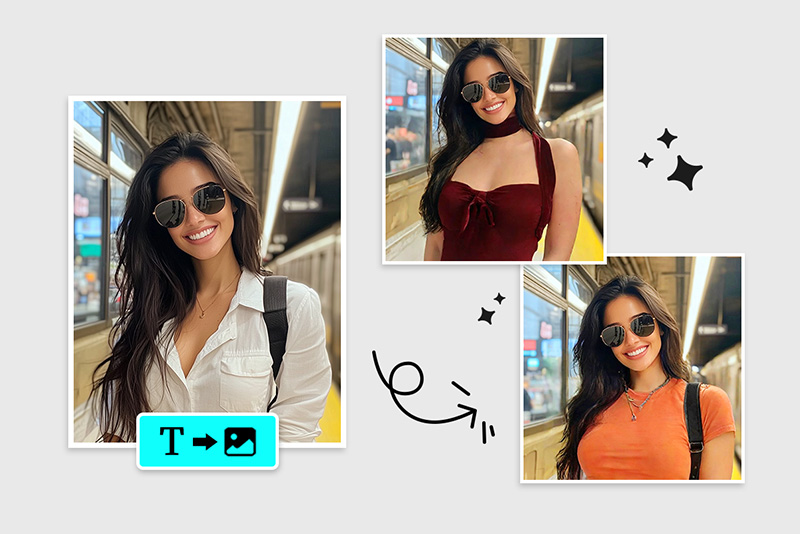
Nano Banana AI Zapewnia Niesamowitą Spójność w Edycji Portretów

Twórz Szczegółowe Modele 3D dzięki Nano Banana AI
Jak Używać Modelu Nano Banana AI
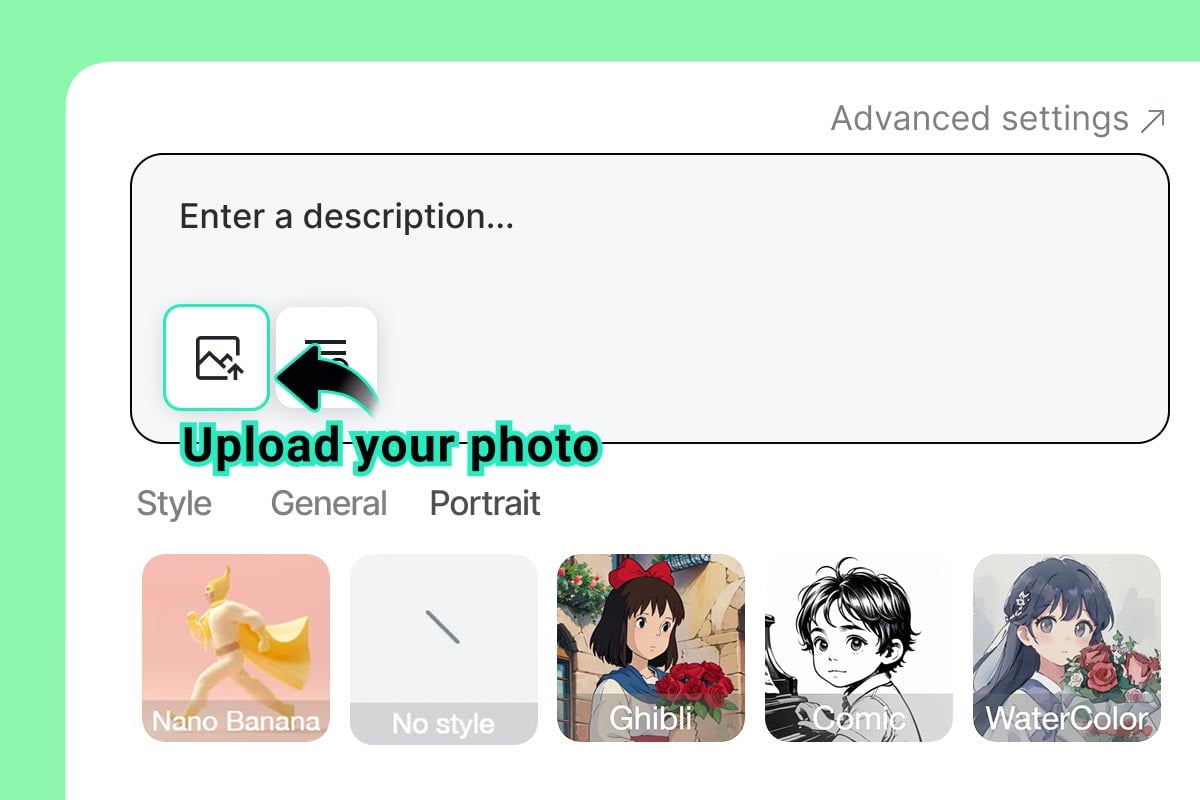
1
1 Krok 1. Prześlij Swoje Zdjęcie (Opcjonalnie)
Kliknij ikonę obrazu, aby przesłać zdjęcie, które chcesz edytować za pomocą Nano Banana AI. Jeśli wolisz wygenerować obraz z tekstu, możesz pominąć ten krok.
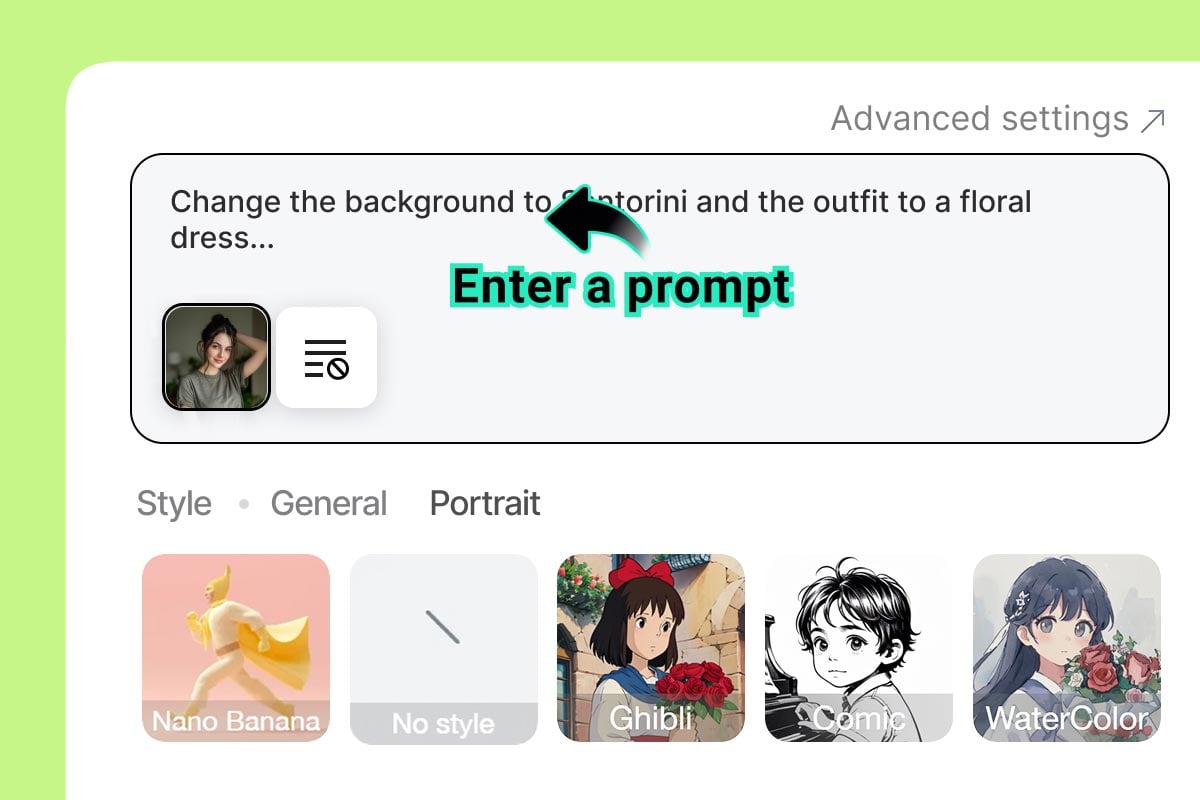
2
2 Krok 2. Wpisz Swój Prompt
W polu prompt opisz, jak chcesz edytować obraz, na przykład dodanie lub zastąpienie obiektu, zmianę stroju lub modyfikację fryzury.
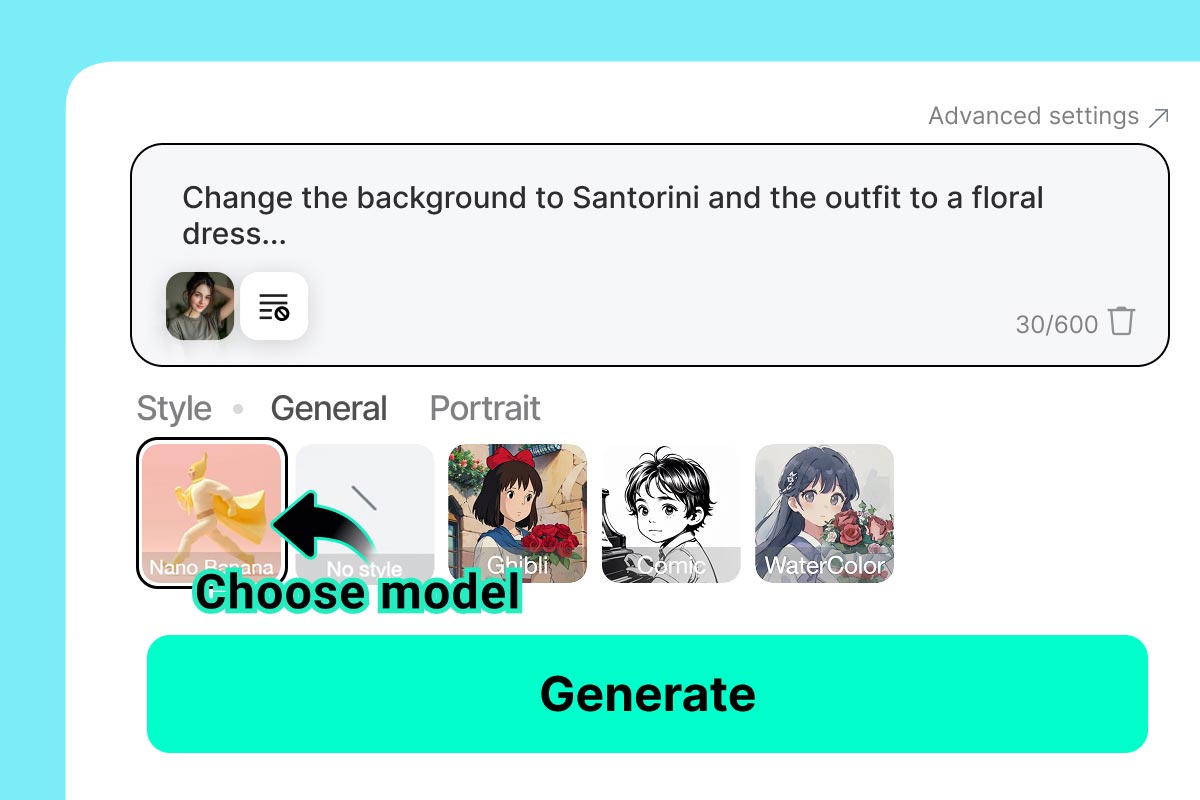
3
3 Krok 3. Wybierz Model "Nano Banana"
Pod polem prompt upewnij się, że wybrany jest model "Nano Banana".
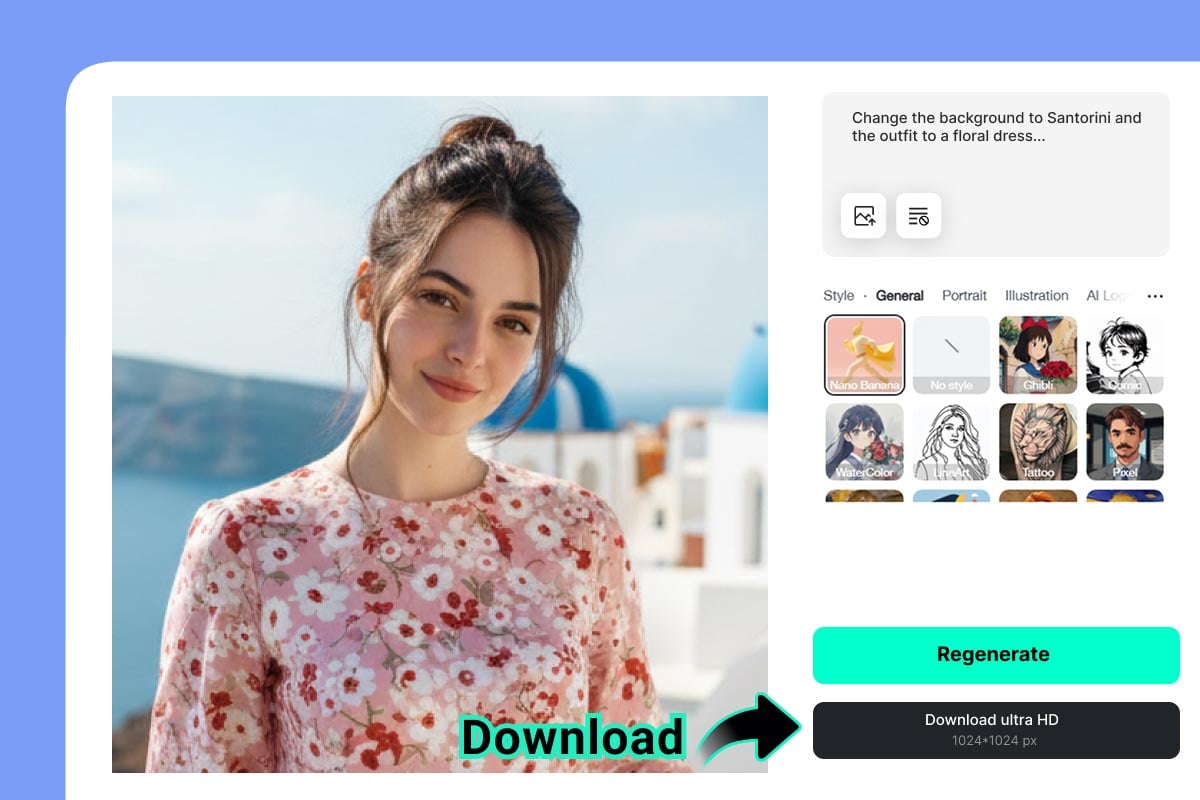
4
4 Krok 4. Generuj i Pobierz
Kliknij przycisk "Generuj", a Twój obraz będzie gotowy w kilka sekund. Następnie możesz go pobrać i zapisać.
Dlaczego Warto Wybrać Nano Banana AI od Google?

Technologia Lidera Branży
Nano Banana wykorzystuje najnowocześniejszą technologię AI, aby zapewnić wyjątkową wydajność. Model jest wysoce niezawodny i stabilny, oferując spójną generację tekst-na-obraz i obraz-na-obraz.

Wysoka Jakość i Spójne Wyniki
Generuj obrazy z ostrymi detalami i bogatym kontekstem. Nano Banana AI tworzy obrazy w wysokiej rozdzielczości z konsekwentnymi postaciami i elementami, zapewniając profesjonalne rezultaty.

Redefiniowana Edycja Obrazów AI
Funkcja edycji obrazów AI w Nano Banana jest nowoczesna i pozwala precyzyjnie modyfikować i ulepszać obrazy. Od subtelnych poprawek po pełne transformacje — możliwości twórcze są nieograniczone.

Szybkie Działanie
Doświadcz błyskawicznej generacji obrazów AI bez kompromisu w jakości. Nano Banana dostarcza wyniki w kilka sekund, utrzymując płynność i efektywność pracy.

Wszechstronne Funkcje
Od tekst-na-obraz, obraz-na-obraz, edycji specyficznej dla obrazu, po zmiany stylu i podmianę tła — Nano Banana pozwala uwolnić kreatywność i urzeczywistnić każdą ideę.

Szerokie Zastosowanie
Idealny dla każdego z potrzebami projektowymi. Nano Banana jest idealny dla twórców, marketerów, projektantów i hobbystów. Zarówno do projektów zawodowych, jak i dla zabawy osobistej, dopasowuje się do każdego scenariusza twórczego.
FAQ dotyczące Nano Banana AI
Czym jest Nano Banana AI?

Nano Banana AI, znane również jako Gemini 2.5 Flash Image, to najnowszy model Google’a do edycji i generowania obrazów przy użyciu sztucznej inteligencji, wydany 26 sierpnia 2025 r.
W jakich krajach dostępne jest Nano Banana?

Nano Banana jest dostępne na całym świecie i obsługuje wszystkie języki.
Czy Nano Banana jest szybkie?

Tak! Nano Banana jest niezwykle szybkie i zazwyczaj generuje lub edytuje obrazy w mniej niż 30 sekund.
Jak mogę tworzyć lepsze obrazy za pomocą Nano Banana?

Twórz dokładne i szczegółowe prompty. Określ styl, elementy i inne szczegóły, a Twoja kreatywność poprowadzi wyniki do najlepszego efektu.
Czym Nano Banana różni się od innych generatorów obrazów AI?

Nano Banana wyróżnia się tym, że generuje wysokiej jakości obrazy z tekstu lub istniejących zdjęć, płynnie edytuje obrazy zgodnie z Twoimi wymaganiami, łączy i remiksuje zdjęcia oraz wykorzystuje najnowocześniejszą technologię AI, aby pomóc Ci efektywnie rozwijać kreatywność.
Możesz być także zainteresowany
Laat je foto's opvallen met functies die volledig gratis zijn.

Generator Obrazów AIai
Przekształć swój tekst w zachwycające obrazy za pomocą prostego opisu.
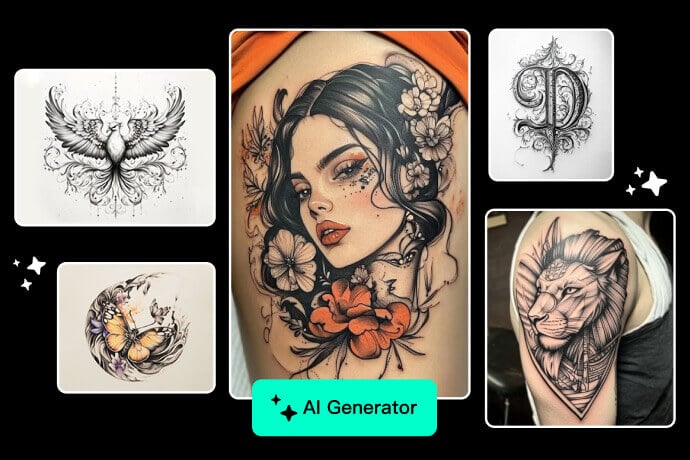
AI Tatoeage Generator
Genereer het perfecte tatoeageontwerp met AI in slechts één klik.

Usuwanie Tła Online
Szybkie i łatwe usuwanie tła ze zdjęć online. Wypróbuj za darmo!
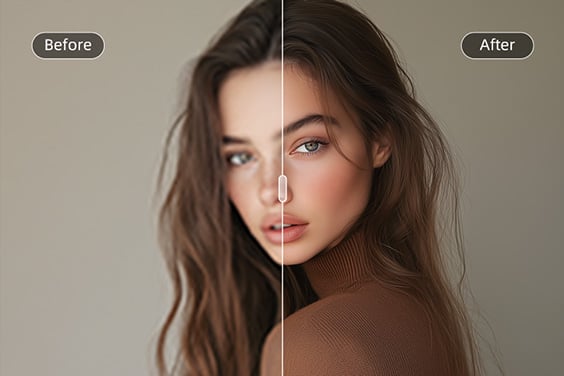
HD Foto Converter
Zet foto's in enkele seconden om in hoogwaardige beelden.